Introducing Solution Level NuGet Package Management in Visual Studio for Mac
Visual Studio 2019 for Mac version 8.3 comes with many new features summarized in this blog post . The ability to manage packages at the solution level was one of those features that most of you lacked in Visual Studio for Mac. The new Solution Level NuGet Package Manager is one of the cool new features in Visual Studio 2019 for Mac version 8.3.
We have made improvements to help you find packages easier. This includes improved functionality when searching for new packages, understanding which packages are already installed in your project, and searching for packages with available updates. In this post, we will focus on the package management functionality for the solution. However, most of the functionality, including installing, updating and viewing installed packages, has a similar new functionality at the project level.
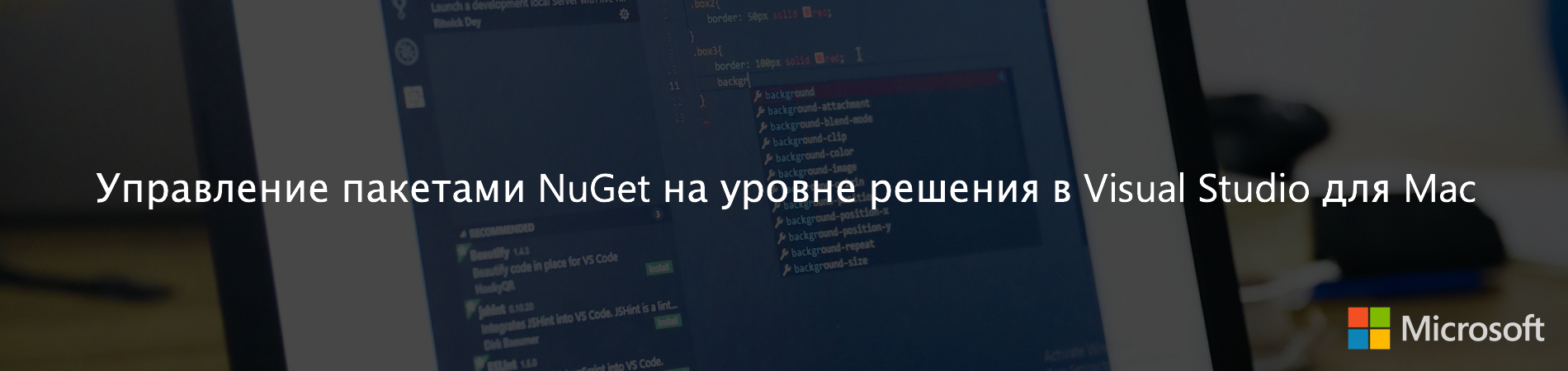
To start the NuGet Package Manager for the Solution, you can go to the Solutions context menu and select “Manage NuGet Package ...”:

When you search and try to add a new package, you can select the projects in which you want to install the package.
At any time, you can go to the “ Installed ” tab and view a list of all packages installed in your solution, which will allow you to remove them for updating.
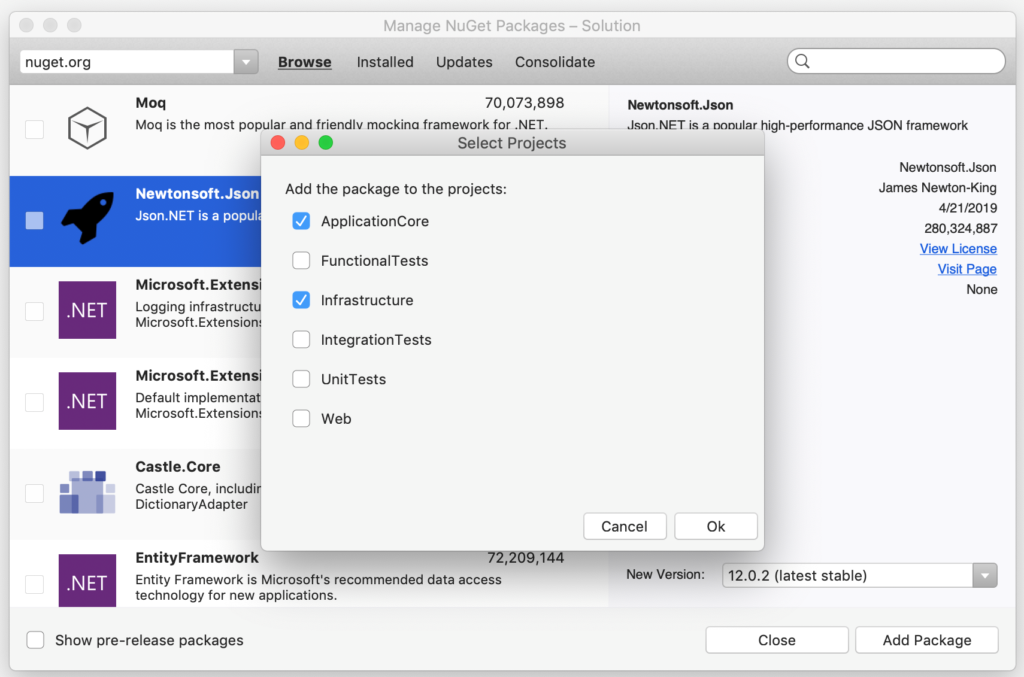
The Updates tab displays all the packages in the solution for which updates are available (or in the project if you invoke the command at the project level).

Often, large decisions are found in situations where different projects refer to different versions of the package. To combine these versions into a single package version, which you might want to use in the solution, you can go to the consolidation tab of the NuGet package manager called on the solution node, select the package version that you want to use in all solution projects, and select package consolidation (consolidate packages) :
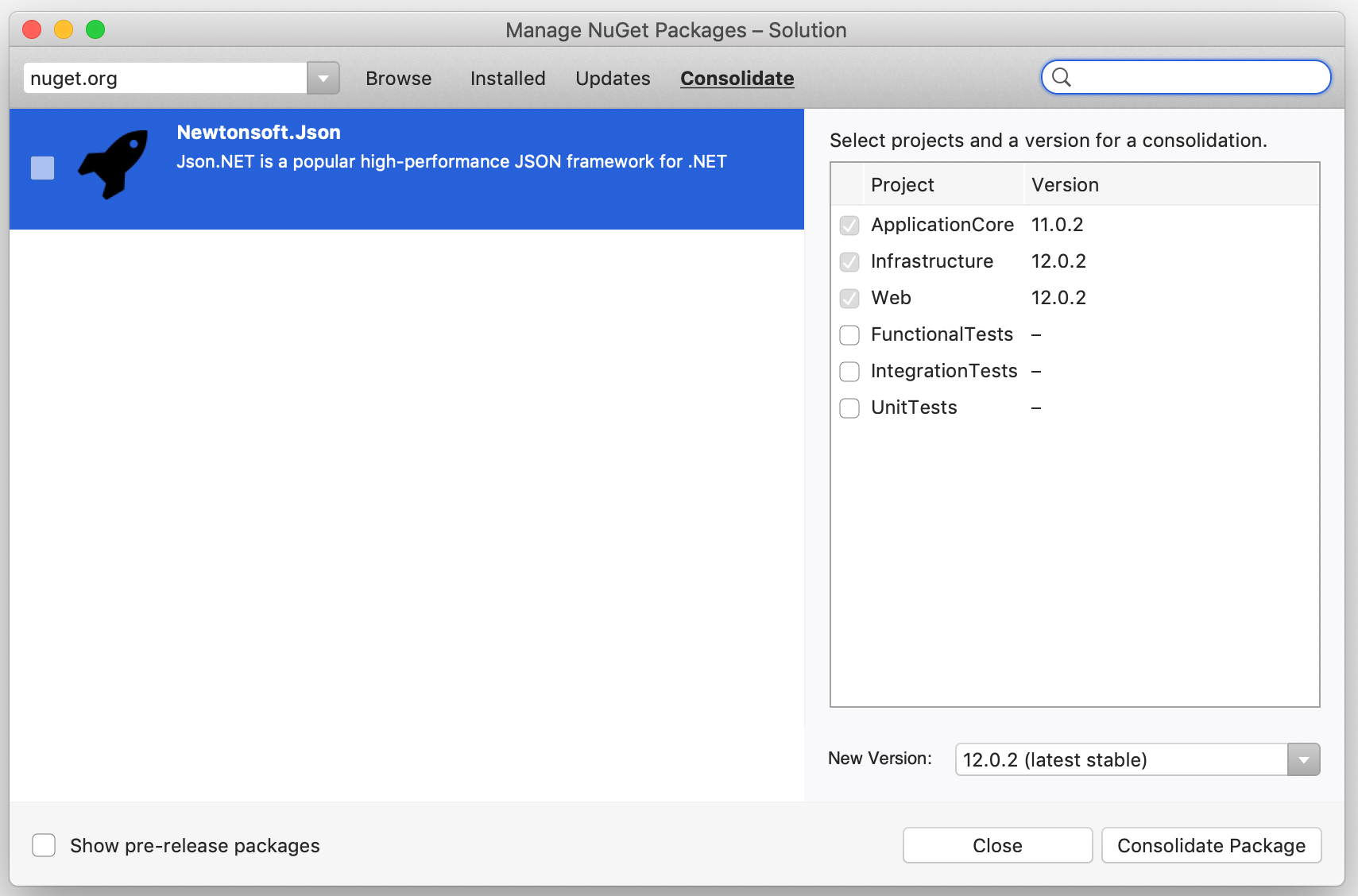
To try out these new NuGet features, download version 8.3 of Visual Studio 2019 for Mac or upgrade to the latest version using the stable channel if you already have VS for Mac installed.
If you encounter any problems in the v8.3 release, use the Help> Report a Problem menu. You can also make suggestions for further improvements using the Provide a Suggestion menu.
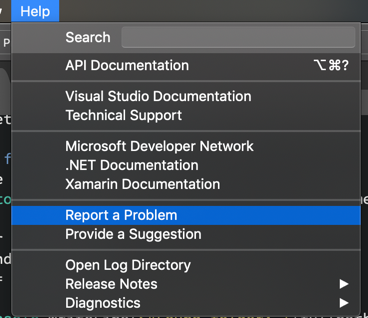
Well, follow us on Twitter at @VisualStudioMac to keep up with the latest Visual Studio for Mac news and let us know about your experiences. Looking forward to see you!
We have made improvements to help you find packages easier. This includes improved functionality when searching for new packages, understanding which packages are already installed in your project, and searching for packages with available updates. In this post, we will focus on the package management functionality for the solution. However, most of the functionality, including installing, updating and viewing installed packages, has a similar new functionality at the project level.
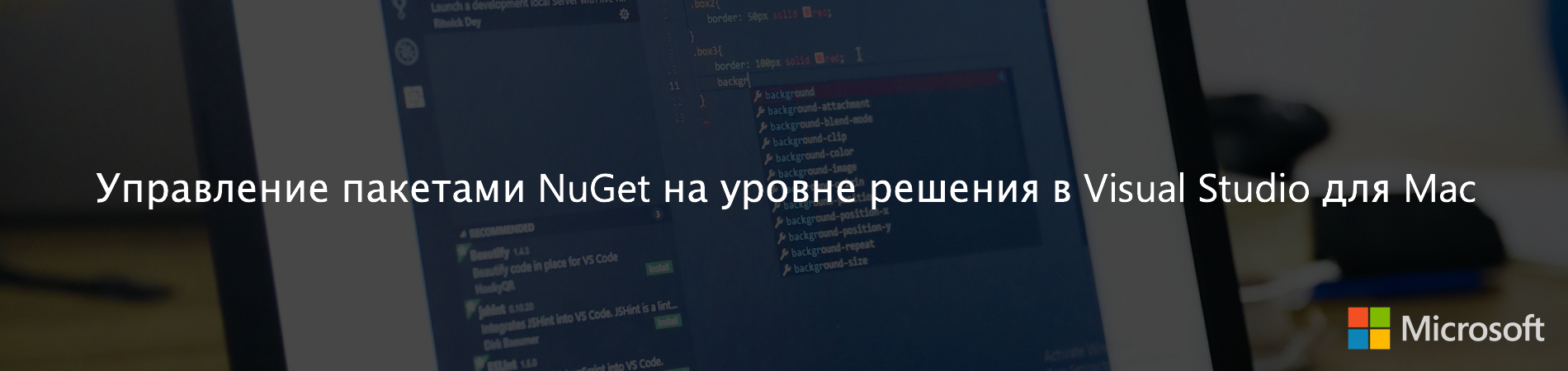
To start the NuGet Package Manager for the Solution, you can go to the Solutions context menu and select “Manage NuGet Package ...”:

Adding New Packages
When you search and try to add a new package, you can select the projects in which you want to install the package.
At any time, you can go to the “ Installed ” tab and view a list of all packages installed in your solution, which will allow you to remove them for updating.
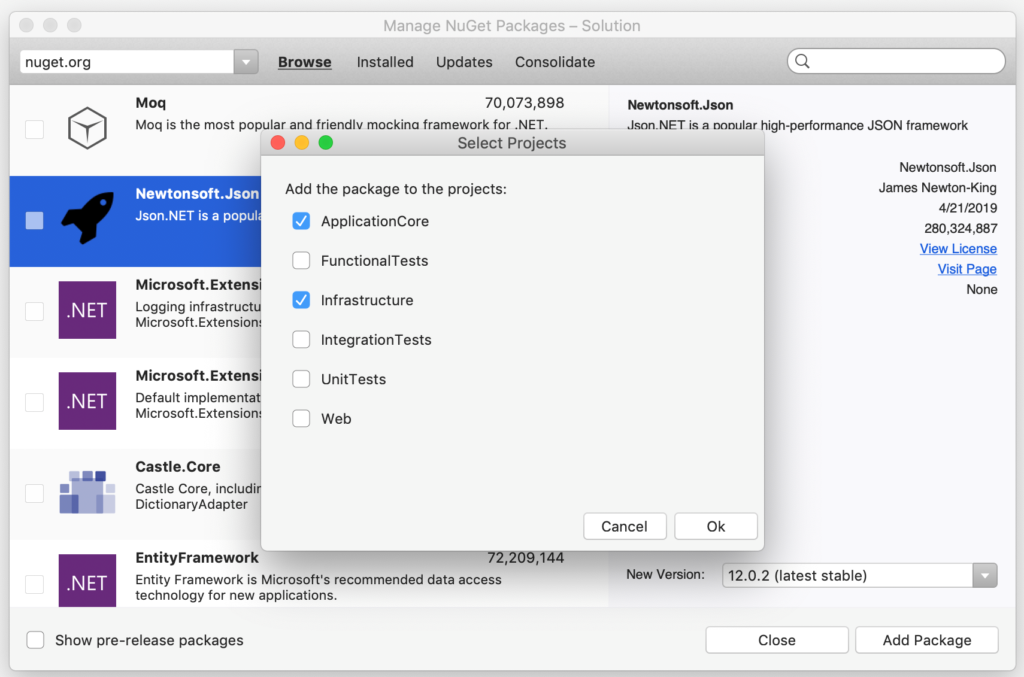
Package Updates
The Updates tab displays all the packages in the solution for which updates are available (or in the project if you invoke the command at the project level).

Package consolidation
Often, large decisions are found in situations where different projects refer to different versions of the package. To combine these versions into a single package version, which you might want to use in the solution, you can go to the consolidation tab of the NuGet package manager called on the solution node, select the package version that you want to use in all solution projects, and select package consolidation (consolidate packages) :
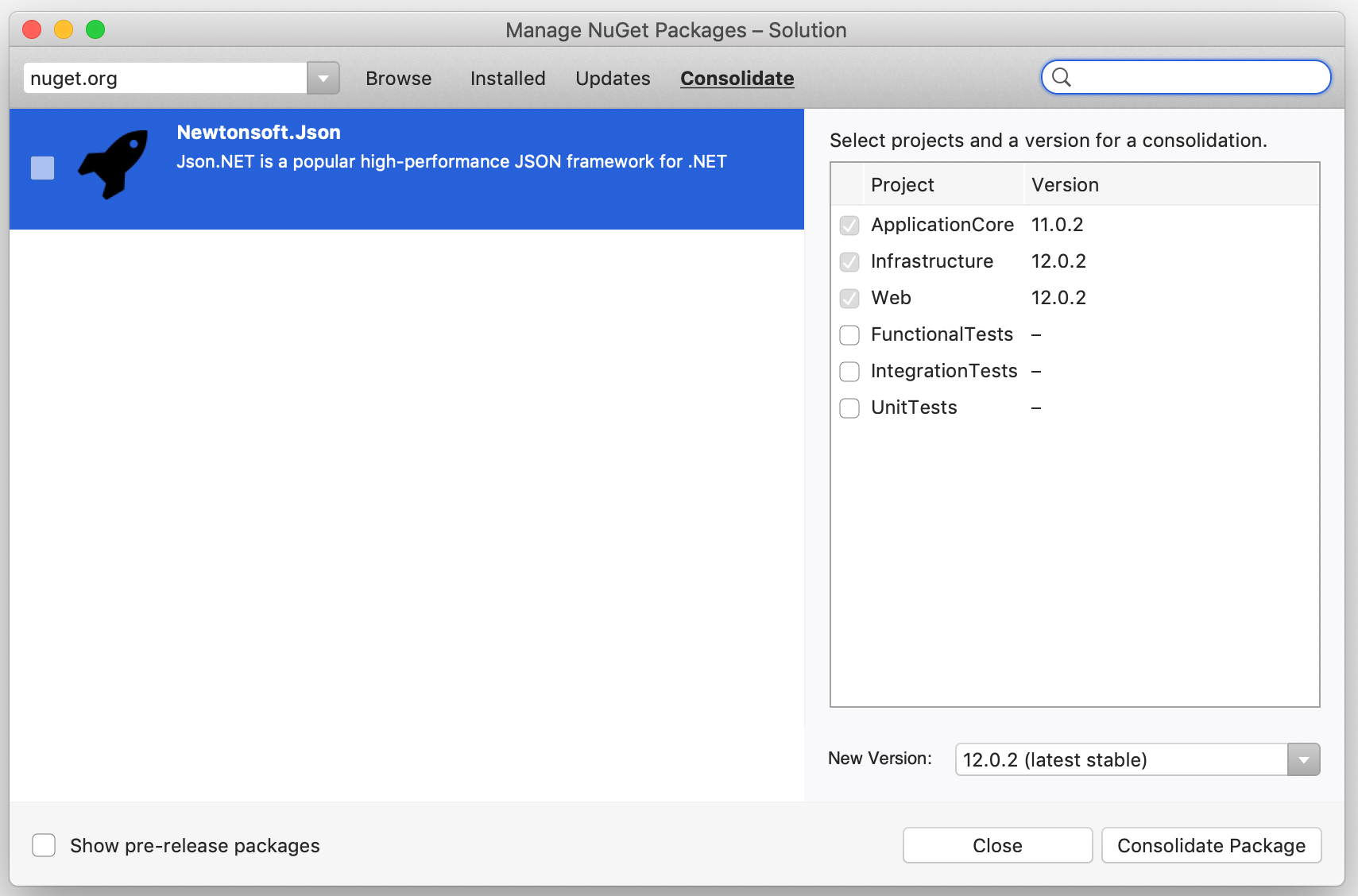
Try it now!
To try out these new NuGet features, download version 8.3 of Visual Studio 2019 for Mac or upgrade to the latest version using the stable channel if you already have VS for Mac installed.
If you encounter any problems in the v8.3 release, use the Help> Report a Problem menu. You can also make suggestions for further improvements using the Provide a Suggestion menu.
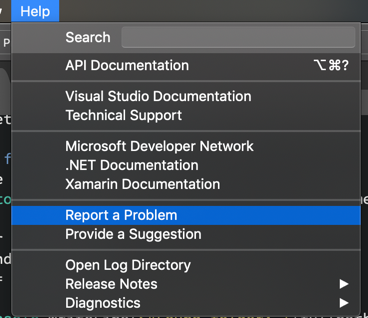
Well, follow us on Twitter at @VisualStudioMac to keep up with the latest Visual Studio for Mac news and let us know about your experiences. Looking forward to see you!
All Articles