ML.NET and Model Builder Updates Released: What's New
We are pleased to announce the release of updates to Model Builder and ML.NET . ML.NET is an open source, cross-platform machine learning environment (Windows, Linux, macOS) for .NET developers.
ML.NET offers Model Builder (a simple user interface tool) and a command line interface designed to make it easier to create custom ML models using AutoML.
Using ML.NET, developers can leverage their existing tools and skill sets to develop and implement AI in applications, creating custom machine learning models for common scenarios such as text sentiment analysis, recommendations, image classification, and more!
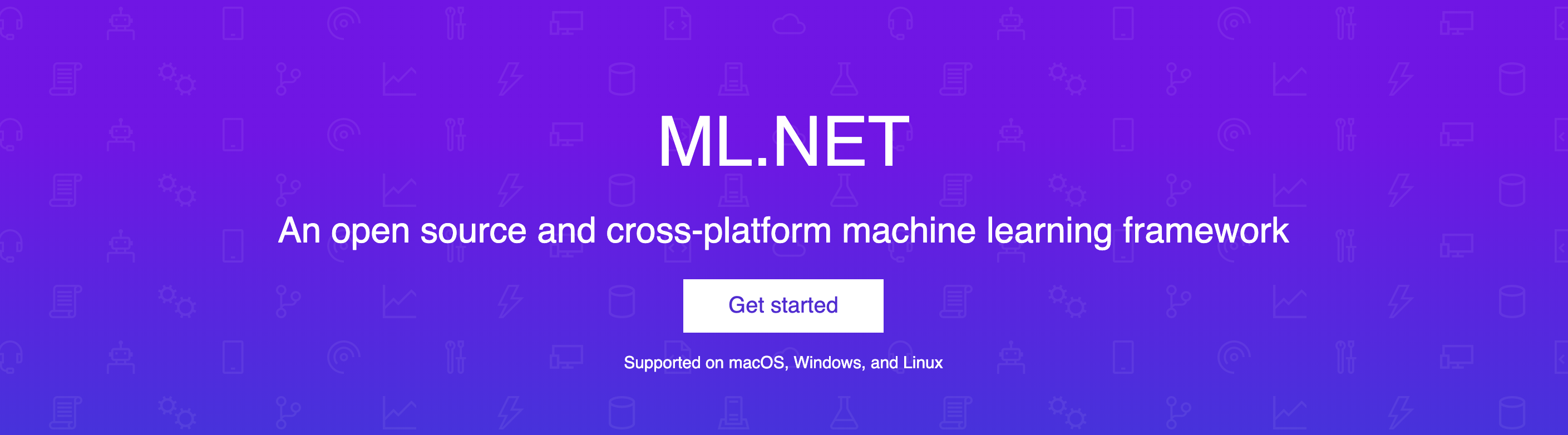
Further main news:
This release of Model Builder added support for a new scenario and fixed many of the issues reported by users.
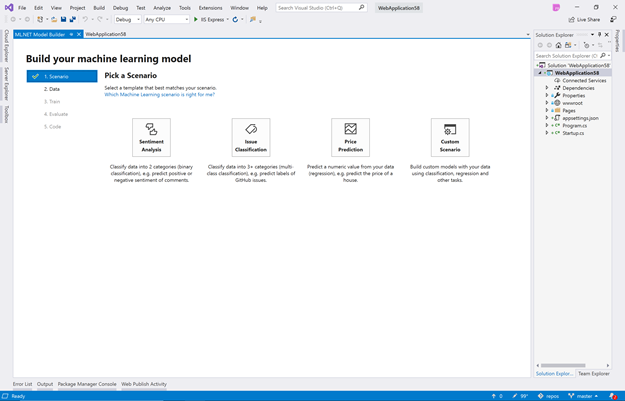
Opportunity development: In previous versions of Model Builder, after selecting a dataset from a file or from SQL Server, you had the opportunity to select only a column for forecasting (Label). Any other columns in the dataset were automatically used for prediction (Features). Any columns that you did not want to include had to be changed in the data set itself outside the Model Builder, and then the modified data set was loaded.
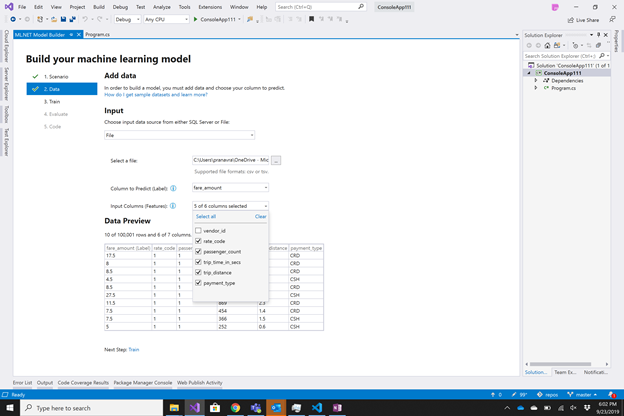
In previous versions of Model Builder, there were many steps that you had to take after generating the code and Model Builder to use the trained model in your application, including adding a link to the created library project, setting the Copy to Output property to Copy If Newer ”and adding the Microsoft.ML NuGet package to your application.
All this was simplified and automated, so now all you have to do is copy + paste the code from Next Steps into Model Builder, and then you can run your application.
This is a brief description of the features and enhancements added to ML.NET over the past few months.

We have been working hard to add more documentation across tutorials, how-to guides, and more for Model Builder, CLI, and ML.NET Framework. We have also simplified the table of contents for the ML.NET Docs so that you can easily discover the content.
We worked hard to add more documentation and tutorials, tutorials, and more for Model Builder, CLI, and the ML.NET Framework. We've also simplified the table of contents for ML.NET documents so you can easily find the data you need.

To help users learn the basics of machine learning and ML.NET, we have created a set of instructional videos. You can see them here .

We have added many scenarios for various use cases with machine learning. You can study and customize these patterns for your scenario. You can find more samples in the ML.NET Samples repository on GitHub .
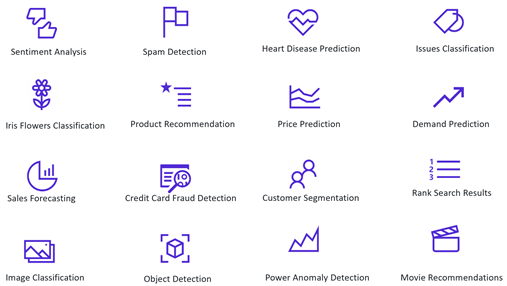
ML.NET offers Model Builder (a simple user interface tool) and a command line interface designed to make it easier to create custom ML models using AutoML.
Using ML.NET, developers can leverage their existing tools and skill sets to develop and implement AI in applications, creating custom machine learning models for common scenarios such as text sentiment analysis, recommendations, image classification, and more!
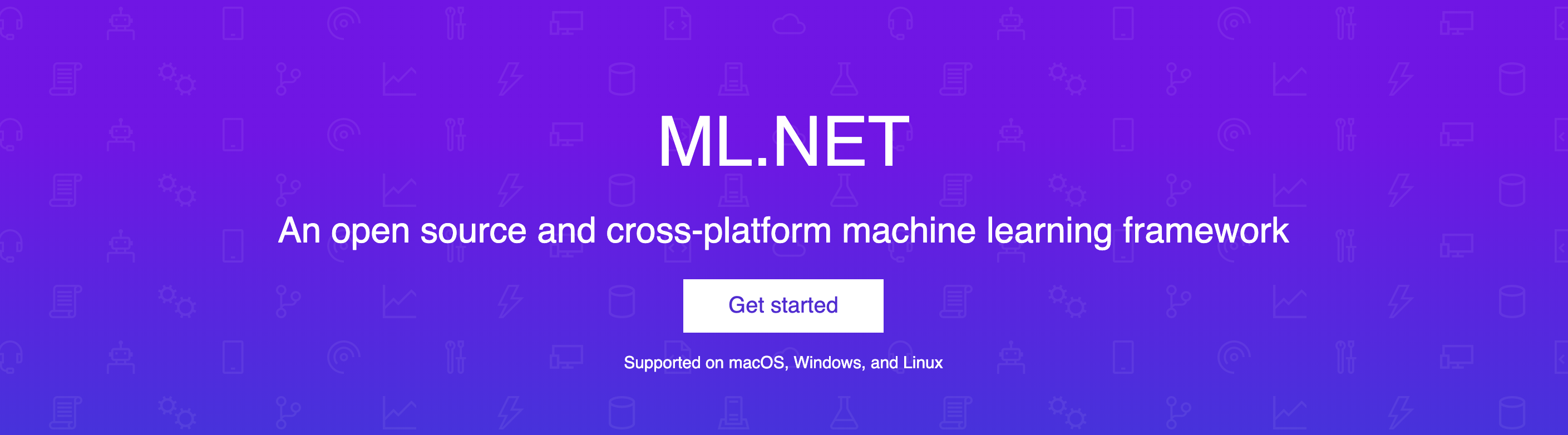
Further main news:
Model Builder Updates
This release of Model Builder added support for a new scenario and fixed many of the issues reported by users.
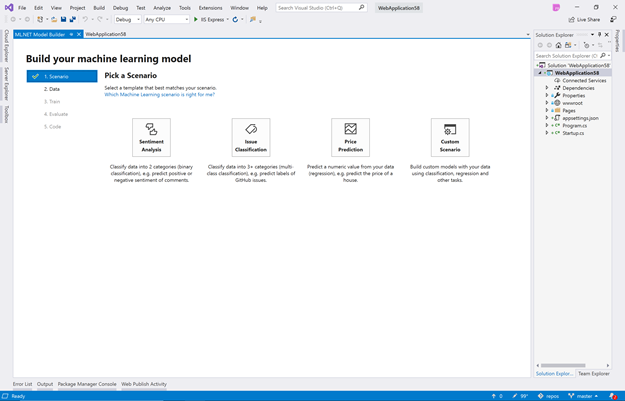
Opportunity development: In previous versions of Model Builder, after selecting a dataset from a file or from SQL Server, you had the opportunity to select only a column for forecasting (Label). Any other columns in the dataset were automatically used for prediction (Features). Any columns that you did not want to include had to be changed in the data set itself outside the Model Builder, and then the modified data set was loaded.
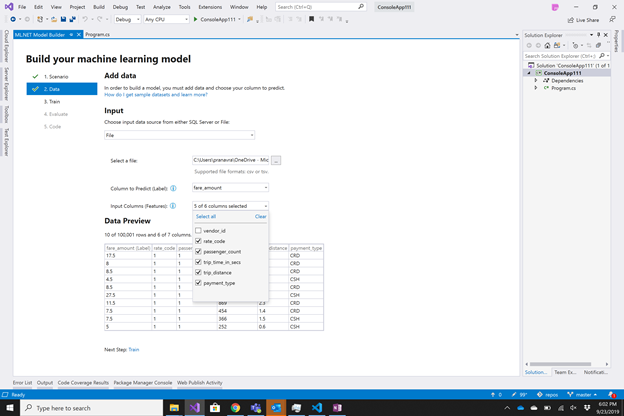
In previous versions of Model Builder, there were many steps that you had to take after generating the code and Model Builder to use the trained model in your application, including adding a link to the created library project, setting the Copy to Output property to Copy If Newer ”and adding the Microsoft.ML NuGet package to your application.
All this was simplified and automated, so now all you have to do is copy + paste the code from Next Steps into Model Builder, and then you can run your application.
ML.NET Updates
This is a brief description of the features and enhancements added to ML.NET over the past few months.
- Support for .NET Core 3
- Support for new scenarios, such as sales forecasting, anomaly detection
- Preview: proprietary database loader that allows training directly on relational databases
- Preview: Create custom deep learning models for classifying images using TensorFlow.

Documentation Update
We have been working hard to add more documentation across tutorials, how-to guides, and more for Model Builder, CLI, and ML.NET Framework. We have also simplified the table of contents for the ML.NET Docs so that you can easily discover the content.
We worked hard to add more documentation and tutorials, tutorials, and more for Model Builder, CLI, and the ML.NET Framework. We've also simplified the table of contents for ML.NET documents so you can easily find the data you need.

New Learning Modules for ML.NET
To help users learn the basics of machine learning and ML.NET, we have created a set of instructional videos. You can see them here .

Wide range of examples to study
We have added many scenarios for various use cases with machine learning. You can study and customize these patterns for your scenario. You can find more samples in the ML.NET Samples repository on GitHub .
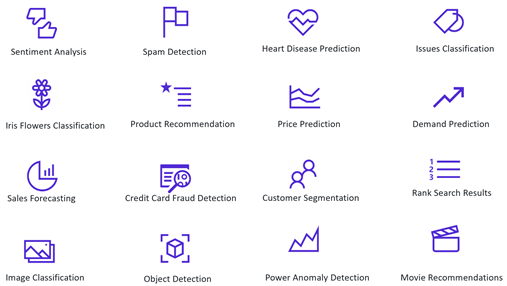
Try ML.NET and Model Builder today!
- Get started with ML.NET here .
- Get started with Model Builder here .
- Guides and other resources in ML.NET documentation
- Sample applications using ML.NET in the ML.NET Samples GitHub repository
All Articles