How we made Vivaldi for Android
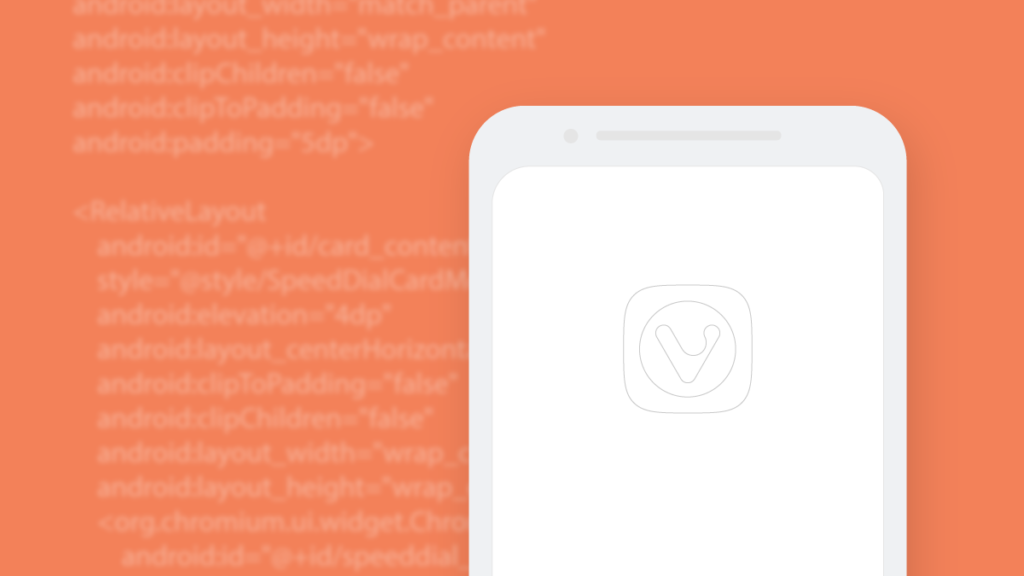
When you install Vivaldi Beta for Android , you get a version of Chromium modified by our development team, similar to the desktop one, which has the same features that you are used to seeing on your personal computers.
But why did we do so and did not use the browser core that was originally built into the Android operating system?
Yes, Google’s Android operating system already has a built-in web browser core. Many Android applications and even some browsers use this kernel to display web content on the screen of mobile devices. This core is called WebView and is built on the Chrome codebase, which allows developers to quickly and easily create their own "skins" based on it.
But for us, using WebView was not suitable.
Security and privacy come first
To begin with, we could not use WebView because of the potential threat to the security of user data of our browser. The fact is that on this core we would not be able to create our own secure data synchronization system.
In our synchronization system for the desktop version, we do not use Google Sync servers. We had to create a lot on our own, but we realized that it was necessary to do this if we plan to ensure secure data transfer and want to avoid sending it to Google.
In Vivaldi, all data transmitted during synchronization is encrypted. Encryption takes place on your device, allowing you to use your own password without even showing it to us. Therefore, as long as your password is safe - your data is also reliably protected from prying eyes and no one can decrypt it, except for yourself.
There is one more reason not to use the browser core built into Android. When using it, we would have to send various data to Google in the same way as Chrome does, while we would not have full control over the code and, as a result, could not guarantee that it works according to our security standards. In the Chromium core, we were able to disable all options that would allow us to share data with Google. And also we disabled all the built-in tools for collecting statistics and tracking user actions.
Vivaldi Interface
Also, using the Android built-in kernel, we would not be able to implement our independent functions, as we did in the desktop version.
From the very first days of creating the Vivaldi browser, we tried to make its interface as customizable as possible. Therefore, on the desktop, we created our own interface using web technologies.
But on the mobile platform, we needed the same freedom of action. We needed the Vivaldi code to provide the same powerful customization over time that users are used to on their computers.
How we did it
From the very beginning, we knew that we would have to create an Android browser from scratch. Therefore, we took the source code of Chromium already modified for Vivaldi (which we use for the desktop version) and created an Android application on it.
Using Chromium code with our changes has helped us achieve what we planned. The only difference is that if on the desktop we create a browser interface using javascript, in the mobile version we use Java and XML-based Android UI.
Thus, when you install Vivialdi on Android, you get your own Vivaldi browser core, created on the Chromium code base. You accordingly receive the same level of privacy and data security as in the desktop version of the Vivaldi browser that you use on your personal computer.
In addition, you get (naturally - only in the initial version so far) the familiar interface with which you are familiar with the desktop version of Vivaldi browser.
And finally, you get the latest and most secure version of the code on your mobile device, including all the latest security fixes.
Here, in a nutshell, is all that we wanted to tell you today.
Vivaldi Beta for Android is available on Google Play
We are also pleased to announce that at the official Russian-language forum Vivaldi , a collection of wishes and voting for new features for the mobile version of Vivaldi has opened .

All Articles