GPS tracker BOXY
Hello, Habr!
You will not surprise anyone with a GPS tracker - this is a fact. I decided to write this short review when I first picked up this “wick”. Well, in order: there was a task - to equip a pet with a tracker. Not that he was running away all the time, but for general calm, something had to be fixed on his collar. The “task” looked like this:

As a result, the search for a compact tracker led to the writing of this review.
So - a new toy for the gadgetman - the BOXY micro-GPS tracker. Found in Dadget for 3490r. It is clear that there is an original manufacturer, but could not be found. On clothes meet. I drew attention to this gadget precisely because of the size. Really - the size of a half-match box! SIM - card - nano-sim. Outside, no buttons or indicators. According to the instructions, there is one button under the cover. Pressed - by pressing on the cover. Attached is a simple instruction and a link to a tracking program on Google Play. I downloaded it before the purchase for comparison with those programs that I used. Eh yoyo ... a Chinese machine-translated program in Russian. Half of the functions are incomprehensible or it is necessary to understand ... In general - everything looked very interesting together, it was clear that the product was completely new and there was something to figure it out. In general - a godsend for a real gadget man. It is decided - I take it.

Included - only wrist strap

Spy size
Since the instruction is absolutely nothing, I will deal with the understanding of how this should work.
The hardware itself is really microscopic. The lid is not sealed, it snaps off. In the middle of the inside is a button that is pressed when the cover is pressed. A GPS antenna is visible - a small square with a QR code attached with a number (probably IMEI). There are also status LEDs: power, GSM module status, GPS module status. Usually, when GSM is turned on, the network is first searched for and then goes into operation mode. The battery is clearly not visible. But it must be tiny. And GPS loves to eat a battery, check it out. Well, there is a hole for attaching a regular cord. The total weight is a little over 20 g. A truly microscopic wick, into which GSM and GPS and the battery are pushed. I wonder how it will work.

Sim card - apply, incl. and off - one button in the center, pressed through the cover

There are three LEDs under the cover: GSM status, GPS status and power indication
As I said above - the program certainly causes a smile. Explicitly designed for another device. In fact, only part of the functions work. Well, the translation into Russian of some names is untranslatable Chinese folklore. In order: I study what works here? Registration is surprisingly fast. Offers to scan a QR code or enter IMEI (printed on a label under the cover). Well, it's like everyone else - IMEI identification. After registration - some short number was assigned. The provision suggests showing on Google maps or some Chinese. There are no other options.
The first thing I wanted to check was the server address or other technical data, which is usually entered during registration. Then the first failure awaited. This is not explicitly stated anywhere. The program does not allow you to see service information, and accordingly, and this is important - you can’t connect the tracker to other monitoring services on the fly. Okay, let's see what else is available for picking.
In the settings there is a setting for the refresh rate. Well, at least something ... Any tracker usually works according to the following algorithm: the tracker sends its coordinates to the server at certain intervals. The more often - the more accurately the position will be shown. And usually this can be set one way or another in the settings. And then there is the setting of the map refresh rate: how often the program looks at the server’s position. In general, both of these frequency settings are in the program, but it seems both do not work. As field tests showed, the tracker sends its coordinates 1 time per minute. This can be seen if you then click on the corresponding mark on the map, but does not respond to changing the interval, sorry.
On the one hand, this may indicate a slight decrease in the data transfer speed from the tracker to the server. On the other hand, the data volume of each packet is small. 2G (or EDGE standard) - supports any modern SIM card (if I'm not mistaken, except for Tele 2). No control capabilities are actually provided. LED operation - not described in the manual. Although experience shows that the flashing frequency of the corresponding indicator can indicate the signal level, status and other characteristics. As already written, a configuration program is not offered. Typically, the programming of such devices is performed using a special program and connecting to a PC via cable, but this option is not offered here. The instruction mentions the possibility of programming using SMS commands, while no commands are given.
The result of the technical part: for work "out of the box" I got it, turned it on, it works.
For a real gadget man:
To test and understand the operating mode, I test with the cover removed, so the operation of the LEDs is visible.
- Prepare a nano SIM card that is compatible with a 2G network and with the open GPRS Internet service (it is very important because the GPS tracker works only with 2G). If the SIM card is new, it takes 24 hours for proper activation, turn off the PIN code of the SIM card is very important!
- Insert a nano SIM card into the slot for the tracker (there is a rounded alignment angle for the SIM card and slot)
- Press the power button for three seconds, wait for the yellow LED to flash slowly - Download the 365GPS application, login ID: 15 digits IMEI on the tracker, password: 123456
- Carry out a tracker test outdoors to receive a satellite signal and determine the accuracy of the location
To turn on the device, you need to press the central button, hold it for three seconds, all the diodes light up. To turn off - press and count to 10.
The GSM indicator starts to flash quickly - this is a network search, and after registering in the network, it starts to flash more slowly. Do not forget that sending data to the server is via the mobile Internet. Where there is no mobile Internet, the coordinates will not be displayed. In this case, the coordinates must be accumulated and sent after the appearance of communication. How it works here is not yet clear.
The basic algorithm of work immediately becomes clear: the device has an accelerometer (motion sensor). In the absence of movement - the device "falls asleep" (all diodes go out). Worth picking up - immediately wakes up. And this explains the long "life" from a single charge.
Further observations showed: when the motion sensor is triggered, BOXY issues coordinates to the server 1 time per minute. This is the default coordinate update interval. Each time, the tracker reads the coordinates by GPS or by towers (if GPS is not available) and sends it to the server. Thus, when monitoring the position of the tracker, we will see not a smooth movement, but a point of the current position. If the tracker is moving, we will see an update every minute. If the tracker is at rest, coordinates are also sent, but at much larger intervals.
It becomes clear the general logic of the device (I reason as a manufacturer):
the main consumer is not a technologist who will bother with the settings;
buttons and LEDs are hidden. To turn it on, press the center of the lid for 3 seconds;
after switching on we put the BOXY in the child’s pocket, fasten it on the dog’s collar or place it in the spouse’s handbag;
in the smartphone application, in fact, only one function is needed: viewing the position on the map. If the tracker is in motion - we will see the position on the Google map with an update every minute, if the tracker is motionless - we will see again - the current position of the tracker;
the main values are visible in the header: - the time of the last coordinate update and the battery level of the tracker.
And this is the main thing - which is what is required of him.
The program uses 365GPS from Google Play. The program is clearly “sharpened” for working with other devices, because most functions do not work or it is unclear whether it works. In order not to be upset about this, we constantly remind ourselves that the main task of the tracker is to track the position of BOXY.
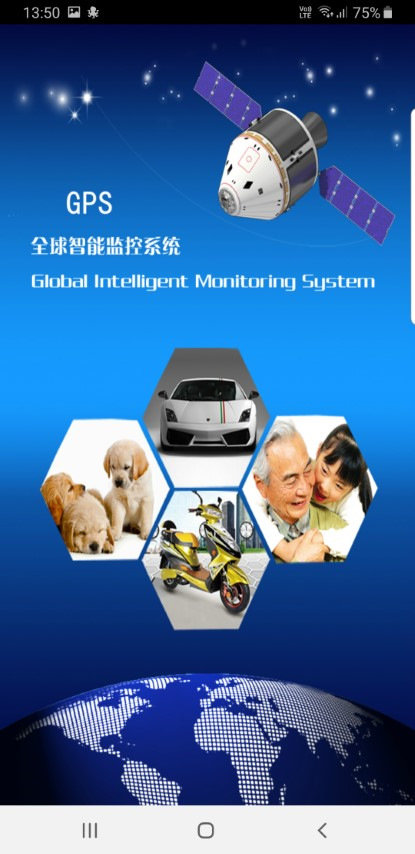
Photos of satisfied Chinese comrades inspire confidence
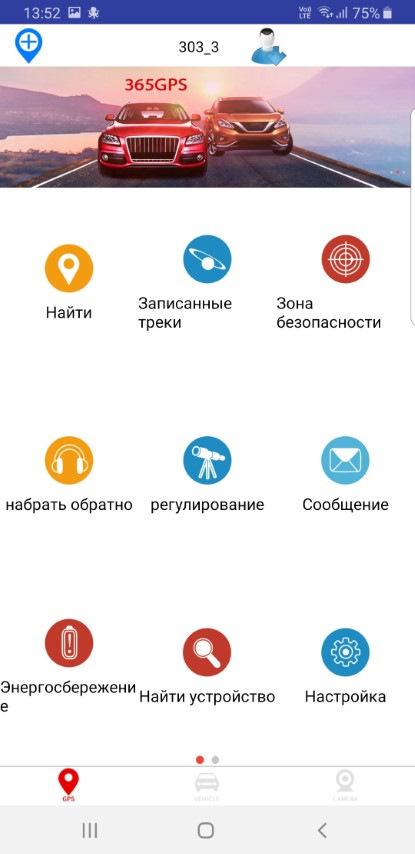
An item with a map, in the settings a Google map or BaIDU is selected
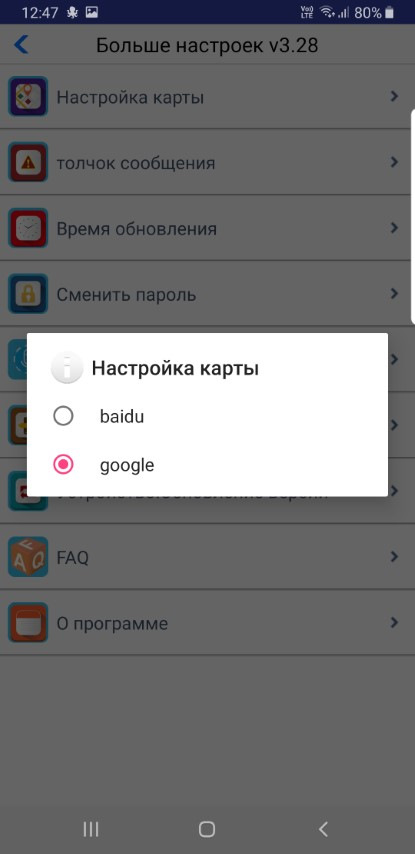
On the screen above you can see the "status", the battery level of the tracker, the date and time of the last position
In the upper right corner are the update icons. If the icons are gray, it means that it is impossible to get more recent data. If the icons are colored, you can click on them and download more relevant data from the server. In the upper left corner of the screen there is an icon showing the status of the current coordinates received from GPS or LBS.
So far, it has not been possible to understand whether the server has feedback with the tracker or the tracker only sends the coordinates, but cannot get the settings. The menu of this screen has the items “vibration sensor” (probably - to disable the operation of the vibration sensor) and “update interval” (probably - to update the read data from the server).

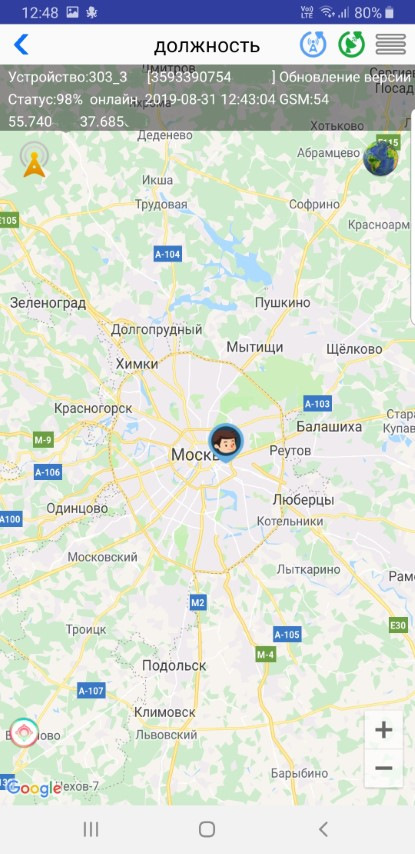
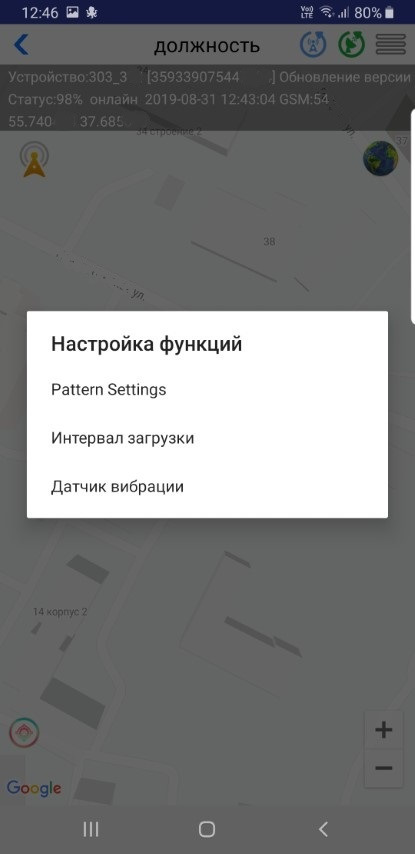
There are settings, but not all work
1. There is an external server. For example, in China. The tracker originally entered the address and port number of the server.
2. When the tracker determines its position via GPS, it forms a data packet (coordinates, time, number) and sends this packet via GSM to the server.
3. We connect through the application to the server and see the position of the tracker.
What is the problem. The tracker sends data in a semi-encrypted form. T.O. after purchase - the system works as described in its article.
If you want to bind the tracker to a more convenient server, you can of course do this by writing a new server address using SMS. BUT. As it turned out, the packet part is encrypted. And a third-party server - cannot recognize the coordinates. BUT the sadness is that the old address of the Chinese server - no longer make it! because initially - it is not registered anywhere, and trying to change the settings, the old settings - no longer return - because Chinese server address for data is unknown.
Usually this can be seen - if it is connected to the tracker, but in this case the tracker is controlled only by SMS commands.
As far as I understand, just “rebooting” the tracker as a phone — to get the factory settings back — it won't work anymore — you need to re-enter all the settings by hand, but they are not known for certain.
Here is a story.
By selecting the date and interval, you can see how the tracker moved. After starting, you cannot stop or rewind playback. You can zoom out in parallel to see all the marked points in a common line. By clicking on a point, you can see the time of obtaining the coordinates. Actually, that’s how we managed to understand that the coordinates in motion mode are sent to the server about every minute. Unload, save the track is not provided. The storage time of the track on the server is not clear. Maybe forever?
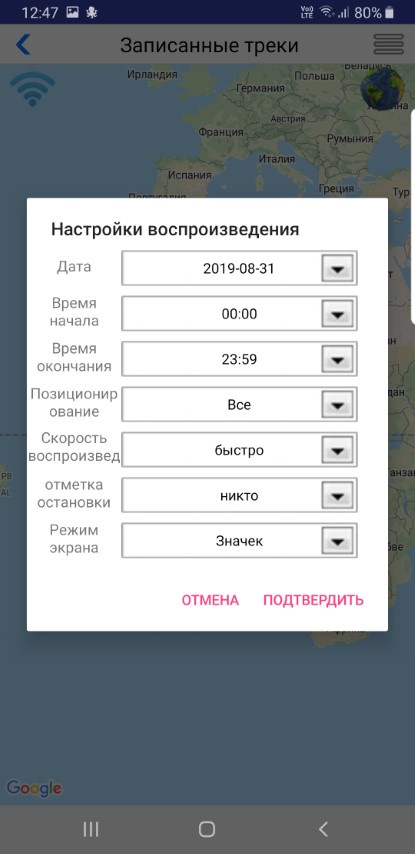
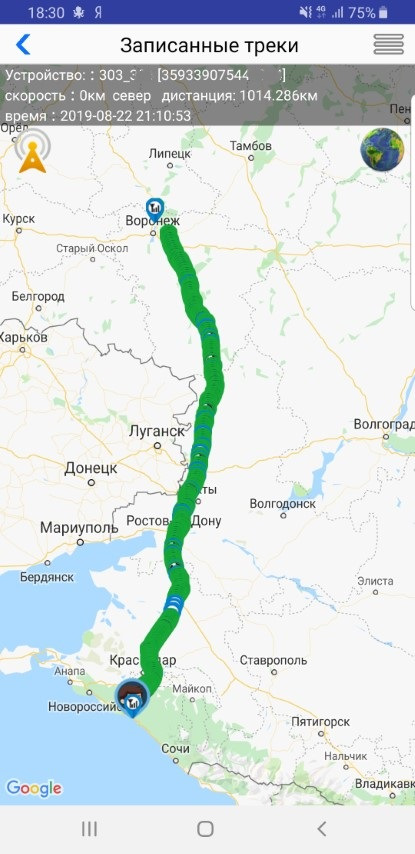
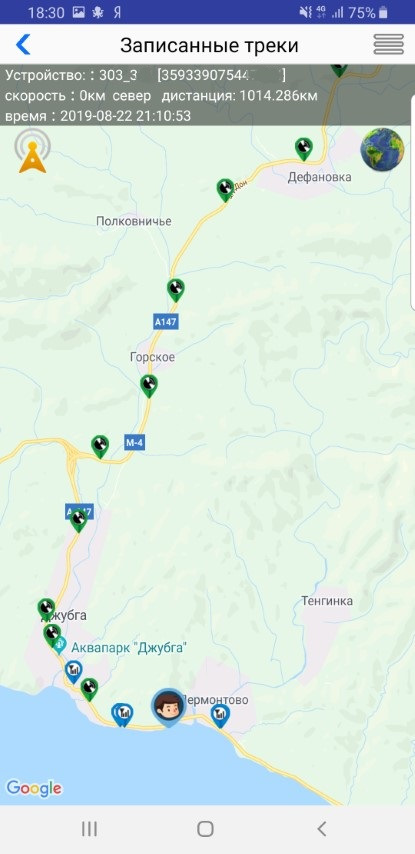
If you click on each point, the registration time will be visible.
What else can come in handy and what you can play with
You can set a mobile phone number, and when you press and hold the control button for more than 5 seconds, the tracker rings this number. When you pick up the handset, the call is reset. Type of function SOS. It’s impossible to call the tracker: it’s always busy.
With appropriate settings, notifications about the movement of the motion sensor will appear in this item.
Performs its functions. And this is perhaps the main result of the start of operation. The highlight is battery survivability. Surprisingly, the day is calm. He put it in his pocket for verification and went on all day, preventing the tracker from “falling asleep”. Successfully "lived to see the evening.
The work of the tracker to determine the coordinates was observed during the trip. Just put it on the car dashboard and drove off. And at the end of the day I watched the track. It turned out an entertaining cartoon: Moscow-Voronezh. And in a day: Voronezh - Dzhubga. You cannot stop playing a track, but after stopping you can click on each point, and according to the data in the header of the screen, consider the time of each point.
Pros:
Minuses:
For us, ordinary techno-maniacs, of course, it is not clear:
PS: After the first acquaintance with the device, some technical questions were able to be asked by the distributor. The main answer is “it is expected to write a separate program or“ normal ”adaptation of the existing one”. Waiting for.
The tracker does not have an external port for a remote antenna. Power: via micro-USB connector. In principle, you can hide in a secluded place somewhere under the torpedo or rear panel. We get an additional GPS / GSM tracker with the ability to work offline for a day when the battery is turned off. It is only necessary to check the sensitivity of the GPS antenna when installed inside the machine.
What else can you use in principle: there is a notification function when a motion sensor is triggered. You can turn it on so that it comes as an alert to your smartphone, but if you don’t notice it right away, then you can see it only by looking at the screen.
Total - it can come up as an additional GPS tracker for cars.
Well, this is still in the plans ...
Where can I see “what's inside”: the battery occupies half the volume, no signs are found on it. All electronics are assembled on a small scarf.


In the second part ( after studying ) - I want to try to find all the same a program for tuning. You have to dig through the Chinese site . So you can connect the tracker to any position control service, and play with the settings. So to be continued ...
You will not surprise anyone with a GPS tracker - this is a fact. I decided to write this short review when I first picked up this “wick”. Well, in order: there was a task - to equip a pet with a tracker. Not that he was running away all the time, but for general calm, something had to be fixed on his collar. The “task” looked like this:
- the most compact GPS tracker with the ability to track position online;
- The battery should last for a day or more.

As a result, the search for a compact tracker led to the writing of this review.
So - a new toy for the gadgetman - the BOXY micro-GPS tracker. Found in Dadget for 3490r. It is clear that there is an original manufacturer, but could not be found. On clothes meet. I drew attention to this gadget precisely because of the size. Really - the size of a half-match box! SIM - card - nano-sim. Outside, no buttons or indicators. According to the instructions, there is one button under the cover. Pressed - by pressing on the cover. Attached is a simple instruction and a link to a tracking program on Google Play. I downloaded it before the purchase for comparison with those programs that I used. Eh yoyo ... a Chinese machine-translated program in Russian. Half of the functions are incomprehensible or it is necessary to understand ... In general - everything looked very interesting together, it was clear that the product was completely new and there was something to figure it out. In general - a godsend for a real gadget man. It is decided - I take it.

Included - only wrist strap

Spy size
Since the instruction is absolutely nothing, I will deal with the understanding of how this should work.
The hardware itself is really microscopic. The lid is not sealed, it snaps off. In the middle of the inside is a button that is pressed when the cover is pressed. A GPS antenna is visible - a small square with a QR code attached with a number (probably IMEI). There are also status LEDs: power, GSM module status, GPS module status. Usually, when GSM is turned on, the network is first searched for and then goes into operation mode. The battery is clearly not visible. But it must be tiny. And GPS loves to eat a battery, check it out. Well, there is a hole for attaching a regular cord. The total weight is a little over 20 g. A truly microscopic wick, into which GSM and GPS and the battery are pushed. I wonder how it will work.

Sim card - apply, incl. and off - one button in the center, pressed through the cover

There are three LEDs under the cover: GSM status, GPS status and power indication
Program
As I said above - the program certainly causes a smile. Explicitly designed for another device. In fact, only part of the functions work. Well, the translation into Russian of some names is untranslatable Chinese folklore. In order: I study what works here? Registration is surprisingly fast. Offers to scan a QR code or enter IMEI (printed on a label under the cover). Well, it's like everyone else - IMEI identification. After registration - some short number was assigned. The provision suggests showing on Google maps or some Chinese. There are no other options.
The first thing I wanted to check was the server address or other technical data, which is usually entered during registration. Then the first failure awaited. This is not explicitly stated anywhere. The program does not allow you to see service information, and accordingly, and this is important - you can’t connect the tracker to other monitoring services on the fly. Okay, let's see what else is available for picking.
In the settings there is a setting for the refresh rate. Well, at least something ... Any tracker usually works according to the following algorithm: the tracker sends its coordinates to the server at certain intervals. The more often - the more accurately the position will be shown. And usually this can be set one way or another in the settings. And then there is the setting of the map refresh rate: how often the program looks at the server’s position. In general, both of these frequency settings are in the program, but it seems both do not work. As field tests showed, the tracker sends its coordinates 1 time per minute. This can be seen if you then click on the corresponding mark on the map, but does not respond to changing the interval, sorry.
Tracker technical data is extremely modest
- Simcard - apply
- The communication standard is 2G. Particular attention is paid to this.
- The battery capacity is not indicated, the instructions say up to 72 hours
- The coordinates are fixed by GPS or (if there is no GPS data) by LBS (by cell towers)
- Those. characteristics of GSM and GPS modules are not specified
- Sensitivity - incomprehensible
On the one hand, this may indicate a slight decrease in the data transfer speed from the tracker to the server. On the other hand, the data volume of each packet is small. 2G (or EDGE standard) - supports any modern SIM card (if I'm not mistaken, except for Tele 2). No control capabilities are actually provided. LED operation - not described in the manual. Although experience shows that the flashing frequency of the corresponding indicator can indicate the signal level, status and other characteristics. As already written, a configuration program is not offered. Typically, the programming of such devices is performed using a special program and connecting to a PC via cable, but this option is not offered here. The instruction mentions the possibility of programming using SMS commands, while no commands are given.
The result of the technical part: for work "out of the box" I got it, turned it on, it works.
For a real gadget man:
- there are basic settings, only you need to understand which ones;
- programming capability is not yet available or limited;
- technical capabilities - you need to understand.
First test
To test and understand the operating mode, I test with the cover removed, so the operation of the LEDs is visible.
Tracker Enable
- Prepare a nano SIM card that is compatible with a 2G network and with the open GPRS Internet service (it is very important because the GPS tracker works only with 2G). If the SIM card is new, it takes 24 hours for proper activation, turn off the PIN code of the SIM card is very important!
- Insert a nano SIM card into the slot for the tracker (there is a rounded alignment angle for the SIM card and slot)
- Press the power button for three seconds, wait for the yellow LED to flash slowly - Download the 365GPS application, login ID: 15 digits IMEI on the tracker, password: 123456
- Carry out a tracker test outdoors to receive a satellite signal and determine the accuracy of the location
To turn on the device, you need to press the central button, hold it for three seconds, all the diodes light up. To turn off - press and count to 10.
The GSM indicator starts to flash quickly - this is a network search, and after registering in the network, it starts to flash more slowly. Do not forget that sending data to the server is via the mobile Internet. Where there is no mobile Internet, the coordinates will not be displayed. In this case, the coordinates must be accumulated and sent after the appearance of communication. How it works here is not yet clear.
The basic algorithm of work immediately becomes clear: the device has an accelerometer (motion sensor). In the absence of movement - the device "falls asleep" (all diodes go out). Worth picking up - immediately wakes up. And this explains the long "life" from a single charge.
Further observations showed: when the motion sensor is triggered, BOXY issues coordinates to the server 1 time per minute. This is the default coordinate update interval. Each time, the tracker reads the coordinates by GPS or by towers (if GPS is not available) and sends it to the server. Thus, when monitoring the position of the tracker, we will see not a smooth movement, but a point of the current position. If the tracker is moving, we will see an update every minute. If the tracker is at rest, coordinates are also sent, but at much larger intervals.
It becomes clear the general logic of the device (I reason as a manufacturer):
the main consumer is not a technologist who will bother with the settings;
buttons and LEDs are hidden. To turn it on, press the center of the lid for 3 seconds;
after switching on we put the BOXY in the child’s pocket, fasten it on the dog’s collar or place it in the spouse’s handbag;
in the smartphone application, in fact, only one function is needed: viewing the position on the map. If the tracker is in motion - we will see the position on the Google map with an update every minute, if the tracker is motionless - we will see again - the current position of the tracker;
the main values are visible in the header: - the time of the last coordinate update and the battery level of the tracker.
And this is the main thing - which is what is required of him.
Program for working with BOXY
The program uses 365GPS from Google Play. The program is clearly “sharpened” for working with other devices, because most functions do not work or it is unclear whether it works. In order not to be upset about this, we constantly remind ourselves that the main task of the tracker is to track the position of BOXY.
Main available program options
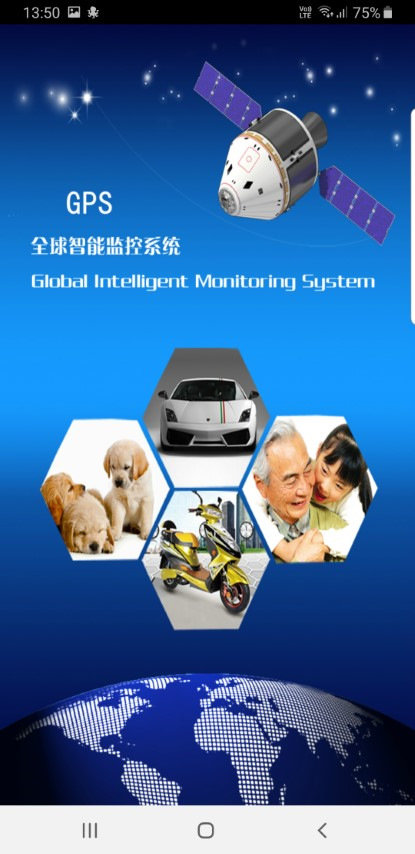
Photos of satisfied Chinese comrades inspire confidence
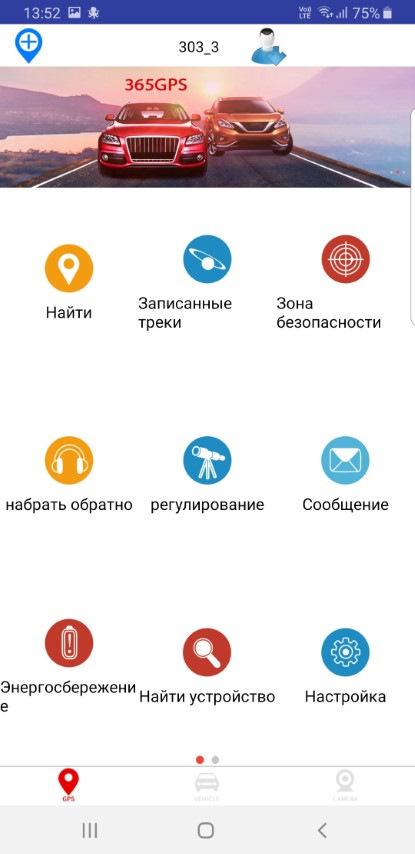
An item with a map, in the settings a Google map or BaIDU is selected
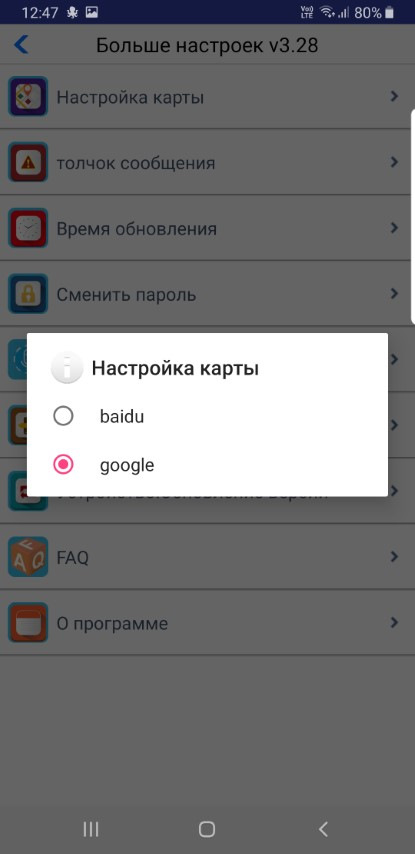
On the screen above you can see the "status", the battery level of the tracker, the date and time of the last position
In the upper right corner are the update icons. If the icons are gray, it means that it is impossible to get more recent data. If the icons are colored, you can click on them and download more relevant data from the server. In the upper left corner of the screen there is an icon showing the status of the current coordinates received from GPS or LBS.
So far, it has not been possible to understand whether the server has feedback with the tracker or the tracker only sends the coordinates, but cannot get the settings. The menu of this screen has the items “vibration sensor” (probably - to disable the operation of the vibration sensor) and “update interval” (probably - to update the read data from the server).

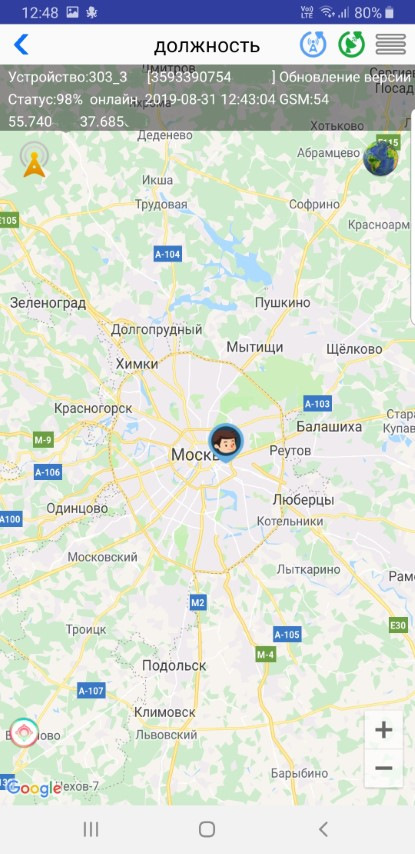
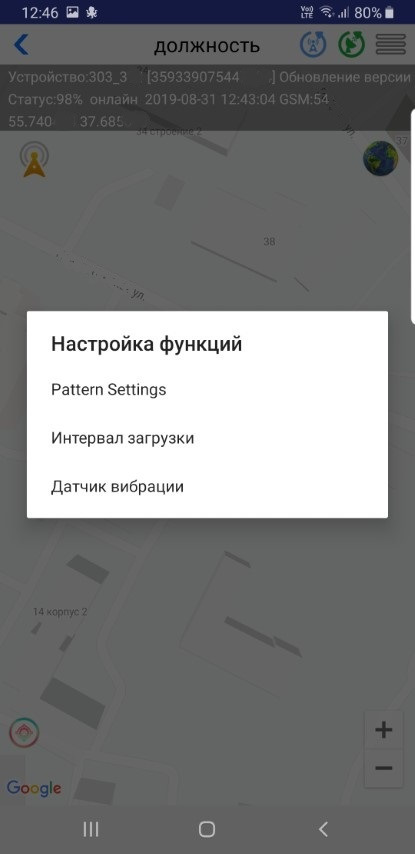
There are settings, but not all work
How the tracker works
1. There is an external server. For example, in China. The tracker originally entered the address and port number of the server.
2. When the tracker determines its position via GPS, it forms a data packet (coordinates, time, number) and sends this packet via GSM to the server.
3. We connect through the application to the server and see the position of the tracker.
What is the problem. The tracker sends data in a semi-encrypted form. T.O. after purchase - the system works as described in its article.
If you want to bind the tracker to a more convenient server, you can of course do this by writing a new server address using SMS. BUT. As it turned out, the packet part is encrypted. And a third-party server - cannot recognize the coordinates. BUT the sadness is that the old address of the Chinese server - no longer make it! because initially - it is not registered anywhere, and trying to change the settings, the old settings - no longer return - because Chinese server address for data is unknown.
Usually this can be seen - if it is connected to the tracker, but in this case the tracker is controlled only by SMS commands.
As far as I understand, just “rebooting” the tracker as a phone — to get the factory settings back — it won't work anymore — you need to re-enter all the settings by hand, but they are not known for certain.
Here is a story.
Recording tracks
By selecting the date and interval, you can see how the tracker moved. After starting, you cannot stop or rewind playback. You can zoom out in parallel to see all the marked points in a common line. By clicking on a point, you can see the time of obtaining the coordinates. Actually, that’s how we managed to understand that the coordinates in motion mode are sent to the server about every minute. Unload, save the track is not provided. The storage time of the track on the server is not clear. Maybe forever?
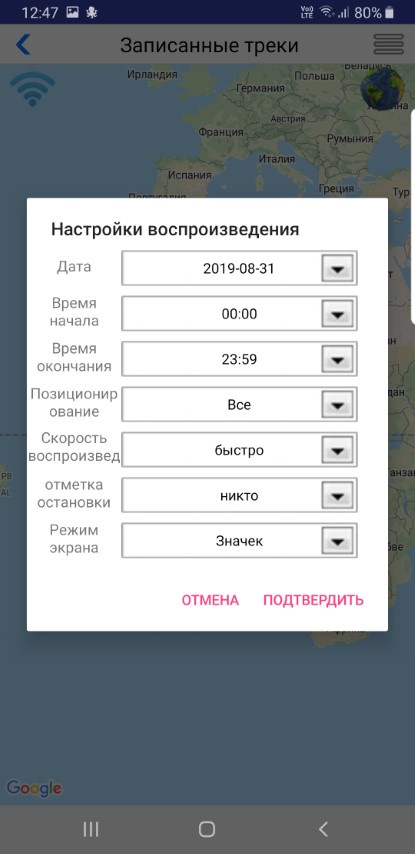
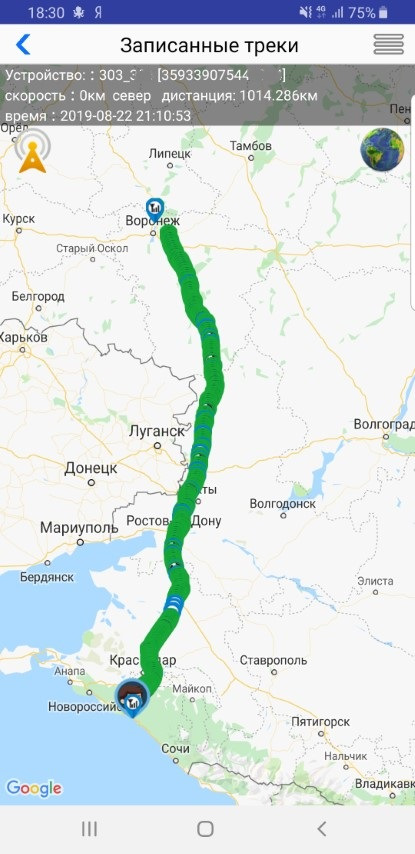
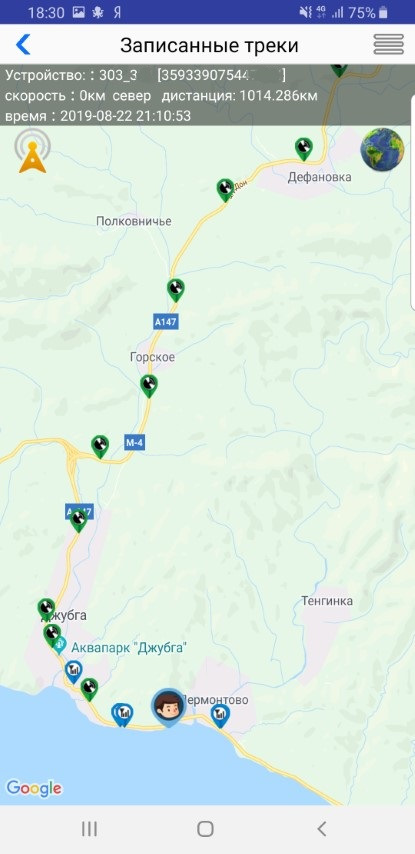
If you click on each point, the registration time will be visible.
What else can come in handy and what you can play with
Paragraph "Regulation"
You can set a mobile phone number, and when you press and hold the control button for more than 5 seconds, the tracker rings this number. When you pick up the handset, the call is reset. Type of function SOS. It’s impossible to call the tracker: it’s always busy.
Item "Message"
With appropriate settings, notifications about the movement of the motion sensor will appear in this item.
Using
Performs its functions. And this is perhaps the main result of the start of operation. The highlight is battery survivability. Surprisingly, the day is calm. He put it in his pocket for verification and went on all day, preventing the tracker from “falling asleep”. Successfully "lived to see the evening.
The work of the tracker to determine the coordinates was observed during the trip. Just put it on the car dashboard and drove off. And at the end of the day I watched the track. It turned out an entertaining cartoon: Moscow-Voronezh. And in a day: Voronezh - Dzhubga. You cannot stop playing a track, but after stopping you can click on each point, and according to the data in the header of the screen, consider the time of each point.
First conclusions
Pros:
- miniature size in which GSM + GPS + battery is stuffed. Actually - a spy thing. It is interesting that the box separately states that the device is certified and does not fall under the concept of “spy stuff” $;
- a really beautiful solution when you need to solve the microtracker task for different tasks: put in a pocket, hook on a belt, a collar. You can charge once every 1-2 days;
- It’s convenient that the main functions work out of the box. Simple registration in the application, and no longer requires any settings. The application is at least curved, but the position of the tracker shows;
- coordinate fixation interval - 1 minute, quite a reasonable compromise between the accuracy of determining the current position and the battery life, taking into account the miniature size.
Minuses:
For us, ordinary techno-maniacs, of course, it is not clear:
- There is no application to configure the tracker;
- coordinate update time, motion sensor sensitivity. The Chinese comrades probably have no idea that without the setup program, we’re just nowhere;
- there is no way to enter the address of another coordinate display server. Accordingly, we are using only the Chinese application so far.
PS: After the first acquaintance with the device, some technical questions were able to be asked by the distributor. The main answer is “it is expected to write a separate program or“ normal ”adaptation of the existing one”. Waiting for.
... And for the car?
The tracker does not have an external port for a remote antenna. Power: via micro-USB connector. In principle, you can hide in a secluded place somewhere under the torpedo or rear panel. We get an additional GPS / GSM tracker with the ability to work offline for a day when the battery is turned off. It is only necessary to check the sensitivity of the GPS antenna when installed inside the machine.
What else can you use in principle: there is a notification function when a motion sensor is triggered. You can turn it on so that it comes as an alert to your smartphone, but if you don’t notice it right away, then you can see it only by looking at the screen.
Total - it can come up as an additional GPS tracker for cars.
Well, this is still in the plans ...
Well, to make out ...
Where can I see “what's inside”: the battery occupies half the volume, no signs are found on it. All electronics are assembled on a small scarf.


To be continued…
In the second part ( after studying ) - I want to try to find all the same a program for tuning. You have to dig through the Chinese site . So you can connect the tracker to any position control service, and play with the settings. So to be continued ...
All Articles