How to change the cost of the created subscription in your application. App Store Connect and Google Play Console
Introduction
This article is a guide to changing the price of a subscription in your application, which is published on the App Store and Google Play.
Why is it important to periodically change the subscription price in your application?
When you set the subscription price in your application, you select the base currency, from which the subscription cost in other countries is then calculated. Most countries use the national currency. Over time, the exchange rate of the main currency and the national currency in other countries changes. Accordingly, there is a need to change the subscription price in the application in accordance with the new rate, so as not to lose profit.
App Store Connect
- You must go to the App Store Connect website and sign in.
- Next, select "My Applications" and select the application for which we want to change the cost of the subscription.
- Go to the tab “Features” - “Built-in purchases” and select the subscription that we want to change.
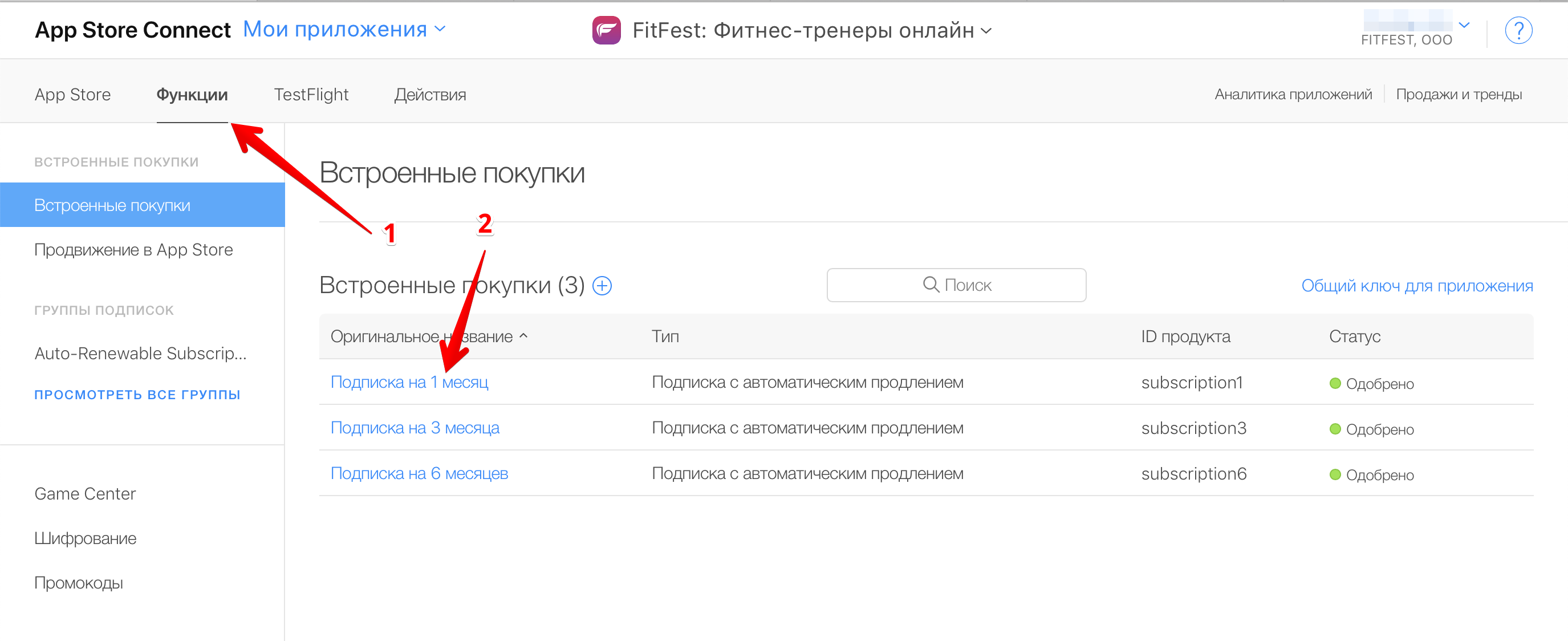
- Now we are in the subscription settings. You must click on "View all subscription prices."

- Click + to add a new price for the subscription.

- We select the countries for which we want to change prices, and click "Next."
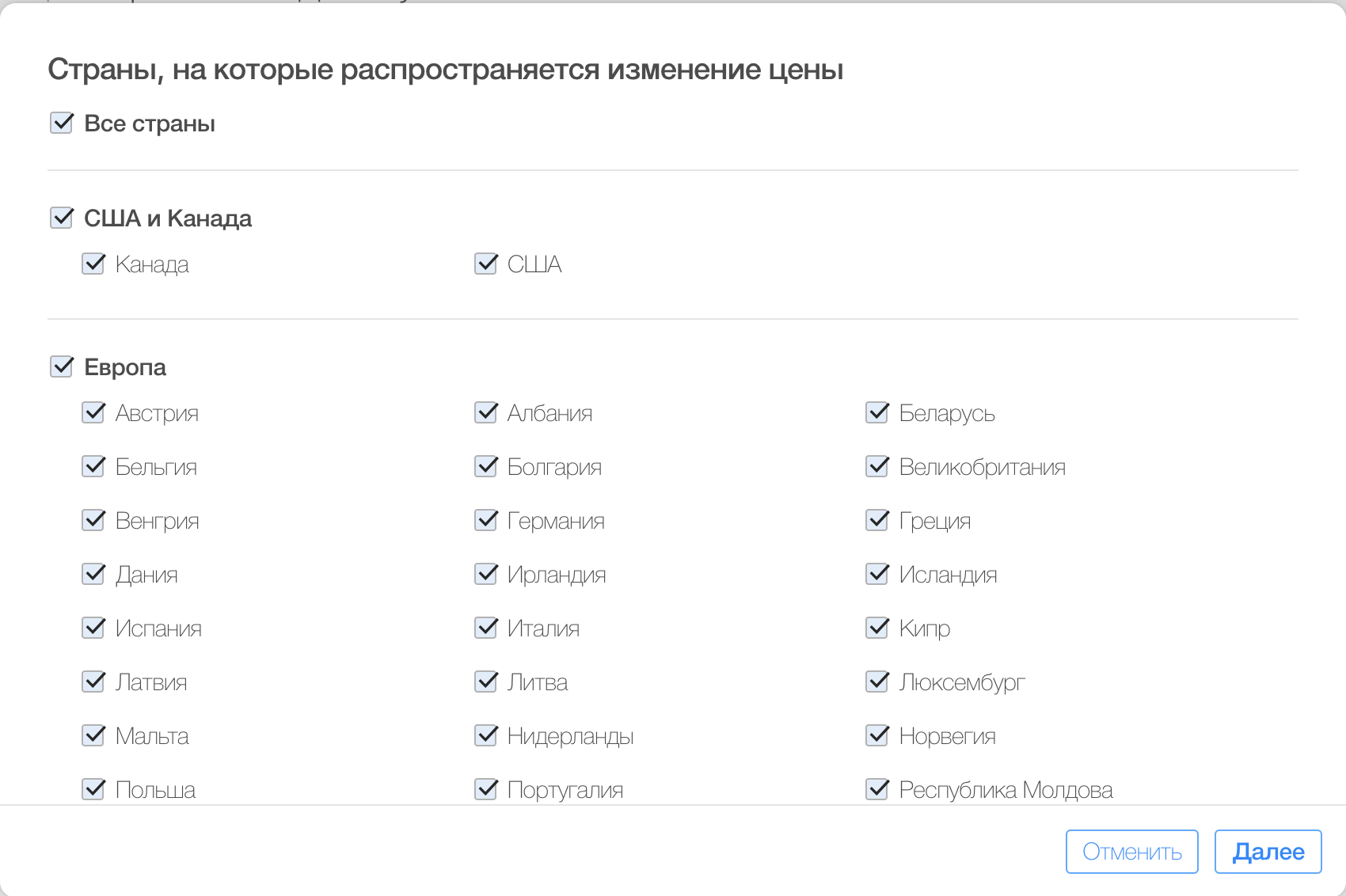
- Now we choose the date when the new prices begin to operate, and the main price from which currencies in other countries will be calculated. The final price that the user will pay is indicated. From it, Apple will withhold a commission, you can calculate the final income on this page . Click "Next" and the counting begins.

- In the next step, we check the prices and can change the price for a specific country. Click "Next."
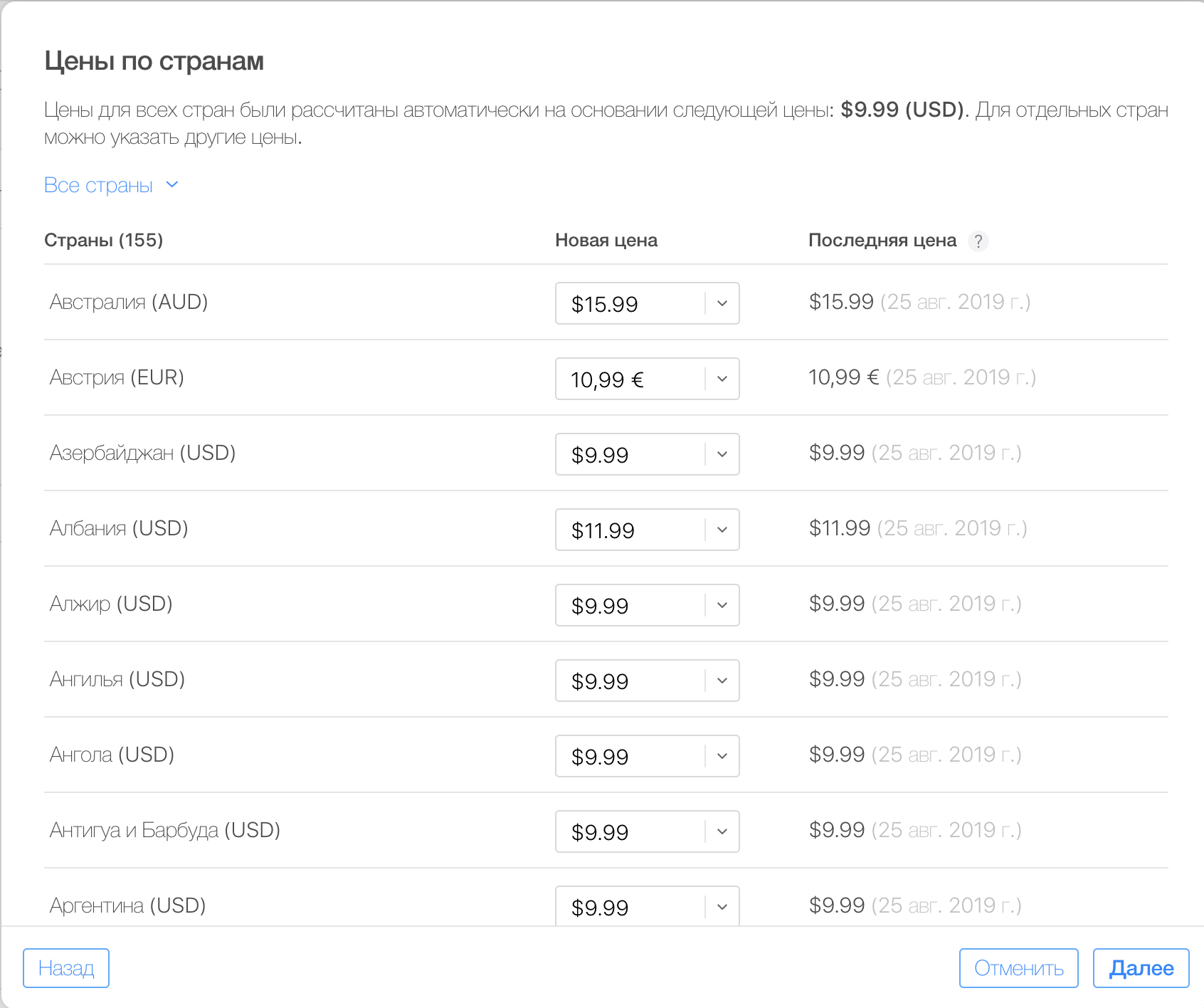
- We can choose two options for introducing a price: for new subscribers or for everyone, including those who have issued it until the current moment. It is clear that old subscribers will not be happy about the price increase. In this case, the application team needs to inform users why the cost of the subscription is increasing, for example, by email. Click Finish.

- That's it, the subscription price will change according to the selected date.

Google play console
- You must go to the Google Play Console website and sign in.
- Next, select the application for which we want to change the cost of the subscription.
- Go to the tab "Application page" - "Content for sale" - "Subscriptions" and select the subscription that we want to change.
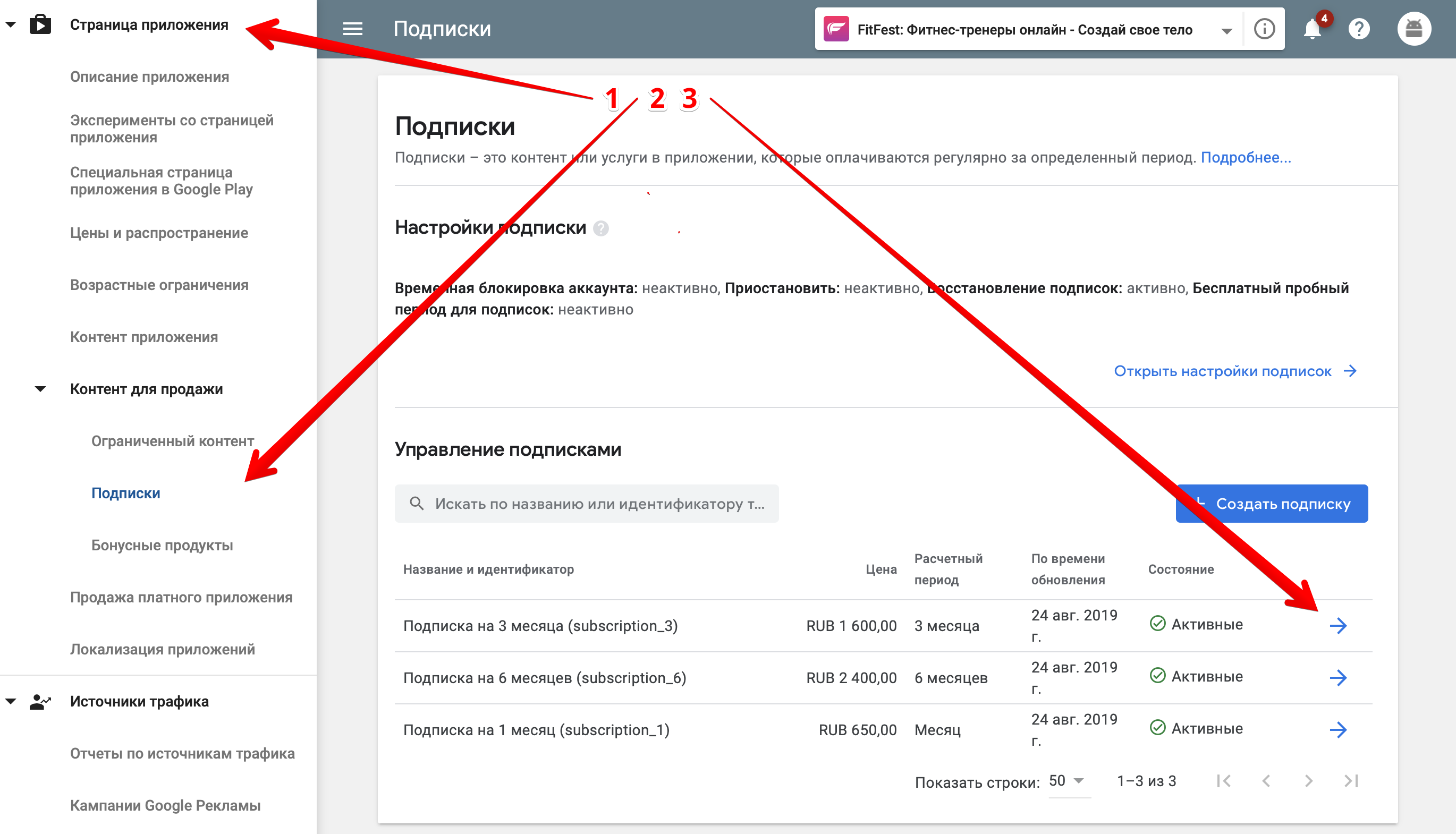
- Now we are in the subscription settings. You need to scroll down and click on "Change."

- We enter a new subscription price or click "Update exchange rates" if we do not want to change the subscription price in the main currency.
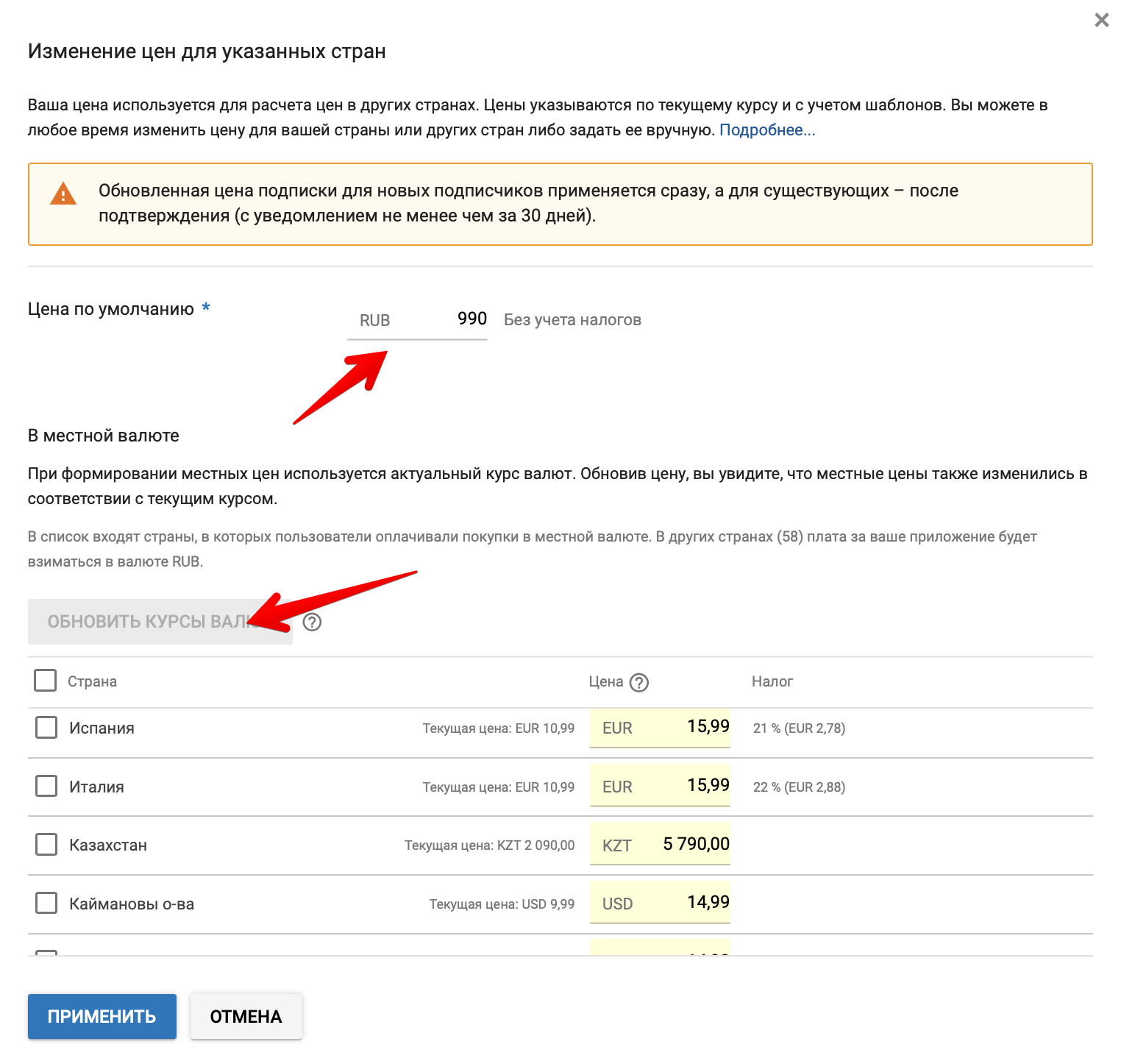
- Next, we can check the price in each country. Google Play has only one option for changing the price of a subscription: the new price applies to everyone, old subscribers will receive an offer to accept the new subscription price or refuse it.
- Click the "Apply" button. Done, the price will change in the near future.
All Articles