printer snmp monitoring in The Dude
Snmp
There are many instructions on the network how to install The Dude monitoring server from Mikrotik. Now the monitoring server package is released only for RouterOS. I used version 4.0 for Windows.
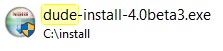
Here I wanted to consider how to monitor printers on the network: monitor the level of toner, if it has run out, display a notification. We launch:
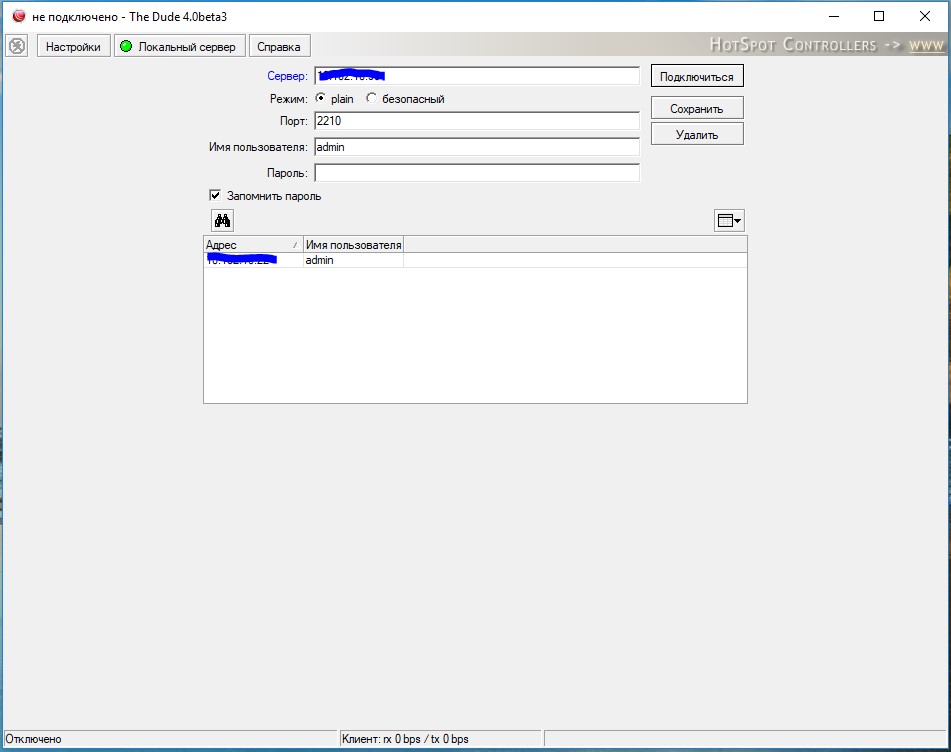
Click connect:
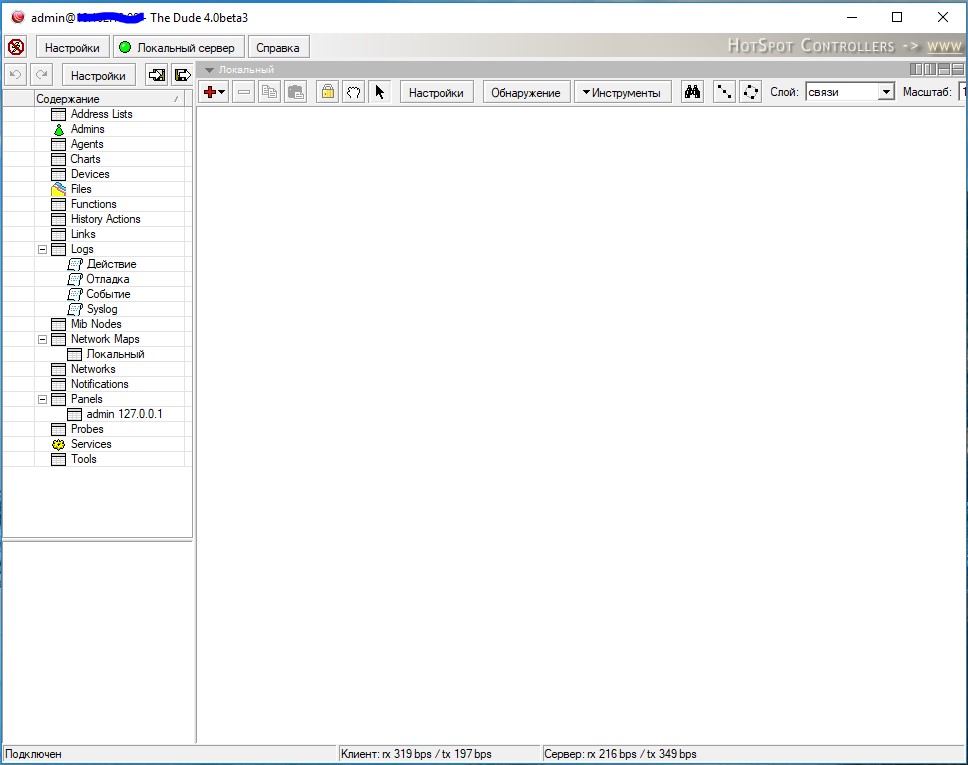
Click add device (red plus) and enter the printer ip-address:
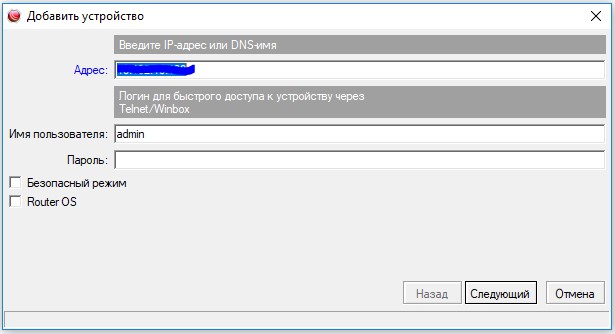
In the next step, click detection, it finds all available probes, click finish:
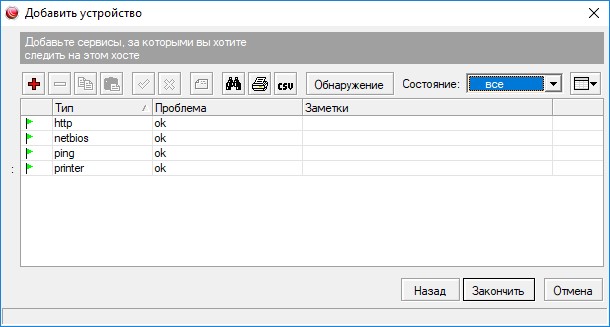
Double-click on the icon that appears, the settings open, select “printer”, and click “ok”:
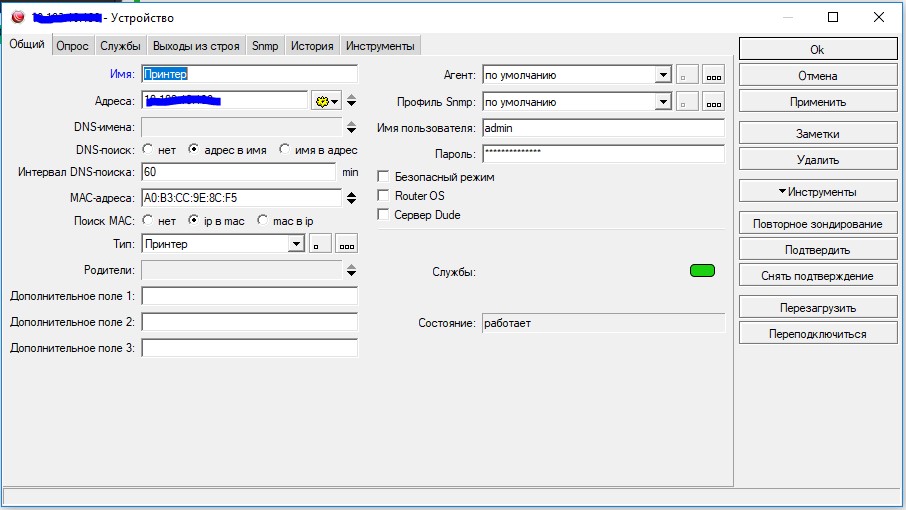
Right-click on the icon and select the view:
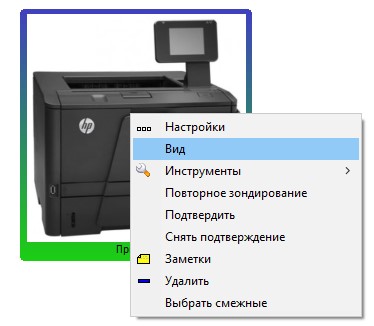
In the label field, we write OIDs:
[Device.Name] - device name
[oid ("1.3.6.1.2.1.43.5.1.1.16.1")] - printer model
[oid ("1.3.6.1.2.1.43.11.1.1.6.1.1")] - cartridge type
[oid ("1.3.6.1.2.1.43.11.1.1.9.1.1")] - toner level
In the image tab, you can attach your own icon:
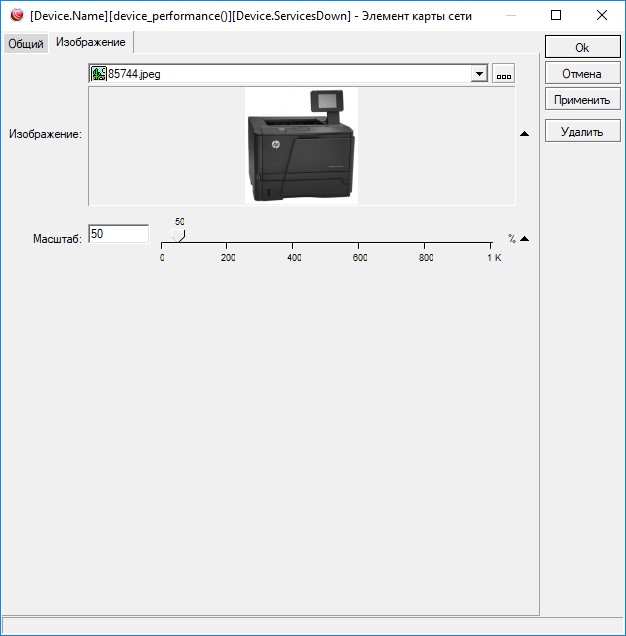
We exit, it turns out like this:
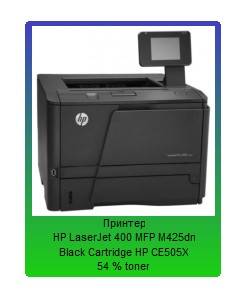
Not all oid printers ("1.3.6.1.2.1.43.11.1.1.9.1.1") immediately show the toner level, on some this parameter shows how many pages are left to print. To calculate the toner level, you need to divide how many pages are left to print on the total cartridge resource and multiply by 100. To do this, select “View” again, then Functions:
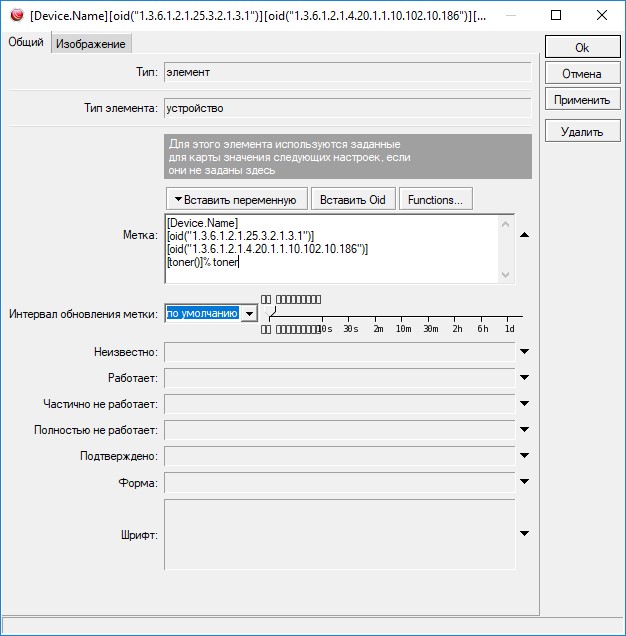
Click to create a new function (red plus):
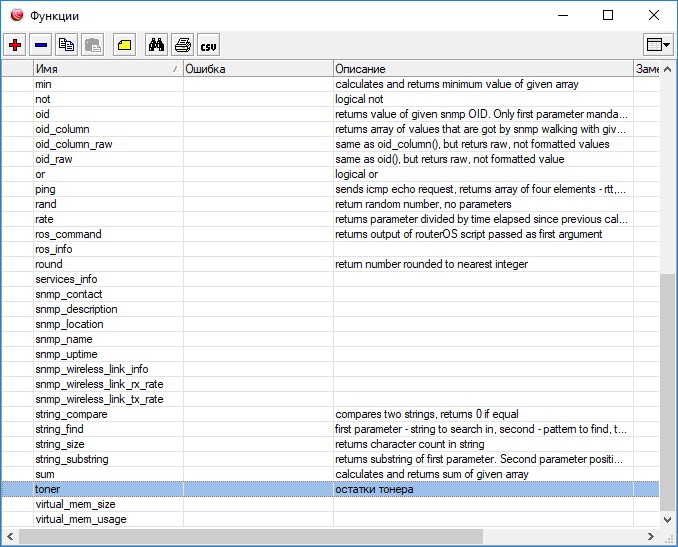
I called the toner function:

In the code field, write the formula and save:
round(100*oid("1.3.6.1.2.1.43.11.1.1.9.1.1")/oid("1.3.6.1.2.1.43.11.1.1.8.1.1"))
In the label, replace [oid ("1.3.6.1.2.1.43.11.1.1.9.1.1")] with a call to the function [toner ()]
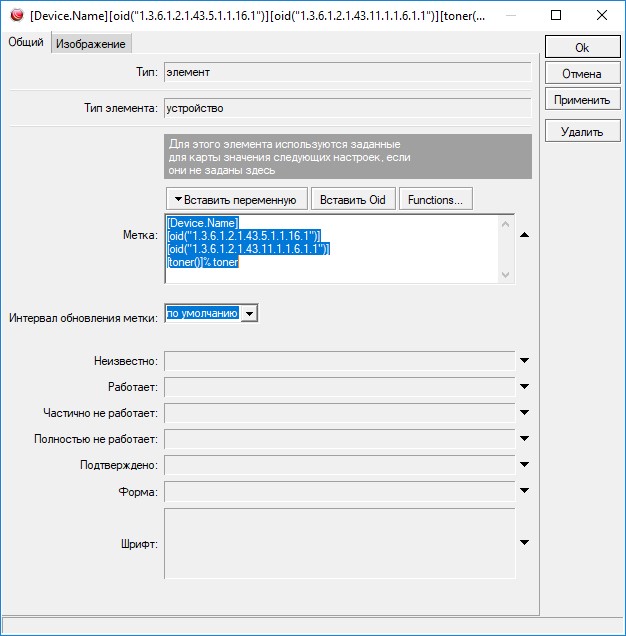
We are leaving. It turns out like this:

You can use the snmp walk function to find out the necessary oid and set the necessary parameters, the right button on the printer is Snmp bypass tools:
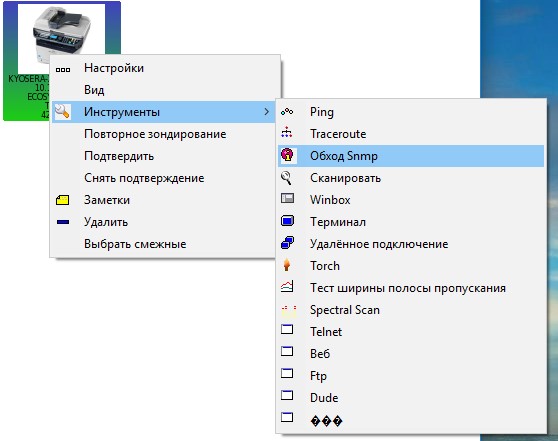
The tree of printer objects is issued:

Right-click on the desired us and click copy OID.
Notifications
Now set up event notifications (cartridge has run out). Open the printer, go to the service tab, click the plus sign (add a new service):
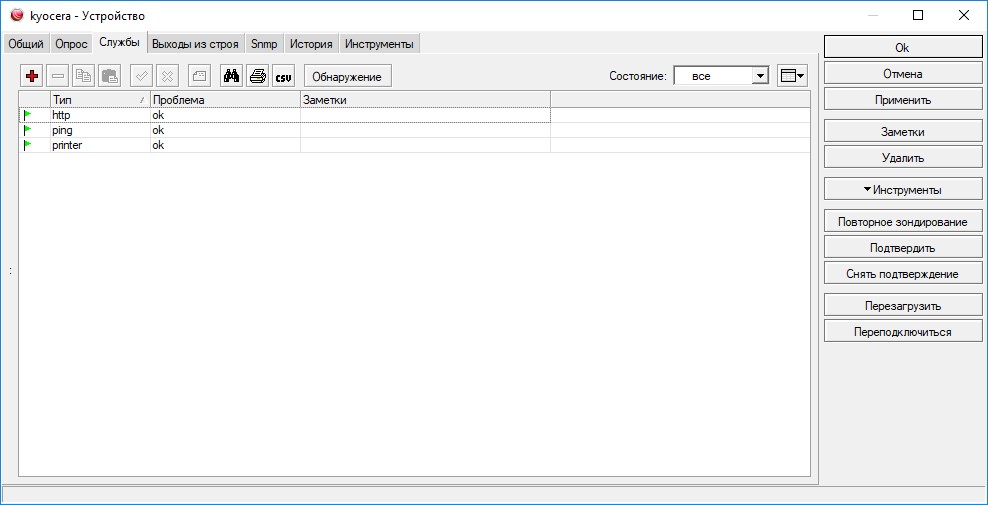
In the probe field, click three points to select the desired probe:
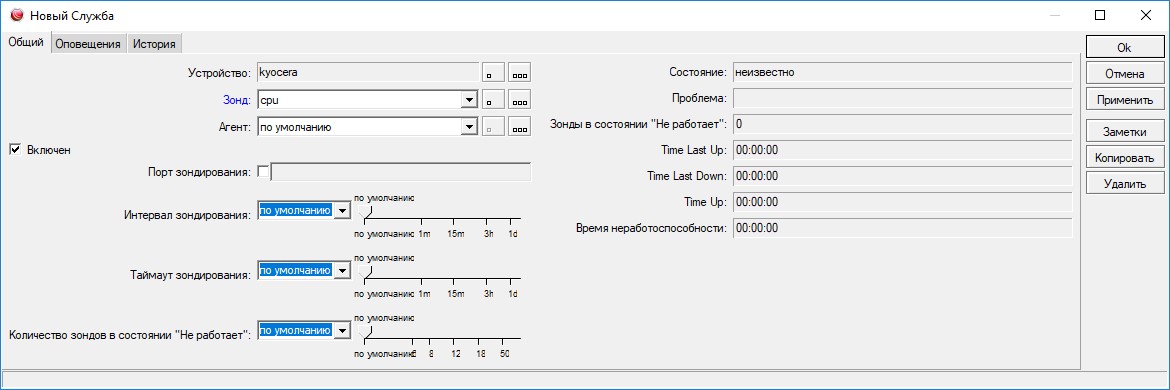
Create your own probe, press the red plus:
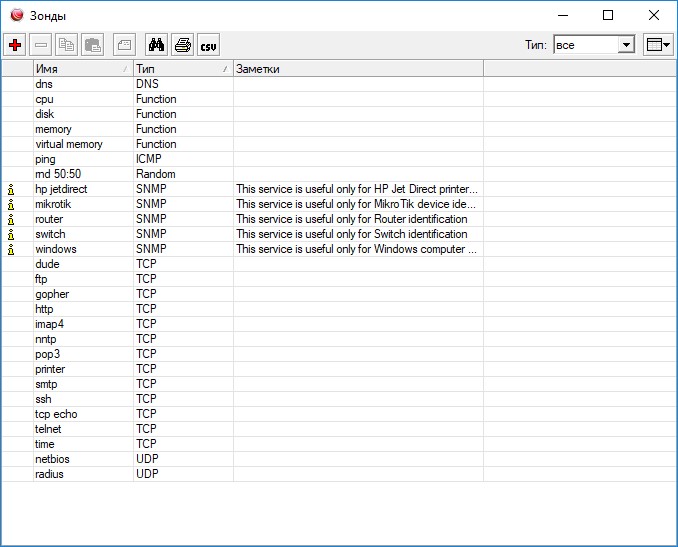
I called it toner, select SNMP type, default agent, default Snmp profile,
We prescribe Oid which is responsible for the level of toner 1.3.6.1.2.1.43.11.1.1.9.1.1, type Oid Integer, comparison method> = 1
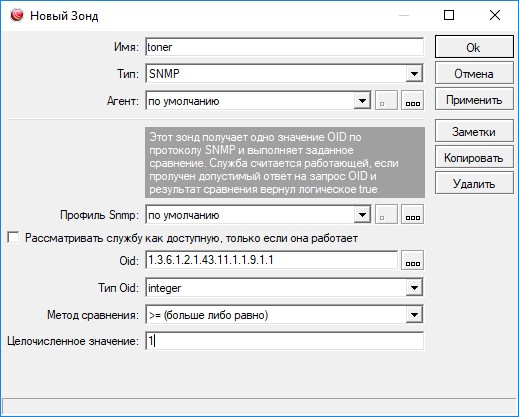
We save and select the just created toner in the probe field, in the alerts tab you can configure which alerts we want to receive and save:

To demonstrate, I chose that the toner level should not be lower than 80, the printer turned red:


All Articles