ONYX BOOX Note Pro review: top-end PDF reader
A long time ago we did not have really big readers! After ONYX BOOX MAX 2, we mainly talked about e-books with a screen diagonal of up to 6 inches : for reading literature before bedtime, of course, we didn’t come up with anything better, but if it comes to working with large-format documents, you will want to have large capacities (and a display) . 13 inches, perhaps, will be a bit much (it’s easier to put the laptop on your lap), and taking notes on the go with such an aggregate is not very convenient to add. Here 10 inches is quite a middle ground, and it would be strange not to see a device with such parameters in the line of the manufacturer ONYX BOOX. He is, and his name is encouraging: Note Pro.
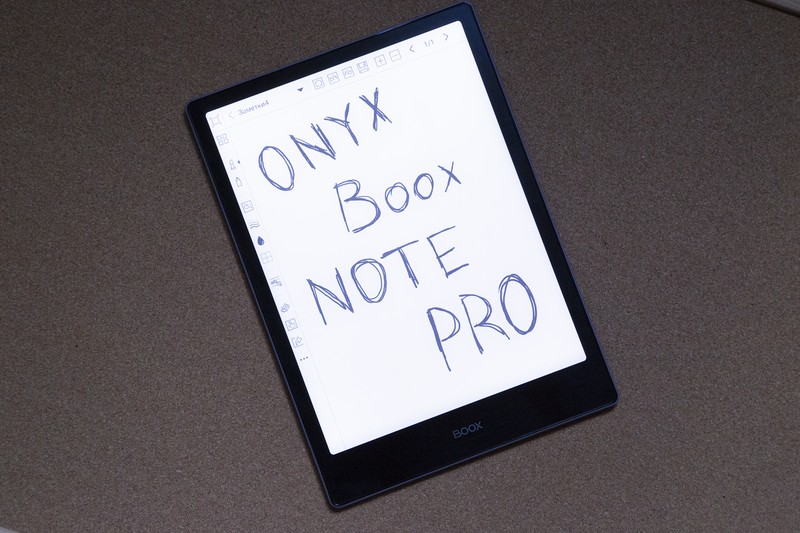
This is not just another e-book, but the real flagship of the ONYX BOOX series of readers: after all, it’s not every day you see 4 GB of RAM and 64 GB of internal memory in such a device, when only a few years ago there were a maximum of 512 MB of RAM in the same iPhones. Together with a four-core processor, this turns Note Pro not into a workhorse, but a real monster, which even clicks heavy pdf files like small nuts. But what this reader is really remarkable for is the screen: yes, it’s not MAX 2 with its incredible 13.3 inches, but if you do not use the e-book as a monitor, 10 inches is enough for the eyes. And the stylus will feel good, and large-format documents at a glance. And the point is not so much in the diagonal of the display, but in its features: Note Pro has an E Ink Mobius Carta high resolution and contrast screen with a plastic backing, it has two (!) Touch layers and a protective glass. The resolution is 1872 x 1404 pixels with a density of 227 dots per inch.

Why two touch layers at once? The manufacturer did not limit the reader in interaction with the reader, so you can use the e-book not only with the stylus, as in the case of the induction sensor, but also just with your finger. In this device, you can observe the symbiosis of the WACOM induction sensor with support for 2048 degrees of depression and capacitive multi-touch (exactly the same thing you use every day in your smartphone). Using the capacitive layer, you can scroll through books with your finger, as if you are reading a paper, as well as scale the image with intuitive movements - for example, zoom in with two fingers. If you often work with drawings, where small inscriptions are often placed, this is especially true.
The manufacturer positions the E Ink Mobius Carta screen as a tool that provides maximum resemblance to paper books. This is largely ensured by a plastic substrate instead of a glass one, which is also less fragile. If you break an electronic book with a display that has a glass substrate, repairing the device can result in the cost of a new reader. Here, there is much more chance that the device’s screen will not suffer if it falls.
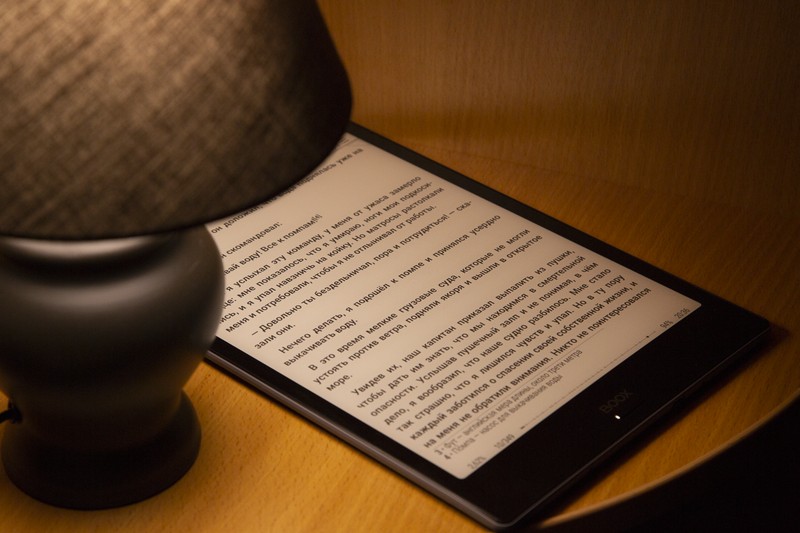
The Note Pro model is a continuation of the line of readers of the ONYX BOOX brand, which is presented in Russia by McCenter. This is the next step of the manufacturer towards its users, so that every reader can find an e-book on the needs. It is not for nothing that companies are constantly developing new technologies, and do not outsource it.
In general, ONYX BOOX usually pays special attention to naming - take the same Chronos model , where the manufacturer very coolly beat the theme of ancient Greek mythology by placing a watch on the cover, screen saver and box (Chronos is the god of time). And you can write a separate review about the ONYX BOOX Cleopatra 3 box: even its lid opened almost like a sarcophagus. This time, the manufacturer did not give the reader the name "Uncle Styopa" (an interesting option, but we are not talking about the children's reader) and chose the more universal name "Note", as if hinting that it is very convenient to work with such a screen and a double touch layer with large documents and take notes in them.
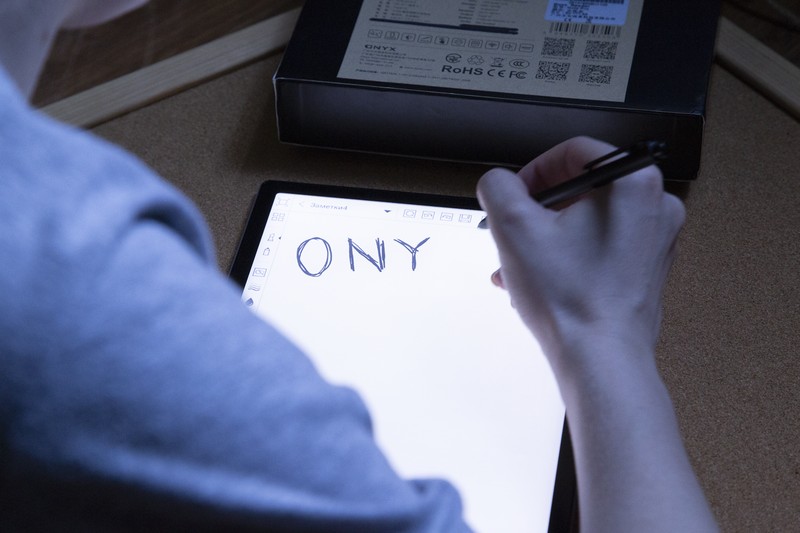
In the kit, in addition to the device itself, there is a charging cable and documentation - but the only thing that is really important here is the stylus, which is also put in the box.
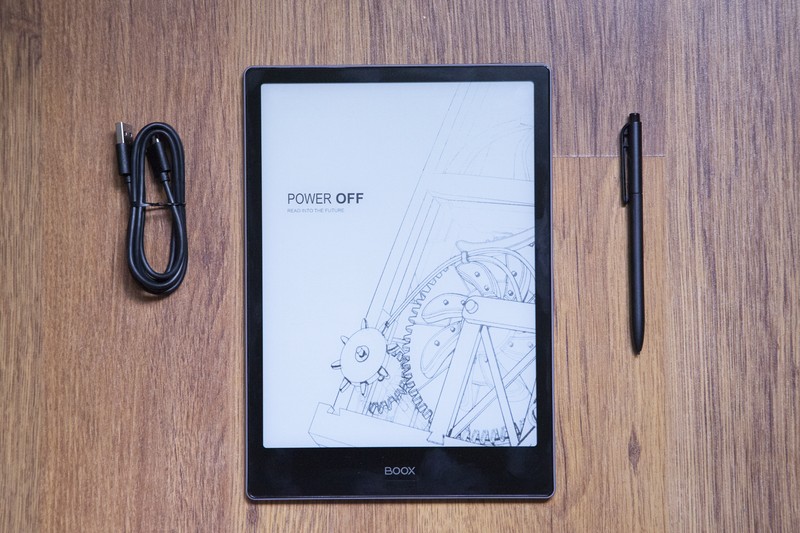
Of much greater interest is the design of the device. The continuity of the ONYX BOOX design has been preserved in the new model: it is a black reader with minimal side frames - the manufacturer decided not to place controls on them to prevent accidental clicks during operation. Therefore, it’s convenient to hold an e-book in your hands and you can easily place the device in one hand and take notes on it with a stylus.
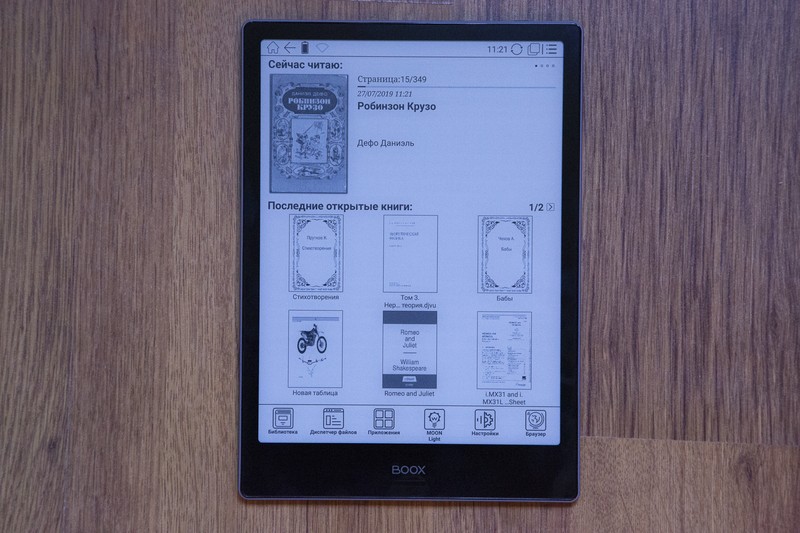

The case is made of plastic, the reader weighs a little more than 300 g. Now some smartphones have this weight, and tablet computers with a similar screen diagonal rarely drop below 500 g.
The power button on top has traditionally been combined with an LED indicator. The reader has only one connector, which the manufacturer placed on the bottom, and ... drum roll ... it's USB Type-C! Finally, the technological trend has reached the e-book industry, and this is actually surprising, as many smartphone manufacturers will continue to use micro-USB. They did not begin to place a microSD card slot in the reader: why, if with 64 GB of internal memory you can place all the necessary documents, including multi-page PDFs with diagrams? Moreover, with competent optimization, they weigh not very much.


In fact, this reader has only two physical buttons. We already talked about one, and the second is located directly under the brand logo on the front panel. She will work as you command her. By default, a short press calls the "Back" command (like the repelled Home button on an iPhone). Other actions are also available for a short press: return to the home page, turn the page to the next. The same actions can be assigned for a long press (and in Neo Reader it by default turns on the backlight). It turned out to be very convenient to set up switching to the next page with one click, and with a long press go to the home screen.

All other actions are carried out using touches, gestures and a stylus. Is it convenient? Now, when even on smartphones only the buttons are left on the side (and then for adjusting the volume and turning on), this step seems quite logical. Moreover, the capacitive sensor in Note Pro pleases with quick responsiveness.
Let's move on to the screen right away, because in my opinion this is the most important element of this model. We have repeatedly said that the E Ink Carta screen allows you to maximize the sensation of reading from a regular book; so, E Ink Mobius Carta does it even better! If you take a closer look, you will notice that the page is a little rough. It looks especially authentic when using the book as a tool for reading notes (or an old textbook), but any technical documentation will also please with the richness of the picture. By the way, the surface of the screen is covered with a PMMA panel, which not only protects the delicate and technologically advanced E Ink layer from scratches, but also increases the display's chances of full survival under physical influences.


The advantage of combining a 10.3-inch diagonal and high resolution is that it contains a lot of content - you don’t need to turn the page after a few seconds, which is especially useful not only when reading prose or poetry. Or you can even install the reader on a music stand and play your favorite pieces on the piano (well, or the accordion, here someone has learned what to do). Minus the large diagonal - you need to hold the device firmly with your hands, if you suddenly decide to read before bedtime. When a small iPhone slips out of its hands and hits its nose, it hurts, and then a large 10-inch reader.

E Ink Mobius Carta refers to an e-paper screen. This means that the image on the screen is formed not by the lumen of the matrix, as in LCD-screens, but using reflected light. Over time, all is well: the power consumption of the screen occurs only when changing the image. There was a place and the advanced backlight MOON Light +, which allows you to smoothly adjust the hue. Many probably noticed that in the daytime it is more pleasant to read from a white screen, and in the evening (especially if there is no lamp at hand), it is mostly yellow. Even Apple in its mobile devices is now actively promoting the Night Shift function, which makes the screen noticeably more yellow before bedtime.

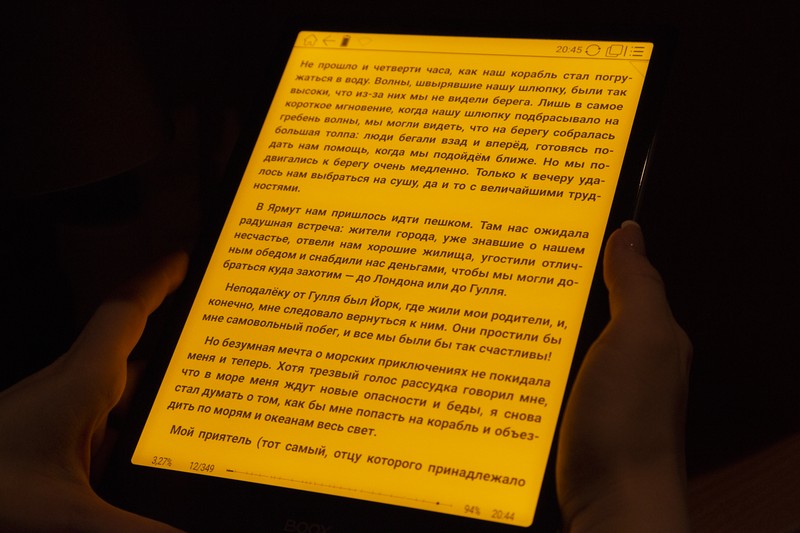
Adjusting the brightness of the “warm” and “cold” LEDs allows you to adjust the backlight to the surrounding lighting. For example, in the dark, half the backlight value (yellow, of course) is enough, and in the afternoon you are unlikely to twist the white light to a maximum - 32 values for each shade make the setting as individual as possible.
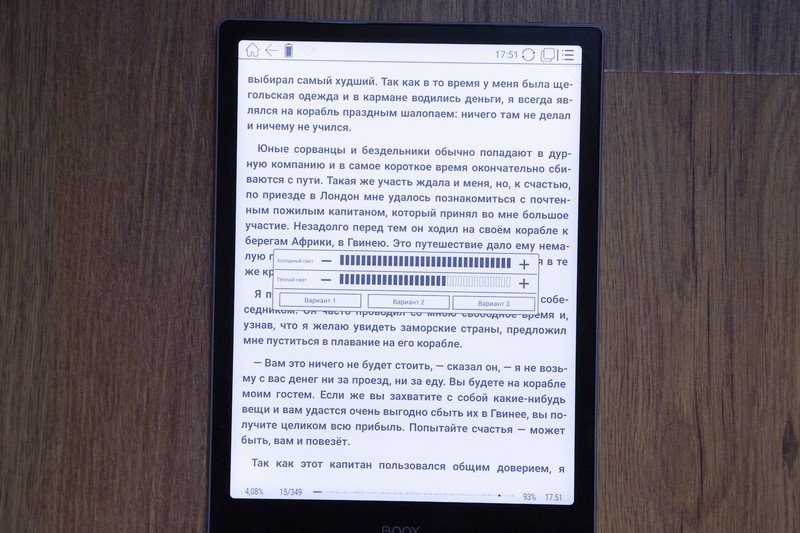
Why is this needed? First of all, to help the body produce melatonin (the hormone responsible for sleep), since its amount decreases markedly in blue light. Hence the problems with sleep, tiredness in the morning, the need to take medications (the same melatonin, by the way). And in the aggregate, all this creates a comfortable environment for the human eye, which quickly gets tired of the LCD screen, but can perceive reflected light for a long time. There is no need to remind you that if you “stick” in the smartphone for an hour, your eyes begin to watery (the blinking frequency is greatly reduced), which is fraught with the appearance of the “dry eye” syndrome.

That's better not to do if you plan to get enough sleep
Another feature already familiar to users of ONYX BOOX readers is the Snow Field screen mode. It reduces artifacts on the screen during partial redrawing. In old e-books, one could often encounter the fact that part of the previous page remained on the new page, and Snow Field allows you to get rid of it. This works even in the case of a multi-page document with graphs and charts.
In the sun, Note Pro also behaves no worse - another point in the Mobius Carta piggy bank. The screen does not glare, the text is not overexposed, so you can read it both at the cottage and at the factory - however, it will have to be done in a jacket with the cold Moscow July. What to do, this bookstead cannot control the weather. Anyway, bye.
As mentioned earlier, dual touch control is provided by two touch layers. The capacitive layer, which allows you to scroll through books and scale documents with intuitive movements of two fingers, is located above the surface of the screen. And already under the E Ink-panel there was a place for the WACOM touch layer with support for 2048 degrees of depression to make notes or sketches using the stylus. This layer creates a weak electromagnetic field on the surface of the display. And when the stylus is placed in this field, according to its changes, the equipment determines the coordinates of the touch.
The stylus itself comes with the kit and looks more like a regular pen, and from this you get the feeling that you are holding in your hands not a gadget for reading electronic books, but a sheet of paper.
Therefore, in this device there is an application “Notes” - you can quickly record important information with a stylus or make a sketch. Such an application will become a lifesaver for editors, students, teachers, designers and musicians: everyone will find a suitable working mode for themselves.

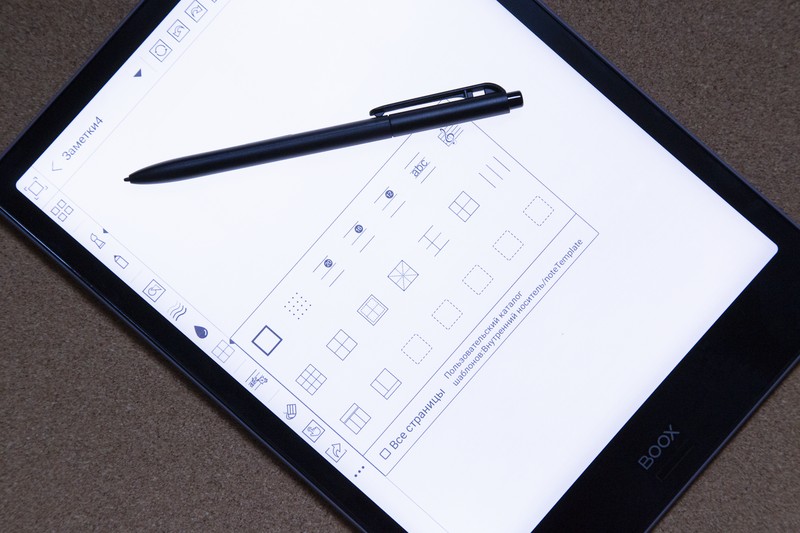
And this is not just a white or lined sheet. For example, you can customize the program’s working field by displaying a stave or grid, depending on what is relevant to your needs. Or just make a quick sketch, insert a shape or other element. In fact, so many opportunities for taking notes are difficult to find even in a third-party application, here everything is also adapted for the stylus.


In fact, this is the same touch screen that is used in graphic tablets (we all know that Wacom does not do electric bikes at all), so the reader can be not only a reader, but also become a professional tool for a designer or artist.
This reader runs Android 6.0, and although the manufacturer covered it with an adaptive launcher with large and understandable elements for ease of use, the developer mode, USB debugging and other amenities are included here. The first thing the user sees after turning on is the download window (just a few seconds). After some time, the window is replaced by a desktop with books.
We are used to the ONYX BOOX reader interface for a long time: the current and last opened books are displayed in the center, at the very top there is a status bar with the battery level, active interfaces, time and the Home button. But due to the fact that this is a flagship device, there are more menus with applications - “Library”, “File Manager”, MOON Light +, “Applications”, “Settings”, and “Browser”.
The library has a list of all the books available on the device - you can quickly find the desired book by searching and viewing the list or in the form of icons. For advanced sorting, it makes sense to go to the neighboring "File Manager".

The next section contains all the applications on the device that will help to perform certain tasks. In the Email program, you can set up e-mail, use “Clock” in order to be in time everywhere (well, all of a sudden), and “Calculator” - for quick calculations. Well, so that the iPhone does not get out of your pocket once again.
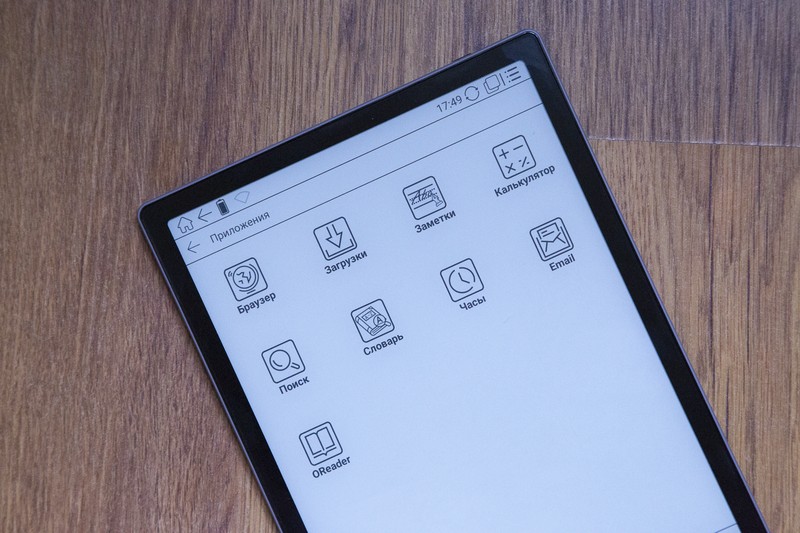
There are five sections in the settings - “System”, “Language”, “Applications”, “Network” and “About device”. The system settings provide the ability to change the date, change the power settings (sleep mode, time interval until auto power off, Wi-Fi auto off), and a section with advanced settings is available - automatically open the last document after turning on the device, change the number of clicks until the screen is completely updated to third-party applications, scanning options for the Books folder, and so on.

The browser remotely resembles Google Chrome, so you get used to its interface quickly. Conveniently, the address bar can be used for searching, while the pages open quickly (depending on the speed of the Internet, of course). Read your favorite blog on Habré or write a comment - no problem. Special mode A2 briefly turns on when the page is shifted in the browser (and other applications), so that you can see photos as well (and the video will not work, since the refresh rate does not exceed 6 Hz). There is a speaker on the back that makes listening to music possible. They opened, for example, the Yandex.Music web interface, and at your disposal is no longer a reader, but a music player.


Note Pro is responsible for the quad-core ARM processor with a frequency of 1.6 GHz. In fact, this is the same chip that ONYX BOOX installed in Gulliver or MAX 2, so all the chips related to power consumption and performance migrated here. It only takes a few seconds to open the books, you have to wait a little longer if you work with multi-page PDFs and heavy files with schemes. RAM - 4 GB, internal - 64 GB.
Wireless communication is implemented by Wi-Fi IEEE 802.11 b / g / n and Bluetooth 4.1. Using Wi-Fi, you can browse sites using the built-in browser,order pizza, download dictionaries from the server and connect to network libraries to download files and books. With their help, the translation of incomprehensible words is possible right along the text.
Of course, reading from such a screen is a pleasure. No need to convert large-format documents, scanned copies from A4 sheets are completely placed, for technical literature a real must have. If you want, they opened a multi-page PDF with drawings, Stephen King’s favorite work in FB2, or “pulled” a favorite book from the network library (OPDS catalog), since Wi-Fi allows you to do this. Hop - and access to hundreds of thousands of free books with convenient sorting in your reader. If the document has drawings and diagrams, they “unfold” on this large display with good resolution, and you can consider not only the type of cable for wiring electricians on the floor plan of the house, but also each sign in a complex formula.

Note Pro comes with two e-book readers. OReader provides comfortable reading of fiction - lines with information are placed on top and bottom, the rest of the space (about 90%) is occupied by a field with text. To access additional settings such as font size and "oily" font, change the orientation and appearance, just click on the upper right corner. It’s also convenient that in OReader you can adjust the backlight of MOON Light + not only with scales, but simply by moving your finger along the edge of the screen.

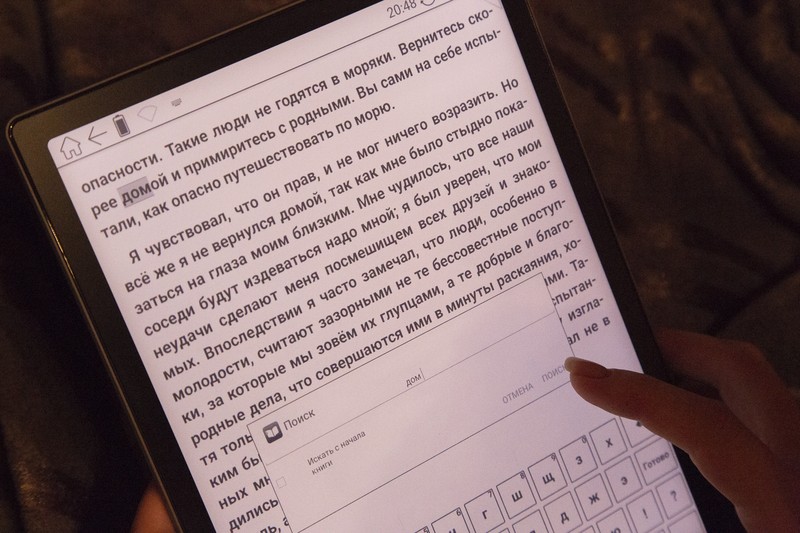
The manufacturer also provided a large number of scrolling options:
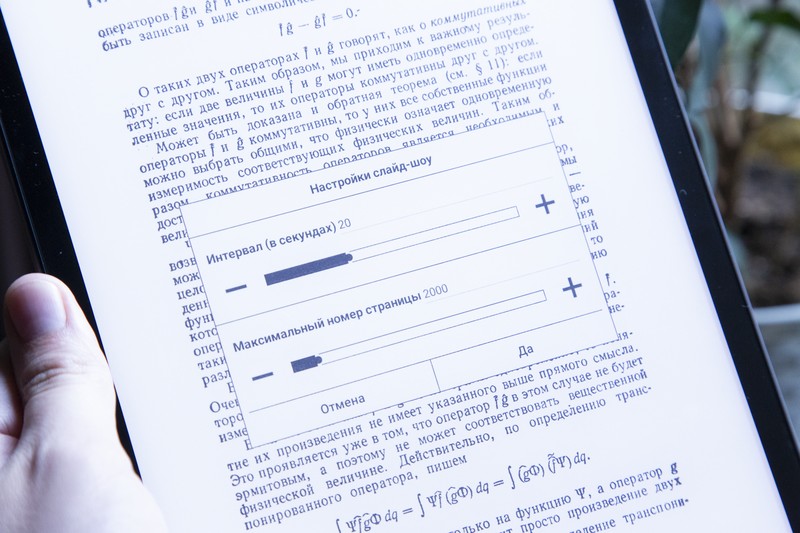
We are already familiar with the other capabilities of OReader from other reviews - among them are text search, a quick transition to the table of contents, bookmarking the same triangle and other features for comfortable reading.
To work with professional literature in .pdf, .DjVu and other formats, it is better to run the Neo Reader application. To select it, you need to press a couple of seconds on the desired document.
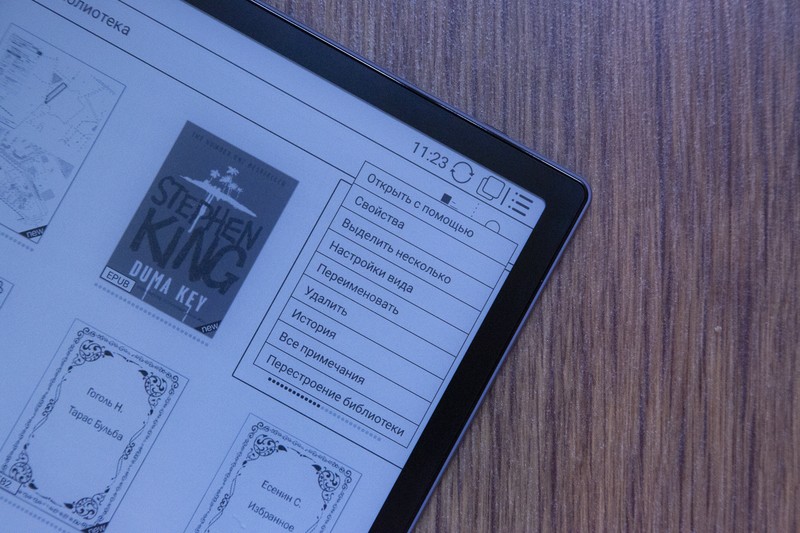
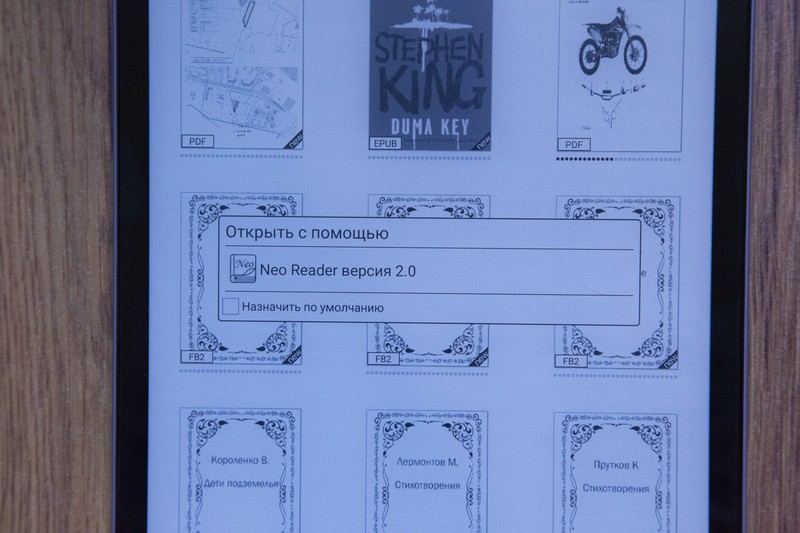
Neo Reader has additional features that come in handy when working with complex files. These include changing contrast, scaling, cropping fields, changing orientation, reading modes and (my favorite) - quickly adding notes. This allows you to make the necessary adjustments to the same PDF as you read using the stylus. The backlight is turned on by a long press on the button below, which is also quite convenient.



OReader also has dictionary support - you can use the stylus to select the right word and open it in the "Dictionary", where a translation or interpretation of the meaning of the word will appear.
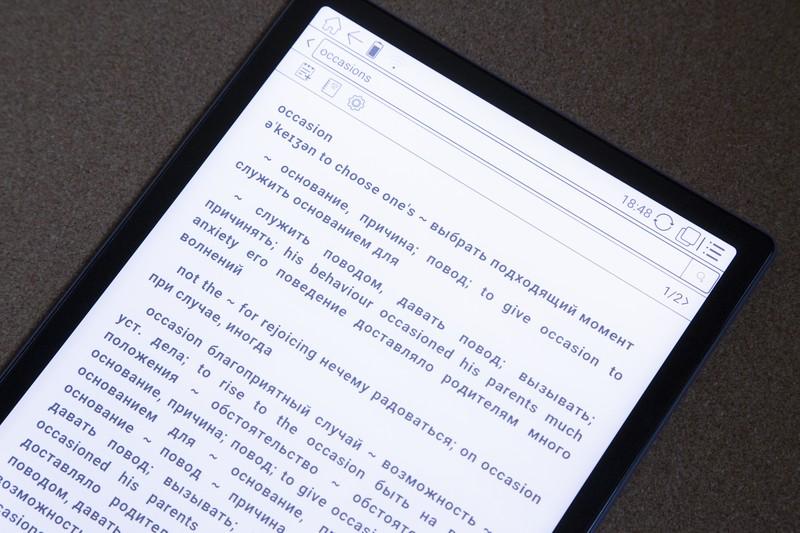
The dictionary is implemented even more natively in Neo Reader: just select a word with your finger or stylus for translation, its interpretation will appear in the same window at the top.

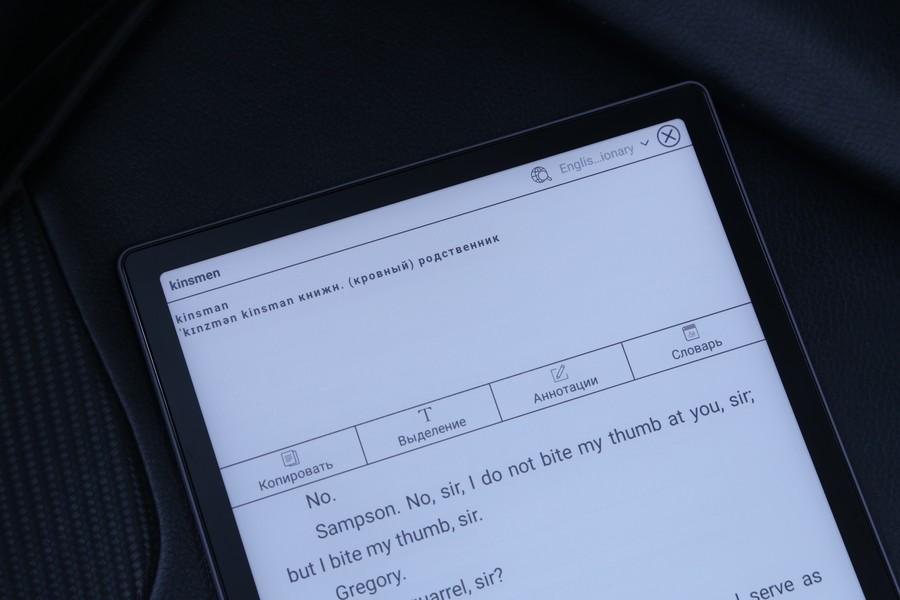
The peculiarity of Note Pro is that this device should not be considered only as a reader. It allows you to fully work with the text and add notes directly to the document. Nobody forbids using the same “Notes” as a text editor: quick recordings can also be done with a stylus, since it’s very responsive here, but if you need to type a large amount of text, connect the keyboard via Bluetooth (you must use the device to the maximum) and get started to work. So, this review was partially written on Note Pro, though at first it was very unusual.
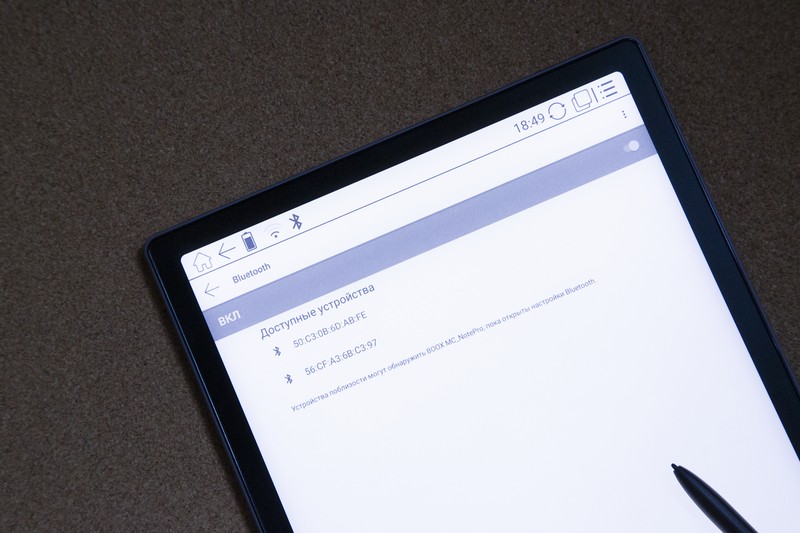

After testing the reader for two weeks, we can safely say that if you work with it for 3-4 hours a day, you will have enough charge for 14 days. The electronic ink screen is very economical, and in combination with an energy-efficient processor, it gives an impressive working time without recharging. For example, in the most gentle reading mode, the battery life will increase to one month. Another thing is that few people will use the device for 47 thousand rubles this way, so the best way to increase autonomy is to turn off Wi-Fi when you are not using the Internet.
Yes, such a price can scare someone away (the same almost 11-inch iPad Pro can be taken!), But ONYX BOOX does not position its readers as tablets, despite the presence of similar functions in Note Pro. Therefore, comparing such devices is not entirely correct, because this reader uses an advanced E Ink screen, which is not only very technological, but also quite expensive. The company E Ink itself also plays a role here, which in this area is still a monopolist.
To summarize, Note Pro can rightfully be considered the flagship of ONYX BOOX readers. It has a responsive capacitive touch layer (we never thought about physical buttons during testing), there is a stylus and the ability to fully work with text. Well, the hardware is good - 4 GB of RAM is still not installed on all smartphones, plus an operating system with a proprietary shell.
For all this, this device can be called a niche. It’s possible to reveal all its possibilities only if you work with complex large-format documents or hold the stylus most of the time. The last moment plays a decisive role for designers and artists - they will definitely appreciate such a cunning device.
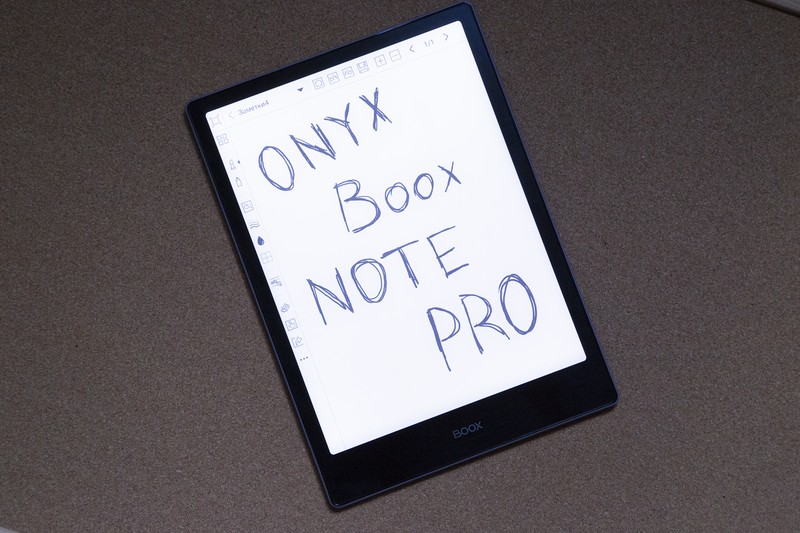
This is not just another e-book, but the real flagship of the ONYX BOOX series of readers: after all, it’s not every day you see 4 GB of RAM and 64 GB of internal memory in such a device, when only a few years ago there were a maximum of 512 MB of RAM in the same iPhones. Together with a four-core processor, this turns Note Pro not into a workhorse, but a real monster, which even clicks heavy pdf files like small nuts. But what this reader is really remarkable for is the screen: yes, it’s not MAX 2 with its incredible 13.3 inches, but if you do not use the e-book as a monitor, 10 inches is enough for the eyes. And the stylus will feel good, and large-format documents at a glance. And the point is not so much in the diagonal of the display, but in its features: Note Pro has an E Ink Mobius Carta high resolution and contrast screen with a plastic backing, it has two (!) Touch layers and a protective glass. The resolution is 1872 x 1404 pixels with a density of 227 dots per inch.

Why two touch layers at once? The manufacturer did not limit the reader in interaction with the reader, so you can use the e-book not only with the stylus, as in the case of the induction sensor, but also just with your finger. In this device, you can observe the symbiosis of the WACOM induction sensor with support for 2048 degrees of depression and capacitive multi-touch (exactly the same thing you use every day in your smartphone). Using the capacitive layer, you can scroll through books with your finger, as if you are reading a paper, as well as scale the image with intuitive movements - for example, zoom in with two fingers. If you often work with drawings, where small inscriptions are often placed, this is especially true.
The manufacturer positions the E Ink Mobius Carta screen as a tool that provides maximum resemblance to paper books. This is largely ensured by a plastic substrate instead of a glass one, which is also less fragile. If you break an electronic book with a display that has a glass substrate, repairing the device can result in the cost of a new reader. Here, there is much more chance that the device’s screen will not suffer if it falls.
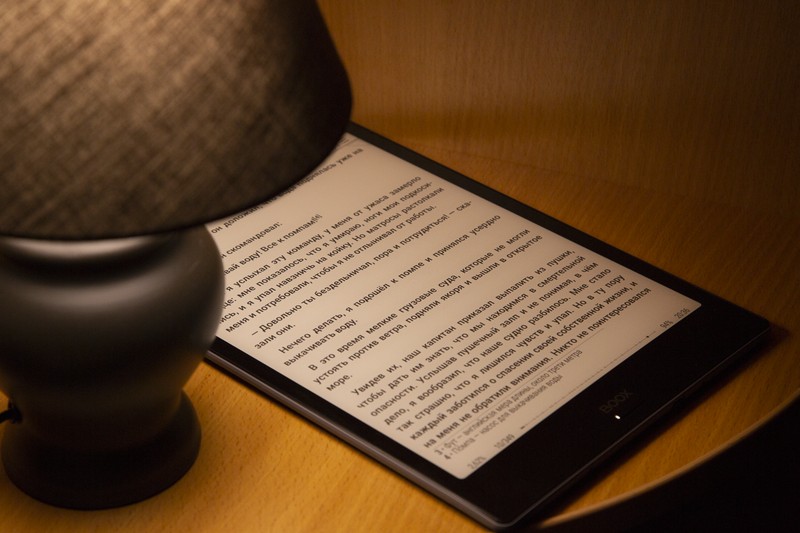
The Note Pro model is a continuation of the line of readers of the ONYX BOOX brand, which is presented in Russia by McCenter. This is the next step of the manufacturer towards its users, so that every reader can find an e-book on the needs. It is not for nothing that companies are constantly developing new technologies, and do not outsource it.
In general, ONYX BOOX usually pays special attention to naming - take the same Chronos model , where the manufacturer very coolly beat the theme of ancient Greek mythology by placing a watch on the cover, screen saver and box (Chronos is the god of time). And you can write a separate review about the ONYX BOOX Cleopatra 3 box: even its lid opened almost like a sarcophagus. This time, the manufacturer did not give the reader the name "Uncle Styopa" (an interesting option, but we are not talking about the children's reader) and chose the more universal name "Note", as if hinting that it is very convenient to work with such a screen and a double touch layer with large documents and take notes in them.
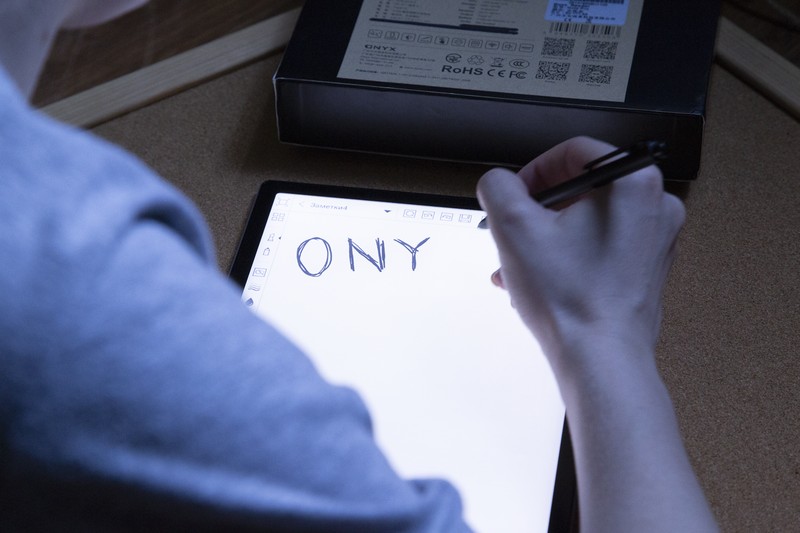
Features ONYX BOOX Note Pro
| Display
| touch, 10.3 ", E Ink Mobius Carta, 1872 × 1404 pixels, 16 gradations of gray, density 227 ppi
|
| Sensor type
| Capacitive (with multi-touch support); induction (WACOM with support for determining 2048 degrees of depression)
|
| Backlight
| MOON Light +
|
| operating system
| Android 6.0
|
| Battery
| Lithium polymer, 4100 mAh capacity
|
| CPU
| Quad-core 1.6 GHz
|
| RAM
| 4 GB
|
| Built-in memory
| 64 GB
|
| Wired connection
| USB Type-C
|
| Supported Formats
| TXT, HTML, RTF, FB2, FB2.zip, FB3, DOC, DOCX, PRC, MOBI, CHM, PDB, DOC, EPUB, JPG, PNG, GIF, BMP, PDF, DjVu
|
| Wireless connection
| Wi-Fi IEEE 802.11b / g / n, Bluetooth 4.1
|
| Dimensions
| 249.5 × 177.8 × 6.8 mm
|
| Weight
| 325 g
|
A view worthy of a king
In the kit, in addition to the device itself, there is a charging cable and documentation - but the only thing that is really important here is the stylus, which is also put in the box.
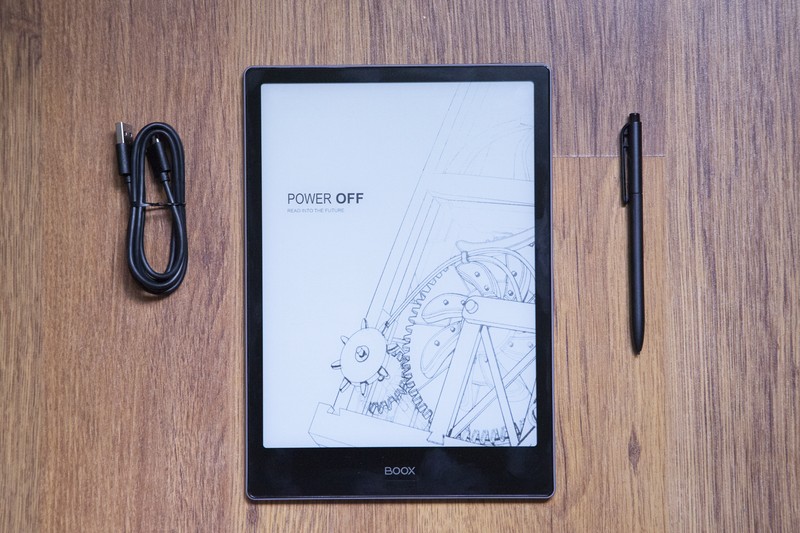
Of much greater interest is the design of the device. The continuity of the ONYX BOOX design has been preserved in the new model: it is a black reader with minimal side frames - the manufacturer decided not to place controls on them to prevent accidental clicks during operation. Therefore, it’s convenient to hold an e-book in your hands and you can easily place the device in one hand and take notes on it with a stylus.
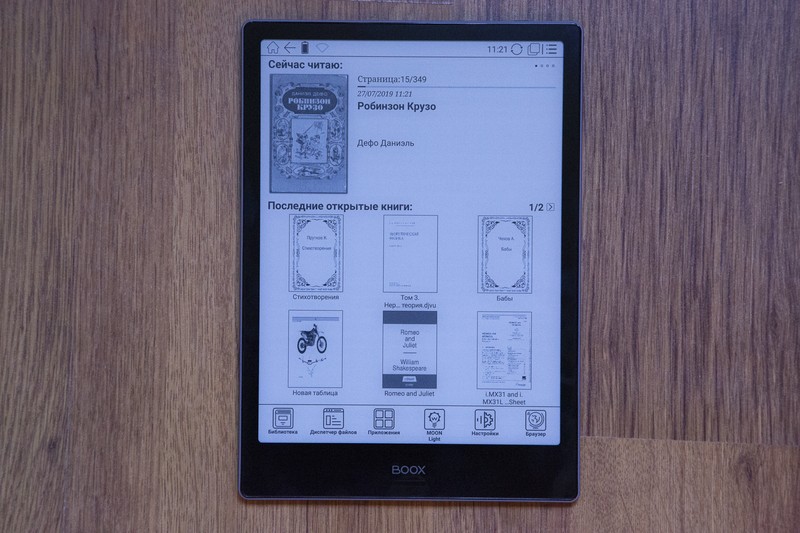

The case is made of plastic, the reader weighs a little more than 300 g. Now some smartphones have this weight, and tablet computers with a similar screen diagonal rarely drop below 500 g.
The power button on top has traditionally been combined with an LED indicator. The reader has only one connector, which the manufacturer placed on the bottom, and ... drum roll ... it's USB Type-C! Finally, the technological trend has reached the e-book industry, and this is actually surprising, as many smartphone manufacturers will continue to use micro-USB. They did not begin to place a microSD card slot in the reader: why, if with 64 GB of internal memory you can place all the necessary documents, including multi-page PDFs with diagrams? Moreover, with competent optimization, they weigh not very much.


In fact, this reader has only two physical buttons. We already talked about one, and the second is located directly under the brand logo on the front panel. She will work as you command her. By default, a short press calls the "Back" command (like the repelled Home button on an iPhone). Other actions are also available for a short press: return to the home page, turn the page to the next. The same actions can be assigned for a long press (and in Neo Reader it by default turns on the backlight). It turned out to be very convenient to set up switching to the next page with one click, and with a long press go to the home screen.

All other actions are carried out using touches, gestures and a stylus. Is it convenient? Now, when even on smartphones only the buttons are left on the side (and then for adjusting the volume and turning on), this step seems quite logical. Moreover, the capacitive sensor in Note Pro pleases with quick responsiveness.
E Ink Mobius Carta
Let's move on to the screen right away, because in my opinion this is the most important element of this model. We have repeatedly said that the E Ink Carta screen allows you to maximize the sensation of reading from a regular book; so, E Ink Mobius Carta does it even better! If you take a closer look, you will notice that the page is a little rough. It looks especially authentic when using the book as a tool for reading notes (or an old textbook), but any technical documentation will also please with the richness of the picture. By the way, the surface of the screen is covered with a PMMA panel, which not only protects the delicate and technologically advanced E Ink layer from scratches, but also increases the display's chances of full survival under physical influences.


The advantage of combining a 10.3-inch diagonal and high resolution is that it contains a lot of content - you don’t need to turn the page after a few seconds, which is especially useful not only when reading prose or poetry. Or you can even install the reader on a music stand and play your favorite pieces on the piano (well, or the accordion, here someone has learned what to do). Minus the large diagonal - you need to hold the device firmly with your hands, if you suddenly decide to read before bedtime. When a small iPhone slips out of its hands and hits its nose, it hurts, and then a large 10-inch reader.

E Ink Mobius Carta refers to an e-paper screen. This means that the image on the screen is formed not by the lumen of the matrix, as in LCD-screens, but using reflected light. Over time, all is well: the power consumption of the screen occurs only when changing the image. There was a place and the advanced backlight MOON Light +, which allows you to smoothly adjust the hue. Many probably noticed that in the daytime it is more pleasant to read from a white screen, and in the evening (especially if there is no lamp at hand), it is mostly yellow. Even Apple in its mobile devices is now actively promoting the Night Shift function, which makes the screen noticeably more yellow before bedtime.

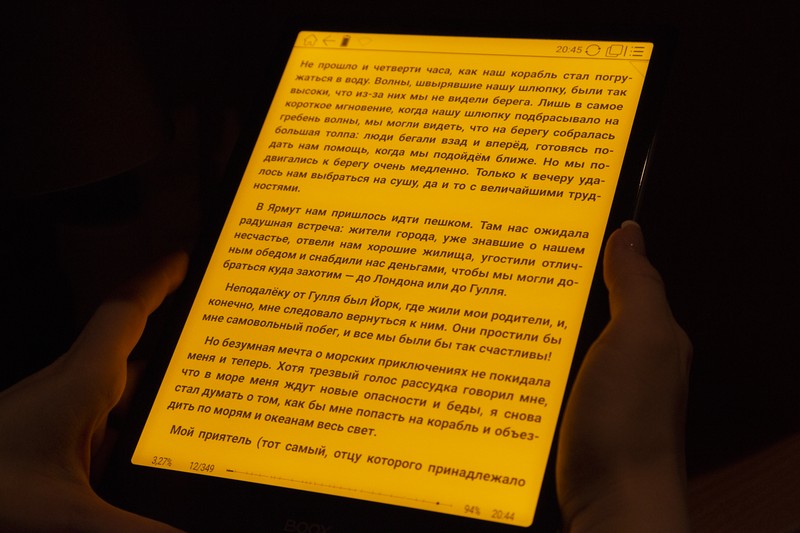
Adjusting the brightness of the “warm” and “cold” LEDs allows you to adjust the backlight to the surrounding lighting. For example, in the dark, half the backlight value (yellow, of course) is enough, and in the afternoon you are unlikely to twist the white light to a maximum - 32 values for each shade make the setting as individual as possible.
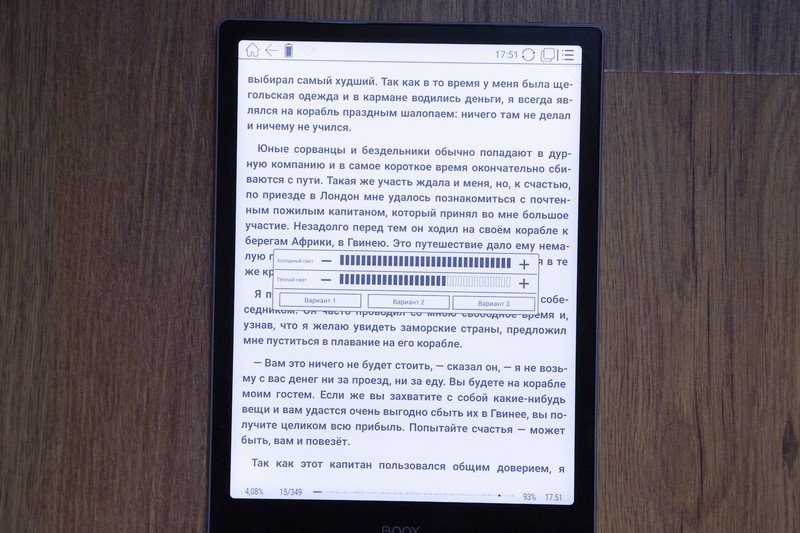
Why is this needed? First of all, to help the body produce melatonin (the hormone responsible for sleep), since its amount decreases markedly in blue light. Hence the problems with sleep, tiredness in the morning, the need to take medications (the same melatonin, by the way). And in the aggregate, all this creates a comfortable environment for the human eye, which quickly gets tired of the LCD screen, but can perceive reflected light for a long time. There is no need to remind you that if you “stick” in the smartphone for an hour, your eyes begin to watery (the blinking frequency is greatly reduced), which is fraught with the appearance of the “dry eye” syndrome.

That's better not to do if you plan to get enough sleep
Another feature already familiar to users of ONYX BOOX readers is the Snow Field screen mode. It reduces artifacts on the screen during partial redrawing. In old e-books, one could often encounter the fact that part of the previous page remained on the new page, and Snow Field allows you to get rid of it. This works even in the case of a multi-page document with graphs and charts.
In the sun, Note Pro also behaves no worse - another point in the Mobius Carta piggy bank. The screen does not glare, the text is not overexposed, so you can read it both at the cottage and at the factory - however, it will have to be done in a jacket with the cold Moscow July. What to do, this bookstead cannot control the weather. Anyway, bye.
Wacom
As mentioned earlier, dual touch control is provided by two touch layers. The capacitive layer, which allows you to scroll through books and scale documents with intuitive movements of two fingers, is located above the surface of the screen. And already under the E Ink-panel there was a place for the WACOM touch layer with support for 2048 degrees of depression to make notes or sketches using the stylus. This layer creates a weak electromagnetic field on the surface of the display. And when the stylus is placed in this field, according to its changes, the equipment determines the coordinates of the touch.
The stylus itself comes with the kit and looks more like a regular pen, and from this you get the feeling that you are holding in your hands not a gadget for reading electronic books, but a sheet of paper.
Therefore, in this device there is an application “Notes” - you can quickly record important information with a stylus or make a sketch. Such an application will become a lifesaver for editors, students, teachers, designers and musicians: everyone will find a suitable working mode for themselves.

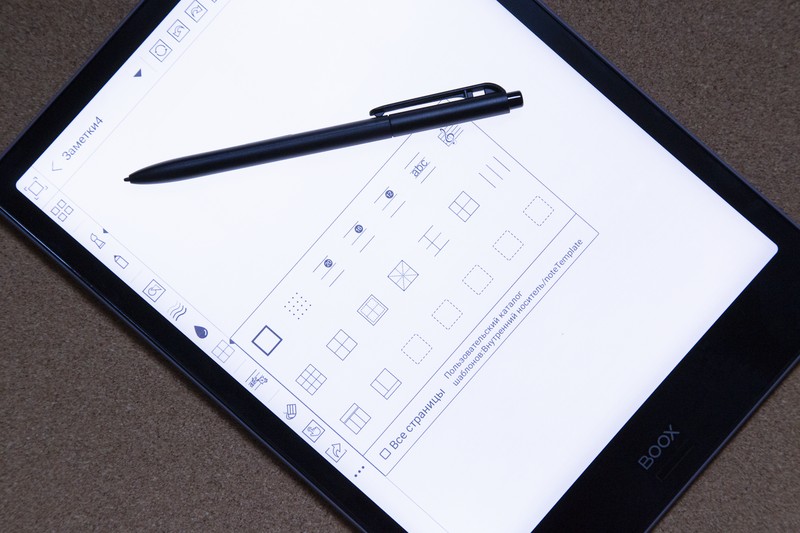
And this is not just a white or lined sheet. For example, you can customize the program’s working field by displaying a stave or grid, depending on what is relevant to your needs. Or just make a quick sketch, insert a shape or other element. In fact, so many opportunities for taking notes are difficult to find even in a third-party application, here everything is also adapted for the stylus.


In fact, this is the same touch screen that is used in graphic tablets (we all know that Wacom does not do electric bikes at all), so the reader can be not only a reader, but also become a professional tool for a designer or artist.
Interface
This reader runs Android 6.0, and although the manufacturer covered it with an adaptive launcher with large and understandable elements for ease of use, the developer mode, USB debugging and other amenities are included here. The first thing the user sees after turning on is the download window (just a few seconds). After some time, the window is replaced by a desktop with books.
We are used to the ONYX BOOX reader interface for a long time: the current and last opened books are displayed in the center, at the very top there is a status bar with the battery level, active interfaces, time and the Home button. But due to the fact that this is a flagship device, there are more menus with applications - “Library”, “File Manager”, MOON Light +, “Applications”, “Settings”, and “Browser”.
The library has a list of all the books available on the device - you can quickly find the desired book by searching and viewing the list or in the form of icons. For advanced sorting, it makes sense to go to the neighboring "File Manager".

The next section contains all the applications on the device that will help to perform certain tasks. In the Email program, you can set up e-mail, use “Clock” in order to be in time everywhere (well, all of a sudden), and “Calculator” - for quick calculations. Well, so that the iPhone does not get out of your pocket once again.
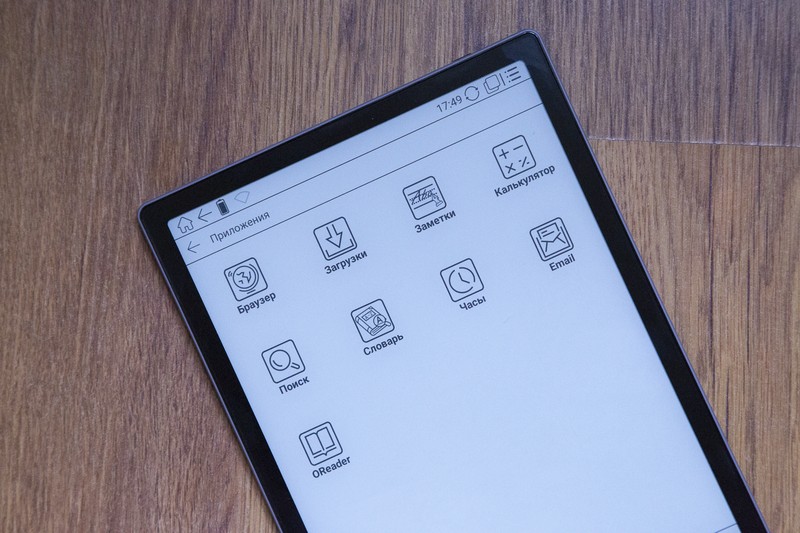
There are five sections in the settings - “System”, “Language”, “Applications”, “Network” and “About device”. The system settings provide the ability to change the date, change the power settings (sleep mode, time interval until auto power off, Wi-Fi auto off), and a section with advanced settings is available - automatically open the last document after turning on the device, change the number of clicks until the screen is completely updated to third-party applications, scanning options for the Books folder, and so on.

The browser remotely resembles Google Chrome, so you get used to its interface quickly. Conveniently, the address bar can be used for searching, while the pages open quickly (depending on the speed of the Internet, of course). Read your favorite blog on Habré or write a comment - no problem. Special mode A2 briefly turns on when the page is shifted in the browser (and other applications), so that you can see photos as well (and the video will not work, since the refresh rate does not exceed 6 Hz). There is a speaker on the back that makes listening to music possible. They opened, for example, the Yandex.Music web interface, and at your disposal is no longer a reader, but a music player.


Iron
Note Pro is responsible for the quad-core ARM processor with a frequency of 1.6 GHz. In fact, this is the same chip that ONYX BOOX installed in Gulliver or MAX 2, so all the chips related to power consumption and performance migrated here. It only takes a few seconds to open the books, you have to wait a little longer if you work with multi-page PDFs and heavy files with schemes. RAM - 4 GB, internal - 64 GB.
Wireless communication is implemented by Wi-Fi IEEE 802.11 b / g / n and Bluetooth 4.1. Using Wi-Fi, you can browse sites using the built-in browser,
Reading and working with text
Of course, reading from such a screen is a pleasure. No need to convert large-format documents, scanned copies from A4 sheets are completely placed, for technical literature a real must have. If you want, they opened a multi-page PDF with drawings, Stephen King’s favorite work in FB2, or “pulled” a favorite book from the network library (OPDS catalog), since Wi-Fi allows you to do this. Hop - and access to hundreds of thousands of free books with convenient sorting in your reader. If the document has drawings and diagrams, they “unfold” on this large display with good resolution, and you can consider not only the type of cable for wiring electricians on the floor plan of the house, but also each sign in a complex formula.

Note Pro comes with two e-book readers. OReader provides comfortable reading of fiction - lines with information are placed on top and bottom, the rest of the space (about 90%) is occupied by a field with text. To access additional settings such as font size and "oily" font, change the orientation and appearance, just click on the upper right corner. It’s also convenient that in OReader you can adjust the backlight of MOON Light + not only with scales, but simply by moving your finger along the edge of the screen.

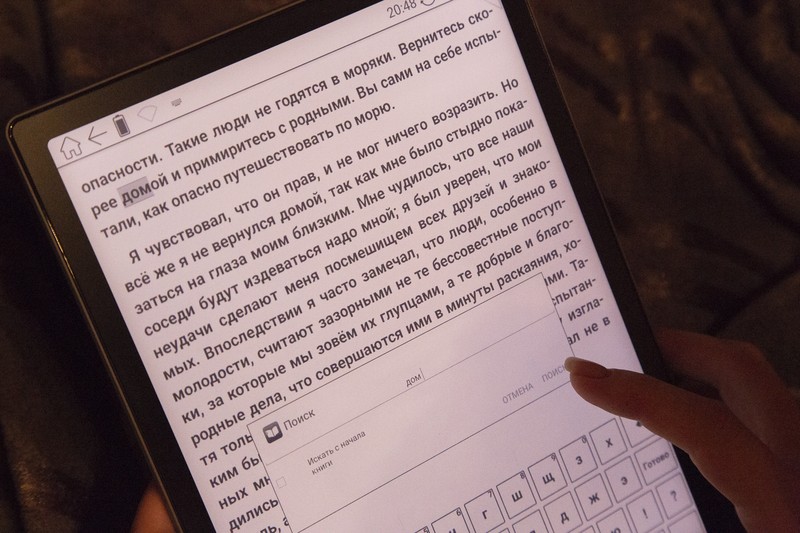
The manufacturer also provided a large number of scrolling options:
- Tap on the screen
- Swipe across the screen
- The button on the front panel (if you reconfigure it)
- Automatic flipping
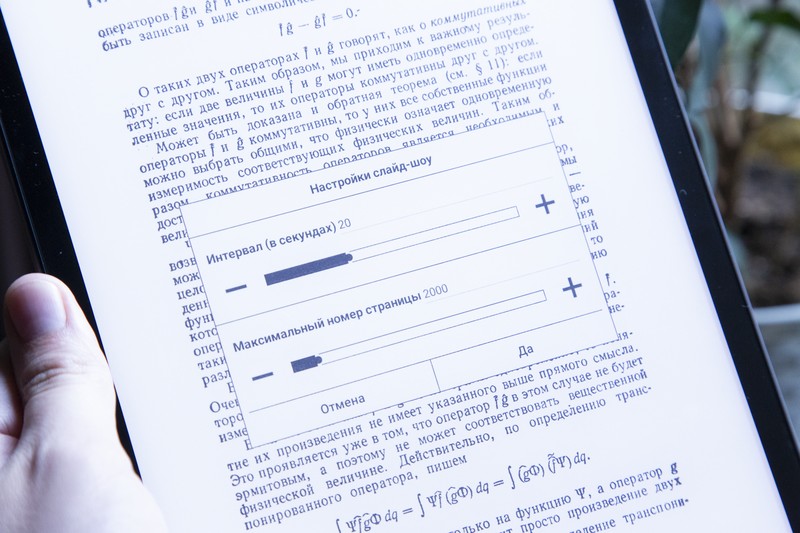
We are already familiar with the other capabilities of OReader from other reviews - among them are text search, a quick transition to the table of contents, bookmarking the same triangle and other features for comfortable reading.
To work with professional literature in .pdf, .DjVu and other formats, it is better to run the Neo Reader application. To select it, you need to press a couple of seconds on the desired document.
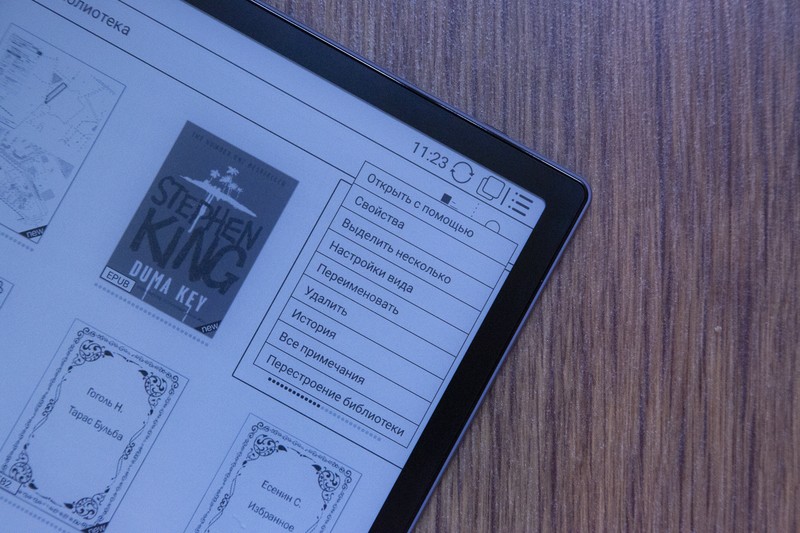
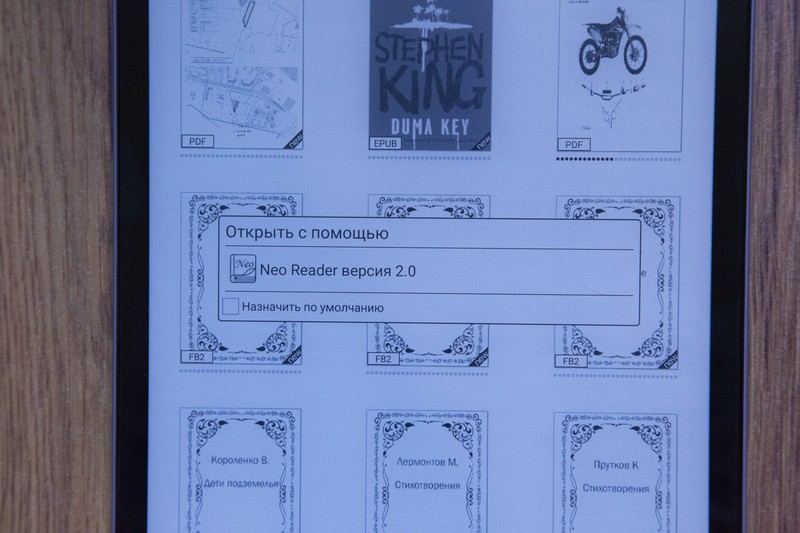
Neo Reader has additional features that come in handy when working with complex files. These include changing contrast, scaling, cropping fields, changing orientation, reading modes and (my favorite) - quickly adding notes. This allows you to make the necessary adjustments to the same PDF as you read using the stylus. The backlight is turned on by a long press on the button below, which is also quite convenient.



OReader also has dictionary support - you can use the stylus to select the right word and open it in the "Dictionary", where a translation or interpretation of the meaning of the word will appear.
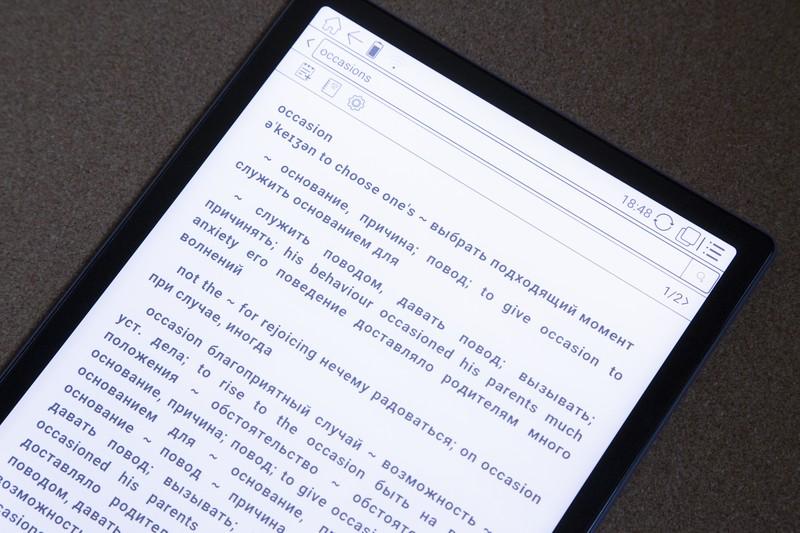
The dictionary is implemented even more natively in Neo Reader: just select a word with your finger or stylus for translation, its interpretation will appear in the same window at the top.

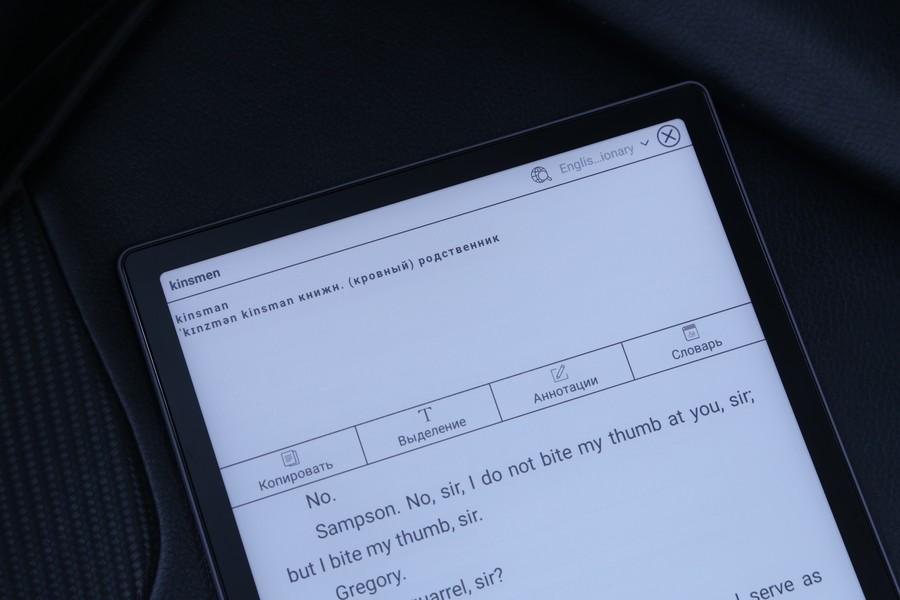
The peculiarity of Note Pro is that this device should not be considered only as a reader. It allows you to fully work with the text and add notes directly to the document. Nobody forbids using the same “Notes” as a text editor: quick recordings can also be done with a stylus, since it’s very responsive here, but if you need to type a large amount of text, connect the keyboard via Bluetooth (you must use the device to the maximum) and get started to work. So, this review was partially written on Note Pro, though at first it was very unusual.
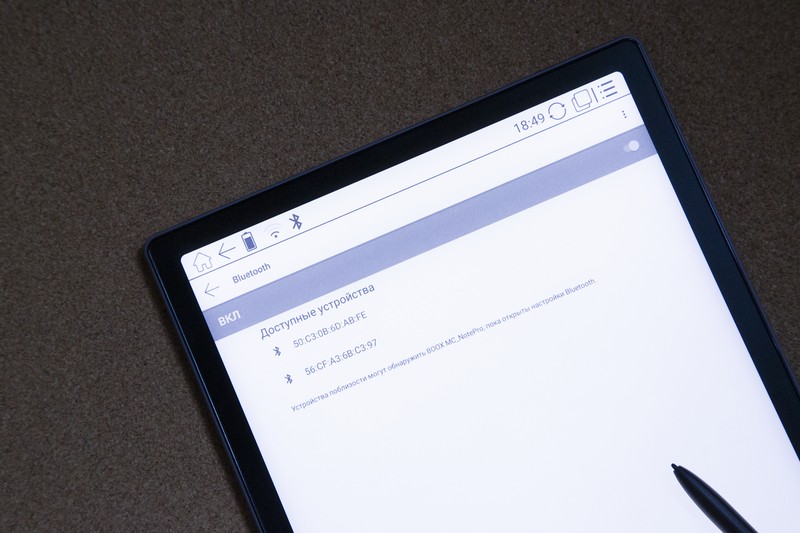

What about autonomy?
After testing the reader for two weeks, we can safely say that if you work with it for 3-4 hours a day, you will have enough charge for 14 days. The electronic ink screen is very economical, and in combination with an energy-efficient processor, it gives an impressive working time without recharging. For example, in the most gentle reading mode, the battery life will increase to one month. Another thing is that few people will use the device for 47 thousand rubles this way, so the best way to increase autonomy is to turn off Wi-Fi when you are not using the Internet.
To whom such a device is suitable
Yes, such a price can scare someone away (the same almost 11-inch iPad Pro can be taken!), But ONYX BOOX does not position its readers as tablets, despite the presence of similar functions in Note Pro. Therefore, comparing such devices is not entirely correct, because this reader uses an advanced E Ink screen, which is not only very technological, but also quite expensive. The company E Ink itself also plays a role here, which in this area is still a monopolist.
To summarize, Note Pro can rightfully be considered the flagship of ONYX BOOX readers. It has a responsive capacitive touch layer (we never thought about physical buttons during testing), there is a stylus and the ability to fully work with text. Well, the hardware is good - 4 GB of RAM is still not installed on all smartphones, plus an operating system with a proprietary shell.
For all this, this device can be called a niche. It’s possible to reveal all its possibilities only if you work with complex large-format documents or hold the stylus most of the time. The last moment plays a decisive role for designers and artists - they will definitely appreciate such a cunning device.
All Articles