Web MVC application without frameworks and servlets
We will write a small web application, without using Web frameworks, external libraries, and an application server.
The purpose of this article is to show the general essence of what is happening under the hood of a web service, using Java as an example. So let's go. We should not use third-party libraries, as well as a servlet. Therefore, the project will be assembled by Maven, but without dependencies.
What happens when a user enters a certain ip-address (or dns that turns into an ip-address) in the address bar of the browser? A request is made to the ServerSocket of the specified host-a, on the specified port.
We organize on our localhost, socket on a random free port (for example 9001).
Do not forget that the listener on the port, as an object, is desirable for us in a single copy, therefore singleton (not necessarily double-check, but it can be so).
Now on our host-e (localhost) on port 9001, there is a listener that receives what the user enters as a stream of bytes.
If you subtract byte [] from the socket in the DataInputStream and convert it to a string, you get something like this:
Standard Http request with all necessary headers.
For parsing, we’ll make a small util-interface with default methods, in my opinion it’s quite convenient for such purposes (besides, if it's still Spring, then we reduce the number of dependencies in the class).
This util can parse the request type, url, and a list of parameters for both GET and POST requests.
In the process of parsing, we form the request model, with the target url and Map with the request parameters.
The controller for our service is a small abstraction to the library in which we can add books (in this implementation, just to the List), delete books and return a list of all books.
1. Controller
We also have a singleton controller.
We register RequestMapping. Stop, we do it without a framework, what RequestMapping? We will have to write this annotation ourselves.
It was also possible to add the Controller annotation over the class and, at application startup, collect all the classes marked with this annotation and their methods, and add them to a certain Map with c url mappings. But in the current implementation we will limit ourselves to one controller.
Before the controller, we will have a certain PreProcessor, which will form the request model understandable to the program and map to the controller methods.
2. Model
As a model we will have a class Book
and service
which will collect a collection of books, and put in the Model (some Map) data received from service.
3. View
As a View, we will make an html template, and place it in a separate resources / pages directory, furthering the presentation level.
We write our own template engine, the class should be able to evaluate the response received from the service, and generate the necessary http header (in our case, OK or BAD REQUEST), replace the necessary variables in the HTML document with the values from the Model, and finally render the full HTML that the browser and user can understand.
As a test of the application for performance, we add a couple of books to our application:
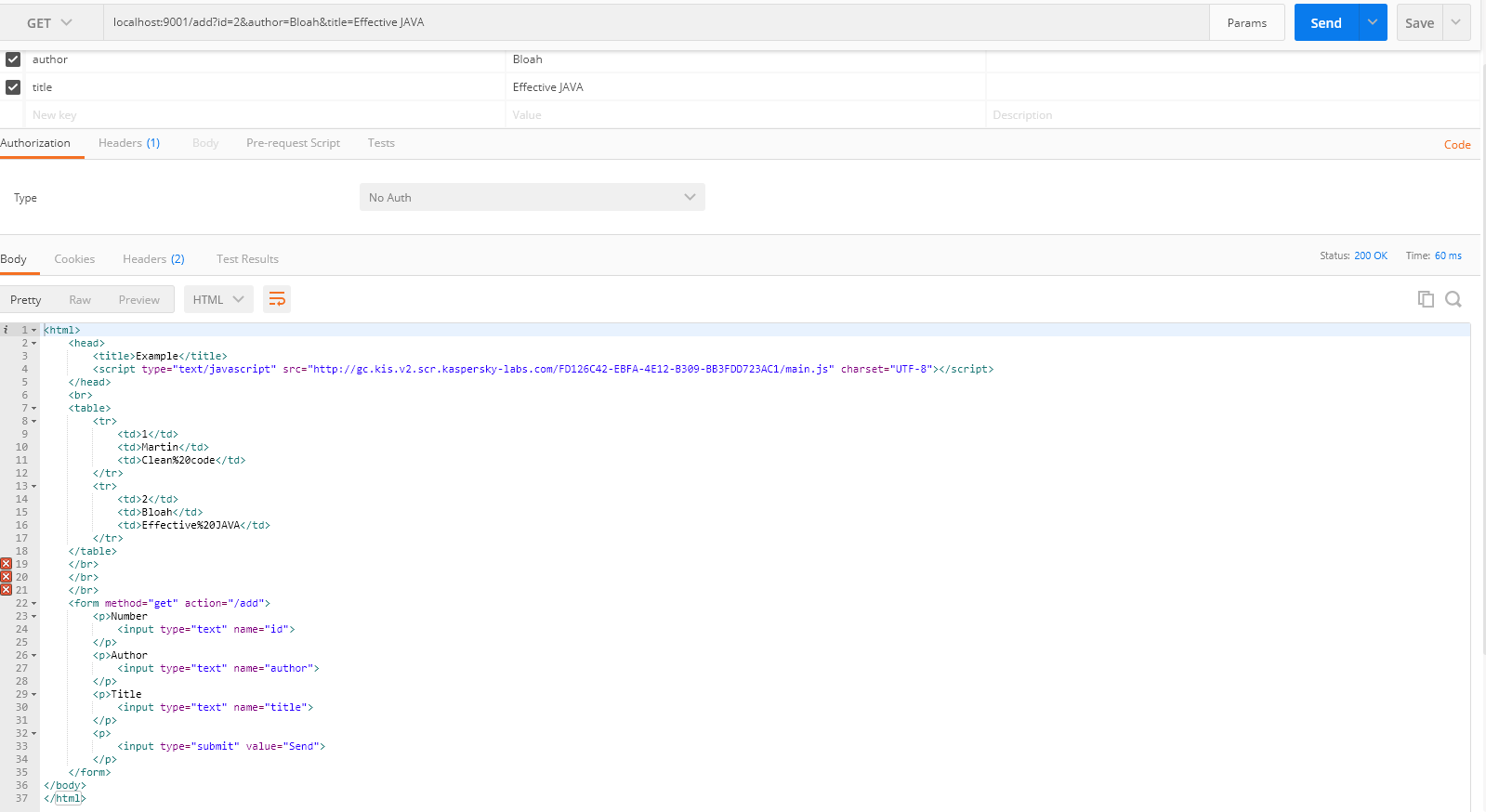
Thank you for reading to the end, the article is for guidance only, I hope that it was a little interesting and a little useful.
The purpose of this article is to show the general essence of what is happening under the hood of a web service, using Java as an example. So let's go. We should not use third-party libraries, as well as a servlet. Therefore, the project will be assembled by Maven, but without dependencies.
What happens when a user enters a certain ip-address (or dns that turns into an ip-address) in the address bar of the browser? A request is made to the ServerSocket of the specified host-a, on the specified port.
We organize on our localhost, socket on a random free port (for example 9001).
public class HttpRequestSocket { private static volatile Socket socket; private HttpRequestSocket() { } public static Socket getInstance() throws IOException { if (socket == null) { synchronized (HttpRequestSocket.class) { if (socket == null) { socket = new ServerSocket(9001).accept(); } } } return socket; } }
Do not forget that the listener on the port, as an object, is desirable for us in a single copy, therefore singleton (not necessarily double-check, but it can be so).
Now on our host-e (localhost) on port 9001, there is a listener that receives what the user enters as a stream of bytes.
If you subtract byte [] from the socket in the DataInputStream and convert it to a string, you get something like this:
GET /index HTTP/1.1 Host: localhost:9001 Connection: keep-alive Cache-Control: no-cache Content-Type: application/x-www-form-urlencoded User-Agent: Mozilla/5.0 (Windows NT 10.0; Win64; x64) AppleWebKit/537.36 (KHTML, like Gecko) Chrome/75.0.3770.142 Safari/537.36 Postman-Token: 838f4680-a363-731d-aa74-10ee46b9a87a Accept: */* Accept-Encoding: gzip, deflate, br Accept-Language: ru-RU,ru;q=0.9,en-US;q=0.8,en;q=0.7
Standard Http request with all necessary headers.
For parsing, we’ll make a small util-interface with default methods, in my opinion it’s quite convenient for such purposes (besides, if it's still Spring, then we reduce the number of dependencies in the class).
public interface InputStringUtil { default String parseRequestMapping(final String inputData) { return inputData.split((" "))[1]; } default RequestType parseRequestType(final String source) { return valueOf(source.split(("/"))[0].trim()); } default Map<String, String> parseRequestParameter(final String source) { if (parseRequestType(source) == GET) { return parseGetRequestParameter(source); } else { return parsePostRequestParameter(source); } } @SuppressWarnings("unused") class ParameterParser { static Map<String, String> parseGetRequestParameter(final String source) { final Map<String, String> parameterMap = new HashMap<>(); if(source.contains("?")){ final String parameterBlock = source.substring(source.indexOf("?") + 1, source.indexOf("HTTP")).trim(); for (final String s : parameterBlock.split(Pattern.quote("&"))) { parameterMap.put(s.split(Pattern.quote("="))[0], s.split(Pattern.quote("="))[1]); } } return parameterMap; } static Map<String, String> parsePostRequestParameter(final String source) { //todo task #2 return new HashMap<>(); } } }
This util can parse the request type, url, and a list of parameters for both GET and POST requests.
In the process of parsing, we form the request model, with the target url and Map with the request parameters.
The controller for our service is a small abstraction to the library in which we can add books (in this implementation, just to the List), delete books and return a list of all books.
1. Controller
public class BookController { private static volatile BookController bookController; private BookController() { } public static BookController getInstance() { if (bookController == null) { synchronized (BookController.class) { if (bookController == null) { bookController = new BookController(); } } } return bookController; } @RequestMapping(path = "/index") @SuppressWarnings("unused") public void index(final Map<String, String> paramMap) { final Map<String, List<DomainBook>> map = new HashMap<>(); map.put("book", DefaultBookService.getInstance().getCollection()); HtmlMarker.getInstance().makeTemplate("index", map); } @RequestMapping(path = "/add") @SuppressWarnings("unused") public void addBook(final Map<String, String> paramMap) { DefaultBookService.getInstance().addBook(paramMap); final Map<String, List<DomainBook>> map = new HashMap<>(); map.put("book", DefaultBookService.getInstance().getCollection()); HtmlMarker.getInstance().makeTemplate("index", map); } }
We also have a singleton controller.
We register RequestMapping. Stop, we do it without a framework, what RequestMapping? We will have to write this annotation ourselves.
@Retention(RetentionPolicy.RUNTIME) @Target(ElementType.METHOD) public @interface RequestMapping { String path() default "/"; }
It was also possible to add the Controller annotation over the class and, at application startup, collect all the classes marked with this annotation and their methods, and add them to a certain Map with c url mappings. But in the current implementation we will limit ourselves to one controller.
Before the controller, we will have a certain PreProcessor, which will form the request model understandable to the program and map to the controller methods.
public class HttpRequestPreProcessor implements InputStringUtil { private final byte[] BYTE_BUFFER = new byte[1024]; public void doRequest() { try { while (true) { System.out.println("Socket open"); final Socket socket = HttpRequestSocket.getInstance(); final DataInputStream in = new DataInputStream(new BufferedInputStream(socket.getInputStream())); final String inputUrl = new String(BYTE_BUFFER, 0, in.read(BYTE_BUFFER)); processRequest(inputUrl); System.out.println("send request " + inputUrl); } } catch (final IOException e) { e.printStackTrace(); } } private void processRequest(final String inputData) { final String urlMapping = parseRequestMapping(inputData); final Map<String, String> paramMap = parseRequestParameter(inputData); final Method[] methods = BookController.getInstance().getClass().getMethods(); for (final Method method : methods) { if (method.isAnnotationPresent(RequestMapping.class) && urlMapping.contains(method.getAnnotation(RequestMapping.class).path())) { try { method.invoke(BookController.getInstance(), paramMap); return; } catch (IllegalAccessException | InvocationTargetException e) { e.printStackTrace(); } } } HtmlMarker.getInstance().makeTemplate("error", emptyMap()); }
2. Model
As a model we will have a class Book
public class DomainBook { private String id; private String author; private String title; public DomainBook(String id, String author, String title) { this.id = id; this.author = author; this.title = title; } public String getId() { return id; } public String getAuthor() { return author; } public String getTitle() { return title; } @Override public String toString() { return "id=" + id + " author='" + author + '\'' + " title='" + title + '\''; } }
and service
public class DefaultBookService implements BookService { private static volatile BookService bookService; private List<DomainBook> bookList = new ArrayList<>(); private DefaultBookService() { } public static BookService getInstance() { if (bookService == null) { synchronized (DefaultBookService.class) { if (bookService == null) { bookService = new DefaultBookService(); } } } return bookService; } @Override public List<DomainBook> getCollection() { System.out.println("get collection " + bookList); return bookList; } @Override public void addBook(Map<String, String> paramMap) { final DomainBook domainBook = new DomainBook(paramMap.get("id"), paramMap.get("author"), paramMap.get("title")); bookList.add(domainBook); System.out.println("add book " + domainBook); } @Override public void deleteBookById(long id) { //todo #1 } }
which will collect a collection of books, and put in the Model (some Map) data received from service.
3. View
As a View, we will make an html template, and place it in a separate resources / pages directory, furthering the presentation level.
<html> <head> <title>Example</title> </head> <br> <table> <td>${book.id}</td><td>${book.author}</td><td>${book.title}</td> </table> </br> </br> </br> <form method="get" action="/add"> <p>Number<input type="text" name="id"></p> <p>Author<input type="text" name="author"></p> <p>Title<input type="text" name="title"></p> <p><input type="submit" value="Send"></p> </form> </body> </html>
We write our own template engine, the class should be able to evaluate the response received from the service, and generate the necessary http header (in our case, OK or BAD REQUEST), replace the necessary variables in the HTML document with the values from the Model, and finally render the full HTML that the browser and user can understand.
public class HtmlMarker { private static volatile HtmlMarker htmlMarker; private HtmlMarker() { } public static HtmlMarker getInstance() { if (htmlMarker == null) { synchronized (HtmlMarker.class) { if (htmlMarker == null) { htmlMarker = new HtmlMarker(); } } } return htmlMarker; } public void makeTemplate(final String fileName, Map<String, List<DomainBook>> param) { try { final BufferedWriter bufferedWriter = new BufferedWriter( new OutputStreamWriter( new BufferedOutputStream(HttpRequestSocket.getInstance().getOutputStream()), StandardCharsets.UTF_8)); if (fileName.equals("error")) { bufferedWriter.write(ERROR + ERROR_MESSAGE.length() + OUTPUT_END_OF_HEADERS + readFile(fileName, param)); bufferedWriter.flush(); } else { bufferedWriter.write(SUCCESS + readFile(fileName, param).length() + OUTPUT_END_OF_HEADERS + readFile(fileName, param)); bufferedWriter.flush(); } } catch (IOException e) { e.printStackTrace(); } } private String readFile(final String fileName, Map<String, List<DomainBook>> param) { final StringBuilder builder = new StringBuilder(); final String path = "src\\resources\\pages\\" + fileName + ".html"; try (BufferedReader br = Files.newBufferedReader(Paths.get(path))) { String line; while ((line = br.readLine()) != null) { if (line.contains("${")) { final String key = line.substring(line.indexOf("{") + 1, line.indexOf("}")); final String keyPrefix = key.split(Pattern.quote("."))[0]; for (final DomainBook domainBook : param.get(keyPrefix)) { builder.append("<tr>"); builder.append( line.replace("${book.id}", domainBook.getId()) .replace("${book.author}", domainBook.getAuthor()) .replace("${book.title}", domainBook.getTitle()) ).append("</tr>"); } if(param.get(keyPrefix).isEmpty()){ builder.append(line.replace("${book.id}</td><td>${book.author}</td><td>${book.title}", "<p>library is EMPTY</p>")); } continue; } builder.append(line).append("\n"); } return builder.toString(); } catch (IOException e) { e.printStackTrace(); } return ""; } }
As a test of the application for performance, we add a couple of books to our application:
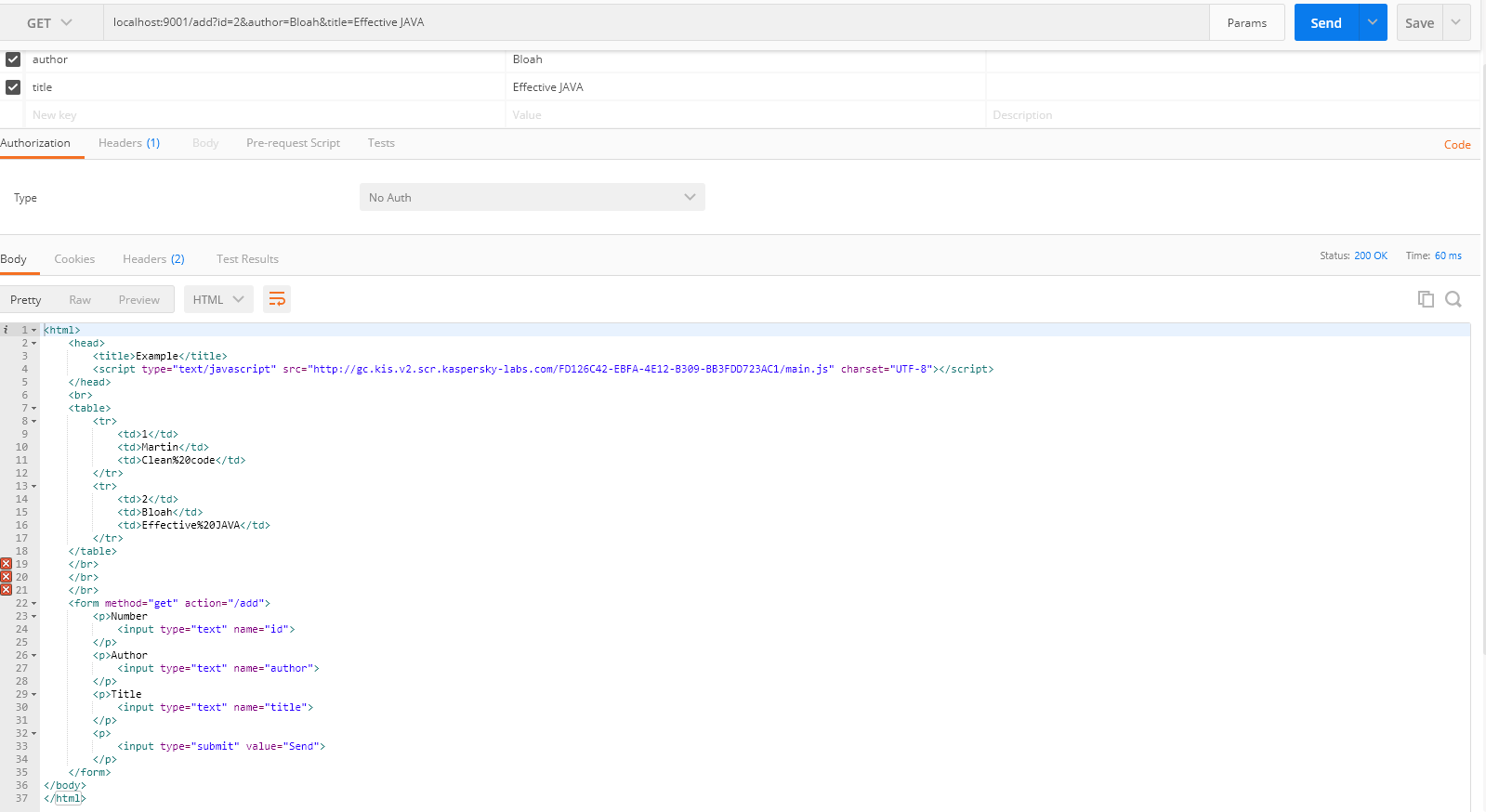
Thank you for reading to the end, the article is for guidance only, I hope that it was a little interesting and a little useful.
All Articles