Print optimization and data protection in uniFLOW and Therefore
Earlier here at Geektimes, we already talked about Therefore and gave an overview of the possibilities of this corporate solution. Today we will return to it in conjunction with our other development - uniFLOW. Both platforms are designed to streamline the printing process, improve the convenience of workflow and ensure the security of data sent to print. However, each of them focuses on different tasks, allowing the user to choose the one that best suits his needs.

In the development process, we were guided by the solution of major business problems, regardless of its scale. They can be divided into several groups:
Consider how this is implemented in uniFLOW and therefore.
One of the main problems of printing is the uncontrolled use of the printer. Users do not even think about what printing costs the organization bears. Black-and-white documents can be printed out on a full-color printer, one task can be sent for execution several times, the same document is repeatedly printed after revisions. Unjustified expenditure on toners can reach impressive amounts. And these costs can be attributed to irrevocable, if it is not possible to correlate the print volumes with a specific user or group of users.
The solution to this problem is implemented in uniFLOW, where printing, scanning devices and users' computers are combined into a single print management system. When sending a document to print, the user can immediately see the cost of printing this document on various printers. Thus, it is possible to optimize costs as much as possible and send the document to the printer with the lowest cost of printing.

The data protection package includes user initialization prior to direct printing. Thus, the uniFLOW system accumulates information about who printed the documents and in what volumes. To reduce the likelihood of printing on the wrong printer, the sysadmin can configure access to this or that printing device. That is, for example, select a group that does not have access to a full-color printer. Therefore, there is also a tolerance administration function, but the cost of printing is not recorded.
Scanning itself does not cause major problems, but the next steps in working with a digitized document, such as archiving, exporting, and others, can cause certain difficulties. Therefore, and uniFLOW, we implemented two different approaches, based on the characteristics of these platforms.

Therefore, in essence, is a document management system. The scan feature is represented by the component of the Capture Client, which works together with the scanner. But the functionality of this component is much broader than just scanning. Therefore Capture Client also imports files from various media and processes documents already saved in the system.
UniFLOW is focused on working with Canon MFPs. When scanning, documents can be compressed and sent immediately to a specified e-mail or ECM \ DMS system, Microsoft SharePoint or. Thus, uniFLOW and Therefore can be integrated with each other, which allows you to get more opportunities in the organization of workflow.
This is one of the most pressing business problems. According to the ENISA (European Network and Information Security Agency), the average loss for confidential information leaks costs companies around 1.8 million euros. And if we consider that of all possible risks, including hacking of computer systems, spyware, loss of storage media and much more, information leakage through paper media is 25%, then the importance of data protection during printing becomes clear. All security regulations, firewalls, antiviruses, two-factor authentication, surveillance cameras become useless with uncontrolled printing of documents. Therefore, we have developed our own data protection measures based on intelligent print management.
The uniFLOW platform has a multi-level system of protecting documents on the path from the user to their printing. The uniFLOW settings allow you to index documents for confidentiality by their content. The sysadmin can set differentiated tolerances for access to a document by certain users or groups of users and permission to print the document. In version 5 of uniFLOW, keyword recognition is implemented. When you try to print such a document, the system sends an unauthorized printing message to the sysadmin. Moreover, sending a message can occur without the knowledge of the user.
In the chain from the user to the printing device, the most vulnerable link was the transfer of the document directly to print. The document was transmitted in open form in the standard formats in which the printer operates. Interception of this data by the attacker and their decoding opened free access to the transmitted confidential information. In the uniFLOW system, this problem is solved in the following way: printers are configured to work only with a specific server, ignoring the rest of the network traffic. And the information on the device Canon can be transmitted in encrypted form.
In some cases, information leakage can occur without malicious intent, rather out of negligence, lack of experience, etc. We also provided for such situations and tried to minimize them. In uniFLOW and Therefore, documents from the user are sent to the print server. To print them, the user must log in to the printing device. Thus, the printing of documents is performed directly in the presence of the user, reducing the likelihood of uncontrolled finding of printed documents in the printer. Authentication is provided in different ways. This may be a contactless or magnetic card, PIN-code, username and password of the user. For older models of printing devices, installation of card readers and other identifying devices is provided in the immediate vicinity.
The advantages of Therefore and uniFLOW are the possibility of their use in enterprises of any size and compatibility with printing devices from different manufacturers. The uniFLOW system has versions for 10, 50, 150 and an unlimited number of users. In addition, the basic platform can be supplemented with modules that allow you to build an architecture based on the needs of the organization. For scanning, uniFLOW integrates with Microsoft Exchange, Microsoft SharePoint, Therefore and other software.
Therefore, it has a scalable core and comes in three basic versions. Personal Edition is offered for one user. For departments of organizations suitable Workgroup Edition for 5 and 10 users. Business Edition is designed for businesses of all sizes. Therefore, it integrates well with Microsoft Dynamics NAV, Microsoft SharePoint, SAP and other software with the help of the SDK development toolkit.
Both platforms support work with mobile devices running on IOS, Android and Windows. This provides the same level of security of the transmitted information as when working with computers on a local network. From mobile devices, you can transfer files to print, not only from the office, but also from any place where there is Internet.
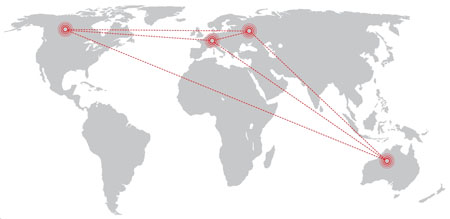
Modern document management requires not only high speed and print quality, but also preservation of confidentiality of information. These requirements are so closely related that it would be a big mistake to separate them. We would have to first solve the issues of security and data protection, and then look for ways to integrate them with printing equipment.
We have taken the path of integrated development of software and hardware for the processes of printing and workflow. The launch of MFP models on imageRUNNER and imageRUNNER ADVANCE platforms with built-in functionality for controlling and limiting inappropriate copying, scanning and printing of confidential information has already begun. But along with this, the relevance of the Therefore and uniFLOW platforms is not lost.

In the development process, we were guided by the solution of major business problems, regardless of its scale. They can be divided into several groups:
- problems directly related to printing
- scanning, processing and storage problems
- data protection issues
- scalable with increasing needs
- integration with other environments and software
- the ability to work with mobile gadgets.
Consider how this is implemented in uniFLOW and therefore.
Printing problems
One of the main problems of printing is the uncontrolled use of the printer. Users do not even think about what printing costs the organization bears. Black-and-white documents can be printed out on a full-color printer, one task can be sent for execution several times, the same document is repeatedly printed after revisions. Unjustified expenditure on toners can reach impressive amounts. And these costs can be attributed to irrevocable, if it is not possible to correlate the print volumes with a specific user or group of users.
The solution to this problem is implemented in uniFLOW, where printing, scanning devices and users' computers are combined into a single print management system. When sending a document to print, the user can immediately see the cost of printing this document on various printers. Thus, it is possible to optimize costs as much as possible and send the document to the printer with the lowest cost of printing.

The data protection package includes user initialization prior to direct printing. Thus, the uniFLOW system accumulates information about who printed the documents and in what volumes. To reduce the likelihood of printing on the wrong printer, the sysadmin can configure access to this or that printing device. That is, for example, select a group that does not have access to a full-color printer. Therefore, there is also a tolerance administration function, but the cost of printing is not recorded.
Scanning and processing problems
Scanning itself does not cause major problems, but the next steps in working with a digitized document, such as archiving, exporting, and others, can cause certain difficulties. Therefore, and uniFLOW, we implemented two different approaches, based on the characteristics of these platforms.

Therefore, in essence, is a document management system. The scan feature is represented by the component of the Capture Client, which works together with the scanner. But the functionality of this component is much broader than just scanning. Therefore Capture Client also imports files from various media and processes documents already saved in the system.
UniFLOW is focused on working with Canon MFPs. When scanning, documents can be compressed and sent immediately to a specified e-mail or ECM \ DMS system, Microsoft SharePoint or. Thus, uniFLOW and Therefore can be integrated with each other, which allows you to get more opportunities in the organization of workflow.
Data Protection Issues
This is one of the most pressing business problems. According to the ENISA (European Network and Information Security Agency), the average loss for confidential information leaks costs companies around 1.8 million euros. And if we consider that of all possible risks, including hacking of computer systems, spyware, loss of storage media and much more, information leakage through paper media is 25%, then the importance of data protection during printing becomes clear. All security regulations, firewalls, antiviruses, two-factor authentication, surveillance cameras become useless with uncontrolled printing of documents. Therefore, we have developed our own data protection measures based on intelligent print management.
The uniFLOW platform has a multi-level system of protecting documents on the path from the user to their printing. The uniFLOW settings allow you to index documents for confidentiality by their content. The sysadmin can set differentiated tolerances for access to a document by certain users or groups of users and permission to print the document. In version 5 of uniFLOW, keyword recognition is implemented. When you try to print such a document, the system sends an unauthorized printing message to the sysadmin. Moreover, sending a message can occur without the knowledge of the user.
In the chain from the user to the printing device, the most vulnerable link was the transfer of the document directly to print. The document was transmitted in open form in the standard formats in which the printer operates. Interception of this data by the attacker and their decoding opened free access to the transmitted confidential information. In the uniFLOW system, this problem is solved in the following way: printers are configured to work only with a specific server, ignoring the rest of the network traffic. And the information on the device Canon can be transmitted in encrypted form.
In some cases, information leakage can occur without malicious intent, rather out of negligence, lack of experience, etc. We also provided for such situations and tried to minimize them. In uniFLOW and Therefore, documents from the user are sent to the print server. To print them, the user must log in to the printing device. Thus, the printing of documents is performed directly in the presence of the user, reducing the likelihood of uncontrolled finding of printed documents in the printer. Authentication is provided in different ways. This may be a contactless or magnetic card, PIN-code, username and password of the user. For older models of printing devices, installation of card readers and other identifying devices is provided in the immediate vicinity.
Scalability and integration
The advantages of Therefore and uniFLOW are the possibility of their use in enterprises of any size and compatibility with printing devices from different manufacturers. The uniFLOW system has versions for 10, 50, 150 and an unlimited number of users. In addition, the basic platform can be supplemented with modules that allow you to build an architecture based on the needs of the organization. For scanning, uniFLOW integrates with Microsoft Exchange, Microsoft SharePoint, Therefore and other software.
Therefore, it has a scalable core and comes in three basic versions. Personal Edition is offered for one user. For departments of organizations suitable Workgroup Edition for 5 and 10 users. Business Edition is designed for businesses of all sizes. Therefore, it integrates well with Microsoft Dynamics NAV, Microsoft SharePoint, SAP and other software with the help of the SDK development toolkit.
Work with mobile gadgets
Both platforms support work with mobile devices running on IOS, Android and Windows. This provides the same level of security of the transmitted information as when working with computers on a local network. From mobile devices, you can transfer files to print, not only from the office, but also from any place where there is Internet.
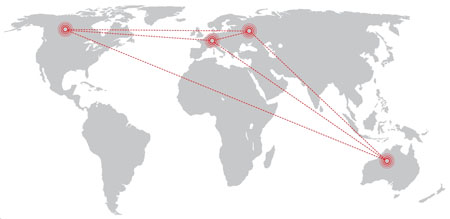
Modern document management requires not only high speed and print quality, but also preservation of confidentiality of information. These requirements are so closely related that it would be a big mistake to separate them. We would have to first solve the issues of security and data protection, and then look for ways to integrate them with printing equipment.
We have taken the path of integrated development of software and hardware for the processes of printing and workflow. The launch of MFP models on imageRUNNER and imageRUNNER ADVANCE platforms with built-in functionality for controlling and limiting inappropriate copying, scanning and printing of confidential information has already begun. But along with this, the relevance of the Therefore and uniFLOW platforms is not lost.
All Articles