Yealink SIP-T27G IP Phone Review
Despite the fact that 2017 only approached its equator, we can confidently state that for Yealink it will become one of the most productive in the entire history of this glorious company. For five months of this year, the manufacturer has fully updated one range of its IP-phones and announced the release of a completely new line of devices. We are talking about the updated line of SIP-T4S and the new IP-phones of the SIP-T5 series, which we will write about separately. But the first of all the new products was announced and released IP phone Yealink SIP-T27G . About him today we will lead our story.

To be precise, the SIP-T27G is not exactly a new IP phone, rather, it is some kind of reincarnation of the SIP-T27P model, which he went to replace. These phones look exactly the same and it may seem that all the differences between them lie in the support of the gigabit network, which is hinted at by the letter G in the name of the new phone. However, this is not entirely true - the developers endowed the SIP-T27G with a number of completely new features, such as support for the Opus codec, Wi-Fi and Bluetooth wireless networks, and the ability to record conversations and store them locally. We will talk about all these functions today in detail, but first we will briefly go over the main characteristics of the phone.
So, Yealink SIP-T27G is an IP phone that uses SIP protocol and supports 6 independent VoIP accounts. The phone is equipped with a fairly large graphic screen with a diagonal of 3.66 inches and a backlight (resolution - 240x120 pixels). The back panel contains two network ports with Gigabit Ethernet support, two 4P4C connectors for connecting a handset and a wired headset, as well as an input for the power supply. The latter, by the way, is optional, as the phone supports PoE (maximum power consumption is 7 W). In the same place, on the rear panel, there are USB and 6P6C ports for connecting expansion modules - we'll talk about both of these connectors in more detail.

Yealink SIP-T27G back panel, WF40 and BT40 adapters
The list of functions supported by the SIP-T27G phone is quite standard - various call processing options, three-way conference calling, SIP-SMS, ringtones, microphone mute, blacklist, and so on. From non-standard it is worth highlighting the presence of so-called screen programmable keys. What are they? To the left and right of the display there are 8 keys with a built-in two-color LED each. They can be used both to select a VoIP-account (and the phone, we recall, supports 6 accounts), and for other tasks as you see fit. The most common use case is the indication of subscriber status. The internal numbers of colleagues are “hung up” on the keys - now they can not only be called up with one touch, but also their status can be monitored (the LED is green — the phone is free, the red is busy, the flashing red is — the phone receives a call). With the appropriate configuration of the telephone station, these keys can also intercept incoming calls to colleagues' phones.
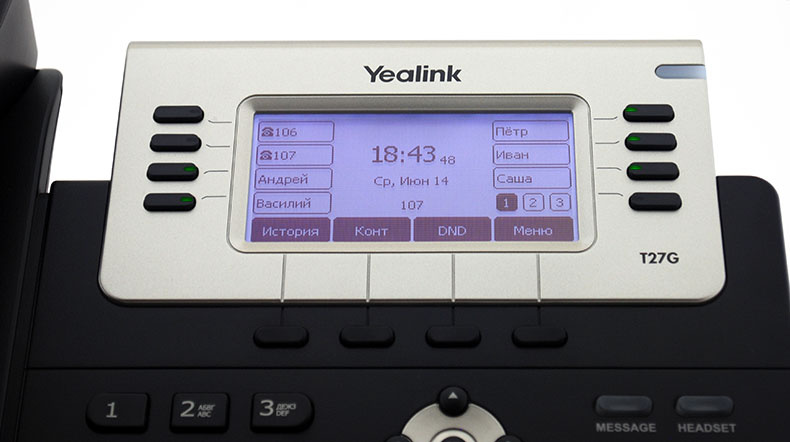
The peculiarity of these keys is that they use not the paper insert, but the phone screen, to sign the actions assigned to them. This, in turn, allows you to increase the number of actions assigned to them by scrolling through the pages of the screen. In the case of the SIP-T27G, three virtual screen pages are available, allowing you to program up to 21 actions with 8 keys. Of course, this solution also has disadvantages - in order to get to the second and third pages, additional steps are required, but in general, this is a good compromise between the functionality and compactness of the phone.

For those users for whom the presence of a large number of programmable keys is a prerequisite, it is possible to connect to the phone additional EXP20 expansion panels. Each panel has 20 LED keys, to sign the actions assigned to the keys, again, a graphic display with a resolution of 160x320 pixels and a backlight is used. As in the case of the programmable keys of the phone, the EXP20 also has the ability to scroll between the pages of the screen - though the panel of pages is not three, but two. Thus, another eighteen virtual keys are added to the twenty physical keys.

One Yealink SIP-T27G can connect up to 6 EXP20 panels in a chain. When connecting one or two panels, additional power is not required. With a larger number of panels, you must use a separate power supply unit 5V / 1.2A (not supplied). The panels are rigidly attached to the phone and between themselves with a special metal strap, and the connection is made through the port 6P6C. In addition to indicating the subscriber’s status, the keys can perform 32 more different types of actions, for example, access to voice mail, LDAP-catalog, call parking, intercom, prefix entry, conference calling and others.
But the main feature of the new SIP-T27G phone as compared with the previous SIP-T27P model is the USB port. Moreover, unlike some other manufacturers, in the phones of which this port has a purely decorative purpose, the SIP-T27G uses it in full. Namely, it can perform three different functions: connect a Bluetooth adapter, Wi-Fi adapter, or a regular USB flash drive for local storage of recorded telephone conversations. Let's start with the last function.
Generally speaking, users of Yealink phones have previously been able to independently record their telephone conversations due to the “on-demand recording” function. In this case, the phone sends a certain old code to the IP-PBX by pressing a special key, and the station, if this function has been previously configured by the administrator, starts recording the current conversation. All records, respectively, are also stored in this case on the IP PBX itself.
In the case of the SIP-T27G, the phone itself can record a conversation, regardless of the settings of the telephone exchange, and store the recorded conversations locally, on a USB flash drive. However, without the administrator’s intervention, the user will not be able to activate this feature. The fact is that you can enable USB recording only through the configuration file. The easiest way is to export the configuration file from the phone's web-interface, add the features.usb_call_recording.enable = 1 line to it and load it back. Also, in order for this function to work correctly, it is necessary that the firmware of the phone is not older than version 69.81.0.110.
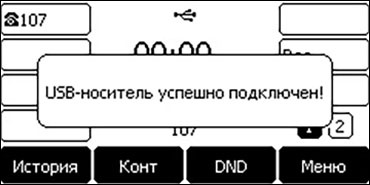

After all these conditions are met, it is enough to connect the USB flash drive to the USB port and after a few seconds the phone reports on its successful detection. Now, during a conversation, additional keys become available to the user, with which he can start recording, stop it, or pause. Recorded conversations are saved in .wav format with a bit rate of 128 Kbps, the limit on the maximum file size of the recording is 2 GB. Listening to recorded conversations is available directly from the menu of the phone, in the same place you can view information on the free and busy volume of the flash drive. In general, this function seems to be very interesting, and its implementation is well thought out.
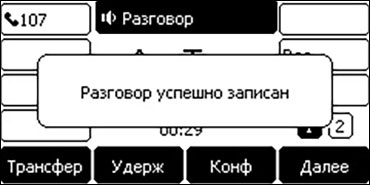
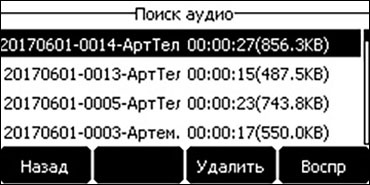
The second use of the SIP-T27G USB port is to connect the Yealink BT40 Bluetooth dongle, which allows the phone to work with wireless headsets. When you connect the dongle for the first time, the phone will offer to enable Bluetooth support (this can also be done in the phone’s web interface), and then scan the stream to search for Bluetooth devices. Dongle works according to the Bluetooth V4.0 + HS specification, the phone can store up to 60 paired wireless devices in memory.
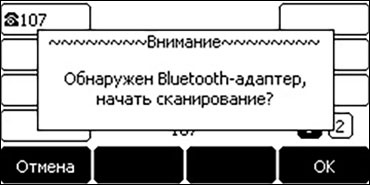

To switch the phone's operating mode, use the “HEADSET” key with green LED backlight. When it is lit - all calls will be received and made through the headset. You can also answer incoming calls in the usual way - with the help of the call receiving key on the headset itself. In general, we can say that Bluetooth headset support is a very convenient option for employees who actively use the phone in their work. It is especially convenient when the headset is connected to both a landline and a cell phone at the same time - then all calls can be received and made using one device, without taking up hands.
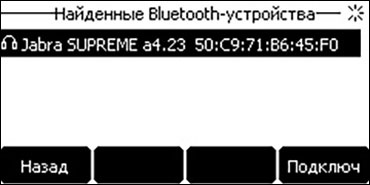
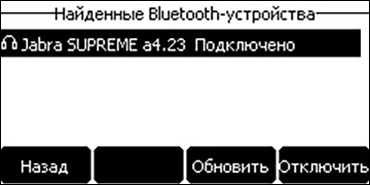
Instead of a Bluetooth dongle or flash drive, the USB port of the phone can be taken up with a Yealink WF40 wireless network adapter . With it, the phone can connect to Wi-Fi networks, which allows the phone to work successfully in the absence of a wired network. This situation is increasingly common in modern small offices. In addition, the WF40 adapter can be extremely useful when installing the phone in places where a wired network is not always present, for example, walk-throughs, warehouses, security rooms, and so on.
Working with the WF40 adapter is similar to working with the BT40 adapter. When you connect the WF40 to the SIP-T27G phone, the user will be prompted to turn on Wi-Fi support and scan for available networks. It supports the ability to connect to automatically found networks, manually enter network parameters, as well as connect in WPS mode.
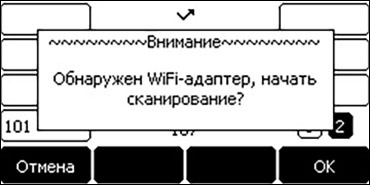

The WF40 adapter operates according to the IEEE802.11b / g / n standard at 2.4 GHz and supports the following security technologies: 64/128/152-bit WEP Encryption, WPA-PSK PS WPA2-PSK. The adapter requires the Yealink SIP-T27G phone firmware to be at least 69.81.0.90 version in order to work correctly. It is also worth remembering that Wi-Fi and VoIP technologies are not very good at each other. You can use the connection of IP-phones via Wi-Fi as an exception, you should not expect to build the entire telephone network in this mode, especially when using cheap network equipment.

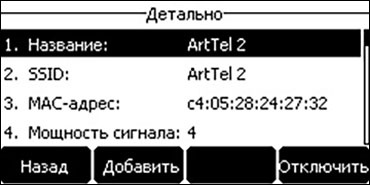
A question that suggests itself - is it possible to use multiple USB devices with a Yealink SIP-T27G phone at the same time? The documentation does not give a direct answer to this question, but since there is only one USB port on the phone, the use of only one USB device at a time can be considered the normal mode of its operation. However, no one bothers us to use an ordinary USB-splitter to get an answer to our question empirically.
We got the following results - the Wi-Fi adapter works fine with a flash drive. When you try to use a Bluetooth dongle with something else, problems immediately begin - the phone starts to slow down and even sometimes hang. If you use the BT40 dongle in conjunction with the WF40, it is still possible - the usability is simply significantly reduced - then there is no sense in sharing it with a flash drive - conversations are written incorrectly with a significant slowdown in speech.
The second interesting question is - is it possible to connect third-party USB devices as Bluetooth and Wi-Fi adapters to the phone? Let's just say that the manufacturer does not guarantee such work and recommends using only the original Yealink BT40 and WF40 dongles. However, the noname Bluetooth adapter and the cheap Wi-Fi TP-LINK dongle that came with us did a great job with the phone. As well as the native BT40 and WF40, they started up perfectly on a PC running Windows 10 (the Wi-Fi dongle required driver installation; the drivers from TP-LINK were excellent). However, it’s not a fact that such a focus will take place with any other devices, and for guaranteed compatibility it is better to use native dongles.
There is an opinion that in the near future Opus will become the main codec used in VoIP networks for many years to come. This opinion is quite reasonable, since the new codec really has a number of outstanding characteristics and is practically devoid of weak points. The main advantages of Opus include the excellent ratio of voice quality to bitrate, as well as the minimum insertion delay, which is crucial in VoIP networks. In addition, Opus is an open format, so its use does not require deduction of royalties. Finally, the codec enjoys the support of strong players in the IT industry, which also makes it possible to optimistically assess its future.
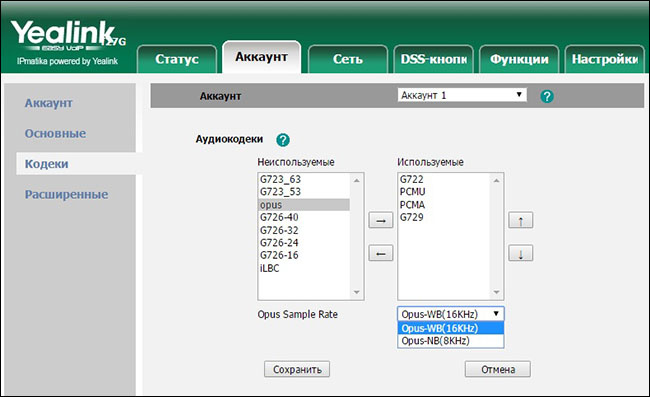
Yealink keeps up with progress and actively adds support for Opus, not only in its new products, but also in already existing phones. So, starting with the firmware version x.81.0.15, the new codec is supported by the SIP-T19 E2 , SIP-T21 E2 , SIP-T23G and SIP-T40P phones, and from the x.81.0.110 version - by the SIP-T27G, SIP- T41S, SIP-T42S, SIP-T46S and SIP-T48S. At the same time, if the old phone models support encoding only in the wideband mode with a sampling frequency of 16 kHz, then the new devices (SIP-T27G among them) can also work in the narrowband mode at 8 kHz. The mode is selected in the web-interface of the phone in the Account> Codecs section.
At first glance, the output of the SIP-T27G phone to replace the SIP-T27P model did not foretell anything interesting. It would seem that the manufacturer simply updated the hardware, worked on improving efficiency and stability, added support for Gigabit Ethernet - a normal evolutionary process. Moreover, the price of the phone has not changed compared to its predecessor (approximately 8,000 rubles today). In fact, it turned out that this is a completely different IP phone with completely different capabilities, albeit in the same package. Support for wireless headsets, Wi-Fi, local recording of conversations, the Opus codec, the same Gigabit network - none of these improvements is a formality, but, on the contrary, may be of considerable interest to a fairly wide range of users.

To be precise, the SIP-T27G is not exactly a new IP phone, rather, it is some kind of reincarnation of the SIP-T27P model, which he went to replace. These phones look exactly the same and it may seem that all the differences between them lie in the support of the gigabit network, which is hinted at by the letter G in the name of the new phone. However, this is not entirely true - the developers endowed the SIP-T27G with a number of completely new features, such as support for the Opus codec, Wi-Fi and Bluetooth wireless networks, and the ability to record conversations and store them locally. We will talk about all these functions today in detail, but first we will briefly go over the main characteristics of the phone.
General characteristics
So, Yealink SIP-T27G is an IP phone that uses SIP protocol and supports 6 independent VoIP accounts. The phone is equipped with a fairly large graphic screen with a diagonal of 3.66 inches and a backlight (resolution - 240x120 pixels). The back panel contains two network ports with Gigabit Ethernet support, two 4P4C connectors for connecting a handset and a wired headset, as well as an input for the power supply. The latter, by the way, is optional, as the phone supports PoE (maximum power consumption is 7 W). In the same place, on the rear panel, there are USB and 6P6C ports for connecting expansion modules - we'll talk about both of these connectors in more detail.

Yealink SIP-T27G back panel, WF40 and BT40 adapters
BLF virtual keys
The list of functions supported by the SIP-T27G phone is quite standard - various call processing options, three-way conference calling, SIP-SMS, ringtones, microphone mute, blacklist, and so on. From non-standard it is worth highlighting the presence of so-called screen programmable keys. What are they? To the left and right of the display there are 8 keys with a built-in two-color LED each. They can be used both to select a VoIP-account (and the phone, we recall, supports 6 accounts), and for other tasks as you see fit. The most common use case is the indication of subscriber status. The internal numbers of colleagues are “hung up” on the keys - now they can not only be called up with one touch, but also their status can be monitored (the LED is green — the phone is free, the red is busy, the flashing red is — the phone receives a call). With the appropriate configuration of the telephone station, these keys can also intercept incoming calls to colleagues' phones.
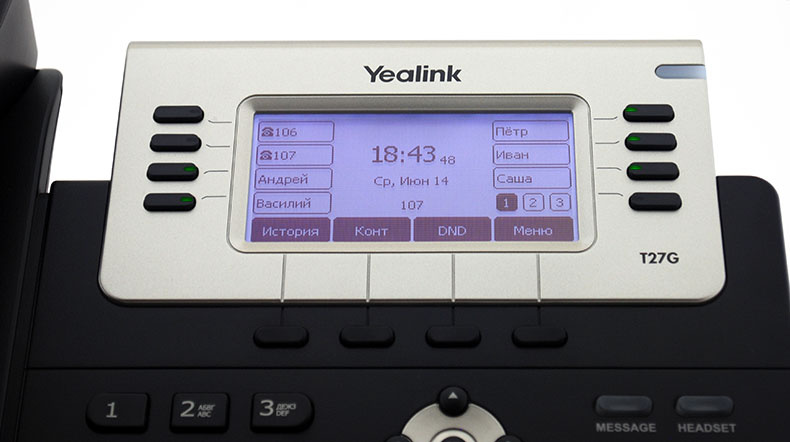
The peculiarity of these keys is that they use not the paper insert, but the phone screen, to sign the actions assigned to them. This, in turn, allows you to increase the number of actions assigned to them by scrolling through the pages of the screen. In the case of the SIP-T27G, three virtual screen pages are available, allowing you to program up to 21 actions with 8 keys. Of course, this solution also has disadvantages - in order to get to the second and third pages, additional steps are required, but in general, this is a good compromise between the functionality and compactness of the phone.

EXP20 panel support
For those users for whom the presence of a large number of programmable keys is a prerequisite, it is possible to connect to the phone additional EXP20 expansion panels. Each panel has 20 LED keys, to sign the actions assigned to the keys, again, a graphic display with a resolution of 160x320 pixels and a backlight is used. As in the case of the programmable keys of the phone, the EXP20 also has the ability to scroll between the pages of the screen - though the panel of pages is not three, but two. Thus, another eighteen virtual keys are added to the twenty physical keys.

One Yealink SIP-T27G can connect up to 6 EXP20 panels in a chain. When connecting one or two panels, additional power is not required. With a larger number of panels, you must use a separate power supply unit 5V / 1.2A (not supplied). The panels are rigidly attached to the phone and between themselves with a special metal strap, and the connection is made through the port 6P6C. In addition to indicating the subscriber’s status, the keys can perform 32 more different types of actions, for example, access to voice mail, LDAP-catalog, call parking, intercom, prefix entry, conference calling and others.
Call recording
But the main feature of the new SIP-T27G phone as compared with the previous SIP-T27P model is the USB port. Moreover, unlike some other manufacturers, in the phones of which this port has a purely decorative purpose, the SIP-T27G uses it in full. Namely, it can perform three different functions: connect a Bluetooth adapter, Wi-Fi adapter, or a regular USB flash drive for local storage of recorded telephone conversations. Let's start with the last function.
Generally speaking, users of Yealink phones have previously been able to independently record their telephone conversations due to the “on-demand recording” function. In this case, the phone sends a certain old code to the IP-PBX by pressing a special key, and the station, if this function has been previously configured by the administrator, starts recording the current conversation. All records, respectively, are also stored in this case on the IP PBX itself.
In the case of the SIP-T27G, the phone itself can record a conversation, regardless of the settings of the telephone exchange, and store the recorded conversations locally, on a USB flash drive. However, without the administrator’s intervention, the user will not be able to activate this feature. The fact is that you can enable USB recording only through the configuration file. The easiest way is to export the configuration file from the phone's web-interface, add the features.usb_call_recording.enable = 1 line to it and load it back. Also, in order for this function to work correctly, it is necessary that the firmware of the phone is not older than version 69.81.0.110.
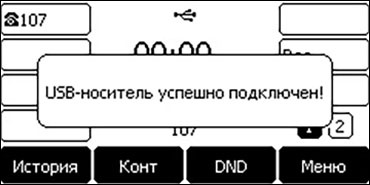

After all these conditions are met, it is enough to connect the USB flash drive to the USB port and after a few seconds the phone reports on its successful detection. Now, during a conversation, additional keys become available to the user, with which he can start recording, stop it, or pause. Recorded conversations are saved in .wav format with a bit rate of 128 Kbps, the limit on the maximum file size of the recording is 2 GB. Listening to recorded conversations is available directly from the menu of the phone, in the same place you can view information on the free and busy volume of the flash drive. In general, this function seems to be very interesting, and its implementation is well thought out.
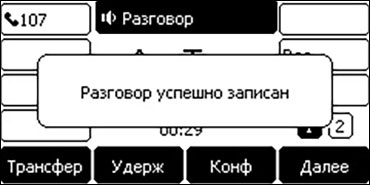
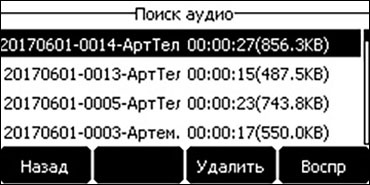
Bluetooth support
The second use of the SIP-T27G USB port is to connect the Yealink BT40 Bluetooth dongle, which allows the phone to work with wireless headsets. When you connect the dongle for the first time, the phone will offer to enable Bluetooth support (this can also be done in the phone’s web interface), and then scan the stream to search for Bluetooth devices. Dongle works according to the Bluetooth V4.0 + HS specification, the phone can store up to 60 paired wireless devices in memory.
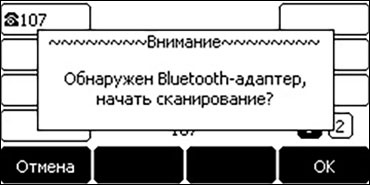

To switch the phone's operating mode, use the “HEADSET” key with green LED backlight. When it is lit - all calls will be received and made through the headset. You can also answer incoming calls in the usual way - with the help of the call receiving key on the headset itself. In general, we can say that Bluetooth headset support is a very convenient option for employees who actively use the phone in their work. It is especially convenient when the headset is connected to both a landline and a cell phone at the same time - then all calls can be received and made using one device, without taking up hands.
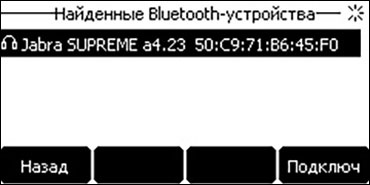
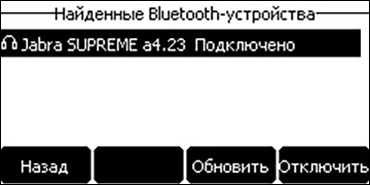
Wi-Fi support
Instead of a Bluetooth dongle or flash drive, the USB port of the phone can be taken up with a Yealink WF40 wireless network adapter . With it, the phone can connect to Wi-Fi networks, which allows the phone to work successfully in the absence of a wired network. This situation is increasingly common in modern small offices. In addition, the WF40 adapter can be extremely useful when installing the phone in places where a wired network is not always present, for example, walk-throughs, warehouses, security rooms, and so on.
Working with the WF40 adapter is similar to working with the BT40 adapter. When you connect the WF40 to the SIP-T27G phone, the user will be prompted to turn on Wi-Fi support and scan for available networks. It supports the ability to connect to automatically found networks, manually enter network parameters, as well as connect in WPS mode.
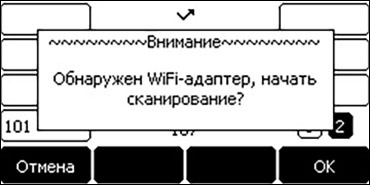

The WF40 adapter operates according to the IEEE802.11b / g / n standard at 2.4 GHz and supports the following security technologies: 64/128/152-bit WEP Encryption, WPA-PSK PS WPA2-PSK. The adapter requires the Yealink SIP-T27G phone firmware to be at least 69.81.0.90 version in order to work correctly. It is also worth remembering that Wi-Fi and VoIP technologies are not very good at each other. You can use the connection of IP-phones via Wi-Fi as an exception, you should not expect to build the entire telephone network in this mode, especially when using cheap network equipment.

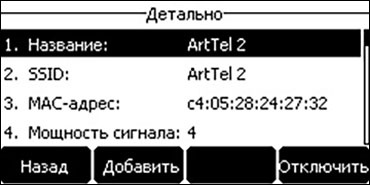
Using multiple adapters at the same time
A question that suggests itself - is it possible to use multiple USB devices with a Yealink SIP-T27G phone at the same time? The documentation does not give a direct answer to this question, but since there is only one USB port on the phone, the use of only one USB device at a time can be considered the normal mode of its operation. However, no one bothers us to use an ordinary USB-splitter to get an answer to our question empirically.
We got the following results - the Wi-Fi adapter works fine with a flash drive. When you try to use a Bluetooth dongle with something else, problems immediately begin - the phone starts to slow down and even sometimes hang. If you use the BT40 dongle in conjunction with the WF40, it is still possible - the usability is simply significantly reduced - then there is no sense in sharing it with a flash drive - conversations are written incorrectly with a significant slowdown in speech.
The second interesting question is - is it possible to connect third-party USB devices as Bluetooth and Wi-Fi adapters to the phone? Let's just say that the manufacturer does not guarantee such work and recommends using only the original Yealink BT40 and WF40 dongles. However, the noname Bluetooth adapter and the cheap Wi-Fi TP-LINK dongle that came with us did a great job with the phone. As well as the native BT40 and WF40, they started up perfectly on a PC running Windows 10 (the Wi-Fi dongle required driver installation; the drivers from TP-LINK were excellent). However, it’s not a fact that such a focus will take place with any other devices, and for guaranteed compatibility it is better to use native dongles.
Opus support
There is an opinion that in the near future Opus will become the main codec used in VoIP networks for many years to come. This opinion is quite reasonable, since the new codec really has a number of outstanding characteristics and is practically devoid of weak points. The main advantages of Opus include the excellent ratio of voice quality to bitrate, as well as the minimum insertion delay, which is crucial in VoIP networks. In addition, Opus is an open format, so its use does not require deduction of royalties. Finally, the codec enjoys the support of strong players in the IT industry, which also makes it possible to optimistically assess its future.
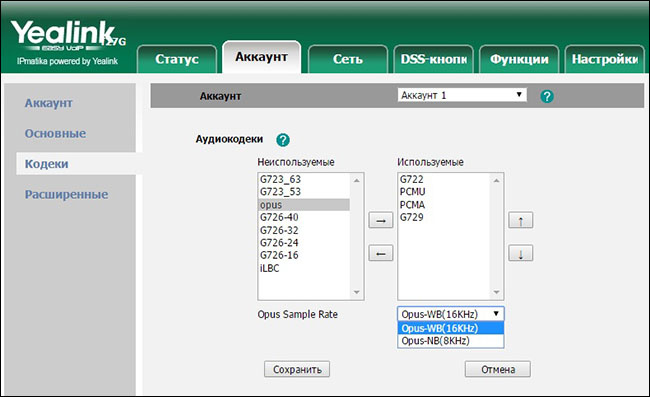
Yealink keeps up with progress and actively adds support for Opus, not only in its new products, but also in already existing phones. So, starting with the firmware version x.81.0.15, the new codec is supported by the SIP-T19 E2 , SIP-T21 E2 , SIP-T23G and SIP-T40P phones, and from the x.81.0.110 version - by the SIP-T27G, SIP- T41S, SIP-T42S, SIP-T46S and SIP-T48S. At the same time, if the old phone models support encoding only in the wideband mode with a sampling frequency of 16 kHz, then the new devices (SIP-T27G among them) can also work in the narrowband mode at 8 kHz. The mode is selected in the web-interface of the phone in the Account> Codecs section.
Conclusion
At first glance, the output of the SIP-T27G phone to replace the SIP-T27P model did not foretell anything interesting. It would seem that the manufacturer simply updated the hardware, worked on improving efficiency and stability, added support for Gigabit Ethernet - a normal evolutionary process. Moreover, the price of the phone has not changed compared to its predecessor (approximately 8,000 rubles today). In fact, it turned out that this is a completely different IP phone with completely different capabilities, albeit in the same package. Support for wireless headsets, Wi-Fi, local recording of conversations, the Opus codec, the same Gigabit network - none of these improvements is a formality, but, on the contrary, may be of considerable interest to a fairly wide range of users.
All Articles