私のような型を作るのと同じ恋人があなたの中にいることを願っています。
事実、私はいつもフレンドリーなインターフェースに取り組んできました。 私はあまりユーザー指向ではないアプリケーションにイライラしました。これは特に企業開発に当てはまります。 また、Javaで記述されたクライアントアプリケーションは黒いウィンドウであることが多く、GUIアプリケーションには懐疑的です。
以前は、SwingまたはAWTでは、すべてが非常に悲しかったが、おそらくJavaFX 8より前でさえ、匿名クラスを書くことはスパゲッティコードに変わっていた。 しかし、ラムダ式の出現により、すべてが変更され、コードはよりシンプルで明確になり、より美しくなりました。 プロジェクトでJavaFXを使用することは喜びでした。
そこで、私は、Java Spring Frameworkに最適なツールと、JavaFX GUIを作成する便利なツールを接続するというアイデアを思いつきました。これにより、クライアントデスクトップアプリケーションですべてのSpring機能を使用できるようになります。 ネットワークのオープンスペースで探していたすべての情報voeidnoを収集したので、それを共有することにしました。 まず第一に、この記事は初心者を対象としているため、多くの詳細の一部はあまりにも平凡で単純な場合がありますが、記事の整合性を失わないようにそれらを省略したくありません。

私の決定に対する建設的な批判を楽しみにしています。
猫の下で誰が気にしてください。
小さなアプリケーションを作成してみましょう。 そのような原始的なタスクがあると仮定します:製品データをデータベースからフォームのテーブルにロードするアプリケーションを作成する必要があり、テーブルの各行をクリックすると、製品に関するより詳細なデータを含む追加のウィンドウを開きます。 このサービスを使用して、データベースにデータを入力します。 製品を含むテーブルの偽データを生成し、データベースにそれらを正常に追加しました。
次のことがわかります。
メインフォームは、次のコンポーネントで構成されています。
1.「ダウンロード」というテキストのボタン
2.「ID」、「名前」、「数量」、「価格」フィールドのあるTableView
機能的
- アプリケーションが起動すると、コンテキストでBean DataSourceが作成され、データベースが接続されます。 接続データは構成ファイルにあります。 Productsテーブルから4つのフィールドを導出する必要があります。
- [ダウンロード]ボタンをクリックすると、TableViewにテーブルのデータが入力されます。
- テーブル行をダブルクリックすると、追加のウィンドウが開き、すべての製品フィールドが表示されます。
使用スタック:
JavaFX 8
春のJDBC
SQLite 3
IntelliJ IDEA Community Edition 2017
JavaFXプロジェクトの作成
Mavenアーキタイプを使用して、IDEAで新しいプロジェクトを作成します。 私たちが見る最初の構造は、Mavenプロジェクトの非常に標準的なものです。
SpringFXExample ├──.idea ├──src │ ├──main │ │ ├──java │ │ └──resources │ └──test ├──────pom.xml └──────SpringFXExample.iml External Libraries
モジュールとプロジェクトに必要な言語レベルを設定し、ビルド、実行、展開->コンパイラ-> Javaコンパイラの設定でモジュールのターゲットバイトコードバージョンを変更します。 JDKのバージョンに応じて。
ここで、発生したことをJavaFXアプリケーションに変換する必要があります。 私が取得したいプロジェクトの構造を以下に示しますが、理想的であると主張するものではありません。
SpringFXExample ├──.idea ├──src │ ├──main │ │ ├──java │ │ │ └──org.name │ │ │ ├──app │ │ │ │ ├──controller │ │ │ │ │ ├──MainController.java │ │ │ │ │ └──ProductTableController.java │ │ │ │ └──Launcher.java │ │ │ └──model │ │ │ ├──dao │ │ │ │ └─ProductDao.java │ │ │ └──Product.java │ │ └──resources │ │ └──view │ │ ├──fxml │ │ │ ├──main.fxml │ │ │ └──productTable.fxml │ │ ├──style │ │ └──image │ └──test ├──────pom.xml └──────SpringFXExample.iml External Libraries
javaディレクトリにorg.nameパッケージを作成します(または単にgroupIdと同じ値を使用します)。 インターフェイスのアプリケーション、コントローラー、カスタム要素、ユーティリティのエントリポイントは、アプリパッケージに配置されます。 他のすべては、モデルパッケージのアプリケーションで使用されるエンティティに直接関係します。 リソースでは、ビューディレクトリを作成し、* .fxmlをfxmlフォルダーに、* .cssをスタイルフォルダーに、画像をimageフォルダーに保存します。
メインの FXMLテンプレートで、アプリケーションの外観テンプレートを設定します。 テーブルの外観を設定するproductTableテンプレートが含まれます。 MainControllerはメインコントローラーであり、ダウンロードボタンのクリックを処理する1つの方法を使用します。 ProductTableControllerテーブルコントローラー。 アプリケーションからLauncherを拡張し、startメソッドで通常の方法でmain.fxmlをロードします。 ProductDaoクラスは後で使用します。 ただし、 ProductはJavaBeanの概念について記述します。
ファイルの内容に移動します。
main.fxml
<?xml version="1.0" encoding="UTF-8"?> <?import javafx.scene.layout.AnchorPane?> <?import javafx.scene.control.Button?> <AnchorPane xmlns="http://javafx.com/javafx" xmlns:fx="http://javafx.com/fxml" fx:controller="org.name.app.controller.MainController" prefHeight="400.0" prefWidth="400.0"> <Button fx:id="load" text="" AnchorPane.topAnchor="10" AnchorPane.leftAnchor="10" onMouseClicked="#onClickLoad"/> <!-- TableView fxml --> <fx:include AnchorPane.topAnchor="40" AnchorPane.leftAnchor="10" AnchorPane.bottomAnchor="10" source="productTable.fxml"/> </AnchorPane>
productTable.fxml
<?xml version="1.0" encoding="UTF-8"?> <?import javafx.scene.control.TableColumn?> <?import javafx.scene.control.TableView?> <TableView fx:id="productTable" prefWidth="350.0" xmlns="http://javafx.com/javafx/8.0.121" xmlns:fx="http://javafx.com/fxml/1" fx:controller="org.name.app.controller.ProductTableController"> <columns> <TableColumn fx:id="id" prefWidth="30.0" text="ID"/> <TableColumn fx:id="name" prefWidth="200.0" text=""/> <TableColumn fx:id="quantity" prefWidth="50.0" text="-"/> <TableColumn fx:id="price" prefWidth="50.0" text=""/> </columns> </TableView>
MainController.java
package org.name.app.controller; import javafx.fxml.FXML; import javafx.scene.control.Button; public class MainController { @FXML private Button load; /** * */ @FXML public void onClickLoad() { System.out.println("..."); // TODO: DAO // TODO: } }
ProductTableController.java
package org.name.app.controller; import javafx.collections.FXCollections; import javafx.fxml.FXML; import javafx.scene.control.TableColumn; import javafx.scene.control.TableView; import javafx.scene.control.cell.PropertyValueFactory; import org.name.model.Product; import java.util.List; public class ProductTableController { @FXML private TableColumn<Integer, Product> id; @FXML private TableColumn<String, Product> name; @FXML private TableColumn<Integer, Product> quantity; @FXML private TableColumn<String, Product> price; @FXML private TableView<Product> productTable; /** * value factory */ public void initialize() { id.setCellValueFactory(new PropertyValueFactory<>("id")); name.setCellValueFactory(new PropertyValueFactory<>("name")); quantity.setCellValueFactory(new PropertyValueFactory<>("quantity")); price.setCellValueFactory(new PropertyValueFactory<>("price")); } /** * * @param products */ public void fillTable(List<Product> products) { productTable.setItems(FXCollections.observableArrayList(products)); } }
Launcher.java
package org.name.app; import javafx.application.Application; import javafx.fxml.FXMLLoader; import javafx.scene.Parent; import javafx.scene.Scene; import javafx.stage.Stage; public class Launcher extends Application { public static void main(String[] args) { launch(args); } public void start(Stage stage) throws Exception { Parent root = FXMLLoader.load(getClass() .getResource("/view/fxml/main.fxml")); stage.setTitle("JavaFX Maven Spring"); stage.setScene(new Scene(root)); stage.show(); } }
Product.java
package org.name.model; public class Product { private int id; private String name; private int quantity; private String price; private String guid; private int tax; public Product() { } public int getId() { return id; } public void setId(int id) { this.id = id; } public String getName() { return name; } public void setName(String name) { this.name = name; } public int getQuantity() { return quantity; } public void setQuantity(int quantity) { this.quantity = quantity; } public String getPrice() { return price; } public void setPrice(String price) { this.price = price; } public String getGuid() { return guid; } public void setGuid(String guid) { this.guid = guid; } public int getTax() { return tax; } public void setTax(int tax) { this.tax = tax; } }
すべてが機能することを確認し始めます。
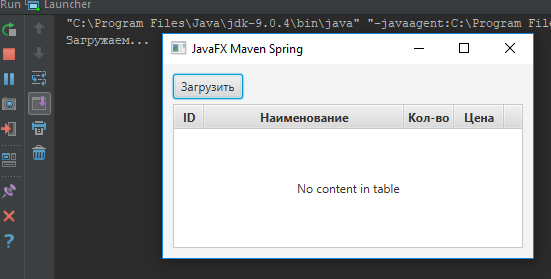
最初のビルド
mavenパッケージを使用してJARを構築しようとしています 。 pom.xmlに次の構成を追加します(プロジェクトにJava 9がありますが、これはすべての機能を使用するという意味ではなく、新しいプロジェクトに最新のツールを選択するだけです)。
<properties> <maven.compiler.source>9</maven.compiler.source> <maven.compiler.target>9</maven.compiler.target> </properties>
およびmaven-jar-plugin:
<build> <plugins> <plugin> <groupId>org.apache.maven.plugins</groupId> <artifactId>maven-jar-plugin</artifactId> <version>3.0.2</version> <configuration> <archive> <manifest> <addClasspath>true</addClasspath> <classpathPrefix>lib/</classpathPrefix> <mainClass>org.name.app.Launcher</mainClass> </manifest> </archive> </configuration> </plugin> </plugins> </build>
pom.xml
<?xml version="1.0" encoding="UTF-8"?> <project xmlns="http://maven.apache.org/POM/4.0.0" xmlns:xsi="http://www.w3.org/2001/XMLSchema-instance" xsi:schemaLocation="http://maven.apache.org/POM/4.0.0 http://maven.apache.org/xsd/maven-4.0.0.xsd"> <modelVersion>4.0.0</modelVersion> <groupId>org.name</groupId> <artifactId>SpringFXExample</artifactId> <version>1.0</version> <properties> <maven.compiler.source>9</maven.compiler.source> <maven.compiler.target>9</maven.compiler.target> </properties> <build> <plugins> <plugin> <groupId>org.apache.maven.plugins</groupId> <artifactId>maven-jar-plugin</artifactId> <version>3.0.2</version> <configuration> <archive> <manifest> <addClasspath>true</addClasspath> <classpathPrefix>lib/</classpathPrefix> <mainClass>org.name.app.Launcher</mainClass> </manifest> </archive> </configuration> </plugin> </plugins> </build> </project>
環境変数が適切に構成されている場合、結果のjarニックネームを実行しようとします。
start java -jar target\SpringFXExample-1.0.jar
または、次のコンテンツでrun.batを使用します。
set JAVA_HOME=PATH_TO_JDK\bin set JAVA_CMD=%JAVA_HOME%\java start %JAVA_CMD% -jar target\SpringFXExample-1.0.jar
個人的には、PCで異なるJDKを使用しているため、この方法でアプリケーションを起動します。

ところで、端末を非表示にするために、ボタンがクリックされたときにテキスト出力をチェックする必要がある現在のケースのために、 javaではなくjavawを呼び出します。
春を追加
ここで、Springの時間です。つまり、 リソースに application-context.xmlを作成し、少し変更したシーンローダーを作成します 。 すぐに、Spring loader for JavaFXのアイデアは私のものではないことに注意してください。これはネットワークのオープンスペースですでに見ています。 しかし、私はそれを少し再考しました。
まず最初にpom.xmlを編集します。 春バージョンを追加
<properties> <maven.compiler.source>9</maven.compiler.source> <maven.compiler.target>9</maven.compiler.target> <spring.version>5.0.3.RELEASE</spring.version> </properties>
および依存関係spring-context、spring-jdbc、sqlite-jdbc。
<dependencies> <dependency> <groupId>org.springframework</groupId> <artifactId>spring-context</artifactId> <version>${spring.version}</version> </dependency> <dependency> <groupId>org.springframework</groupId> <artifactId>spring-jdbc</artifactId> <version>${spring.version}</version> </dependency> <dependency> <groupId>org.xerial</groupId> <artifactId>sqlite-jdbc</artifactId> <version>3.7.2</version> </dependency> </dependencies>
pom.xml
<?xml version="1.0" encoding="UTF-8"?> <project xmlns="http://maven.apache.org/POM/4.0.0" xmlns:xsi="http://www.w3.org/2001/XMLSchema-instance" xsi:schemaLocation="http://maven.apache.org/POM/4.0.0 http://maven.apache.org/xsd/maven-4.0.0.xsd"> <modelVersion>4.0.0</modelVersion> <groupId>org.name</groupId> <artifactId>SpringFXExample</artifactId> <version>1.0</version> <properties> <maven.compiler.source>9</maven.compiler.source> <maven.compiler.target>9</maven.compiler.target> <spring.version>5.0.3.RELEASE</spring.version> </properties> <build> <plugins> <plugin> <groupId>org.apache.maven.plugins</groupId> <artifactId>maven-jar-plugin</artifactId> <version>3.0.2</version> <configuration> <archive> <manifest> <addClasspath>true</addClasspath> <classpathPrefix>lib/</classpathPrefix> <mainClass>org.name.app.Launcher</mainClass> </manifest> </archive> </configuration> </plugin> </plugins> </build> <dependencies> <dependency> <groupId>org.springframework</groupId> <artifactId>spring-context</artifactId> <version>${spring.version}</version> </dependency> <dependency> <groupId>org.springframework</groupId> <artifactId>spring-jdbc</artifactId> <version>${spring.version}</version> </dependency> <dependency> <groupId>org.xerial</groupId> <artifactId>sqlite-jdbc</artifactId> <version>3.7.2</version> </dependency> </dependencies> </project>
config.properties構成ファイルを作成します 。 次のデータが含まれます。
#メインシーンのタイトル
title = JavaFXとSpring Boot!
#DB接続構成
db.url = jdbc:sqlite:PATH_TO_DB / test_db
db.user =ユーザー
db.password =パスワード
db.driver = org.sqlite.JDBC
application-context.xmlを次のコンテンツを含むリソースに追加します。少なくとも春に精通していれば、以下の内容を理解するのに問題はないと思います。
application-context.xml
<?xml version="1.0" encoding="UTF-8"?> <beans xmlns="http://www.springframework.org/schema/beans" xmlns:xsi="http://www.w3.org/2001/XMLSchema-instance" xmlns:context="http://www.springframework.org/schema/context" xsi:schemaLocation="http://www.springframework.org/schema/beans http://www.springframework.org/schema/beans/spring-beans.xsd http://www.springframework.org/schema/context http://www.springframework.org/schema/context/spring-context.xsd"> <context:property-placeholder location="file:config.properties" ignore-unresolvable="true"/> <context:component-scan base-package="org.name"/> <bean name="dataSource" class="org.springframework.jdbc.datasource.DriverManagerDataSource"> <property name="url" value="${db.url}"/> <property name="driverClassName" value="${db.driver}"/> <property name="username" value="${db.user}"/> <property name="password" value="${db.password}"/> </bean> </beans>
ApplicationContextAwareインターフェースを拡張する抽象コントローラーControllerを作成して、任意のコントローラーからコンテキストを取得できるようにします。
Controller.java
package org.name.app.controller; import org.springframework.beans.BeansException; import org.springframework.context.ApplicationContext; import org.springframework.context.ApplicationContextAware; public abstract class Controller implements ApplicationContextAware { private ApplicationContext context; public ApplicationContext getContext() { return context; } @Override public void setApplicationContext(ApplicationContext context) throws BeansException { this.context = context; } }
次に、 SpringStageLoaderシーンローダーを実装します。 これは、さまざまなシーンやウィンドウをロードできるユーティリティクラスのようなものになるため、すぐに膨大なものになることがわかりました。
SpringStageLoader.java
package org.name.app; import javafx.application.Platform; import javafx.fxml.FXMLLoader; import javafx.scene.Parent; import javafx.scene.Scene; import javafx.stage.Stage; import org.springframework.beans.BeansException; import org.springframework.beans.factory.annotation.Value; import org.springframework.context.ApplicationContext; import org.springframework.context.ApplicationContextAware; import org.springframework.stereotype.Component; import java.io.IOException; @Component public class SpringStageLoader implements ApplicationContextAware { private static ApplicationContext staticContext; // @Value("${title}") private String appTitle; private static String staticTitle; private static final String FXML_DIR = "/view/fxml/"; private static final String MAIN_STAGE = "main"; /** * fxml * @param fxmlName *.fxml * @return Parent * @throws IOException - */ private static Parent load(String fxmlName) throws IOException { FXMLLoader loader = new FXMLLoader(); // setLocation , productTable.fxml, // javafx.fxml.LoadException: Base location is undefined. loader.setLocation(SpringStageLoader.class.getResource(FXML_DIR + fxmlName + ".fxml")); // setLocation loader loader.setClassLoader(SpringStageLoader.class.getClassLoader()); loader.setControllerFactory(staticContext::getBean); return loader.load(SpringStageLoader.class.getResourceAsStream(FXML_DIR + fxmlName + ".fxml")); } /** * . , * @return * @throws IOException - */ public static Stage loadMain() throws IOException { Stage stage = new Stage(); stage.setScene(new Scene(load(MAIN_STAGE))); stage.setOnHidden(event -> Platform.exit()); stage.setTitle(staticTitle); return stage; } /** * ApplicationContextAware, .. */ @Override public void setApplicationContext(ApplicationContext context) throws BeansException { SpringStageLoader.staticContext = context; SpringStageLoader.staticTitle = appTitle; } }
Launcherクラスのstartメソッドを少し書き換えます。 また、コンテキストの初期化とそのリリースを追加します。
Launcher.java
package org.name.app; import javafx.application.Application; import javafx.stage.Stage; import org.springframework.context.support.ClassPathXmlApplicationContext; import java.io.IOException; public class Launcher extends Application { private static ClassPathXmlApplicationContext context; public static void main(String[] args) { launch(args); } /** * */ @Override public void init() { context = new ClassPathXmlApplicationContext("application-context.xml"); } @Override public void start(Stage stage) throws IOException { SpringStageLoader.loadMain().show(); } /** * */ @Override public void stop() throws IOException { context.close(); } }
ControllerからMainControllerクラスを継承し、すべてのコントローラーにComponentアノテーションを追加することを忘れないでください。これにより、 コンポーネントスキャンを介してコンテキストに追加され、ビンなどのコンテキストからコントローラーを取得または挿入します。 そうでない場合、例外が発生します
org.springframework.beans.factory.NoSuchBeanDefinitionException:利用可能なタイプ 'org.name.app.controller.MainController'の修飾Beanはありません
開始すると、ウィンドウタイトルのテキストがプロパティに登録されたようになっていることがわかります。

ただし、データの読み込みはまだ再設計されておらず、製品に関する詳細情報も表示されていません。
ProductDaoクラスを実装します
ProductDao.java
package org.name.model.dao; import org.name.model.Product; import org.springframework.beans.factory.annotation.Autowired; import org.springframework.jdbc.core.BeanPropertyRowMapper; import org.springframework.jdbc.core.JdbcTemplate; import org.springframework.stereotype.Component; import javax.sql.DataSource; import java.util.List; @Component public class ProductDao { private JdbcTemplate template; /** * dataSource JdbcTemplate */ @Autowired public ProductDao(DataSource dataSource) { this.template = new JdbcTemplate(dataSource); } /** * . .. Product JavaBean * BeanPropertyRowMapper. */ public List<Product> getAllProducts(){ String sql = "SELECT * FROM product"; return template.query(sql, new BeanPropertyRowMapper<>(Product.class)); } }
ここで、メインコントローラーに2、3行追加するので、ボタンをクリックすると、テーブルにデータが読み込まれます。
MainController.java
package org.name.app.controller; import javafx.fxml.FXML; import javafx.scene.control.Button; import org.name.model.dao.ProductDao; import org.springframework.beans.factory.annotation.Autowired; import org.springframework.stereotype.Component; @Component public class MainController extends Controller { @FXML private Button load; private ProductTableController tableController; private ProductDao productDao; @Autowired public MainController(ProductTableController tableController, ProductDao productDao) { this.tableController = tableController; this.productDao = productDao; } /** * */ @FXML public void onClickLoad() { tableController.fillTable(productDao.getAllProducts()); load.setDisable(true); } }
製品の詳細を含む新しいウィンドウを開くことを実現します。 これを行うには、 productDetailsテンプレートとProductDetailsModalStageシーンを使用します。
productDetails.fxml
<?xml version="1.0" encoding="UTF-8"?> <?import javafx.scene.control.*?> <?import javafx.scene.layout.*?> <AnchorPane xmlns="http://javafx.com/javafx/8.0.121" xmlns:fx="http://javafx.com/fxml/1"> <children> <GridPane> <columnConstraints> <ColumnConstraints prefWidth="150.0"/> <ColumnConstraints prefWidth="300.0"/> </columnConstraints> <rowConstraints> <RowConstraints prefHeight="30.0"/> <RowConstraints prefHeight="30.0"/> <RowConstraints prefHeight="30.0"/> <RowConstraints prefHeight="30.0"/> <RowConstraints prefHeight="30.0"/> <RowConstraints prefHeight="30.0"/> </rowConstraints> <Label fx:id="name" style="-fx-font-weight: bold;-fx-padding: 3px;" prefWidth="450" GridPane.columnSpan="2" alignment="CENTER"/> <Label style="-fx-font-weight: bold; -fx-padding: 3px;" GridPane.rowIndex="1" text=":"/> <Label fx:id="guid" style="-fx-padding: 3px;" GridPane.rowIndex="1" GridPane.columnIndex="1"/> <Label style="-fx-font-weight: bold; -fx-padding: 3px;" GridPane.rowIndex="2" text=" :"/> <Label fx:id="quantity" style="-fx-padding: 3px;" GridPane.rowIndex="2" GridPane.columnIndex="1"/> <Label style="-fx-font-weight: bold; -fx-padding: 3px;" GridPane.rowIndex="3" text=":"/> <Label fx:id="price" style="-fx-padding: 3px;" GridPane.rowIndex="3" GridPane.columnIndex="1"/> <Label style="-fx-font-weight: bold; -fx-padding: 3px;" GridPane.rowIndex="4" text=" :"/> <Label fx:id="costOfAll" style="-fx-padding: 3px;" GridPane.rowIndex="4" GridPane.columnIndex="1"/> <Label style="-fx-font-weight: bold; -fx-padding: 3px;" GridPane.rowIndex="5" text=":"/> <Label fx:id="tax" style="-fx-padding: 3px;" GridPane.rowIndex="5" GridPane.columnIndex="1"/> </GridPane> </children> </AnchorPane>
ProductDetailsModalStage.java
package org.name.app.controller; import javafx.scene.Scene; import javafx.scene.control.Label; import javafx.stage.Modality; import javafx.stage.Stage; import org.name.app.SpringStageLoader; import org.name.model.Product; import java.io.IOException; public class ProductDetailsModalStage extends Stage { private Label name; private Label guid; private Label quantity; private Label price; private Label costOfAll; private Label tax; public ProductDetailsModalStage() { this.initModality(Modality.WINDOW_MODAL); this.centerOnScreen(); try { Scene scene = SpringStageLoader.loadScene("productDetails"); this.setScene(scene); name = (Label) scene.lookup("#name"); guid = (Label) scene.lookup("#guid"); quantity = (Label) scene.lookup("#quantity"); price = (Label) scene.lookup("#price"); costOfAll = (Label) scene.lookup("#costOfAll"); tax = (Label) scene.lookup("#tax"); } catch (IOException e) { e.printStackTrace(); } } public void showDetails(Product product) { name.setText(product.getName()); guid.setText(product.getGuid()); quantity.setText(String.valueOf(product.getQuantity())); price.setText(product.getPrice()); costOfAll.setText("$" + getCostOfAll(product)); tax.setText(String.valueOf(product.getTax()) + " %"); setTitle(" : " + product.getName()); show(); } private String getCostOfAll(Product product) { int quantity = product.getQuantity(); double priceOfOne = Double.parseDouble(product .getPrice() .replace("$", "")); return String.valueOf(quantity * priceOfOne); } }
SpringStageLoaderで 、別のメソッドを追加します。
public static Scene loadScene(String fxmlName) throws IOException { return new Scene(load(fxmlName)); }
ProductTableController初期化メソッドに数行を追加します。
productTable.setRowFactory(rf -> { TableRow<Product> row = new TableRow<>(); row.setOnMouseClicked(event -> { if (event.getClickCount() == 2 && (!row.isEmpty())) { ProductDetailsModalStage stage = new ProductDetailsModalStage(); stage.showDetails(row.getItem()); } }); return row; });
開始して結果を確認します。
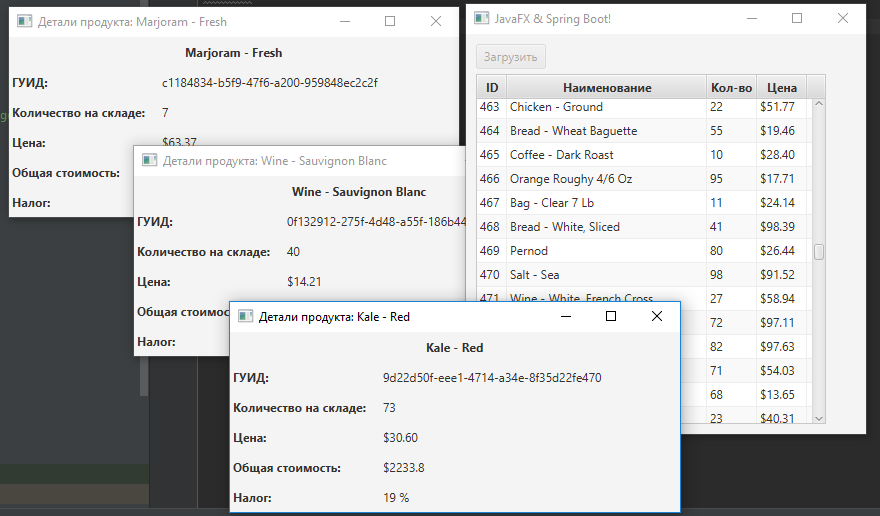
問題は、コンテキストの長い初期化です
そして、もう一つ興味深いトピックがあります。 コンテキストが長時間初期化されると仮定します。この場合、ユーザーはアプリケーションが起動しているかどうかを理解できません。 したがって、明確にするために、コンテキストの初期化中にスプラッシュスクリーンを追加する必要があります。
FXMLLoaderを使用して、通常の方法でスクリーンセーバーを使用してシーンを記述します。 なぜなら その時点でコンテキストが初期化されます。 重いコンテキストの初期化は、Thread.sleep(10000)を呼び出すことでシミュレートされます。
写真付きのテンプレート:
splash.fxml
<?xml version="1.0" encoding="UTF-8"?> <?import javafx.scene.image.Image?> <?import javafx.scene.image.ImageView?> <?import javafx.scene.layout.AnchorPane?> <AnchorPane xmlns="http://javafx.com/javafx" mouseTransparent="true"> <ImageView> <Image url="@/view/image/splash.png"/> </ImageView> </AnchorPane>
スクリーンセーバーアプリケーションをダウンロードするように修正されたランチャー
Launcher.java
package org.name.app; import javafx.application.Application; import javafx.application.Platform; import javafx.fxml.FXMLLoader; import javafx.scene.Parent; import javafx.scene.Scene; import javafx.scene.paint.Color; import javafx.stage.Stage; import javafx.stage.StageStyle; import org.springframework.context.support.ClassPathXmlApplicationContext; import java.io.IOException; public class Launcher extends Application { private static ClassPathXmlApplicationContext context; private Stage splashScreen; public static void main(String[] args) { launch(args); } /** * UI . init() UI Platform.runLater() * @throws Exception */ @Override public void init() throws Exception { Platform.runLater(this::showSplash); Thread.sleep(10000); context = new ClassPathXmlApplicationContext("application-context.xml"); Platform.runLater(this::closeSplash); } @Override public void start(Stage stage) throws IOException { SpringStageLoader.loadMain().show(); } /** * */ @Override public void stop() { context.close(); } /** * . */ private void showSplash() { try { splashScreen = new Stage(StageStyle.TRANSPARENT); splashScreen.setTitle("Splash"); Parent root = FXMLLoader.load(getClass().getResource("/view/fxml/splash.fxml")); Scene scene = new Scene(root, Color.TRANSPARENT); splashScreen.setScene(scene); splashScreen.show(); } catch (IOException e) { e.printStackTrace(); } } /** * */ private void closeSplash() { splashScreen.close(); } }
必要なものを組み立て、実行し、取得します。
アプリGIFを起動する 

最終組立て瓶
最後のステップが残った。 これはJARをビルドするためですが、Springを使用します。 これを行うには、別のmaven-shade-pluginプラグインをpomに追加します 。
pom.xml-最終バージョン
<?xml version="1.0" encoding="UTF-8"?> <project xmlns="http://maven.apache.org/POM/4.0.0" xmlns:xsi="http://www.w3.org/2001/XMLSchema-instance" xsi:schemaLocation="http://maven.apache.org/POM/4.0.0 http://maven.apache.org/xsd/maven-4.0.0.xsd"> <modelVersion>4.0.0</modelVersion> <groupId>org.name</groupId> <artifactId>SpringFXExample</artifactId> <version>1.0</version> <properties> <maven.compiler.source>9</maven.compiler.source> <maven.compiler.target>9</maven.compiler.target> <spring.version>5.0.3.RELEASE</spring.version> </properties> <build> <plugins> <plugin> <groupId>org.apache.maven.plugins</groupId> <artifactId>maven-jar-plugin</artifactId> <version>3.0.2</version> <configuration> <archive> <manifest> <addClasspath>true</addClasspath> <classpathPrefix>lib/</classpathPrefix> <mainClass>org.name.app.Launcher</mainClass> </manifest> </archive> </configuration> </plugin> <plugin> <groupId>org.apache.maven.plugins</groupId> <artifactId>maven-shade-plugin</artifactId> <version>3.1.0</version> <executions> <execution> <goals> <goal>shade</goal> </goals> <configuration> <transformers> <transformer implementation="org.apache.maven.plugins.shade.resource.AppendingTransformer"> <resource>META-INF/spring.handlers</resource> </transformer> <transformer implementation="org.apache.maven.plugins.shade.resource.AppendingTransformer"> <resource>META-INF/spring.schemas</resource> </transformer> </transformers> </configuration> </execution> </executions> </plugin> </plugins> </build> <dependencies> <dependency> <groupId>org.springframework</groupId> <artifactId>spring-context</artifactId> <version>${spring.version}</version> </dependency> <dependency> <groupId>org.springframework</groupId> <artifactId>spring-jdbc</artifactId> <version>${spring.version}</version> </dependency> <dependency> <groupId>org.xerial</groupId> <artifactId>sqlite-jdbc</artifactId> <version>3.7.2</version> </dependency> </dependencies> </project>
このような簡単な方法で、SpringとJavaFXを友達にすることができます。 最終プロジェクト構造:
SpringFXExample ├──.idea ├──src │ ├──main │ │ ├──java │ │ │ └──org.name │ │ │ ├──app │ │ │ │ ├──controller │ │ │ │ │ ├──Controller.java │ │ │ │ │ ├──MainController.java │ │ │ │ │ ├──ProductTableController.java │ │ │ │ │ └──ProductDetailsModalStage.java │ │ │ │ ├──Launcher.java │ │ │ │ └──SpringStageLoader.java │ │ │ └──model │ │ │ ├──dao │ │ │ │ └─ProductDao.java │ │ │ └──Product.java │ │ └──resources │ │ ├──view │ │ │ ├──fxml │ │ │ │ ├──main.fxml │ │ │ │ ├──productDetails.fxml │ │ │ │ ├──productTable.fxml │ │ │ │ └──splash.fxml │ │ │ ├──style │ │ │ └──image │ │ │ └──splash.png │ │ └──application-context.xml │ └──test ├──────config.properties.xml ├──────pom.xml ├──────SpringFXExample.iml └──────test-db.xml External Libraries
GitHubのソース。 データベース内のテーブル用のPRODUCTS.sqlファイルもあります。