 本番環境ではアプリケーションが意図したとおりに動作しないため、アプリケーションをローカルで開発して実行し、永続的に問題を探す頻度はどれくらいですか? また、実際には問題は異なるアプリケーションのバージョンの非互換性ですが、アプリケーションの問題を解決するためにチケットが送信される頻度はどれくらいですか? また、新しいバージョンのアプリケーションを起動するのに十分なローカルマシンのリソースがない場合、仮想マシンをどのくらい待つ必要がありますか? 私たちにとって、これらの問題はかなり苦痛であり、私たちは紛争で数千のコピーを破壊し、それらを解決しようとしました。 実践では、これらの問題を解決するためのオプションの1つがVagrantである可能性があることが示されています。
本番環境ではアプリケーションが意図したとおりに動作しないため、アプリケーションをローカルで開発して実行し、永続的に問題を探す頻度はどれくらいですか? また、実際には問題は異なるアプリケーションのバージョンの非互換性ですが、アプリケーションの問題を解決するためにチケットが送信される頻度はどれくらいですか? また、新しいバージョンのアプリケーションを起動するのに十分なローカルマシンのリソースがない場合、仮想マシンをどのくらい待つ必要がありますか? 私たちにとって、これらの問題はかなり苦痛であり、私たちは紛争で数千のコピーを破壊し、それらを解決しようとしました。 実践では、これらの問題を解決するためのオプションの1つがVagrantである可能性があることが示されています。
Vagrantは、仮想化システム、または必要に応じてDSLの一種のラッパーです。 ほとんどの場合、彼らはVirtualBoxを使用しますが、VmWareおよびAmazon EC2のドライバーもあります。 より詳細な情報、およびそれをインストールして開始する方法は、公式ウェブサイト-www.vagrantup.comで見つけることができます。
Vagrantおよび環境のテスト
RabbitMQバスを介して互いに通信し、MongoDBやMySQLなどを使用する独自のアプリケーションがいくつかあります。 実際の環境から遠く離れた合成環境で実行されている個々のアプリケーションのテストでは、1つの要素を更新するときの実際の環境でのアプリケーションバンドルの動作は示されませんでした。 また、環境の変化はまったく見られませんでした。QAとステージング環境が現実とはほど遠いからです。 もちろん、これはユニットテストを行う必要性から私たちを救いません。
Vagrantでこの問題を解決してみましょう。
明確にするために、次のスキームを示します。
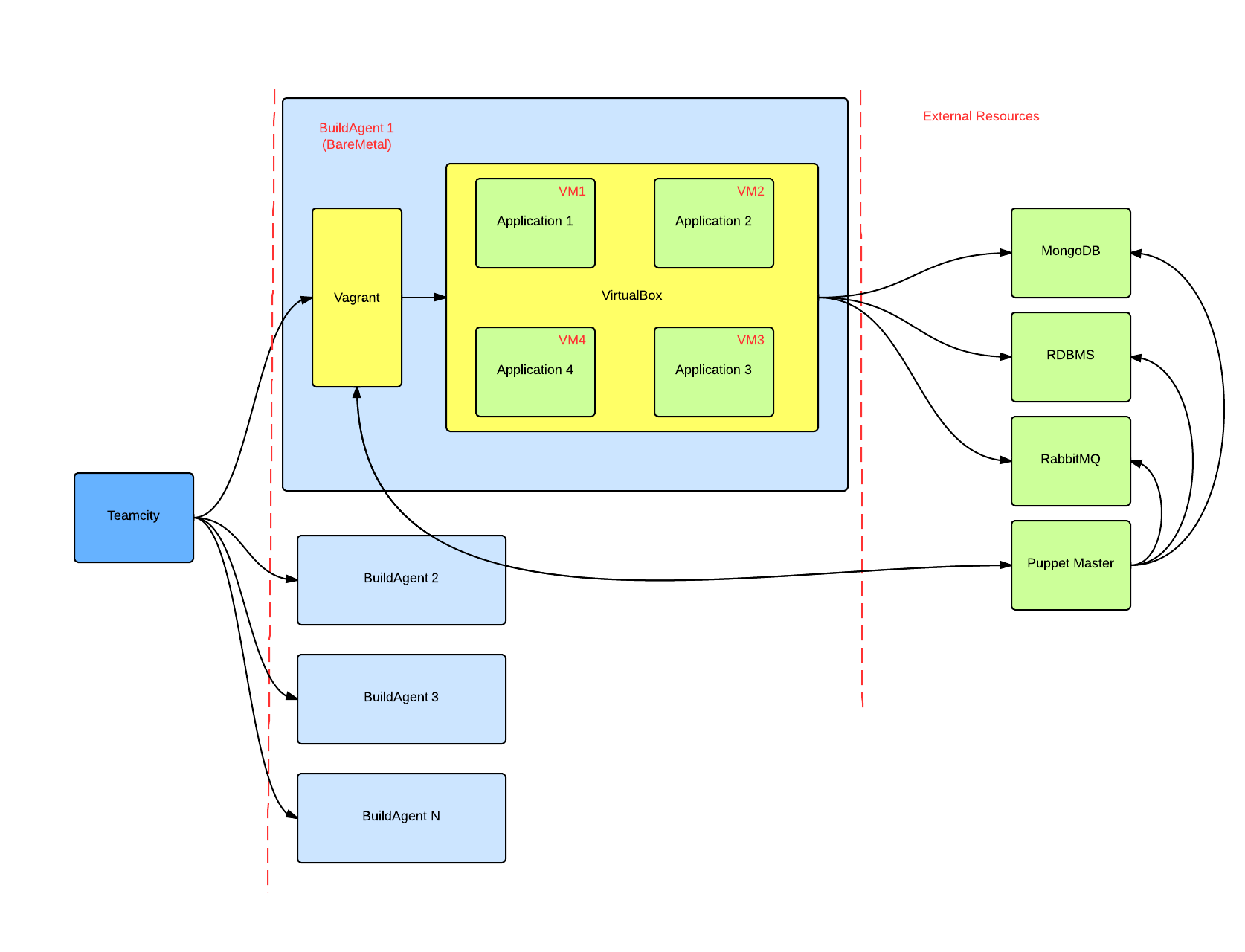
Worldflowの説明:
- 開発者はリポジトリ内の環境に変更を加え、レビューコードを他の開発者に送信します。
- TeamCityは変更を取得し、単体テストを実行します。
- TeamCityはBuildAgentでVagrantを実行します。これにより、複数の仮想マシンの起動とPuppetエージェントの起動が開始されます。
- テストされたアプリケーションの変更された環境と安定したバージョンは、仮想マシンにロールされます。
- テストが実行されるか、QAがアプリケーションをチェックします。
これは、製品に送信する前に環境の変更を検証するのに役立ちます:サードパーティアプリケーションの新しいバージョンの操作、Puppetマニフェスト、カスタムスクリプト、アプリケーション通信の喪失、サービスクラッシュ、ビジネスプロセスエミュレーションなど。 そして、「ああ、サーバーにパッケージを置くのを忘れていた」または「それをやめて、APIが変更され、アプリケーションが相互に機能しなくなった」という状況に陥ることは絶対にありません。 さて、このスキームでは、Puppet Standaloneの代わりにPuppet Masterが使用され、実際の環境を繰り返すことに注意する価値があります。
私たちの場合、タスクの複雑さは、Amazon EC2、Openstack、またはVmWare ESXiを使用できることです。これも、それらに関連するバグや状況をキャッチするのに役立ちません。 この状況で唯一の解決策は、このすべてのバンドルを使用することですが、VirtualBox以外のプロバイダーを使用することです。 そして、これには小さなマイナス点があります-Vagrantを他のプロバイダーと連携させることは必ずしも些細な作業ではありません。 それでも、ビルドエージェント用のマシンが常に動作するわけではありません。動作するために多くのリソースを必要とするアプリケーションを備えたN個の仮想マシンがあります。
そして、全体の魅力は、リポジトリにプロジェクトがあり、レビューされた変更の履歴があり、wimをインストールするまでのすべての変更が実稼働に入る前にテストされるという事実にあります。 まあ、外部リソースをチェックしたり、データベース、バス、node.js上のあらゆる種類のフロントエンドを更新したりするのに、誰も同じように気にしません。 それはすべて想像力と欲求に依存します。
この記事の後半で、Vagrantを使用して上記のスキームを実装する方法について説明します。
シンプルなサービスを開始する
Vagrantの通常のユースケースは、サービスと環境を上げ、この環境で私のコードがどのように機能するかを確認することです。 特に、ある種のプラットフォーム依存のものを見たい場合。 さらに、Vagrantを使用すると、稼働中のマシンで動物園を飼育したり、さまざまなニーズやプロジェクトに合わせて異なるバージョンのソフトウェアやサービスのパックを同時に保管したりすることはできません。
私にとって最も楽しい機能の1つは、マスターモードとスタンドアロンモードの両方でのPuppetのサポートです。 もちろん、VagrantはChefを実行できますが、当社ではPuppetを使用しているため、その選択は私には明らかです。 Puppet Standaloneを使用するか、単にパペットを適用します。
まず、プロジェクトディレクトリに移動し、vagrant initを実行します。その結果、仮想マシンの説明を含むVagrantfileファイルを取得します。 一度構成したファイルを使用して、プロジェクトからプロジェクトにコピーし、必要なセクションと構成を変更することを好みます。 以下のファイルには、単一のVMのVagrantfileがあります。 たとえば、RabbitMQを構成し、Oracle Javaをインストールします。
Vagrantfile:
# -*- mode: ruby -*- # vi: set ft=ruby : # Vagrantfile API/syntax version. Don't touch unless you know what you're doing! VAGRANTFILE_API_VERSION = "2" Vagrant.configure(VAGRANTFILE_API_VERSION) do |config| # All Vagrant configuration is done here. The most common configuration # options are documented and commented below. For a complete reference, # please see the online documentation at vagrantup.com. # Every Vagrant virtual environment requires a box to build off of. config.vm.box = "precise64" # The url from where the 'config.vm.box' box will be fetched if it # doesn't already exist on the user's system. # config.vm.box_url = "http://domain.com/path/to/above.box" config.vm.box_url = "http://files.vagrantup.com/precise64.box" # Create a forwarded port mapping which allows access to a specific port # within the machine from a port on the host machine. In the example below, # accessing "localhost:8080" will access port 80 on the guest machine. # config.vm.network :forwarded_port, guest: 3000, host: 3000 # Create a private network, which allows host-only access to the machine # using a specific IP. # config.vm.network :private_network, ip: "192.168.33.10" # Create a public network, which generally matched to bridged network. # Bridged networks make the machine appear as another physical device on # your network. # config.vm.network :public_network # If true, then any SSH connections made will enable agent forwarding. # Default value: false config.ssh.forward_agent = true ### Define VM for RabbitMQ config.vm.define "rmq", primary: true do |rmq| # Provider-specific configuration so you can fine-tune various # backing providers for Vagrant. These expose provider-specific options. # Example for VirtualBox: # rmq.vm.provider :virtualbox do |vb| # Don't boot with headless mode vb.gui = false # Use VBoxManage to customize the VM. For example to change memory: vb.customize ["modifyvm", :id, "--memory", "1024"] end # Networking options rmq.vm.network :private_network, ip: "192.168.100.5" rmq.vm.hostname = "rmq.example.com" end end
この構成ファイルは、サービスやプログラムをインストールせずに、通常のUbuntu 12.04 LTSでマシンを起動するのに十分です。 しかし、私は怠け者であり、毎回手で仮想マシンにソフトウェアをインストールして構成したくはありませんが、時間を無駄にしてすぐにコードを追いかけたり、テストを実行したりしたくありません。
Vagrantfileのノードの説明にセクションを追加します。
rmq.vm.provision :puppet do |puppet| puppet.manifests_path = "./vagrant.d/manifests" puppet.manifest_file = "site-rmq.pp" puppet.module_path = "./vagrant.d/modules" puppet.options = "--fileserver=/vagrant/vagrant.d/fileserver.conf --verbose --debug" end
そして、それに応じて、。/ vagrant.d / modules、。/ vagrant.d / manifests、。/ vagrant.d / filesおよび./vagrant.d/manifests/site-rmq.ppを作成する必要があります。 ./vagrant.d/fileserver.conf。
modulesディレクトリには、使用するモジュールファイルが含まれています。 マニフェストディレクトリには、仮想マシンのマニフェストsite-rmq.pp Puppetが含まれています。 files-ファイルサーバーによって管理されるファイルを含むディレクトリ。 fileserver.conf-fileserverを使用し、仮想マシンに特定のファイルを添付するためのファイル。
ただし、Puppetにサードパーティモジュールを使用する場合は、puppet applyを実行する前にそれらをインストールする必要があります。 このため、スクリプトを使用するよりも良いものは思いつきませんでした。 モジュールの配置方法を教えてくれ、Puppetのみを使用してマニフェストで使用する職人がいる場合は、感謝します。 =)
シェルスクリプトを使用して仮想マシンをプロビジョニングするセクションを追加します。
# Enable shell provisioning config.vm.provision "shell", path: "./vagrant.d/pre-puppet.sh"
./vagrant.dディレクトリにスクリプトを作成します。
pre-puppet.sh:
#!/bin/bash # This script installs modules for puppet standalone echo "[Info] Running pre-puppet.sh for install modules" if [ "x$(dpkg -l | grep -E '^ii\s+git\s')" == "x" ] then echo "[Info] Installing git" apt-get -y install git || (echo "[Error] Cant install git" && exit 0) else echo "[Info] git already is installed, skipping" fi if [ "x$(gem list librarian-puppet|grep -v LOCAL)" == "x" ] then echo "[Info] Installing librarian-puppet" gem install librarian-puppet || (echo "[Error] Cant install librarian-puppet" && exit 0) else echo "[Info] librarian-puppet already is installed, skipping" fi if [ ! -e Puppetfile ] then cat > Puppetfile << EOF #!/usr/bin/env ruby #^syntax detection # Warning! # Do not edit this file, check pre-puppet.sh script! # forge "http://forge.puppetlabs.com" # use dependencies defined in Modulefile #modulefile mod 'puppetlabs/rabbitmq' mod 'saz/timezone' mod 'saz/locales' mod 'jpuppet/java-git', :git => "git://github.com/jpuppet/java.git" mod 'jfryman/nginx' EOF fi mkdir -p /vagrant/vagrant.d/modules echo "[Info] Installing puppet modules" librarian-puppet install --path=/vagrant/vagrant.d/modules/ || (echo "[Error] Cant install modules" && exit) rm Puppetfile* # Ugly hack for java cp -r /vagrant/vagrant.d/modules/java-git/modules/java /vagrant/vagrant.d/modules exit 0
リポジトリからのスクリプトでは、gitとlibrarian-puppetがインストールされ、librarian-puppetの助けを借りて必要なモジュールがインストールされます。 librarian-puppet機能の詳細については、githubで見つけることができます: github.com/rodjek/librarian-puppet gitを事前にインストールすることが重要です。 また、Javaをインストールするためのモジュールをコピーする小さなハックを作成する必要がありました。このリポジトリ内には、モジュール自体の標準ではない場所が少しあります。 しかし、librarian-puppet github.com/mhahn/vagrant-librarian-puppetの Vagrantプラグインを使用することもできます
Vagrantfileの最終ビュー:
# -*- mode: ruby -*- # vi: set ft=ruby : # Vagrantfile API/syntax version. Don't touch unless you know what you're doing! VAGRANTFILE_API_VERSION = "2" Vagrant.configure(VAGRANTFILE_API_VERSION) do |config| # All Vagrant configuration is done here. The most common configuration # options are documented and commented below. For a complete reference, # please see the online documentation at vagrantup.com. # Every Vagrant virtual environment requires a box to build off of. config.vm.box = "precise64" # The url from where the 'config.vm.box' box will be fetched if it # doesn't already exist on the user's system. # config.vm.box_url = "http://domain.com/path/to/above.box" config.vm.box_url = "http://files.vagrantup.com/precise64.box" # Create a forwarded port mapping which allows access to a specific port # within the machine from a port on the host machine. In the example below, # accessing "localhost:8080" will access port 80 on the guest machine. # config.vm.network :forwarded_port, guest: 3000, host: 3000 # Create a private network, which allows host-only access to the machine # using a specific IP. # config.vm.network :private_network, ip: "192.168.33.10" # Create a public network, which generally matched to bridged network. # Bridged networks make the machine appear as another physical device on # your network. # config.vm.network :public_network # If true, then any SSH connections made will enable agent forwarding. # Default value: false config.ssh.forward_agent = true # Enable shell provisioning config.vm.provision "shell", path: "./vagrant.d/pre-puppet.sh" ### Define VM for RabbitMQ config.vm.define "rmq", primary: true do |rmq| # Provider-specific configuration so you can fine-tune various # backing providers for Vagrant. These expose provider-specific options. # Example for VirtualBox: # rmq.vm.provider :virtualbox do |vb| # Don't boot with headless mode vb.gui = false # Use VBoxManage to customize the VM. For example to change memory: vb.customize ["modifyvm", :id, "--memory", "1024"] end # Networking options rmq.vm.network :private_network, ip: "192.168.100.5" rmq.vm.hostname = "rmq.example.com" # Enable provisioning with Puppet stand alone. Puppet manifests # are contained in a directory path relative to this Vagrantfile. # You will need to create the manifests directory and a manifest in # the file base.pp in the manifests_path directory. # rmq.vm.provision :puppet do |puppet| puppet.manifests_path = "./vagrant.d/manifests" puppet.manifest_file = "site-rmq.pp" puppet.module_path = "./vagrant.d/modules" puppet.options = "--fileserver=/vagrant/vagrant.d/fileserver.conf --verbose --debug" end end end
これで、マニフェストでノードを説明できます。
site-rmq.pp:
# # This manifest describes development environment # RabbitMQ-server # class { 'timezone': timezone => 'Europe/Moscow', } class { 'locales': locales => ['ru_RU.UTF-8 UTF-8'], } # apt-get update # --------------------------------------- class apt_install { exec {'update': command => 'apt-get update', path => '/usr/bin', timeout => 0, } -> package {[ 'vim', ]: ensure => installed, } } # RabbitMQ service class rabbitmq_install { class { '::rabbitmq': service_manage => false, port => '5672', delete_guest_user => true, } rabbitmq_user { 'developer': admin => true, password => 'Password', } rabbitmq_vhost { 'habr': ensure => present, } rabbitmq_user_permissions { 'developer@habr': configure_permission => '.*', read_permission => '.*', write_permission => '.*', } rabbitmq_plugin {'rabbitmq_management': ensure => present, } } class java_install { class { "java": version => "1.7", jdk => true, jre => true, sources => false, javadoc => false, set_as_default => true, export_path => false, vendor => "oracle", } } # Include classes include apt_install include timezone include locales include rabbitmq_install include java_install
プロジェクトのカタログで行うだけで十分です。
vagrant up
インターネット接続の速度に応じて数分待ちます。 (最初の起動時に、Ubuntuイメージは収縮されます)
これで、仮想マシンにアクセスできます。
vagrant ssh
そして、たとえば、インストールされているJavaを確認します。
> vagrant ssh Welcome to Ubuntu 12.04 LTS (GNU/Linux 3.2.0-23-generic x86_64) * Documentation: https://help.ubuntu.com/ Welcome to your Vagrant-built virtual machine. Last login: Sat May 17 12:28:08 2014 from 10.0.2.2 vagrant@rmq:~$ java -version java version "1.7.0_55" Java(TM) SE Runtime Environment (build 1.7.0_55-b13) Java HotSpot(TM) 64-Bit Server VM (build 24.55-b03, mixed mode)
また、WebUI RabbitMQサービスを開くこともできます。
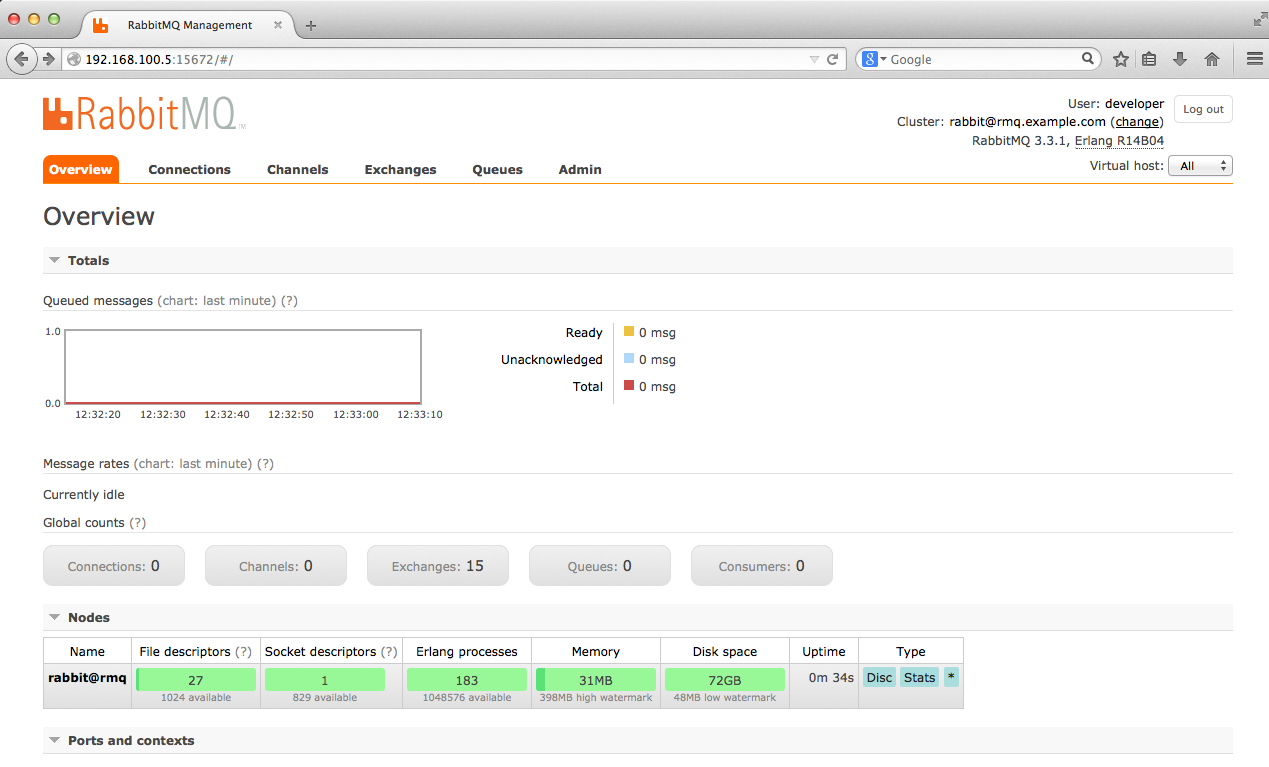
もちろん、必要なモジュールを検索し、Puppetを使用して、あなたの心が望むものをインストールできます。 Puppetコミュニティのメリットは非常に活発で大きなものです。 また、目的のモジュールを自分で記述して使用することもできます。 上記は、1つのサービスと1つのマシンの単なる例です。 彼らは無数になることができます。
怠zyな人のために、ボーナスとして、 github.github.com / wl4n / vagrant-skelにファイルをアップロードしました
この記事が、コードの環境をセットアップするのではなく、コードの変更により多くの時間を費やし、本番環境の魔法のバグを修正および再現する必要性を排除するのに役立つことを願っています。
同様の記事へのリンクですが、Chef Soloを使用しています(コメントより): habrahabr.ru/post/140714