
最近、空き時間と何か役に立つことをしたいという願望から、Codeigniterで
このアシスタントを使用する必要があった場合は、生成されたすべてのキャプチャ画像を保存して、ページにさらに出力することをご存じでしょう。 これは、作成された各ファイルと
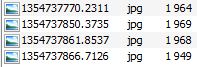
ファイルはプロジェクトフォルダに蓄積されます。
これに注意を払わずに標準的なソリューションを使用すると、テキストのランダムな行の表示に問題のある

8個のランダムな文字を生成しますが、図では6個だけが表示され、残りは右の境界線を超えて「なくなっています」。
また、出力時の画像のサイズを除き、外観の調整は一切ありません。
したがって、これらの欠点を考慮して、タスクを作成するように設定されました。
タスク:
- ハードドライブへのファイルの記録を削除し、画像を直接ブラウザにストリーミングします。
- 文字が画像の境界を超える場合のエラーを修正します。
- ランダム文字列の長さを指定する機能を追加します。
- フレームありとフレームなしの画像を作成する機能を追加します。
- 画像にランダムな配色の生成を追加します。
実装:
MY_captcha_helper.php
function create_captcha_stream($data = '') { $defaults = array('word' => '', 'img_width' => 150, 'img_height' => 30, 'font_path' => '', 'random_str_length' => '5', 'border' => TRUE); foreach ($defaults as $key => $val) { if ( ! is_array($data)) { if ( ! isset($$key) OR $$key == '') { $$key = $val; } } else { $$key = ( ! isset($data[$key])) ? $val : $data[$key]; } } if ( ! extension_loaded('gd')) { return FALSE; } // ----------------------------------- // Do we have a "word" yet? // ----------------------------------- if ($word == '') { $pool = '0123456789abcdefghijklmnopqrstuvwxyzABCDEFGHIJKLMNOPQRSTUVWXYZ'; $str = ''; for ($i = 0; $i < $random_str_length; $i++) { $str .= substr($pool, mt_rand(0, strlen($pool) -1), 1); } $word = $str; } // ----------------------------------- // Determine angle and position // ----------------------------------- $length = strlen($word); $angle = ($length >= 6) ? rand(-($length-6), ($length-6)) : 0; $x_axis = rand(6, (360/$length)-16); $y_axis = ($angle >= 0 ) ? rand($img_height, $img_width) : rand(6, $img_height); // ----------------------------------- // Create image // ----------------------------------- if (function_exists('imagecreatetruecolor')) { $im = imagecreatetruecolor($img_width, $img_height); } else { $im = imagecreate($img_width, $img_height); } // ----------------------------------- // Assign colors // ----------------------------------- /* RAND */ $red = rand(50, 100); $green = rand(50, 100); $blue = rand(50, 100); $bg_color = imagecolorallocate($im, 255, 255, 255); $border_color = imagecolorallocate($im, $red, $green, $blue); $text_color = imagecolorallocate($im, $red+30, $green+30, $blue+30); $grid_color = imagecolorallocate($im, $red+60, $green+60, $blue+60); $shadow_color = imagecolorallocate($im, 255, 240, 240); // ----------------------------------- // Create the rectangle // ----------------------------------- ImageFilledRectangle($im, 0, 0, $img_width, $img_height, $bg_color); // ----------------------------------- // Create the spiral pattern // ----------------------------------- $theta = 1; $thetac = 7; $radius = 16; $circles = 20; $points = 32; for ($i = 0; $i < ($circles * $points) - 1; $i++) { $theta = $theta + $thetac; $rad = $radius * ($i / $points ); $x = ($rad * cos($theta)) + $x_axis; $y = ($rad * sin($theta)) + $y_axis; $theta = $theta + $thetac; $rad1 = $radius * (($i + 1) / $points); $x1 = ($rad1 * cos($theta)) + $x_axis; $y1 = ($rad1 * sin($theta )) + $y_axis; imageline($im, $x, $y, $x1, $y1, $grid_color); $theta = $theta - $thetac; } // ----------------------------------- // Write the text // ----------------------------------- $use_font = ($font_path != '' AND file_exists($font_path) AND function_exists('imagettftext')) ? TRUE : FALSE; if ($use_font == FALSE) { $font_size = 7; $x = rand(1, $img_width-(($length*$font_size)*2)); $y = 0; } else { $font_size = 12; $x = rand(1, $img_width-($length*$font_size)); $y = $font_size+2; } for ($i = 0; $i < strlen($word); $i++) { if ($use_font == FALSE) { $y = rand(1 , $img_height-($font_size*3)); imagestring($im, $font_size, $x, $y, substr($word, $i, 1), $text_color); $x += ($font_size*2); } else { $y = rand($font_size , $img_height-($font_size/3)); imagettftext($im, $font_size, $angle, $x, $y, $text_color, $font_path, substr($word, $i, 1)); $x += $font_size; } } // ----------------------------------- // Create the border // ----------------------------------- if ($border == TRUE) { imagerectangle($im, 0, 0, $img_width-1, $img_height-1, $border_color); } // ----------------------------------- // Generate the image // ----------------------------------- header("Content-type: image/jpeg"); ImageJPEG($im); ImageDestroy($im); return $word; }
キャプチャを作成する元の機能は、基礎として採用されました。
使用例:
アシスタントの拡張機能を接続する方法は、 Codeigniterのドキュメントで簡単に見つけることができるため、ここではコピーアンドペーストを行いません。
入力するコントローラーを作成します。
$this->load->helper('captcha'); $prefs = array( // , 'word' => 'text', // 'img_width' => 100, // (int) 'img_height' => 30, // (int) 'random_str_length' => 5, // (int) 'border' => FALSE, // (bool) 'font_path' => 'path_to_.ttf' // ); $word = create_captcha_stream($prefs); $this->session->set_flashdata('word', $word);
関数
create_captcha_stream
生成された文字列を返し、画像をブラウザにストリームで表示します。
その後、ユーザーが入力したデータと比較するために、セッションに行を追加します。
したがって、ユーザーに画像を表示するには、キャプチャを表示するフォームのテンプレートにタグを追加します。
<img src=” yoursite.com/ ” />

生成されたキャプチャの例
これで、キャプチャがセッションに出力されると、ブラウザーの画像に表示される行が書き込まれます。
入力されたデータの検証:
$captcha = trim($this->input->post('captcha')); // $word = $this->session->flashdata('word'); // if ($word == $captcha) { echo "Login sucsessfull"; } else { echo "Bad login"; }
strtolower()
小文字変換関数を使用して、大文字と小文字の区別を削除できます。
この記事は標準的なキャプチャの改善例であり、ここでは新しい超自然的なことは説明しません。