間違ったトピックに入れてしまったことをおizeびしますが、これは適切であり、他の人にとって十分なカルマがないように思われます。
ずっと前に、私は自分でFez Panda 2を購入しました( dfrobotで注文しました )
| 役職
| モデル
| 価格
|
| 2Aデュアルモーターコントローラー
| DRI0002
| 17.00ドル
|
| FEZ Panda II- .NET Micro Frameworkコントローラー
| DFR0142
| 39.90ドル
|
| Bluetoothの蜂
| TEL0023
| 26.00ドル
|
| Arduino(V5)のIO拡張シールド
| DFR0088
| 18.00ドル
|
| HKBRAM-保険なし(重量235.00 g):
| 7.00ドル
| |
| 合計:
| 107.90ドル
| |
甘やかされ、放棄されました。 このデバイスは昨夜私の目を引きました、そしてその隣はインターホンからの「タブレット」への鍵です。 そこで、そこからデータを読み取ろうとすることにしました。 1-Wireインターフェースで動作します(パンダの説明によれば、「任意のIOで利用可能」)
私は彼の作品をペイントしません。興味のある人はここで読むことができます
動作させるには、ここでそのような図をはんだ付け/ねじる必要があります:
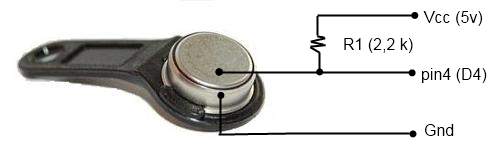
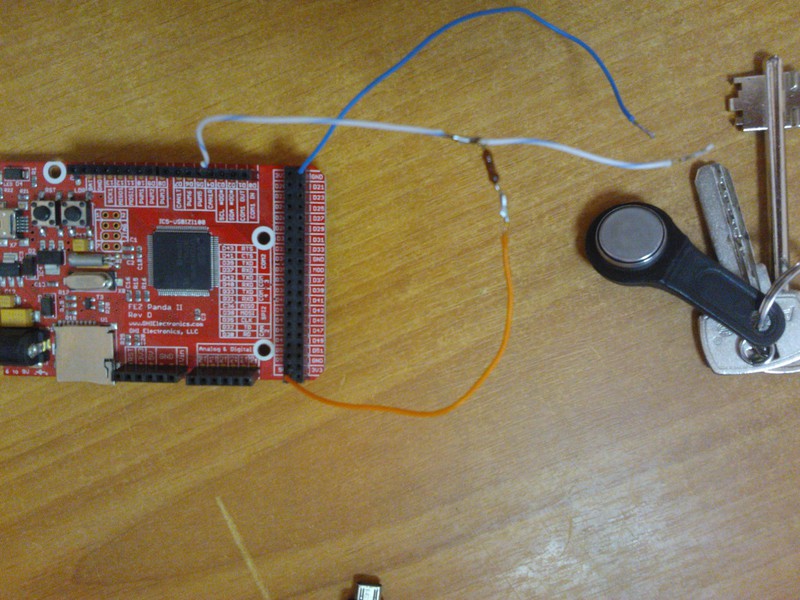
アプリケーションコードは次のようになります。
using System;
using System.Threading;
using Microsoft.SPOT;
using Microsoft.SPOT.Hardware;
using GHIElectronics.NETMF.FEZ;
using GHIElectronics.NETMF.Hardware;
namespace iButton
{
public class Program
{
static OneWire ow = new OneWire((Cpu.Pin)FEZ_Pin.Digital.Di4);
static OutputPort led = new OutputPort((Cpu.Pin)FEZ_Pin.Digital.LED, false );
public static void Main()
{
bool ledState = false ;
while ( true )
{
byte [] readall = new byte [8];
if (ow.Search_GetNextDevice(readall))
{
string hex = ByteArrayToString(readall);
Debug.Print( "========================" );
if (readall[0] != 0x01)
{
Debug.Print( "Device is not a DS1990A family device." );
}
Debug.Print(hex);
for ( int i = 0; i < 6; i++)
{
Thread.Sleep(200);
ledState = !ledState;
led.Write(ledState);
}
}
}
}
public static string ByteArrayToString( byte [] ba)
{
string hex = string .Empty;
for ( int i = ba.Length - 1; i >= 0; i--)
{
hex += " " + ByteToHex(ba[i]);
}
return hex;
}
public static string ByteToHex( byte b)
{
const string hex = "0123456789ABCDEF" ;
int lowNibble = b & 0x0F;
int highNibble = (b & 0x0F0) >> 4;
string s = new string ( new char [] { hex[highNibble], hex[lowNibble] });
return s;
}
}
}
* This source code was highlighted with Source Code Highlighter .
using System;
using System.Threading;
using Microsoft.SPOT;
using Microsoft.SPOT.Hardware;
using GHIElectronics.NETMF.FEZ;
using GHIElectronics.NETMF.Hardware;
namespace iButton
{
public class Program
{
static OneWire ow = new OneWire((Cpu.Pin)FEZ_Pin.Digital.Di4);
static OutputPort led = new OutputPort((Cpu.Pin)FEZ_Pin.Digital.LED, false );
public static void Main()
{
bool ledState = false ;
while ( true )
{
byte [] readall = new byte [8];
if (ow.Search_GetNextDevice(readall))
{
string hex = ByteArrayToString(readall);
Debug.Print( "========================" );
if (readall[0] != 0x01)
{
Debug.Print( "Device is not a DS1990A family device." );
}
Debug.Print(hex);
for ( int i = 0; i < 6; i++)
{
Thread.Sleep(200);
ledState = !ledState;
led.Write(ledState);
}
}
}
}
public static string ByteArrayToString( byte [] ba)
{
string hex = string .Empty;
for ( int i = ba.Length - 1; i >= 0; i--)
{
hex += " " + ByteToHex(ba[i]);
}
return hex;
}
public static string ByteToHex( byte b)
{
const string hex = "0123456789ABCDEF" ;
int lowNibble = b & 0x0F;
int highNibble = (b & 0x0F0) >> 4;
string s = new string ( new char [] { hex[highNibble], hex[lowNibble] });
return s;
}
}
}
* This source code was highlighted with Source Code Highlighter .
using System;
using System.Threading;
using Microsoft.SPOT;
using Microsoft.SPOT.Hardware;
using GHIElectronics.NETMF.FEZ;
using GHIElectronics.NETMF.Hardware;
namespace iButton
{
public class Program
{
static OneWire ow = new OneWire((Cpu.Pin)FEZ_Pin.Digital.Di4);
static OutputPort led = new OutputPort((Cpu.Pin)FEZ_Pin.Digital.LED, false );
public static void Main()
{
bool ledState = false ;
while ( true )
{
byte [] readall = new byte [8];
if (ow.Search_GetNextDevice(readall))
{
string hex = ByteArrayToString(readall);
Debug.Print( "========================" );
if (readall[0] != 0x01)
{
Debug.Print( "Device is not a DS1990A family device." );
}
Debug.Print(hex);
for ( int i = 0; i < 6; i++)
{
Thread.Sleep(200);
ledState = !ledState;
led.Write(ledState);
}
}
}
}
public static string ByteArrayToString( byte [] ba)
{
string hex = string .Empty;
for ( int i = ba.Length - 1; i >= 0; i--)
{
hex += " " + ByteToHex(ba[i]);
}
return hex;
}
public static string ByteToHex( byte b)
{
const string hex = "0123456789ABCDEF" ;
int lowNibble = b & 0x0F;
int highNibble = (b & 0x0F0) >> 4;
string s = new string ( new char [] { hex[highNibble], hex[lowNibble] });
return s;
}
}
}
* This source code was highlighted with Source Code Highlighter .
近い将来に空のキーを購入する場合は、利用可能なデータを使用してそれをプログラムしようとします。