Bitlbeeは、IRCから他の高速メッセージングネットワークへのトンネルです(Jabberネットワーク上のトランスポートに似ています)。 次のIMネットワークに接続できます:ICQ、Jabber、AIM、MSN、Yahoo、Twitter。 ユーザー側では、 Bitlbeeは通常のIRCサーバーです。 したがって、オペレーティングシステムとのBitlbeeの互換性の問題はもう必要ありません。
X-Chat IRCクライアントに新しいサーバーを追加します。
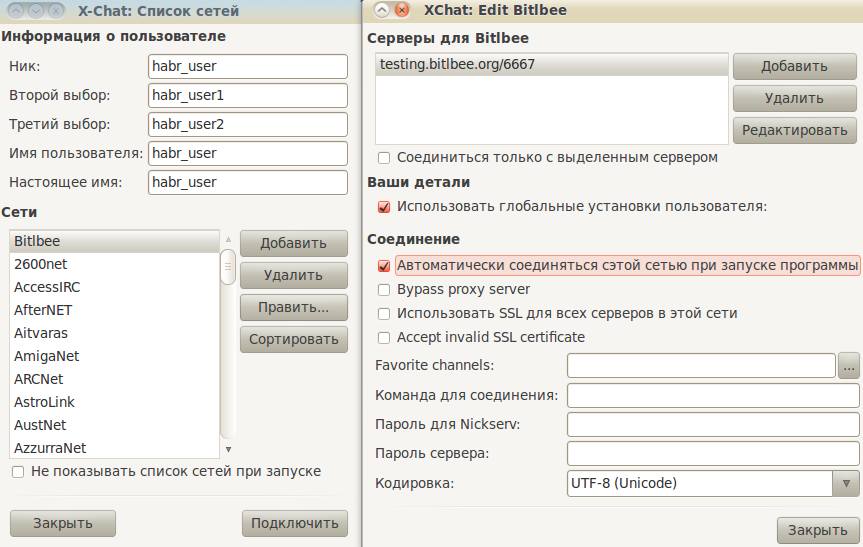
Bitlbeeパブリックサーバーの完全なリストは、 Bitlbeeの公式Webサイトページで入手できます 。
サーバーに接続したら、ニックネームを登録する必要があります。
コマンド:
register *password*

コマンドの完全なリストについては、次のコマンドを使用してください。
help commands
Jabberアカウントを接続します。

同様に、Twitterアカウントを接続します。
コマンド:
account add twitter *username* *password*

初めて接続するときは、TwitterサイトからoAuth承認を受ける必要があります。
接続されているアカウントのリストを取得できます。
account list
または、特定のアカウントの包含/非アクティブ化を制御します。
account * * on
account * * off
公式ウェブサイト: www.bitlbee.org