In terms of job responsibilities, I don’t belong to people who develop, advertise and sell Chrome OS, devices based on it, and the G Suite product.
Recently, Chromebooks have been increasingly penetrating the domestic media space, and I, in turn, have been hearing more and more often from various bloggers and leading various podcasts such as “who needs these Chromebooks at all” and “why are these Chromebooks needed at all”.

Credits: Google
The last wave of such has passed recently - after the next presentation Made By Google (on which, by the way, Google managed to show more new devices than Apple at the September presentation, did it faster than Apple at the September presentation, but did it so “without a twinkle” that everything seemed terribly drawn out and when did it end). At this presentation, Google showed, among other things, the new “premium” Pixelbook Go Chromebook made by Google itself, and the two questions raised earlier were supplemented by another - if cheap Chromebooks can still be used quite well as a typewriter, then who needs “premium” Chromebooks with i7 and 16Gb of RAM - it's not at all clear.
Let's get it right.
Perhaps, we’ll start to understand not with Chrome OS devices themselves (and this, by the way, is not only Chromebooks, but also tablets (like Pixel Slate), Chromeboxes - a kind of intel NUC by form factor, - and Chromebases - monoblocks).
Ecosystem
And no, I'm not talking about the magic of the interaction of Pixel, Pixel Buds, and Pixelbook, with this, by the way, it’s still a little tough, although work is being done in this direction.
Google for a long time (and not at all altruistic) has been offering everyone a product called G Suite (in the past - Google Apps for Domains and Google Apps for Business).
I am fully aware that many here know or have heard about this product, but nevertheless, I will briefly tell you. Because after all, not all and not all of those who have heard are aware of the scale of the “tragedy”.
If you technically describe the G Suite service, it simply allows you to connect Google services to your own domain for some money that you will have to pay for each user (from $ 6 to $ 25 dollars per user per month, depending on the package of services, if just If you go through a large enterprise, you (I probably can’t say it) will draw more interesting prices).
In a first approximation, it sounds like just mail on your domain for a lot of money. But it is not so. Because the set of provided and highly integrated services includes not only mail, mail is the tip of the iceberg.
Firstly, your IT department receives its “domain” admin panel, in which it can create, delete, block users, manage access rights, security policies, literally until whitelists, where users can log in via Google Sign In, remotely manage devices (yes, you understand what I'm getting at, right?) like Chromebooks and androids on which users are logged into these same corporate accounts (a lot of fine-tuning for permissions, prohibitions, surveillance (in favor of the company, not Google of course, it's still paid Recreatives Products, in this case, sell you, not you), the possibility of these same devices remotely wipe and lock, etc., etc., you can probably imagine.
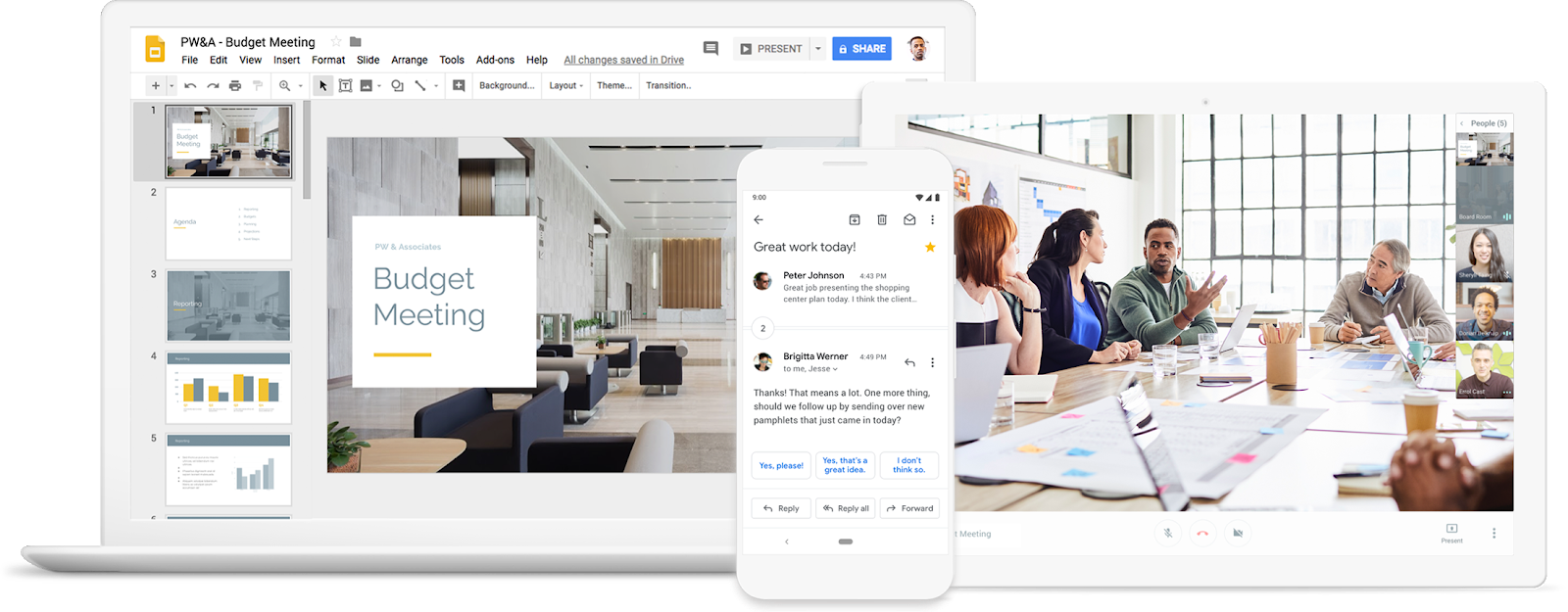 Credits: Google
Credits: Google
Secondly, almost all well-known Google services are included in the package, such as docs / spreadsheets / slides / drive / calendars / hangouts / meet / groups / google + (yes, still alive, you can use it as a corporate portal within gsuite) and a lot of all sorts of different other useful things.
All this, of course, is slightly different from the public versions of the same services - everything is very cross-integrated, a bunch of security settings are available (it seems that this document is available only to this person, this document is shared by a group, this one is only within the domain there are two more external accounts, but this one is public), the availability of which, in turn, is configured by administrators, in the calendar you can see the schedule of colleagues, make an appointment at a convenient time for everyone (again, pull up access rights and vi meeting duration), attach a video call to meet in it, attach a document and during a video call painlessly broadcast it to the conference (Google, by the way, sells hardware integrated for meeting equipment with Google Meet and I like how it works). There is even a team chat like slack, only worse.
In Drive, in addition to just standard access control, there are also “shared drives” owned by a group of users and not a specific user, as well as almost all permissions / rallies / mailings and everything else that works at the user level, works at the level of user groups.
It includes a huge part of the work in Google Cloud, if in addition to organizational activities you are also interested in infrastructure - projects (a key entity in gcloud) can be created for an organization, rummaged in an organization for different billing accounts with different people, organize projects in subdirectories and share access for the same user groups described above, tune resource access policies.
In general, this is all comparable to what Microsoft can give you with their office 365 package (which is by the way more expensive) and all Microsoft buns on top (by the way, I don’t know how much Office 365 is integrated into Azure, probably somehow integrated).
(and note - this is all just descriptive, I don’t want to convince anyone to try to use this disgrace and objections in the style that 1C is difficult to integrate into this ecosystem - well ... basically write in the comments that there’ll be any kind of good discussion. )
We are moving closer to the answers to the voiced questions.
Market # 1. Education
 Credits: Google
Credits: Google
A separate story here is the version of G Suite for education.
As you may have guessed from the name, this is the G Suite distribution version for schools and universities.
Google just sells its ready-made ecosystem to schools (well, of course, tucked into regulation related to children). And they aim not only and not so much at the staff as at the students.
Students receive a “working” environment for effective learning - all of the above - documents / tables / presentations / calendars with a schedule (probably) and some cool / school events, the opportunity to collaborate while working on assignments, etc. etc.
But there is a problem - these students need some kind of hardware to use all this and not all students have the opportunity to have their own piece of iron for various reasons.
And here chrombooks appear on the stage in the form in which they are perceived by the absolute majority of even the techno-community.
Ultra-budget machines (naturally from $ 150 for a new one), which, despite the weak stuffing, feel great in almost everything related to working in the browser (including of course Google services).
For example, in some districts (it’s kind of like DISTRICT with us) in the USA, these chromebooks are naturally purchased in schools and given to children for personal use.
I could find statistics only for the years 2017-2018, and in 2017 almost 30 million devices were sent to educational institutions around the world. And 35% of this (global) market was for Chrome OS devices. And if you look closely at the statistics, almost 60% of the same market in the USA are monstrous.
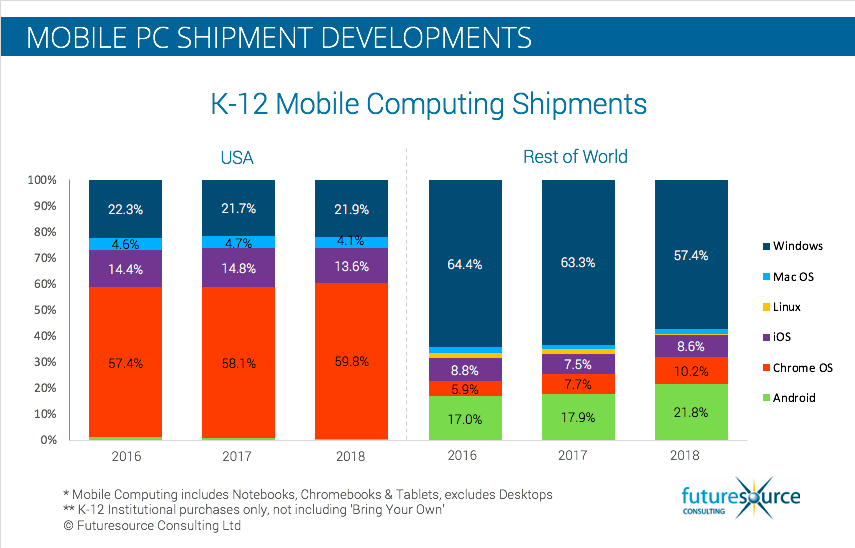
Credits: Google
Which as a whole gives us a very rough estimate of 10 million devices shipped for education only in 2017.
And globally, the share of windows (which of course dominates so far) is falling, while the share of chrome os (and iOS, but slightly less), on the contrary, is growing.
Market # 2. Taki Enterprise
But back to G Suite - this product does have an enterprise market in addition to education - for example, an article with some interesting numbers.
Firstly, in two years from 2015 to 2017, G Suite doubled the number of enterprise customers who bring real money (in the article by the link from 2017, there is a figure of more than 4 million customers and it should be understood that the “client” in this case is not a user, and organization).
Yes, he strongly (exactly 10 times) loses to Microsoft from their office 365 in the enterprise market, but, as their chief says, second place is also a good place.
And for some of these same enterprise customers, Chromebooks as such can become a great support and support if you take into account everything that was written at the beginning about the integration of Chromebooks with G Suite.
Also, Chromebooks (besides this integration with G Suite, which provides the maximum level of control over the piece of iron from the outside) have a number of interesting advantages (well, or at least places where they do not lose) over other solutions.
- Almost guaranteed performance and the absence of a headache for the IT department.
Yes, they just work and it’s quite difficult to make them inoperable, powerwash (which has a hard reset) or even replacing the device does not lead to data loss, because they are all in the cloud, a very simple integration of practices bring your own device - you go on your device with a working account and you automatically roll up all the policies established by the organization, including the ability to remotely reset the device with a corporate account in case of loss / theft.
- A clear model of support and write-off periods for the finance department.
Google has a hard and guaranteed support cycle for each Chrome OS device (something like 5 or 6 years), after which the device ceases to be officially supported (updates no longer come) and you can write it off with peace of mind. The lack of fragmentation, by the way, Chrome OS, unlike Android, spreads according to a very tightly controlled Google scheme. For all devices, there are “platforms” approved and certified by Google on which there are already different manufacturers and assemble “different” models of chromebooks. The painful experience with android apparently paid off.
- Quite a high level of security.
And still. The whole system is fenced as much as possible and gives minimal freedom of action, local file storage is generally not welcome (and why - there is a drive with a wide range of visibility settings for each individual file). Plus, of course, integrated TPM / secureboot, built-in hardware keys for two-factor authentication on some models.
- Naturally high degree of integration with Google services in general and G Suite in particular.
(Yes, I agree, other market participants also have _ almost all_ from this list. But firstly - this means that Chromebooks are quite capable of competing with competitors, and also - competitors do not give you that level of ease of integration into the ecosystem, ease of use, fault tolerance and, possibly, security).
Well i.e. if a company already uses G Suite, then, in general, it has a lot of arguments in favor of using Chromebooks.
And I must add that for many people the features that Chrome OS provides should be more than enough to work.
Not for everyone, of course. But for many.
 Credits: Google
Credits: Google
And here we have one of the answers to the intermediate question - if the ultra-budget segment is still understandable (just a typewriter home that works stably or a child can have a piece of a chromebook, which is not a pity), then who needs the so-called “premium” chromebooks?
Now, if for some coincidence, a company that uses G Suite to support operating activities and considers chromebooks as the main working machines and (importantly) loves its employees (especially those who are higher in the food chain and are generally used to already good), you won’t be stuffing them with ultra-budget devices with terrible screens, cases and everything else? That's it.
Plus the image of course. It seems to me that with the release of Google Pixelbook, Google, as it were, is just trying to slowly open the “allowed” window. Previously, Chromebooks for that kind of money were considered nonsense. Honestly, they still think, but much less, and I must say that the pixelbook among the Chromebooks has long been considered (and probably still is) a reference device. (And it’s really good if you close your eyes to the thickness of the screen frames).
Unfortunately, I could not find figures for b2b shipments of Chromebooks outside the education system, but they definitely are and should be tangible.
Market # 3. Retail
In addition to the huge educational market and some enterprise market, there is one more - standard retail.
Again, for some reason, it’s very difficult to find open statistics on sales of Chromebooks in general. According to the annotation for this report, in 2014, education did something about 72% of all Chromebook sales, i.e. another 28% was left to us for retail and enterprise. Most likely with a strong bias in the enterprise.
Market # 3.1 (which probably isn’t there yet, but it will definitely be). Future Education Graduates
In general - think about this monstrous figure - 60% of computers and laptops purchased in US schools are on Chrome OS (judging by the trends, there should be even more now).
In general, this means that Google is very successfully preparing a market for itself, which before it did not exist at all and is not really there yet. Children and adolescents whom the education system provides with devices will grow. They will have their children. They will become directors and heads of large and small companies. And they will grow up as people who are more familiar with Chrome OS and the experience that it gives, which means they will probably be quite successful holiviruyte with us - the old men on the subject of superiority of the operating system from Google. And buy this iron for yourself, for children and in the company where they work.
 Credits: Google
Credits: Google
Market # 3.2. People who are ok
In the world there are many people who will be quite simple and cheap typewriter with the Internet. Especially given the trends in migration of everything (not least media content) to the clouds. And these people can be quite a large part of the audience.
Market # 3.3. Enthusiasts?
Chrome OS has come a long way in recent years. From a simple browser tightly occupying the entire userspace, it has turned into a completely “usable” operating system - with a file manager, some settings, peripheral support, a media player, etc. etc. But all this is clear. There are a couple of things that are more global and interesting.
Android app support
That's all who used to complain about the lack of applications for Chrome OS - now thousands of applications are available that can be installed directly from the Play Store and even used. There are also photo editors and video editors (it’s clear that these are very basic ones, but nevertheless - if you need to quickly do something on the run - you can do it) and any level of advanced media players for listening to super-duper-lossless audio .
Support for Linux and custom linux containers in general
In Chome OS, the so-called project Chrostini was introduced.
For those who want to dive into the details - there is such a link:
chromium.googlesource.com/chromiumos/docs/+/master/containers_and_vms.md
For those who are just interested, another: https://support.google.com/chromebook/answer/9145439?hl=en .
Briefly, the bottom line is that now from under Chrome OS you can run your own Linux containers with Linux on board. Also, the Chrome OS team itself made a simple UI for loading the default container, which is very well integrated with Chrome OS itself and even has a pre-configured translator from X11 to Wayland in order to allow you to run seamlessly from this one. in fact, a large linux sandbox, almost any application (including a GUI application).
VS Code and Idea work, docker works, some gimp works, damn, even steam works with support for (already) hardware acceleration for games available under linux (project proton does not work yet, problems with adapting drivers to a virtual video card).
(Here, by the way, the answer to the question “why do you need such powerful chromebooks” - to run Docker and IntelliJ IDEA on them).
Of course, it’s still in beta and quite damp, and in some places slowly (the file system, as usual, is virtualized), but damn it ... If you, for example, are a developer, then there is already everything you need to work there. And maybe even a little more.
Well, something like this. So who is the next chromebook buyer? Maybe you?