Reader reviews have not appeared on our blog for a long time - since last year. During this time, PocketBook has a number of new models, and soon another one, very unusual, will appear. I will talk about all these devices gradually in my posts. I'll start, perhaps, with PocketBook 632 and PocketBook 632 Aqua. These are the top 6-inch readers at a price of 12,900 and 13,900 rubles, respectively.
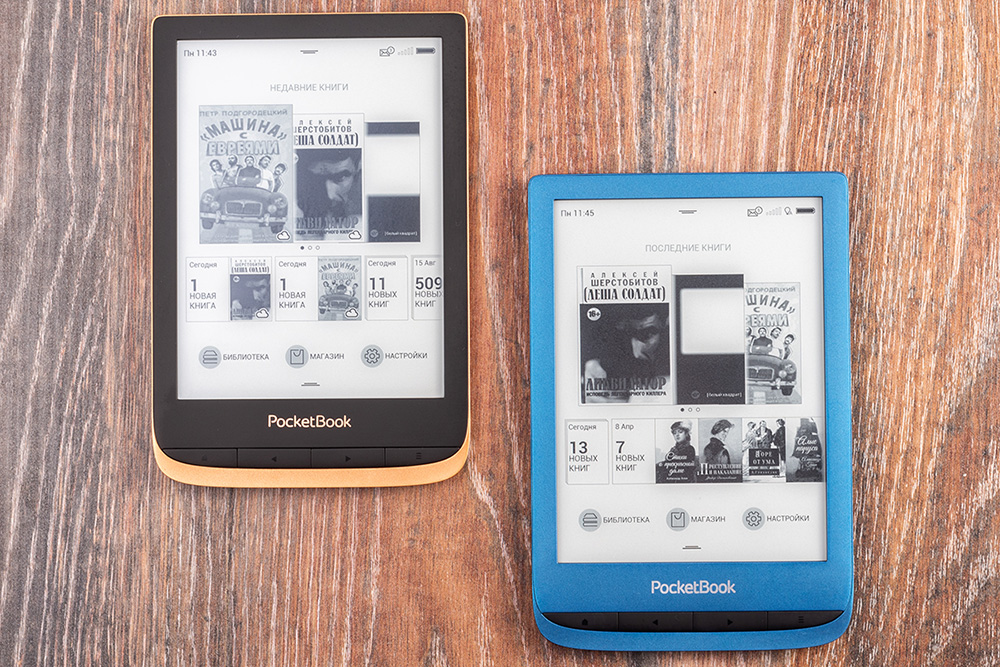
It is logical that for such money we have the right to demand the availability of a complete technological mince. And, in principle, both models just offer it - just look at the characteristics
in the table  .
.
The difference between PocketBook 632 and PocketBook 632 Aqua, as you can see, is as follows. The first model does not have protection against water, but in the second (which is “Aqua”) this same protection is implemented - I will return to it below. Plus, the hulls are different in color: bronze-black in the regular version and blue-blue, hinting at the sea, in the protected one. I personally like bronze more, although I don’t want to refuse protection. In general, if I had the opportunity to choose, then from PocketBook 632 I would take the design of the case, and from PocketBook 632 Aqua - protection. But, unfortunately, this cannot be done.
 .
.

I do not consider it necessary to describe the readers down to the bolt and the smallest piece of the interface, so I will go through the most important points. The first and, in my opinion, one of the most important - both readers are very small for their diagonal. Smartphone developers have recently been actively thinning the frame around their screens - and they have done the same with PocketBook. So it turned out that the PocketBook 632 and 632 Aqua are much smaller than the 6-inch readers of previous years and even some fresh models.

From left to right: PocketBook 632, PocketBook 641 Aqua 2, PocketBook 632 Aqua
By the way, with the cheaper PocketBook 616 and PocketBook 627 models, which I wrote about earlier, the situation is similar - they are exactly the same in size as both 632s. Dimensions match up to a millimeter.
That PocketBook 632, that PocketBook 632 Aqua is nice to hold in your hand - the devices are lightweight, not more than 155 g, thin and quite narrow. Narrow enough to grasp the reader with your hand behind your fingers without tension. I emphasize once again that this is not possible with every 6-inch reader - even completely new 2019 models sometimes have wide frames and weigh heavily for 200 g.


There are buttons on the front panel - they can page through, call context menus, navigate through the reader's interface, etc. In general, they partially duplicate the touch screen. Given that the keys are small and do not make readers much larger, I can only welcome their presence. Nevertheless, two control systems (“buttons + screen”) are better than one (“screen only”).

The screens in the PocketBook 632 and 632 Aqua are very good - you understand that when you look at the specifications, and then guesses are confirmed in practice. The displays have a maximum resolution for 6 inches - 1448 x 1072 pixels, and it provides clear characters without notches and stairs.
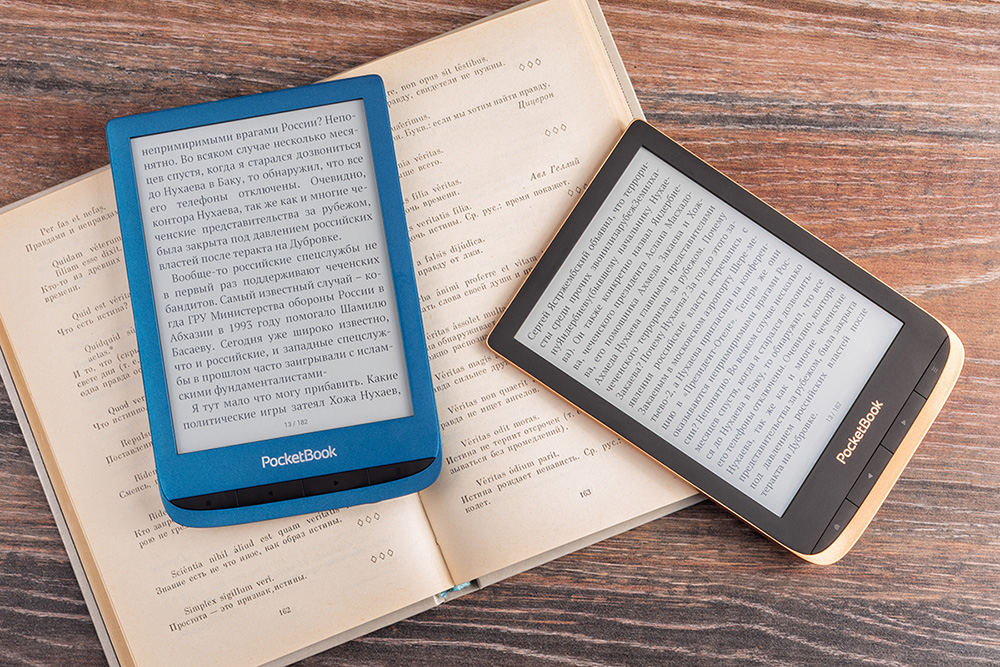

Of course, this is E Ink Carta, of course, with backlight. You can adjust both brightness and color temperature. Well, that is, make the light yellow or orange with a huge number of steps. I liked this option even in the PocketBook 631 Plus 2017, where it was implemented for the first time. Just a white light when reading is not very pleasant, it is better a little yellowish. Readers with ordinary white backlighting do not allow to put such a shade, but here you can do it. Well, before going to bed, it is also worth reading with warm light - so that the eyes relax. In any case, they say so. All these lighting effects do not affect me, but my wife claims that before bedtime she is more comfortable reading with an orangeish backlight. So, probably, it still works. Even if not with every first.

Other backlight examples 







The brightness and color of the backlight can be adjusted in the curtain, and right while reading a book. Swipe up and down on the left side of the screen - and change the brightness, on the right - and change the temperature.
In general, in terms of screens, readers, if not standard, are somewhere close. I personally definitely have nothing to complain about. Even the touch layer is even more responsive than older models.

Yes, and here's what else I would like to add about the screens. On the way is a new firmware for PocketBook 632 and 632 Aqua, where, among other things, there will be a touch panel lock while reading. I remember plans to implement this feature have been asked more than once in the comments on old reviews. So, this option is implemented. Firmware with it has already been released for 627, 740 and several other models. Soon it will be for 632.
I think you can write a whole dissertation about software . But I will try to briefly say what is special about it. Firstly, let me remind you that PocketBook persistently uses Linux in its readers. In terms of convenience, there is no difference with Android, and the power consumption is lower - Linux does not eat up battery power so significantly. The shell, "pulled" on this very Linux, is quite convenient. There is a main menu with icons, a curtain with switches, a main screen with the latest books opened and added ...
... many screenshots 









Library with tons of sorting options 



Dictionaries with the function of quick translation of the word highlighted by the finger, as well as access from the menu with the ability to enter any words using the QWERTY keyboard 



Dropbox and email integration for wireless book downloads

BookLand bookstore with three million books in different languages 



Pretty powerful browser with the function of loading pages in the form of electronic books 





PocketBook Cloud service that allows you to synchronize books and reading positions in these same books on a reader and Android and iOS devices 





Well and so on. I have talked about all this in detail more than once (see, for example, here - in the PocketBook 740 review, as well as in the material devoted to the launch of PocketBook Cloud), so I won’t repeat it.
The omnivorous in terms of working with formats has not disappeared anywhere - while PocketBook 632 and 632 Aqua understand 18 types of books and documents. I say “bye”, because, again, soon a new firmware will be released - and CBR and CBZ will be added to the list. These are comic formats, they usually spread creations about Iron Man, Spiderman and other cool guys. For PocketBook 641 Aqua 2, the corresponding update has already been released, so I’ll show you how comics look on the reader’s screen, on this particular model.

Battery life is worth talking about with hardware . The PocketBook 632 and 632 Aqua use the same dual-core processor that was in the PocketBook 740. This is the Allwinner B288, designed specifically for devices with E Ink. It is more economical than typical ancient single-core and even many dual-core "stones", which are used in the mass of readers, and therefore provides a quite substantial increase in battery life. In my case, the PocketBook 632 Aqua (I conducted a long test on this particular model) worked without recharging for about a month and three weeks. I keep backlighting at 40%, use Internet options a couple of times a week, read a couple of hours a day with occasional breaks of a day or two. In general, you can safely count on a month and a half. And this is a lot - readers with Android do not live that much.
I have no questions about the speed of work - by the standards of readers with E Ink, both 632s are quite fast for themselves. This applies to all aspects of operation - including, opening books, rendering sites in a browser, scaling text. In general, we can say this: PocketBook 632 and 632 Aqua work approximately like smartphones two years ago. For the reader, this is not an insult, but rather a compliment. Let me remind you again that testing a Pocketbook with Allwinner B288 for speed can be found in my separate article .
Well, I'll tell you about water protection . PocketBook has a model 641 Aqua 2 . It is interesting for the complete sealing of the case - there is a plug on the port, and buttons under a single plastic plate, and panel joints glued with silicone. In general, such a submarine, which can lie at least a week at the bottom of the pond.
PocketBook 632 Aqua model is protected differently - with HZO gel (by the way, it is also used in Dell laptops, Nike bracelets and some other “off-road” devices). The inside of the reader is treated with this water-resistant compound. The advantages of this approach are that a water-protected reader can be obtained without sacrificing ergonomics - PocketBook 632 Aqua looks exactly the same as PocketBook 632. Cons - lack of sealing. If water flows inside or there is tea - that's okay. And if porridge or soup is poured, then they may not spill back, food particles will decompose inside the body. In short, the protection of the PocketBook 632 Aqua, by and large, is only against water. Therefore, eating with this reader is neat, but you can read in the bathroom and by the pool without any fear. The reader complies with the IPX7 standard and can be held under water at a depth of a meter up to an hour.


As for the shortcomings , I would highlight three points. The first is the lack of a microSD slot. With 16 GB of on-board memory, most owners will not need a card. But I would not refuse it. Sometimes it may be necessary to transfer files to the reader from the phone in the absence of the Internet - for example, on an airplane. This is where the slot would come in handy. PocketBook 632 and 632 Aqua also lack audio capabilities. I suspect that they need an extremely small number of users, and yet. (By the way, the announcement: soon on the screens - an overview of the latest PocketBook 740 Pro with music and Text-to-Speech.) Finally, the MicroUSB connector has already tired me out of order. I discovered the charm of USB Type-C back in 2017 with Xiaomi Mi A1 - and since then I openly dislike this very MicroUSB. Although, again, this is not such a serious drawback.

Total PocketBook 632 and 632 Aqua - the models are far from the cheapest, and they are clearly designed for lovers of ultimate things. So that the screen is with the maximum resolution, and the hardware is modern, and water protection (valid only for 632 Aqua), and the backlight is multi-colored.

Willingly I believe that not everyone needs all this. I’ll tell you frankly, I don’t need it, and would rather take PocketBook 627. The design is exactly the same, the dimensions are the same, but it costs 10,900 rubles. The filling is noticeably simpler, but personally it would not particularly bother me. However, if you want all the same in the 6-inch form factor, then you should look at the 632th family. The right thing - the above-mentioned cons overlap with positive aspects, of which many times more. Among other things, by the way, they include a three-year warranty - if you take the reader in a company store on pocketbook.ru .