If anyone is interested, then welcome to cat.
user.js
The user.js file overwrites the values, ignoring prefs.js , after starting the browser and should be placed in the user folder, the address of which can be found on the page about: support.
Each team has comments in Russian and English. I did not try to turn off telemetry manically (others will do this) and configure absolutely everything, as implemented in user.js from the notorious www.ghacks.net . It is advisable to apply the file to the browser with the default settings, since it was based on this.
user.js on github
Addition
A PowerShell script for setting up the toolbar in the first place and, as an addition, opening links to two add-ons: uBlock Origin and Default Bookmark Folder .
The script is designed for a situation where you need to configure the browser as default as possible, installing only the above extensions. The Default Bookmark Folder extension requires bookmarks to be saved in the Bookmark Menu folder instead of the Other Bookmarks folder. This change has occurred since Firefox 57.
The sequence of icons on the toolbar is answered by browser.uiCustomization.state . After the script is executed, all the icons will be moved to the right side:
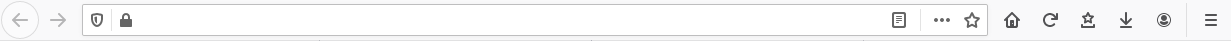
Firefox.ps1 on Github
Use the userChrome.css file to configure the Mozilla Firefox user interface. The file should be located in the "chrome" folder in the root of the profile folder. I suggest using userChrome.css to hide unnecessary buttons in the bookmarks menu, so that it turns out like this:

With the release of Mozilla Firefox 69, userChrome.css support is turned off by default to reduce browser startup time. To return it, in about: config toolkit.legacyUserProfileCustomizations.stylesheets we change to true .
userChrome.css on github