An advertising page contains various types of information. However, as practice shows, people initially prefer to scan graphic information rather than read specific text. Screenshots of the application are what catches the eye of readers in the first place. This task may seem complicated and demanding, since you have only a few screenshot slots and you won’t be able to put everything into everything, what would you like to say about your application. Nevertheless, if you include creative thought in full, then there is a high probability of creating a masterpiece. In this regard, we want to share with you several steps that will help to create screenshots for your application.
First thing
Before you begin to take screenshots for your application, you need to know the basics of compliance with Apple specifications when posting on the App Store. This is the first task that needs to be addressed. A short list of these specifications:
- JPEG or PNG format;
- pixel density 72 dpi;
- RGB color scheme;
- lack of transparent backgrounds;
- high quality.
Moreover, screenshots must also correspond to different resolutions so that they look consistent for different types of devices. If earlier you had to create different versions of the same image, today, thanks to the simplified process of sending screenshots, you can skip this step and let Apple do all the hard work for you.
Well, it's time to start our adventure to create the best screenshots for the App Store. We propose dividing this process into three main stages. First we need to create an art presentation, then supplement it with information and, finally, bring it to a new level, adding emotions. Let's get started.
1. Creating an art presentation
Of all the ways to make a quality art presentation, in our opinion, one of the most preferable is the experience of storytelling. The reason is simple: people love stories, and application creators love to tell users about their product as the main character. Why not take advantage of it and benefit from such a situation?
The key points for creating such a story are described below:
- Bet on the beginning of the story. Users on the large desktops of their computers will see only the first 4 images, and those who use small devices will see only 3. Therefore, it is important to attract the attention of potential users in the first three steps (screenshots) of your story.
- Feel yourself in the role of the user and choose the most profitable aspects of the application’s sales from their point of view. Show them what they can do with your application.
- Be consistent. Do not switch between different color schemes and fonts.
- Be concise. in history, create a brief overview, not an epic.
- Create. You should not take simple screenshots of the application displayed in one style or angle. Spice things up by playing camera angles or showing only part of the program, leaving room for users' imagination.
- Show the application in the real world as if it is part of the real world that everyone can touch and feel it.
- Reflect your brand identity.
A great example of the above-mentioned aspects that are applicable in reality is Uber Eats , whose team was able to successfully use the full power of storytelling. It all starts with the homepage that shows the brand. After that, they guide users through the stages of the order, making this process enjoyable and simple, supporting it with appropriate visual elements and content. From our point of view it is simple, but brilliant.

2. Content enhancement
Although a good picture is better than a thousand words, nevertheless, the content should be at the head of everything. People should enjoy your story, not play a guessing game or, even worse, come to the wrong conclusions from the story. Therefore, use inscriptions, catchphrases and even short instructions. It’s best to place them on top, as people begin to scan the image from there.
Skinseed is a case in point. Their presentation is creative and informative at the same time. And this does not overload the audience with too much data, as the team reduced them to a reasonable limit.
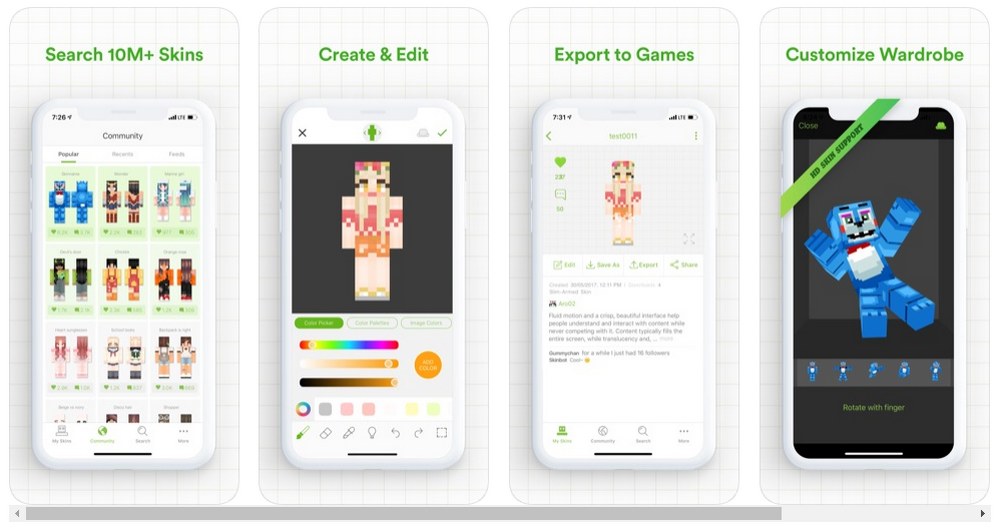
3. Addition of emotions
Psychological tricks will never become obsolete. They work perfectly in a market where regular and "raw" advertising is no longer enough to impose goods. The right emotions are what drives customers to make decisions. If people like your product, then most likely they will buy it. There are many ways to evoke this feeling. For example, customers may like your app because it looks trustworthy. So it will not be a waste of time. Use very realistic iPhone mockups for this.
With their skillful use, they can cause various sensations that can be useful for manipulating the decision-making process.
Conclusion
Creating the right screenshots for your application in the App Store is not a difficult task. All you have to do is use your imagination to tell end users a compelling story about your product using the steps described above.
At the end we enclose a list of free services that will allow you to take screenshots for your application using Apple device templates: