How we chose ServiceDesk. Part 1
Introduction
Having read various articles on the topic of automation of a service company, we decided that it was time for us to also get a magic button, which is “whack” and will increase the efficiency of all the current processes of servicing our customers.
It should be noted immediately that from the moment of the decision “we need to automate the processes” until the implementation of the plan, it took us 2 months. And we believe that we managed pretty quickly. Most of the time was spent on understanding the work and functionality of the options offered on the market. The same amount for the implementation of the selected solution in the business and the final "move" to work in it. We will save the reader’s time and talk about our comparative analysis of the market for service business automation systems.
Before proceeding to the details you need to tell who we are. We are a service company that repairs and maintains air conditioners. For a long time we built up work in joint calendars, messengers, various free and slightly paid services, and very consciously (in our opinion) approached the process of automating service processes. About it below.
KPI implementation
This is the key that you should pay attention to before you become familiar with the proposed solutions. What exactly do you want to get / automate / speed up / implement when using an automation system? I strongly recommend that you make a list that you will contact when communicating with sellers and getting to know the platform. Otherwise, your eyes will run wide, marketers will shape your needs for you, and sellers will put pressure on the USP of their decision. And it will seem that in general this is really what you need :)
We built this article precisely on comparing platforms according to the functionality that we previously designated for ourselves as “necessary”, this:
- Flexible checklists for field workers
- Convenient acceptance of new equipment for maintenance
- The ability to flexibly customize planned outfits
- The ability to configure a different application life cycle depending on the incoming call without programming.
- Change history of each application
- Flexible customization of the escalation of the application
- Integration with Bitrix24 and telephony
- Geolocation and GPS control of performers
- Limit access to attachments of some users
- Communication of the contractor with the customer on request
We tried the test period of each of the solutions, where it is available. Communicated with company employees. And all that will be discussed further is the prism of our personal perception. If companies come in a comment and say that the specified functionality is there and it does not work as described, they are right, because they know their decision better. But we understood it as we describe it. And so any potential client can understand. Think about it :)
And yes, we won’t say which solution we stopped at. There is no interest in advertising anyone. The task is to tell about the work done and save someone time.
Whom did they compare?
In our comparison, we settled on the following solutions:
All these solutions have different licensing models, restrictions on licenses, features and employees. But since we already had a list of what we need to get as a result, during the first interaction we focused only on the presence and features of the selected functionality.
Comparison
Let's get down to s.
1. Checklists
Objective: to standardize and automate reporting on completed work, as well as on planned applications. Have the flexibility to customize the checklist fields: attach photos and files, wear indicators of the equipment and attach the checklist depending on the type of work or type of equipment. And also make the checklist mandatory, so that without filling out the application could not be closed.
Planado
In the order template, it is possible to add additional fields with various types. It is also possible to add the necessary attributes to the artist’s report. In fact, this is an alternative to the checklist.
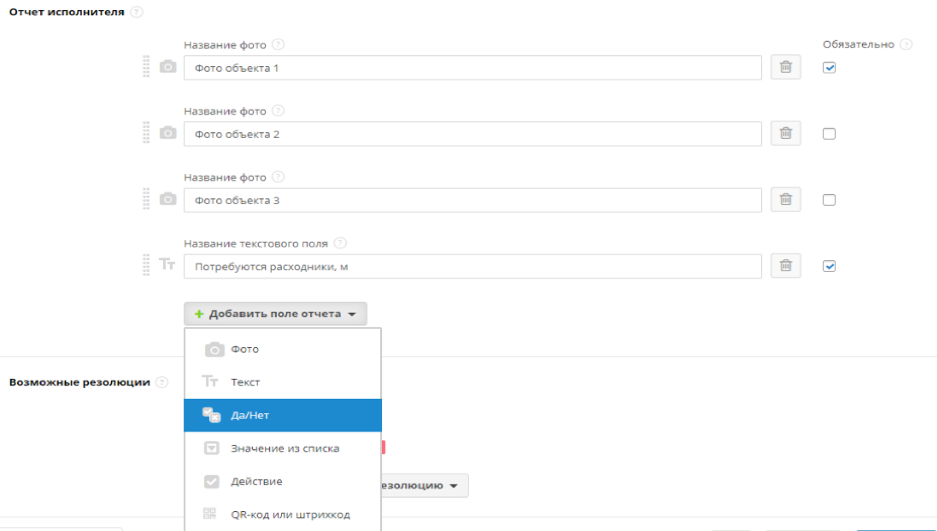
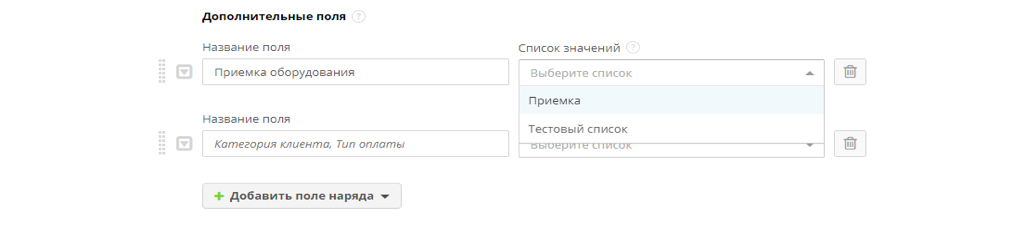
But such functionality does not solve our problem completely, since in fact the application template can be made for each type of work, but it is impossible to attach a check list to specific equipment. Of course, you can invent a bicycle and make your own application template for each equipment, which, of course, is inconvenient for the dispatcher when creating new applications.
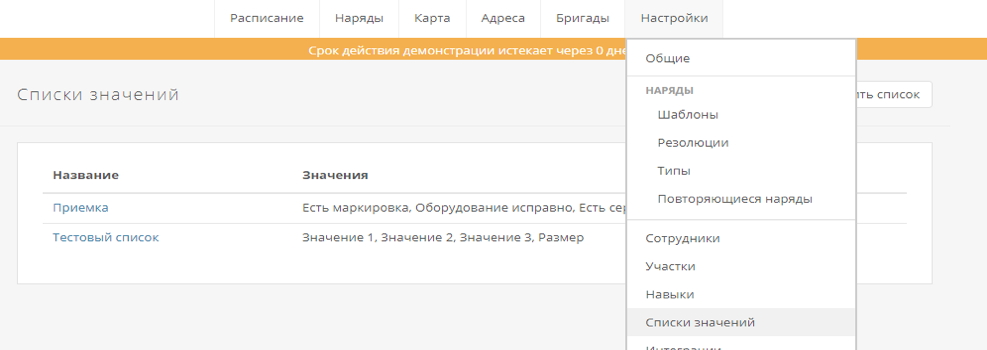
Okdesk
We could not find the necessary functionality in explicit form. It is possible to use the creation of different types of claims with an extended set of attributes. But it seemed that it was not very convenient.
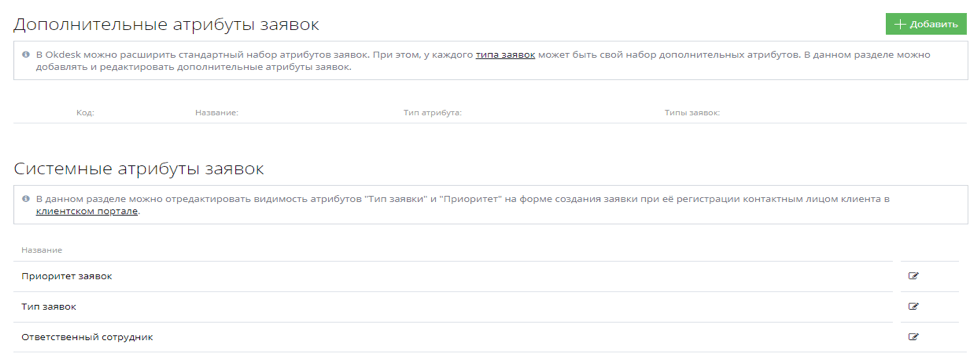
Grotem
There are functional checklists, but it does not solve the task. It is possible to create checklists and set up a list of questions by specifying the required ones. Further, the checklist can be linked to each individual application, i.e. hands:
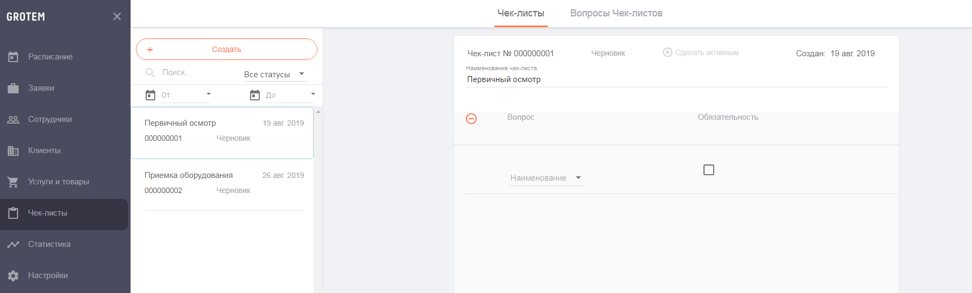

BPM Online
Quite flexible settings that solve the task. It is possible to create any number of fields in applications / requests / order-orders with the setting of the conditions for mandatory completion and the conclusion of the required fields according to the scenario. It is possible to create check sheets for each stage of the application through the functionality of “business processes” and “details”.

Hubex
Checklist settings are more than satisfied. It is possible to create any attributes of the checklist, attach it to the type of work or equipment

It is also possible to link the filling of the checklist to the application stage.
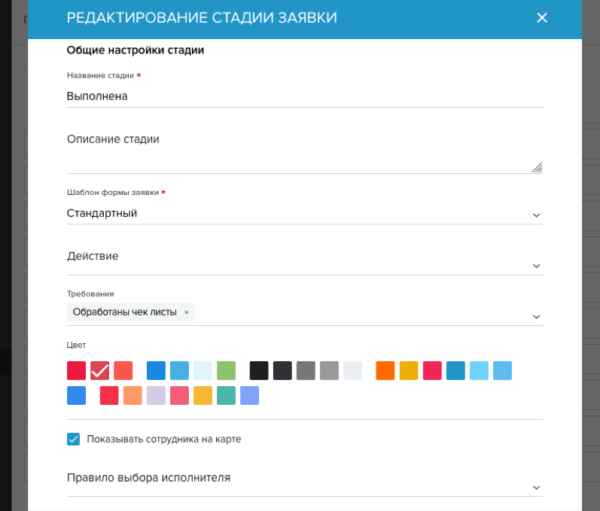
It is also possible to create new applications for certain points of the checklist right at the time of its filling.
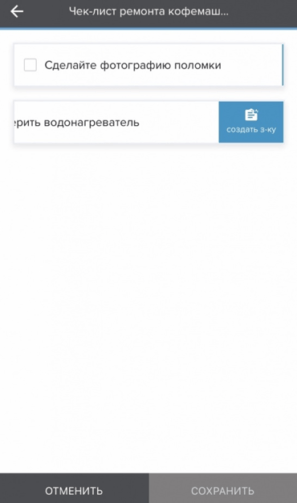
Naumen
The functionality was not explicitly found either. It is possible to use the creation of different types of claims with an extended set of attributes. It is also possible to implement the dynamic opening of fields on the form depending on the conditions.
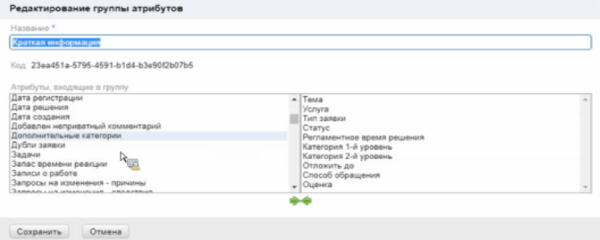

Settings need to be done through the technologist’s interface, which, however, is not so difficult.
Dynamic forms also work in the mobile client.
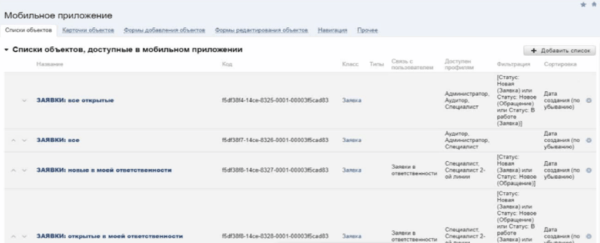
2. Acceptance of equipment for service
Objective: to have a single unified base of serviced equipment with reference to the owner of the company and the ability to add arbitrary fields to the equipment card. Have a template process for accepting new equipment for service with the ability to mark equipment with a barcode.
Planado
It is possible to add a new record about the Object. The object is a kind of universal entity, in fact, just a text entry with reference to the owner company and contact.
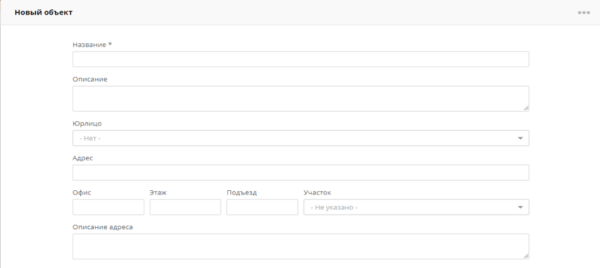
The very concept of a hardware base (CMDB) is missing, which is rather strange for such a system.
If you need to accept equipment, you can probably create a special order template and add a barcode field to it.
Okdesk
Partially solves the tasks. Allows you to keep track of client equipment that is being serviced. Available in the mobile client.
But there is no way to scan barcodes with serial numbers. There is no possibility of marking equipment. A fairly simple interface for adding attributes and types of equipment.

Grotem
The very concept of a hardware base (CMDB) is missing, which is rather strange for such a system. In general, the system is more suitable for sales representatives than for a service company, even though we studied the Service solution.
BPM Online
Suitable for the task. Included in the functionality of the product BPM Service Enterprise, configuration management. Maintaining CMDB, various types of CI, information about locations and employees using CI, event history, service model. Detailed analytics is also integrated.
According to the company's employees, bar coding during the integration process, expanding functionality within the project.
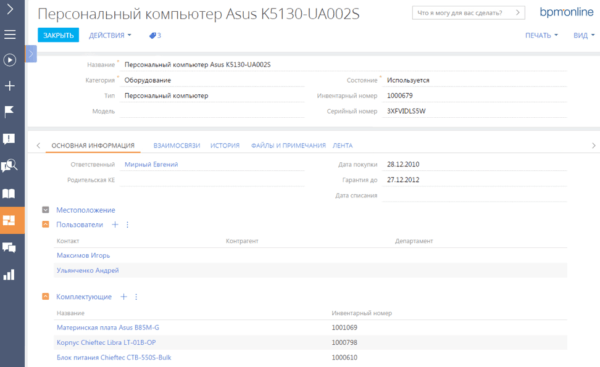
Hubex
Also suitable for the task. It is possible to set up the equipment hierarchy through the parent object; according to the employees, it is possible to add any fields to the equipment card (Serial number, type, model, etc.)
It is also possible to attach an electronic passport to the equipment, which will be available when scanning the QR code of the equipment. Equipment can be accepted for service either through the Web-interface or through a mobile application by scanning a new QR code and linking it to new or previously wound equipment. You can pre-configure hardware templates when receiving it.
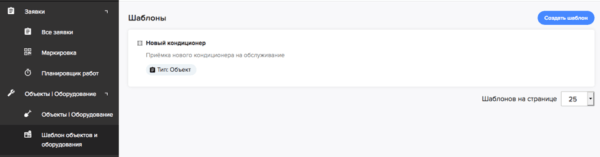
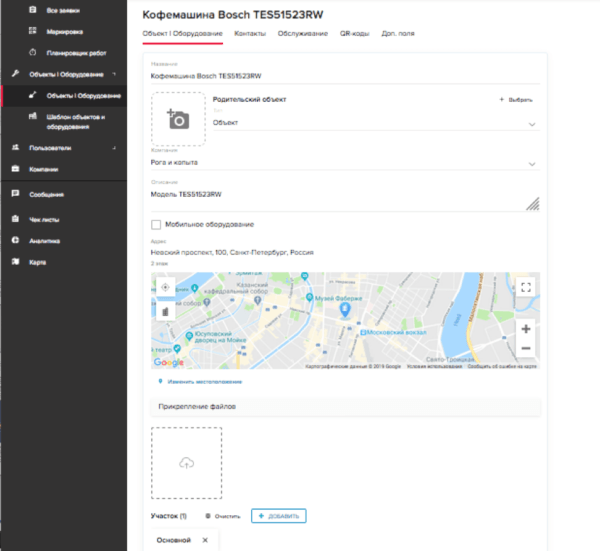
Naumen
Also copes with the task. The classic CMDB functionality has been implemented. Types of configuration units, setting up the life cycle, linking configuration units to requests, etc.

Available in the mobile app. It is also possible to independently configure the scanning of barcodes from a mobile device. It greatly simplifies the inventory process (according to information from employees).

3. Planned applications
Task: This item was very important for us, as it was not just the ability to repeat a request after some time that interested us, but the ability to flexibly customize planned requests. You must be able to configure different applications for different types of equipment at different intervals. The frequency may depend on the equipment, the type of work on the equipment and the type of application. The frequency can be of different types: once a month, once a week, every first Monday of the month, etc. Also, this application should be immediately tied to the customer and created for the specified time before the start of work in order to manage to distribute it to the engineer.
Planado
The entire functionality of the planned applications ended on the ability to create a repeating outfit based on one of the templates. It is done in the settings section.
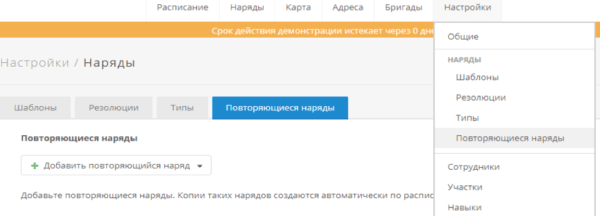
Outfit creation interval settings. It is possible to set the start and end of the scheduler.
In fact, this tool only allows you to copy current applications after a certain period with the ability to specify the end date.
Not quite what we were looking for.

Okdesk
Here, too, the indicated functionality is present, but its implementation is again insufficient to complete the task. Again, you can create a request and configure its copying after a specified period, but here you can’t even specify a repetition end date and there is no way to create a request in the system a few days before starting to work with the application in order to distribute it to an employee and plan work on it .
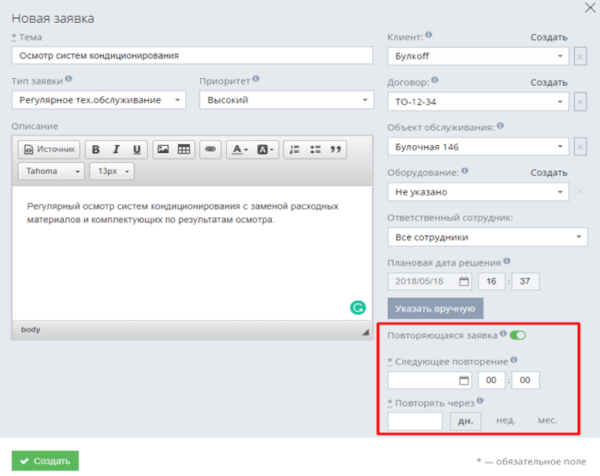
Grotem
The necessary functionality could not be found. You can simply create applications for a future date, which is not a complete mechanism for creating planned tasks.
BPM Online
There is a possibility, when creating an activity (application), to adjust its cyclicality and to set a reminder for this application to the responsible employee. After receiving this notification, the employee checks whether the application is relevant (for example, whether the service contract is active at the customer) and then takes the application to work.
Hubex
HubEx also has the ability to create and flexibly customize planned requests. A convenient feature was that the setting of planned orders is highlighted in a separate tab, i.e. if we need to change the logic of the repeat of the application or completely delete the planned application for the company since it has ended the service contract - this can be conveniently done in one place, rather than looking for the "progenitor" of the application for which the repetition is configured.
You can also configure automatic distribution of the planned application for the contractor, depending on the configured parameters, or immediately bind to a specific field engineer. Pretty comfortable.
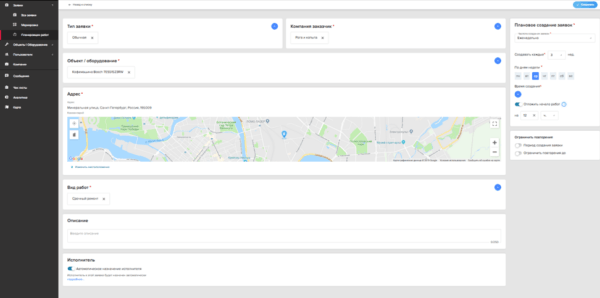
Naumen
It would be strange if one of the leaders in the process automation market did not have the ability to customize planned orders.
From the pros - like with HubEx, the scheduler is allocated in a separate interface. Repeat settings are also quite flexible.
Of the minuses - the purchase and installation of an additional module is required. Well, the interface shows us how long the company has been on the market
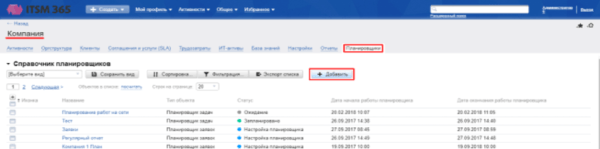
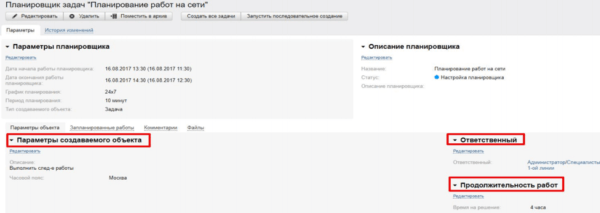
This is not the end ...
Even the writers of Russian classics divided their works into several volumes. Comparing only 3 out of 10 tasks that we set for the automation platform, we already got 14 pages in small print. Therefore, as taught in elementary school: “we will rest a little and start writing again” :)
And you, dear readers, while you evaluate whether such work is useful, if there is enough in total, and write about it in the commentary. We will take them into account in the following parts after the break!
All Articles