“Router for pumping”: TP-Link equipment tuning for Internet providers
According to the latest statistics, more than 33 million Russians use broadband internet. Although the growth of the subscriber base is slowing, the revenue of providers continues to grow - including due to improved quality of existing services and the emergence of new ones. Seamless Wi-Fi, IP-TV, “smart home” - for the development of these areas, operators need to switch from DSL to faster technologies and update network equipment. In this post, we will talk in detail about what TP-Link has for Internet providers and how we can help them.

According to a study by TMT Consulting, in the 2nd quarter of 2019, the broadband Internet market in Russia reached 35.3 billion rubles, adding 3.8% compared to the previous year. Penetration reached 60%, while 70% of 33.3 million private broadband subscribers are served by the five largest Russian providers:
At the same time, the growth rate of the subscriber base decreased: 1.6% in the second quarter of 2019 compared to 2.3% for the same period in 2018. Researchers note that the market has entered a saturation stage. Nevertheless, providers continue to increase profits. The average monthly income per broadband subscriber rose by 9 rubles - from 347 rubles in 2018 to 356 now. Revenue grew not only due to tariff increases. According to TMT Consulting, operators improve access quality, offer new services and services.
Providers confirm the findings. Rostelecom's press service reports: high-speed fiber-optic technologies are gradually replacing legacy DSL networks. This creates the technical basis for additional services - IPTV and others. Representatives of ER-Telecom also see the potential for growth in niches relatively new for providers: “smart intercom”, “digital television”, as well as in “smart city” and “digital country” projects.
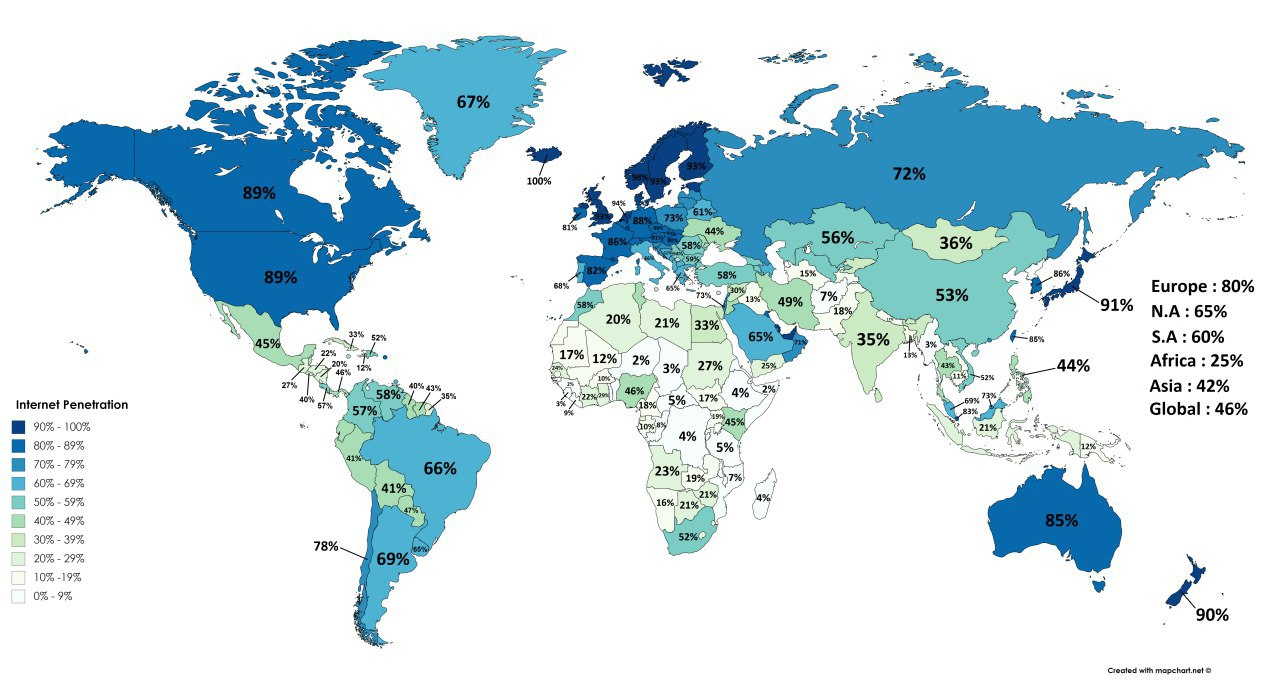
Access to the Internet, data for 2018
The Internet penetrates deeper, coverage is growing, and the quality of services provided is improving. By the way, the national program “Digital Economy of the Russian Federation” stipulates that by 2024, 97% of households in the country should have broadband access at a speed of 100 Mbit / s. Performing this task will require tremendous costs from providers. For example, Rostelecom intends to invest from 50 to 70 billion rubles in new networks. Only in the North-West Federal District will be laid 25.6 thousand km of fiber optic cable for 12.3 billion rubles!
Russian providers cannot do with tens of thousands of kilometers of fiber - modern switches, routers, controllers, Wi-Fi access points, as well as transceivers, media converters, etc. will be needed. One of our factories is exclusively engaged in the production of network devices and their customization.

In accordance with the tasks of the customer, we can change the firmware, equip the equipment with additional functions, or, conversely, limit its capabilities.
Wi-Fi routers were specially developed for ER-Telecom - they added automatic selection of IPv6 type. The TR-069 vendor-specific nodes give the operator the ability to monitor the status and performance of equipment for proactive service. Adjusting the Wi-Fi driver allowed balancing between the 2.4 and 5 GHz chipsets, which led to a 2-fold increase in WLAN speed. Band Steering has also been enhanced.

Instructions, the appearance of the devices themselves and their packaging are also customized. The consumer can study the necessary information in Russian. Below are examples of customization of packages and cases for Russian providers:



Now we offer Internet service providers three main models of Wi-Fi routers:
All routers support IPv6, parental control, and the TR-069 protocol, which allows the operator to remotely configure and manage end-user devices. In accordance with modern standards, the equipment ensures the operation of IGMP Proxy, “bridge” mode, 802.1Q TAG VLAN for the IPTV service and the guest network - for the separate access of guests. In addition to the speed of Ethernet ports and Wi-Fi, the Archer C5 is distinguished by the presence of a USB 2.0 port, which makes it possible to connect a 3G / 4G modem, as well as share files or media over the network.
With the help of such a tool as an ACS server, the operator can immediately flash all the subscribers' routers, set certain restrictions on them, change the settings, and so on - in general, independently customize the devices at any time at their discretion.
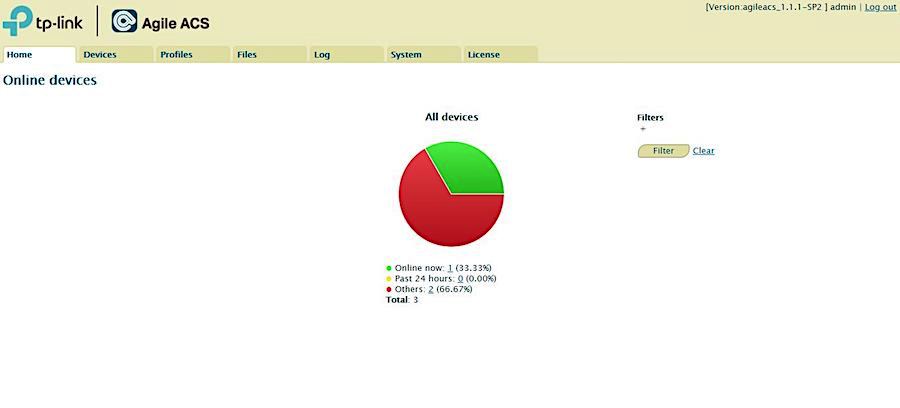
The Agile ACS home page shows the status of devices in a diagram. You can click on a chart sector or underlined number to view details.

The Devices table displays basic information about registered devices: serial number, model, software information, IP address, etc. You can use filters to find specific devices that meet the specified criteria.

On the information tabs, you can see the current settings and change them.




TR TREE displays device node information. In the search box, you can find a specific node and configure it.

You can expand the drop-down menu to access more settings.

Using this tool, you can not only monitor and configure one device, but also make massive updates to the firmware and configuration file with the ability to filter by application. Currently, ACS supports four models: Archer C5, Archer C20, TLWR840N and TL-WR850N.
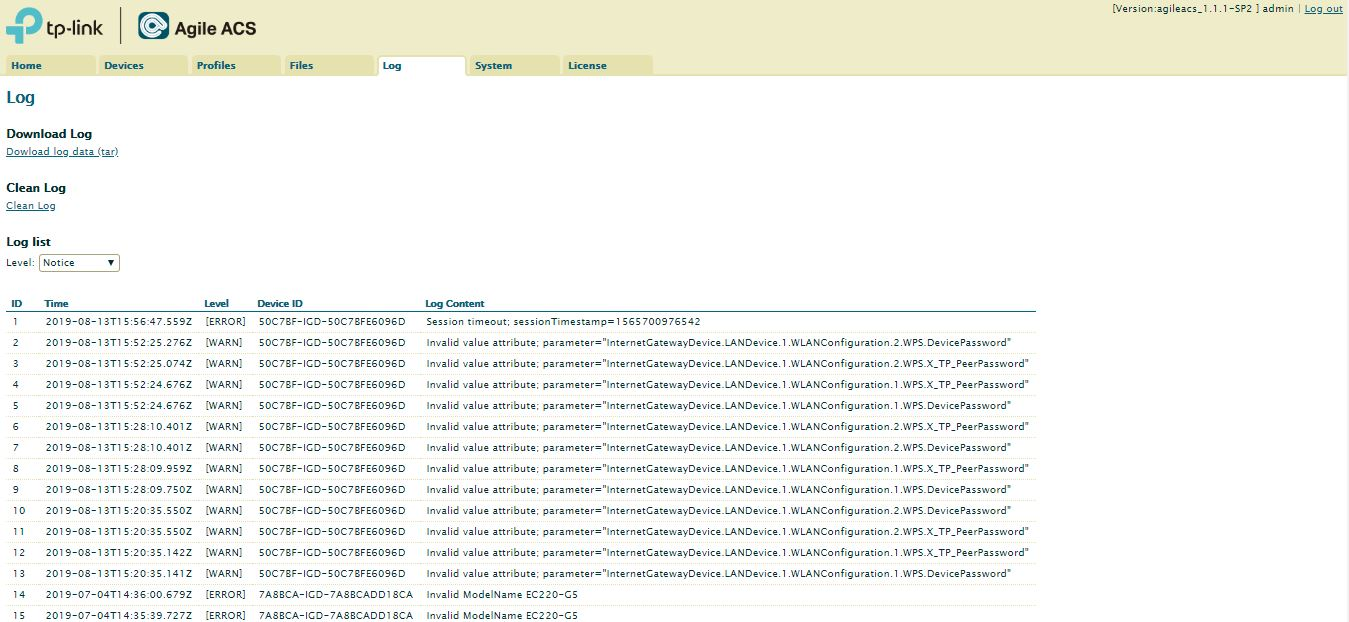
ACS stores up to 800 MB of the latest logs. As soon as the size of the log files reaches 100 MB, the system archives them. By default, you can view up to 200 MB of the latest logs, including device ID, time and log contents.

In the System Settings section, you can view and modify ACS configurations. In addition to the host IP address, which can be configured by the administrator, the system provides permanent management IP addresses: 169.254.0.199.
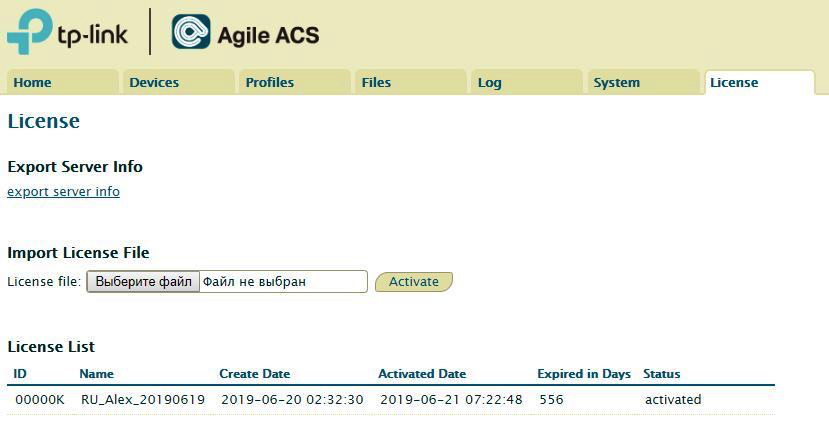
For local Internet companies purchasing small batches of equipment, it is disadvantageous to order factory customization or obtain a license for ACS. For them, we have provided an alternative solution with which the basic settings of TP-Link routers are adapted to the features of the provider's network. A device customized with the Agile Config utility saves the modified firmware even after a complete reset - and users will not be able to “break” the network with a random reset. This significantly reduces the load on the operator’s technical support department.
Using Agile Config, you can change the SSID, WAN connection type, password, time zone, and language. You can set general exclusive settings for all TP-Link routers or make personal settings for each router. In addition, the utility allows you to brand the web interface - change the TP-Link logo to the provider's own logo. It is also planned in Agile Config to add locking and hiding certain sensitive settings from the user, for example, TR-069.
To get the utility, go through the simple registration procedure at https://agile.tp-link.com/en/ . After confirming the email address, log in to your account and fill in - enter information about your company. The application will be reviewed within 24 hours and you will be able to download Agile Config components: Agile Server and ISP Generator.
We have prepared video instructions for the utility, where we explain how to install and use it.
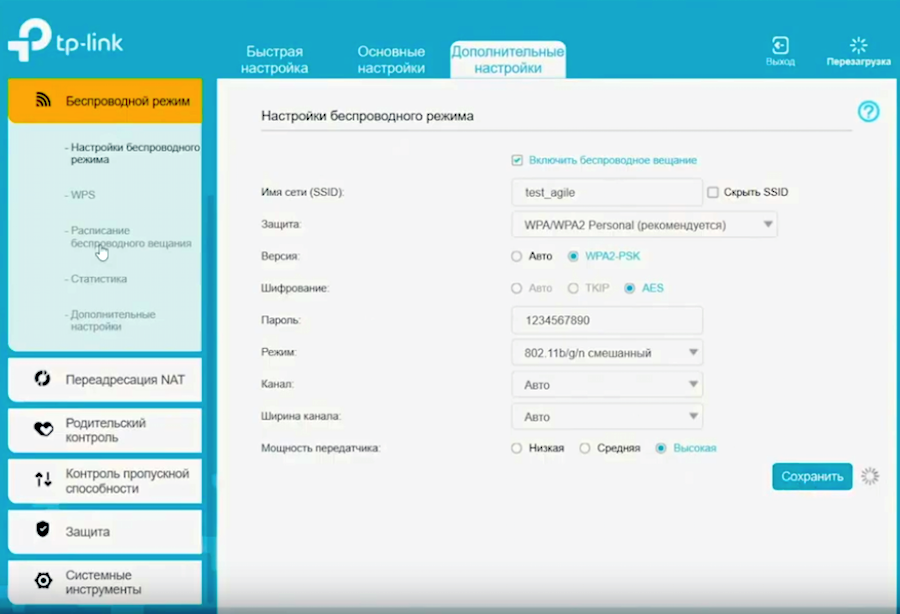
After installing the software on the computer, we connect to one of the routers to create general settings for installation on all devices. To do this, go to the settings page of the router and come up with a password: either a simple one, such as admin, or something more complicated to surely prevent the user from accessing the settings. We set the necessary settings, set a new name and password for the Wi-Fi network. Settings are saved through the “Backup” section.
Separate settings for each router are set through the ISP Generator utility. To do this, create the MAC.BIN.xls file - the program does this automatically - and then change the file by opening it in Excel. We indicate the MAC address of the router, which is now being configured (data is indicated on the rear panel of the device), and other individual settings: login and password for accessing the web interface, for PPPoE connection, for Wi-Fi network. If you use a static IP address, you need to set its parameters here. To save the file, use ISP Generator again.

To apply the settings, we connect the router and computer to any switch. On the computer, set the static IP address 192.168.66.10, the mask is the default. After that, we move both created files with the settings to the same folder. If you are going to brand the router, then put the logo and favicon there, the size of which should not exceed 6 kV.
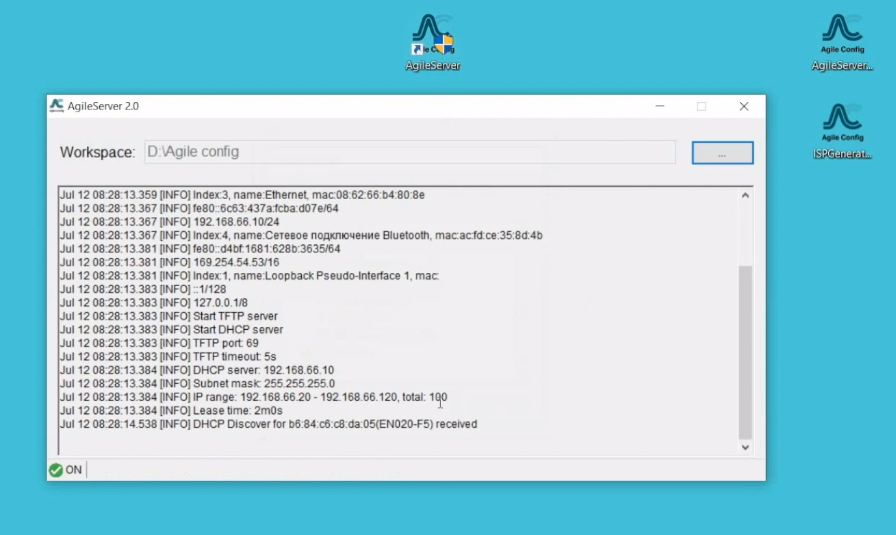
Run the Agile Server utility as administrator. In the Workspace field, specify the path to the folder with our files and click "OK", after which the service starts automatically. Agile Config supports TL-WR850N, Archer C20 and Archer C5 routers. The utility allows flashing a large pool of devices at the same time, the size of which is limited only by the number of switch ports.
If you talk in detail about all the TP-Link equipment for Internet operators in one post, then you are unlikely to have the patience to read it to the end. Here we introduced you only to the most popular TP-Link products and services among Russian providers - in fact, there are many more. The presented routers - given the possibility of factory customization and self-tuning using proprietary software - provide good access to broadband Internet and support for additional services. In total, this will satisfy the needs of most Russian ISPs and consumers.
Our plans now include new Wi-Fi 6 devices, Mesh systems for Wi-Fi coverage without “dead zones” and other “heavy-weight" devices to meet the growing needs of consumers. Be sure to tell Habr readers about these devices!

Internet development statistics
According to a study by TMT Consulting, in the 2nd quarter of 2019, the broadband Internet market in Russia reached 35.3 billion rubles, adding 3.8% compared to the previous year. Penetration reached 60%, while 70% of 33.3 million private broadband subscribers are served by the five largest Russian providers:
- 11.9 million (36%) - Rostelecom;
- 3.8 million (12%) - ER-Telecom Holding;
- 3.35 million (10%) - MTS;
- 2.4 million (7%) - Beeline;
- 1.8 million (5%) - TransTeleCom (TTK).
At the same time, the growth rate of the subscriber base decreased: 1.6% in the second quarter of 2019 compared to 2.3% for the same period in 2018. Researchers note that the market has entered a saturation stage. Nevertheless, providers continue to increase profits. The average monthly income per broadband subscriber rose by 9 rubles - from 347 rubles in 2018 to 356 now. Revenue grew not only due to tariff increases. According to TMT Consulting, operators improve access quality, offer new services and services.
Providers confirm the findings. Rostelecom's press service reports: high-speed fiber-optic technologies are gradually replacing legacy DSL networks. This creates the technical basis for additional services - IPTV and others. Representatives of ER-Telecom also see the potential for growth in niches relatively new for providers: “smart intercom”, “digital television”, as well as in “smart city” and “digital country” projects.
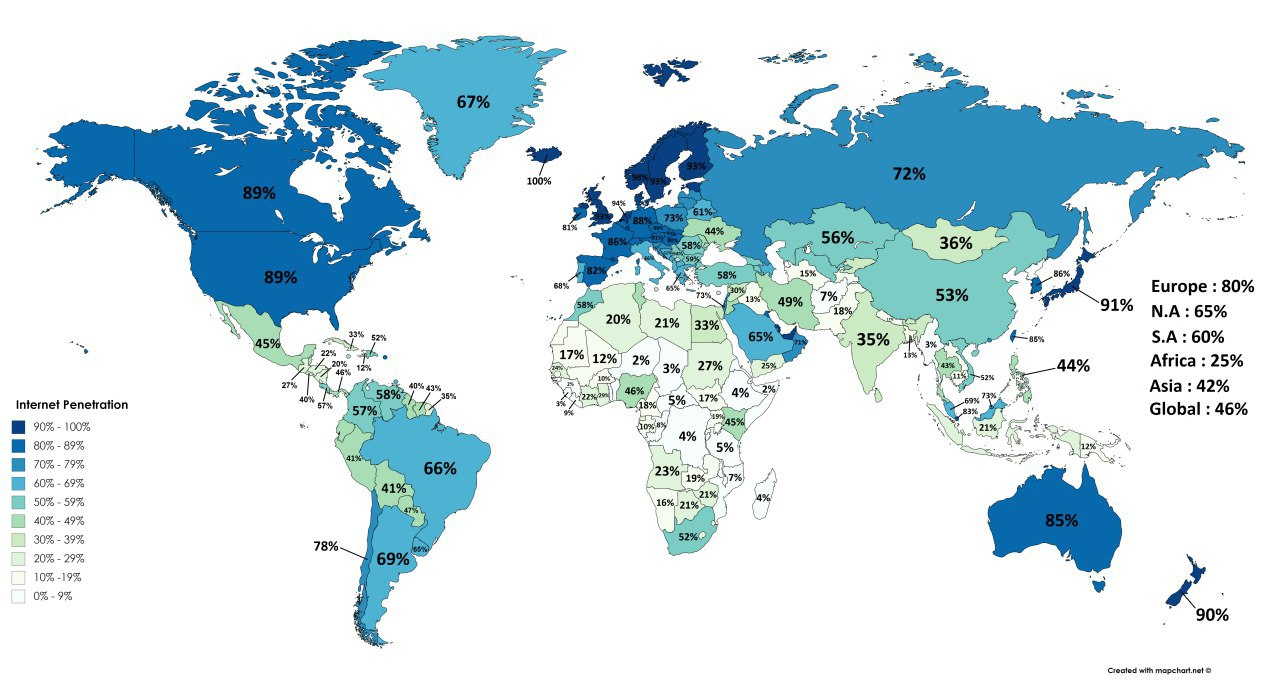
Access to the Internet, data for 2018
The Internet penetrates deeper, coverage is growing, and the quality of services provided is improving. By the way, the national program “Digital Economy of the Russian Federation” stipulates that by 2024, 97% of households in the country should have broadband access at a speed of 100 Mbit / s. Performing this task will require tremendous costs from providers. For example, Rostelecom intends to invest from 50 to 70 billion rubles in new networks. Only in the North-West Federal District will be laid 25.6 thousand km of fiber optic cable for 12.3 billion rubles!
For large and medium ISPs: factory customization and remote device management
Russian providers cannot do with tens of thousands of kilometers of fiber - modern switches, routers, controllers, Wi-Fi access points, as well as transceivers, media converters, etc. will be needed. One of our factories is exclusively engaged in the production of network devices and their customization.

In accordance with the tasks of the customer, we can change the firmware, equip the equipment with additional functions, or, conversely, limit its capabilities.
Wi-Fi routers were specially developed for ER-Telecom - they added automatic selection of IPv6 type. The TR-069 vendor-specific nodes give the operator the ability to monitor the status and performance of equipment for proactive service. Adjusting the Wi-Fi driver allowed balancing between the 2.4 and 5 GHz chipsets, which led to a 2-fold increase in WLAN speed. Band Steering has also been enhanced.

Instructions, the appearance of the devices themselves and their packaging are also customized. The consumer can study the necessary information in Russian. Below are examples of customization of packages and cases for Russian providers:



Now we offer Internet service providers three main models of Wi-Fi routers:
- TL-WR850N (Ethernet 100 Mbps, 2.4 GHz Wi-Fi 300 Mbps).
- Archer C20 (Ethernet 100 Mbps, 2.4 GHz Wi-Fi 300 Mbps, 5 GHz Wi-Fi 433 Mbps).
- Archer C5 (Ethernet 1 Gb / s, 2.4 GHz Wi-Fi 300 Mb / s, 5 GHz Wi-Fi 867 Mb / s).
All routers support IPv6, parental control, and the TR-069 protocol, which allows the operator to remotely configure and manage end-user devices. In accordance with modern standards, the equipment ensures the operation of IGMP Proxy, “bridge” mode, 802.1Q TAG VLAN for the IPTV service and the guest network - for the separate access of guests. In addition to the speed of Ethernet ports and Wi-Fi, the Archer C5 is distinguished by the presence of a USB 2.0 port, which makes it possible to connect a 3G / 4G modem, as well as share files or media over the network.
TP-Link ACS Server for Remote Management
With the help of such a tool as an ACS server, the operator can immediately flash all the subscribers' routers, set certain restrictions on them, change the settings, and so on - in general, independently customize the devices at any time at their discretion.
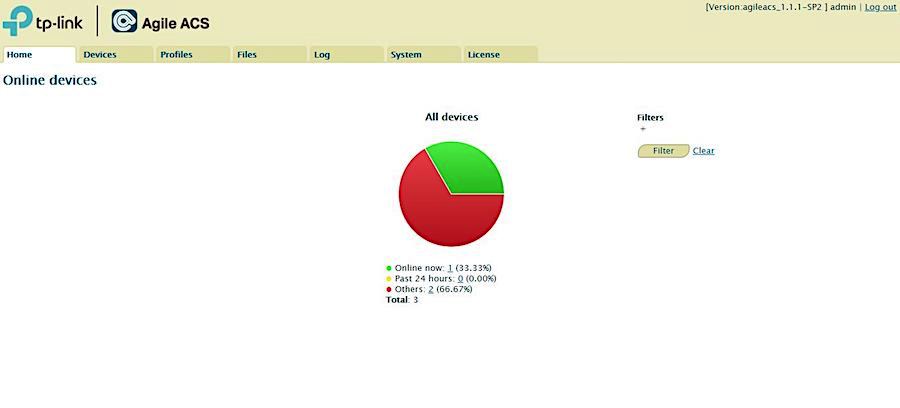
The Agile ACS home page shows the status of devices in a diagram. You can click on a chart sector or underlined number to view details.

The Devices table displays basic information about registered devices: serial number, model, software information, IP address, etc. You can use filters to find specific devices that meet the specified criteria.

On the information tabs, you can see the current settings and change them.




TR TREE displays device node information. In the search box, you can find a specific node and configure it.

You can expand the drop-down menu to access more settings.

Using this tool, you can not only monitor and configure one device, but also make massive updates to the firmware and configuration file with the ability to filter by application. Currently, ACS supports four models: Archer C5, Archer C20, TLWR840N and TL-WR850N.
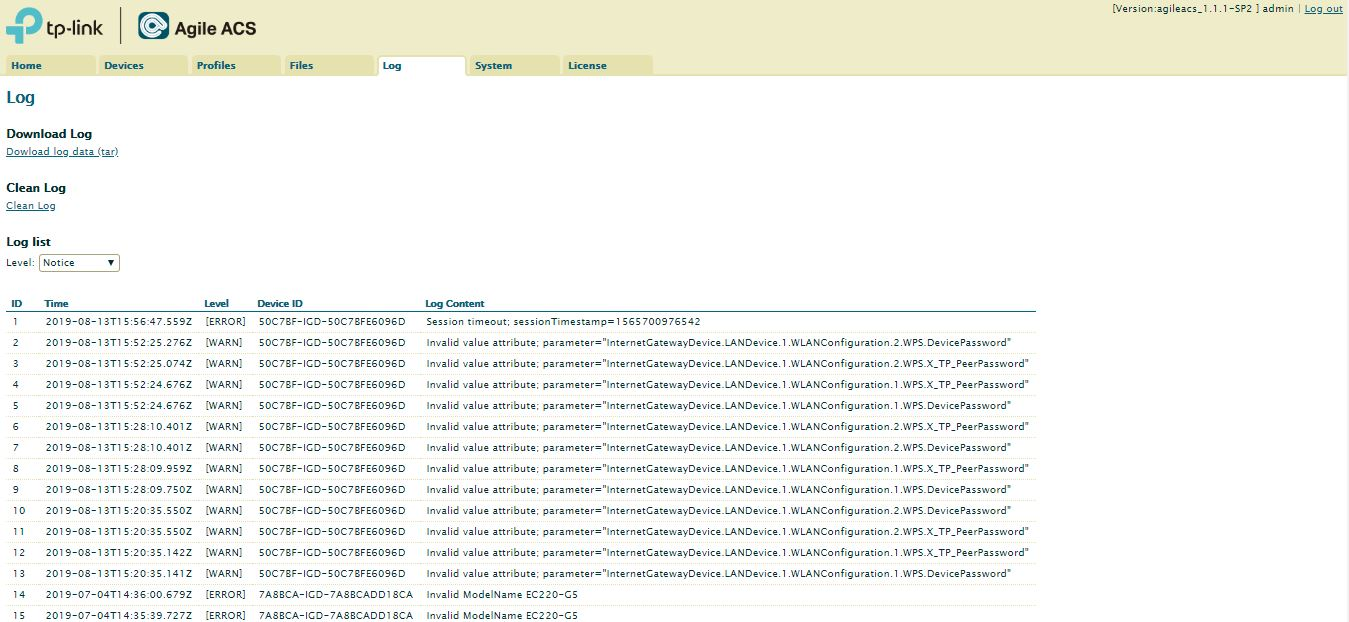
ACS stores up to 800 MB of the latest logs. As soon as the size of the log files reaches 100 MB, the system archives them. By default, you can view up to 200 MB of the latest logs, including device ID, time and log contents.

In the System Settings section, you can view and modify ACS configurations. In addition to the host IP address, which can be configured by the administrator, the system provides permanent management IP addresses: 169.254.0.199.
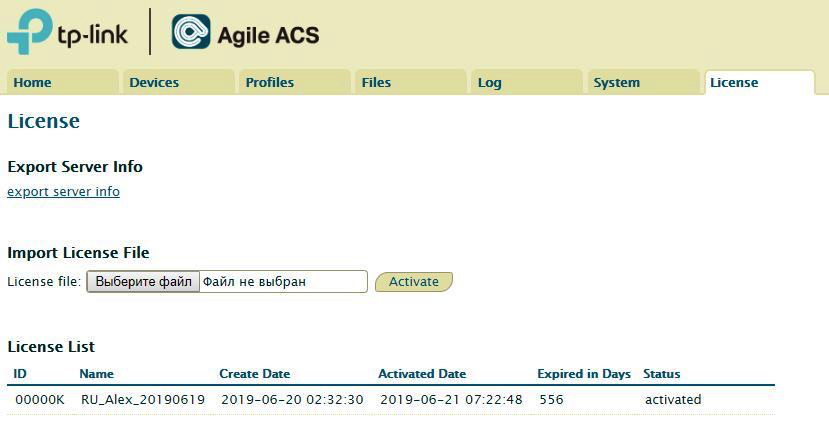
For small providers: independent connection and customization
For local Internet companies purchasing small batches of equipment, it is disadvantageous to order factory customization or obtain a license for ACS. For them, we have provided an alternative solution with which the basic settings of TP-Link routers are adapted to the features of the provider's network. A device customized with the Agile Config utility saves the modified firmware even after a complete reset - and users will not be able to “break” the network with a random reset. This significantly reduces the load on the operator’s technical support department.
Using Agile Config, you can change the SSID, WAN connection type, password, time zone, and language. You can set general exclusive settings for all TP-Link routers or make personal settings for each router. In addition, the utility allows you to brand the web interface - change the TP-Link logo to the provider's own logo. It is also planned in Agile Config to add locking and hiding certain sensitive settings from the user, for example, TR-069.
To get the utility, go through the simple registration procedure at https://agile.tp-link.com/en/ . After confirming the email address, log in to your account and fill in - enter information about your company. The application will be reviewed within 24 hours and you will be able to download Agile Config components: Agile Server and ISP Generator.
We have prepared video instructions for the utility, where we explain how to install and use it.
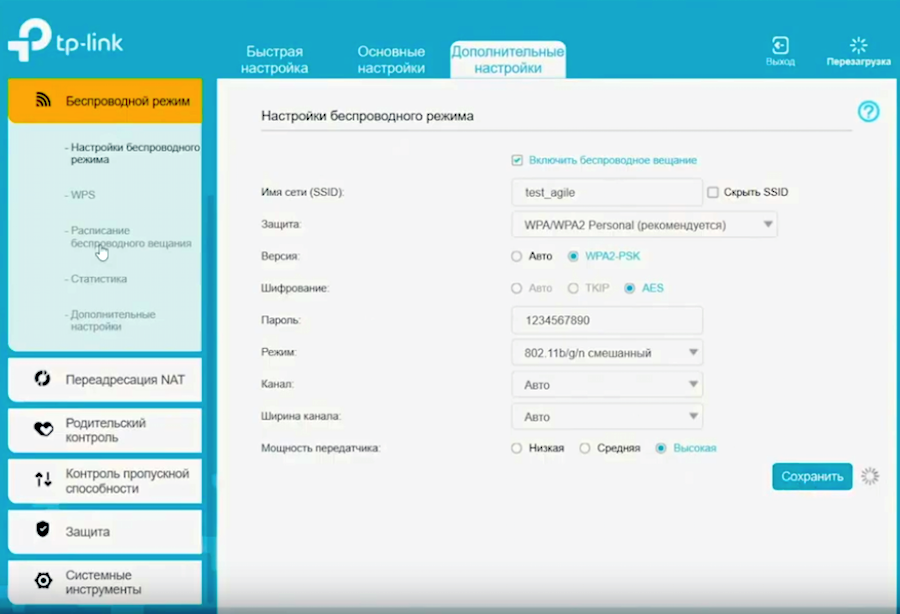
After installing the software on the computer, we connect to one of the routers to create general settings for installation on all devices. To do this, go to the settings page of the router and come up with a password: either a simple one, such as admin, or something more complicated to surely prevent the user from accessing the settings. We set the necessary settings, set a new name and password for the Wi-Fi network. Settings are saved through the “Backup” section.
Separate settings for each router are set through the ISP Generator utility. To do this, create the MAC.BIN.xls file - the program does this automatically - and then change the file by opening it in Excel. We indicate the MAC address of the router, which is now being configured (data is indicated on the rear panel of the device), and other individual settings: login and password for accessing the web interface, for PPPoE connection, for Wi-Fi network. If you use a static IP address, you need to set its parameters here. To save the file, use ISP Generator again.

To apply the settings, we connect the router and computer to any switch. On the computer, set the static IP address 192.168.66.10, the mask is the default. After that, we move both created files with the settings to the same folder. If you are going to brand the router, then put the logo and favicon there, the size of which should not exceed 6 kV.
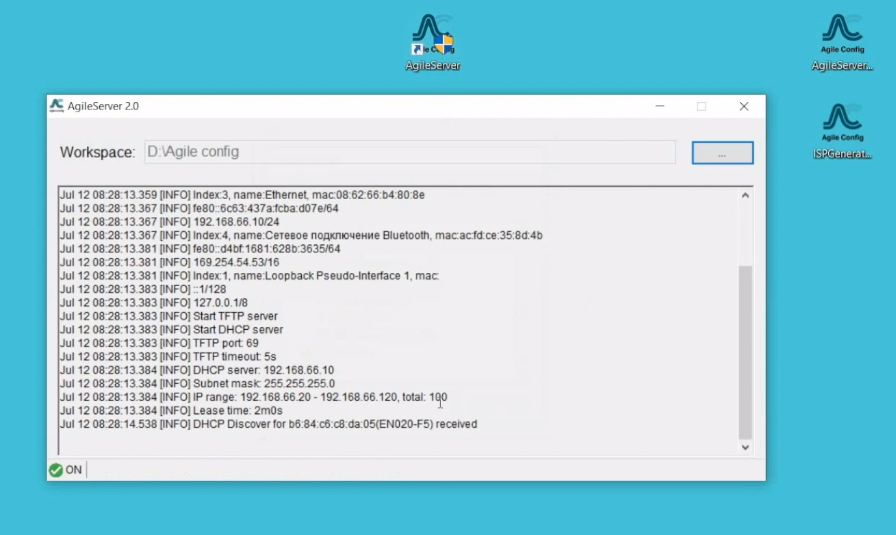
Run the Agile Server utility as administrator. In the Workspace field, specify the path to the folder with our files and click "OK", after which the service starts automatically. Agile Config supports TL-WR850N, Archer C20 and Archer C5 routers. The utility allows flashing a large pool of devices at the same time, the size of which is limited only by the number of switch ports.
Conclusion
If you talk in detail about all the TP-Link equipment for Internet operators in one post, then you are unlikely to have the patience to read it to the end. Here we introduced you only to the most popular TP-Link products and services among Russian providers - in fact, there are many more. The presented routers - given the possibility of factory customization and self-tuning using proprietary software - provide good access to broadband Internet and support for additional services. In total, this will satisfy the needs of most Russian ISPs and consumers.
Our plans now include new Wi-Fi 6 devices, Mesh systems for Wi-Fi coverage without “dead zones” and other “heavy-weight" devices to meet the growing needs of consumers. Be sure to tell Habr readers about these devices!
All Articles