Cloud games: first-hand assessment of the capabilities of services for playing on weak PCs

I present the continuation of my article “Cloud services for playing on weak PCs, relevant in 2019” . Last time, we evaluated their strengths and weaknesses using open sources. Now I have tested each of the services that were mentioned last time. The results of this assessment are below.
I note that it is not possible to evaluate absolutely all the possibilities of these products for sane time - there are too many nuances. But I tried to add the most important technical characteristics to the article, which became a kind of "reference points" of the article. Disclaimer: A subjective review, this is not a scientific study.
So, the assessment was carried out according to the following criteria:
- Registration, ease of registration and work with a customer service before the game;
- Ease of working with a customer service after the start of the game;
- Cost;
- Server Features
- Functions of the configurator and parameters for launching the game when working with the site;
- Maximum configuration of the service virtual machine;
- Personal impressions.
The most important thing here is the quality of the video stream, since the gamer wants to play on the cloud service, as on his own computer, without lags and friezes. Therefore, we take into account another important factor - the proximity of servers to Russia. Here, by the way, there is a problem for users from the Russian Federation - for services such as Shadow, GeForce Now, Vortex and Parsec, ping for Russia will be 40-50, so you won’t be able to play shooters, with a few exceptions.
And, of course, only the services that are already available were tested. For this reason, Google Stadia is not in the second part. Well, since I wanted to compare the service from Google with analogues from Sony and Microsoft, then I leave them for later.
Vortex
Registration, ease of registration and work with a customer service before the game
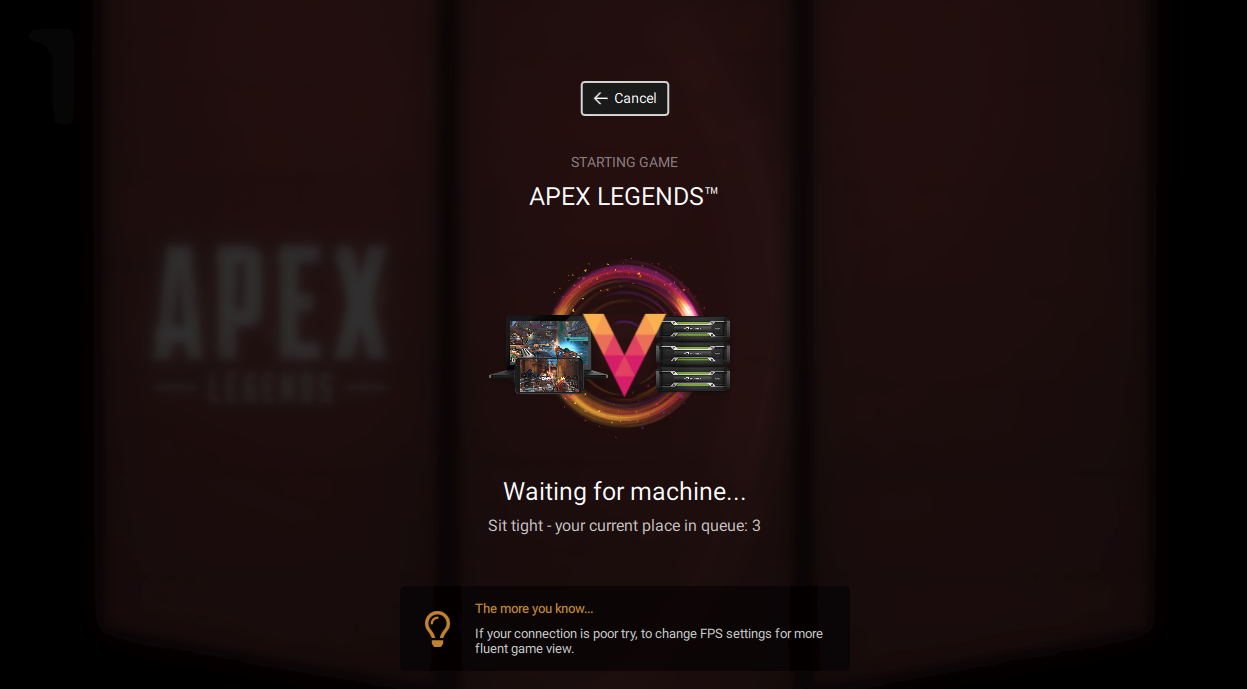
Registration is hassle-free, takes a minimum of time. About 1 minute passes from registration to the start of the game, there are no pitfalls. The site, if not perfect, is close to that. In addition, a huge number of platforms are supported, including tablets, mobile devices, smart TVs, Windows, macOS, Chrome. You can play in a browser or use native applications for various platforms.
Ease of working with a customer service after the start of the game
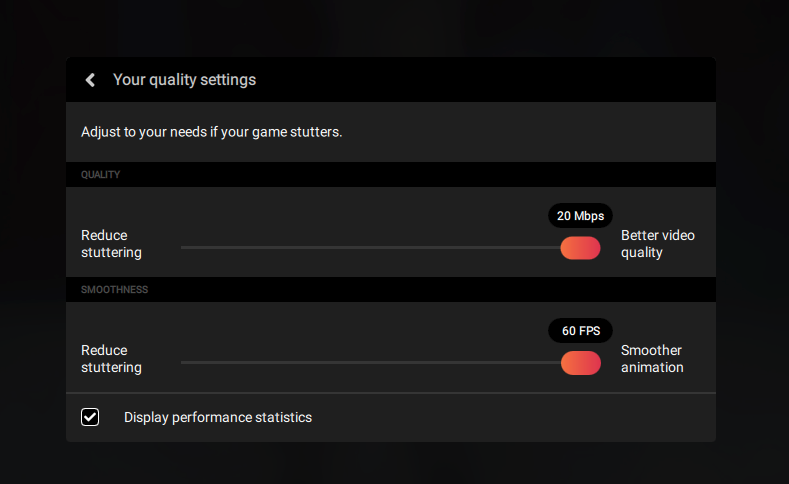
The settings interface is minimalistic - there is a bitrate and FPS configurator, which is called by pressing and holding the ESC key. All this is user friendly enough. Settings are saved for 30 days after the end of the subscription. But it’s impossible to connect to a specific server, the system does everything in automatic mode.
A small problem - the clipboard is only internal, which means that copying text from your computer to the Vortex server (for example, access data) will fail.
The client application is very convenient, there are various features, but just a minimum of bugs.
As for the installed games - there are about 100 of them, unfortunately, you can’t add your own games. Games are adapted to the service, for each optimal settings are issued.
Price
The cost of the game is $ 10 per 100 hours. About 7 rubles per hour, which is not so much. There are no additional services - just connect and play for the specified price.
In order to access paid games like GTA V, Witcher, you need to connect your Steam account to Vortex.
Server Features
Evaluation of the location of the servers is carried out by their proximity to the Russian Federation. So, judging by the ping, the server closest to Russia is located in Germany (ping is about 60).
Bitrate - 4-20 Mbps. Video Stream Resolution (Max.) 1366 * 768.
At maximum settings, Witcher 3 produces 25-30 FPS.
Best Virtual Machine Configuration
Unfortunately, it was possible to find out only that the Nvidia Grid M60-2A is used as the GPU.
Personal impressions
The service site is impressive right away. Many platforms on which you can play, excellent service. The only drawback is the weak iron. So most games will not start even in 1080p, not to mention 4K. Perhaps the service was created for the game for mobile devices and laptops, where the display resolution is by no means 4K.
Playkey
Registration, ease of registration and work with a customer service before the game
For the most part, the client uses the site where the game is selected and the launch is configured. The user needs to answer a few questions about the games before the opportunity to start the game. From registration to launch takes an average of 2-3 minutes.
Ease of working with a customer service after the start of the game
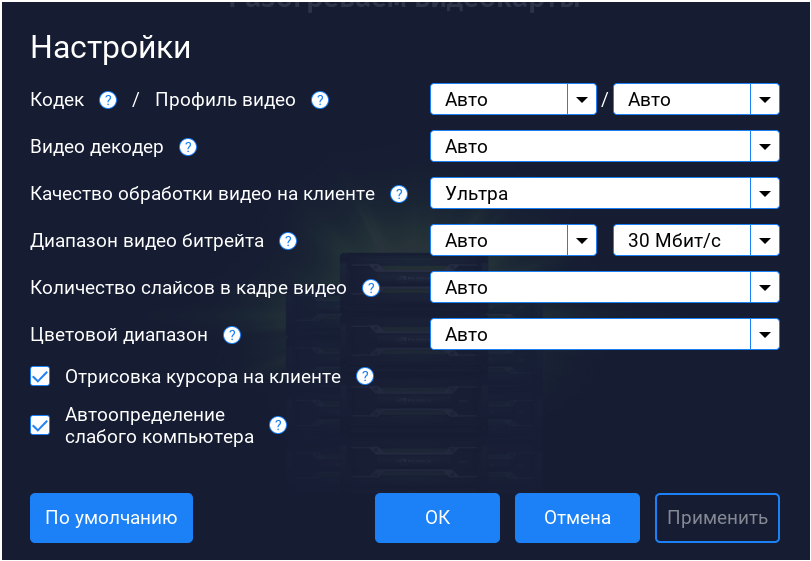
The configurator is convenient, inside - a full description of all the functions available to the user. It is called by the keyboard shortcut Ctrl + F2. Before using the configurator, it is better to study the knowledge base on the site. In addition, the clipboard is shared with the virtual machine, so text data can be sent to the virtual machine from the local one.
The client application is also convenient, the window scale can be changed. There are a lot of games, plus most launchers are available. There is an automatic configuration, plus a weak gamer hardware is detected, and if the device is really not very productive, the video stream adapts accordingly. You can choose a decoder to process the video stream - CPU or GPU.
Own games can be added, but progress is saved only for those games that are added from launchers.
As a positive point - the full color range of the video stream, which allows you to get real black and white colors, and not their shades.
Games are adapted for the service, so they run without problems - I have not seen any errors.
Price
Server cost - from 1 ruble per minute, subject to the purchase of the maximum package. There are no additional services, everything is quite transparent.
Servers
One of the game servers is located in Moscow. The bitrate is 4-40 Mb / s. FPS is selected on the site, you can choose 33, 45 and 60 frames per second.
I managed to get information about the codecs used - H.264 and H.265.
The resolution of the video stream is up to 1920 * 1080. The site has the ability to select other parameters, including 1280 * 720.
Playkey provides the ability to control the number of slices in the video frame. Let me explain what a slice is - it is a part of a frame that is encoded independently of the entire frame. Those. the frame is a kind of puzzle, where individual elements exist independently of each other. If the frame is equal to the slice, then the loss of the slice due to connection problems will mean the loss of the frame. If the frame consists of 8 slices, then the loss of even half of them will mean blurring the frame, but not its complete loss.
Here, Reed-Solomon codes are also used, due to which, in case of loss of information when transmitting it, information can be restored. The fact is that each frame is supplied with specialized data packets, which make it possible to restore the frame or part of it if problems arise.
Video gameplay for Witcher 3 (transcendental graphics settings). It turns out about 60 FPS for 1080TI and 50 FPS for M60:
Maximum server features:
- CPU: Xeon E5 2690 v4 2.6 GHZ (8 VM cores)
- GPU: GeForce GTX 1080 Ti
- RAM: 16 GB
- SSD: 10 TB (1TB free)
- HV Architecture: KVM
Personal impressions
Despite some shortcomings, the service gives a mountain of opportunities for the user. A big plus is the productive hardware, so the game will not lag and slow down. And I also liked the fact that the rendered cursor does not lag behind the user's mouse movements. Some other services have such a drawback that, of course, is a known problem.
Parsec
Registration, ease of registration and work with a customer service before the game
Registering on the site is convenient and fast, there are no problems with this. In the application, you need to select a server and start it. The plus is that on one server you can play with another (Split Screen). Multiplayer supports up to 5 people. It takes several minutes from registration to launch (in my case - 5, since the server has been running for a long time).
Ease of working with a customer service after the start of the game
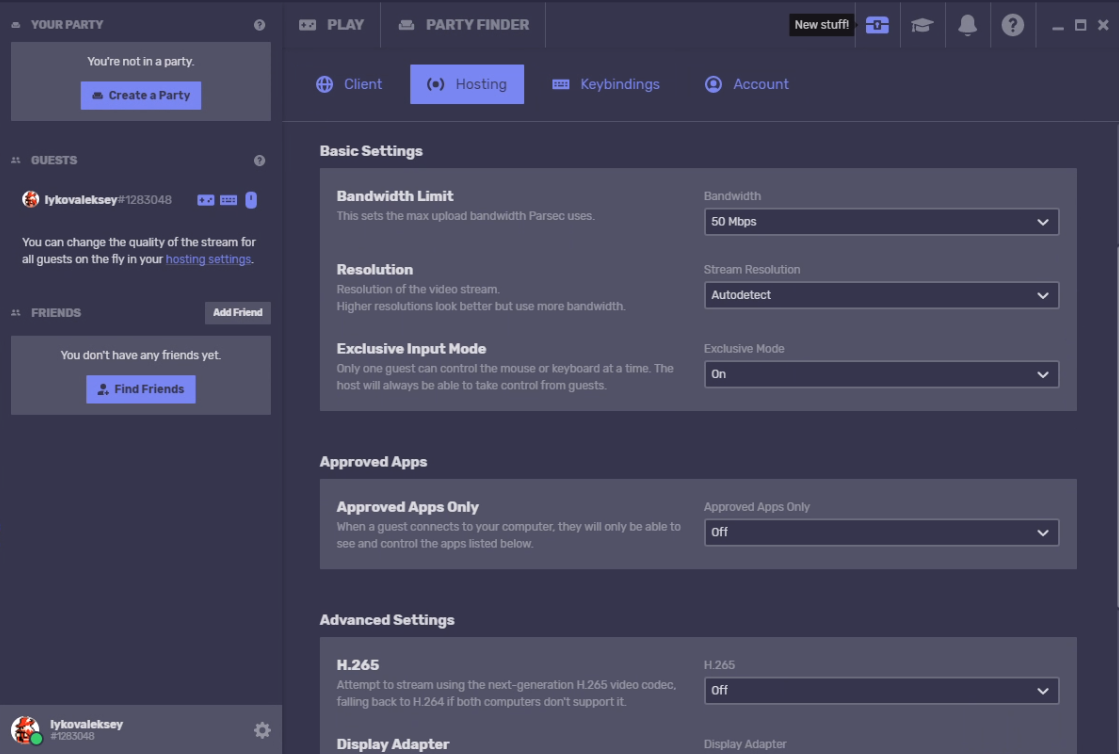
The configurator is cool, it has a lot of functions. If desired, you can configure your own binds. The configurator is called using the shortcut on the desktop of the virtual machine.
Local computer clipboard shared with virtual machine. It is possible to download your games, and not only licensed, if you understand what I mean ... And not only games, but also software. Download is performed at a speed of about 90 Mbps, so Witcher 3 downloaded in just 15 minutes.
At the same time, there is the ability to save the settings and progress of downloaded games. This is not a free feature; you need to rent a hard drive to activate it. This service costs about $ 11 per 100 GB per month. You can rent up to 1 TB.
Unfortunately, the games are not adapted, some just do not start, and if they start, then with bugs.
Price
The cost of working with the service ranges from $ 0.5 to $ 2.16 per hour. The server is located in Germany. In addition, you have to rent a hard drive, as mentioned above.
There are no additional services besides renting a hard drive.
Servers
The servers are located in Germany, the bitrate is 5-50 Mbit / s. As for the frame rate, then, in my estimation, it is 45-60 FPS, this is Vsync. Codecs - H.264 and H.265. You can choose a decoder, both CPU and GPU.
The resolution of the video stream is up to 4K. Video gameplay Witcher 3 at maximum speed:
Maximum server features:
- CPU: Xeon E5 2686 V4 2.3 GHZ
- GPU: Nvidia Grid M60 8 GB
- RAM: 12 GB
- SSD: 500 GB (470 GB free)
- HV Architecture: Xen
Personal impressions
In general, everything is fine. In addition to the usual functions, it is possible to play with friends on the same PC. A convenient configurator, but somewhat complicated pricing, and the cost of renting a server itself is a bit overpriced.
Drova
It is worth recalling that the service allows you to not only play in the cloud, but also rent a car for other gamers (mine). The service, in fact, works according to the p2p scheme.
Registration, ease of registration and work with a customer service before the game
Everything is not bad, convenient and quick registration. Unfortunately, the client application does not look very special - the interface could be improved. The time from registration to launch is approximately 1 minute, provided that you quickly select a game server.
Ease of working with a customer service after the start of the game
There is a small configurator with a minimalistic interface. It is called by the keyboard shortcut Ctrl + Alt + D. Everything is ok here. But there is no clipboard, the number of installed games depends on the selected server, and there is no possibility to download your own games.
True, both the settings and the game process are saved. A positive point is the ability to select the server to which you are connecting.
Unfortunately, there is no automatic configuration based on the capabilities of the "hardware" of the gamer.
Price
Pricing is quite complicated, in general - up to 48 rubles per hour. In fairness, I must say that promotions are constantly held, thanks to which you can choose a cheaper package. So, at the time of writing, a package was available with a service rental price of 25 rubles per hour.
It is possible to take the computer time of your PC for 80% of the cost of payment by Drova customers. Payments are made on QIWI.
The plus is that you can play the first 10 minutes for free. Before binding the card, you can play for about 60 minutes. Well, there is also a streaming console, which is important for all kinds of bloggers and streamers.
Servers
There are servers in Germany, Russia (and many cities), Ukraine. You can select the closest server and play with minimal lag.
The frame rate is not bad - from 30 to 144 FPS. Codec One - H.264. Video stream resolution - up to 1080p.
Video gameplay all with the same Witcher 3 at maximum speeds below.
Maximum server features:
- CPU: I5 8400
- GPU: NVIDIA GeForce GTX 1080 ti / 11GB
- RAM: 16 GB
Personal impressions
An excellent service where you can not only spend money, but also earn money, and becoming a miner is quite simple. But most of the advantages here are just for those who provide machine time.
But when you start playing, problems appear. Often there are reports of a low connection speed, they require you to turn off WiFi while the game is being played with an Ethernet cable connected. In some cases, the video stream may simply “freeze”. Color rendering is poor, the color scheme can be compared with what we see in Rage 2.
Shadow
Registration, ease of registration and work with a customer service before the game

Hassle-free registration on the site, the client application exists for different operating systems. I have Windows, it took about 5 minutes from the moment of registration to launch (most of the time it is setting up Windows after starting the session).
Ease of working with a customer service after the start of the game
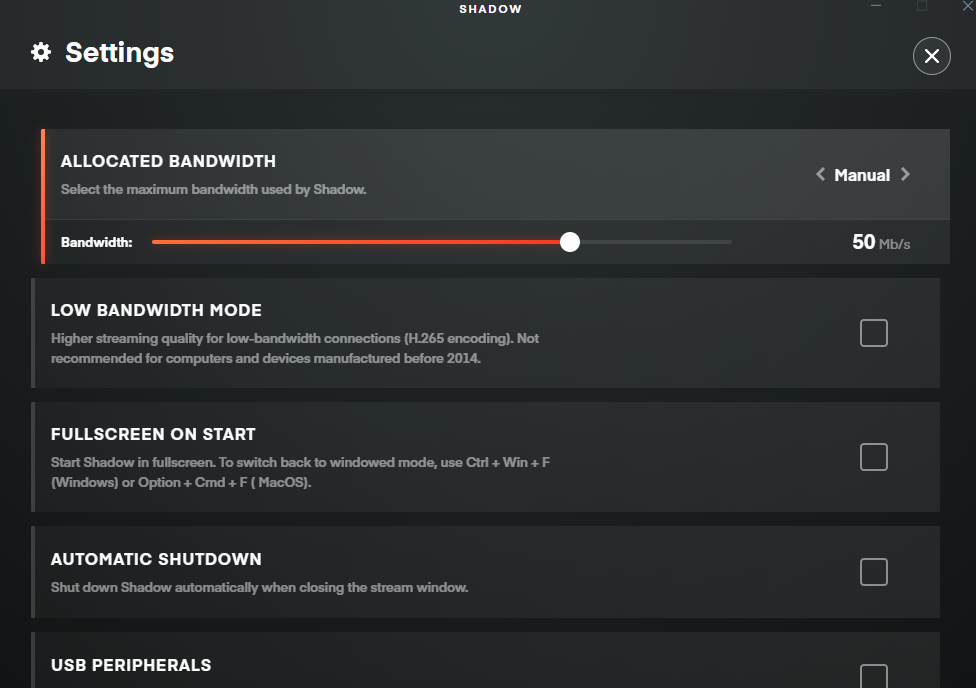
The service has a concise configurator with a relatively small number of features. The configurator is called in the settings of the client application. There is a clipboard. There are no installed games, but a desktop is available.
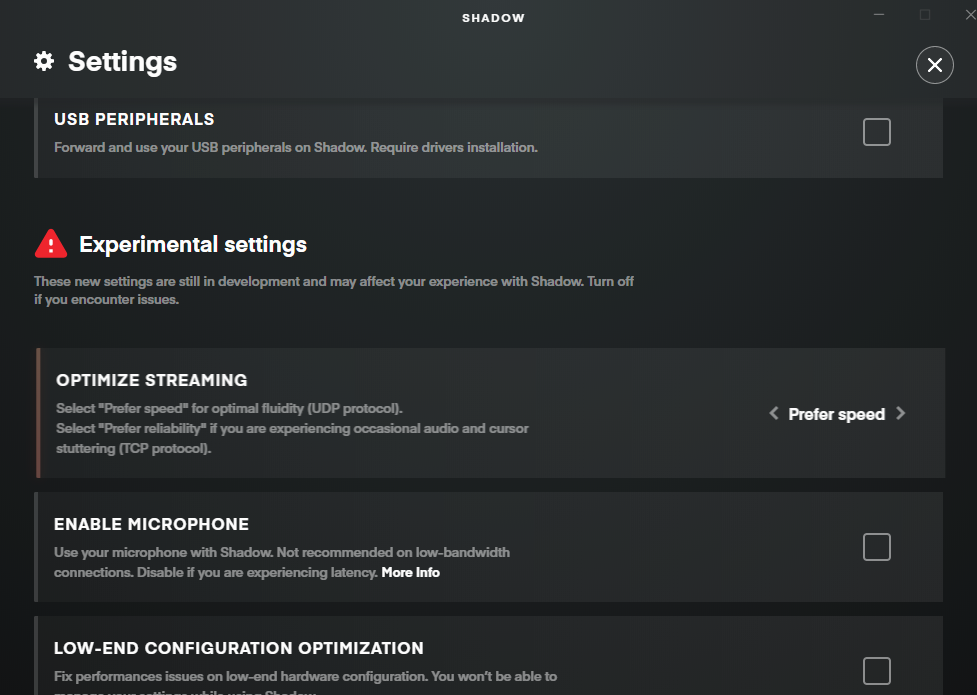
A positive point is the ability to download your games and software (and again, not only licensed). Witcher 3 booted in 20 minutes, with a download speed of up to 70 Mbps.
Both settings and game progress are saved, there are no problems with this. Saving is performed on a 256 GB SSD.
Unfortunately, there is no adaptation of games to the service.
Price
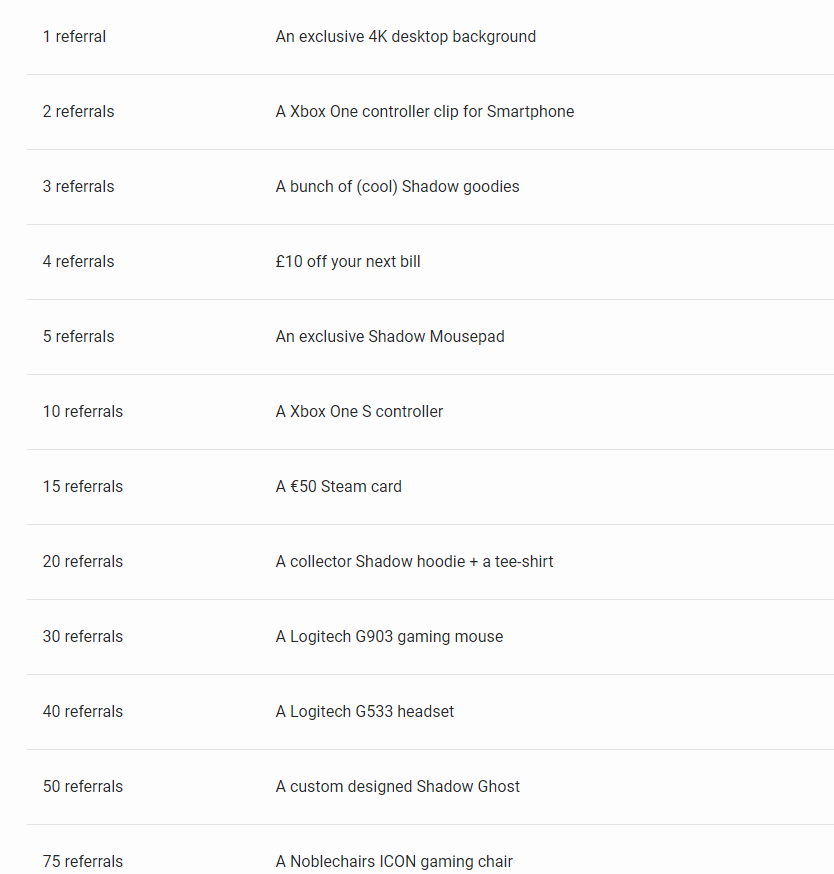
The cost of working with the service is about 2500 rubles per month (the price is shown in pounds, 31.95 pounds).
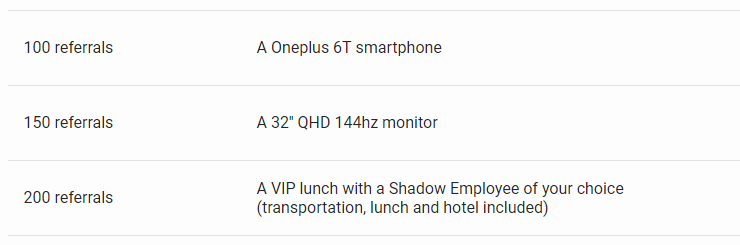
Plus - the presence of a referral system with large prizes and the payment of a certain percentage when shopping for services of a friend. For each invitee 10 pounds are paid, plus prizes are given - both to the invitee and to the invitee.
Servers
The servers closest to the Russian Federation are located in Paris. The bitrate is 5-70 Mbit / s. Codecs - H.264 and H.265. It is possible to select a decoder for processing a video stream - CPU or GPU. The resolution of the video stream is up to 4K.
Witcher 3 at maximum speed:
Maximum server features:
- CPU: Xeon E5 2678 V3 2.5x8 GHZ
- GPU: NVIDIA Quadro P5000 16GB
- RAM: 12 GB
- SSD: 256 GB
Personal impressions
Nice service, but a little slow. So, the same Witcher 3 loaded about 25-30 minutes. Allocating space takes a long time. In principle, the service is ideal for those who plan to use unlicensed games, since Shadow does not have its own titles. Moreover, the service costs only about 2500 rubles per month, which is very inexpensive.
Unfortunately, the color scheme of the video stream has not been finalized; it is rather faded.
On the other hand, server performance is at a level that makes it possible to play all modern games. The “bottleneck" of servers is a relatively weak processor with a frequency of 2.5 GHz.
Loudplay
Registration, ease of registration and work with a customer service before the game
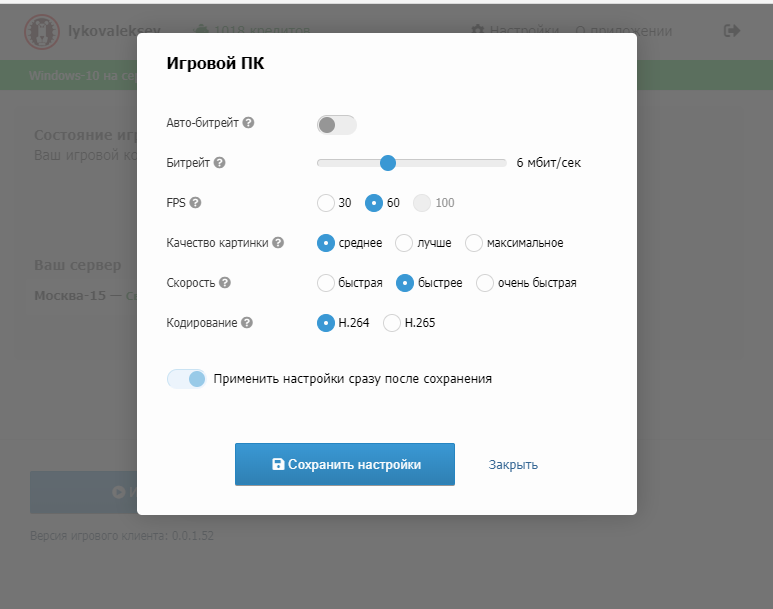
In order to download the client of the service, you must enter the password on the site, and then enter the password in the client and another client. There are a lot of movements in the end. The main problem is that you have to work with two clients. First, download one, and with it - the second, final one. But be that as it may, from the moment of registration to the game session 1 minute passes.
Ease of working with a customer service after the start of the game
Not a very convenient configurator, by default low video stream quality settings are set. The configurator is called by the combination Alt + F1. In order to change the default settings, you must first start the session by minimizing the client application. As far as you can understand, there is no automatic configuration, so the game may not start.

The clipboard is, but only internal, so passwords will have to be entered manually. The client window is scaled, but only by Alt + P, which is far from obvious.
The number of installed games is minimal - if you want more games, you need to download them. The same Witcher loaded for about 20 minutes at a speed of up to 60 Mbps.
The positive thing is that you can select a connection server, and the user is shown the characteristics of each server.
Price
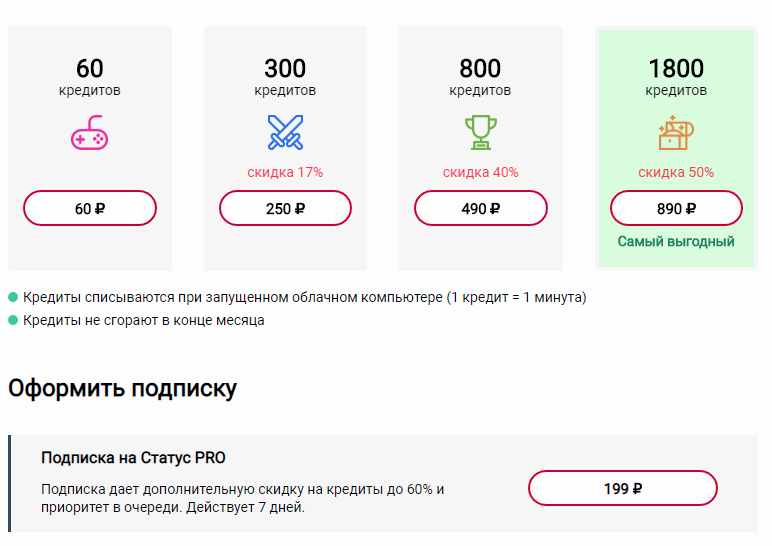
Pretty complicated pricing. The average price is from 50 kopecks per minute, depending on the package.
There are additional services. So, if you wish, you can subscribe to the PRO-status, which gives an additional discount on loans up to 60% and priority in the server queue. The subscription is valid for 7 days and costs 199 rubles.
In addition, saving games is an additional option, it costs 500 rubles a month, but you have to play on the same server, which is not always convenient.
Servers
There are servers in Moscow. The bitrate is 3-20 Mbit / s, FPS - 30 and 60 (there is an option to select 100 FPS, but it is still inactive). The quality of the video stream can be selected from three options - medium, best and maximum. Codecs - H.264 and H.265. There is no possibility of choosing a decoder for processing a video stream.
The resolution is up to 4K, judging by the resolution of the desktop (there is no official information).
Witcher 3 at maximum speed:
Maximum server features:
- CPU: Xeon E5 2686 V4 2.3 GHZ
- GPU: Nvidia Grid M60 8 GB
- RAM: 12 GB
- SSD: 500 GB (470GB free)
- HV Architecture: Xen
Personal impressions
The service is not bad, but Windows is not activated on the servers, often the description of the service on the site differs from what the user receives in reality. Reviews on third-party resources say that technical support very rarely helps a player.
In order to play your own games, you need to use the same server. Unfortunately, if it is closed or transferred, all settings will be permanently lost, but there will be no compensation for this. As mentioned above, the plus for some players is that LoudPlay allows you to play unlicensed games.
The video stream is often “flooded”, because in some cases the bitrate is simply not enough.
NVIDIA GeForce NOW
Registration, ease of registration and work with a customer service before the game
The biggest drawback is that the service is still in beta, and you need to get a key to register.
The application is quite convenient, there is a tutorial that helps you figure out what to click and what to do. True, there are problems with the translation.
If there is a key, you need to download the client and you can start the session.
Ease of working with a customer service after the start of the game
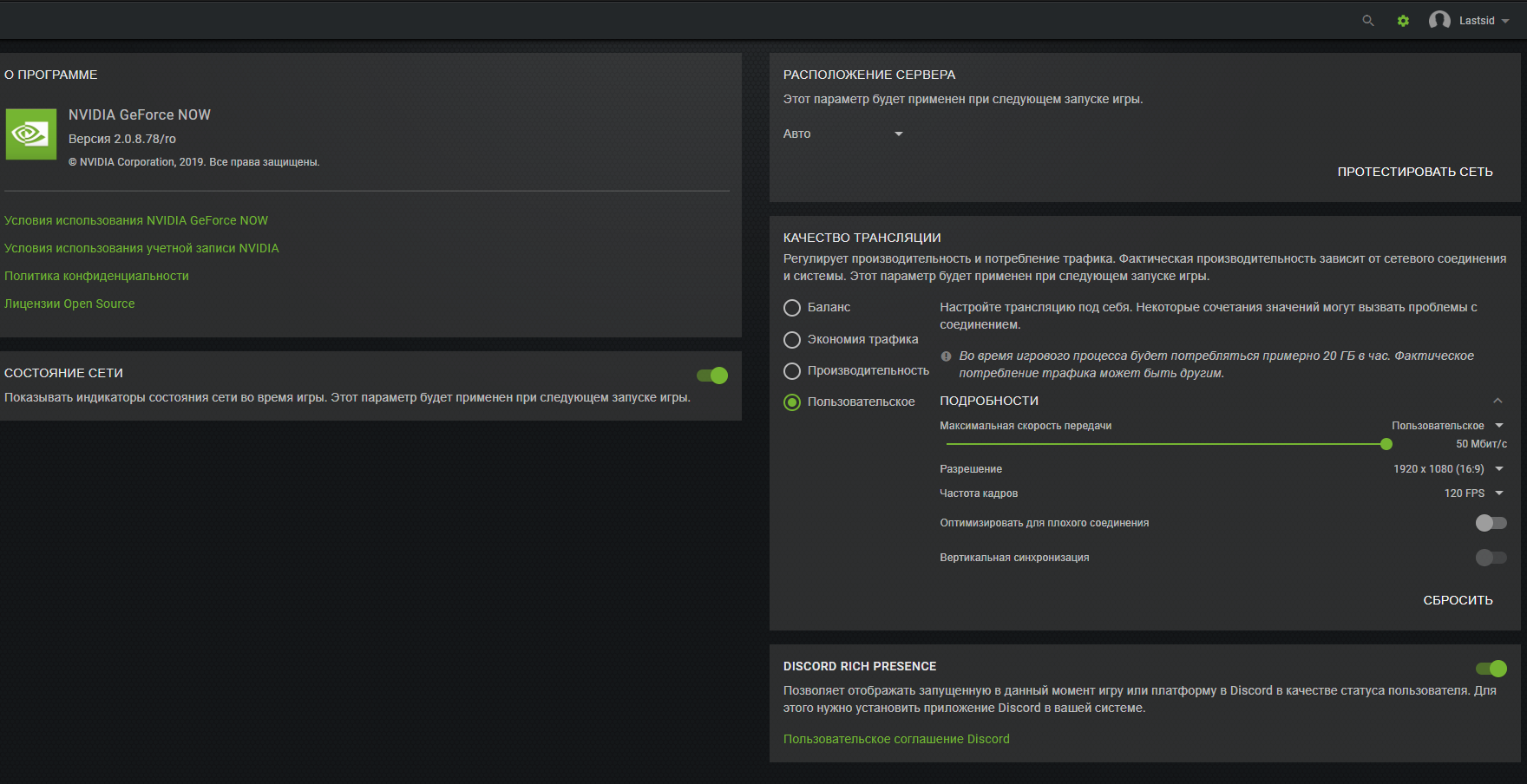
After loading the client, the user receives a fairly advanced configurator with a large number of functions for configuration. Particularly demanding players will be pleased - there are also pre-configured settings.
Unfortunately, the service does not work with the clipboard, but hot-keys are recognized normally.
About 400 games were installed right away - this is more than on any other service, plus there is also the ability to download your own games. Optimized for NVIDIA GeForce NOW, it’s possible to save game settings and progress.
Price
Unfortunately, it is not known that during the beta test the use of the service is completely free.
Servers
It was not possible to determine exactly, judging by the ping, the nearest servers are located either very close to Russia or in the Russian Federation.
Bitrate 5-50 Mbps. FPS - 30, 60 and 120. Codec one - H.264. The resolution of the video stream is up to 1920 * 1200.
Maximum server features:
- CPU: Xeon E5 2697 V4 2.3 GHZ
- GPU: Nvidia Tesla P40, GTX 1080c
Witcher 3 at maximum speed:
Apex Legends with high settings:
Personal impressions
The service is very high quality, there are settings literally for every taste. Games run without problems, and with default settings, graphics. There is no blur during movement, but there is a simplification of the “picture”, possibly to speed up data transfer. On the other hand, the image is very clear.
Shooters "go" perfectly, there are no lags and problems. Plus, there is a streaming console where useful information is displayed.
The disadvantages include the lack of a clipboard and micro-lags; they appeared in some games. Perhaps this is due to the SSD settings, or maybe the problem is that the servers do not have the most powerful processor. Server assembly balance is something that nVidia should work on.
However, the gameplay is stable, FPS is normal. There is no detailed description of the games, which would be quite logical. Not always the name of the game breaks into the "tile".
There is a vertical synchronization function in the client, which can positively affect the smoothness of the video stream. Well, plus, you can add the game to your own library for faster launch.
A huge plus is the tutorial, thanks to which you can quickly understand the purpose of various functions of the application and service.
After testing all of these services, my favorites were PlayKey, GeForce NOW, and Parsec. The first two - because everything works almost without problems. The third - because you can play anything you want, if, of course, the game starts. I repeat, these are very subjective conclusions that concern only personal preferences. What cloud service do you prefer?
All Articles