Thinkpad 600: clean DOS in 2018
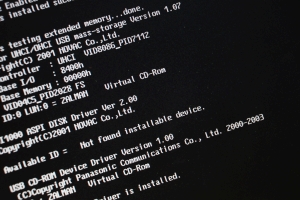 In the garage, in the middle of boxes with ancient software and some fossil desktops and monitors, 52 IBM ThinkPad notebooks were lined up. I had half an hour, and to be honest, I would pay just to touch them. But the task was to touch and select (solely on visual grounds) several laptops for oneself.
In the garage, in the middle of boxes with ancient software and some fossil desktops and monitors, 52 IBM ThinkPad notebooks were lined up. I had half an hour, and to be honest, I would pay just to touch them. But the task was to touch and select (solely on visual grounds) several laptops for oneself.
The offer was unexpected and I can not say that I was well prepared. There was everything in the range, from the forerunner of the ThinkPad, IBM PS / 2 Note models to the early ThinkPad T models of the early 2000s. Since it was not possible to include laptops for testing, the strategy was chosen as follows: if possible, take several laptops of the same model, try not to take laptops with obvious physical disabilities, such as broken screen loops, to give preference to devices with integrated optical drive.
The initial price agreement was 8 euros for a model, but seeing that I was passing over the sad 486th rarities, the owner reduced the cost of the copies I selected to 5 euros per piece. So I became the owner of ten more old laptops and, being slightly shocked by the sudden escalation of the collection, took them home.
Inside, the story of the IBM ThinkPad 600 and the installation of a clean DOS on it, in the format of "expensive diary."
For daily notes on mobile computer archeology and useful links, I started a channel in a telegram: https://t.me/emm386 .
Surprisingly, out of ten laptops, only one refused to be frankly dead. Model ThinkPad T20 when trying to turn on only blinked indicators, clearly hinting at a phenomenon known as blink of death . The rest produced different types of errors, but they were included and sometimes even loaded. Five laptops belonged to the ThinkPad 600 series, which existed for only 2 years, but later turned into the ThinkPad T-series, which still exists today. ThinkPad 600 is an attempt to fit the filling of the top 700-series into a more compact and mobile case. Despite the short life, there were a lot of them. However, like any other laptops of the 90s, they are rarely available for sale in non-killed condition.

Externally, the laptops are exactly the same, inside - different. 3 laptops belonged to the original ThinkPad 600 series with a Pentium II processor.
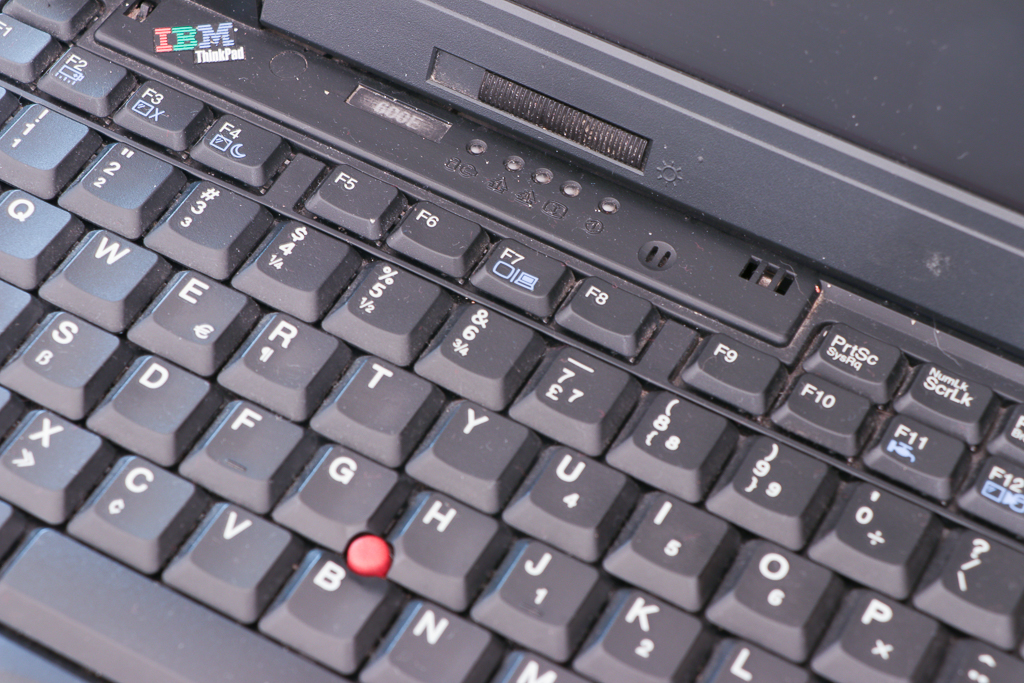
Another, the most affected by the active use and curves hands, belongs to a series of ThinkPad 600E, and is equipped with a DVD-player. Finally, the top-end ThinkPad 600x runs on the Pentium III.

And now what to do with them? All laptops have some minor flaws, there is not enough cover for the ports, then palmrest is rubbed, then the keyboard with the AZERTY layout. Obviously, you can start with the assembly of one or two laptops from spare parts, so that they are in really good condition.
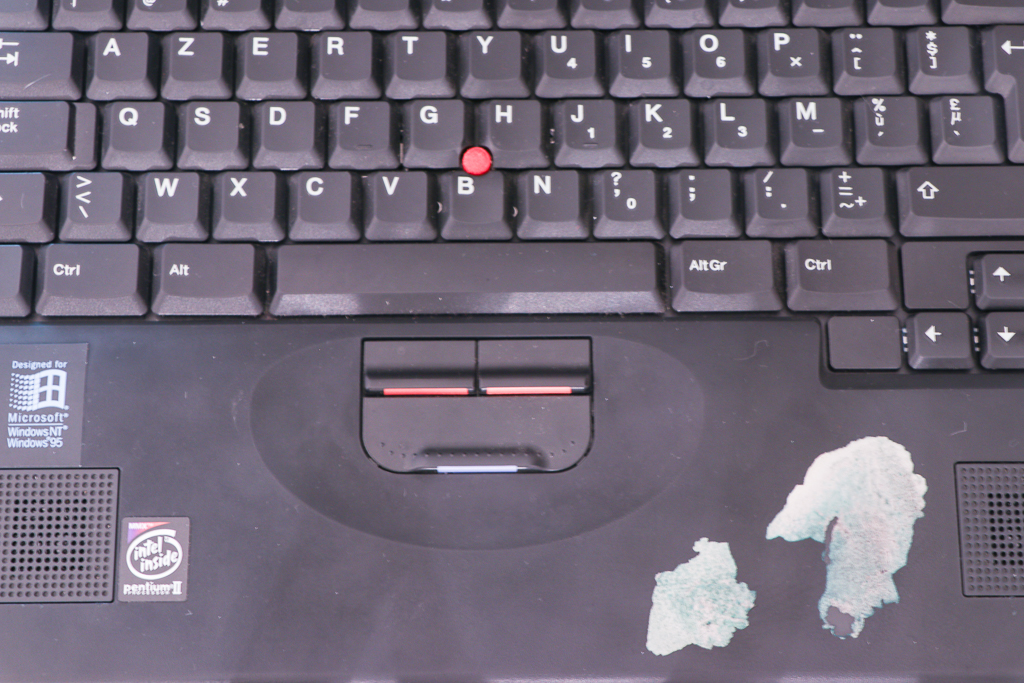
This plan prevents soft touch coverage from being implemented, which on all laptops has begun to crumble and stick to hands unpleasantly. To solve this problem, it seems, only repainting will help, judging by the most affected models in which the coating peels off to the plastic base. I’ll do this sometime later, but now it’s time to sip out something outrageous and outdated.
Reconnaissance
If the ThinkPad T40 is one of the latest models with support for Windows 98, then 600 still officially supported DOS, which means it is possible to build a tru-system for old DOS games without much hassle with drivers ( no hassle, ahaha, of course, now! ). In principle, MSDOS can be run on anything, even on the same T40, but two major problems await us on this path: the screen and the sound.
Screen The problem is a very poor hardware scaling if you run MSDOS on a laptop with a screen resolution other than VGA (640x480). In theory, the ideal laptop for DOS is a model with a VGA screen, but I don’t have one. On laptops with a resolution of 1024x768, DOS either takes up about half the screen:

Or it looks disgusting, and still does not occupy the entire screen.
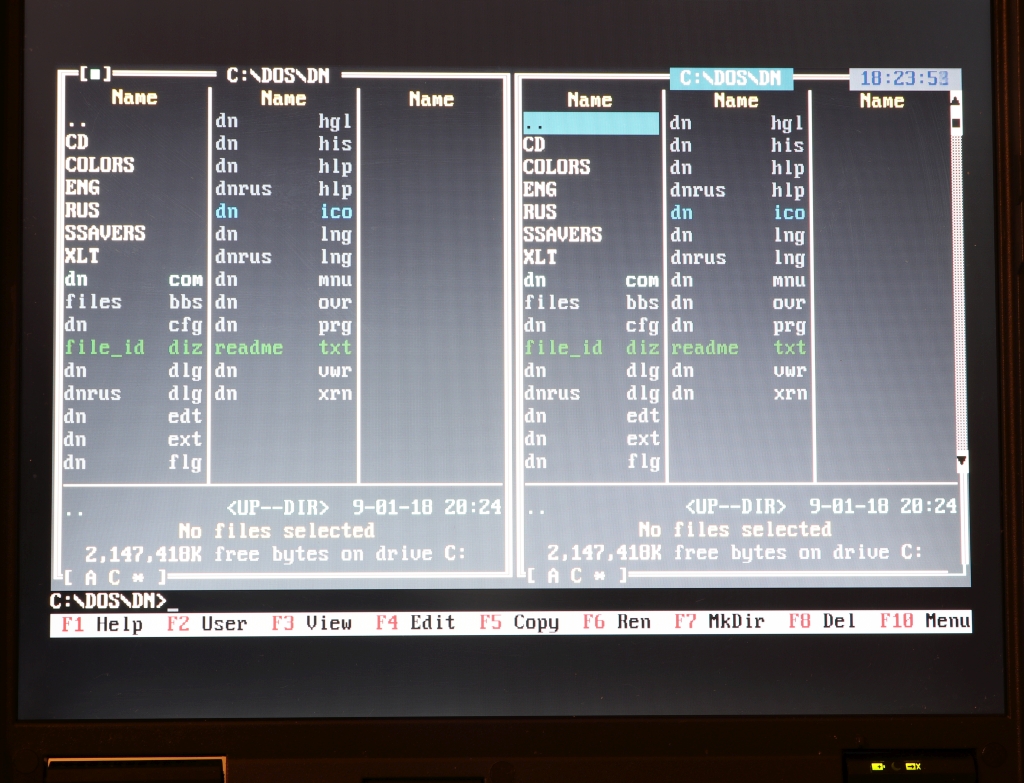
Accordingly, if you have a model with a 800x600 screen, you can do without scaling, and not lose most of the display area. Fortunately, one of the ThinkPad 600 was equipped with just the SVGA-screen.

As a result, instead of 12.1 inches of the original diagonal of the screen, we get 9.7 ", which are actually used. On a 13.3-inch ThinkPad 600 with an XGA screen, we would get 8.3 inches of a useful diagonal, which is why SVGA is preferable. Considering that notebooks like ThinkPad 755 with a real VGA resolution are diagonal The screen is 10.4 inches, we haven't lost too much.
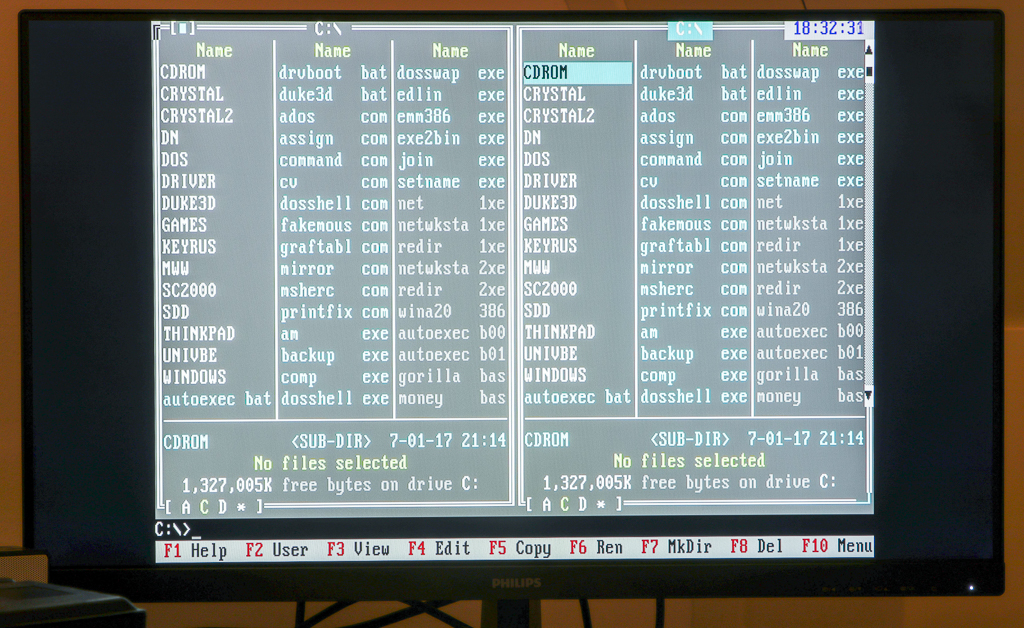
The problem is solved by connecting to an external monitor, especially if he knows how NOT to stretch a 4: 3 image. In my case, everything worked out, although the effective diagonal dropped from 27 to 22 inches. Well, okay, at a time when DOS was still relevant, having a 15-inch display was already considered chic.
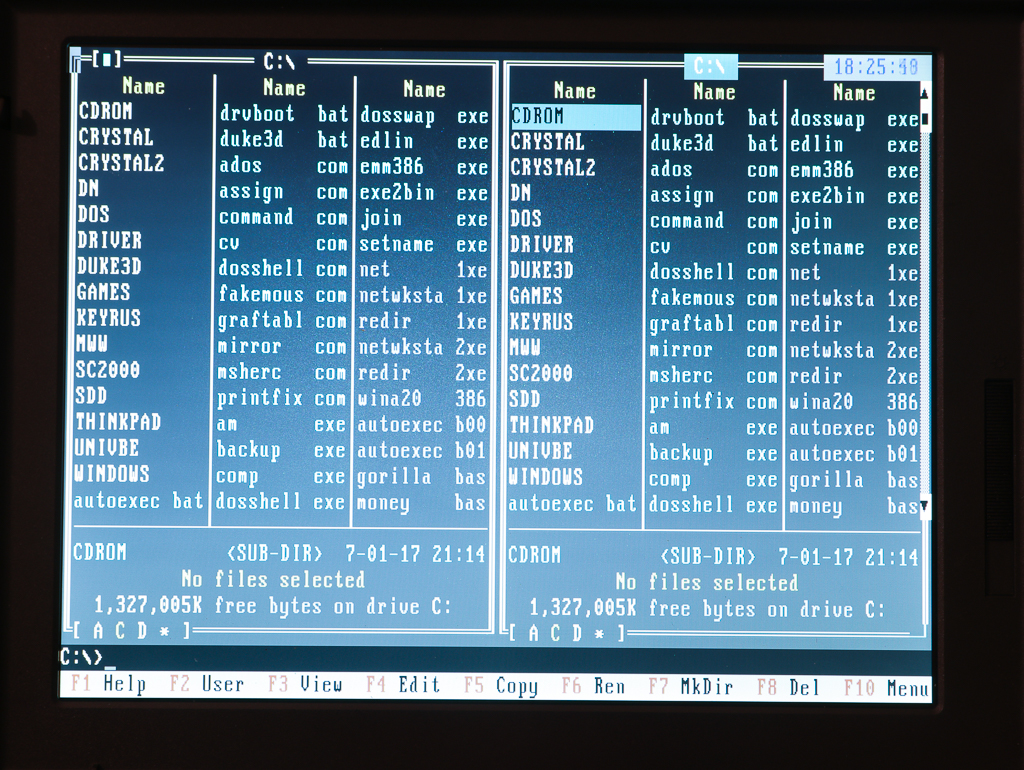
The Fn + F8 key combination allows you to expand the VGA image to full screen. I don’t even know where it looks worse on an XGA screen or on an SVGA.
Sound The more powerful ThinkPad T40 has an AC'97 standard sound chip, with reduced compatibility for DOS programs, which does not work in pure MSDOS. Earlier notebooks such as the ThinkPad 600 had hybrid sound cards, which were declared to be Sound Blaster Pro compatible. An alternative method for the ThinkPad 600 is to buy (if you can find it) a full docking station with ISA slots and install an authentic sound card from those years. But in this case, the laptop turns into a desktop, and this is not our method. As far as I know, the latest model with full sound support in DOS is the ThinkPad T22.
Installation in one place
I have already said that I was not ready for a noticeable expansion of the collection of old laptops? It was expressed, including in the absence of floppy disks and an external drive. The ThinkPad 600 supports booting from a CD, so you can transfer basic MSDOS this way. But for the first time in my life I wanted to install full-fledged MSDOS and Windows 3.11 on my laptop (a field of original images here ), and this is more than a dozen floppy disks. Probably the problem could have been solved in some more elegant way, but I ended up writing a virtual MSDOS in the VirtualBox emulator quickly, changing the diskette image files, first installed DOS, then Windows, and then the resulting image was rewritten to CD.

Ideally, it was necessary to remove the hard drive from the old laptop and transfer the image directly to it, but again, I was not ready for such a scenario, and I did not have a USB-PATA adapter. As a result, I had to burn the DOS 6.22 boot disk and transfer the system from it: when I moved, the hidden system files were lost and the laptop did not boot.
Tadam!
Drivers
Another surprise was waiting for me in the form of drivers. For a couple of years, Lenovo has transferred the archive of drivers for old models from the main site to a separate zaglonchik . It's good that they survived, but the move killed another important feature of the support site: earlier, by using the Machine Type number for any IBM and Lenovo laptop, you could see the original configuration. Now it is necessary to do this on scraps of old information buried in the depths of the IBM website. So, the drivers for DOS are a DOS program that writes files to a floppy disk. To speed up the process, I deployed these images, again, in a virtual Windows XP with drive emulation, and transferred to the “six hundredth” through the disc. In general, the desire to use "normal" computer programs in any minimally complex situation is well characterized by the real convenience of MSDOS. Not surprisingly, in those days I switched to Windows 95, so I did not return back.

Attached to the laptop is a configuration utility that works in both DOS and Windows. This is a very important program, since the BIOS in this model is very basic, and practically has no settings for individual devices. But instead of a cursor there is a bird! The utility will be very useful to me later.
Actually from the drivers we are interested in the video driver for Windows 3.1 and the sound driver for DOS.

Windows 3.11 has earned full screen, but there is no sound.
Sounding
The sound card driver simply did not see anything. Alternative drivers found in the open spaces of the network also did not see anything. No sound. Shoveling over half of the forums of associates on electronic misfortune, I was ready to give up and install Windows 98, until I finally paid attention to the line in one of the forum threads: “disable fast download”.
And it earned! Earned! 1 But somehow strange, on the video above you can see that the music in my beloved Prince of Persia is playing, but instead of sound effects there is some beggarly piano.
I did not establish the exact reason for this behavior,

And even in the instructions about it is written. Of course, I read the instructions after I solved the problem.
Then it was easier. Aladdin complained about the lack of basic memory, then extended. For this game, you need both, and more, and the basic memory - at least 570 kilobytes. I have already forgotten that it does not matter how much memory you have: if the base 640kb is full of resident software, half of the programs will not work.

Dangerous Dave: In The Haunted Mansion music plays only in PC Speaker, and works on almost any hardware. In my case, there were glitches when trying to maximize the VGA image. By the way, many old games are sold on GOG.com, and as a rule it is a pure DOS version complete with DosBox, which can also be run natively (for example, here is Dave ). A good way to finally pay for all those game hours spent in adolescence for the 386th desktop.
But Quake was able to run in SVGA resolution, but shamelessly slowed down. Video cards with two megabytes of RAM this 3D monster is not enough for such a high resolution . I will try to run later on a more powerful machine under Windows 98.
USB under DOS
I recently realized that I had never used USB devices, even under Windows 98, not to mention DOS. And the possibility of this, it turns out, is due to the company Panasonic, at one time released the USB drivers for DOS. IBM in the driver archive can only offer the operation of specific devices of its own, such as flash drives for as much as 8 megabytes. Read more about USB drivers here and here . Instructions and files on the first link I earned.

By the way, it is noticeable here that the pixels of the LCD screen are slightly worn out.
Not without problems of course. A flash drive, even formatted for DOS-compatible 2 gigabytes in FAT16, was detected, but hung the system. But I saw a USB case for a Zalman VE400 hard drive, in the emulation mode of an optical drive. This greatly simplified the task of transferring files from a normal computer. It is enough to create a new .ISO image and mount it on the device.
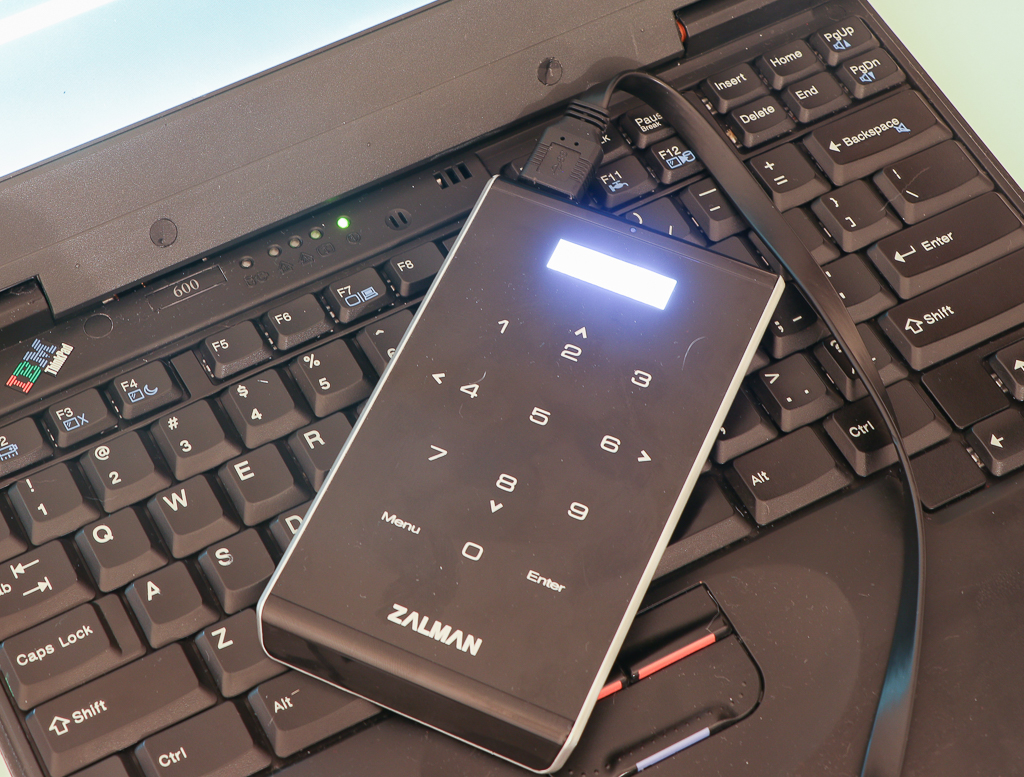
So, what is next?
Nothing special. There is a huge archive of your favorite games, from Doom to Larry, almost all of them work in the system configured on the ThinkPad 600 without any problems. Some work with problems, and this is probably the main conclusion of my research. On the ThinkPad 600, those games that previously worked in DosBox are completely normal. From 2018, the “Dos era” seems to be monolithic, and it seems that a sufficiently powerful laptop with a suitable hardware will be fully compatible with this era. This is not true.

Listen to the CD in the built-in Dos Navigator CD-player, in 2018 - priceless! This does not negate the fact that the sound quality in all older laptops is tolerable at best.
DOS is a salad of poorly compatible standards, software, expansion cards, densely seasoned with crutches. The ideal machine for MSDOS is the desktop of the corresponding era: they did not play on laptops at that time, but worked, otherwise they could not be recouped. The ideal game system for MSDOS is several computers and a set of sound and video cards, each of which will provide an advantage in one game, and will be buggy in another. I am not so much a fan of games to finally clutter up my office with such a set, therefore I make a choice in favor of ancient laptops for a hobby.
Meanwhile, my next task is to make my favorite childhood game, Sim City 2000, work in SVGA resolution. To do this, we need to remember what VESA and VBE drivers are and understand how to make it all work on a priori non-standard notebook hardware. In fact, it is easier to run in Windows 98. But more about that some other time.
All Articles