PocketBook 631 Plus Short Review: First flagship reader with adjustable backlight color temperature
Greetings to all! Today I will talk about the new flagship reader PocketBook - PocketBook 631 Plus. It appeared on sale in November 2017, that is, the novelty is really the freshest. This is the pinnacle of the company's line, a model in which all the reader’s chips and technologies available today are collected. The only exception is one: water protection. She is not. For airtightness - this is to PocketBook 641 Aqua 2 . But otherwise, the most advanced and technological reader in the PocketBook lineup, and in the market as a whole, is PocketBook 631 Plus today. This is such a model for perfectionists - for those who want it all at once. And with the implementation at the highest possible ideological and artistic level.
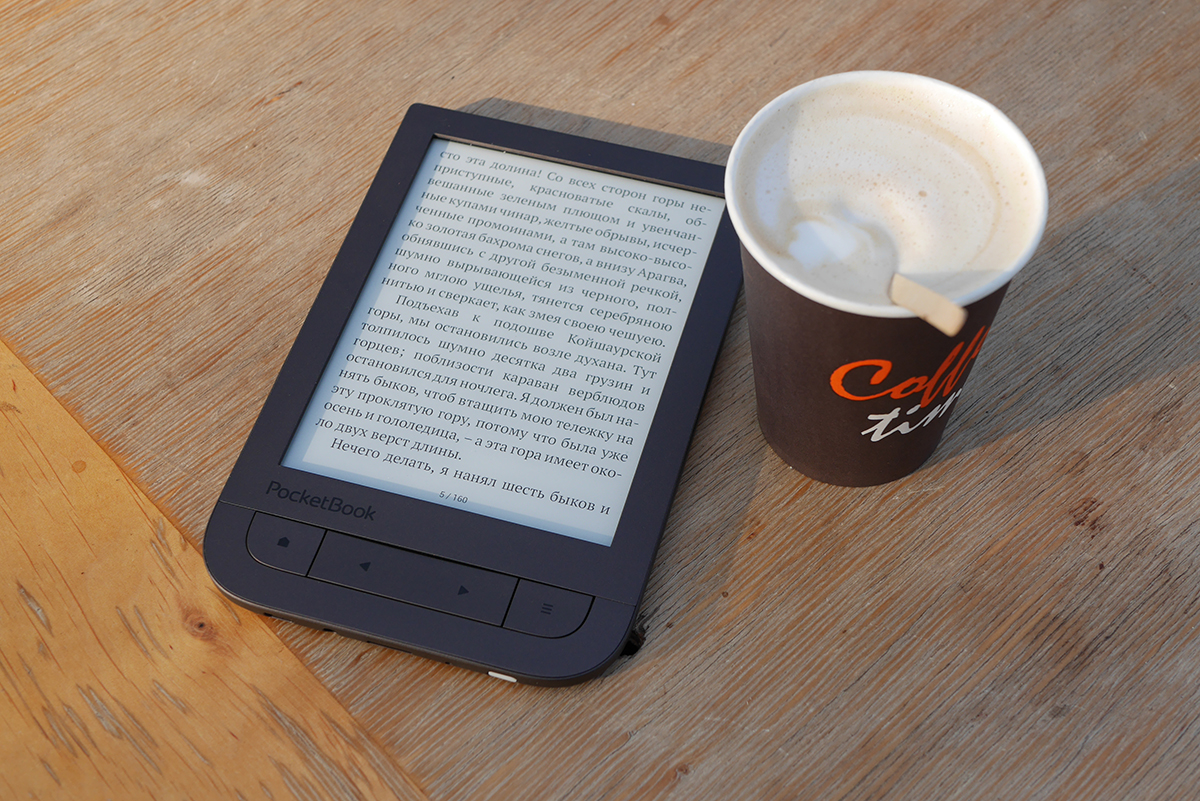
PocketBook 631 Plus can be called an improved version of the model PocketBook 631 Touch HD sample of the fall of 2016. An upgraded version - but not a successor. Because PocketBook 631 Touch HD, now the ex-flagship, remains on the market after the release of PocketBook 631 Plus. And even recently received a new version in addition to the base black - red. Here she is:

PocketBook 631 Plus, in turn, at first will be offered only in one color - in black.
Here is a comparative table of the characteristics of the PocketBook 631 Touch HD and PocketBook 631 Plus, the old and new flagships:

The main and in fact the only difference between the new product and its predecessor, PocketBook 631 Touch HD, is the ability to adjust the color temperature of the backlight. Yes, there are already a couple of readers with this chip on sale. One of these models, named after the queen of ancient Egypt, even sold in Russia. But there is a very subtle and important point. Technology adjust the color temperature of the backlight is of two types. The first is the “proprietary” development of E Ink, that is, the company that offers the same name screens. And this option is implemented in PocketBook 631 Plus. The second option is the Chinese development, which increases the energy consumption of percent by 30%. That is, even the monotonous backlight of the screen "eats" energy very noticeably. And the Chinese version of the backlight with the color temperature adjustment is a third more voracious than the usual monochromatic backlight. For comparison: in the case of the PocketBook 631 Plus, its adjustable backlighting from the E Ink is no different in terms of power consumption from the monochrome.
What does adjusting the color temperature in practice? For a start, let's remember how the usual lights in the readers. When it is turned on, the screen starts to glow — in some models with pure white light, and sometimes with a slight bluish or lilac shade. But in general, the light is cold. Adjusting the color temperature makes it possible to make the light warmer, that is, it is, roughly speaking, more yellow or even orange. Many options - the scale is long, almost the entire width of the screen:

As the slider moves, the backlight gets warmer and warmer, eventually turning into orange. I will emphasize three times: there are only four pictures below, but there may be shades ... Well, I don’t even know how much. Ten, twenty, thirty? Once again: the scale is long, and the intensity depends only on where you stop the slider.

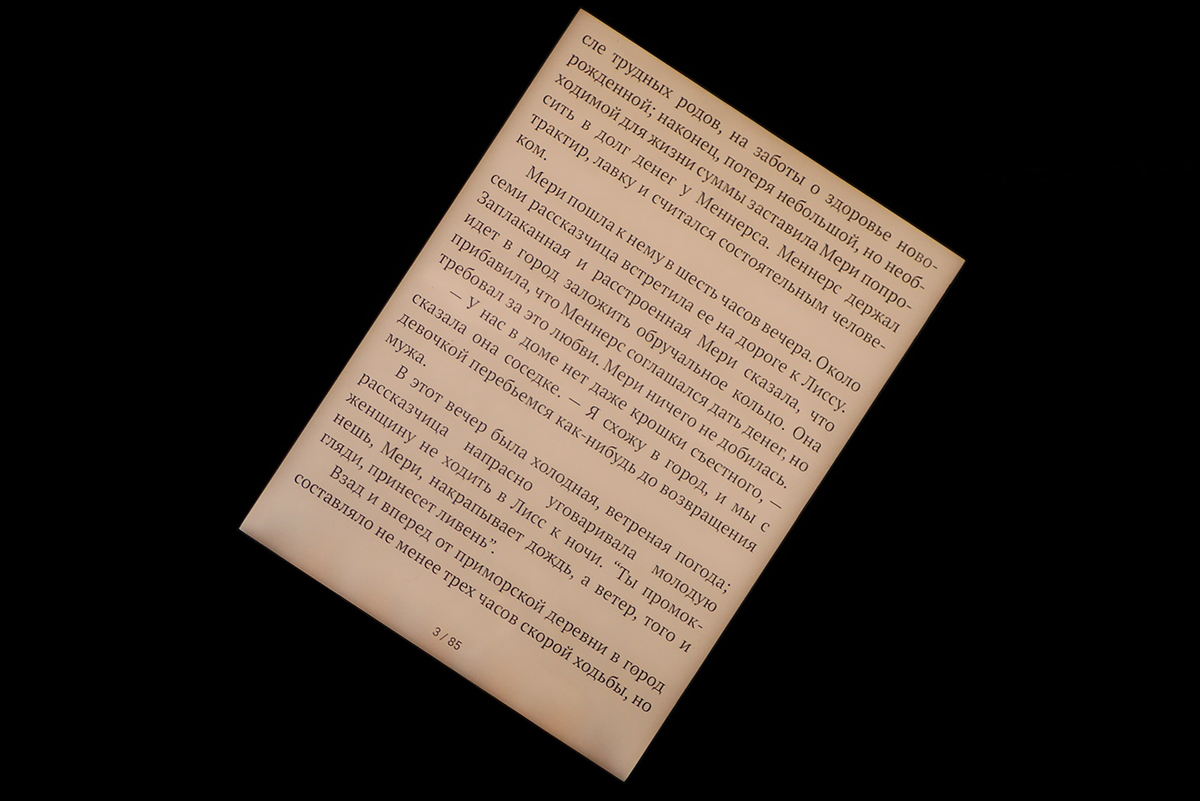

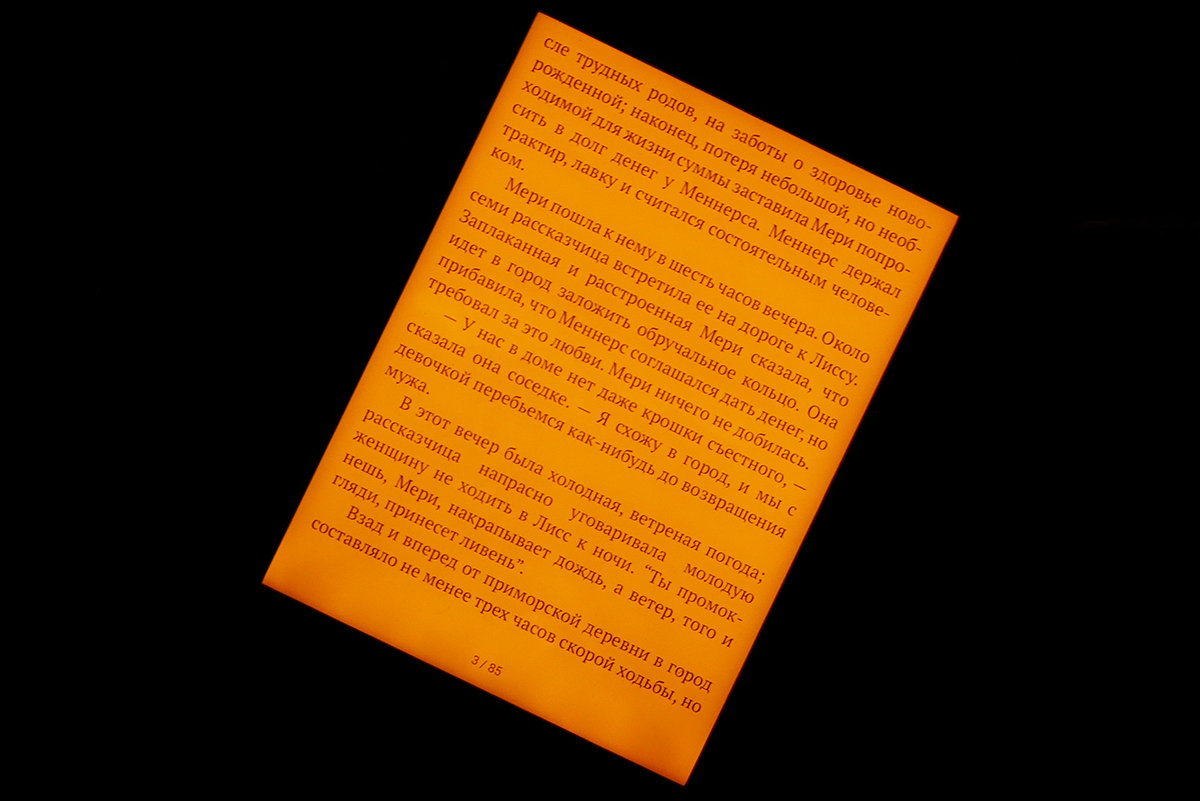
There is also an automatic mode (in the screenshot below it is activated). In this case, the color of the backlight will depend on the time of day. For example, at 10 am, the highlight is white, and in the evening it automatically becomes yellower and yellower, in order to become almost orange at night.

What is all this necessary for? First of all, just for comfort - someone likes white lights more, and others like yellow ones. And PocketBook 631 Plus gives you a choice. Secondly, to read in the dark. The warmer the light, the less so-called blue radiation, the less tired the eyes and the faster you want to fall asleep. This is especially true when reading without additional sources of lighting - the same chandeliers, lamps and so on. For some time, the function of adjusting the color temperature is in the Windows 10 operating system (if memory serves me, from the version of Creators Update).

It is also provided in many smartphones. Below is a screenshot from the Samsung Galaxy S7.

So the "trick" is fashionable and popular. Now it is in the reader. Yes, the backlight of the E Ink screens in the readers works on a completely different principle - it is not an integral part of the display, but is implemented using a separate module that illuminates the matrix not perpendicular to the look, but from the side (see the picture below). This means that the blue radiation in the eyes of the reader’s user with the E Ink screen “pounds” to a much lesser extent than in smartphones / tablets / laptop / computer monitors, and yet it has a place to be. Adjusting the color temperature allows you to remove blue light altogether.

I’ll draw your attention to the fact that in laptops and smartphones with IPS and AMOLED screens, color temperature adjustment can be implemented using software methods in almost any device. But in the reader for this you need to install a special backlight system. New. So they did it in PocketBook: they took PocketBook 631 Touch HD, replaced the backlight system with a more advanced E Ink, got PocketBook 631 Plus. Overpaying for the possibility of even more comfortable reading in the dark will have some kind of miserable 500 rubles: PocketBook 631 Touch HD costs 12,400 today, the new PocketBook 631 Plus was estimated at 12,900 rubles. In my opinion, the overpayment is insignificant. But you decide.
From myself I will add that I really like the function of adjusting the color temperature. She really made the reading process more comfortable. All of these increases in screen resolution, memory, processor frequency, and so on have little effect on the performance of the main function of the reader - the display of books. But the adjustment of color temperature affects. And visually strong enough.
Briefly tell what else is in PocketBook 631 Plus. Like the PocketBook 631 Touch HD, the hero of this material has a set of audio features . Under this should be understood MP3-player ...

... and the Text-to-Speech feature. The latter is able to pronounce e-books in a voice, turning them into audiobooks.

I’ll draw your attention to the fact that PocketBook 631 Plus and PocketBook 631 Touch HD are the only 6-inch readers with audio capabilities in Russia. The remaining manufacturers chose to abandon the music players, wanting to reduce the cost of the device. But in PocketBook it was quite reasonable that the flagships should be uncompromising. I agree with the guys from PocketBook: if you don’t want to “overpay” for the player, you can take some PocketBook 626 Plus. It costs 2,500 rubles cheaper than the PocketBook 631 Touch HD and 3,000 rubles cheaper than the PocketBook 631 Plus. (However, the difference in price is due not only to the player and Text-to-Speech - the PocketBook 626 Plus also has a less sophisticated screen with a resolution of 1024 x 758.)
By the way, about the screen . The PocketBook 631 Plus uses the same display as the PocketBook 631 Touch HD. Namely, E Ink Carta with a maximum for 6 inches resolution - 1448 x 1072 points. As a result, the image quality is very high - all the whorls are visible on the fonts, the difference with ordinary paper is minimal. In general, in PocketBook 631 Plus and PocketBook 631 Touch HD are the best E Ink screens I've ever seen in electronic readers.

It is controlled by the PocketBook 631 Plus using both the touch screen (it is infrared) and keys. There are four of them, they are located under the display. I note that they can not be addressed - with the help of the touchscreen, all actions are available, including page turning (we move our finger from left to right and right to left) and text scaling (scissors gesture). But, of course, the availability of alternatives pleases. And in many modern readers there is only a touch screen and nothing else. And for me personally, for example, it’s more convenient to flip through pages with buttons.
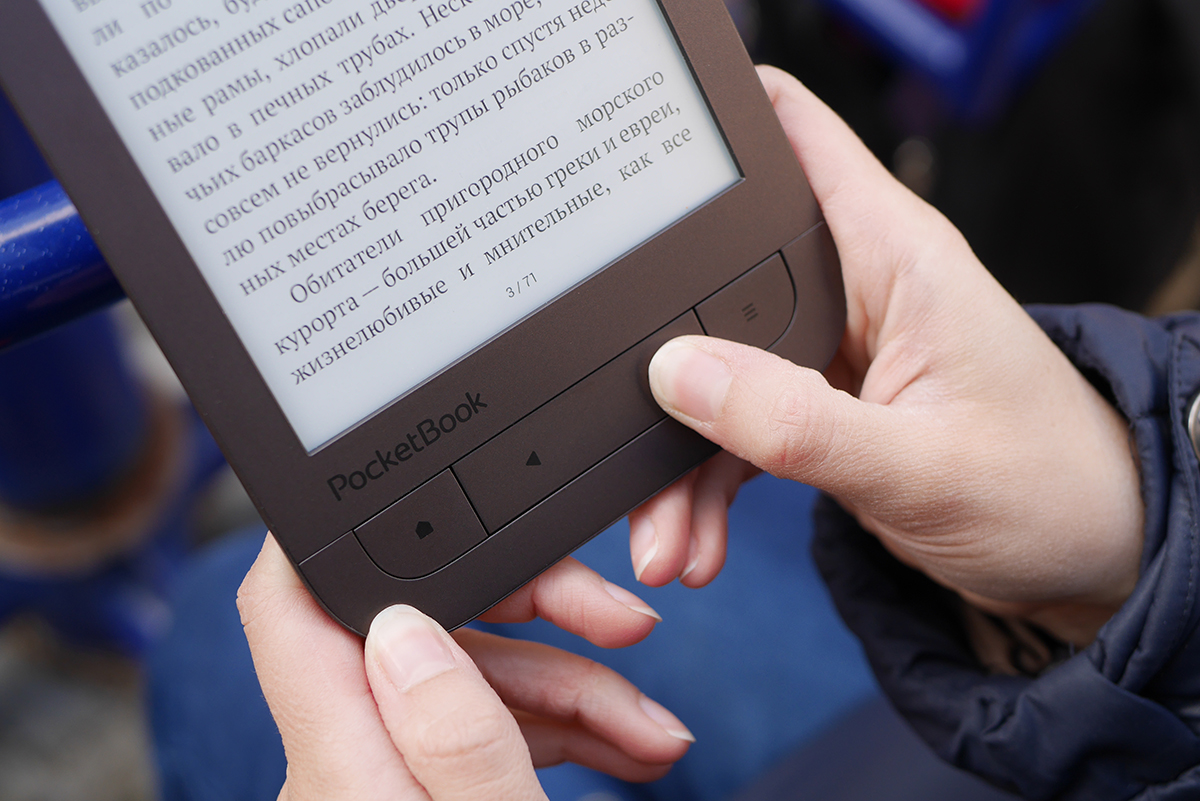
The main feature of PocketBook reader software, as I have repeatedly said in my reviews, is omnivorous: company models can work with the formats PDF, PDF (DRM), EPUB, EPUB (DRM), DJVU, FB2, FB2.ZIP, DOC, DOCX, RTF, PRC, TCR, TXT, CHM, HTM, HTML, MOBI, and ACSM. That is only 18 (against 5-10 at competitors). Everything that you upload to memory will open without problems. When reading a literary work, you can call dictionaries : highlighted the word in the text - and immediately translated.

However, access to dictionaries is also possible from the menu, that is, without opening the book. There are four dictionaries in the delivery: Webster's 1913, English-Russian by N. Korolev, as well as English-Russian and German-Russian, created in the PocketBook company.

Network functions using Wi-Fi are presented by the ability to download books to the reader via Dropbox, by mail or from the company's online store BookLand.net (it has more than 1 million 200 thousand books in 17 languages - this is the largest catalog of e-books in Russia). There is also an RSS feed reader, a browser and the ability to update the firmware over the air.
A two-year or even three-year warranty , if taken in the company's online store PocketBook . In this case, give a gift "extra" third year. In other stores there will be two years, which is also quite a lot (usually only a year is given for gadgets). I note that with such a long-lasting guarantee all poker books are provided, even the cheapest ones cost more than 6 thousand rubles, and not just bonuses like PocketBook 631 Plus.
This time I will not describe in detail all the ryushechki software and the location of the connectors on the case - there is no difference with the PocketBook 631 Touch HD, so I’m looking to explore the background of the PocketBook 631 Plus in detail in comparison with Kindle Paperwhite 2015 .

As a result, I will say the following: the only thing that the PocketBook 631 Touch HD lacked in order to be called the most technologically advanced and featured reader on the market is just the absence of adjusting the backlight color temperature. In PocketBook 631 Plus, this feature appeared. And this reader can be called with full responsibility a “collection” of everything that can be implemented in a reader in 2017. Or, in other words, the flagship among the flagships. Yes, you have to pay for the right to own such a reader - with a great screen, advanced backlighting, audio capabilities, two control methods, and so on. The price of the model is 12 900 rubles. Is it a lot or a little? As I said above, perfectionists and high-tech lovers will appreciate and pay. And for all the others, there are cheaper PocketBook models - starting at least with the same PocketBook 631 Touch HD.
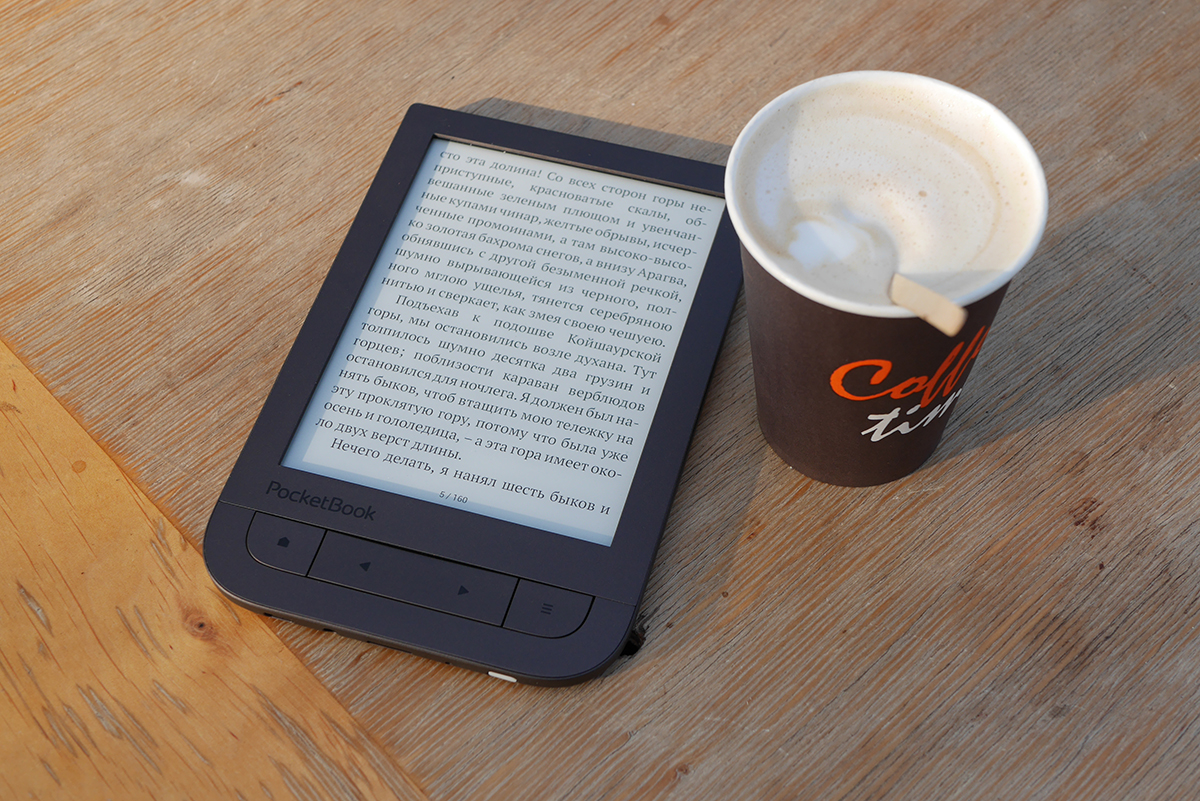
PocketBook 631 Plus can be called an improved version of the model PocketBook 631 Touch HD sample of the fall of 2016. An upgraded version - but not a successor. Because PocketBook 631 Touch HD, now the ex-flagship, remains on the market after the release of PocketBook 631 Plus. And even recently received a new version in addition to the base black - red. Here she is:

PocketBook 631 Plus, in turn, at first will be offered only in one color - in black.
Here is a comparative table of the characteristics of the PocketBook 631 Touch HD and PocketBook 631 Plus, the old and new flagships:

The main and in fact the only difference between the new product and its predecessor, PocketBook 631 Touch HD, is the ability to adjust the color temperature of the backlight. Yes, there are already a couple of readers with this chip on sale. One of these models, named after the queen of ancient Egypt, even sold in Russia. But there is a very subtle and important point. Technology adjust the color temperature of the backlight is of two types. The first is the “proprietary” development of E Ink, that is, the company that offers the same name screens. And this option is implemented in PocketBook 631 Plus. The second option is the Chinese development, which increases the energy consumption of percent by 30%. That is, even the monotonous backlight of the screen "eats" energy very noticeably. And the Chinese version of the backlight with the color temperature adjustment is a third more voracious than the usual monochromatic backlight. For comparison: in the case of the PocketBook 631 Plus, its adjustable backlighting from the E Ink is no different in terms of power consumption from the monochrome.
What does adjusting the color temperature in practice? For a start, let's remember how the usual lights in the readers. When it is turned on, the screen starts to glow — in some models with pure white light, and sometimes with a slight bluish or lilac shade. But in general, the light is cold. Adjusting the color temperature makes it possible to make the light warmer, that is, it is, roughly speaking, more yellow or even orange. Many options - the scale is long, almost the entire width of the screen:

As the slider moves, the backlight gets warmer and warmer, eventually turning into orange. I will emphasize three times: there are only four pictures below, but there may be shades ... Well, I don’t even know how much. Ten, twenty, thirty? Once again: the scale is long, and the intensity depends only on where you stop the slider.

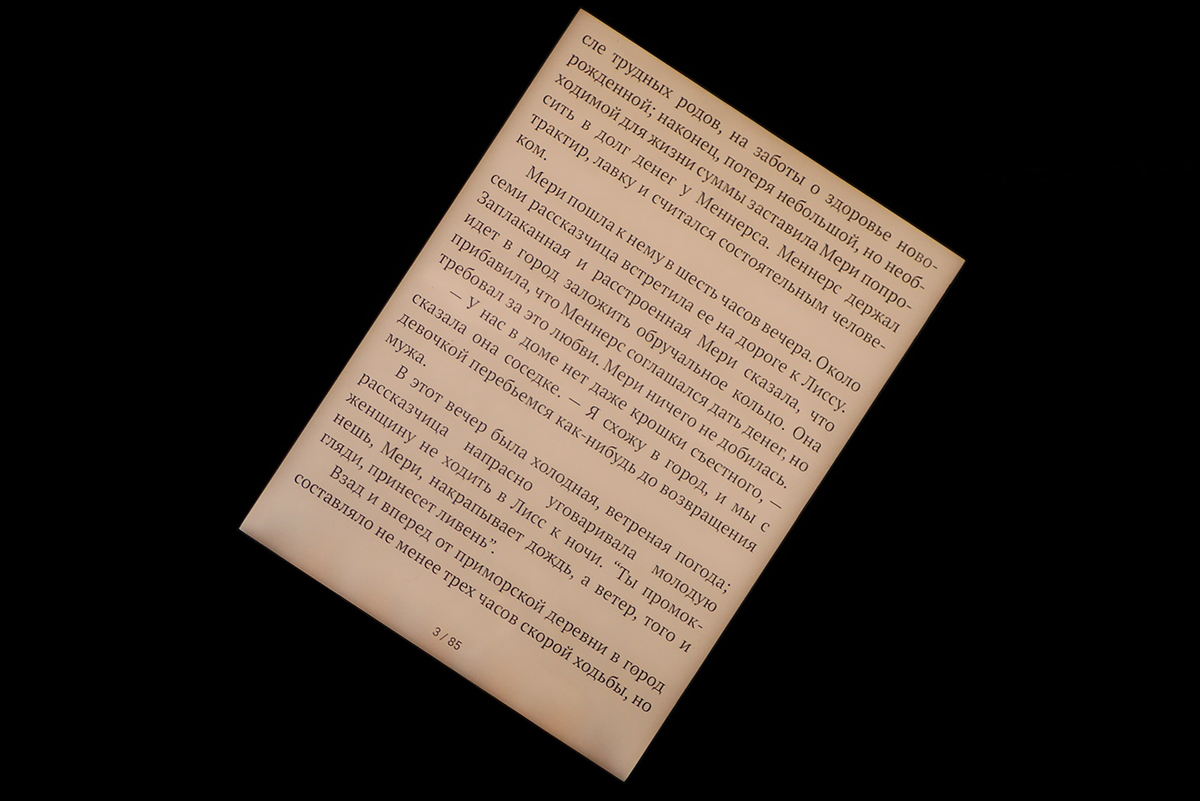

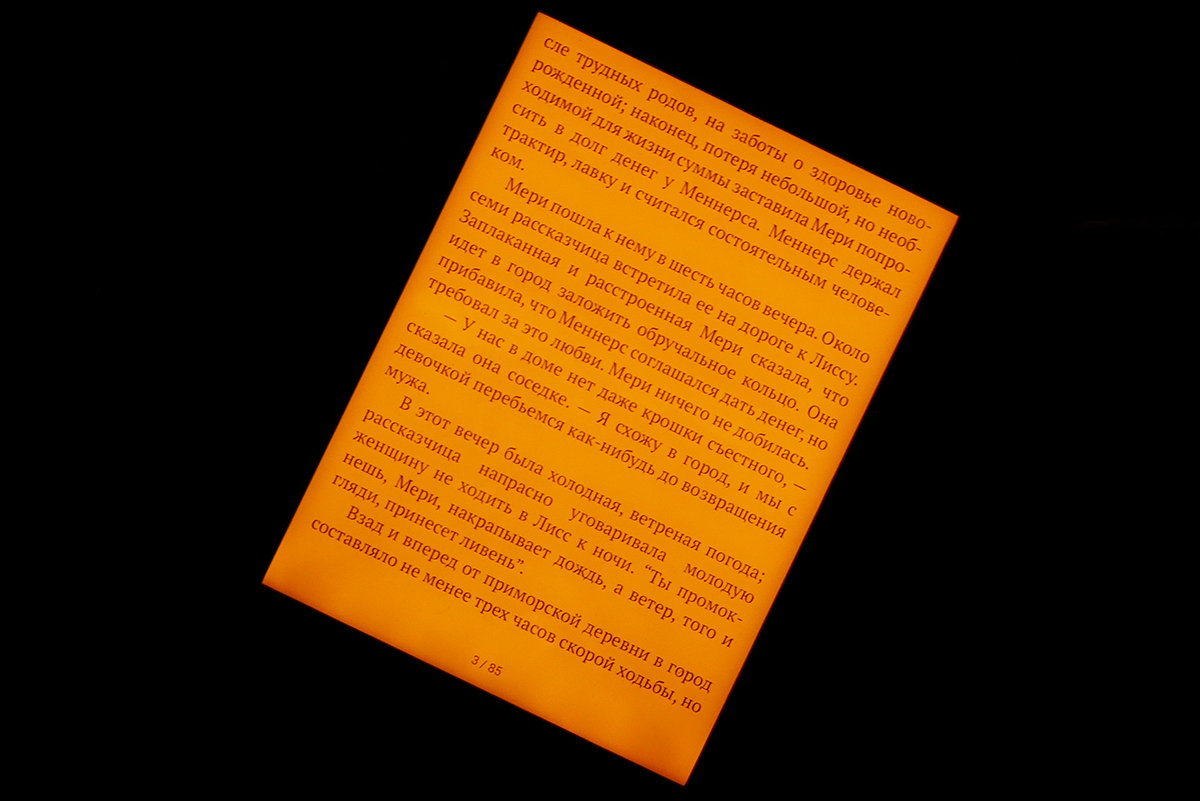
There is also an automatic mode (in the screenshot below it is activated). In this case, the color of the backlight will depend on the time of day. For example, at 10 am, the highlight is white, and in the evening it automatically becomes yellower and yellower, in order to become almost orange at night.

What is all this necessary for? First of all, just for comfort - someone likes white lights more, and others like yellow ones. And PocketBook 631 Plus gives you a choice. Secondly, to read in the dark. The warmer the light, the less so-called blue radiation, the less tired the eyes and the faster you want to fall asleep. This is especially true when reading without additional sources of lighting - the same chandeliers, lamps and so on. For some time, the function of adjusting the color temperature is in the Windows 10 operating system (if memory serves me, from the version of Creators Update).

It is also provided in many smartphones. Below is a screenshot from the Samsung Galaxy S7.

So the "trick" is fashionable and popular. Now it is in the reader. Yes, the backlight of the E Ink screens in the readers works on a completely different principle - it is not an integral part of the display, but is implemented using a separate module that illuminates the matrix not perpendicular to the look, but from the side (see the picture below). This means that the blue radiation in the eyes of the reader’s user with the E Ink screen “pounds” to a much lesser extent than in smartphones / tablets / laptop / computer monitors, and yet it has a place to be. Adjusting the color temperature allows you to remove blue light altogether.

I’ll draw your attention to the fact that in laptops and smartphones with IPS and AMOLED screens, color temperature adjustment can be implemented using software methods in almost any device. But in the reader for this you need to install a special backlight system. New. So they did it in PocketBook: they took PocketBook 631 Touch HD, replaced the backlight system with a more advanced E Ink, got PocketBook 631 Plus. Overpaying for the possibility of even more comfortable reading in the dark will have some kind of miserable 500 rubles: PocketBook 631 Touch HD costs 12,400 today, the new PocketBook 631 Plus was estimated at 12,900 rubles. In my opinion, the overpayment is insignificant. But you decide.
From myself I will add that I really like the function of adjusting the color temperature. She really made the reading process more comfortable. All of these increases in screen resolution, memory, processor frequency, and so on have little effect on the performance of the main function of the reader - the display of books. But the adjustment of color temperature affects. And visually strong enough.
Briefly tell what else is in PocketBook 631 Plus. Like the PocketBook 631 Touch HD, the hero of this material has a set of audio features . Under this should be understood MP3-player ...

... and the Text-to-Speech feature. The latter is able to pronounce e-books in a voice, turning them into audiobooks.

I’ll draw your attention to the fact that PocketBook 631 Plus and PocketBook 631 Touch HD are the only 6-inch readers with audio capabilities in Russia. The remaining manufacturers chose to abandon the music players, wanting to reduce the cost of the device. But in PocketBook it was quite reasonable that the flagships should be uncompromising. I agree with the guys from PocketBook: if you don’t want to “overpay” for the player, you can take some PocketBook 626 Plus. It costs 2,500 rubles cheaper than the PocketBook 631 Touch HD and 3,000 rubles cheaper than the PocketBook 631 Plus. (However, the difference in price is due not only to the player and Text-to-Speech - the PocketBook 626 Plus also has a less sophisticated screen with a resolution of 1024 x 758.)
By the way, about the screen . The PocketBook 631 Plus uses the same display as the PocketBook 631 Touch HD. Namely, E Ink Carta with a maximum for 6 inches resolution - 1448 x 1072 points. As a result, the image quality is very high - all the whorls are visible on the fonts, the difference with ordinary paper is minimal. In general, in PocketBook 631 Plus and PocketBook 631 Touch HD are the best E Ink screens I've ever seen in electronic readers.

It is controlled by the PocketBook 631 Plus using both the touch screen (it is infrared) and keys. There are four of them, they are located under the display. I note that they can not be addressed - with the help of the touchscreen, all actions are available, including page turning (we move our finger from left to right and right to left) and text scaling (scissors gesture). But, of course, the availability of alternatives pleases. And in many modern readers there is only a touch screen and nothing else. And for me personally, for example, it’s more convenient to flip through pages with buttons.
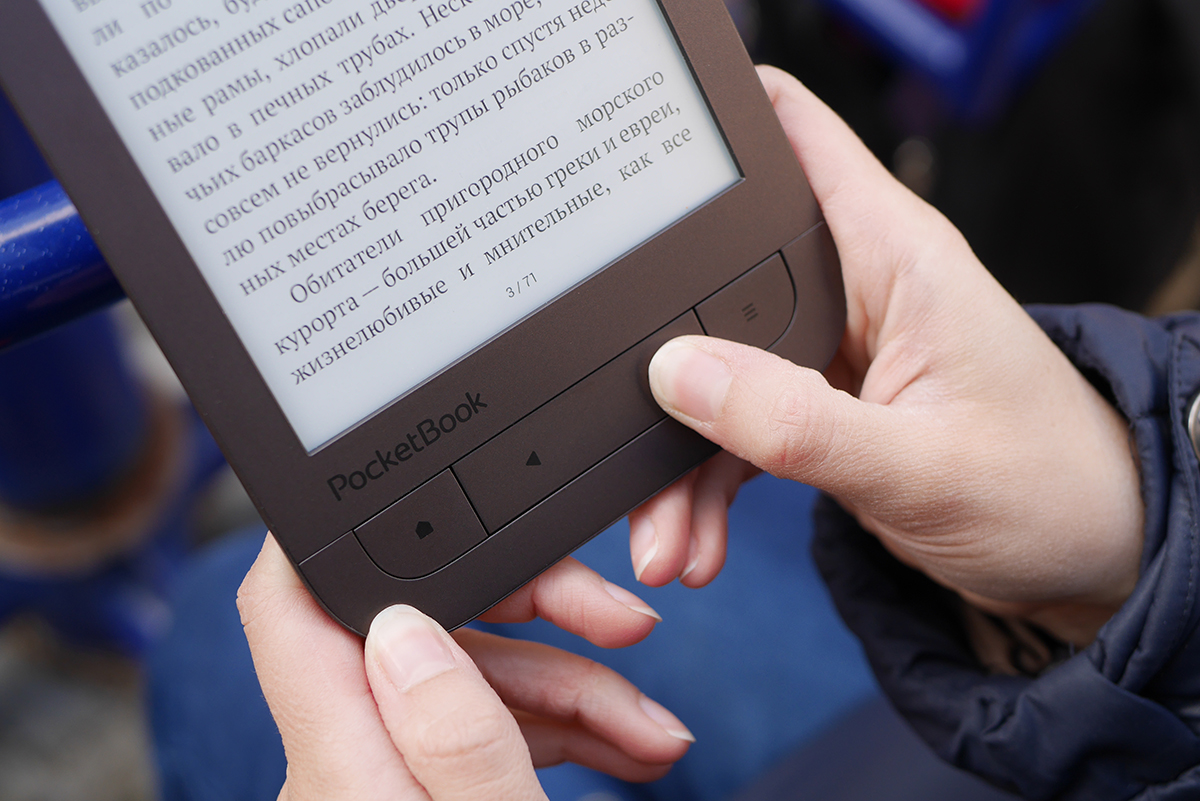
The main feature of PocketBook reader software, as I have repeatedly said in my reviews, is omnivorous: company models can work with the formats PDF, PDF (DRM), EPUB, EPUB (DRM), DJVU, FB2, FB2.ZIP, DOC, DOCX, RTF, PRC, TCR, TXT, CHM, HTM, HTML, MOBI, and ACSM. That is only 18 (against 5-10 at competitors). Everything that you upload to memory will open without problems. When reading a literary work, you can call dictionaries : highlighted the word in the text - and immediately translated.

However, access to dictionaries is also possible from the menu, that is, without opening the book. There are four dictionaries in the delivery: Webster's 1913, English-Russian by N. Korolev, as well as English-Russian and German-Russian, created in the PocketBook company.

Network functions using Wi-Fi are presented by the ability to download books to the reader via Dropbox, by mail or from the company's online store BookLand.net (it has more than 1 million 200 thousand books in 17 languages - this is the largest catalog of e-books in Russia). There is also an RSS feed reader, a browser and the ability to update the firmware over the air.
A two-year or even three-year warranty , if taken in the company's online store PocketBook . In this case, give a gift "extra" third year. In other stores there will be two years, which is also quite a lot (usually only a year is given for gadgets). I note that with such a long-lasting guarantee all poker books are provided, even the cheapest ones cost more than 6 thousand rubles, and not just bonuses like PocketBook 631 Plus.
This time I will not describe in detail all the ryushechki software and the location of the connectors on the case - there is no difference with the PocketBook 631 Touch HD, so I’m looking to explore the background of the PocketBook 631 Plus in detail in comparison with Kindle Paperwhite 2015 .

As a result, I will say the following: the only thing that the PocketBook 631 Touch HD lacked in order to be called the most technologically advanced and featured reader on the market is just the absence of adjusting the backlight color temperature. In PocketBook 631 Plus, this feature appeared. And this reader can be called with full responsibility a “collection” of everything that can be implemented in a reader in 2017. Or, in other words, the flagship among the flagships. Yes, you have to pay for the right to own such a reader - with a great screen, advanced backlighting, audio capabilities, two control methods, and so on. The price of the model is 12 900 rubles. Is it a lot or a little? As I said above, perfectionists and high-tech lovers will appreciate and pay. And for all the others, there are cheaper PocketBook models - starting at least with the same PocketBook 631 Touch HD.
All Articles