HyperX Alloy FPS Pro: a tenkeyless design of classical mechanics for lovers of high-quality peripherals
There is a saying: a good person should be a lot. This also applies to good keyboards, but not always in the literal sense of the word.

Sometimes you want a good keyboard to be as small as possible - and here the compact mechanics of HyperX Alloy FPS PRO are already here. Tenkeyless design and the ability to always take your favorite with you in the kit.
In essence, the entire review can be placed in one tweet: the new keyboard is the “classic” HyperX Alloy in the “80%” design, sharpened for the tournament-nomadic life of cybersportsmen. Detachable cable, CherryMX Red switches, adjustable backlight in red. It turned out a relatively lightweight, compact and reliable device for those who like to play on your favorite periphery, not only at home, but also on the road.
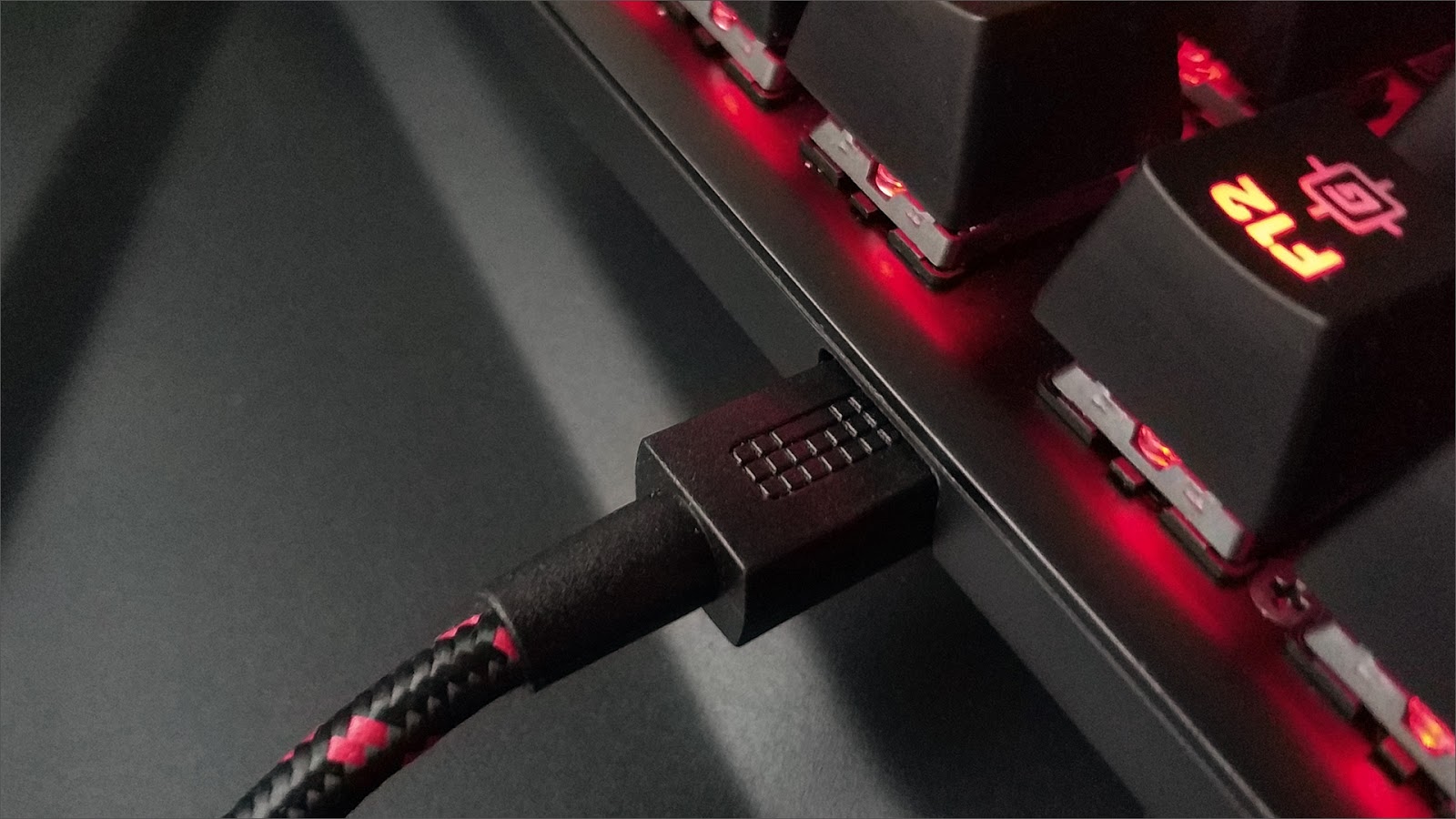
The main difference between HyperX Alloy FPS and most of the “shortened” mechanics that already exist is design and design. At the heart of everything is a metal plate, to which the entire filling is attached. The rest of the keyboard design is austere, as far as possible - except that the backlight reminds of the status of the device. No macro keys (and macro recording capabilities in general), no built-in memory, or special software. Even there is no USB port for charging gadgets / flash drives present in Alloy FPS. Engineering minimalism as it is.
The package includes: keyboard, removable cable, a little waste paper. The packaging is so compact that you can take the 84-keyboard beauty on trips right in it: in the backpack it will not take much more space, and the keycap will not catch anything.

The keyboard is a solid monolith. Bends nothing, does not push through and does not creak. The assembly, like the full-length model, was made “through the top”: this time it would not even be necessary to remove the key caps to find the fastening screws.
The above-mentioned minimalism is also manifested in the design itself - the sides are absent as a phenomenon. But it is convenient to clean. The caps are removed by hands, however, it should be remembered that the “inconvenient” long keys conceal not only the cruciform connector, but also the metal bracket - the load balancer. Be careful not to break her keycap mate.
The keys are made of a single-layer plastic with a black lacquered finish, the characters are laser engraved. Material quality - just does not peel off even with intensive use. It is difficult to find fault with the clarity of drawing symbols: there are no complaints about the font, the brightness of both Russian and English letters is the same.
The bottom side of the keyboard is equipped with rubberized pads and two folding legs with the same tips. It is as if the keyboard is glued to any surface, including glass, it is almost impossible to move it accidentally - as if a weight is pinned down.

The layout is absolutely standard. Enter is flat, there is nothing next to Shift, to the left - only CTRL, Win and ALT, the FN key takes the place of the right Win, to the right of it is the context menu button. The F1-F12 block is divided into three groups of four keys. In general, the most suitable classics for printing and games. Multimedia keys (rewind tracks, pause, edit volume) are located on F'kah, as close as possible to FN: from F6 to F11. On F12, the inclusion of the game mode, its only task is to block the pressing of the Win key, associated hot keys and a random flight to the desktop.
No more miracles. There are no additional keys. Hotkeev under macros - either. Multimedia remote ... Well, you get the idea.
The backlight setting is controlled by a combination of FN and the corresponding keys. Switching sequential: normal mode, ripple, wave, traces of clicks and concentric circles. Of course, not forgotten, and the standard "game" lights - only WASD, arrows and numbers. Custom mode when activating and holding FN allows you to assign lights to specific keys: do you play something non-standard? Make a keyboard for yourself.
In the absence of specialized software, internal memory and a fashionable processor, there is really nothing to boast about the keyboard. On board is the standard for the “mechanics” NKRO microcontroller, which has 6KRO compatibility mode with BIOSes, which are not friendly with this NKRO from the box. The polling frequency is 1000 Hz: in dynamic shooters, this is important, and in everyday life it gives only an unhealthy feeling of “slowing down time” when typing: the symbols appear exactly at that moment that the fingers felt the release of the moving part of the microswitch. No settings are required when running under any OS - Plug and Play, as it is.

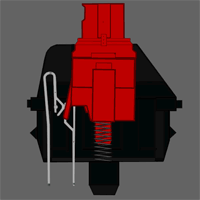 The most popular choice for gaming keyboards: the Red series microswitches have about 60% of the market in the gaming segment. Clicking is the easiest among all the Cherry MX, there is no characteristic click at the trigger point. Yes, and the springs are used softer than in other lines. Microswitches work almost silently, resembling an expensive notebook keyboard rather than the classic “mechanics”.
The most popular choice for gaming keyboards: the Red series microswitches have about 60% of the market in the gaming segment. Clicking is the easiest among all the Cherry MX, there is no characteristic click at the trigger point. Yes, and the springs are used softer than in other lines. Microswitches work almost silently, resembling an expensive notebook keyboard rather than the classic “mechanics”.
Within the game session, this means less fatigue of the fingers, an accelerated reaction to pressing and comfortable work with complex key combinations.

As a result, we get the perfect option from the series “nothing extra”. And in this case it is not even a pun - neither a NUM block, nor additional keys, nor additional ports, software, settings, or other tricky pieces. The keyboard is made of reliability, compactness and speed of operation, and this is valuable. Moreover, they ask for it a little less than for classmates. At the start of sales HyperX Alloy FPS Pro will cost 6990 rubles . And the rest is husk.
As usual, for those who read to the end - pleasant discounts . The DNS is asking for a thousand rubles less for a full-sized HyperX Alloy FPS and a top-end headset HyperX Revolver. Only until November 5th. The range of discounts and promotions is constantly changing, and before the New Year holidays there will be a whole avalanche of pleasant prices. Subscribe to our blog and do not miss a single tasty offer!

Sometimes you want a good keyboard to be as small as possible - and here the compact mechanics of HyperX Alloy FPS PRO are already here. Tenkeyless design and the ability to always take your favorite with you in the kit.
Throw away all unnecessary
In essence, the entire review can be placed in one tweet: the new keyboard is the “classic” HyperX Alloy in the “80%” design, sharpened for the tournament-nomadic life of cybersportsmen. Detachable cable, CherryMX Red switches, adjustable backlight in red. It turned out a relatively lightweight, compact and reliable device for those who like to play on your favorite periphery, not only at home, but also on the road.
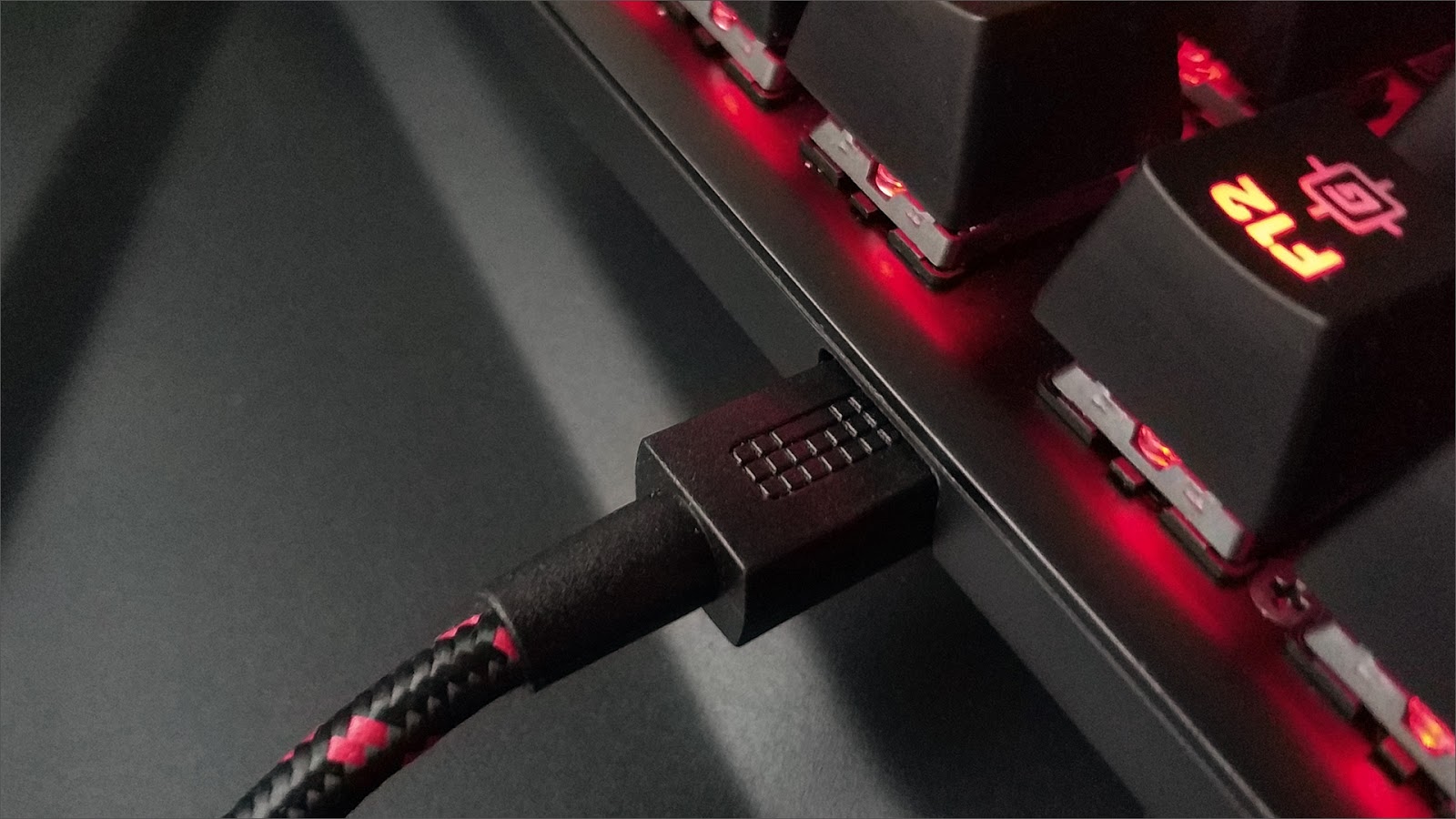
Nerves made of steel
The main difference between HyperX Alloy FPS and most of the “shortened” mechanics that already exist is design and design. At the heart of everything is a metal plate, to which the entire filling is attached. The rest of the keyboard design is austere, as far as possible - except that the backlight reminds of the status of the device. No macro keys (and macro recording capabilities in general), no built-in memory, or special software. Even there is no USB port for charging gadgets / flash drives present in Alloy FPS. Engineering minimalism as it is.
Equipment
The package includes: keyboard, removable cable, a little waste paper. The packaging is so compact that you can take the 84-keyboard beauty on trips right in it: in the backpack it will not take much more space, and the keycap will not catch anything.

Design
The keyboard is a solid monolith. Bends nothing, does not push through and does not creak. The assembly, like the full-length model, was made “through the top”: this time it would not even be necessary to remove the key caps to find the fastening screws.
The above-mentioned minimalism is also manifested in the design itself - the sides are absent as a phenomenon. But it is convenient to clean. The caps are removed by hands, however, it should be remembered that the “inconvenient” long keys conceal not only the cruciform connector, but also the metal bracket - the load balancer. Be careful not to break her keycap mate.
The keys are made of a single-layer plastic with a black lacquered finish, the characters are laser engraved. Material quality - just does not peel off even with intensive use. It is difficult to find fault with the clarity of drawing symbols: there are no complaints about the font, the brightness of both Russian and English letters is the same.
The bottom side of the keyboard is equipped with rubberized pads and two folding legs with the same tips. It is as if the keyboard is glued to any surface, including glass, it is almost impossible to move it accidentally - as if a weight is pinned down.

The layout is absolutely standard. Enter is flat, there is nothing next to Shift, to the left - only CTRL, Win and ALT, the FN key takes the place of the right Win, to the right of it is the context menu button. The F1-F12 block is divided into three groups of four keys. In general, the most suitable classics for printing and games. Multimedia keys (rewind tracks, pause, edit volume) are located on F'kah, as close as possible to FN: from F6 to F11. On F12, the inclusion of the game mode, its only task is to block the pressing of the Win key, associated hot keys and a random flight to the desktop.
No more miracles. There are no additional keys. Hotkeev under macros - either. Multimedia remote ... Well, you get the idea.
The backlight setting is controlled by a combination of FN and the corresponding keys. Switching sequential: normal mode, ripple, wave, traces of clicks and concentric circles. Of course, not forgotten, and the standard "game" lights - only WASD, arrows and numbers. Custom mode when activating and holding FN allows you to assign lights to specific keys: do you play something non-standard? Make a keyboard for yourself.
Stuffing and features
In the absence of specialized software, internal memory and a fashionable processor, there is really nothing to boast about the keyboard. On board is the standard for the “mechanics” NKRO microcontroller, which has 6KRO compatibility mode with BIOSes, which are not friendly with this NKRO from the box. The polling frequency is 1000 Hz: in dynamic shooters, this is important, and in everyday life it gives only an unhealthy feeling of “slowing down time” when typing: the symbols appear exactly at that moment that the fingers felt the release of the moving part of the microswitch. No settings are required when running under any OS - Plug and Play, as it is.

Cherry MX red
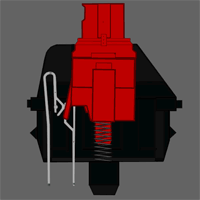 The most popular choice for gaming keyboards: the Red series microswitches have about 60% of the market in the gaming segment. Clicking is the easiest among all the Cherry MX, there is no characteristic click at the trigger point. Yes, and the springs are used softer than in other lines. Microswitches work almost silently, resembling an expensive notebook keyboard rather than the classic “mechanics”.
The most popular choice for gaming keyboards: the Red series microswitches have about 60% of the market in the gaming segment. Clicking is the easiest among all the Cherry MX, there is no characteristic click at the trigger point. Yes, and the springs are used softer than in other lines. Microswitches work almost silently, resembling an expensive notebook keyboard rather than the classic “mechanics”.
Within the game session, this means less fatigue of the fingers, an accelerated reaction to pressing and comfortable work with complex key combinations.

Results
As a result, we get the perfect option from the series “nothing extra”. And in this case it is not even a pun - neither a NUM block, nor additional keys, nor additional ports, software, settings, or other tricky pieces. The keyboard is made of reliability, compactness and speed of operation, and this is valuable. Moreover, they ask for it a little less than for classmates. At the start of sales HyperX Alloy FPS Pro will cost 6990 rubles . And the rest is husk.
As usual, for those who read to the end - pleasant discounts . The DNS is asking for a thousand rubles less for a full-sized HyperX Alloy FPS and a top-end headset HyperX Revolver. Only until November 5th. The range of discounts and promotions is constantly changing, and before the New Year holidays there will be a whole avalanche of pleasant prices. Subscribe to our blog and do not miss a single tasty offer!
All Articles