Line - Video Surveillance: 30 Free Features

Accustomed to the policy of numerous video surveillance systems, the user no longer believes that "all inclusive" can be for a small price. It is necessary for the operation of any function to purchase a paid module. Because of this, the price of a budget solution for video surveillance grows to indecent sizes.
We don’t like such a “double bottom” and we strive to do everything so that the user gets everything necessary for building his own video surveillance system for a certain price.
Therefore, here is a list of 30 free features of the Line video surveillance system, which are always included, regardless of what you purchase: an activation code for the program , a video capture card or a video server . With each update of the system, which, by the way, is also absolutely free, new functions are added.
For those who are too lazy to read, immediately shake in the end, there is a special offer for dealers or installers of video surveillance systems . Even if you are not the one and not the other, but really want to try and start, then it will also be very interesting for you!
Try first, pay later
By the way, almost all functions are available for unlimited testing thanks to the demo "Line" for 16 IP cameras . It really can be absolutely free to download and use as much as you like. The only restriction is the archive. In spite of the fact that the recording is in progress, the real image cannot be viewed, as the demo image is superimposed on the frames.
In addition to the standard functionality of the video surveillance system: connection, viewing cameras in real time and in the archive, there are a huge number of features that make the user's life easier.
Free Mousetrap Cheese
All that we talk about below is free. The client acquires only the right to connect the IP camera to the system for 1008 rubles, and this fixed price includes all these functions and even a little more. In some points we will repeat that it is free, but only because we ourselves cannot completely believe that this can be so.
1. Record video and sound
Under this seemingly completely ordinary and inherent to all manufacturers of observation item, we just want to say that when the user acquires the code, he gets an unlimited opportunity to connect one video channel with audio support to the system. Flexible settings allow you to use sound recording as a separate full-fledged security television tool.
2. Technical support
For any question from 6 am to 8 pm Moscow time, you can contact the toll-free hotline: 8-800-200-16-66. Any of our clients can confirm that Devline's technical support is not just bots that only get rid of the client, but real experts who are eager to help all users.
3. Update
Suppose that you have a “Line” on your object. Someone of your predecessors has installed the 6.h.h version of the system for a long time and since then it has been working stably, but noticeably lagging behind the functionality of modern systems. Just upgrade to the current software version. Of course, for free.
4. Freedom to choose an IP camera
Almost any camera standards ONVIF and PSIA can be used in the video surveillance system "Line". 3868 IP camera models are currently officially supported. And this list is constantly updated, thanks to users who request the integration of a particular model from different manufacturers.
5. Archive
We have provided such options for working with the archive, which will be convenient for any user. So, you can choose - to keep your records either here on the server, or to record the archive on a remote repository. Recording cameras in groups on different discs allows you to set the recording priority and define a different archive depth. You can simultaneously view the archive from all cameras of the server. The function of tags in the archive significantly saves the operator’s time and increases search efficiency. The software allows you to upload any segment of the recorded information, including immediately from several cameras in an avi-container.
6. Multi-zone motion detection
Up to 64 motion detection zones can be configured for each camera. For each selected zone, in turn, you can adjust your sensitivity settings, as well as specific reactions.
7. Outline tracking object
Moving objects in the frame are highlighted with a special bright frame. Firstly, it attracts the attention of the operator, and secondly, this function can be used to determine the percentage size of the object of detection of the camera resolution. Using this, you can configure the detector to avoid false positives.
8. Video analytics in the archive
The system analyzes the archive according to three criteria. You can select a specific area of the frame, specify the size of the object and choose a color from 10 shades, which should be searched.
9. Working with PTZ cameras
In the Line software, you can control PTZ cameras. It is possible to set up presets that cover different parts of the frame. You can also manage these devices through mobile clients and when connected via a browser.
10. Reactions
An intelligent module that allows you to customize the sequence of actions performed by elements of the system in critical situations. There are a lot of opportunities for different user tasks: recording on a schedule, various notifications, sound alerts on the server, saving individual frames on FTP, launching .exe and .bat files. Everything will not fit in this small paragraph; you can write a separate article about this function.
11. Multiserver
All video servers "Line" can be combined in one interface, regardless of their distance from each other.
12. Creating your own species
Flexible setting of the number of displayed cameras on the screen and the size of the windows for each of them.
13. Network clients
For remote viewing of video from cameras and remote administration, it is enough to install the client part of the software and connect to the video server by IP address. There are no software limitations to the number of remote clients.
14. Web server
Cameras can be viewed through any Flash-enabled browser. Simply enter the server's IP address or domain name, which you can assign using our Dynamic DNS service. It supports simultaneous viewing of up to 16 cameras, including their archive and control of PTZ devices.
15. DynamicDNS
As we said in the previous paragraph, using this service you can come up with a unique name for your server. For example, example.devline.tv. This greatly facilitates access to the video surveillance system, because you do not need to memorize a periodically changing IP address.
16. Mobile customers
Clients for smartphones and tablets on Android and iOS are created so that regardless of the distance of the video surveillance object, it can be monitored at any time of the day.
17. Broadcast video on the site
With any camera for free, you can organize a broadcast on the site. A nice addition to this service is the function of recording Timelapse videos.
18. Repeater
It is irreplaceable for the organization of live broadcasts, because it allows you to connect up to 1000 clients to one broadcast at a time.
So, with the help of this service, our system honorably withstood the influx of those who want to watch the unusual friendship between the tiger Amur and the goat Timur on the air on the website of the seaside Safari Park in the winter of 2016.
19. Line Mini
So far we are only working on the “Line” cross-platform. Now the last beta tests passes the server part for Linux. For MacOS users, there is a “Mini Line”. This is an installation-free widget that displays video from a single camera directly to the desktop of a computer. It also works on Windows.
20. Multimonitoring
Our program supports connecting up to 12 monitors of any resolution. Up to 256 cameras can be displayed on one monitor when working with a group of servers. When working with one server - up to 128 cameras.
21. Work up to 128 cameras on one video server simultaneously
And by the way, about the number of connected cameras. Guaranteed stable operation of up to 128 cameras on one video server. This became possible due to the use of the second stream (320 x 240) in the multivid. We will not promise the impossible, for example, an unlimited number of connected cameras to the server. But we can confidently say that your video server will not go to 100% load with all the ensuing consequences at the most crucial moment.
22. Two streams
Dual streaming for both IP and analog cameras. This reduces the load on the data network, the server processor and the client site of the Line video surveillance system.
23. Alarm Monitor function
You can configure the system so that when the detector is triggered, the image from the camera is rotated to full screen. This is so that the operator definitely does not miss anything important.
24. Replacing analog channel to IP
Line has support for analog and AHD cameras using our video capture cards. These channels are easy to switch to IP - literally in one click. And back too.
25. Emap line
The long-awaited opportunity by numerous requests from users. You load an electronic map into the system, place icons for cameras, previews and transitions between layers - a very user-friendly interface is ready.
26. Video Server Monitoring
Remote monitoring and control is carried out through the service "Line Cloud". You can send SMS and E-mail messages, save frames on an FTP server, and keep a log of the status of the video server.
27. Cyclic monitor
This tool is indispensable for monitoring a large number of cameras - the operator can configure the mode that allows cyclically switching the cameras displayed on the screen.
28. Privacy Masks
When there is a need to hide some part of the frame from the eyes of the operator, you can use this function. This is a great solution for keeping the balance between security and privacy protection.
29. Network Security
We pay special attention to security, because the problem of hacking video cameras from ordinary users is acute . The system has several levels of protection: authorization by login and password, access from a specific list of IP addresses, protection of access to Windows, change of ports for connection.
30. Integration with third-party software
Significantly expand the functionality of the video surveillance system "Line" is possible due to the possibility of working with third-party software. So, we are integrated with six access control systems, five sets of transport weighing equipment, three POS systems, two license plate identification systems, and there are opportunities for integration with 1C and other systems.
Thirty plus three
Since we are honest, we must now honestly say about services that are free only by default. Such we have, and they are included in the functional "Line Cloud".
Tools of this service allow you to fully control your video surveillance system online. There are among them completely free, about which we spoke earlier, so we will not dwell on them again.
With the help of "Line Cloud" you can set up SMS notifications. One message will cost three rubles. The same messages can be sent via email for free.
The TURN service, which is also part of Line Cloud, allows you to connect to video servers without additional port translation settings. You can connect to the server with a gray or dynamic IP address.
By default, each client using the TURN service is granted free access at a speed of 1 Mbit / s to one server. If this speed is not enough, you can increase the speed for 80 kopecks per megabit per day.
And until April 1, 2018, we give 10 hours of unlimited speed TURN every month to each client.

The picture is clickable, the link all the details of the action
Storing frames on an FTP server is an additional, but very important tool for monitoring the situation at the facility. Secure storage on a remote server may be necessary in case of emergency. An example from our practice: a cafe burned down in Krasnodar along with the entire security system. The video server that was on the site was destroyed, so it becomes impossible to find out the cause of the arson. If this client used an FTP archive, even if all the video equipment at the site was destroyed, the frames of the incident would have remained on a remote server with convenient round-the-clock access.
In order for the service to work correctly, it is necessary to set the correct response to exceeding the permissible sound level, the loss of the signal from the camera or the detection of movement in the protected area.
Each client is provided with 300 megabytes of free space in an FTP archive. Further, the cost of one gigabyte for archive storage is 80 kopecks per day.
On this paid in our program ends. All but these three features are free.
We share profits
Having mastered this entire text of our congratulations, we now turn to the most interesting. We not only give all the functionality of our system for this, but also pay real money to our partners. It’s not interesting just to distribute money, so we came up with an online service for purchasing Line software codes.
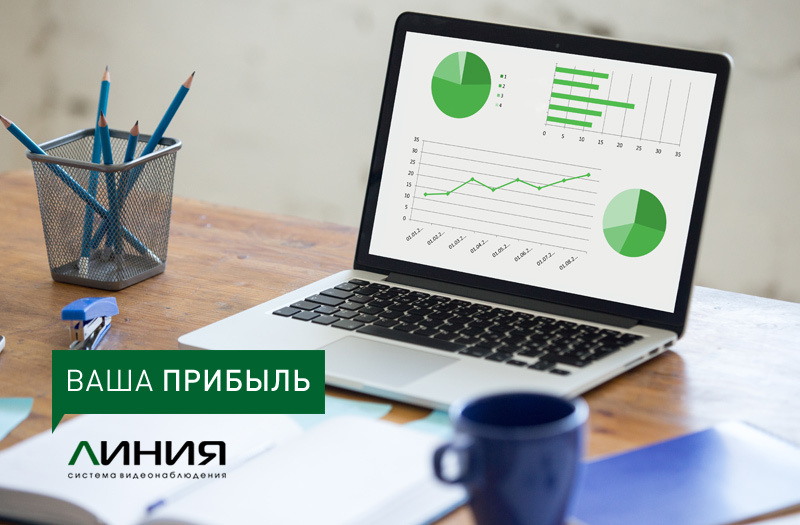
It's simple:
- We create a personal account for your company.
- You place a button with a link to this account on your site.
- Customers follow the link and buy codes
- After some time, we will transfer your profit in the way that is convenient for you.
After placing about this button, you can forget - the service works automatically, you only need to periodically receive money.
An important aspect is that we also place your company on our website, from where the main purchases go. And the profit from the purchase made through your personal account, even if the client has moved from our site, is yours and only yours.
Also in your account you can buy the code already with your affiliate discount and use it, for example, for installation at the facility or for resale to the client. The service is open 24 hours a day, seven days a week, so even on December 31, at 12 o'clock at night, you can please yourself with the activation code in the Line video surveillance software.
We now have more than 1,000 participating companies that have already appreciated the convenience and benefits of this service. We invite you to join this number.
Just write to marketing@devline.ru a letter with the subject “Buy online - I want to participate”, we will contact you, answer all questions and register you in the service.
Geektimes community opinion is important to us. How can we become better? What, in your opinion, is missing in the functional "Line"? Maybe there are those here who have been using our system for a long time and know first-hand all the pros and cons?
All Articles