HyperX Alloy Elite - Iron application for victory
Hi GT! The debate about what is “good” in the world of keyboards does not subside, and the truth cannot be found by any means. Okay, the subjective characteristics do not argue about tastes and all that, but they manage to hook on the “objectivism” in such a way that the moderators clutch at the standard weapon.

HyperX gaming unit has already tried its hand in creating a good universal keyboard, it is time for a second attempt. Today we are studying in detail HyperX Alloy Elite - skeletal "mechanics" for work and play. Let's go!
Each product has its own philosophy, concept, idea. If, at the design and production stage, it is not forgotten, it can be felt and understood in the finished specimen simply by using it for a while. Well, Alloy Elite in this regard is simple and straightforward.

Zero superfluous in the work space, the necessary minimum outside, neat and reliable design at the head of the design. Let's get everything in order.
All blocks of keys are perfect, just to the gnashing of teeth are standard and do not cause the slightest question about the location of the keys. Absolutely accurate reproduction of standard ANSI layouts.

You can land a Boeing between Escape and F1. All groups of F-keys are divided at regular intervals and look very neat. Under the text block there are no extra keys or any eccentricities. On the left, only CTRL, WIN and ALT, on the right a Menu key is added to this group, which is located in its place. Similar to the arrows, the function block above them and the numpad on the right. FN and finger serum combinations are not provided.
Gone are the days when the dedicated button for launching the browser, favorites and search was hung up on the keyboard - either they never clicked on them, or they got used to the standard hotkeys. But fast volume control and media playback control keys are so tightly used that you wonder how you lived before.
The solution in HyperX Alloy Elite is ugly simply and ingeniously effective. The adjustment is made in the upper right corner in the form of a convenient wheel, the sound is turned off next to it, highlighted by a key.

The accuracy and speed of the parameter change is perfectly matched: as if dragging a slider on the touchpad or touch screen. Although it would seem, krutilka.
In the left part there are three additional keys that you do not accidentally press 100%: adjust the backlight (turned off + three levels of brightness and one of several modes of effects) and turn on the game mode (protection from minimizing the game with the Win key). No macros, no obscurantism like switching the operating modes of the control electronics. Only the most necessary dopa.

Portable USB port in the previous model could only be used for charging gadgets. Users asked for more - they heard them in HyperX. Now this is a complete extension cord. Insert a flash drive, a receiver for a wireless controller or a graphics tablet, connect a smartphone, finally. The connector is prudently sent back from the user: nothing will rest against a hand with a mouse.

“Mechanics” in itself is a good choice for printing and games: the accuracy of the keys, an understandable moment of operation, imputed wiring without “short” groups that block the pressing of neighbors. Advantages can be listed for a long time. At the same time, the mechanics are different. Smart Chinese manage to sell models with full-color RGB backlighting, Cherry MX brand switches for less than 50 bucks: what do you think, how well does a similar product work and what is its price?
In Alloy Elite, everything is not just serious, but super-serious. At the heart of the design is a thick iron plate, to which other components are attached. The case itself has a wedge-shaped cross section. The keyboard is built on the now fashionable "skeleton" design: its working panel is flat, the keys are not removed in the "recesses", but as if hovering over it.

In photos, it may seem that the keyboard itself is very high and inconvenient to use, but this is just an optical illusion. In fact, the keyboard is even slightly lower than the competitors - just the lack of massive sides make it unusual for the eye.
The height of the slope is regulated by the retractable paws: the difference is not very large, but it is there, and the sensations from typing in the “low” and “high” positions are different.
Fans of "raised" keyboards will enjoy the complete accessory - a removable panel under the wrists. No words are enough to convey the feeling of the material in the work area. It is a cross between plastic, rubber and good satin - it seems that the hands do not slip, and gently, and not to say that you are drowning in it, and smooth. The damn alchemists again created a marvel of polymer chains, but they do not want to share the recipe.

The asymmetry in the design of it even somehow goes: if this panel were the same for the entire width, you see, the effect would not be the same.
The first thing I want to mention is the solidity and monumentality of the design. On the table is that poured: the weight and adhesion of rubber inserts make themselves felt in the first second. Similarly, the overall reliability of the design is felt.
In plastic cases, no, no, but a barely noticeable “laxity” is felt. Resonance from keystrokes, light deflections of the case and the printed circuit board, slightly rolling caps of keys ... a trifle here, a trifle there and a tactile perception is not the same: you expect stiffness, movement like on rails, perfect accuracy and concentration from the phrase "mechanical keyboard".
And Alloy Elite is the case. You close your eyes and just enjoy the sensations of printing. You open - also aesthetic pleasure from a neat black and red design.
The backlight is configured in an elementary way. The first key sets the brightness (zero, low, medium, maximum), the second - the mode. In addition to the “basic” (uniform fill of the keys with bright red color) and “playing” (highlighted by WASD, 1234, CTRL and space: for some reason this mode is very popular in Asia), there are four more. “Breathing” (uniform pulsation in brightness), “Wave” (from left to right, banal), “Breadcrumbs” (recently pressed keys are highlighted and fade out) and “Circles on the water” - light rings diverge from the pressed keys. One of the modes can be programmed by yourself. Not to say that the functions are extremely necessary, but the same "circles" look very nice. Relaxing the brain, changing the context and sensations at the periphery of vision is the most it.

Here is the classic HyperX approach. On the little things do not stint. The cable is quite thick, in a synthetic woven braid: it will withstand frequent trips and it looks neat on the table. Metal in the design not only inside but also outside: under the keys. It would seem, well, who would touch the keyboard there. Why waste resources. But no, and visually quite differently perceived, and fingers no, no, and you will spend on a barely cool textured surface.

The engraving of characters on the keys is a separate song. That Latin, Cyrillic - neat font, uniformly bright backlight. Even the dynamic effects of smoothness are significantly different from many other keyboards - it feels like it’s like going from a lagging gif to Full HD 60FPS video. In the dark, the keyboard resembles slow-cooling lava, with its islands of still hot molten rock and already cooling basalt. Trifle here, trifle there, but in the end - two big differences, as they say.
There are some gadgets that are pleasant to use, but there are those in which you fall in love with all your heart and do not want to let go. HyperX Alloy Elite, you guessed it, is from the second category. One time you use it and write it all off.
Firstly, all the necessary features like NKRO and protection against phantom clicks, of course, are present in such a product. Not to say that the latter is strongly needed in the mechanical keyboard - there, and so each key is connected to the highlighted track, but it will not kill you from the creators.

Secondly, fans of tactile sensations will like a set of textured “under the metal” buttons. Silvery 1234 is also there - not to say that it is a basic kit, but for some reason such elements are in demand in Asia and Europe. We have not got accustomed, and no one has changed the complete set.
Third: cable. This is not just a "wire", they can eliminate competitors. Constant trips to and fro, folding and unfolding and other gaming life will endure.
HyperX Alloy Elite from the very start of sales is available in three versions: with the “Mikrik” CherryMX Red, Brown and Blue lines. Each type has a characteristic behavior when printing, that is, it is different tactile. At this point, you yourself are free to choose what you like or like best.
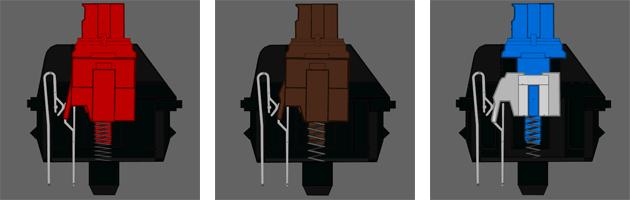
CherryMX Red is preferred by players and fans to sit at a computer in the silence of the night: they are quiet, fast and do not resist pressing. It feels like an almost notebook “membrane”, only a long stroke and very clear kinematics of movements.
CherryMX Brown - intermediate version. They have a tactile feedback at the time of operation, but do not roar the whole room, because they do not have a “clicker” - a falling detail, which creates the very same click characteristic of the third type. In games are good, in print are good, not very noisy.
CherryMX Blue - sharpened for tactile-sound sensations, more suitable for all programmers and other copywriters, but people play with them successfully. And even tournaments wins. They do not have such a high backward speed, and it takes a little longer to register two successive clicks (the clicker must have time to return to the “working position”), but they are still a hundred times clearer and more accurate than any membrane.
The start of sales ... But they did not guess. Sales have already begun, and anyone can become the owner of this keyboard battleship. The price ... let's say, corresponds to the quality and materials. For reliability, metal in construction, tactile pleasures and an enviable “standard” layout will have to pay 9,999 rubles. However, when was this quality peripherals cheap?

Summer is coming to an end, but we still have hot topics. And in September there will be something to please you. Subscribe to our blog and do not miss interesting news and tasty discounts to the beginning of the school year.

HyperX gaming unit has already tried its hand in creating a good universal keyboard, it is time for a second attempt. Today we are studying in detail HyperX Alloy Elite - skeletal "mechanics" for work and play. Let's go!
Alloy Elite Philosophy
Each product has its own philosophy, concept, idea. If, at the design and production stage, it is not forgotten, it can be felt and understood in the finished specimen simply by using it for a while. Well, Alloy Elite in this regard is simple and straightforward.

Zero superfluous in the work space, the necessary minimum outside, neat and reliable design at the head of the design. Let's get everything in order.
146% classic layout
All blocks of keys are perfect, just to the gnashing of teeth are standard and do not cause the slightest question about the location of the keys. Absolutely accurate reproduction of standard ANSI layouts.

You can land a Boeing between Escape and F1. All groups of F-keys are divided at regular intervals and look very neat. Under the text block there are no extra keys or any eccentricities. On the left, only CTRL, WIN and ALT, on the right a Menu key is added to this group, which is located in its place. Similar to the arrows, the function block above them and the numpad on the right. FN and finger serum combinations are not provided.
Everything you need for modern use
Gone are the days when the dedicated button for launching the browser, favorites and search was hung up on the keyboard - either they never clicked on them, or they got used to the standard hotkeys. But fast volume control and media playback control keys are so tightly used that you wonder how you lived before.
The solution in HyperX Alloy Elite is ugly simply and ingeniously effective. The adjustment is made in the upper right corner in the form of a convenient wheel, the sound is turned off next to it, highlighted by a key.

The accuracy and speed of the parameter change is perfectly matched: as if dragging a slider on the touchpad or touch screen. Although it would seem, krutilka.
In the left part there are three additional keys that you do not accidentally press 100%: adjust the backlight (turned off + three levels of brightness and one of several modes of effects) and turn on the game mode (protection from minimizing the game with the Win key). No macros, no obscurantism like switching the operating modes of the control electronics. Only the most necessary dopa.

Portable USB port in the previous model could only be used for charging gadgets. Users asked for more - they heard them in HyperX. Now this is a complete extension cord. Insert a flash drive, a receiver for a wireless controller or a graphics tablet, connect a smartphone, finally. The connector is prudently sent back from the user: nothing will rest against a hand with a mouse.

Functionality at the head of design
“Mechanics” in itself is a good choice for printing and games: the accuracy of the keys, an understandable moment of operation, imputed wiring without “short” groups that block the pressing of neighbors. Advantages can be listed for a long time. At the same time, the mechanics are different. Smart Chinese manage to sell models with full-color RGB backlighting, Cherry MX brand switches for less than 50 bucks: what do you think, how well does a similar product work and what is its price?
In Alloy Elite, everything is not just serious, but super-serious. At the heart of the design is a thick iron plate, to which other components are attached. The case itself has a wedge-shaped cross section. The keyboard is built on the now fashionable "skeleton" design: its working panel is flat, the keys are not removed in the "recesses", but as if hovering over it.

In photos, it may seem that the keyboard itself is very high and inconvenient to use, but this is just an optical illusion. In fact, the keyboard is even slightly lower than the competitors - just the lack of massive sides make it unusual for the eye.
By the way, if there are cats and dogs at home, cleaning such a structure is a hundred times easier and faster: 90% of dust, hair and crumbs are blown away by a hairdryer or vacuuming.
The height of the slope is regulated by the retractable paws: the difference is not very large, but it is there, and the sensations from typing in the “low” and “high” positions are different.
Fans of "raised" keyboards will enjoy the complete accessory - a removable panel under the wrists. No words are enough to convey the feeling of the material in the work area. It is a cross between plastic, rubber and good satin - it seems that the hands do not slip, and gently, and not to say that you are drowning in it, and smooth. The damn alchemists again created a marvel of polymer chains, but they do not want to share the recipe.

The asymmetry in the design of it even somehow goes: if this panel were the same for the entire width, you see, the effect would not be the same.
Keyboard at work
The first thing I want to mention is the solidity and monumentality of the design. On the table is that poured: the weight and adhesion of rubber inserts make themselves felt in the first second. Similarly, the overall reliability of the design is felt.
In plastic cases, no, no, but a barely noticeable “laxity” is felt. Resonance from keystrokes, light deflections of the case and the printed circuit board, slightly rolling caps of keys ... a trifle here, a trifle there and a tactile perception is not the same: you expect stiffness, movement like on rails, perfect accuracy and concentration from the phrase "mechanical keyboard".
And Alloy Elite is the case. You close your eyes and just enjoy the sensations of printing. You open - also aesthetic pleasure from a neat black and red design.
Jewelery
The backlight is configured in an elementary way. The first key sets the brightness (zero, low, medium, maximum), the second - the mode. In addition to the “basic” (uniform fill of the keys with bright red color) and “playing” (highlighted by WASD, 1234, CTRL and space: for some reason this mode is very popular in Asia), there are four more. “Breathing” (uniform pulsation in brightness), “Wave” (from left to right, banal), “Breadcrumbs” (recently pressed keys are highlighted and fade out) and “Circles on the water” - light rings diverge from the pressed keys. One of the modes can be programmed by yourself. Not to say that the functions are extremely necessary, but the same "circles" look very nice. Relaxing the brain, changing the context and sensations at the periphery of vision is the most it.

Attention to detail
Here is the classic HyperX approach. On the little things do not stint. The cable is quite thick, in a synthetic woven braid: it will withstand frequent trips and it looks neat on the table. Metal in the design not only inside but also outside: under the keys. It would seem, well, who would touch the keyboard there. Why waste resources. But no, and visually quite differently perceived, and fingers no, no, and you will spend on a barely cool textured surface.

The engraving of characters on the keys is a separate song. That Latin, Cyrillic - neat font, uniformly bright backlight. Even the dynamic effects of smoothness are significantly different from many other keyboards - it feels like it’s like going from a lagging gif to Full HD 60FPS video. In the dark, the keyboard resembles slow-cooling lava, with its islands of still hot molten rock and already cooling basalt. Trifle here, trifle there, but in the end - two big differences, as they say.
There are some gadgets that are pleasant to use, but there are those in which you fall in love with all your heart and do not want to let go. HyperX Alloy Elite, you guessed it, is from the second category. One time you use it and write it all off.
About the players did not forget
Firstly, all the necessary features like NKRO and protection against phantom clicks, of course, are present in such a product. Not to say that the latter is strongly needed in the mechanical keyboard - there, and so each key is connected to the highlighted track, but it will not kill you from the creators.

Secondly, fans of tactile sensations will like a set of textured “under the metal” buttons. Silvery 1234 is also there - not to say that it is a basic kit, but for some reason such elements are in demand in Asia and Europe. We have not got accustomed, and no one has changed the complete set.
Third: cable. This is not just a "wire", they can eliminate competitors. Constant trips to and fro, folding and unfolding and other gaming life will endure.
About lovers working with high-quality peripherals - also
HyperX Alloy Elite from the very start of sales is available in three versions: with the “Mikrik” CherryMX Red, Brown and Blue lines. Each type has a characteristic behavior when printing, that is, it is different tactile. At this point, you yourself are free to choose what you like or like best.
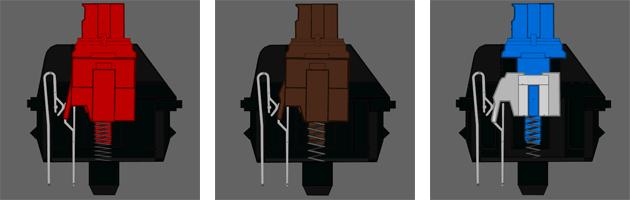
CherryMX Red is preferred by players and fans to sit at a computer in the silence of the night: they are quiet, fast and do not resist pressing. It feels like an almost notebook “membrane”, only a long stroke and very clear kinematics of movements.
CherryMX Brown - intermediate version. They have a tactile feedback at the time of operation, but do not roar the whole room, because they do not have a “clicker” - a falling detail, which creates the very same click characteristic of the third type. In games are good, in print are good, not very noisy.
CherryMX Blue - sharpened for tactile-sound sensations, more suitable for all programmers and other copywriters, but people play with them successfully. And even tournaments wins. They do not have such a high backward speed, and it takes a little longer to register two successive clicks (the clicker must have time to return to the “working position”), but they are still a hundred times clearer and more accurate than any membrane.
Sales Information
The start of sales ... But they did not guess. Sales have already begun, and anyone can become the owner of this keyboard battleship. The price ... let's say, corresponds to the quality and materials. For reliability, metal in construction, tactile pleasures and an enviable “standard” layout will have to pay 9,999 rubles. However, when was this quality peripherals cheap?

Summer is coming to an end, but we still have hot topics. And in September there will be something to please you. Subscribe to our blog and do not miss interesting news and tasty discounts to the beginning of the school year.
All Articles