USB flash drive, cable and card reader: compare three external drives for iPhone and iPad
Since iOS devices, unlike, for example, Android gadgets, do not have additional slots for flash drives, you can solve the problem of low memory only with the help of third-party gadgets. Such products are marked MFI (made for iPod / iPhone / iPad) and allow you to additionally transfer files and documents between devices.
We decided to try out several accessory drives with similar functionality, but each with its own twist. So in our hands were a flash drive from Elari Smartdrive 128 GB, a flash drive / cable from PhotoFast MemoriesCable Gen3 32GB and a Lightning Budi cable with a microSD card reader.

The main purpose of our today's "guests" is, of course, working with multimedia. In fact, this is the same bulky content that takes up the bulk of the phone’s memory, but it isn’t always needed, so it can be easily stored elsewhere, for example, on a flash drive. And run directly from it. And the photos and videos taken through the drive application are automatically saved on it.
In principle, through the application of drives, you can view and edit office documents - and this is very convenient if you have to work with files on different devices.
We start with the product Elari. The gadget comes in a transparent blister. Inside is the “flash drive” itself, an instruction and a small cord for mounting on the keys.

The flash drive is solidly made of brushed aluminum and has a positional hinge that snaps off every turn and fixes it.

The components of the design are the bracket in which the flash drive rotates, with a slot for attaching the lace and the module itself, at one end of which there is a USB 2.0 connector, and at the second is Lightning (unfortunately, you cannot use the adapter for charging the gadget).

The product is compact, the dimensions of 48x13x7 mm and weight of 11 grams allow the owner to almost ignore the flash drive when it is in the purse or hanging on the keys.
The Elari SmartDrivei app is available for free in the AppStore. It is automatically downloaded when you first use the gadget, and later on each time you connect the device offers to launch it.
From the point of view of the interface, the software is simple, but informative and functional. In essence, this is a file manager with a launch line and settings below. The user can independently create folders and download content to a USB flash drive. For playing multimedia, proprietary applications are used - the components of the parent Elari SmartDrive. The logic of placing files into folders is left to the user's discretion, while the software itself sees files both in the root directory and in subfolders.

Elari SmartDrive has its own, but rather modest module for working with photos, which allows you to take pictures and process them directly from the application. The set of functions is limited, so, for example, on the iPhone 7 Plus, the “Portrait” effect should not be expected. The module also allows you to view and process photos that are in the device's memory - naturally, after granting the appropriate permissions.
The application also recognizes text formats such as PDF, DOC, HTML, XLS, PPT, TXT, RTF, Numbers, Pages and most multimedia formats: it can open them for viewing and, if necessary, sends them to the corresponding applications installed on the smartphone for editing.
It is worth Elari Smartdrive 8990 rubles, a detailed description of this drive can be found here .
PhotoFast is packed in a rectangular cardboard box, inside which the gadget itself and a multilingual instruction manual are placed in a plastic container.

The drive (unlike the Elari Smartdrive) does not look like a regular USB flash drive and consists of two metal modules interconnected by a short (18 cm) cable in a transparent braid. The first is with a memory chip and USB3.0 output. The second is with Lightning. The plastic bracket, which is put on the cable, helps to fold it compactly.

PhotoFast, unlike Elari, can be used as an adapter for charging: if you use it to connect your iPhone or iPad to a network storage device or an external battery, the gadget will be charged.
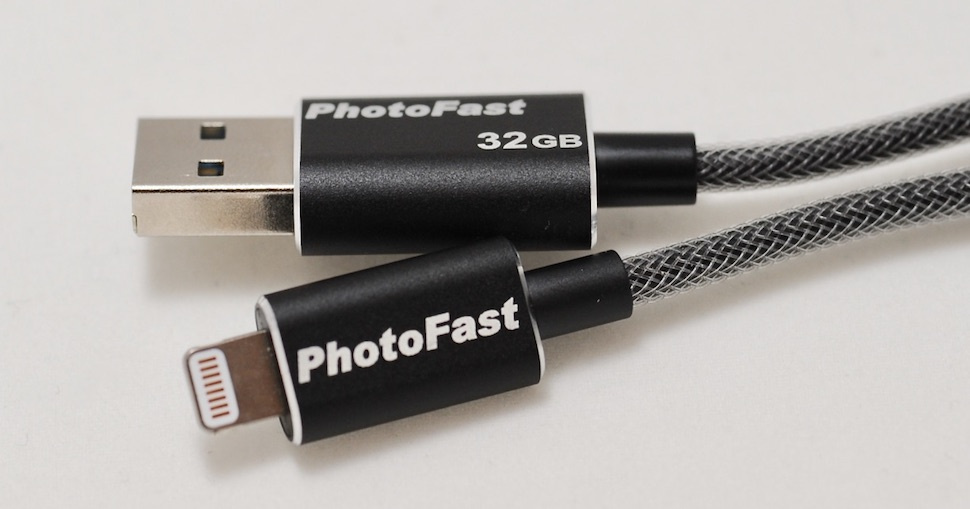
The flash cable is quite compact (181.5x16.7x8.3 mm) and weighs only 9.5 grams, while it is assembled solidly and from quality materials. The drive is almost not noticeable in the bag, it is pleasant to hold it in hand.
To work with the drive you need to install from the AppStore https://appsto.re/ru/ujny2.i free application PhotoFast ONE. The program does not have autorun - every time you connect a device, you need to start it manually.
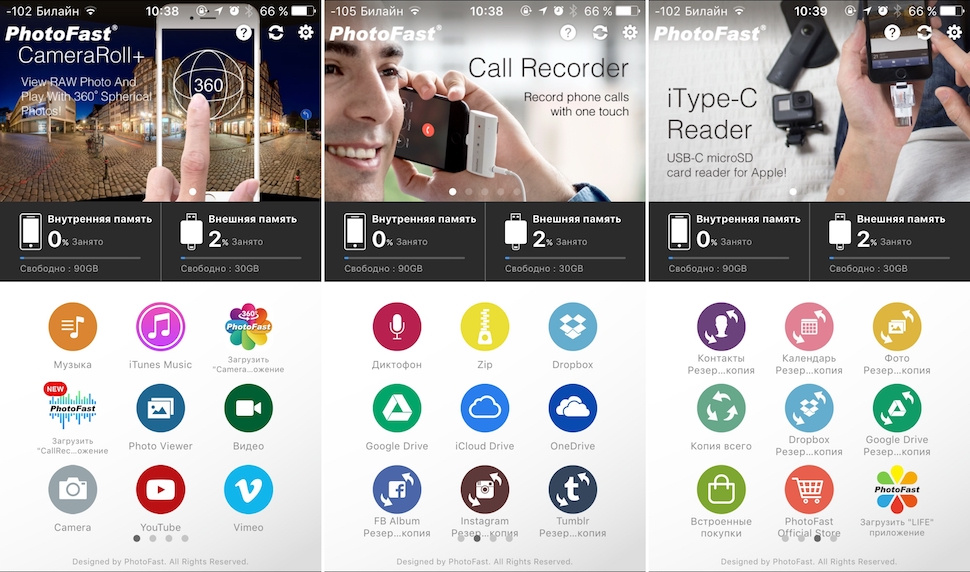
What's inside? Graphically, the interface is more friendly and functional. Under the dynamic product information block is a die with memory statistics. Below them is a ribbon with application icons: publicly available, branded iOS-ovsky and several built-in modules for working with the camera, processing photos and recording calls. PhotoFast, as a shell, allows you to backup, launch the file manager, and allows you to, for example, directly listen to music from the application, save files to the cloud, manage purchases or watch videos on YouTube.

Working with multimedia content goes through proprietary embedded applications in which selected files are launched through the file manager.
To work with photos using its built-in PhotoFast application. With it, you can customize the shooting settings, use filters, and so.
The application allows you to view the following file types:
PhotoFast cable prices start at 4,990 rubles and depend on the size of the drive. Possible options (in different colors) can be found here .
The third was an accessory from Budi in our hands. Its packaging is a bright rectangular cardboard box, inside of which the cable and instruction are in a plastic case.

By default, the gadget is delivered without a microSD card, and for the test we used a 32GB SanDisk Ultra card.

Budi cable is a couple centimeters longer than PhotoFast. It is flat and enclosed in a plastic sheath, but, unfortunately, it does not have a mounting bracket. There are also two metal modules: one with a Lightning connector and the second with USB 2.0, and microSD cards are actually inserted into it. The flash drive sits there quite tightly, despite the fact that the mount is mechanical - no sled with a spring.

The assembly of the structure is not bad, although it is not perfect, the materials are of high quality. Budi can also be used as an adapter for charging a gadget (even with a card inside), but at the same time the accessory itself is heated around the USB plug.
The device reads all new cards without any problems, but with some old ones there were difficulties. They were not always read the first time.
Software for working with the gadget, like the others, is free and is available in the AppStore under the name iUSB Pro ( https://appsto.re/ru/UP/Wq_.i ). Functionally and visually, it does not differ from Elari, iDiskk applications.

In essence, this is a file manager with tabs of options at the bottom and a single block of settings where it is possible to get acquainted with the version of the application, backup contacts, set a password and read the user manual. To work with the phone’s memory, permissions will traditionally be required, and multimedia functions are played through proprietary applications, photos, videos and music players. For management, a separate application is also used, and by tradition it is equipped with a minimum set of functions: you can forget about the effect of depth on 7Plus.

Visually, iUSB Pro is unremarkable, but the application is simple and very ergonomic to operate - it is difficult to get lost in it. Software itself reads a huge number of file types:
The cable can be found in various online stores for as low as 1660 rubles.
Speed measurement
We checked the speed of reading and writing of each drive with the specialized software Blackmagic Disk Speed Test, which operates with large data blocks, essentially showing linear read and write speeds. Below we offer you a look at the screenshots with measurements. It is important to remember that in the case of Budi, the speed of work will depend more on the microSD card installed in the accessory.
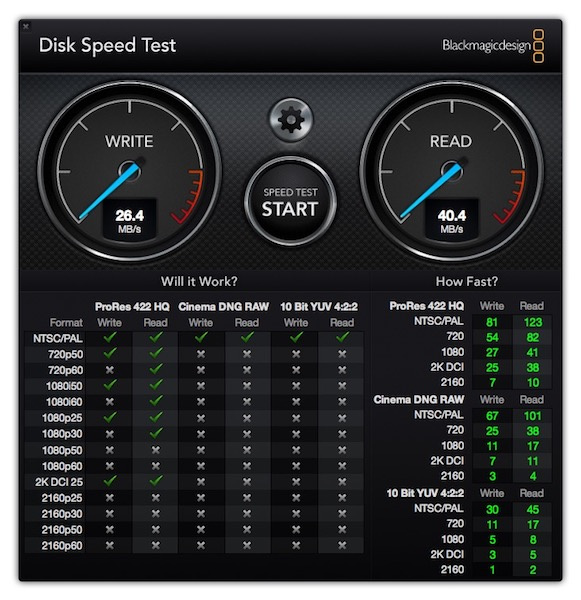
Read and write speeds for Elari Smartdrive 128 GB

PhotoFast 32 GB read and write speeds

Budi read and write speeds with SunDisk Ultra 32 GB card
For convenience of perception, we have collected all the results on a single chart.
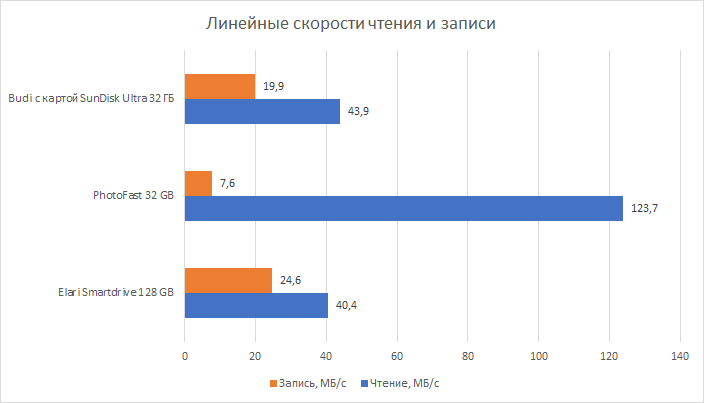
In our case, Budi and Elari showed the same results, while Budi almost completely revealed the capabilities of our SD card, the stated speeds of which turned out to be as close as possible to the results obtained in the test.
PhotoFast was not so balanced device. High read speeds are adjacent to low write speeds.
Let's summarize all of the above: we have three different, but at the same time working solutions for expanding the main iOS flash memory devices for playing multimedia and working with documents. Of course, on the one hand, these are half measures and an extra accessory on the body of the gadget, but for those who like optimization and the need to quickly and economically increase the memory of the iPhone or iPad, this option is more than interesting and useful.
The budget option is the Budi cable, but you will need to purchase a memory card of the required capacity for it - and the speed of work with the gadget will greatly depend on the parameters of the card itself. Elari Smartdrive is compact, lightweight and has demonstrated good file handling performance, but the flash drive does not allow charging the device. PhotoFast is a good solution with a good branded application, it works as an adapter for charging the device, but it is not so quick in recording operations. In general, each of the three drives is worthy of your attention.
We decided to try out several accessory drives with similar functionality, but each with its own twist. So in our hands were a flash drive from Elari Smartdrive 128 GB, a flash drive / cable from PhotoFast MemoriesCable Gen3 32GB and a Lightning Budi cable with a microSD card reader.

The main purpose of our today's "guests" is, of course, working with multimedia. In fact, this is the same bulky content that takes up the bulk of the phone’s memory, but it isn’t always needed, so it can be easily stored elsewhere, for example, on a flash drive. And run directly from it. And the photos and videos taken through the drive application are automatically saved on it.
In principle, through the application of drives, you can view and edit office documents - and this is very convenient if you have to work with files on different devices.
Elari smartdrive
We start with the product Elari. The gadget comes in a transparent blister. Inside is the “flash drive” itself, an instruction and a small cord for mounting on the keys.

The flash drive is solidly made of brushed aluminum and has a positional hinge that snaps off every turn and fixes it.

The components of the design are the bracket in which the flash drive rotates, with a slot for attaching the lace and the module itself, at one end of which there is a USB 2.0 connector, and at the second is Lightning (unfortunately, you cannot use the adapter for charging the gadget).

The product is compact, the dimensions of 48x13x7 mm and weight of 11 grams allow the owner to almost ignore the flash drive when it is in the purse or hanging on the keys.
The Elari SmartDrivei app is available for free in the AppStore. It is automatically downloaded when you first use the gadget, and later on each time you connect the device offers to launch it.
From the point of view of the interface, the software is simple, but informative and functional. In essence, this is a file manager with a launch line and settings below. The user can independently create folders and download content to a USB flash drive. For playing multimedia, proprietary applications are used - the components of the parent Elari SmartDrive. The logic of placing files into folders is left to the user's discretion, while the software itself sees files both in the root directory and in subfolders.

Elari SmartDrive has its own, but rather modest module for working with photos, which allows you to take pictures and process them directly from the application. The set of functions is limited, so, for example, on the iPhone 7 Plus, the “Portrait” effect should not be expected. The module also allows you to view and process photos that are in the device's memory - naturally, after granting the appropriate permissions.
The application also recognizes text formats such as PDF, DOC, HTML, XLS, PPT, TXT, RTF, Numbers, Pages and most multimedia formats: it can open them for viewing and, if necessary, sends them to the corresponding applications installed on the smartphone for editing.
It is worth Elari Smartdrive 8990 rubles, a detailed description of this drive can be found here .
PhotoFast MemoriesCable Gen3
PhotoFast is packed in a rectangular cardboard box, inside which the gadget itself and a multilingual instruction manual are placed in a plastic container.

The drive (unlike the Elari Smartdrive) does not look like a regular USB flash drive and consists of two metal modules interconnected by a short (18 cm) cable in a transparent braid. The first is with a memory chip and USB3.0 output. The second is with Lightning. The plastic bracket, which is put on the cable, helps to fold it compactly.

PhotoFast, unlike Elari, can be used as an adapter for charging: if you use it to connect your iPhone or iPad to a network storage device or an external battery, the gadget will be charged.
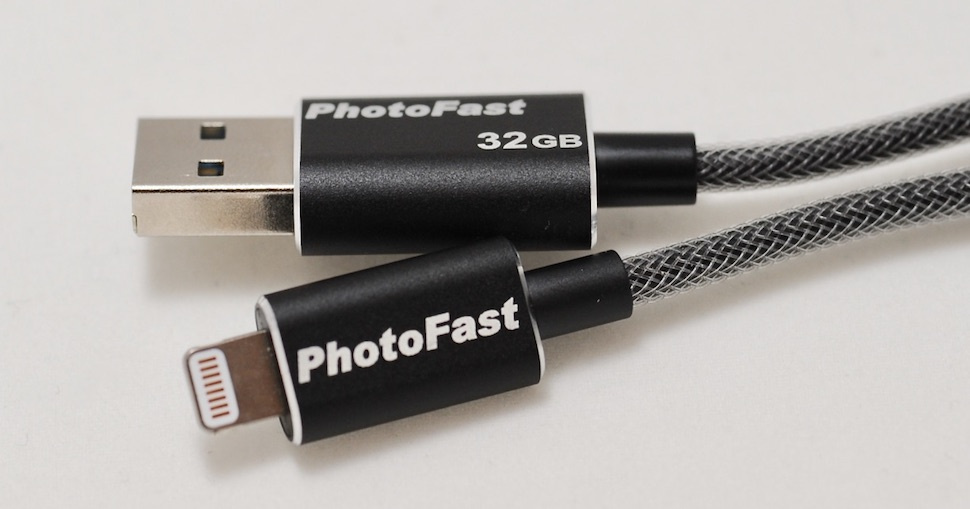
The flash cable is quite compact (181.5x16.7x8.3 mm) and weighs only 9.5 grams, while it is assembled solidly and from quality materials. The drive is almost not noticeable in the bag, it is pleasant to hold it in hand.
To work with the drive you need to install from the AppStore https://appsto.re/ru/ujny2.i free application PhotoFast ONE. The program does not have autorun - every time you connect a device, you need to start it manually.
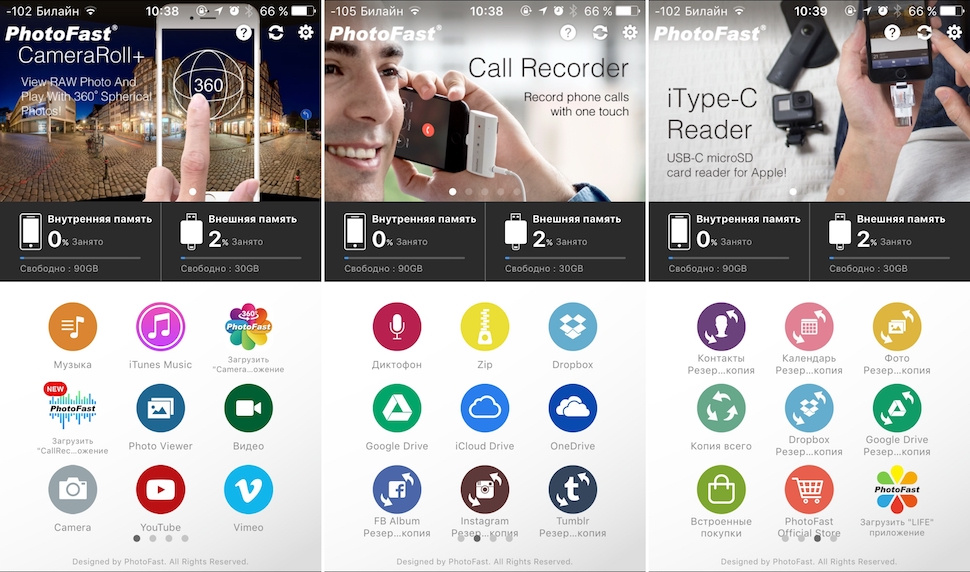
What's inside? Graphically, the interface is more friendly and functional. Under the dynamic product information block is a die with memory statistics. Below them is a ribbon with application icons: publicly available, branded iOS-ovsky and several built-in modules for working with the camera, processing photos and recording calls. PhotoFast, as a shell, allows you to backup, launch the file manager, and allows you to, for example, directly listen to music from the application, save files to the cloud, manage purchases or watch videos on YouTube.

Working with multimedia content goes through proprietary embedded applications in which selected files are launched through the file manager.
To work with photos using its built-in PhotoFast application. With it, you can customize the shooting settings, use filters, and so.
The application allows you to view the following file types:
Documents: Pages, Numbers, Keynote, doc, docx, xls, xlsx, ppt, pptx, rtf, txt (UTF-8), html, pdf, and zip archives;
Graphics: jpg, png, bmp, gif, tif, tiff, ico, xbm, cur;
Audio: mp3, aac, aif, aiff, wav, m4a, caf;
Video: mp4, mov, m4v (without DRM), mkv, avi, flv, rm, rmvb, wmv, vob, 3gp, H.264.
PhotoFast cable prices start at 4,990 rubles and depend on the size of the drive. Possible options (in different colors) can be found here .
Lightning cable budi
The third was an accessory from Budi in our hands. Its packaging is a bright rectangular cardboard box, inside of which the cable and instruction are in a plastic case.

By default, the gadget is delivered without a microSD card, and for the test we used a 32GB SanDisk Ultra card.

Budi cable is a couple centimeters longer than PhotoFast. It is flat and enclosed in a plastic sheath, but, unfortunately, it does not have a mounting bracket. There are also two metal modules: one with a Lightning connector and the second with USB 2.0, and microSD cards are actually inserted into it. The flash drive sits there quite tightly, despite the fact that the mount is mechanical - no sled with a spring.

The assembly of the structure is not bad, although it is not perfect, the materials are of high quality. Budi can also be used as an adapter for charging a gadget (even with a card inside), but at the same time the accessory itself is heated around the USB plug.
The device reads all new cards without any problems, but with some old ones there were difficulties. They were not always read the first time.
Software for working with the gadget, like the others, is free and is available in the AppStore under the name iUSB Pro ( https://appsto.re/ru/UP/Wq_.i ). Functionally and visually, it does not differ from Elari, iDiskk applications.

In essence, this is a file manager with tabs of options at the bottom and a single block of settings where it is possible to get acquainted with the version of the application, backup contacts, set a password and read the user manual. To work with the phone’s memory, permissions will traditionally be required, and multimedia functions are played through proprietary applications, photos, videos and music players. For management, a separate application is also used, and by tradition it is equipped with a minimum set of functions: you can forget about the effect of depth on 7Plus.

Visually, iUSB Pro is unremarkable, but the application is simple and very ergonomic to operate - it is difficult to get lost in it. Software itself reads a huge number of file types:
Video: .mov .mpg .vob .wmv .rmvb .avi .mp4 .mkv .flv .mpg .gif .rm
Audio: .mp3 .wav .aac .m4a.wma.ape.ogg.ac3.flac
Photo: .jpg .jpg .gif .tif .png .bmp
Documents: .txt .doc .ppt .xls .pdf .xlsx .docx
The cable can be found in various online stores for as low as 1660 rubles.
Speed measurement
We checked the speed of reading and writing of each drive with the specialized software Blackmagic Disk Speed Test, which operates with large data blocks, essentially showing linear read and write speeds. Below we offer you a look at the screenshots with measurements. It is important to remember that in the case of Budi, the speed of work will depend more on the microSD card installed in the accessory.
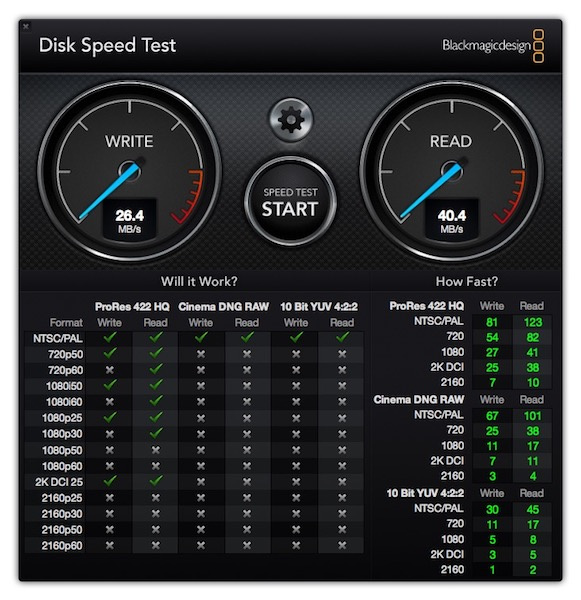
Read and write speeds for Elari Smartdrive 128 GB

PhotoFast 32 GB read and write speeds

Budi read and write speeds with SunDisk Ultra 32 GB card
For convenience of perception, we have collected all the results on a single chart.
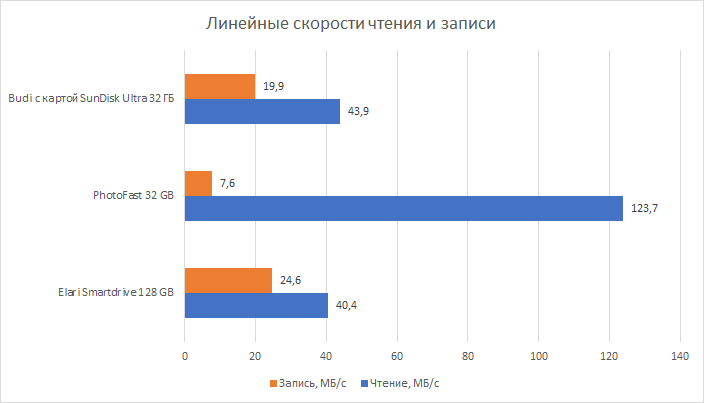
In our case, Budi and Elari showed the same results, while Budi almost completely revealed the capabilities of our SD card, the stated speeds of which turned out to be as close as possible to the results obtained in the test.
PhotoFast was not so balanced device. High read speeds are adjacent to low write speeds.
What's better?
Let's summarize all of the above: we have three different, but at the same time working solutions for expanding the main iOS flash memory devices for playing multimedia and working with documents. Of course, on the one hand, these are half measures and an extra accessory on the body of the gadget, but for those who like optimization and the need to quickly and economically increase the memory of the iPhone or iPad, this option is more than interesting and useful.
The budget option is the Budi cable, but you will need to purchase a memory card of the required capacity for it - and the speed of work with the gadget will greatly depend on the parameters of the card itself. Elari Smartdrive is compact, lightweight and has demonstrated good file handling performance, but the flash drive does not allow charging the device. PhotoFast is a good solution with a good branded application, it works as an adapter for charging the device, but it is not so quick in recording operations. In general, each of the three drives is worthy of your attention.
All Articles