BlackBerry KEYone: about the keyboard
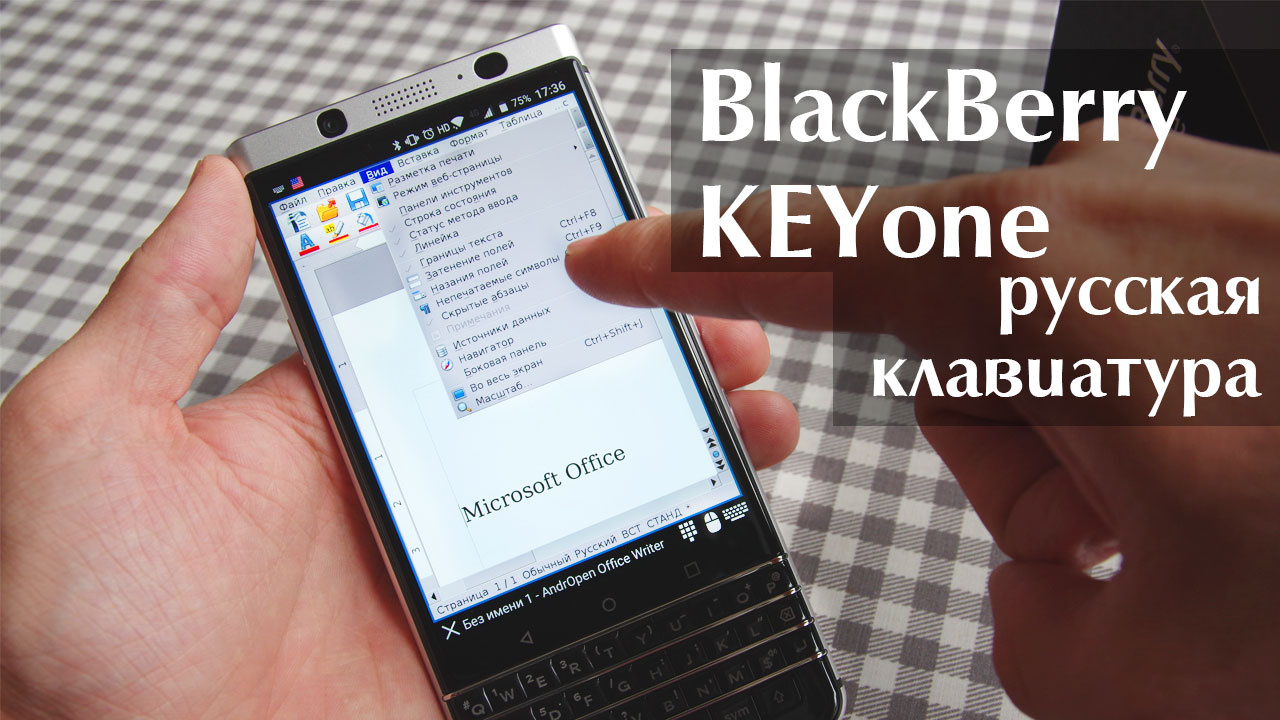
Yes, that BlackBerry KEYone with a physical QWERTY-keyboard. There are already a lot of objective reviews on the Internet, so I will not repeat, but tell you about my subjective impressions. Especially about the keyboard and the way of Russian typing.
If you already know everything, go straight to the Keyboard section.
Introduction
(plenty of water, you can skip)
If you missed everything, then KEYone is the second BlackBerry smartphone with a physical QWERTY keyboard.
Brief specifications :
- Snapdragon 625, 3 GB RAM
- Screen 4.5 "IPS 1620x1080, 3: 2
- Android 7.1.1 Nougat
- 32 GB of internal memory, microSD up to 2 TB
- USB Type-C
Buttons in 2017 may seem like an archaic decision. However, my first Android smartphone back in 2010 was the Motorola Cliq . Then there was the Droid , Droid 2 and Droid 4. The full keyboard provided great freedom in the text: I typed often and a lot, and was not limited to the on-screen keyboard auto-prompts.
Unfortunately, after Droid 4, no one released more smartphones with a keyboard on Android, and I went to Xiaomi.
In 2016, I was very happy about the announcement of the BlackBerry Priv, the first Android smartphone with a keyboard for a long time, but I already had a new Mi5, and buying a new one would be expensive.
This year, Xiaomi began to upset me - constant bugs and disregard for privacy (this dirty trick unloaded my photos into my cloud, even when I directly refused).
In short, I now have KEYone, and I am pleased with him, but there are comments. In order:
Housing
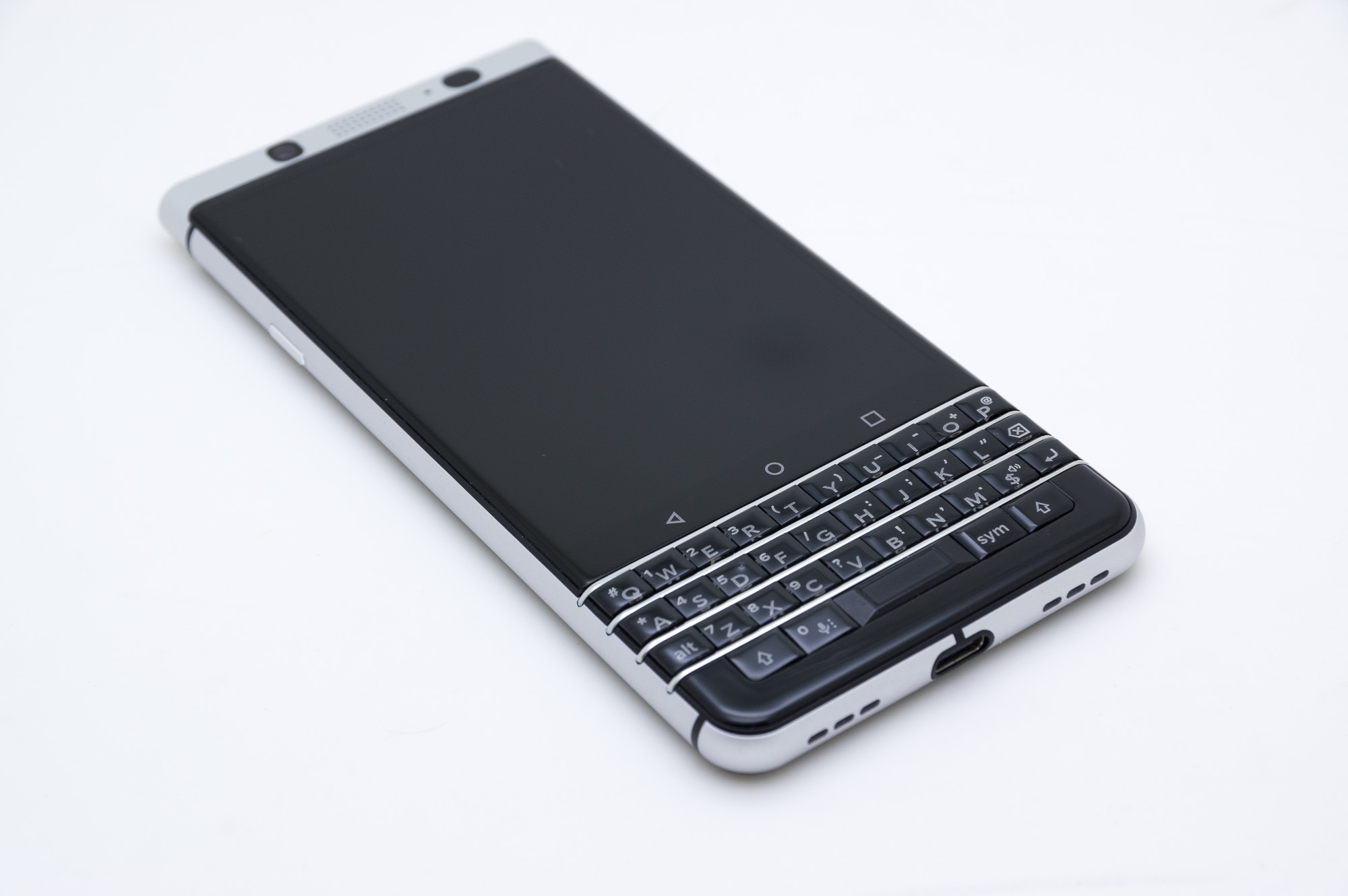
Durable, not slippery, sits well in the hand. Along the edges are nice metallic frames. The body is moderately thick. I am very happy about it. I do not like the trend for ultra-thin smartphones. KEYone thickness is what you need.
There are complaints about the design: first, why is the headphone hole not in the center, but a little to the side? Internet perfectionists open their veins.
Secondly, on the same upper part of the case, to the right of the headphone hole, there is a plastic cap with a microphone hole. All this resembles a CD-drive tray on a stationary computer, and I want to insert a needle and see what comes out. (floppy disk? 1.3 inch hard disk?).
Screen

The display is excellent, bright and sharp. The resolution is enough to not see the individual pixels. Touch works well.
Of the minuses: the minimum level of brightness is too high, reading in the dark is not quite comfortable. In addition, the aspect ratio of the screen is different from the standard FullHD, so some poorly optimized programs have to scroll the screen a bit. But this is quite rare.
Keyboard
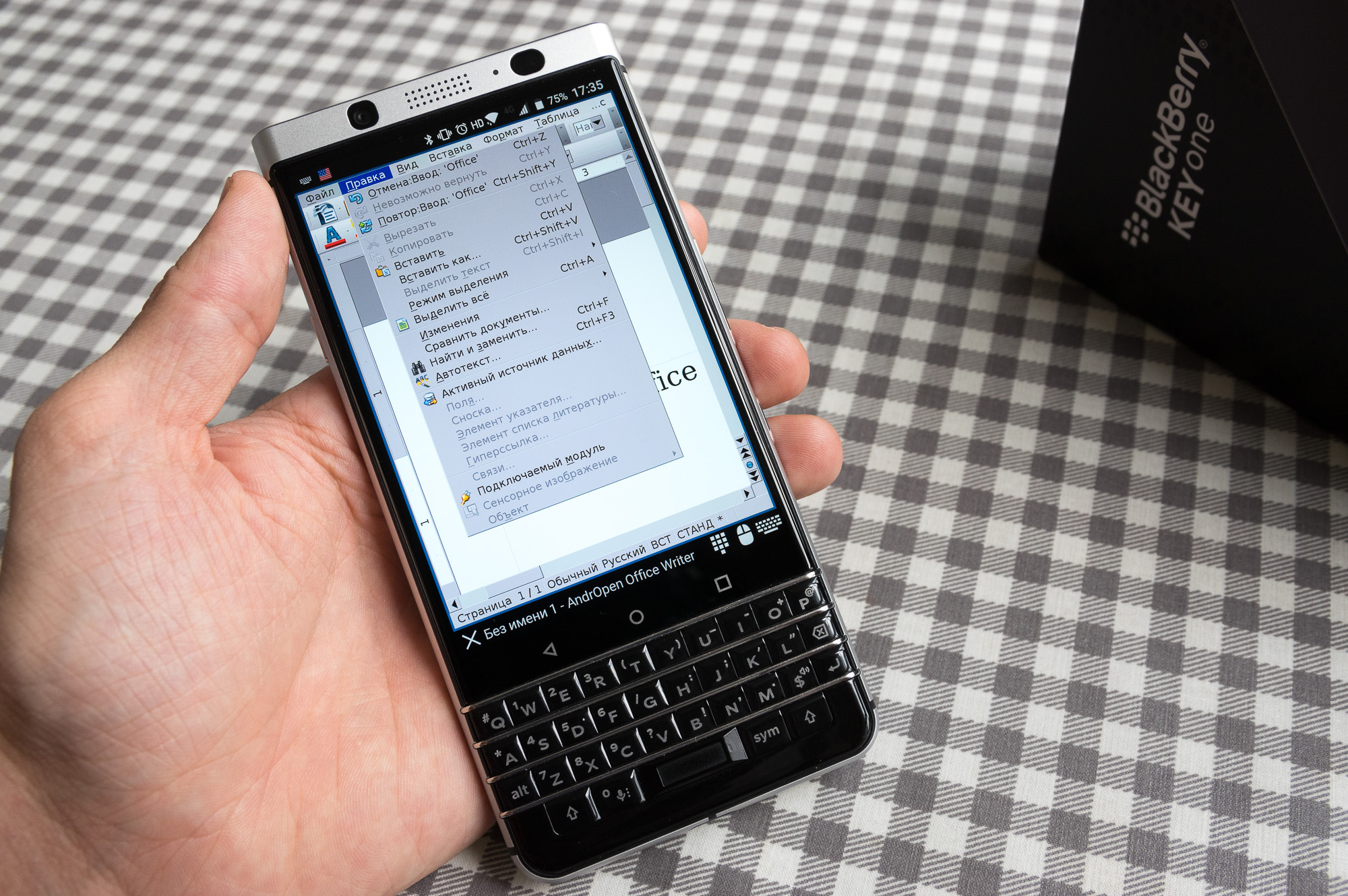
The main thing for which it is worth buying a BlackBerry.
Four rows of buttons, a total of 35 pcs. In addition to the Latin alphabet AZ, there are ALT buttons, two shifters, backspace and enter, a key for the voice keyboard and a key of special characters, as well as a spacebar with a fingerprint scanner embedded in it.
You can assign a specific action to each button. For example, the launch of the application. Even two actions: short and long press.
Swipe
The keyboard is not simple, but touch: it understands svaypas on the sides and up and down, as well as tapas on the keyboard without pressing.
First, you can flip through the pages on the Internet with the swipe, or scroll through the screen with applications.
Secondly, they are needed to work with the text. See:
Twice to tap on the keyboard - the cursor is activated. Now we can move it left-right, select text by pinching shift (just like on a large computer), and even use the keyboard shortcuts Ctrl + C and Ctrl-We! Even Control-Zet to cancel the action works.
I will scare spoiled children: even OpenOffice can start and open a Word document.
Russian language
I have a phone from Hong Kong, there are no Russian characters on the buttons. They will be in the official Russian delivery, but it seems to me that it will look bad: now almost every button has two symbols on it. Add to this the third, and there will be porridge.
How to print in Russian?
The built-in BlackBerry keyboard knows both the Russian layout (which is not applied to the keys) and the Russian transliteration. The layout is more or less clear, but the transliteration may seem new to someone.
Simply put, when you need to write the word "Hello", press the English keys Pi, Ar, Ai, Vi, E, Ti. Russian letters appear automatically.
In a similar way, I used on all my keyboard phones without engraving, for them I put the ruKeyboard application.
The problem is that transliteration in BlackBerry works by its own rules. For example, to put the letter "I" you need to click on the letter Q, for the letter "Z" you need to double-click on the Z key, the letter "X" will appear if you click on the "X". And so on. At the moment, nothing can be done about it.
ruKeyboard
Maybe someone wrote this way with translit in zero years, but I prefer normal phonetic translit. Then “Ha” will be printed with the letter “H”, and “I” will be typed with the combination of the keys “Wye” and “Hey”. So can do r uKeyboard .
RuKeyboard is still available on Google Play. It has not been updated since 2012, but it was perfectly installed and works on the new KEYone. Here is how it works:
However, full integration with the KEYone interface does not work. Firstly, if the Russian layout is enabled, then hot keys for programs do not work. Secondly, you can switch only between two languages. I often use the Chinese layout, and it has to switch through the curtain - as many as three clicks on the screen. In a standard BlackBerry keyboard, just select a space to select a layout.
In addition, the cursor does not work in ruKeyboard.
Layout ruKeyboard vs BlackBerry
| Ru | - | ruKeyboard | BlackBerry Translit |
| BUT | - | A | A |
| B | - | B | B |
| AT | - | V | V |
| R | - | G | G |
| D | - | D | D |
| E | - | E | E |
| Yo | - | YO | Down with E |
| F | - | Zh | Z |
| H | - | Z | Zz |
| AND | - | I | I |
| TO | - | K | K |
| L | - | L | L |
| M | - | M | M |
| H | - | N | N |
| ABOUT | - | O | O |
| P | - | P | P |
| R | - | R | R |
| WITH | - | S | S |
| T | - | T | T |
| Have | - | U | U |
| F | - | F | F |
| X | - | H | X |
| C | - | C | C |
| H | - | CH | H |
| Sh | - | SH | W |
| U | - | W | WW |
| B | - | Long $ | |
| S | - | Y | Y |
| B | - | Q | $ |
| Uh | - | Je | EE |
| YU | - | Yu | Uu |
| I | - | Ya | Q |
He highlighted the BlackBerry Keyboard problem keys and the ruKeyboard intuitive solution.
It turns out that the letters Z and U appear when you double-press the button, and b and e with a long press. Why there is no single logic - no one knows.
Other
It is necessary to get used to the fact that the unlock button with a fingerprint sensor and the "home" button are two different buttons. Out of habit, I press the space bar to go to the main screen.
In general, it is a bad idea to make the three main Android buttons touch and right below the screen and between the keys. What prevented them from being mechanical, but sensitive to touch, if they wanted to? My finger on the road from the keyboard to the screen often slides off and presses one of the buttons. Especially often this happens when using the cursor.
In the previous BlackBerry Priv keyboard slider , the buttons are completely virtual and appear on the screen. Why it was impossible to make the buttons virtual in KEYone and to enlarge the screen is also a mystery.
Keyboard Summary
Summing up, the keyboard is flawless and exceeds all expectations if you are ready to put up with a strange transliteration. In my situation - the rejection of new input and three actively used layouts - I want to be desired. I have already written wishes on the transliteration to the BlackBerry representative on the FourA forum and made a feature request to the official site. Let's see what happens.
Camera
For newbies there is just a trap for random selfies! Watch your hands:
First, I want to lock the phone, and out of habit I press a button from the right end - I get on the Convinience key, which starts the camera. I do not need a camera, and I want to get out of it by pressing - again out of habit - the central lower key, which turns out to be a space. Wham! I make a surprised selfie.
The camera starts and runs quickly, the pictures are nice, the videos too. True, the front camera seems to be focused on infinity, and the face in the vicinity is a bit blurry, but these are trifles.
Grieved that the system does not use the Camera API 2, and it is not yet possible to take pictures in the PAB.
Battery
Performance
RAM only 3 GB, which is not much in 2017, so turn off all unnecessary. In general, the phone does not differ in speed, sometimes hangs. Switching between applications is also not too fluent. But you can't call it a disaster. I do not play games, I will not test them "for the sake of a tick".
Memory
BlackBerry is valued for its applications - BlackBerry hub, mail, various other goodies. I live in China, where the Internet is blocked, so it’s not possible to use all this happiness. Turned off almost everything, so as not to eat up memory.
Total

For this money, you can find a smartphone faster, more voluminous and more interesting. But you will not find a smartphone with a keyboard. To buy the BlackBerry KEYone is only and exclusively for those who need a physical keyboard. Personally, I am satisfied.
PS: In connection with the release of KEYone, the previous Priv can now be found two times cheaper. And in his own way he is no less cool.
All Articles