頭に浮かぶ2番目のことは、家の中の存在です。 自宅にいない場合は、部屋を換気、暖房、空調する必要はありません(またはありますか?)。
この記事では、wifiルーターを使用して存在を判断する可能性を検討します。 いいえ、 wifi信号を使用して壁を通り抜ける人を追跡しませんが、wifiルーターのウェブインターフェースのステータスページを使用します。スマートフォンのリストに表示されることで、自宅にいるかどうかを確認できます。
当然、この方法は、あなたまたはあなたの家族の誰かがスマートフォンを使用せず、wifiを切断した場合、wifiを持っていない場合、家を離れる場合は機能しません。 また、この記事では、特定のdlinkルーターの「レシピ」について説明しています。 別のモデルを使用している場合は、「ファイルを変更する必要がある可能性があります。
wifiクライアントのリストを表示するページは次のようになります。
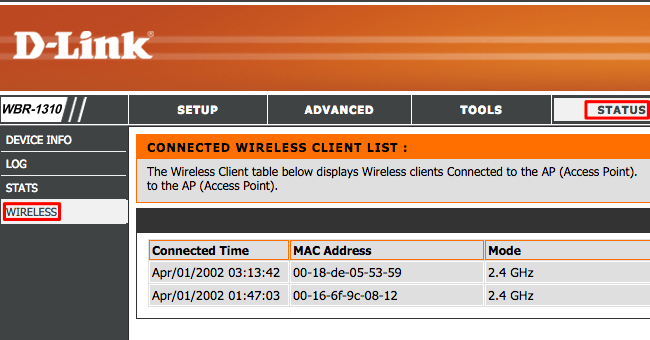
このページにアクセスするには、ルーターにログインする必要があります。 パスワード入力ページのソースコードを調べて、以下を確認します。
1)パスワード入力ページで、ルーターはsaltとauthidを送信します。
2)ルータはパスワードから最初の16桁を取得し、それらをソルトと結合し、最大64文字のchr(1)記号で文字列を「仕上げ」ます。
3)受信した64x文字列の場合、MD5がカウントします。
4)salt + md5を組み合わせる
5)フォームの文字列を形成します
http://192.168.0.1/post_login.xml?hash=a33403f9aded48e57FF9e09d37d9009026e1ce85&auth_code=&auth_id=09CFF
hashはp4で受信した文字列、auth_idはp1で受信した文字列です。
6)認証が成功した場合、ルーターはリダイレクトのページアドレスを含むxmlを返します。
コードは次のようなものです。
var salt = 'a33403f9'; var password = document.forms.myform.old_password.value; password = password.substr(0,16); for (var i = password.length; i < 16; i++) { password += String.fromCharCode(1); } var input = salt + password; for (var i = input.length; i < 63; i++) { input += String.fromCharCode(1); } input += (document.forms.myform.old_username.value == 'user') ? 'U' : String.fromCharCode(1); var hash = hex_md5(input); var login_hash = salt.concat(hash); var auth_url = ''; auth_url = '&auth_code=' + document.forms.myform.auth_code.value + '&auth_id=09C05'; var xml_loader = new ajax_xmlhttp('/post_login.xml?hash=' + login_hash + auth_url, xml_ready, xml_timeout);
ルーターのページで承認されたら、次をリクエストするだけで十分です。
http://192.168.0.1/wifi_assoc.xml
そして、次の形式のXMLを取得します。
<?xml version="1.0" encoding="UTF-8" standalone="yes"?> <wifi_assoc> <radio> <assoc> <mac>18FEFFFFCCFF</mac> <ssid>bingo</ssid> <channel>8</channel> <rate>65</rate> <quality>100</quality> <type>802.11n (2.4GHz)</type> <ip_address>192.168.0.3</ip_address> </assoc> <assoc> <mac>001DFEFF70FF</mac> <ssid>bingo</ssid> <channel>8</channel> <rate>65</rate> <quality>84</quality> <type>802.11n (2.4GHz)</type> <ip_address>192.168.0.4</ip_address> </assoc> <assoc> <mac>AC37FFFFDCFF</mac> <ssid>bingo</ssid> <channel>8</channel> <rate>104</rate> <quality>100</quality> <type>802.11n (2.4GHz)</type> <ip_address>192.168.0.5</ip_address> </assoc> <assoc> <mac>18FEFFFFFFDF</mac> <ssid>bingo</ssid> <channel>8</channel> <rate>58</rate> <quality>100</quality> <type>802.11n (2.4GHz)</type> <ip_address>192.168.0.6</ip_address> </assoc> </radio> </wifi_assoc>
このリストでスマートフォンのMACの可用性を確認することにより、自宅にいるかどうかを簡単に判断できます。
ESP8266のファームウェアは次のようになりました
*使用可能なメモリの量には制限があるため、ページ全体をメモリにロードして、メモリ内で検索/解析することはできません。 テンプレートで検索するには、プリミティブスキャナーを使用する必要がありました。 コードの専門家に事前に謝罪し、修正のための建設的な提案に感謝します。
ファームウェアは、接続されたデバイスのリストをコンソールに定期的に表示します。
#include <ESP8266WiFi.h> #include <ESP8266HTTPClient.h> #include <MD5Builder.h> MD5Builder _md5; HTTPClient http; const char* ssid = "bingo"; const char* password = "qqq_zzz_xxx"; const char* ap_ssid = "esp"; const char* ap_password = "espqw3454#1"; // salt const char* patternSalt = "var salt = \""; const int patternsaltLen = strlen(patternSalt); int patternsaltPos = 0; char salt[20] = ""; int saltLen = sizeof(salt); int saltPos = 0; // auth const char* patternAuthID = "\"&auth_id="; const int patternAuthIDLen = strlen(patternAuthID); int patternAuthIDPos = 0; char authID[20] = ""; int authIDLen = sizeof(authID); int authIDPos = 0; // mac const char* patternMac = "<mac>"; const int patternMacLen = strlen(patternMac); int patternMacPos = 0; char mac[20] = ""; int macLen = sizeof(mac); int macPos = 0; typedef void (*patternSearchFinishedHandler)(); void patternSearchFinishedDummy() {} void patternSearchFinishedMac() { Serial.print("mac="); Serial.println(mac); mac[0] = (char) 0; macPos = 0; } void setup() { Serial.begin(115200); WiFi.softAP(ap_ssid, ap_password); WiFi.mode(WIFI_AP_STA); WiFi.begin(ssid, password); Serial.println("Setup Completed"); } void charBuf_to_u8buf(const char buf1[128], uint8_t buf2[128], int buffSize){ for (int i=0; i < buffSize; i++){ buf2[i] = (uint8_t)buf1[i]; } } void u8buf_to_charBuf(const uint8_t buf1[128], char buf2[128], int buffSize){ for (int i=0; i < buffSize; i++){ buf2[i] = (char)buf1[i]; } } void checkPattern(int* tpos, int tlen, char c, const char* templ, char* data, int* datapos, int datalen, char finishChar, patternSearchFinishedHandler handler){ if (*tpos == tlen) { if (finishChar == c){ if (patternSearchFinishedDummy != handler){ delay(10); handler(); } *tpos = 0; } else { if (*datapos < datalen-2){ data[*datapos] = c; data[*datapos + 1] = (char) 0; *datapos += 1; } } } else { if (templ[*tpos] == c){ *tpos += 1; }else{ *tpos = 0; } } } void processBuffer(uint8_t buff[128], int buffSize){ char cbuf[128] = {}; u8buf_to_charBuf(buff, cbuf, buffSize); for (int i=0; i < buffSize; i++){ checkPattern(&patternsaltPos, patternsaltLen, cbuf[i], patternSalt, salt, &saltPos, saltLen, '"', patternSearchFinishedDummy); checkPattern(&patternAuthIDPos, patternAuthIDLen, cbuf[i], patternAuthID, authID, &authIDPos, authIDLen, '"', patternSearchFinishedDummy); checkPattern(&patternMacPos, patternMacLen, cbuf[i], patternMac, mac, &macPos, macLen, '<', patternSearchFinishedMac); } } String md5(String str) { _md5.begin(); _md5.add(String(str)); _md5.calculate(); return _md5.toString(); } void intVars() { // init vars salt[0] = (char) 0; saltPos = 0; authID[0] = (char) 0; authIDPos = 0; mac[0] = (char) 0; macPos = 0; } void queryAddress(String address, bool dumpOutput, bool doProcessBuffer){ delay(10); // configure server and url http.begin(address); // Serial.print("[HTTP] GET...\n"); // start connection and send HTTP header int httpCode = http.GET(); if(httpCode > 0) { // HTTP header has been send and Server response header has been handled Serial.printf("[HTTP] GET... code: %d\n", httpCode); // file found at server if(httpCode == HTTP_CODE_OK) { // get lenght of document (is -1 when Server sends no Content-Length header) int len = http.getSize(); // create buffer for read uint8_t buff[128] = { 0 }; // get tcp stream WiFiClient * stream = http.getStreamPtr(); // read all data from server while(http.connected() && (len > 0 || len == -1)) { // get available data size size_t size = stream->available(); if(size) { // read up to 128 byte int c = stream->readBytes(buff, ((size > sizeof(buff)) ? sizeof(buff) : size)); if (doProcessBuffer){ processBuffer(buff,c); } // write it to Serial if (dumpOutput){ Serial.write(buff, c); } if(len > 0) { len -= c; } } delay(10); } Serial.println(); Serial.print("[HTTP] connection closed or file end.\n"); } } else { Serial.printf("[HTTP] GET... failed, error: %s\n", http.errorToString(httpCode).c_str()); } http.end(); } void queryData(){ intVars(); queryAddress("http://192.168.0.1/", false, true); Serial.print("salt="); Serial.println(salt); Serial.print("authID="); Serial.println(authID); String data = ""; data.concat(salt); // password data.concat("bingo_fff#xxx "); data = md5(data); String addr = "http://192.168.0.1/post_login.xml?hash="; addr.concat(salt); addr.concat(data); addr.concat("&auth_code=&auth_id="); addr.concat(authID); queryAddress(addr, false, false); queryAddress("http://192.168.0.1/wifi_assoc.xml", false, true); delay(10000); } void loop() { // Wait for connection if (WiFi.status() == WL_CONNECTED) { queryData(); } else { delay(500); Serial.print("."); } }
ファームウェアは、接続されたデバイスのリストをコンソールに定期的に表示します。