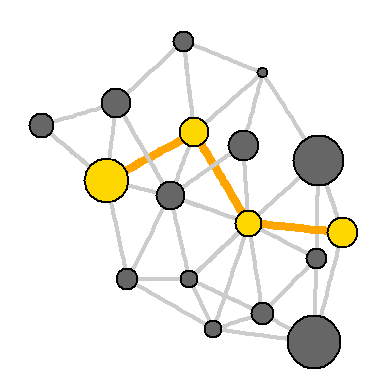- ネットワークの可視化:なぜですか? どうやって?
- 視覚化オプション
- ベストプラクティス-美学とパフォーマンス
- データ形式と準備
- 例で使用されているデータセットの説明
- igraphを始めよう
第二部 :R.チャートの色とフォント
3番目の部分:グラフ、頂点、およびエッジのパラメーター。
4番目の部分:ネットワークの場所。
このパートでは、ネットワーク、頂点、エッジ、パスのプロパティを強調します。
ネットワークプロパティの強調
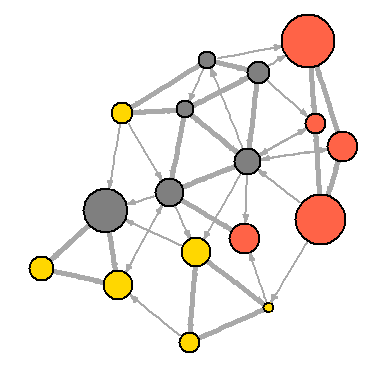
ネットワークグラフはまだ有用ではないことに注意してください。 頂点のタイプとサイズを決定できますが、調査中のエッジが非常に近いため、構造についてはほとんど言えません。 問題を解決する1つの方法は、最も重要な接続のみを残し、残りを破棄して、ネットワークを「間引く」ことができるかどうかを確認することです。
hist(links$weight) mean(links$weight) sd(links$weight)
キーエッジを強調表示するより複雑な方法がありますが、この例では、重みがネットワークの平均値を超えるもののみを残します。 igraphでは、
delete.edges(net, edges)
を使用してエッジを削除できます。
cut.off <- mean(links$weight) net.sp <- delete.edges(net, E(net)[weight<cut.off]) l <- layout.fruchterman.reingold(net.sp, repulserad=vcount(net)^2.1) plot(net.sp, layout=l)
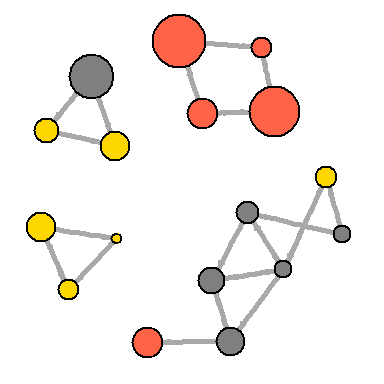
問題を解決する別のアプローチは、2種類のリンク(リンクと参照)を別々に導出することです。
E(net)$width <- 1.5 plot(net, edge.color=c("dark red", "slategrey")[(E(net)$type=="hyperlink")+1], vertex.color="gray40", layout=layout.circle)
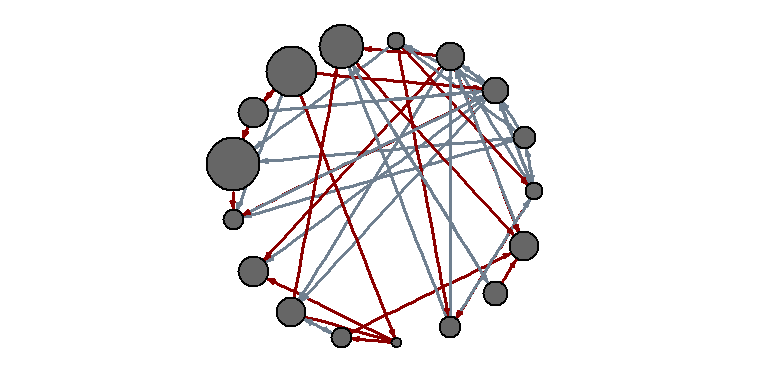
net.m <- net - E(net)[E(net)$type=="hyperlink"] # net.h <- net - E(net)[E(net)$type=="mention"] par(mfrow=c(1,2)) plot(net.h, vertex.color="orange", main="Tie: Hyperlink") # : plot(net.m, vertex.color="lightsteelblue2", main="Tie: Mention") # :
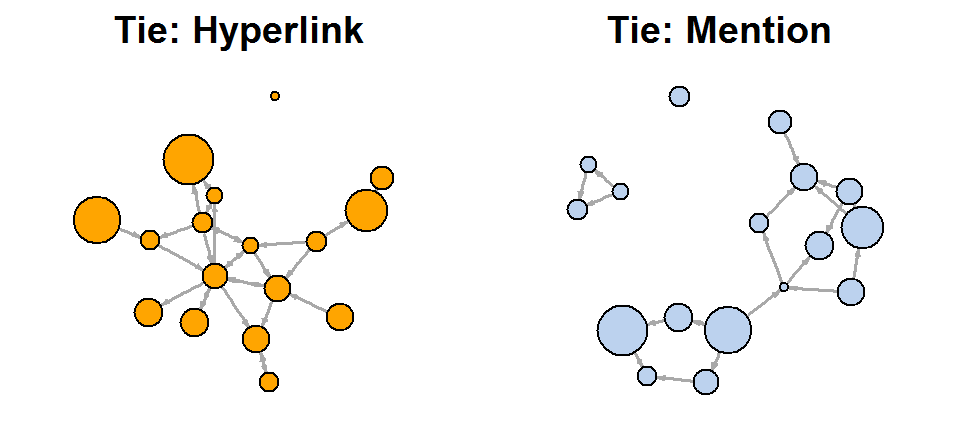
l <- layout.fruchterman.reingold(net) plot(net.h, vertex.color="orange", layout=l, main="Tie: Hyperlink") plot(net.m, vertex.color="lightsteelblue2", layout=l, main="Tie: Mention")
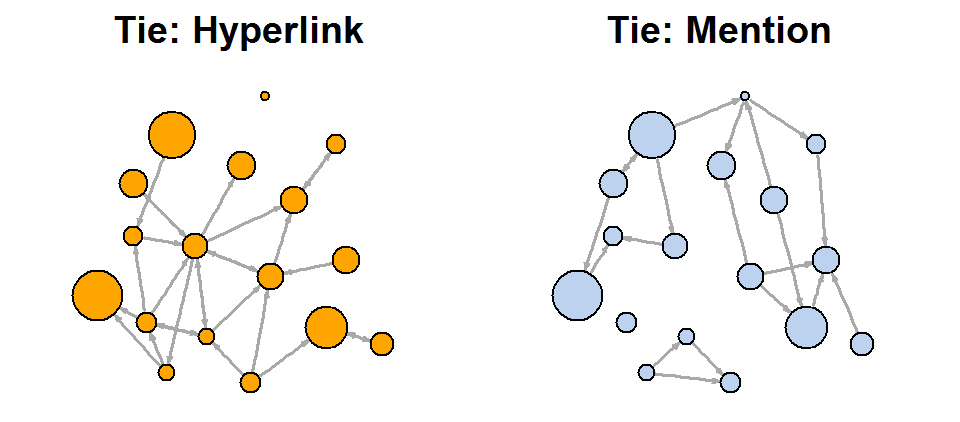
dev.off()
また、ネットワークマップに関連付けを表示することで、ネットワークマップをさらに便利にすることもできます。
V(net)$community <- optimal.community(net)$membership colrs <- adjustcolor( c("gray50", "tomato", "gold", "yellowgreen"), alpha=.6) plot(net, vertex.color=colrs[V(net)$community])
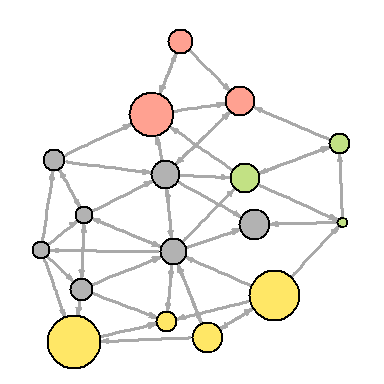
いくつかの頂点またはエッジのアクセント
特定の頂点または頂点のグループに視覚化を集中する必要がある場合があります。 この例のメディアネットワークでは、中央サイト間の情報の分布を調べることができます。 たとえば、NYT(New York Times)からの距離を導き出しましょう。
shortest.paths
関数(名前が示すとおり)は、ネットワーク内のノード間の最短パスのマトリックスを返します。
dist.from.NYT <- shortest.paths(net, algorithm="unweighted")[1,] oranges <- colorRampPalette(c("dark red", "gold")) col <- oranges(max(dist.from.NYT)+1)[dist.from.NYT+1] plot(net, vertex.color=col, vertex.label=dist.from.NYT, edge.arrow.size=.6, vertex.label.color="white")
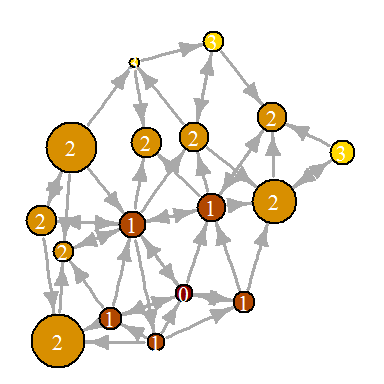
または、WSJ(Wall Street Journal)のすべての最も近い隣人を表示できます。
neighbors
関数は、中央オブジェクトから1ステップですべての頂点を見つけることに注意してください。 ノードのすべてのエッジを検出する同様の関数は、
incident
と呼ばれます。
col <- rep("grey40", vcount(net)) col[V(net)$media=="Wall Street Journal"] <- "#ff5100" neigh.nodes <- neighbors(net, V(net)[media=="Wall Street Journal"], mode="out") col[neigh.nodes] <- "#ff9d00" plot(net, vertex.color=col)
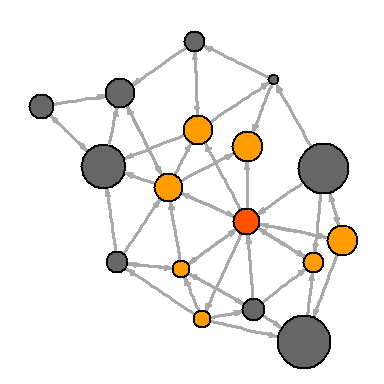
頂点のグループに注意を引くもう1つの方法は、頂点に「タグを付ける」ことです。
plot(net, mark.groups=c(1,4,5,8), mark.col="#C5E5E7", mark.border=NA)
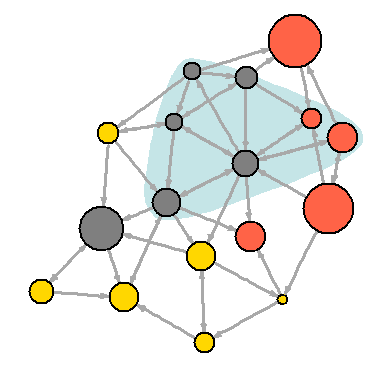
# : plot(net, mark.groups=list(c(1,4,5,8), c(15:17)), mark.col=c("#C5E5E7","#ECD89A"), mark.border=NA)
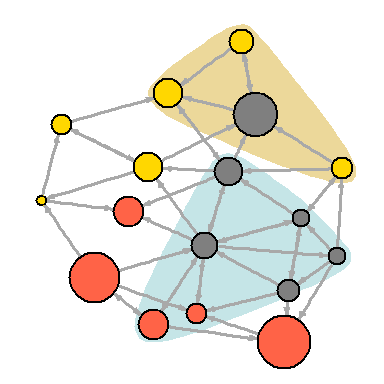
ネットワークパスを強調表示することもできます。
news.path <- get.shortest.paths(net, V(net)[media=="MSNBC"], V(net)[media=="New York Post"], mode="all", output="both") # : ecol <- rep("gray80", ecount(net)) ecol[unlist(news.path$epath)] <- "orange" # : ew <- rep(2, ecount(net)) ew[unlist(news.path$epath)] <- 4 # : vcol <- rep("gray40", vcount(net)) vcol[unlist(news.path$vpath)] <- "gold" plot(net, vertex.color=vcol, edge.color=ecol, edge.width=ew, edge.arrow.mode=0)