Introduction
This article is intended more for people who are familiar with CGMS technology (continuous blood glucose monitoring system) and want less distraction for monitoring blood glucose levels.
In short, the use of CGMS is as follows:
1. A sensor (electrode) is inserted into the body, which conducts an electrical signal.
2. A transmitter is attached to the sensor, which reads data from the sensor.
3. Next, the transmitter either transmits the signal to the smartphone on its own, or through intermediate decoders, for example xDrip:

This scheme already allows you to feel quite comfortable watching the dynamics of blood glucose in your smartphone. However, I suppose, like me, CGMS users are very tired of constantly looking into their smartphones. Until recently, I just kept the smartphone screen turned on and out of the corner of my eye glanced at the graph of glucose level changes, but because of this, the smartphone discharges quite quickly, and it’s inconvenient, because I talk on the phone quite often.
So that the data can be observed by relatives or the attending physician, you can do this:
4. From the smartphone, configure the upload of glucose indicators to the cloud (in Nightscout, installed in herokuapp.com or azure).
For added convenience, also:
5. Set up signal level broadcasting on a wristwatch (for example, Pebble Watch or Apple Watch) - I looked at my watch, and I don’t need to turn on my smartphone or open the site in a browser.
6. Configure client applications that read data from the Nightscout site and transmit it to the monitor. The main goal of these applications is to show the blood glucose level somewhere on the monitor, without distracting a person from work.
I work in Windows, so I need a convenient application that shows the glucose level in dynamics for this OS.
An overview of the found applications on the GiHub expanses related to item 6 is given in this article.
Such applications will be useful primarily for office workers who spend most of their working time behind the monitor.
The financial issue of using CGM systems will not be considered in this article.
Search
Because I needed a client who could take data from a Nightscout site, I just entered GitHub’s request for “nightscout” and received 596 projects . Then I analyzed the descriptions of all these projects, selected those that could work in Windows, and put them into review.
I don’t know exactly why, but for iOS there were an order of magnitude more such applications than for Windows and Linux. Apparently, CGMS users are more likely to use Apple products. But Apple did not interest me.
So, here's what I managed to find ...
Glucose tray
Tray icon showing current information on the level of glucose in the blood in the taskbar.
From the developer's recommendations - “always check the time of the last reading (glucose level) by moving the mouse over the icon or clicking on it. In the event of a failure, the icon may freeze on the taskbar and stop updating. ”
Before starting, you need to edit the config file in a text editor.
It is also strange that the weight of the executable file is 170 MB.

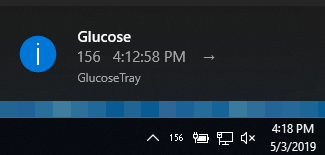
Link to the project
GlucoTT
A simple window for displaying glucose levels, written using the AutoIT scripting language.
To work, you need to specify the address of your Nightscout site. After that, a stay-on-top window will appear. Window position can be adjusted.
Shows the current glucose value, trend and time elapsed since the last read.

An error message constantly appeared, regardless of what settings were made in the application.
Link to the project
Floating glucose
A Windows program designed to display your current blood sugar level on your desktop.
It turned out to be the most viable application that started the first time.
Capabilities:
- Showing the current blood glucose level with a trend
- Showing glucose change from previous value
- Show last glucose reading time
- Configure sound alerts based on glucose level
- The ability to “postpone” an alert if it worked
- It works directly with the Nightscout website, through the API KEY, by reading data from the dump file.
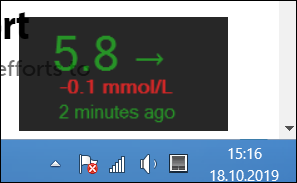
Used this program for 2 weeks. After that, he wrote to the developer to add a schedule for changing blood glucose, but he replied that it was very laborious and would not do it.
Link to the project
Go nightscout indicator
Taskbar icon based on blood glucose data from nightscout website.
It is written in GO, the ability to compile under Windows 10 is claimed.
There are only source codes in the repository (the author suggests compiling the application on his own), so I give a screenshot from the help:
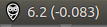
Link to the project
Bgmonitor
Reads blood glucose values from NightScout.
The application did not start.
The release is available at the link (31 Mb): go
Link to the project
Dayscouticon
Tray icon for showing blood glucose values and alerts from Nightscout.
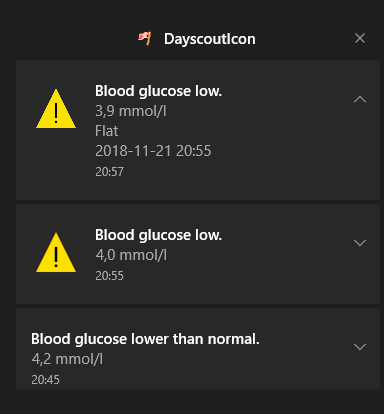
Link to the project
Extensions for Chrome browser
Additionally, I searched for extensions for Chrome.
Chrome scout
A simple plugin for viewing data by clicking on the icon in the extensions panel.
It is installed manually.
Link to the project
Nightscout Chrome Extension
Chrome extension for viewing data from the Nightscout website in the browser extension panel. The extension icon shows the current level and trend. When you click on the icon, a graph is displayed.
For some reason, building a torn graph:
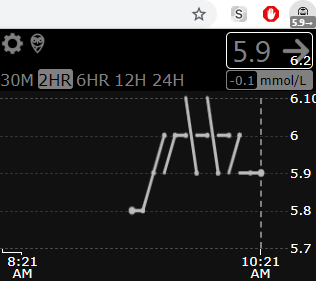
Extension link: go
Link to the project
NightScout.info CGM Utility
Made as an app for Chrome. It simply displays the contents of your Nightscout website in a separate window that you can drag to the desired location on the monitor. Unfortunately, there is no “on top of other windows” mode.
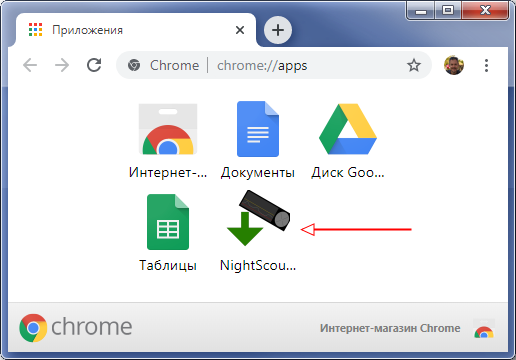
Configured like this:
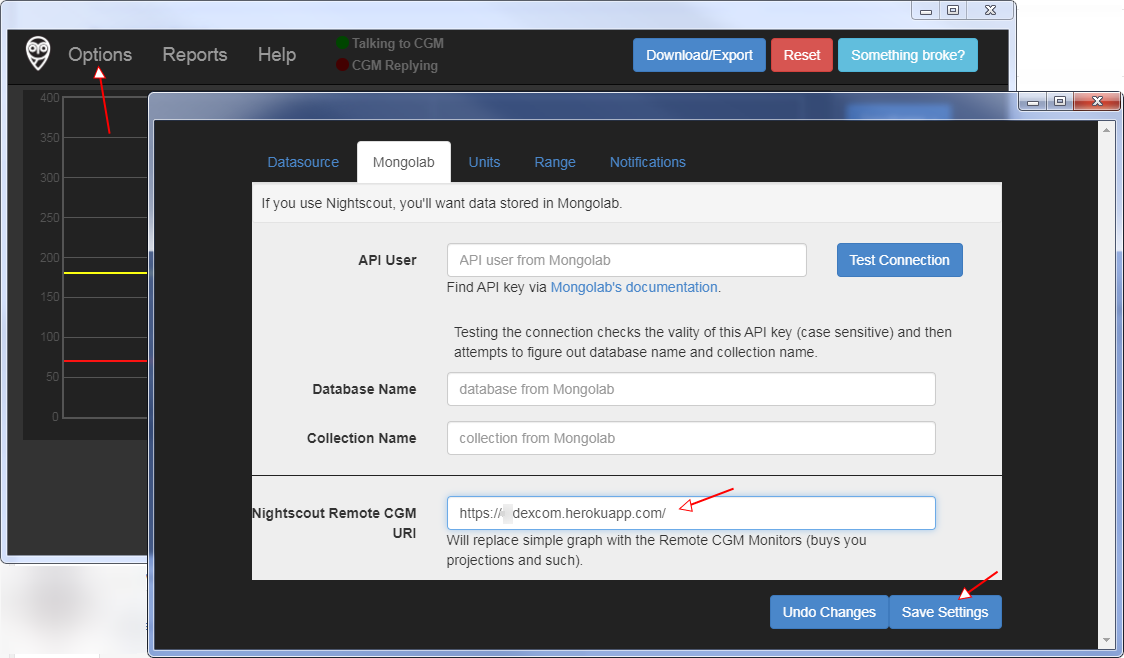
Looks like that:

There is a reporting function, but it gives empty results.
Link: go
Nightscout watcher
As a result, he wrote his client in Lazarus.
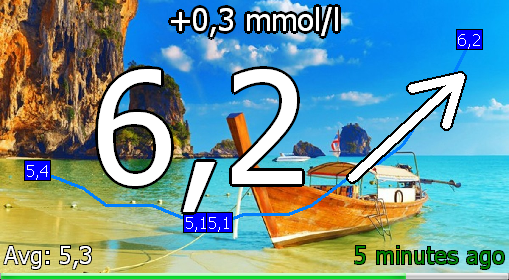
Key features:
- Displaying a graph of changes in blood glucose versus time.
- Display: current value; trend differences of the current value with the previous one; medium glucose; time that has passed since the last measurement.
- Setting alerts for high / low sugar.
- Displaying blood glucose levels in the tray and in the taskbar with indication of icons.
- Setting the opacity level of the window, its size; background task. pictures, scale window elements. FullScreen on a separate monitor.
- Almost every action has a corresponding hotkey. Window settings are also changed with the mouse wheel (and with ALT or SHIFT pressed).
To get the data you need to specify your Nightscout site and, possibly, set TimeZone.
My window is configured in a translucent form next to the clock:
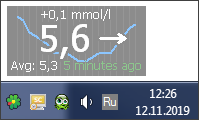
But you can do it differently, at least like this:
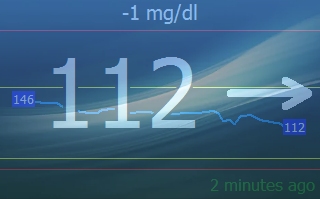


Link to the project
Link to the latest release: download
Conclusion
CGM systems radically simplify life. They make it almost as close to the standard of living of a person without diabetes. At the moment, the most advanced CGM system is the Eversense sensor, which is implanted under the skin for 90-180 days, while measuring glucose directly from the blood and without delay (unlike other CGMS). I think that the day is not far off when a tolerable artificial pancreas appears. And the question will only be in the financial costs of these vital “enhancers”. And software solutions that allow you to quickly find out what is happening inside the body, not distracting a lot of attention, will be just the way.
PS If someone has examples of applications that are not presented in the review, write in the comments. I will also be glad if someone Nightscout Watcher will be useful.