3CX Launches New SIP Softphones for iOS and Android with End-to-End Voice Encryption
Over the past week, wonderful events have occurred - we have released new applications for Android and iOS with "real" voice encryption, by the way, turned on by default. In addition to encryption, both applications received a number of interesting features. Let's take a closer look at them.

The just released 3CX application for Android Beta received a fundamentally updated user interface, end-to-end encryption of conversations (from a mobile device to the PBX) through a secure tunnel and the function of reconnecting on the fly.
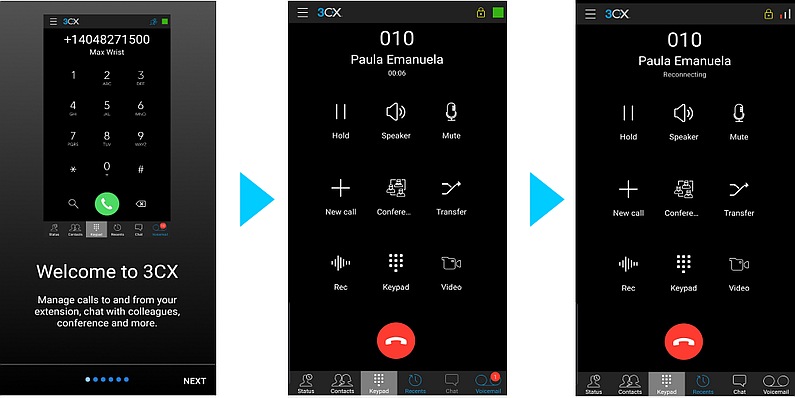
The new 3CX app for Android Beta only requires 3CX V16 Update 2 with a trusted SSL certificate. The application is supported on Android 7 Nougat, Android 8 Oreo and Android 9 Pie. We tested it on the new Android 10 Q Beta, which has not yet been released. At the moment, the application is formally incompatible with it.
You can download the application using the 3CX Beta testing program from Google Play.
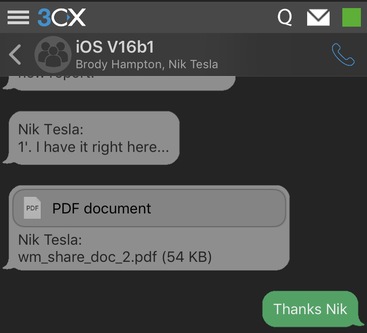
After testing the beta version, we released the updated 3CX app for iOS. A full-featured corporate chat has appeared in it, not inferior in capabilities to chat in the 3CX web client. Also, the application adds support for IPv6 protocol and end-to-end TLS-encryption of voice in the tunnel.

Like the 3CX app for Android 3CX, the 3CX app for iOS will only work with the latest version 3CX v16 with a trusted SSL certificate.
3CX for iOS is already available on the Apple App Store . Full changelog in this version.
3CX for Android Beta with a new interface, voice encryption and reconnection

The just released 3CX application for Android Beta received a fundamentally updated user interface, end-to-end encryption of conversations (from a mobile device to the PBX) through a secure tunnel and the function of reconnecting on the fly.
- New, visually lightweight user interface. It allows you to expand the capabilities of the application without overloading its graphics and ensuring compatibility with most Android phones. We also added a new Setup Wizard, which helps to correctly connect the application to 3CX.
- Call encryption. The Android application uses the secure 3CX v16 tunnel for end-to-end voice encryption both on the local network and when connecting from the outside. Previously, the tunnel also encrypted traffic, but now traffic is additionally encapsulated in a TLS connection. After installation and auto-tuning, a lock icon appears on the application interface. This suggests that all communications are encrypted.
- Reconnect a call when a break. The application tries to reconnect to the PBX if there are problems with the connection. Now, if the connection is broken, just wait a little and the connection will be restored. No need to call back!
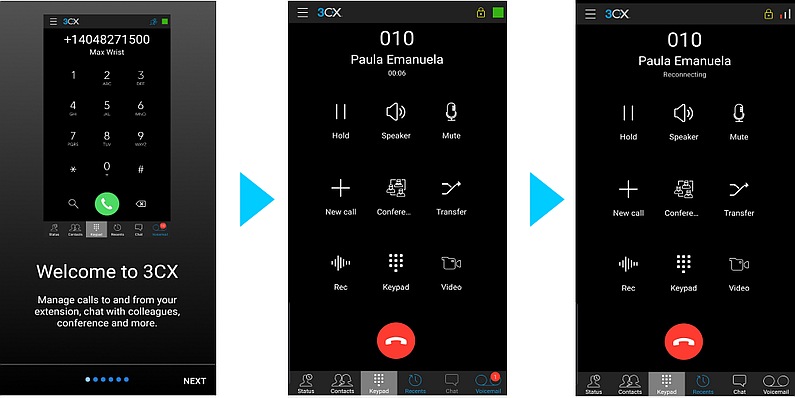
The new 3CX app for Android Beta only requires 3CX V16 Update 2 with a trusted SSL certificate. The application is supported on Android 7 Nougat, Android 8 Oreo and Android 9 Pie. We tested it on the new Android 10 Q Beta, which has not yet been released. At the moment, the application is formally incompatible with it.
You can download the application using the 3CX Beta testing program from Google Play.
3CX for iOS with IPv6 support, encryption and corporate chat
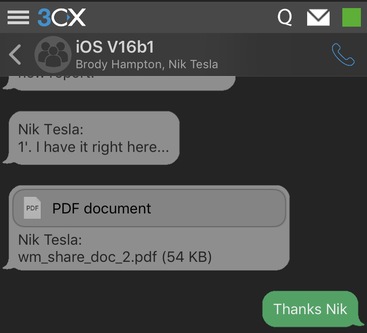
After testing the beta version, we released the updated 3CX app for iOS. A full-featured corporate chat has appeared in it, not inferior in capabilities to chat in the 3CX web client. Also, the application adds support for IPv6 protocol and end-to-end TLS-encryption of voice in the tunnel.
New network features:
- The application network stack now supports 4G LTE networks that use IPv6. For example, the operators Rogers (Canada) and EE (UK) work this way.
- Brand tunnel with full traffic encryption. Secure VoIP communication with wiretap protection.
- Automatic, simplified encryption settings. It is enough to carry out the standard auto-tuning of the application via the QR code instead of the complex configuration of the TLS and SRTP protocols.
New chat features:
- Group chats in the application. Previously, this required switching to the 3CX web client.
- Chat Archiving. Now the conversation can be moved to the "Chat Archive" - messages are not deleted. Swipe left in the conversation to archive or restore it from the archive. Chat archiving offloads the application interface.
- Chat with visitors to your site. If the application works in conjunction with the installed 3CX Live Chat & Talk widget, the following options are available:
- The Messages feature allows you to share files and documents with employees.

Like the 3CX app for Android 3CX, the 3CX app for iOS will only work with the latest version 3CX v16 with a trusted SSL certificate.
3CX for iOS is already available on the Apple App Store . Full changelog in this version.
All Articles