“Thanks for the help, comrade!” We are accelerating the gaming PC based on AMD Ryzen processor
Hi, Giktayms! We continue to study the interaction of Ryzen with RAM. Today we will do practical research and answer all the main questions.
It has long been known that AMD Ryzen with a slow and fast “RAM” is two completely different in terms of system performance. Let's determine which DDR4 memory is best suited for a gaming PC based on red processors.

Right now we can safely say: Ryzen processors succeeded. AMD has released good solutions that really compete with Intel chips. Interestingly, the resurgent competition influenced the actions taken by the main rival of the "red" - by Intel. Therefore, in 2018, most likely, the average modern gaming computer will be built on the basis of a 6- or 8-core CPU (Ryzen or Coffee Lake) with DDR4 memory.

Today, AMD AM4 platform, which supports the Ryzen 3, Ryzen 5 and Ryzen 7 processors, has several chipsets: A320, B350 and X370. Its main feature, of course, is the fact that high-frequency RAM is supported by all motherboards, without exception, from the cheapest to the most expensive devices. And this should be used.
The dual-channel DDR4 memory controller, built directly into the central processor, supports RAM of the standards DDR4-2133, DDR4-2400 and DDR4-2666. But there is one caveat: operation at a frequency of 2666 MHz and above is possible only for peer-to-peer modules, provided that they are installed one bar in each channel.

At the same time, starting with the AGESA microcode version 1.0.0.6, Ryzen motherboards support RAM with an effective frequency up to 4000 MHz. Someday we will remember this standard with a smile on your face and think how slow computers were at that time, but now, at sunset 2017, the most optimal (including in terms of price) versions of RAM whales look frequency range 2666-3200 MHz. It is with such memory sets that Ryzen processors show their best qualities. This says itself AMD. This is indicated by motherboard manufacturers.

It is necessary to understand that recommendations are only recommendations. Nobody prohibits the use of faster sets of RAM along with the AM4 platform. For example, our Kingston HyperX Predator HX433C16PB3K2 / 16 memory kit works great with Ryzen. Using the ASUS ROG Crosshair VI Extreme motherboard, we even managed to “get” this set of RAM at the effective frequency of 3466 MHz, without changing the voltage and timings.

Whether you like it or not, high-frequency RAM is slowly becoming an integral part of any productive PC. Especially if this computer is assembled based on AMD Ryzen components. Some of the important characteristics of the Zen architecture used in Ryzen processors are described in this article.
First of all, the TLB buffer is very slow on Ryzen chips. Secondly, the frequency of operation of the built-in North Bridge Data Fabric is rigidly tied to the frequency of the RAM. For better synchronization in Ryzen, it always runs at a frequency half the effective memory frequency. It turns out, if the computer uses a set of RAM DDR4-2133, then Data Fabric operates at a frequency of 1066 MHz. The North Bridge is one of the most important components of the Ryzen processor, since it is he who is responsible for the interaction of the CCX (CPU Complex) - clusters in which the cores and the cache are located. The lower the frequency of the Data Fabric, the worse the internuclear interaction in the crystal.
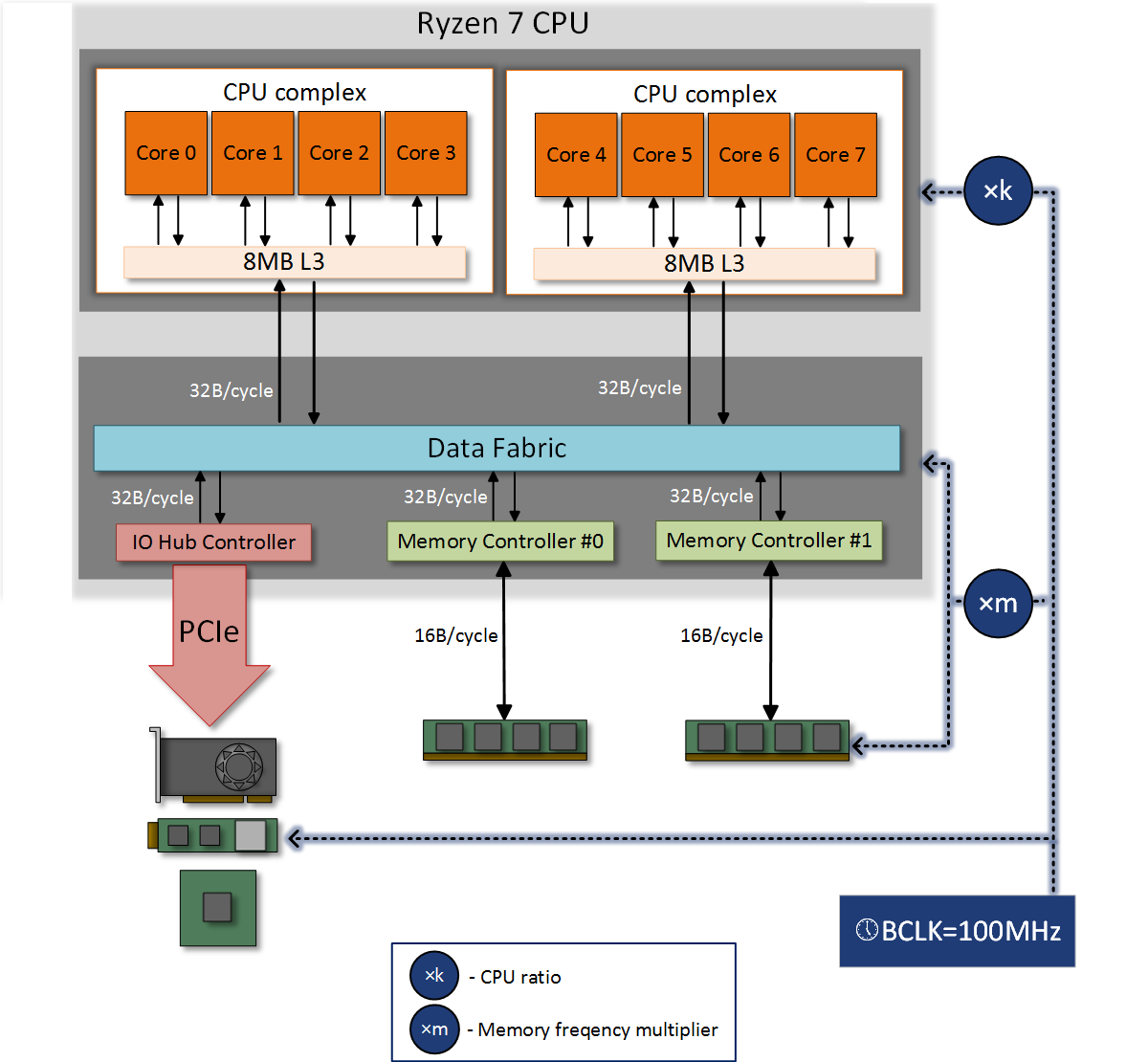
To date, the vast majority of applications use several threads, so the acceleration of the north bridge in Ryzen processors has a positive effect on tasks of any kind - including games. We must understand that AMD itself is positioning the AM4 platform as a game. Modern games quietly involve more than four streams, and therefore the use of fast RAM has a positive effect on the number of FPS. In addition, all Ryzen-chips - whether they are quad-core Ryzen 3, six-core Ryzen 5 or eight-core Ryzen 7 - are equipped with two CCX clusters, and therefore the use of high-frequency RAM will positively affect the performance of all models without exception. Proofs are provided further in the article.

For our small experiment, we used a stand with an AMD Ryzen 7 1700 processor, overclocked to 3.9 GHz, a Kingston HyperX Predator HX433C16PB3K2 / 16 memory kit and an NVIDIA GeForce GTX 1080 video card. The RAM kit started with the following settings:
• DDR4-2133 - timings 12-12-12-32, 14-14-14-34, 16-16-16-36 and 18-18-18-38;
• DDR4-2400 - timings 12-12-12-32, 14-14-14-34, 16-16-16-36 and 18-18-18-38;
• DDR4-2666 - timings 14-14-14-34, 16-16-16-36 and 18-18-18-38;
• DDR4-2933 - timings 16-16-16-36 and 18-18-18-38;
• DDR4-3200 - timings 16-16-16-36 and 18-18-18-38;
• DDR4-3333 - timings 16-18-18-36 (XMP-profile kit).
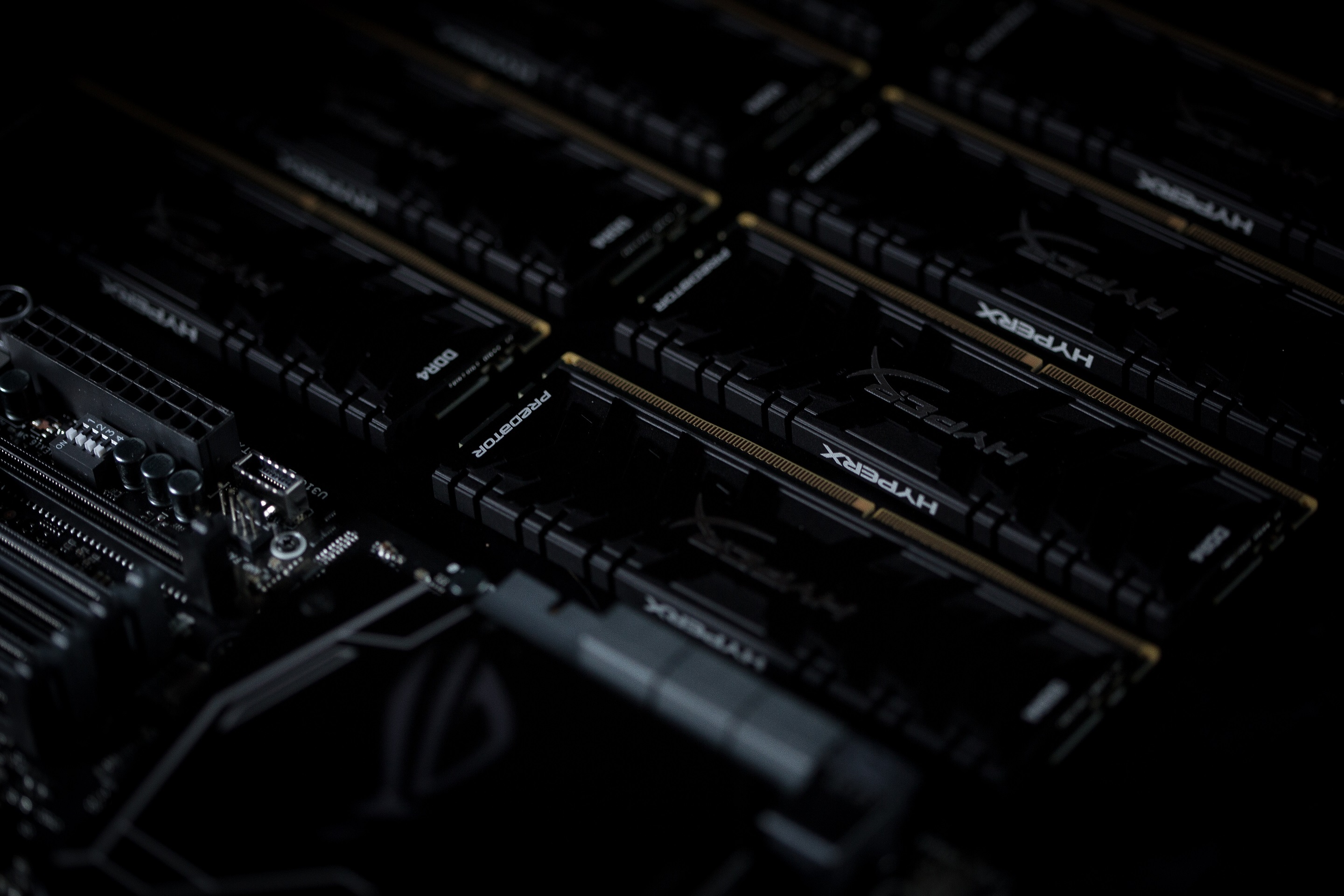
The stand used the operating system Windows 10 x64 Pro. All games were launched in Full HD resolution using the “High” graphics quality preset and anti-aliasing disabled. The graphs show the minimum and average FPS, measured using the FRAPS program.
The main topic of the note is games, but let's add test results in the x265 and CINEBENCH R15 benchmarks for greater clarity. As you can see, increasing the frequency of RAM speeds up these tasks somewhat. For example, when switching from DDR4-2133 to DDR4-3200, the system during rendering in the CINEMA 4D animation package became faster by 3% with CL16 delays. In the x265 benchmark there is exactly the same situation. In general, a large performance increase is seen in such tasks that require large amounts of data. These include archivers and graphic editors. In these applications, the difference between systems with different "operational" can reach 6-10 percent.
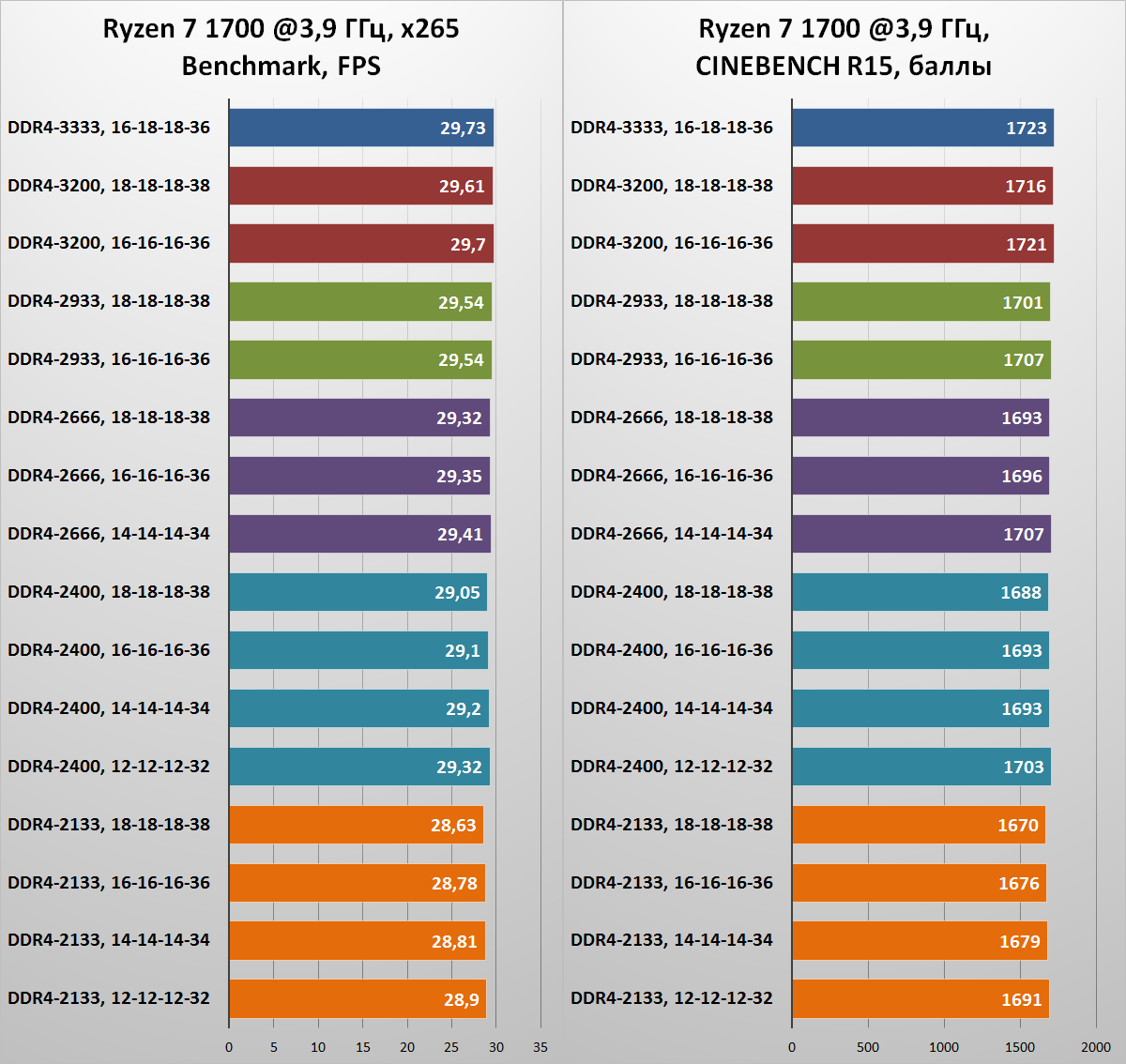
Everything, we disperse? No matter how wrong! In games, there is a more interesting situation, especially if a productive gaming graphics card is installed in the system. For example, in GTA V, if you compare the system with DDR4-2133 CL16 memory with a system with DDR4-3200 CL16, there is a difference of 14% and 22% in the average and minimum FPS, respectively. A decent difference, agree.
Note what the minimum frame rate drawdowns appeared in Battlefield 1 when using low-frequency memory with high timings (CL16, CL18). The conclusion suggests itself: you want to play comfortably in multiplayer shooters and avoid lags at the most crucial moments - use at least a set of RAM DDR4-2666.
Memory delays also significantly affect the performance in games, so you can not ignore this point. However, the graphs show that in some cases, the increase in the frequency of RAM works more efficiently than reducing timings.
The ideal option for systems based on AMD Ryzen chips is the use of high-frequency memory with delays no higher than CL17 / CL18.



If a less powerful Ryzen 5 1400 quad-core processor, also overclocked to 3.9 GHz, is installed in the system, then with the GeForce GTX 1080 video card, the effect of processor-dependence will be noticeably stronger. See for yourself: the system with DDR4-2133 is inferior to the computer with DDR4-3200 with the same timings as much as 15% in GTA V. In The Witcher 3 this difference reaches 21%, and in Assassin's Creed: Origins - 23%. It turns out that the gaming PC with more budget Ryzen processors, the use of high-frequency RAM is even more important, as the load on the cores and cache increases.

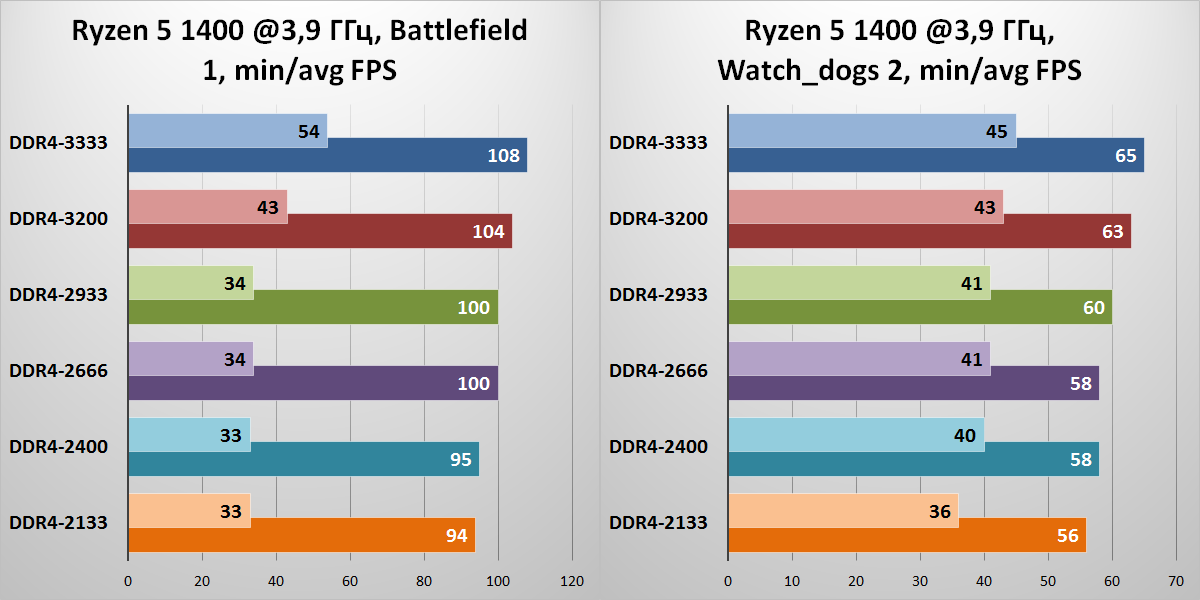

* In all modes used memory with timings 16-18-18-36.
Hopefully, our mini-experiment clearly showed that when assembling a gaming PC based on the AMD AM4 platform and Ryzen processors in particular, components such as RAM cannot be neglected. Even in a budget system, you need to install kits operating at least at a frequency of 2666 MHz. If you want to get the most from your gaming computer, then you need a set of DDR4-3000 +. As you can see, everything is very simple.
It will be even steeper next! Subscribe and stay with us!
For more information about Kingston and HyperX products, visit the company's official website .
It has long been known that AMD Ryzen with a slow and fast “RAM” is two completely different in terms of system performance. Let's determine which DDR4 memory is best suited for a gaming PC based on red processors.

Right now we can safely say: Ryzen processors succeeded. AMD has released good solutions that really compete with Intel chips. Interestingly, the resurgent competition influenced the actions taken by the main rival of the "red" - by Intel. Therefore, in 2018, most likely, the average modern gaming computer will be built on the basis of a 6- or 8-core CPU (Ryzen or Coffee Lake) with DDR4 memory.

Features of the AMD AM4 gaming platform
Today, AMD AM4 platform, which supports the Ryzen 3, Ryzen 5 and Ryzen 7 processors, has several chipsets: A320, B350 and X370. Its main feature, of course, is the fact that high-frequency RAM is supported by all motherboards, without exception, from the cheapest to the most expensive devices. And this should be used.
The dual-channel DDR4 memory controller, built directly into the central processor, supports RAM of the standards DDR4-2133, DDR4-2400 and DDR4-2666. But there is one caveat: operation at a frequency of 2666 MHz and above is possible only for peer-to-peer modules, provided that they are installed one bar in each channel.

At the same time, starting with the AGESA microcode version 1.0.0.6, Ryzen motherboards support RAM with an effective frequency up to 4000 MHz. Someday we will remember this standard with a smile on your face and think how slow computers were at that time, but now, at sunset 2017, the most optimal (including in terms of price) versions of RAM whales look frequency range 2666-3200 MHz. It is with such memory sets that Ryzen processors show their best qualities. This says itself AMD. This is indicated by motherboard manufacturers.

It is necessary to understand that recommendations are only recommendations. Nobody prohibits the use of faster sets of RAM along with the AM4 platform. For example, our Kingston HyperX Predator HX433C16PB3K2 / 16 memory kit works great with Ryzen. Using the ASUS ROG Crosshair VI Extreme motherboard, we even managed to “get” this set of RAM at the effective frequency of 3466 MHz, without changing the voltage and timings.

Whether you like it or not, high-frequency RAM is slowly becoming an integral part of any productive PC. Especially if this computer is assembled based on AMD Ryzen components. Some of the important characteristics of the Zen architecture used in Ryzen processors are described in this article.
First of all, the TLB buffer is very slow on Ryzen chips. Secondly, the frequency of operation of the built-in North Bridge Data Fabric is rigidly tied to the frequency of the RAM. For better synchronization in Ryzen, it always runs at a frequency half the effective memory frequency. It turns out, if the computer uses a set of RAM DDR4-2133, then Data Fabric operates at a frequency of 1066 MHz. The North Bridge is one of the most important components of the Ryzen processor, since it is he who is responsible for the interaction of the CCX (CPU Complex) - clusters in which the cores and the cache are located. The lower the frequency of the Data Fabric, the worse the internuclear interaction in the crystal.
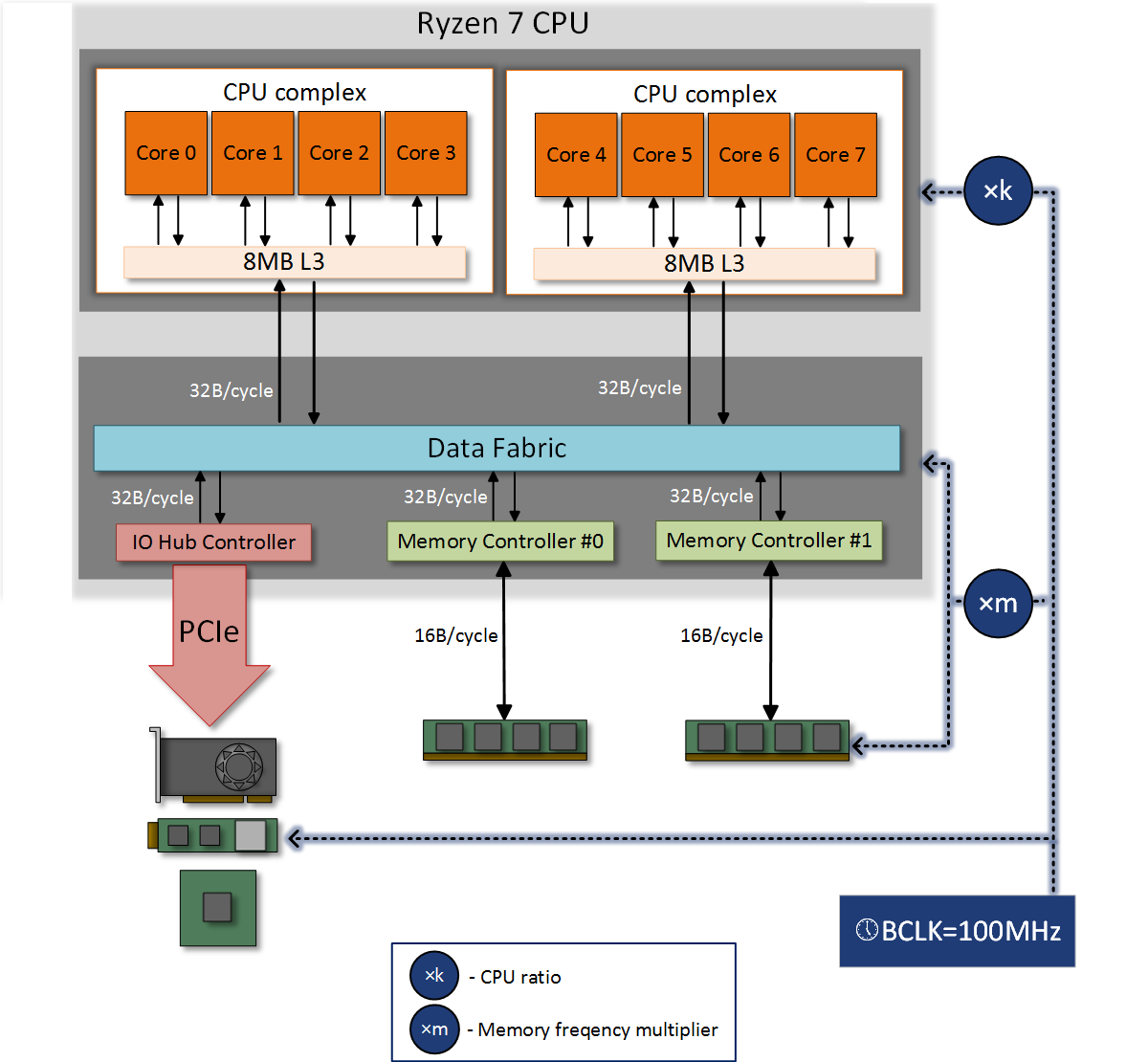
To date, the vast majority of applications use several threads, so the acceleration of the north bridge in Ryzen processors has a positive effect on tasks of any kind - including games. We must understand that AMD itself is positioning the AM4 platform as a game. Modern games quietly involve more than four streams, and therefore the use of fast RAM has a positive effect on the number of FPS. In addition, all Ryzen-chips - whether they are quad-core Ryzen 3, six-core Ryzen 5 or eight-core Ryzen 7 - are equipped with two CCX clusters, and therefore the use of high-frequency RAM will positively affect the performance of all models without exception. Proofs are provided further in the article.

Testing
For our small experiment, we used a stand with an AMD Ryzen 7 1700 processor, overclocked to 3.9 GHz, a Kingston HyperX Predator HX433C16PB3K2 / 16 memory kit and an NVIDIA GeForce GTX 1080 video card. The RAM kit started with the following settings:
• DDR4-2133 - timings 12-12-12-32, 14-14-14-34, 16-16-16-36 and 18-18-18-38;
• DDR4-2400 - timings 12-12-12-32, 14-14-14-34, 16-16-16-36 and 18-18-18-38;
• DDR4-2666 - timings 14-14-14-34, 16-16-16-36 and 18-18-18-38;
• DDR4-2933 - timings 16-16-16-36 and 18-18-18-38;
• DDR4-3200 - timings 16-16-16-36 and 18-18-18-38;
• DDR4-3333 - timings 16-18-18-36 (XMP-profile kit).
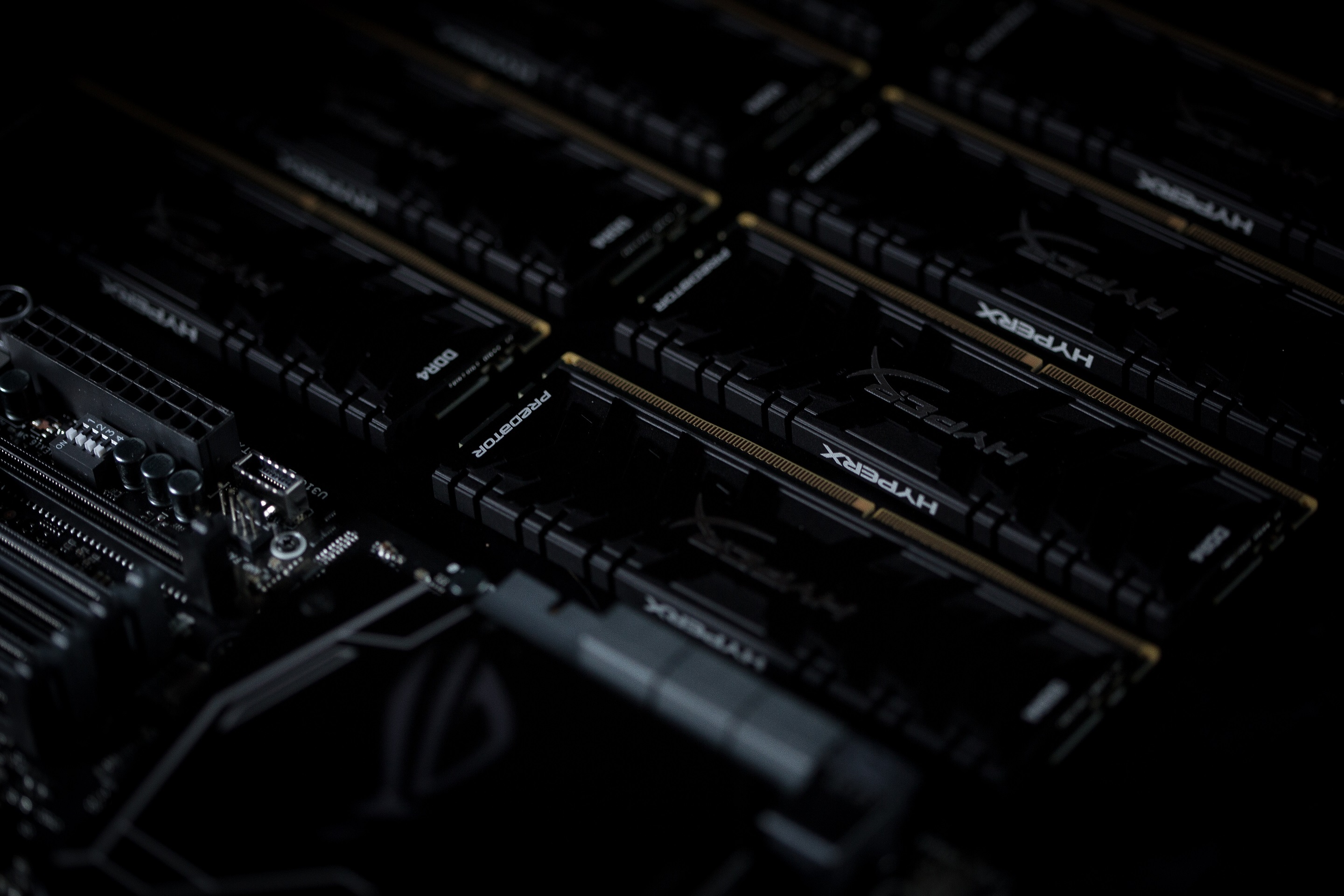
The stand used the operating system Windows 10 x64 Pro. All games were launched in Full HD resolution using the “High” graphics quality preset and anti-aliasing disabled. The graphs show the minimum and average FPS, measured using the FRAPS program.
The main topic of the note is games, but let's add test results in the x265 and CINEBENCH R15 benchmarks for greater clarity. As you can see, increasing the frequency of RAM speeds up these tasks somewhat. For example, when switching from DDR4-2133 to DDR4-3200, the system during rendering in the CINEMA 4D animation package became faster by 3% with CL16 delays. In the x265 benchmark there is exactly the same situation. In general, a large performance increase is seen in such tasks that require large amounts of data. These include archivers and graphic editors. In these applications, the difference between systems with different "operational" can reach 6-10 percent.
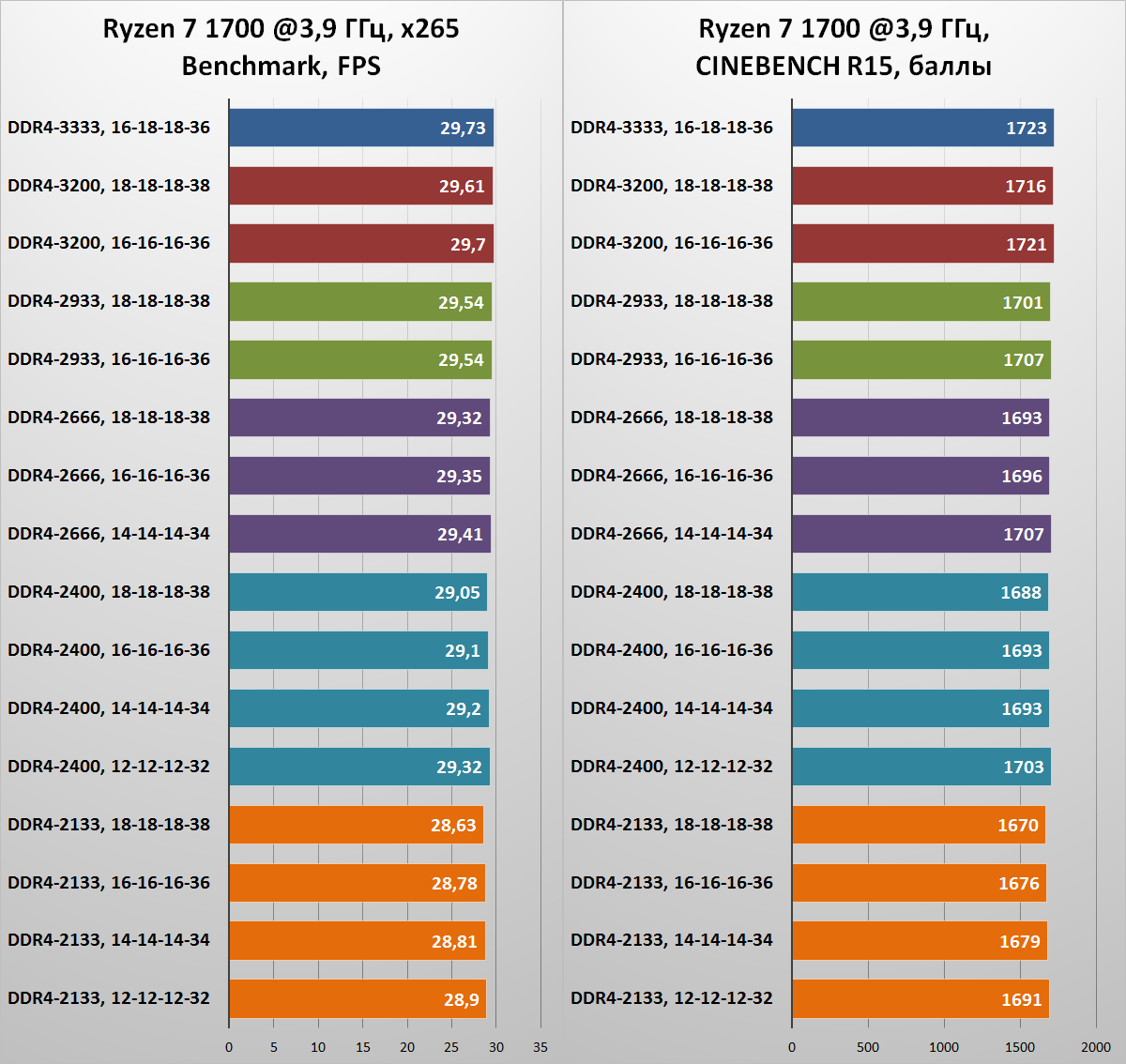
Everything, we disperse? No matter how wrong! In games, there is a more interesting situation, especially if a productive gaming graphics card is installed in the system. For example, in GTA V, if you compare the system with DDR4-2133 CL16 memory with a system with DDR4-3200 CL16, there is a difference of 14% and 22% in the average and minimum FPS, respectively. A decent difference, agree.
Note what the minimum frame rate drawdowns appeared in Battlefield 1 when using low-frequency memory with high timings (CL16, CL18). The conclusion suggests itself: you want to play comfortably in multiplayer shooters and avoid lags at the most crucial moments - use at least a set of RAM DDR4-2666.
Memory delays also significantly affect the performance in games, so you can not ignore this point. However, the graphs show that in some cases, the increase in the frequency of RAM works more efficiently than reducing timings.
The ideal option for systems based on AMD Ryzen chips is the use of high-frequency memory with delays no higher than CL17 / CL18.



If a less powerful Ryzen 5 1400 quad-core processor, also overclocked to 3.9 GHz, is installed in the system, then with the GeForce GTX 1080 video card, the effect of processor-dependence will be noticeably stronger. See for yourself: the system with DDR4-2133 is inferior to the computer with DDR4-3200 with the same timings as much as 15% in GTA V. In The Witcher 3 this difference reaches 21%, and in Assassin's Creed: Origins - 23%. It turns out that the gaming PC with more budget Ryzen processors, the use of high-frequency RAM is even more important, as the load on the cores and cache increases.

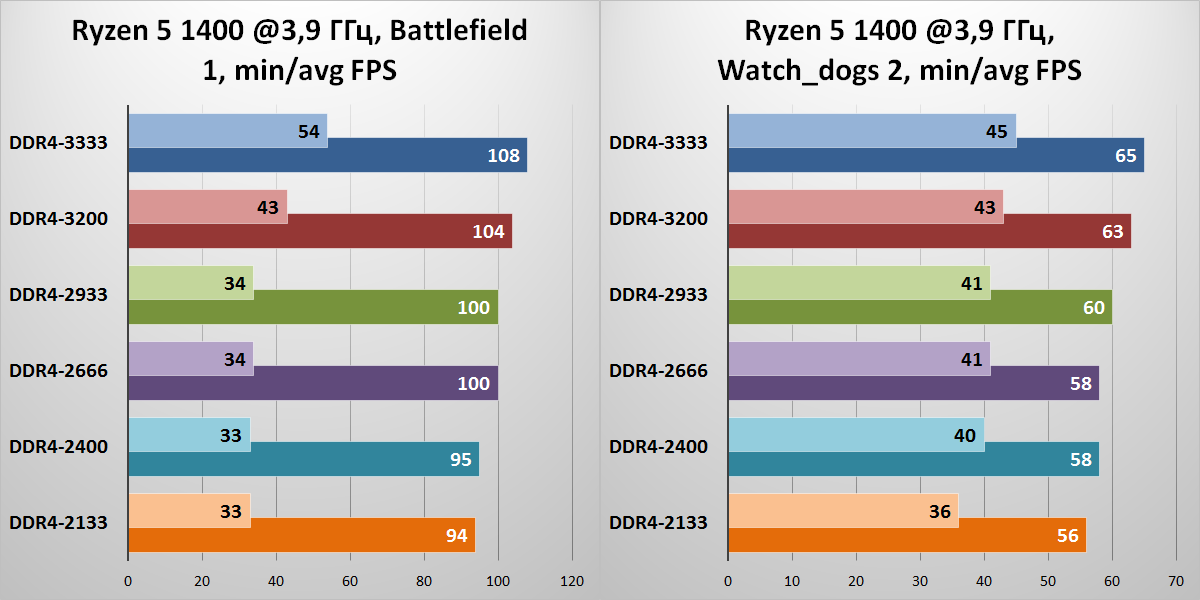

* In all modes used memory with timings 16-18-18-36.
findings
Hopefully, our mini-experiment clearly showed that when assembling a gaming PC based on the AMD AM4 platform and Ryzen processors in particular, components such as RAM cannot be neglected. Even in a budget system, you need to install kits operating at least at a frequency of 2666 MHz. If you want to get the most from your gaming computer, then you need a set of DDR4-3000 +. As you can see, everything is very simple.
It will be even steeper next! Subscribe and stay with us!
For more information about Kingston and HyperX products, visit the company's official website .
All Articles