QardioBase 2 smart scales: getting better and better

Last year on Geektimes the review of the first version of smart scales QardioBase was published. They were all good, and this device faithfully served several Madrobots employees. Now there is a second version of these scales, and it is even better than the first. Despite the advantages of the first model, she had several shortcomings, although not very critical. In the second version they were removed and some new interesting pieces were added.
The main thing is that the scales did not become more difficult to operate. They still look stylish and minimalist. The button on the front side remains, plus the LEDs hidden under the glass are also left. They are used to inform the user about the measurement results. Well, they just cheer up in some cases - it’s not every day that scales are smiling at you, right?
Design
On the underside of the scales are rubber tabs that prevent the scales from slipping, even if they are on a slippery marble floor. Scales, by the way, are more stable than the first version. This was achieved by changing the shape of the base. In addition, the second version works fine and standing on the carpet. The fact is that in the first model there were four legs, which were unevenly pressed through, and the measurement results could be incorrect due to the incorrect position of the scales. In the second model, the base is absolutely flat.

The pleasant moment is that if the first model required a battery, then the second one had its own battery. The duration of the offline operation of the balance is approximately one year. The charger connects via a standard micro USB port.
According to the instructions, the scales should be placed on a flat horizontal surface. In this case, the measurement results will be accurate.
Applications and Functions
As soon as the user gets on the scales, they turn on, and the owner of the scales sees a smiley.

In addition, a short vibration is activated, so it is immediately clear that the scales began to work. The device measures the user's weight and some other parameters, showing the results of measurements directly on the surface using LEDs. Weights also have a WiFi module, so that through it the data goes to a mobile device, where you can view detailed information already. Data transmission can be carried out via Bluetooth, this module also exists.
An interesting point is that QardioBase 2 is capable of tightening measurements from Apple health made on other scales and supplementing analytics in the application.
The device can measure the following indicators: weight, body fat percentage, muscle mass, water content, BMI and bone mass. In order for the measurements to be correct, a bio-impedance sensor is used, which transmits a small current through the electrodes built into the surface of the balance.
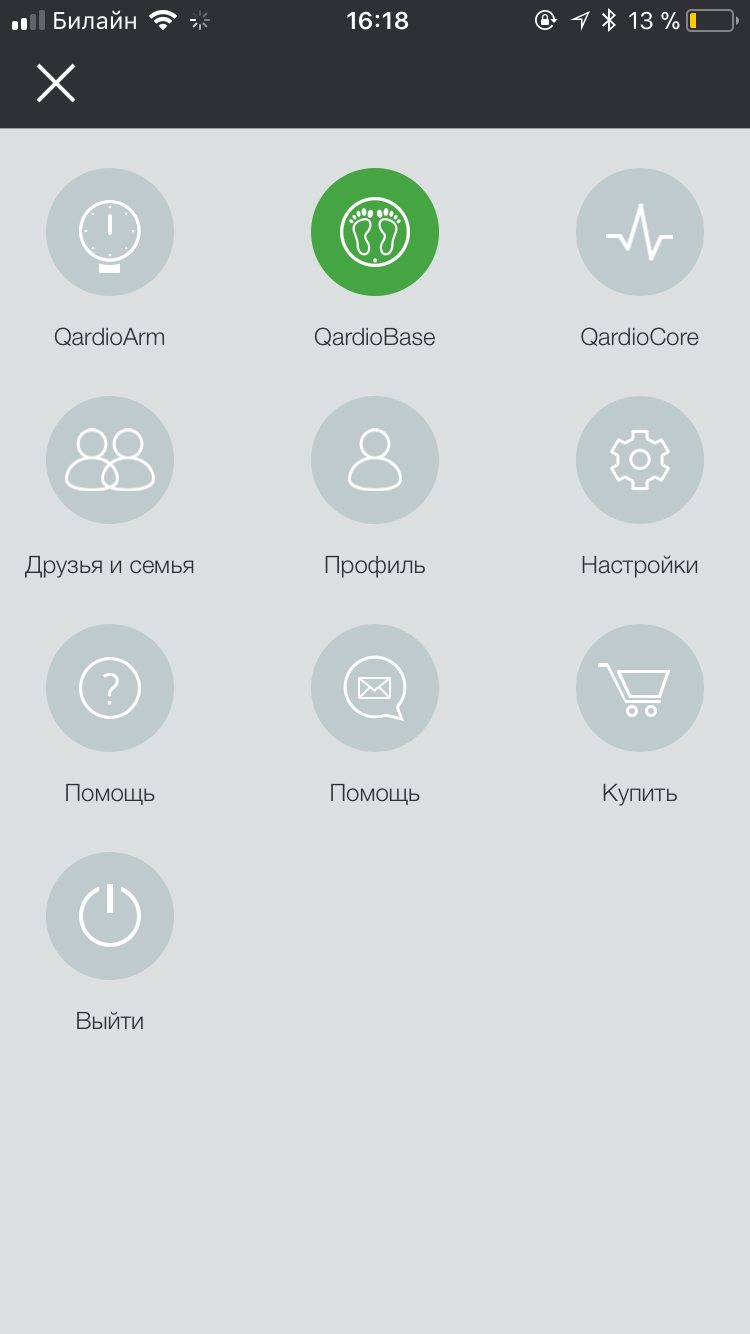
We should also note that the application is synchronized not only with the QardioBase and QardioBase 2 weights, but also with other brand products - the QardioArm tonometer and the QardioCore medical electrocardiograph.

It is clear that to measure additional parameters (except for weight) you need to stand on the scales barefoot. Socks and slippers will not help the scales to cope with their duties. In addition, it is necessary to stand still for several seconds, otherwise the movement may interfere with the correctness of the measurements.
Although the scale is not at all a clinical device, the measurement results are fairly accurate. There is a difference with the results of traditional measurements of the composition of the body (fat, water, muscles, bones), but it is very small and does not exceed a few percent.
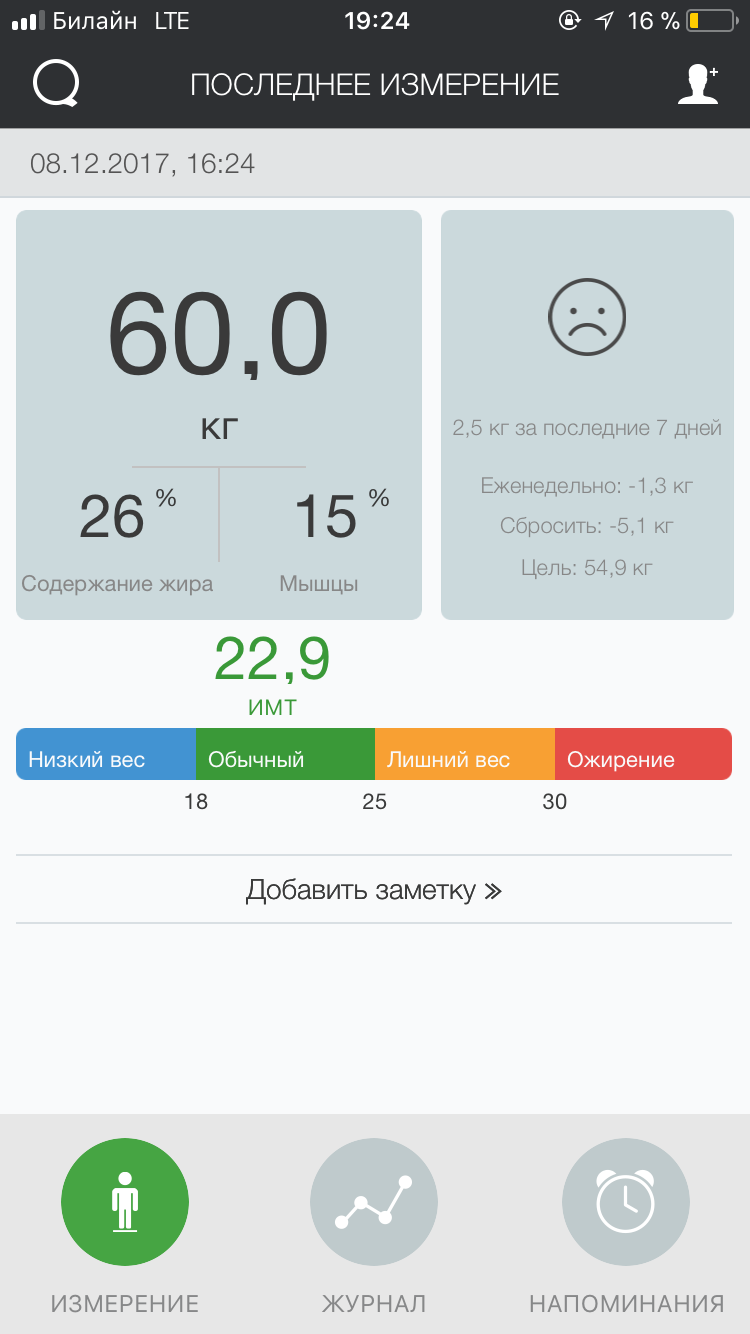
As for weight, the result is accurate. In addition, these scales are devoid of the disease inherent in many other models. The point is that when the user tries to repeat the result and the second, third time is put on the scales, the indicators are often different. In QardioBase 2, there is nothing like that - no matter how many times a person gets on the scales (it’s about a few minutes interval), the result will be the same.

Why measure all these parameters at all, like fat content or muscle mass? This is useful for those users who, for example, go to the gym or "sit" on a diet. In this case, the dynamics of change can tell the user a lot.
True, there is one moment. If necessary, the most accurate measurements, measurements should be carried out at about the same conditions. Thus, the level of alcohol, caffeine in the blood, a hearty lunch - all this can change the results and disrupt the statistics.

By the way, if you have a goal to lose weight or, on the contrary, to gain weight to a certain level, then you can register this goal, and then the scales will track progress. Another recommendation is to take measurements at about the same time.
If you wish, all these advanced options can be disabled in the application. This is done simply - you need to activate the parameter "Only weight". By the way, Qardio prohibits the use of other modes (except “Weight Only”) for those users who have implanted medical electronic devices. In addition, there are also “Pregnancy” and “Smart Feedback” modes.
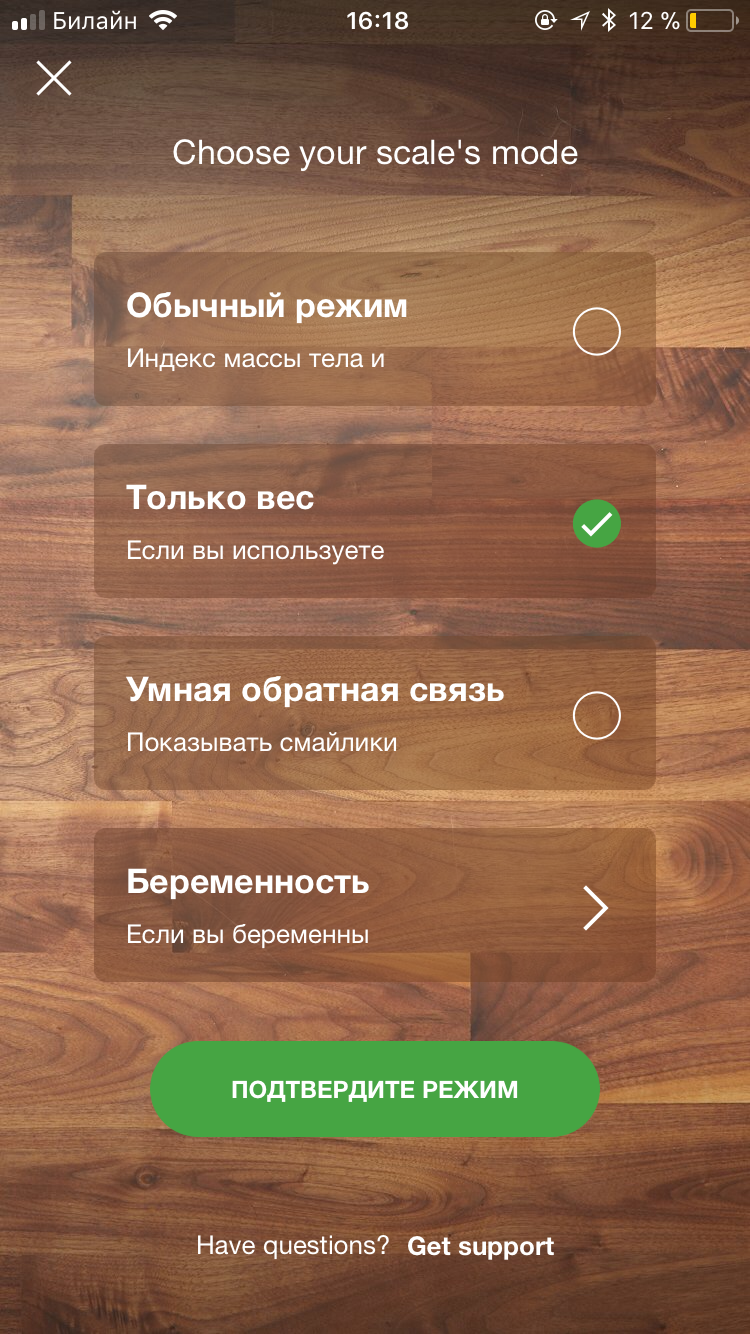
The first of these modes is designed for pregnant women. In this case, progress is monitored every semester. The second one makes it possible already at the moment of measurement to understand whether everything is going according to plan. If the user is gaining / dropping the weight not as planned, the scale may demonstrate the degree of deflection of emoticons - sad and funny.
At the same time 8 people can work with scales. True, each user will need their own account in the application. Only in this case, the watch will be able to distinguish between users (by weight and other parameters).
In addition, you will need to push your foot on the very button on the front panel of the scale - this is also needed to switch accounts. It is interesting that if a person comes up on the scales, whose account is not registered in the application, then his weight will be shown to him and even the measurements will be saved, but it will be marked as “Guest” in the application.
Specifications
- Platform material: tempered glass;
- Display: LED, shows the weight and characteristics of the human body;
- Case thickness: 23 mm;
- Case material: ABS plastic;
- Power supply: 1 lithium-ion battery;
- Battery life on one charge: up to 1 year;
- Dimensions: 340 x 340 x 23 mm;
- Weight: 3040 g.
You can purchase QardioBase 2 at Madrobots .
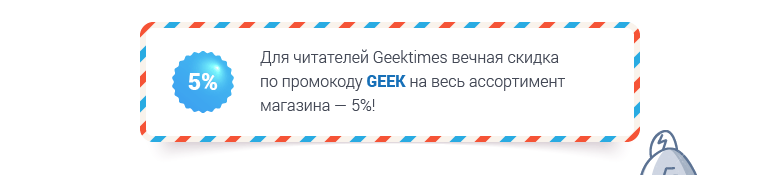
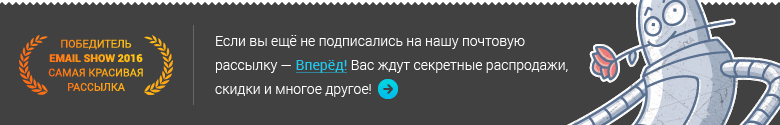
All Articles