Gray hair in the head, the Internet in the edge
There is such a joke: “Announcement: a 65-year-old woman, the mother of three programmers, asks someone who is not psychotic to teach her how to use the Internet.” Children of elderly parents know for sure that this is not the truth, but the truth is to teach PC ownership your old people are unbearable: you need not only to instill the necessary movements, learn to memorize the logic of organization of applications, but also to do it without any familiar “click, swipe, zoom, login, browser, screen, scroll, tab, new window, form”. And then they come with a touchscreen tablet (because you found the touchscreen interface the best for learning) and say they were threatened by a green robot. Yes, he is right, this robot, who would not threaten in his place when they are so barbarically used! Ok google Tell me about the computer literacy of the population, maybe it will feel better.
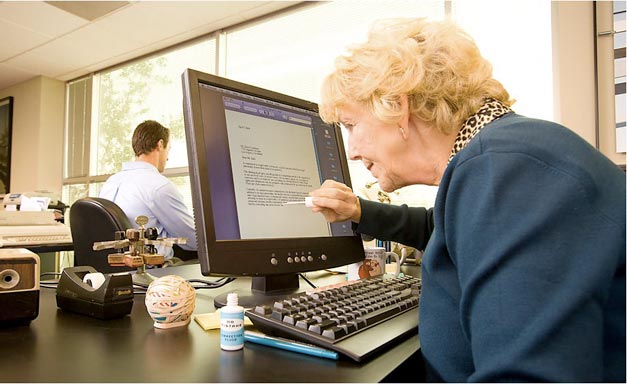
Ctrl + Z in its atmosphere
Meanwhile, not everything is so gloomy near. We talked with the guys from the company Alager and developed several important and useful tips on how best to train computer literacy of our beloved seniors and at the same time do not turn gray by ourselves.
We have statistics on the use of the Internet. Total users for the spring of 2017 - more than 70%, daily more than 60% of the population visit the Internet. In Moscow, these figures are higher by 10 percent. The age distribution is large, despite the fact that for some reason it is still commonly believed that the Internet is a matter for the young. Meanwhile, older people are very important to engage in the process of handling gadgets. There are several reasons for this - from physiological to ethical.

“Computer literacy is, first of all, the ability to work on a computer and other similar information devices; minimal knowledge of basic office programs, skills in self-managing folders and files; understanding of the main terms of computer science; ability to use various Internet resources, ”say Alager employees. “Computer literacy courses give listeners the opportunity to feel independent from children, not to feel like a burden to children, to save energy without fear that they will be debtors to utilities, to restore lost social ties, to more fully meet their needs for knowledge and communication.
Such courses allow the state to facilitate and reduce the cost of the process of providing public services, to get another channel for the formation of public opinion, reduces the amount of trouble associated with illiterate consumption. The society does not lose its most experienced members, gets unpretentious and cheap workers, new consumers of computer and related equipment.
Alager has provided / deployed a comprehensive solution for older people learning computer literacy. Alager supports government programs for the development and adaptation of people of all age groups. The company is pleased to participate in social projects. And he sees his mission, including in the development of the cultural level of modern society. ”
In our opinion, an excellent initiative and good goals, but what to do if relatives do not want to go to training centers, even if they are completely free? Learn by yourself! We gathered the councils of the organizers of the groups (the company Alager together with the Delo Sistemy group of companies presented a comprehensive solution for training older people in computer literacy), the experience of their employees and offer you 12 real tips by our writings and nerves of the boards.
1. Find out why your elderly relatives need a computer , what they are interested in: work, curiosity, practical goals, entertainment, communication or searching for people? Talk to them, clarify expectations - so you will understand what to start with. Many participants in computer literacy groups among the older population are so motivated that they come to classes themselves, some learn and are sent from social security agencies.
2. Check that your old people already know about the PC - they are probably already accustomed to the touchscreen smartphone or have come across applications like 1C at work. This will help you to understand with what functions you should start and study the peculiarities of computer perception by close people. The easiest way is for students to learn programs with an easy, intuitive interface, Word. Exel is more complicated, and it is more difficult to work with state sites (it was very hard to pass “checks”, “verification”, where confirmation of passwords in several stages is required). Where foreign languages and terms are used, everything is also not easy.
3. Choose a terminal for training - best of all, if it is a tablet, laptop, or a personal computer specially designed for training the elderly. The touch interface is good because the user uses his finger as an input device (remember how Steve Jobs said it is the best tool for interacting with the gadget given to us by nature?) And constantly interacts with it, can carry it to the cottage, walk with it and carry around the apartment.
In groups to improve computer literacy among the older population, seven educational classes are equipped with information panels, desktop computers, and network equipment. The choice of PC was made in favor of Lenovo Tiny M53 nettops, due to the optimal technical characteristics of the system unit and the best price-quality ratio on the IT market today. By the way, laptops and nettops are also a convenient option - they have a physical keyboard, comfortable monitors for the view and at the same time take up very little space.

4. When you start learning, be sure to show typical errors and critical states of the system : the device fell asleep, blocked, restarts, the camera turned off, the fixed tabs were gone, etc. Tell us how to recover lost or what to do in the event of a scenario. By the way, advice: in the process of learning, do not jump from browser to browser or from application to similar, in the early stages it will cause fright and slow down addiction to the interface. In the classrooms used by the browser that is installed on the training machines. In life, Google Chrome is used more often, less often Yandex. Browser, Opera and Firefox.
For students, for the most part, practical skills in using public services and utilities, health care sites are relevant; communication resources (e-mail, instant messengers, Skype) to communicate with relatives and search for former classmates, fellow students; specialized programs for doing home accounting. Listeners like public services and GIS utilities, although the registration process causes them difficulties. But the interface suits.
5. Answer security questions, show mistakes - eliminate the possibility that your parents will enter their phone numbers, passwords or, worse, passport or bank details. Tell us about the main types of fraud and extortion, show why you do not need to click on banners like "Dima Bilan is dead" or "All parasites will leave you after one spoonful of this."
6. Develop fear of equipment breakdown - tell that they can only break the device with a hammer, and their actions are not capable of bringing the gadget down, everything can be restored. This is a powerful calming factor that allows you to exhale and learn with pleasure.
7. Explain that you don’t need to pay for reading news on your favorite news feed, for requests in Yandex (by the way, it’s best to search all sites first), for using games and instant messengers. If they are fond of some kind of game with paid levels (for example, Angry Birds is very popular with this age), quietly pay these small amounts, do not form the fear of stumble upon payment.
8. Do not use incomprehensible words - try not to delve into the technical jungle and explain simply and intelligibly. At the same time, do not simplify to a primitive. By the way, older people themselves tend to learning - for example, in groups to improve computer literacy among the older population, the most unusual listener was an oculist at the age of ... 89 years. But the level is very different: from beginners who first touched the computer to programmers.
9. Set all possible parameters : the speed of the mouse cursor, the brightness and contrast of the screen, the size of the system font and the browser font, connect the columns. Teach you to increase and decrease the font by yourself. Explain the rules of power supply devices - remind that it is worth charging gadgets before they go out. Show the main connectors and explain what they are for.
10. Warn relatives that comments can produce cultural shock and do not pay attention to them. Explain that rudeness and rudeness are a payment for anonymity, but in real life it can be quite adequate and pleasant people.
11. Suggest games - the game logic helps you quickly get comfortable with the device, it teaches how to handle the mouse, touchpad, sensor. In addition, games help to kill time or distract a person, if necessary.
12. Most importantly, do not ignore requests and answer all questions. After all, parents tolerated us when we learned to walk and were hard at it. Now it's our turn. By the way, studying not at home, but in groups, pensioners communicate and feel caring about themselves, they get the opportunity to maintain social activity. In November-December 2016, 1,200 people attended the courses, and this fall a new set will start.

With regard to training in groups, then everything is thought out so that no one leaves offended or without knowledge. Limiting the number of groups, the use of group heterogeneity in terms of computer skills make it possible to ensure almost individual work with students. Laggards have the opportunity to get personal advice at any time using e-mail, specialized communication programs or social networks.
If you read foreign sites, then there indignantly write that 65 is not an age. Here much depends on the country factor, mode of operation, conditions for retirement. But the fact that technology can help, entertain, overcome loneliness, brighten old age is a fact. So, we can not deprive our loved ones of this opportunity. Call your parents. By Skype.
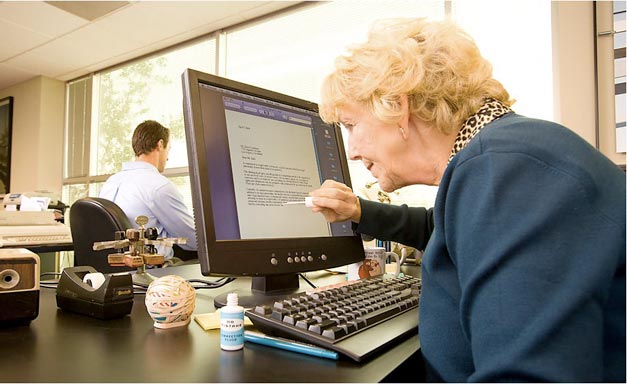
Ctrl + Z in its atmosphere
Meanwhile, not everything is so gloomy near. We talked with the guys from the company Alager and developed several important and useful tips on how best to train computer literacy of our beloved seniors and at the same time do not turn gray by ourselves.
Why do they need internet and computer?
We have statistics on the use of the Internet. Total users for the spring of 2017 - more than 70%, daily more than 60% of the population visit the Internet. In Moscow, these figures are higher by 10 percent. The age distribution is large, despite the fact that for some reason it is still commonly believed that the Internet is a matter for the young. Meanwhile, older people are very important to engage in the process of handling gadgets. There are several reasons for this - from physiological to ethical.
- The main value of the Internet for the elderly is the ability to communicate. And the more important this value is, the further away are the children, grandchildren, and friends. Skype, Telegram, social networks - a huge communication space that is close by, even if you don’t leave the house.
- There is more varied and high-quality information on the Internet than on the usual blue TV screens. The more information, the longer the criticality of thinking and the lower the level of trust of outsiders. And this is a matter of personal safety of people, next to which you can not be every day.
- The Internet is convenient for interaction - there is no fear of missing an important program or a long-awaited goal, because you can stop the video or just postpone the news page, and then return to reading.
- The Internet is the key to hundreds of government services, which can be obtained literally without leaving your home, much less overcoming the tails of eternal queues. You can view bills, pay them, order services, statements, write a request or complaint, call the wizard, etc.
- Working with a PC is a factor in the preservation of certain functions of the body, for example, the skills of analyzing information (this is how dementia goes further), fine motor skills, attention and memory.
- For some older people, access to the network is also a way to make money: you can teach and rehearse online, execute text orders and even write coursework and make videos (you would know what kind of noble, sensitive and competent cooks and gardeners aged 60+ have Yutube! This is not your hui-hai.).
- Finally, it can be working pensioners and they need computer literacy just for work, so as not to lose a place and not pull young colleagues on each issue.

“Computer literacy is, first of all, the ability to work on a computer and other similar information devices; minimal knowledge of basic office programs, skills in self-managing folders and files; understanding of the main terms of computer science; ability to use various Internet resources, ”say Alager employees. “Computer literacy courses give listeners the opportunity to feel independent from children, not to feel like a burden to children, to save energy without fear that they will be debtors to utilities, to restore lost social ties, to more fully meet their needs for knowledge and communication.
Such courses allow the state to facilitate and reduce the cost of the process of providing public services, to get another channel for the formation of public opinion, reduces the amount of trouble associated with illiterate consumption. The society does not lose its most experienced members, gets unpretentious and cheap workers, new consumers of computer and related equipment.
Alager has provided / deployed a comprehensive solution for older people learning computer literacy. Alager supports government programs for the development and adaptation of people of all age groups. The company is pleased to participate in social projects. And he sees his mission, including in the development of the cultural level of modern society. ”
12 rules of learning our dear old men
In our opinion, an excellent initiative and good goals, but what to do if relatives do not want to go to training centers, even if they are completely free? Learn by yourself! We gathered the councils of the organizers of the groups (the company Alager together with the Delo Sistemy group of companies presented a comprehensive solution for training older people in computer literacy), the experience of their employees and offer you 12 real tips by our writings and nerves of the boards.
1. Find out why your elderly relatives need a computer , what they are interested in: work, curiosity, practical goals, entertainment, communication or searching for people? Talk to them, clarify expectations - so you will understand what to start with. Many participants in computer literacy groups among the older population are so motivated that they come to classes themselves, some learn and are sent from social security agencies.
2. Check that your old people already know about the PC - they are probably already accustomed to the touchscreen smartphone or have come across applications like 1C at work. This will help you to understand with what functions you should start and study the peculiarities of computer perception by close people. The easiest way is for students to learn programs with an easy, intuitive interface, Word. Exel is more complicated, and it is more difficult to work with state sites (it was very hard to pass “checks”, “verification”, where confirmation of passwords in several stages is required). Where foreign languages and terms are used, everything is also not easy.
3. Choose a terminal for training - best of all, if it is a tablet, laptop, or a personal computer specially designed for training the elderly. The touch interface is good because the user uses his finger as an input device (remember how Steve Jobs said it is the best tool for interacting with the gadget given to us by nature?) And constantly interacts with it, can carry it to the cottage, walk with it and carry around the apartment.
In groups to improve computer literacy among the older population, seven educational classes are equipped with information panels, desktop computers, and network equipment. The choice of PC was made in favor of Lenovo Tiny M53 nettops, due to the optimal technical characteristics of the system unit and the best price-quality ratio on the IT market today. By the way, laptops and nettops are also a convenient option - they have a physical keyboard, comfortable monitors for the view and at the same time take up very little space.

4. When you start learning, be sure to show typical errors and critical states of the system : the device fell asleep, blocked, restarts, the camera turned off, the fixed tabs were gone, etc. Tell us how to recover lost or what to do in the event of a scenario. By the way, advice: in the process of learning, do not jump from browser to browser or from application to similar, in the early stages it will cause fright and slow down addiction to the interface. In the classrooms used by the browser that is installed on the training machines. In life, Google Chrome is used more often, less often Yandex. Browser, Opera and Firefox.
For students, for the most part, practical skills in using public services and utilities, health care sites are relevant; communication resources (e-mail, instant messengers, Skype) to communicate with relatives and search for former classmates, fellow students; specialized programs for doing home accounting. Listeners like public services and GIS utilities, although the registration process causes them difficulties. But the interface suits.
5. Answer security questions, show mistakes - eliminate the possibility that your parents will enter their phone numbers, passwords or, worse, passport or bank details. Tell us about the main types of fraud and extortion, show why you do not need to click on banners like "Dima Bilan is dead" or "All parasites will leave you after one spoonful of this."
6. Develop fear of equipment breakdown - tell that they can only break the device with a hammer, and their actions are not capable of bringing the gadget down, everything can be restored. This is a powerful calming factor that allows you to exhale and learn with pleasure.
7. Explain that you don’t need to pay for reading news on your favorite news feed, for requests in Yandex (by the way, it’s best to search all sites first), for using games and instant messengers. If they are fond of some kind of game with paid levels (for example, Angry Birds is very popular with this age), quietly pay these small amounts, do not form the fear of stumble upon payment.
8. Do not use incomprehensible words - try not to delve into the technical jungle and explain simply and intelligibly. At the same time, do not simplify to a primitive. By the way, older people themselves tend to learning - for example, in groups to improve computer literacy among the older population, the most unusual listener was an oculist at the age of ... 89 years. But the level is very different: from beginners who first touched the computer to programmers.
9. Set all possible parameters : the speed of the mouse cursor, the brightness and contrast of the screen, the size of the system font and the browser font, connect the columns. Teach you to increase and decrease the font by yourself. Explain the rules of power supply devices - remind that it is worth charging gadgets before they go out. Show the main connectors and explain what they are for.
10. Warn relatives that comments can produce cultural shock and do not pay attention to them. Explain that rudeness and rudeness are a payment for anonymity, but in real life it can be quite adequate and pleasant people.
11. Suggest games - the game logic helps you quickly get comfortable with the device, it teaches how to handle the mouse, touchpad, sensor. In addition, games help to kill time or distract a person, if necessary.
12. Most importantly, do not ignore requests and answer all questions. After all, parents tolerated us when we learned to walk and were hard at it. Now it's our turn. By the way, studying not at home, but in groups, pensioners communicate and feel caring about themselves, they get the opportunity to maintain social activity. In November-December 2016, 1,200 people attended the courses, and this fall a new set will start.

With regard to training in groups, then everything is thought out so that no one leaves offended or without knowledge. Limiting the number of groups, the use of group heterogeneity in terms of computer skills make it possible to ensure almost individual work with students. Laggards have the opportunity to get personal advice at any time using e-mail, specialized communication programs or social networks.
If you read foreign sites, then there indignantly write that 65 is not an age. Here much depends on the country factor, mode of operation, conditions for retirement. But the fact that technology can help, entertain, overcome loneliness, brighten old age is a fact. So, we can not deprive our loved ones of this opportunity. Call your parents. By Skype.
All Articles