Dell Precision 15 (3520): Professional Mobile Workstation
Dell Precision Mobile Workstations are a very special area of notebook design. And the name Precision (accuracy, accuracy) was not chosen randomly. The company's engineers are faced with the task of creating uncompromising professional tools that can be carried along. And the work is conducted in two complementary directions. First, all Precision should be as practical as possible. In all details. Secondly, their performance must match the level of a powerful desktop PC. To be able to create the most complex content, without waiting for the return to the office or home.

Dell Precision 15 (3520) is a new member of the Precision Workstation family. Let's see together what we managed to do on the basis of the seventh-generation Intel Core and Nvidia Quadro M620.
But we will not start with performance. How much should a 15-inch laptop with professional discrete graphics, 6-hour battery life and good upgrades have to weigh? Usually it is 2.4-2.6 kilograms and above. But the Precision 3520 fits into 2.2. Not a feather, of course, but in the backpack behind you does not feel completely. Moreover, when I carried it home in a bag with my working laptop, even together they could not pull my hand off. And it's not a special pumping fingers and triceps.

Exterior Precision 15 (3520) is absolutely traditional. A radically black case with slightly rounded edges dilutes only the silver Dell logo on the lid. It is assumed that the owner of such a machine is accustomed to stand out in the crowd with something other than their gadgets. But under the lid is a full-size keyboard with a digital block and a well-chosen keystroke. Although, to be honest, I don’t remember the unsuccessful keyboards on Dell mobile computers.

There was a place on the keyboard for a strain gauge joystick, which Dell calls Track Stick, but is better known under the pseudonym TrackPoint in the ThinkPad family. Honestly, given the convenience of modern touchpads, I do not see much point in the joysticks. And this is more a tribute to the few conservative pros than a really important chip. But still, I found one very useful quality in it: a light touch on the Track Stick turns on the keyboard backlight. The latter has two gradations of brightness, but there is no real need to set the maximum level.
Inside
Immediately make a reservation: this model is designed for pros, and it actually has no fixed configurations. It is assumed that the buyer knows his needs, and picks up the car for them, and not trying to adapt to the finished version. The configuration that I visited was also made for a specific customer. And we will talk about the issue price at the end of this post.

Opening Precision 15 (3520) is very simple, and the owner gets access to all components.
The Dell Precision 15 (3520) can come with different processors, and my copy is built on a far from the most powerful version - Core i5-7300HQ. For those who are willing to pay for speed, there are models with Core i7 and even Xeon E3-1505M v6. On the other hand, even the Core i5 does a good job, since this is not a strangled version for ultrabooks, but a normal 4-core chip with an operating frequency of 2.5 GHz and 3.5 GHz under maximum load.

It is worth noting that the RAM in Precision 15 (3520) is not soldered to the board, but consists of standard SO-DIMM DDR4. The processor is able to address up to 64 GB, but I managed to find confirmation of the use of “only” 32 GB in this model. Given the fact that the back cover is removed without any special tricks, you can make an upgrade on your own and at the right time. Another good news for those who need it: the workstation supports ECC memory.
Paired with a processor, the Nvidia Quadro M620 chip works, which also began to be released only in 2017. In the Quadro family, this is one of the younger models, but it’s still a real Quadro. Users of 3DMax, LightWave, Maya, SolidWorks and other professional applications can enjoy all the benefits of Nvidia certified drivers for this family. As for entertainment, everything is not bad here either. 2 GB of GDDR5 memory with a 128-bit bus and a chip with an operating frequency of 756 MHz give us an average of 45 frames per second in GTA5 and the same in the HD version of World of Tanks with high graphics settings and smoothing TSSAA-LQ. No, this is not exactly a gaming machine, and heavier games at maximum settings will produce 15-20 FPS. But it’s still possible to play Dell Precision 15 (3520).

Separate compliments deserve a matte Full HD screen with an IPS-matrix, which differs not only in bright and reliable colors, but also in very uniform illumination without light spots on a black background. On this screen, you can do everything: work with code, edit images in statics and dynamics, watch movies, etc. Of course, for a serious designer, a diagonal of 15.6 inches is nothing at all, but in this case there is a full-sized HDMI connector for connecting an external display. Together with him the workplace will be absolutely full.
The space in the case allowed to place the speakers of impressive size. They not only play loudly and with good bass, but also provide a fairly accurate positioning of objects in games. The latter is usually not very typical for laptops, at least without headphones. But progress in the field of compact audio quietly got to this.
In the photo of the device without a back cover, it is easy to see that there is space in the case for a 2.5-inch drive. The default version of my version is 256 GB SSD Micron 1100 with a four-channel Marvell 88SS1074 controller. The speed of writing and reading is almost the same, about 500 MB / s. If you purchase a model with SSD, and then suddenly pull on a classic, you can’t immediately install a regular HDD, there are no SATA connectors. But from Dell you can order a special kit with a disk, where the necessary adapter is loaded. The price of the kit is not predatory. And, as far as I understand, putting HDD, you are not obliged to refuse SSD.

Also note that in models without a built-in modem, all the necessary antenna wiring is done for the latter. So, if you suddenly feel the need, it will be no more difficult to install it than RAM.

A set of connectors pleases: in addition to the already mentioned HDMI, we have 3 USB 3.0, one USB Type C and a card reader. A cherry on the cake - ports VGA and Ethernet.

So there will be no problems with connecting to any, even the most ancient projector, as well as to the local network of enterprises that still do not trust Wi-Fi. No, seriously - it is very convenient when the developers took care of literally everything, and you do not need to buy additional adapters.

And, as is customary in Dell, almost all of the connectors are recessed into the motherboard, and where it is impossible, they are reinforced with special fasteners. Even with a strong side impact on a flash drive or cable, you will not tear the port out of the socket.
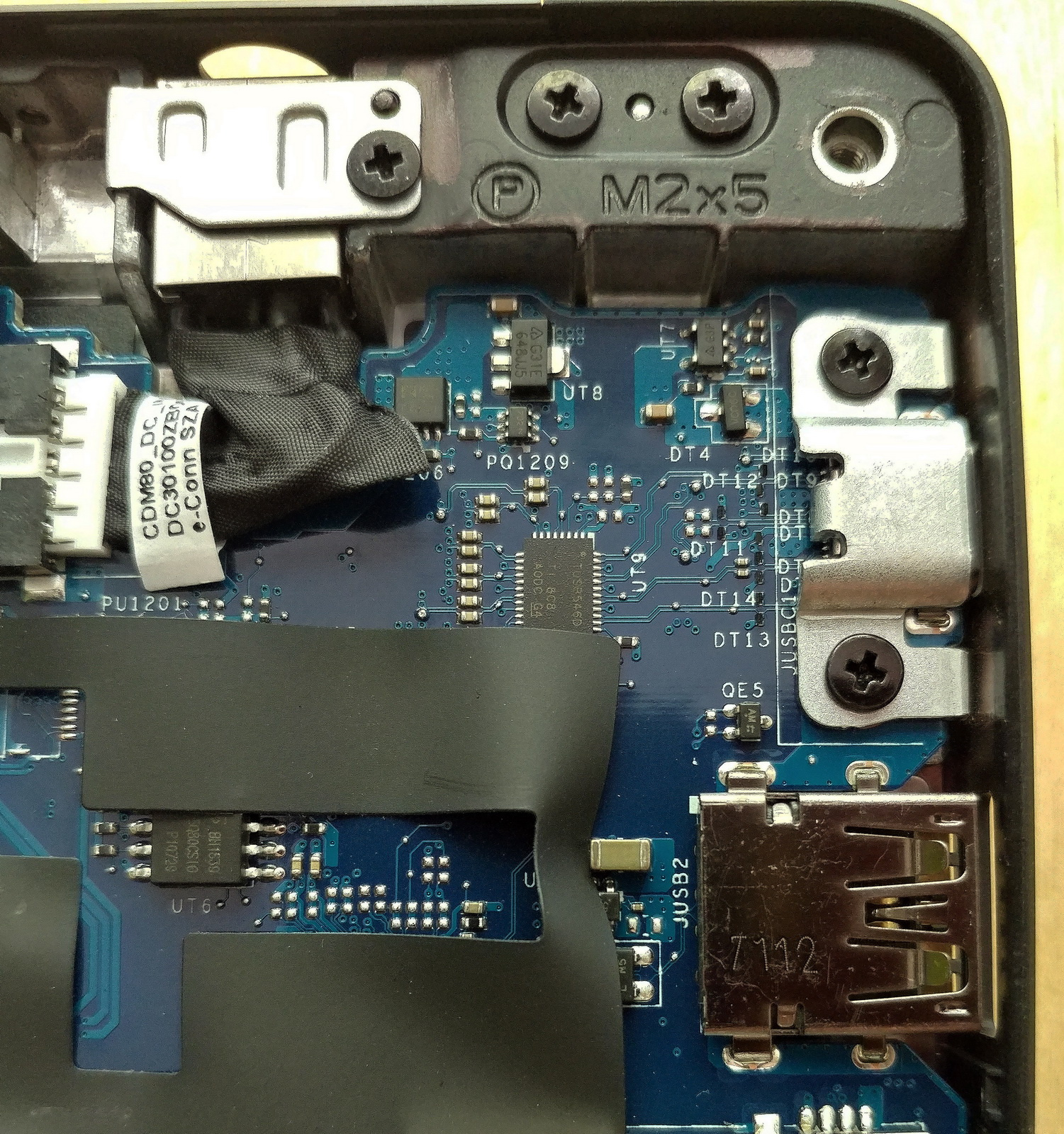
The base version of the Dell Precision 15 (3520) comes with a 68-watt-hour 4-cell battery, but a 6-cell / 92-watt-hour battery is available as an option. Is there a need for increased capacity? There is up to you. Four cells are enough for 6.5-7 hours of work in 2D-mode. 3D and games reduce this time in half, but, importantly, battery life does not prevent the laptop from showing all the performance. So if you know in advance that the loads far from the outlet can be significant, it is better to immediately think about six cells. In other cases, you can do with the basic version. From an impressively sized power supply (135 watts, isn't it too much?), The battery charges in about an hour to about 80%, and then almost as much to full charge.
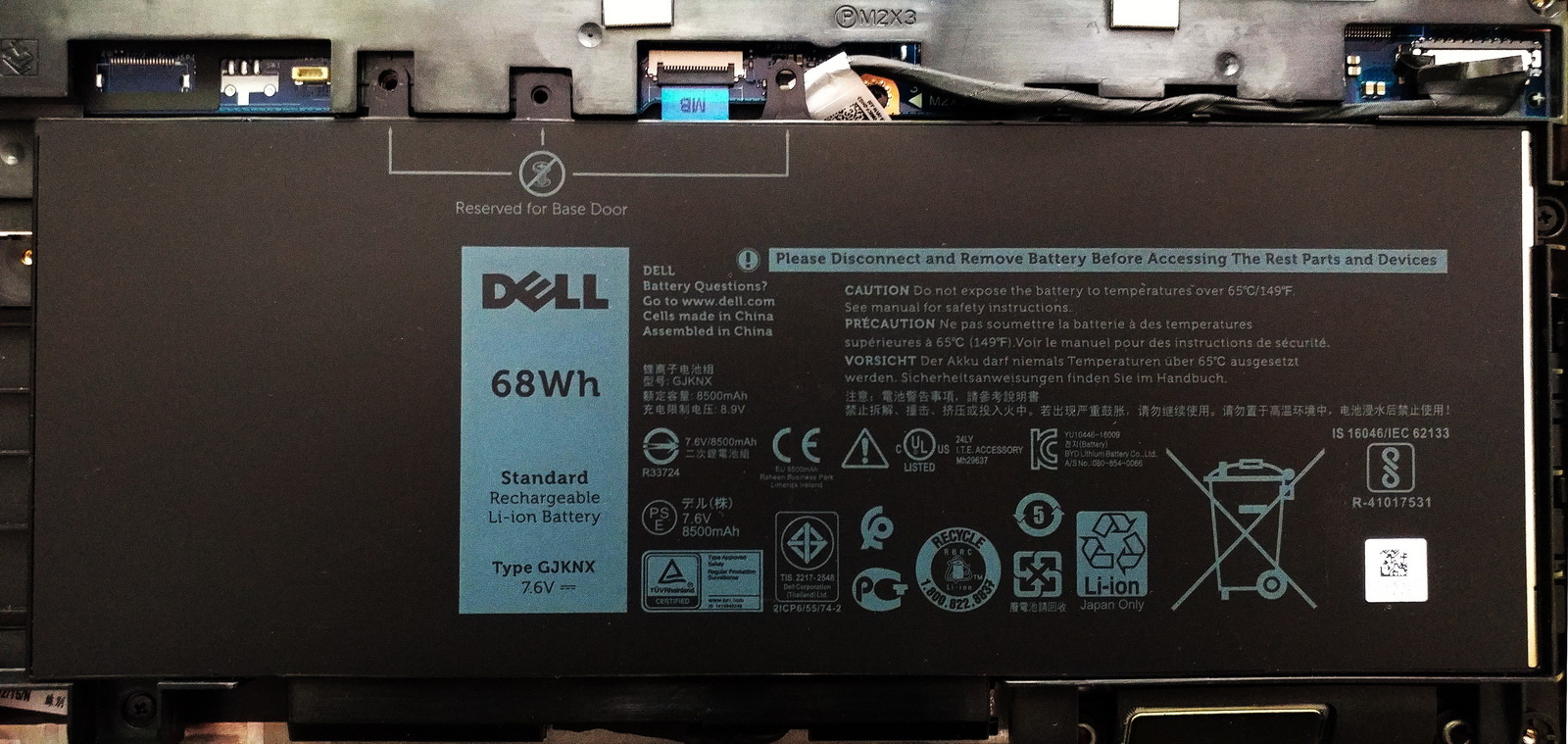
It would be dishonest of me not to warn the reader about one particular feature of this workstation. As mentioned above, it is a productive processor and a discrete video chip. At the first TDP from 45 W, at the second TGP 30 W. And a single propeller is responsible for their cooling. It is large, with an unusual design of the blades, and the duct is clearly made specifically for this model. But still one propeller often has a hard time, and it accelerates to high revs. No, the high-frequency squeal does not reach, but the cooler is audible. Even when processing photos in Adobe Photoshop, which, as you know, has long been able to load the GPU. I remember 15-year-old laptops, which really really roared, so roared, and so they treated the propeller in the Precision 3520 condescendingly. But if you are fighting for complete silence in the workplace, before buying it makes sense to hold a control audition.
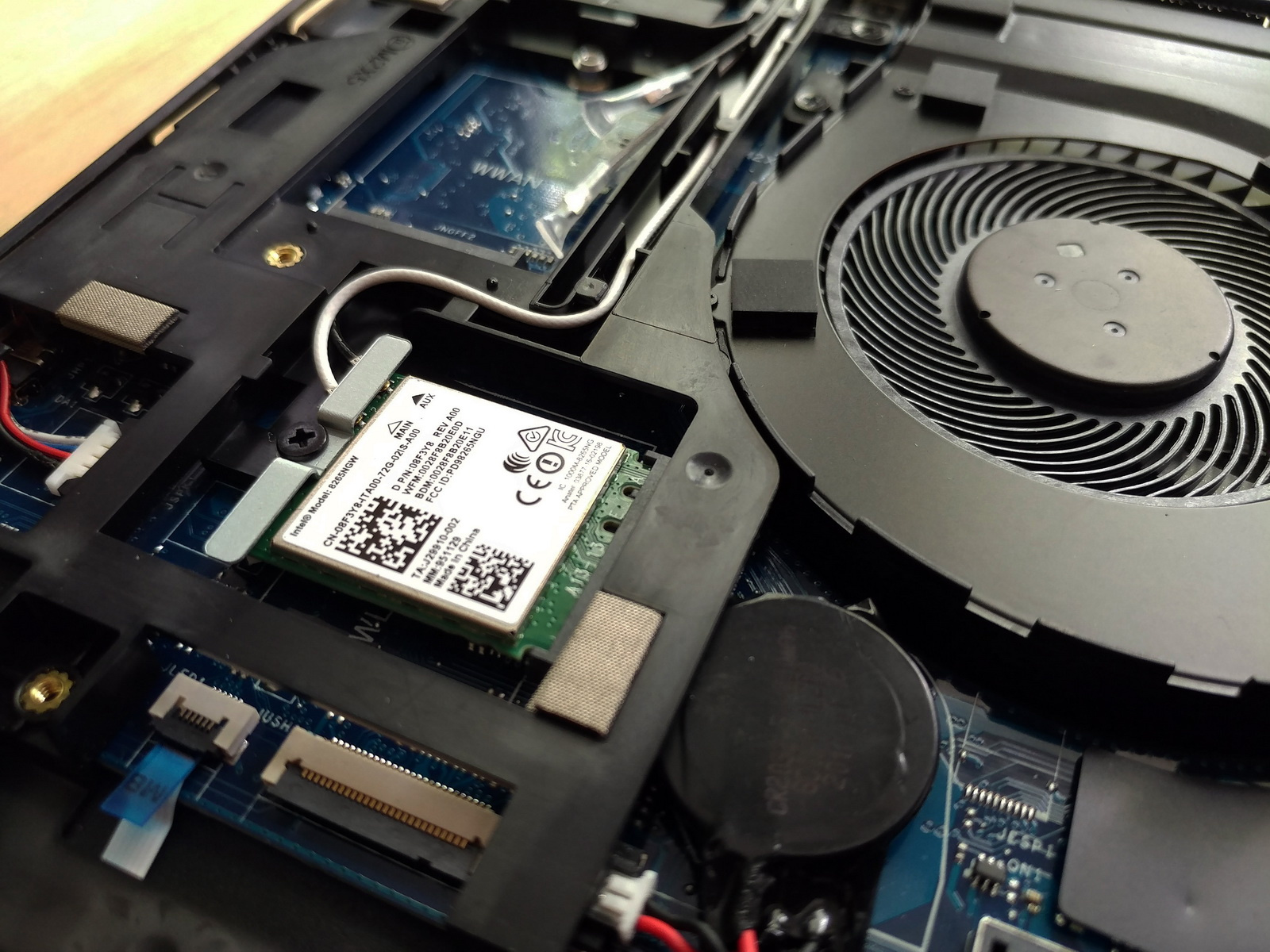
The choice of operating systems is unusually wide. Dell, of course, recommends Windows 10 (we all love Windows 10!), But the customer can also stop at Windows 8, Windows 7, Red Hat Enterprise Linux (RHEL) 7.2, and even Ubuntu.
Issue price
We have become accustomed to the fact that manufacturers are sticking out the price of the minimum configuration, which cannot be used properly. When it comes to a really productive machine, its price turns out to be pretty staggering.

A powerful power supply unit is needed not so much by the workstation itself, as by the diverse peripherals it can power.
In the case of the Dell Precision 15 (3520), things are a little different. In Russia, Dell announces the price of a very impressive configuration, including a Core i7-7700HQ processor, a Quadro M620, 16 GB of RAM, a 512 GB SSD, an enlarged battery (92 Wh, 6 cells) and Windows 10 Professional. It costs 107 166 rubles. This iron is really enough for most tasks, including quite “heavy” ones. The rest depends on the needs of the future owner. The price can be significantly reduced, and significantly increase. As we already know, a great deal can be changed. Even the matrix in the screen can be replaced by a cheaper one if the owner does not plan to look at the image for hours. Just for information, on the American site the minimum configuration of Precision 15 (3520) is $ 999 without taxes, and the maximum is 3100. As you can see, the room for maneuver is simply huge.
Total
The quality and capabilities of the working tool are important in any profession. Sorry for the blasphemy, but it does not matter at all that it will let you down at a crucial moment, a laptop or a puncher - the result is always unpleasant and fraught with financial losses. The professional tool differs from the amateur one in that, by default, it takes into account all the features of the tasks faced by a professional in a particular field.
Dell Precision 15 (3520), while retaining all the advantages of a mobile computer, provides desktop performance. And, moreover, managed to maintain the flexibility of the desktop system, its suitability for subsequent upgrades.
Solid, well made machine, where you can not only work, but also play. It's great that modern technology has made this combination possible.


Dell Precision 15 (3520) is a new member of the Precision Workstation family. Let's see together what we managed to do on the basis of the seventh-generation Intel Core and Nvidia Quadro M620.
But we will not start with performance. How much should a 15-inch laptop with professional discrete graphics, 6-hour battery life and good upgrades have to weigh? Usually it is 2.4-2.6 kilograms and above. But the Precision 3520 fits into 2.2. Not a feather, of course, but in the backpack behind you does not feel completely. Moreover, when I carried it home in a bag with my working laptop, even together they could not pull my hand off. And it's not a special pumping fingers and triceps.

Exterior Precision 15 (3520) is absolutely traditional. A radically black case with slightly rounded edges dilutes only the silver Dell logo on the lid. It is assumed that the owner of such a machine is accustomed to stand out in the crowd with something other than their gadgets. But under the lid is a full-size keyboard with a digital block and a well-chosen keystroke. Although, to be honest, I don’t remember the unsuccessful keyboards on Dell mobile computers.

There was a place on the keyboard for a strain gauge joystick, which Dell calls Track Stick, but is better known under the pseudonym TrackPoint in the ThinkPad family. Honestly, given the convenience of modern touchpads, I do not see much point in the joysticks. And this is more a tribute to the few conservative pros than a really important chip. But still, I found one very useful quality in it: a light touch on the Track Stick turns on the keyboard backlight. The latter has two gradations of brightness, but there is no real need to set the maximum level.
Inside
Immediately make a reservation: this model is designed for pros, and it actually has no fixed configurations. It is assumed that the buyer knows his needs, and picks up the car for them, and not trying to adapt to the finished version. The configuration that I visited was also made for a specific customer. And we will talk about the issue price at the end of this post.

Opening Precision 15 (3520) is very simple, and the owner gets access to all components.
The Dell Precision 15 (3520) can come with different processors, and my copy is built on a far from the most powerful version - Core i5-7300HQ. For those who are willing to pay for speed, there are models with Core i7 and even Xeon E3-1505M v6. On the other hand, even the Core i5 does a good job, since this is not a strangled version for ultrabooks, but a normal 4-core chip with an operating frequency of 2.5 GHz and 3.5 GHz under maximum load.

It is worth noting that the RAM in Precision 15 (3520) is not soldered to the board, but consists of standard SO-DIMM DDR4. The processor is able to address up to 64 GB, but I managed to find confirmation of the use of “only” 32 GB in this model. Given the fact that the back cover is removed without any special tricks, you can make an upgrade on your own and at the right time. Another good news for those who need it: the workstation supports ECC memory.
Paired with a processor, the Nvidia Quadro M620 chip works, which also began to be released only in 2017. In the Quadro family, this is one of the younger models, but it’s still a real Quadro. Users of 3DMax, LightWave, Maya, SolidWorks and other professional applications can enjoy all the benefits of Nvidia certified drivers for this family. As for entertainment, everything is not bad here either. 2 GB of GDDR5 memory with a 128-bit bus and a chip with an operating frequency of 756 MHz give us an average of 45 frames per second in GTA5 and the same in the HD version of World of Tanks with high graphics settings and smoothing TSSAA-LQ. No, this is not exactly a gaming machine, and heavier games at maximum settings will produce 15-20 FPS. But it’s still possible to play Dell Precision 15 (3520).

Separate compliments deserve a matte Full HD screen with an IPS-matrix, which differs not only in bright and reliable colors, but also in very uniform illumination without light spots on a black background. On this screen, you can do everything: work with code, edit images in statics and dynamics, watch movies, etc. Of course, for a serious designer, a diagonal of 15.6 inches is nothing at all, but in this case there is a full-sized HDMI connector for connecting an external display. Together with him the workplace will be absolutely full.
The space in the case allowed to place the speakers of impressive size. They not only play loudly and with good bass, but also provide a fairly accurate positioning of objects in games. The latter is usually not very typical for laptops, at least without headphones. But progress in the field of compact audio quietly got to this.
In the photo of the device without a back cover, it is easy to see that there is space in the case for a 2.5-inch drive. The default version of my version is 256 GB SSD Micron 1100 with a four-channel Marvell 88SS1074 controller. The speed of writing and reading is almost the same, about 500 MB / s. If you purchase a model with SSD, and then suddenly pull on a classic, you can’t immediately install a regular HDD, there are no SATA connectors. But from Dell you can order a special kit with a disk, where the necessary adapter is loaded. The price of the kit is not predatory. And, as far as I understand, putting HDD, you are not obliged to refuse SSD.

Also note that in models without a built-in modem, all the necessary antenna wiring is done for the latter. So, if you suddenly feel the need, it will be no more difficult to install it than RAM.

A set of connectors pleases: in addition to the already mentioned HDMI, we have 3 USB 3.0, one USB Type C and a card reader. A cherry on the cake - ports VGA and Ethernet.

So there will be no problems with connecting to any, even the most ancient projector, as well as to the local network of enterprises that still do not trust Wi-Fi. No, seriously - it is very convenient when the developers took care of literally everything, and you do not need to buy additional adapters.

And, as is customary in Dell, almost all of the connectors are recessed into the motherboard, and where it is impossible, they are reinforced with special fasteners. Even with a strong side impact on a flash drive or cable, you will not tear the port out of the socket.
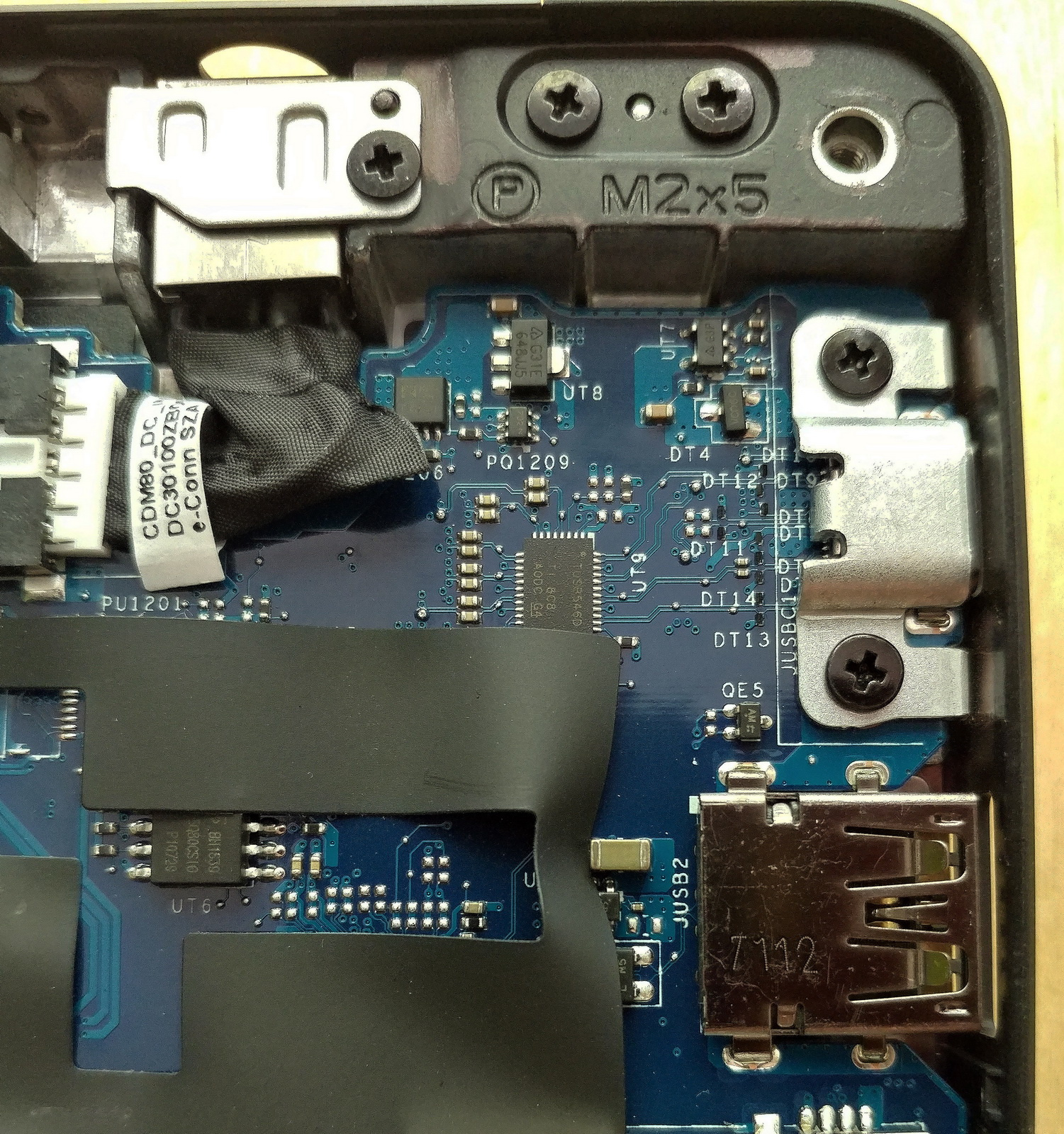
The base version of the Dell Precision 15 (3520) comes with a 68-watt-hour 4-cell battery, but a 6-cell / 92-watt-hour battery is available as an option. Is there a need for increased capacity? There is up to you. Four cells are enough for 6.5-7 hours of work in 2D-mode. 3D and games reduce this time in half, but, importantly, battery life does not prevent the laptop from showing all the performance. So if you know in advance that the loads far from the outlet can be significant, it is better to immediately think about six cells. In other cases, you can do with the basic version. From an impressively sized power supply (135 watts, isn't it too much?), The battery charges in about an hour to about 80%, and then almost as much to full charge.
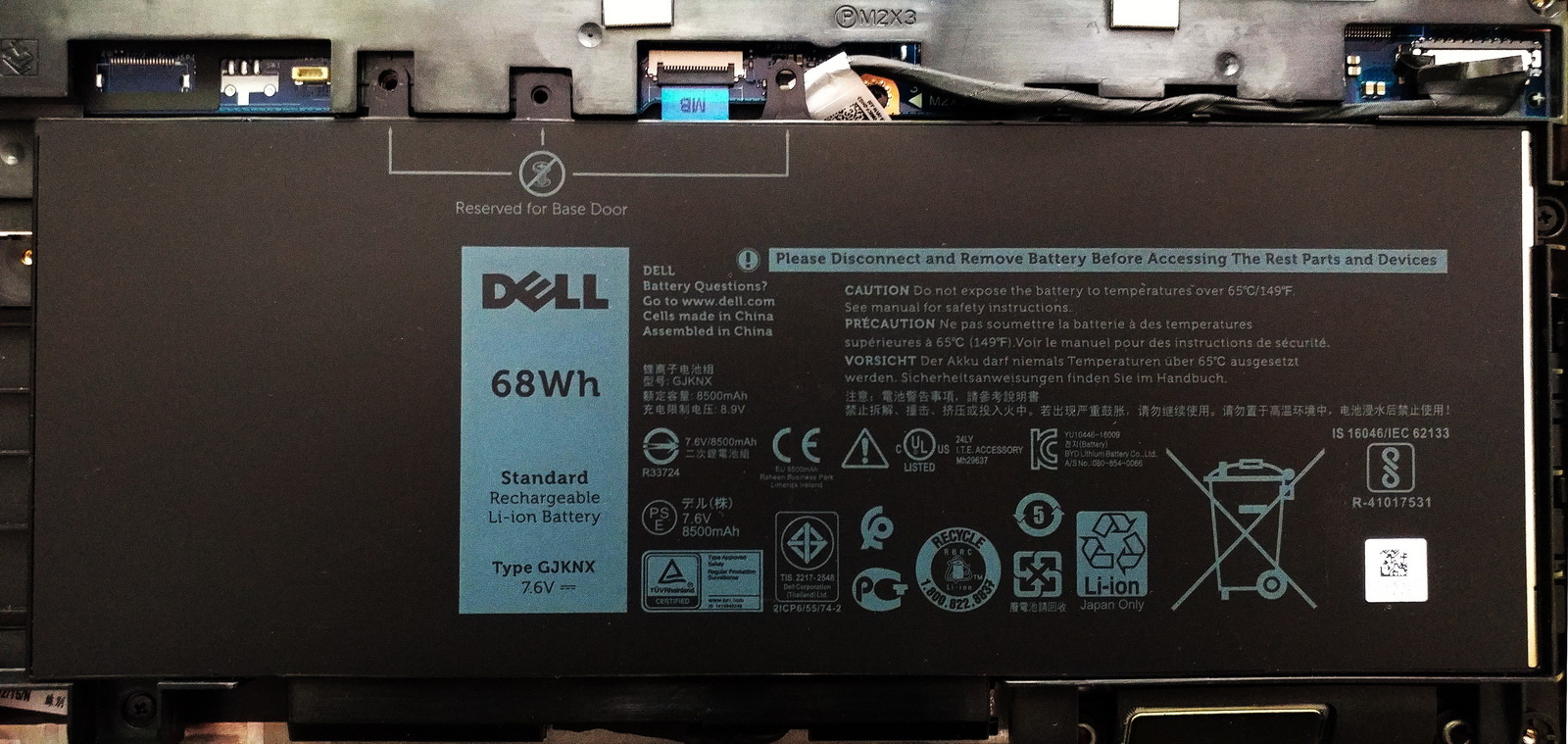
It would be dishonest of me not to warn the reader about one particular feature of this workstation. As mentioned above, it is a productive processor and a discrete video chip. At the first TDP from 45 W, at the second TGP 30 W. And a single propeller is responsible for their cooling. It is large, with an unusual design of the blades, and the duct is clearly made specifically for this model. But still one propeller often has a hard time, and it accelerates to high revs. No, the high-frequency squeal does not reach, but the cooler is audible. Even when processing photos in Adobe Photoshop, which, as you know, has long been able to load the GPU. I remember 15-year-old laptops, which really really roared, so roared, and so they treated the propeller in the Precision 3520 condescendingly. But if you are fighting for complete silence in the workplace, before buying it makes sense to hold a control audition.
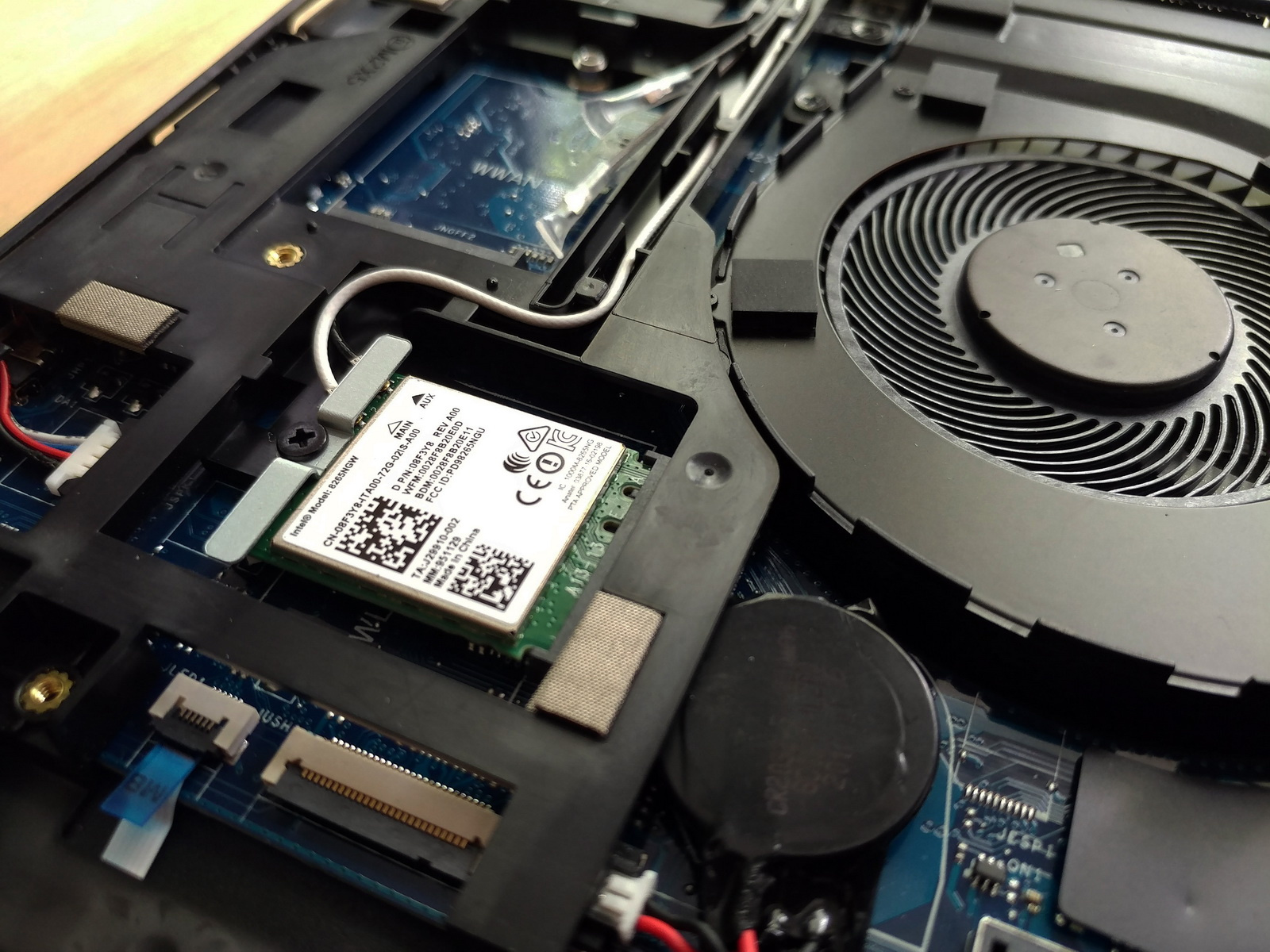
The choice of operating systems is unusually wide. Dell, of course, recommends Windows 10 (we all love Windows 10!), But the customer can also stop at Windows 8, Windows 7, Red Hat Enterprise Linux (RHEL) 7.2, and even Ubuntu.
Issue price
We have become accustomed to the fact that manufacturers are sticking out the price of the minimum configuration, which cannot be used properly. When it comes to a really productive machine, its price turns out to be pretty staggering.

A powerful power supply unit is needed not so much by the workstation itself, as by the diverse peripherals it can power.
In the case of the Dell Precision 15 (3520), things are a little different. In Russia, Dell announces the price of a very impressive configuration, including a Core i7-7700HQ processor, a Quadro M620, 16 GB of RAM, a 512 GB SSD, an enlarged battery (92 Wh, 6 cells) and Windows 10 Professional. It costs 107 166 rubles. This iron is really enough for most tasks, including quite “heavy” ones. The rest depends on the needs of the future owner. The price can be significantly reduced, and significantly increase. As we already know, a great deal can be changed. Even the matrix in the screen can be replaced by a cheaper one if the owner does not plan to look at the image for hours. Just for information, on the American site the minimum configuration of Precision 15 (3520) is $ 999 without taxes, and the maximum is 3100. As you can see, the room for maneuver is simply huge.
Total
The quality and capabilities of the working tool are important in any profession. Sorry for the blasphemy, but it does not matter at all that it will let you down at a crucial moment, a laptop or a puncher - the result is always unpleasant and fraught with financial losses. The professional tool differs from the amateur one in that, by default, it takes into account all the features of the tasks faced by a professional in a particular field.
Dell Precision 15 (3520), while retaining all the advantages of a mobile computer, provides desktop performance. And, moreover, managed to maintain the flexibility of the desktop system, its suitability for subsequent upgrades.
Solid, well made machine, where you can not only work, but also play. It's great that modern technology has made this combination possible.

All Articles