Overview of the transformer ASUS Transformer 3 Pro

In November last year, we considered the transformer ASUS Transformer Mini . It was a small tablet with a foldable stand and keyboard. Our today's hero - Transformer 3 Pro - is arranged in the same way, but only bigger, more powerful and more interesting in terms of configuration.
Specifications
Processor :
- Intel Core i5 6200U
- Intel Core i7 6600U
Operating system : Windows 10 Home
RAM : 16 GB, LPDDR3, 2133 MHz, SDRAM Onboard
Display : 12.6 "(3: 2), LED backlight, WQHD + (2880x1920), glossy, 85% NTSC color coverage
Graphics : Intel HD Graphics 520
Data Store :
128/256/512 GB / 1 TB PCIE Gen3X4 SSD
128/256/512 GB SATA3 M.2 SSD
Card reader : microSD
Cameras :
Frontal 2 Mp
Rear 13 megapixel
Infrared
Wireless :
802.11 AC (WIDI Support)
Bluetooth V4.1
Connectors :
1 x combo audio jack
1 x USB 3.0 port
1 x USB TYPE C
1 x HDMI
Audio : stereo speakers, support for ASUS SonicMaster Premium
Battery : 39 Wh, LiPo
Power supply :
Output : 20 V, 2.25 A, 45 W
Input : 100-240 V, 50/60 Hz
Dimensions (the device itself) : 298.8 x 210.1 x 8.35 mm (L x W x H)
Weight (the device itself) : 790 gr.
CPU-Z specifications 









Appearance and equipment
Transformer 3 Pro is a fat, heavyweight tablet. No plastic, the case is completely made of aluminum-magnesium alloy. The metal surface is dull, with a slightly noticeable roughness - a very good decision, given the decent weight of the device. The back side is visually divided by a glossy narrow stripe, this is the place of the hinged stand joint.
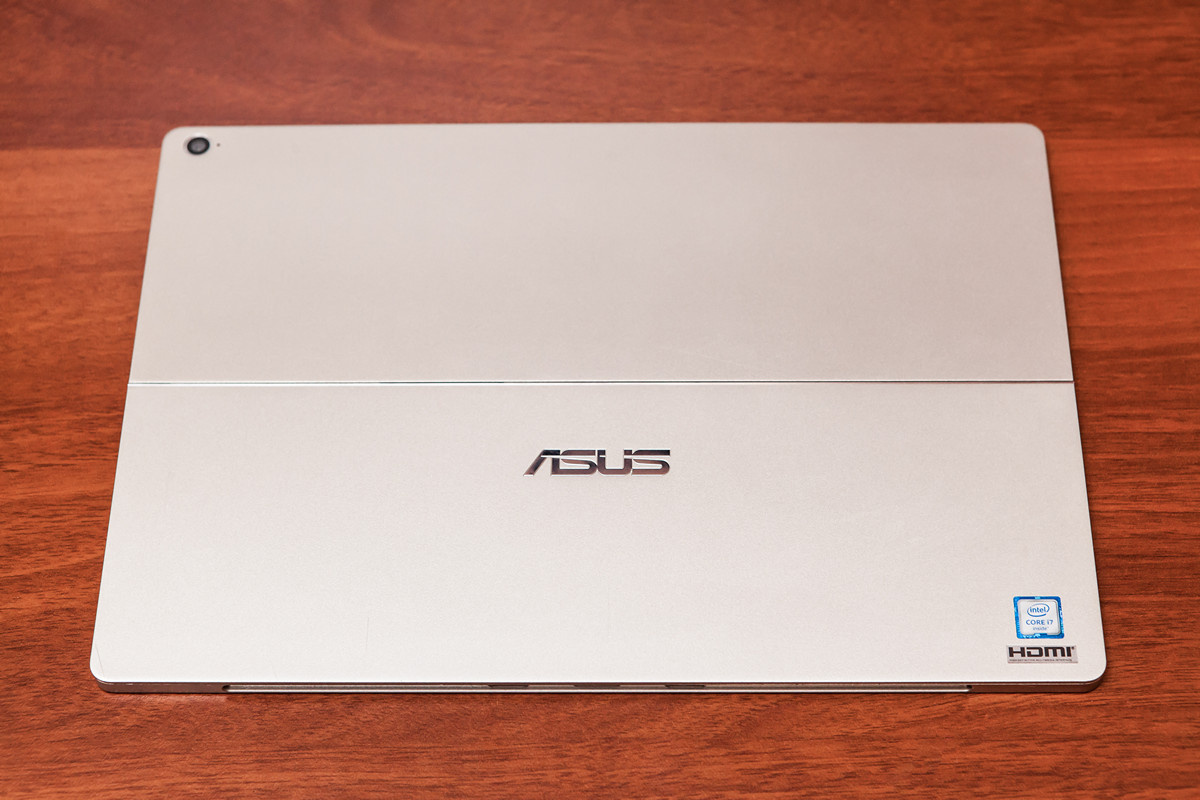

Maximum opening angle 155 degrees:


Under the stand is the Harman / Kardon logo - this company took part in the development of acoustics for the transformer.

On the right side of the device are USB Type-C, HDMI and USB 3.0 connectors.


On the left side - the audio jack, volume button and card reader.


The long notch with two recesses and contacts on the bottom is designed to connect the docking station. It reliably "sticks" to the device thanks to powerful magnets.

Along the upper end passes a ventilation system slit, and at the upper left corner there is a power button.
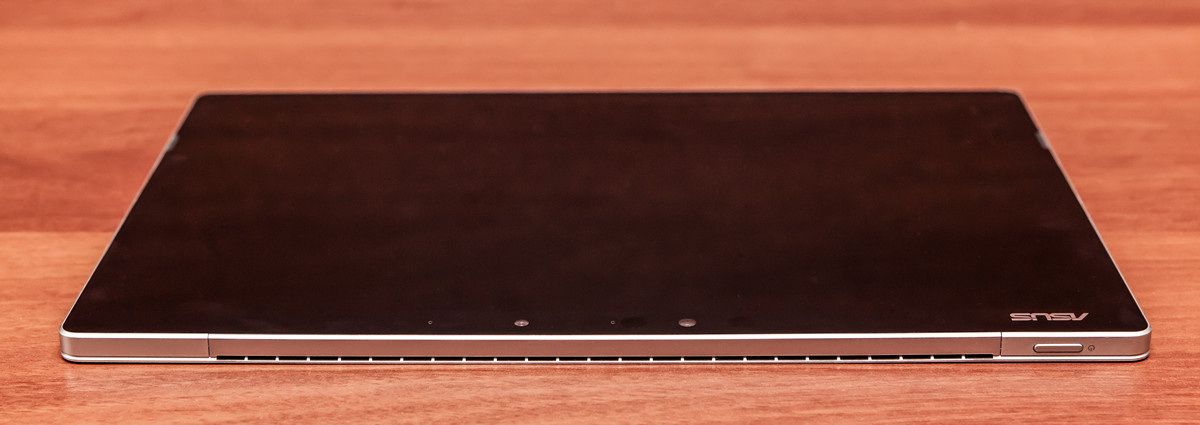
The docking station itself is a thin hard plate with a keyboard and a touchpad.

At Transformer Mini, the back of the docking station was soft, while at Transformer 3 Pro it is solid. In the “strapped” state, the docking station operates with a protective cover for the display. I think this is the right decision, because this way the keyboard rests firmly under your arms and does not “walk” a bit when working with it.

The keyboard is recessed inside, so that the glass rests on the frame around the key block and on the large margins on the sides of the touch pad.


The key travel is small, about 1.5 mm. The keyboard is equipped with a backlight, its brightness is adjusted by combinations Fn + F3 / F4.



At the top of the dock there is a narrow segment, flexibly connected to a common plate. Thanks to him, the transformer can be put so that the keyboard is either lying on the surface or located at a slight inclination.


The transformer itself comes in two colors: light metallic with a golden sheen, as in the photo, and dark gray "titanium". And the docking station comes in four colors:

Included is a fairly massive, by modern standards, power supply with a long cord.
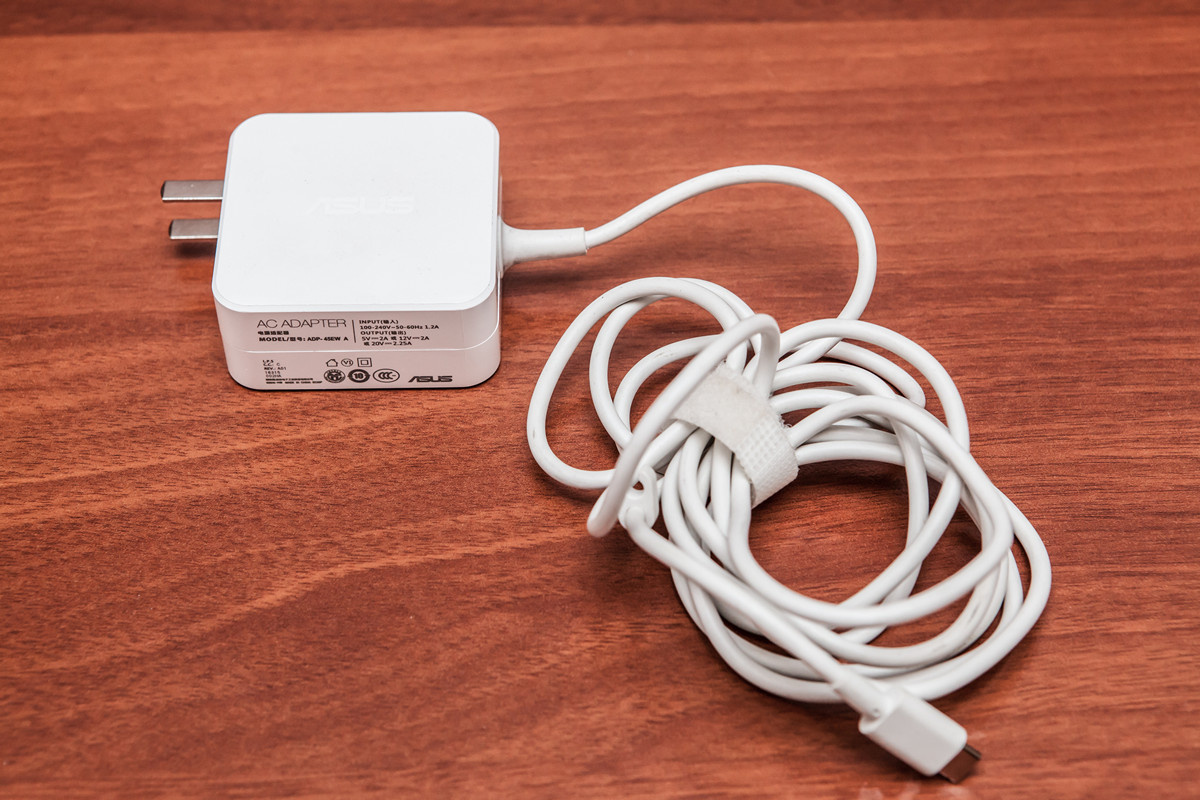
As well as a branded stylus:

Display
Transformer 3 Pro is equipped with a 12.6-inch display with a resolution of 2880 x 1920 and 85% NTSC gamut (121% sRGB). The viewing angle is 178 degrees. Above the display is a whole range of devices: two microphones, a light sensor, a front camera and a LED that signals its operation, as well as an infrared camera (to enter Windows 10 on your face).

The sharpness and smoothness of the image are excellent - at a density of 275 pixels per inch, you need to try hard to notice the gradation of the contours.
The maximum brightness of the display is quite decent, but I can not say that it goes off scale: in the bright sun the image will be somewhat faded. But do not have to peer at the screen.
Stylus
The stylus is a fairly rare component in the bundling of ASUS products. However, this accessory is far from being the first necessity, and its target audience is small. The case of the stylus is metal, with two soft rubber buttons.


It runs on AAAA batteries.

The stylus does not need to be turned on or activated somehow: just hold it up to the screen, and a tiny star-shaped cursor appears under the tip. The tablet "notices" the stylus at a distance of about 10 mm from the display. When you carry a stylus over an icon on the desktop, it automatically stands out, just like in the case with a normal mouse. Touching the display is similar to clicking the left mouse button.
The response of the device to the stylus is very fast, you can write on the screen with almost the same speed as the pen on the paper. The buttons on the stylus itself are customizable. For example, in the graphical editor, you can hold down the second button so that a ring appears around the cursor and poke into the eraser tool. Now if you hold down this button, the stylus will not draw, but erase. In general, the stylus is an indispensable tool for artists and designers.
Performance
Despite its “tablet” origin, Transformer 3 Pro is equipped with a powerful Intel Core i7 6600U processor (there is a version with i5 6200U ). There is already 16 GB of RAM, which is too much for a device of this class, I think.
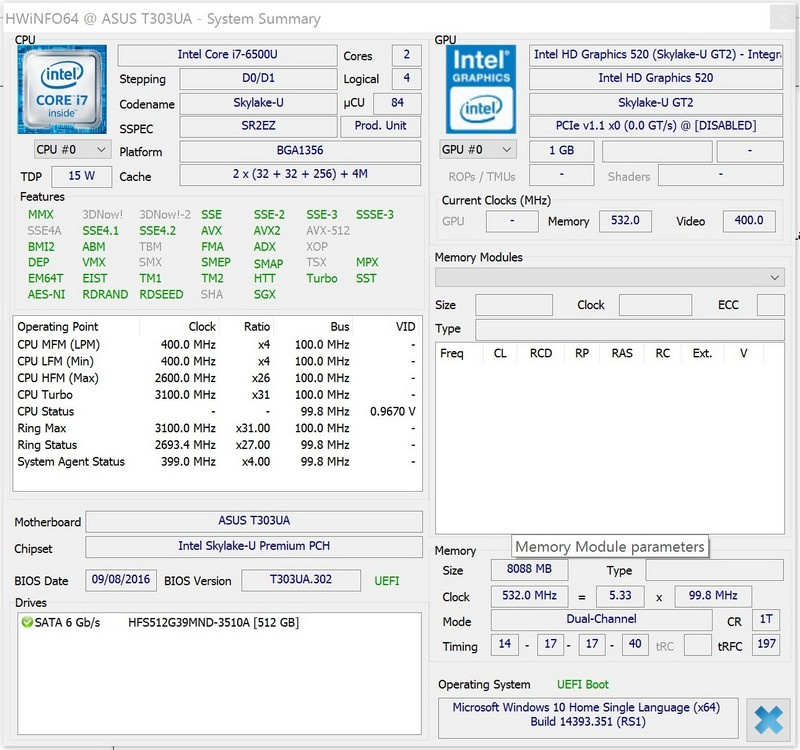
The operating system is Windows 10 Home. For data storage, an SSD-drive with a capacity of 512 GB is used (there are models with drives of different volumes on sale).
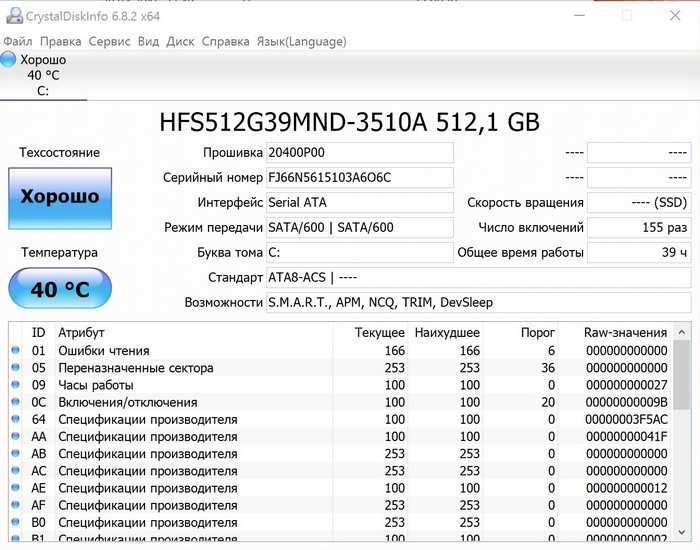

The graphics subsystem is the integrated chip Intel HD Graphics 520.
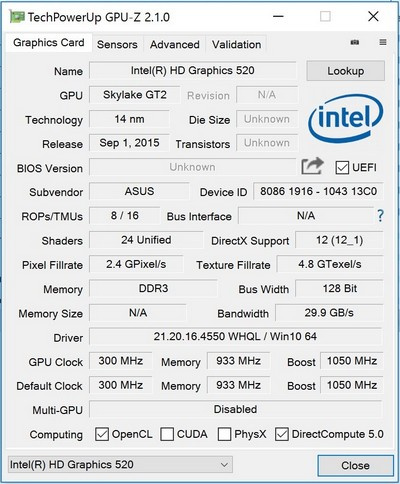
At first glance, this is the bottleneck in terms of launching 3D games. The cooling system is already actively rustling to cool a powerful processor, and it certainly would not have coped with the hot video chip. However, in this situation there is a solution: you can connect the ASUS ROG XG Station 2 docking station to Transformer 3 Pro, equipped with an external video card (up to NVidia GeForce GTX 980). Thus, the transformer turns into a powerful gaming station or a machine for working with heavy graphics.
Responsiveness to the actions of the user at Transformer 3 Pro is good, not to say that there are some brakes. Even in standalone mode, I had no difficulty with 2D graphics — the powerful processor does a good job of editing and processing large and complex images. And with an external video card, the Transformer 3 Pro becomes a fully universal machine: most tasks are perfectly solved in the “tablet” mode, with or without a keyboard, and when you need to play or twist complex 3D models in front of a client, an external video card is connected.
Benchmark Results
GFX bench
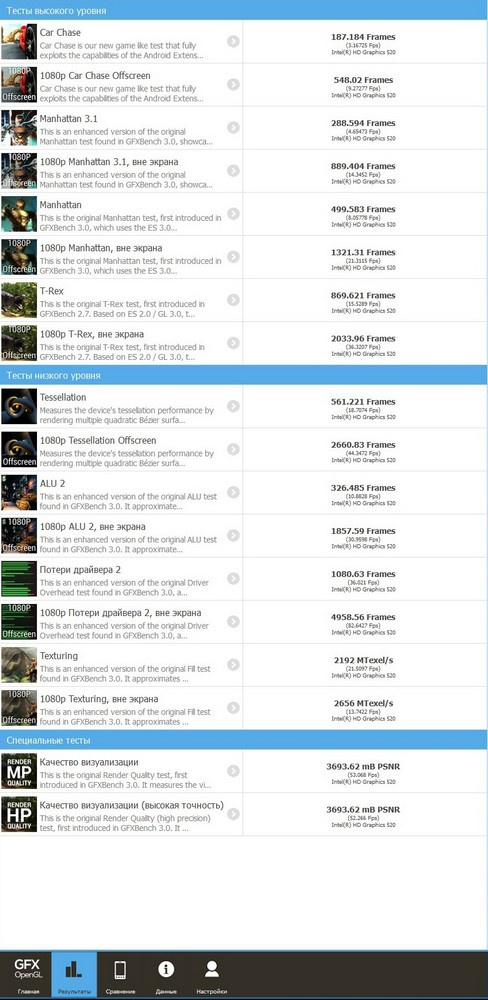
CPU-Z
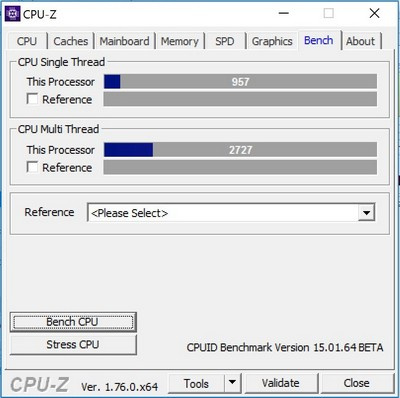
3D mark
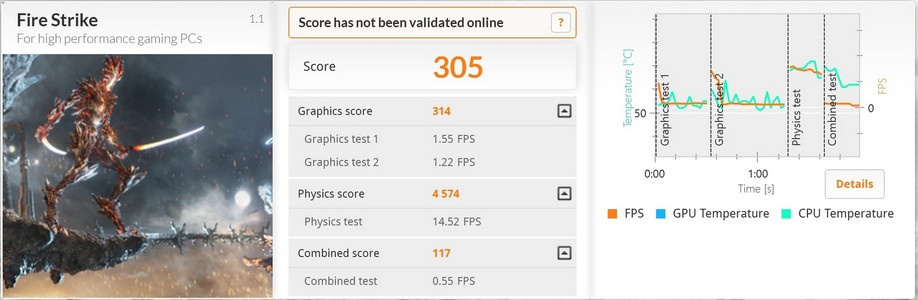
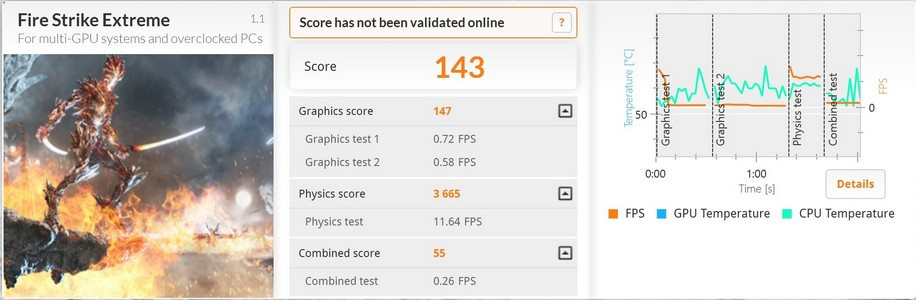

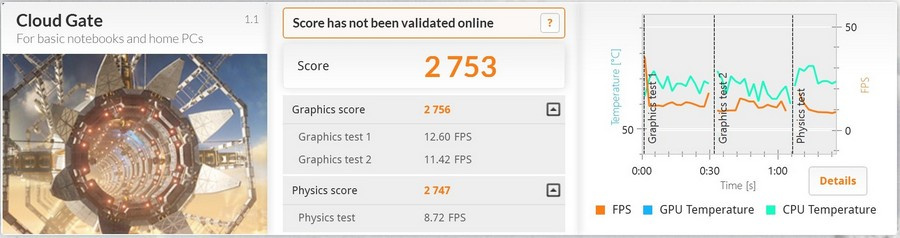
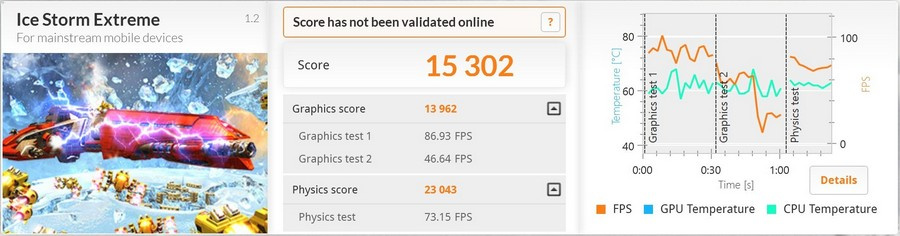

PC mark

Unigine Heaven and Valley

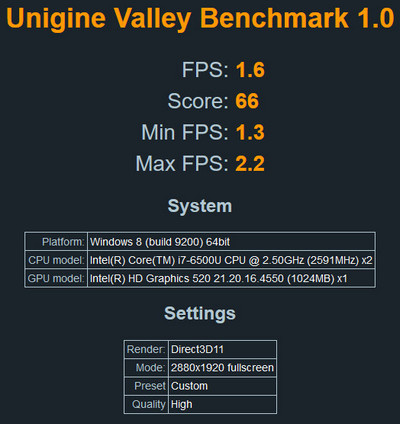
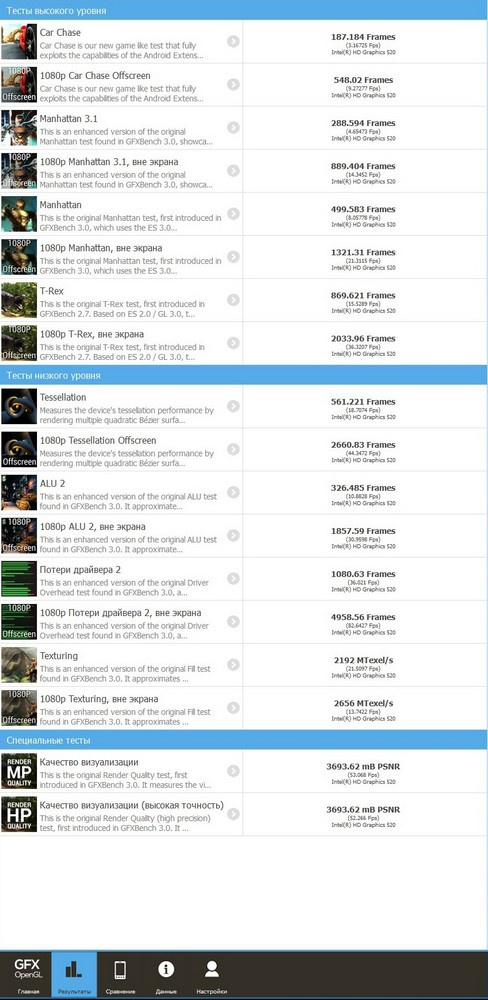
CPU-Z
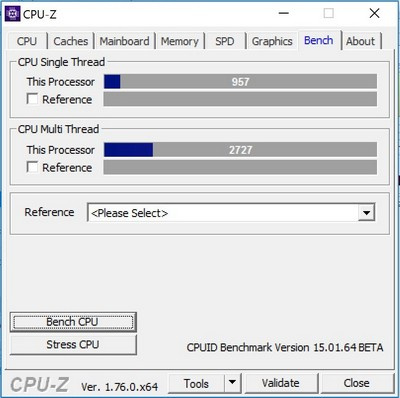
3D mark
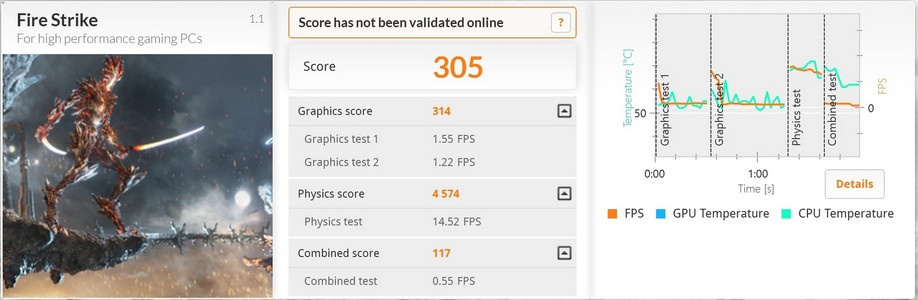
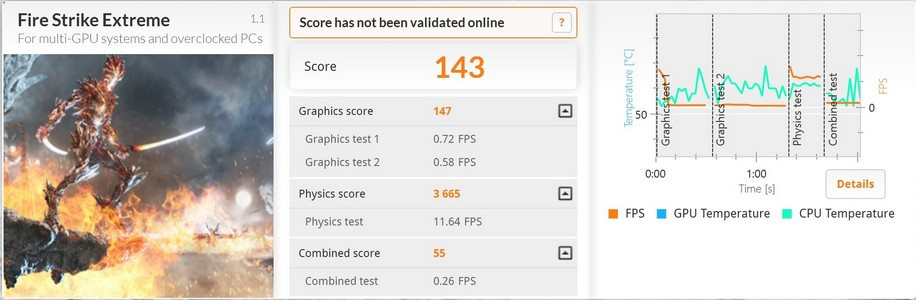

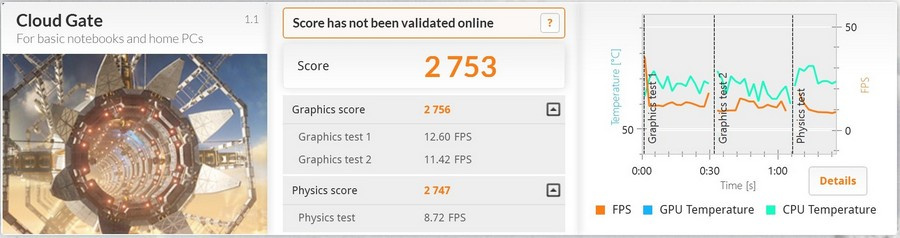
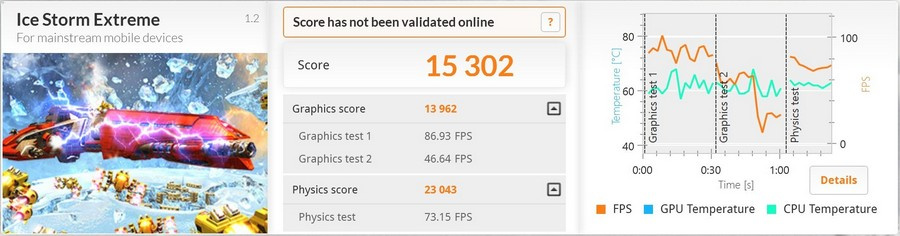

PC mark

Unigine Heaven and Valley

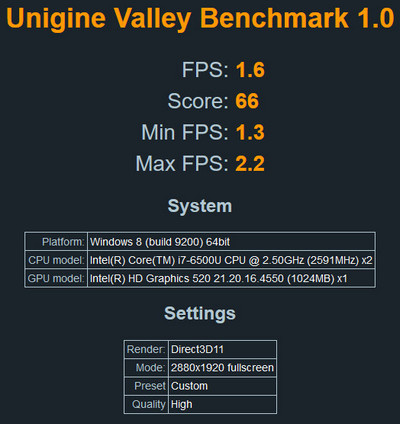
But for smart iron, you have to pay with autonomy: during stress testing, the battery capacity dropped from 100% to 20% in 2 hours and 12 minutes.
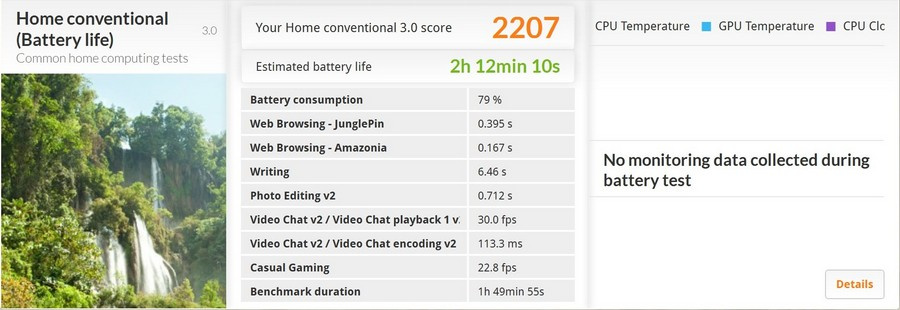
Conclusion
Transformer 3 Pro is a successful combination of ideas of universality of application, compactness and modularity. You can choose exactly the configuration that is most convenient at the moment: tablet, laptop, gaming computer. Due to the rather large screen - and therefore quite comfortable keyboard - a powerful processor, a large amount of RAM and a modern drive, Transformer 3 Pro can in many situations become a full-fledged alternative to a laptop. Including from the point of view of performance of serious computing tasks. But at the same time it is more mobile, it can be used as a tablet, and also as a full-fledged tool for artists and designers: using the stylus, you can draw pictures on the screen and make sketches for clients. Even editing photos on a powerful tablet with a stylus can be somewhat more convenient than on a laptop or desktop computer. If you wish, you can quickly fasten the keyboard and comfortably stumble or write large text. And with an external video card, Transformer 3 Pro allows you to solve the same tasks as a powerful desktop computer: turn any modern games with high FPS, work with three-dimensional graphic editors, edit videos (with the spread of drones, this becomes more and more relevant).
Recommended retail price: 84 990 rub.
All Articles