What is UEFI, and how does it differ from BIOS?

New computers use UEFI firmware instead of traditional BIOS . Both of these programs are examples of low-level software that starts when the computer starts up before the operating system boots. UEFI is a newer solution, it supports larger hard drives, loads faster, is safer - and, which is very convenient, has a graphical interface and supports a mouse.
Some new computers that come with UEFI still call it “BIOS”, so as not to confuse a user accustomed to traditional PC BIOS. But, even having met his mention, know that your new computer will most likely be equipped with UEFI, not BIOS.
What is BIOS?
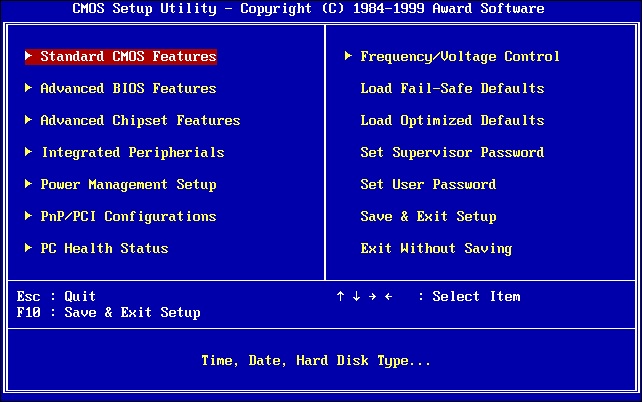
The BIOS is the Basic Input-Output system, the basic input / output system. This is a low-level program stored on your computer's motherboard chip. The BIOS starts up when the computer is turned on and is responsible for waking up its hardware components, verifies that they work correctly, and then starts the bootloader program that starts the Windows operating system or any other one installed by you.
On the BIOS setup screen, you can change many options. Computer hardware configuration, system time, boot order. This screen can be called up at the beginning of the computer startup by pressing a certain key - it is different on different computers, but the Esc, F2, F10, Delete keys are often used. By saving the setting, you save it in the memory of the motherboard. When the computer boots, the BIOS will configure it as specified in the saved settings.
Before booting the operating system, the BIOS goes through POST , or Power-On Self Test, a self-test after powering on. It checks the correctness of the hardware setup and its operability. If something is wrong, you will see a series of error messages on the screen or hear a mysterious squeak from the system unit. What exactly the sound signals mean is described in the computer manual.
When the computer boots at the end of POST, the BIOS looks for the Master Boot Record , or the MBR is the master boot record. It is stored on the boot device and is used to start the OS loader.
You could also see the abbreviation CMOS, which stands for Complementary Metal-Oxide-Semiconductor - the complementary metal-oxide-semiconductor structure. It refers to the memory in which the BIOS stores various settings. Its use is outdated, since this method has already been replaced with flash memory (also called EEPROM ).
Why is the BIOS out of date?
The BIOS has been around for a long time and has evolved a little. Even MS-DOS computers released in the 1980s had BIOS.
Of course, over time, the BIOS did change and improve. Its extensions were developed, in particular, ACPI, Advanced Configuration and Power Interface (advanced configuration and power management interface). This made the BIOS easier to configure devices and more advanced power management, for example, to go to sleep. But the BIOS didn’t evolve at all as much as other computer technologies since the days of MS-DOS.
The traditional BIOS still has serious limitations. It can only be loaded from hard drives with a maximum capacity of 2.1 TB. Now there are 3 TB disks everywhere, and the BIOS computer will not boot from them. This is a BIOS MBR limitation.
The BIOS should work in 16-bit processor mode and only 1 MB of memory is available to it. He has problems with the simultaneous initialization of several devices, which leads to a slower loading process, during which all hardware interfaces and devices are initialized.
The BIOS has long been time to replace. Intel began work on the Extensible Firmware Interface (EFI) back in 1998. Apple chose EFI by switching to the Intel architecture on its Macs in 2006, but other manufacturers did not follow it.
In 2007, Intel, AMD, Microsoft, and PC makers agreed on a new Unified Extensible Firmware Interface (UEFI) specification, a unified, extensible firmware interface. This is the industry standard served by the UEFI forum and depends not only on Intel. UEFI support in Windows appeared with the release of Windows Vista Service Pack 1 and Windows 7. Most computers that you can buy today use UEFI instead of BIOS.
How UEFI Replaces and Improves BIOS

UEFI replaces the traditional BIOS on the PC. On an existing PC, there is no way to change the BIOS to UEFI. You need to buy hardware that supports UEFI. Most UEFI versions support BIOS emulation so that you can install and work with an outdated OS that expects a BIOS instead of UEFI — so they have backward compatibility.
The new standard bypasses the limitations of the BIOS. UEFI firmware can boot from disks larger than 2.2 TB - the theoretical limit for them is 9.4 zettabytes . This is about three times the size of all data on today's Internet. UEFI supports such volumes due to the use of GPT partitioning instead of MBR. She also has a standardized boot process, and she runs EFI executables instead of code located in the MBR.
UEFI can work in 32-bit or 64-bit modes and its address space is larger than that of the BIOS - which means faster loading. It also means that the UEFI configuration screens can be made more beautiful than the BIOS, including graphics and mouse support. But this is optional. Many computers still work with text-mode UEFI, which look and work like old BIOS screens.
There are many other features built into UEFI. It supports the secure launch of Secure Boot, in which you can verify that no malware has changed the OS boot. It can support networking, which allows remote configuration and debugging. In the case of a traditional BIOS, you had to sit right in front of it to configure the computer.
And this is not just a BIOS replacement. UEFI is a small operating system that works on PC firmware, so it is capable of much more than a BIOS. It can be stored in flash memory on the motherboard or downloaded from a hard disk or network.
Different computers have different interface and UEFI properties. It all depends on the computer manufacturer, but the basic features are the same for everyone.
How to access the UEFI settings on a modern PC
If you are a regular user, you will not notice switching to a computer with UEFI. The computer will boot and shut down faster, and you will also have access to disks larger than 2.2 TB.
But the procedure for accessing the settings will be slightly different. To access the UEFI settings screen, you may need the Windows boot menu. PC makers did not want to slow down the fast loading of the computer while waiting for a keystroke. But we also met such UEFIs in which manufacturers left the opportunity to enter the settings in the same way that it was in the BIOS - by pressing a key during boot.
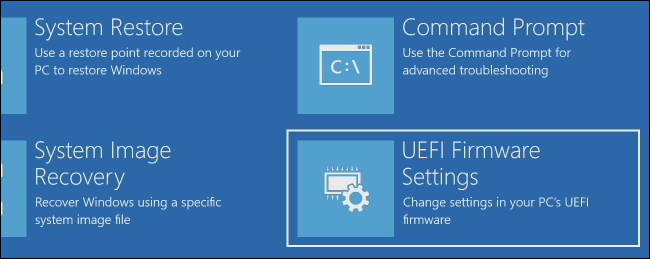
UEFI is a big update, but it has gone unnoticed. Most PC users will not notice it, and they do not need to worry about the fact that their new computer uses UEFI instead of the usual BIOS. PCs will simply work better and support more advanced hardware and capabilities.
A more detailed explanation of the differences in the UEFI boot process can be found in the article by Adam Williamson from Red Hat, and in the official questionnaire UEFI FAQ .
All Articles