CNC milling machines - it’s just
Welcome, friends. In this article we want to talk about another field of activity of our company, except for 3D equipment. It will be about CNC milling machines, or as it is now fashionable to call tracing paper with English abbreviations - CNC machines. It should be understood that modern production is based on a bunch of 3D printers and CNC machines. They do not compete with each other. And perfectly complement each other. Something easier and cheaper to create using 3D printing. Something, on the contrary, using a CNC machine.
We will tell about one of the cases of our company. We had ordered a milling machine with CNC ADVERCUT K6100 . And we want to acquaint readers with a small photo-video review of how the process of delivery of the machine, the implementation of commissioning for the customer.

This is a universal milling machine, designed primarily for processing wood, plastics and soft metals and alloys (copper, aluminum, brass, bronze, etc.). The spindle has a power of 2200W. This gives the machine ample opportunity.

Scope of application: Woodworking, production of advertising and souvenirs, manufacturing of decorative elements of interior and furniture.
Specifications:
• Size of the working field: 600 x 1000 x 150 mm;
• Spindle power, W / Grip: 2200W, water-cooled, ER16;
• Resolution / accuracy, mm: 0.003125 / 0.025;
• Maximum speed (work / feed, mm / min): 4000/6000;
• Spindle rotation speed (rpm): up to 24000;
• Control system: DSP A11 (Digital Signal Processor);
• Compatible software: ArtCAM, Type3, PowerMILL, MasterCAM, Ucancam, etc .;
• Power supply: 220V ± 10% 50HZ;
• Dimensions (mm) / Weight (kg): 1750x13250x1800 / 350;
• The main types of processing: engraving, cutting, 3d-milling, drilling.
• Materials for processing: wood, plastic, plexiglas, chipboard, MDF, plywood, light metals (copper, aluminum, brass)
The machine has a fairly compact size and can be installed in a small room. This is one of the factors that led to the choice of this particular equipment.
And here the problems started. The customer’s premises, where the machine should have been installed, have a small doorway.
What to do? The solution, of course, was found - the machine was brought to the site. After this, Advercut was partially disassembled. In this form, the machine was able to move to the installation site. Next was assembled and subsequent adjustment, and running equipment. Thanks to qualified specialists it took a little time.


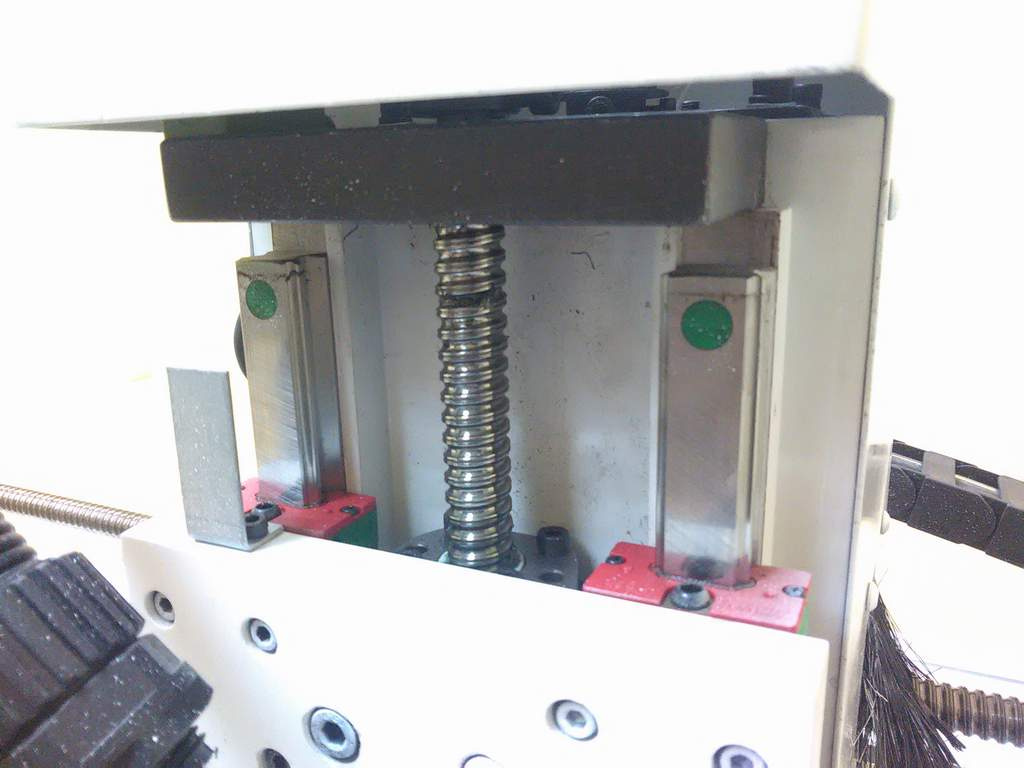


But it is not enough just to bring and install the machine. The main thing is to acquaint the future operators-adjusters of the machine with its device, capabilities and operating procedure. Simply put - teach them to use. Our company pays great attention to this moment. Because, as everyone knows, often through ignorance, equipment can not be used effectively. And sometimes even break.
This applies even to trained machine operators, but who have not had experience with specific equipment. For trained workers, training time is only reduced, since these people do not need to explain many things.
Therefore, after installing the machine and bringing it into working condition, our specialists did not leave, but began training the customer’s personnel.
After getting acquainted with the machine and controls, the instructor trained the customer’s personnel in calibrating the machine and gave instructions on how to use various cutters.

One of the features of this machine is that it does not need a separate computer connected to it for control. The program for work can be prepared on any computer, and the machine itself is controlled from its own console (DSP Controller).
What does the work process look like?
On the computer, the desired model is loaded into the ArtCam program, then a processing strategy is set for it (speed, step and much more). In this case, the specialist demonstrated what settings are needed and what tools (cutters) to use. Further, the personnel of the customer already dealt with this.
After preparing the task on the computer, the G code is transferred for work, on a regular Flash card. This card is inserted into the DSP controller and then launched.
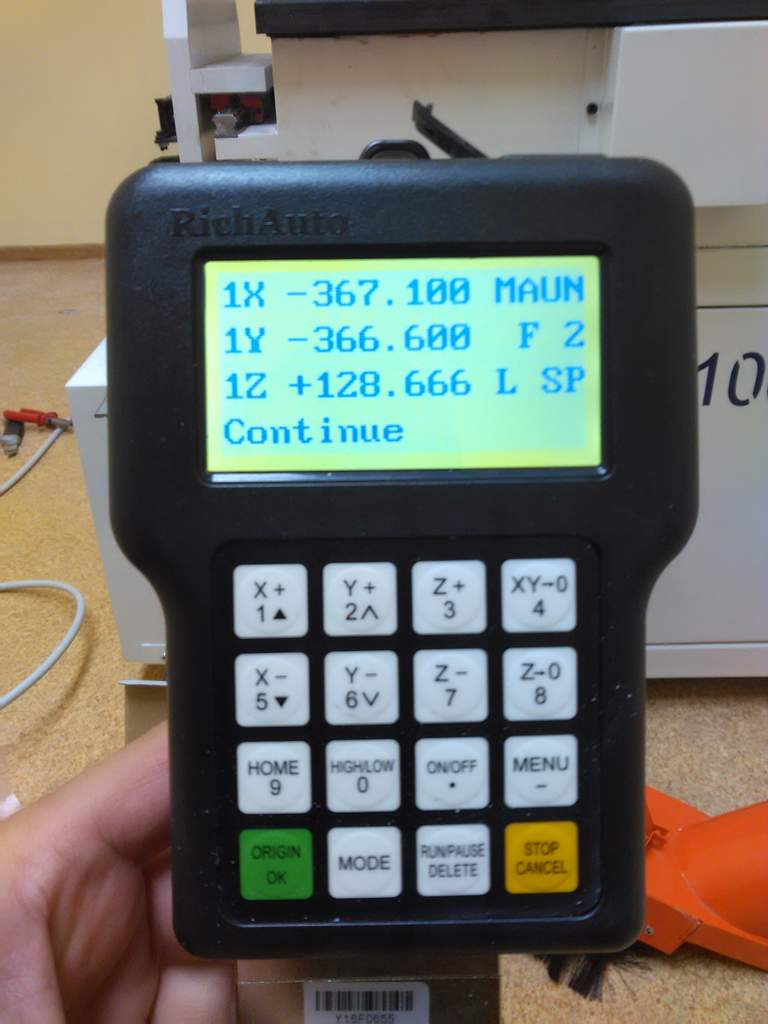
Before the start, the necessary preparations for work were demonstrated. The first operation was a demonstration of milling an aluminum billet. Using the example of part processing, the capabilities of the machine, tool settings, and feeds were shown. The functionality of the control panel was shown. Fastening parts.
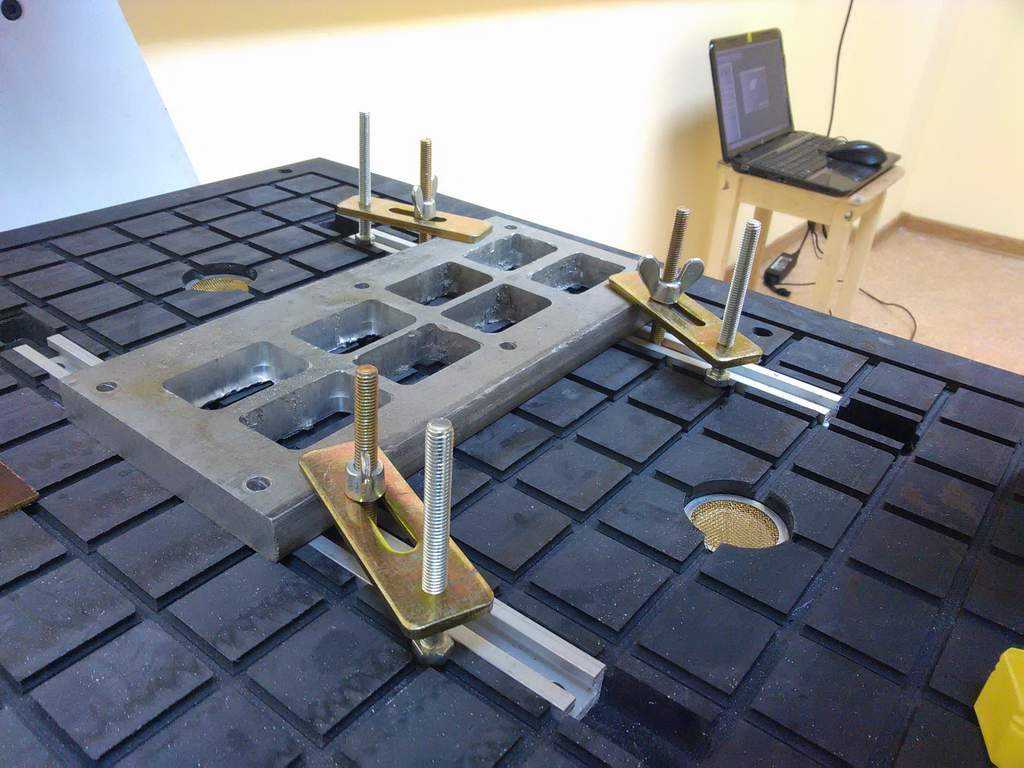
The instructor explains the procedure.

The next step, after processing the metal part, was the processing of wood products. In the process already at all stages of customization involved representatives of the customer.
The most recent was made setting and work on the engraving of wooden parts. Here, all the robots have been completed by the customer service engineers, under the guidance of the supplier representative.
Here's what happened in the end:

Installation and implementation of new equipment was carried out within one working day. Our company is engaged in complex supplies of 3D equipment and machine tools with CNC:
We will tell about one of the cases of our company. We had ordered a milling machine with CNC ADVERCUT K6100 . And we want to acquaint readers with a small photo-video review of how the process of delivery of the machine, the implementation of commissioning for the customer.

CNC milling machine ADVERCUT K6100
This is a universal milling machine, designed primarily for processing wood, plastics and soft metals and alloys (copper, aluminum, brass, bronze, etc.). The spindle has a power of 2200W. This gives the machine ample opportunity.
Scope of application: Woodworking, production of advertising and souvenirs, manufacturing of decorative elements of interior and furniture.
Specifications:
• Size of the working field: 600 x 1000 x 150 mm;
• Spindle power, W / Grip: 2200W, water-cooled, ER16;
• Resolution / accuracy, mm: 0.003125 / 0.025;
• Maximum speed (work / feed, mm / min): 4000/6000;
• Spindle rotation speed (rpm): up to 24000;
• Control system: DSP A11 (Digital Signal Processor);
• Compatible software: ArtCAM, Type3, PowerMILL, MasterCAM, Ucancam, etc .;
• Power supply: 220V ± 10% 50HZ;
• Dimensions (mm) / Weight (kg): 1750x13250x1800 / 350;
• The main types of processing: engraving, cutting, 3d-milling, drilling.
• Materials for processing: wood, plastic, plexiglas, chipboard, MDF, plywood, light metals (copper, aluminum, brass)
Installation
The machine has a fairly compact size and can be installed in a small room. This is one of the factors that led to the choice of this particular equipment.
And here the problems started. The customer’s premises, where the machine should have been installed, have a small doorway.
What to do? The solution, of course, was found - the machine was brought to the site. After this, Advercut was partially disassembled. In this form, the machine was able to move to the installation site. Next was assembled and subsequent adjustment, and running equipment. Thanks to qualified specialists it took a little time.
Setup and Training
But it is not enough just to bring and install the machine. The main thing is to acquaint the future operators-adjusters of the machine with its device, capabilities and operating procedure. Simply put - teach them to use. Our company pays great attention to this moment. Because, as everyone knows, often through ignorance, equipment can not be used effectively. And sometimes even break.
This applies even to trained machine operators, but who have not had experience with specific equipment. For trained workers, training time is only reduced, since these people do not need to explain many things.
Therefore, after installing the machine and bringing it into working condition, our specialists did not leave, but began training the customer’s personnel.
After getting acquainted with the machine and controls, the instructor trained the customer’s personnel in calibrating the machine and gave instructions on how to use various cutters.
One of the features of this machine is that it does not need a separate computer connected to it for control. The program for work can be prepared on any computer, and the machine itself is controlled from its own console (DSP Controller).
What does the work process look like?
On the computer, the desired model is loaded into the ArtCam program, then a processing strategy is set for it (speed, step and much more). In this case, the specialist demonstrated what settings are needed and what tools (cutters) to use. Further, the personnel of the customer already dealt with this.
After preparing the task on the computer, the G code is transferred for work, on a regular Flash card. This card is inserted into the DSP controller and then launched.
Before the start, the necessary preparations for work were demonstrated. The first operation was a demonstration of milling an aluminum billet. Using the example of part processing, the capabilities of the machine, tool settings, and feeds were shown. The functionality of the control panel was shown. Fastening parts.
The instructor explains the procedure.
The next step, after processing the metal part, was the processing of wood products. In the process already at all stages of customization involved representatives of the customer.
The most recent was made setting and work on the engraving of wooden parts. Here, all the robots have been completed by the customer service engineers, under the guidance of the supplier representative.
Here's what happened in the end:
Installation and implementation of new equipment was carried out within one working day. Our company is engaged in complex supplies of 3D equipment and machine tools with CNC:
All Articles