New guns for the old dreadnought: ultra-fast DDR3 in 2017
Hi, Giktayms! When a company produces new glands and provides geeks around the world with every high-tech snack with high speeds, low latency, and other high-performance paradises, this is certainly cool and drives IT as a whole forward.

But you know what's even cooler? When major manufacturers do not forget about the platforms of the past generation, which are still relevant. The high-speed HyperX Predator DDR3 kit operates at frequencies up to 2400 MHz out of the box - not every DDR4 has such speeds. Let's see what's inside. ;)
“But who needs DDR3 now, they don’t use it on new machines!”. Well, in the world of digital ponies and small computer elves, maybe it is, but our harsh reality puts all the dots on “i”, “e” and at the end of sentences. Many still have old computers that were built many years ago. The presence of solder under the processor cover allowed the Sandy / Ivy bridge or Haswell lines to easily take transcendental frequencies: the 4.5 GHz threshold was easily achieved in air, the successful i7-2600k instances worked at 5.2-5.5 GHz. Such an iron doesn’t have much difference in performance compared to modern Skylake / Kaby Lake, but things are different with memory. 5 years ago, 8 GB in a gaming or working machine was considered the norm, and today even 16 gigs is not enough.
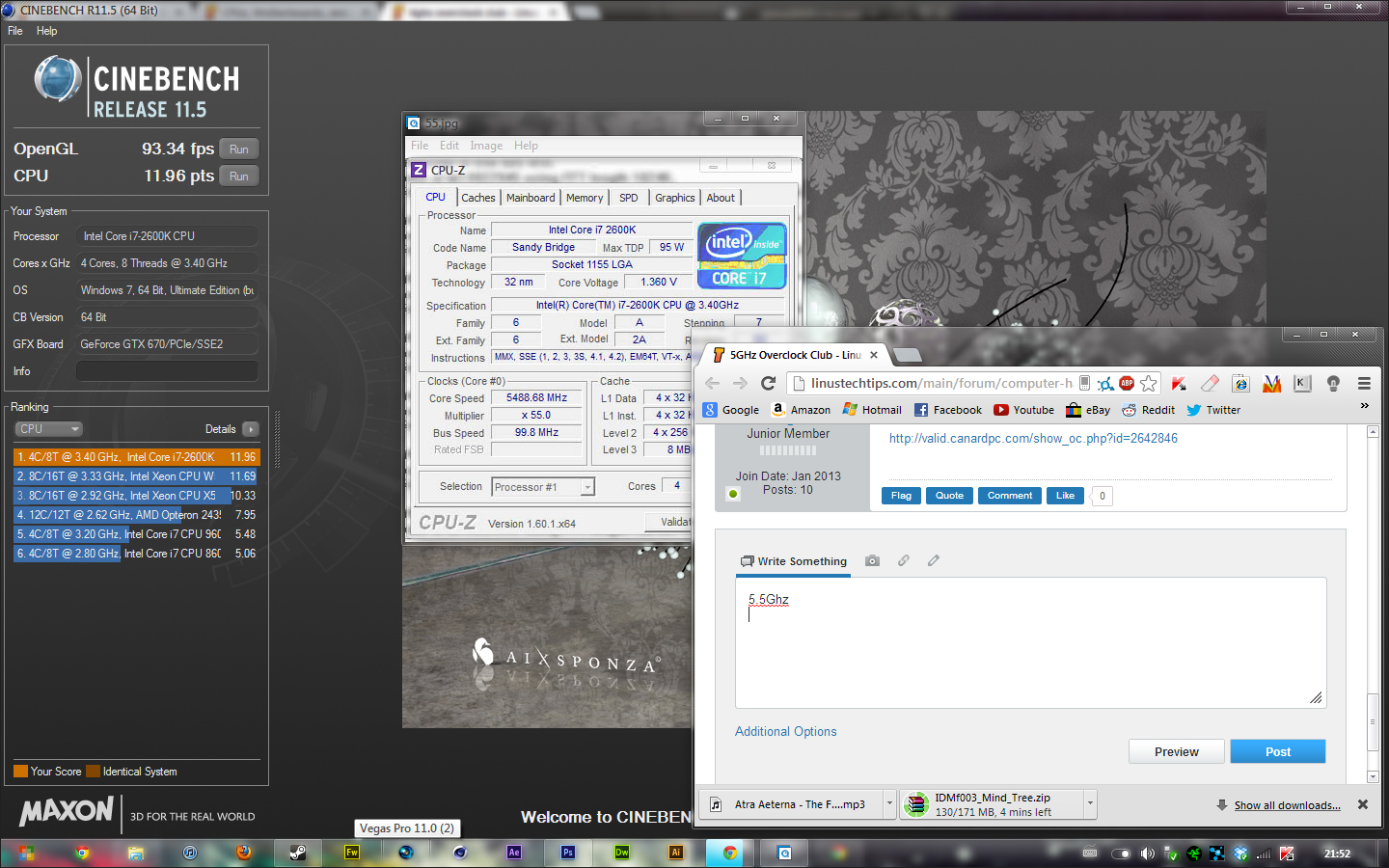
And today, Intel does not like overclockers and sticks them in the wheels
The upgrade of early DDR3 systems does not disappear anywhere either. You had some ancient Phenom or Core2 with 4-8 gigs of RAM, and you changed it not so long ago to i5 / i7 - new or used - it doesn't matter. Then it came to the video card, SSD, and now the old RAM has become a bottleneck, and the whole world is creeping over to DDR4. Replacing a motherboard with a processor will cost a tidy sum, and there won't be a “wow” sensation, it’s better to install a fresh set of fast RAM and buy a modern NVMe with a PCI-Express adapter - everything will be more fun.
Well, and still many people collect pieces of iron "from scratch" in very modest budgets, ordering a nurse and a percent from China. Used Xeon'y on all sorts of Alyekspressov lie in packs for a penny, the main problem - to find a suitable motherboard (most likely, it will cost 3-5 times more expensive than the CPU. You get very good workstations and gaming machines for a modest price - and they also need DDR3 in large volumes.
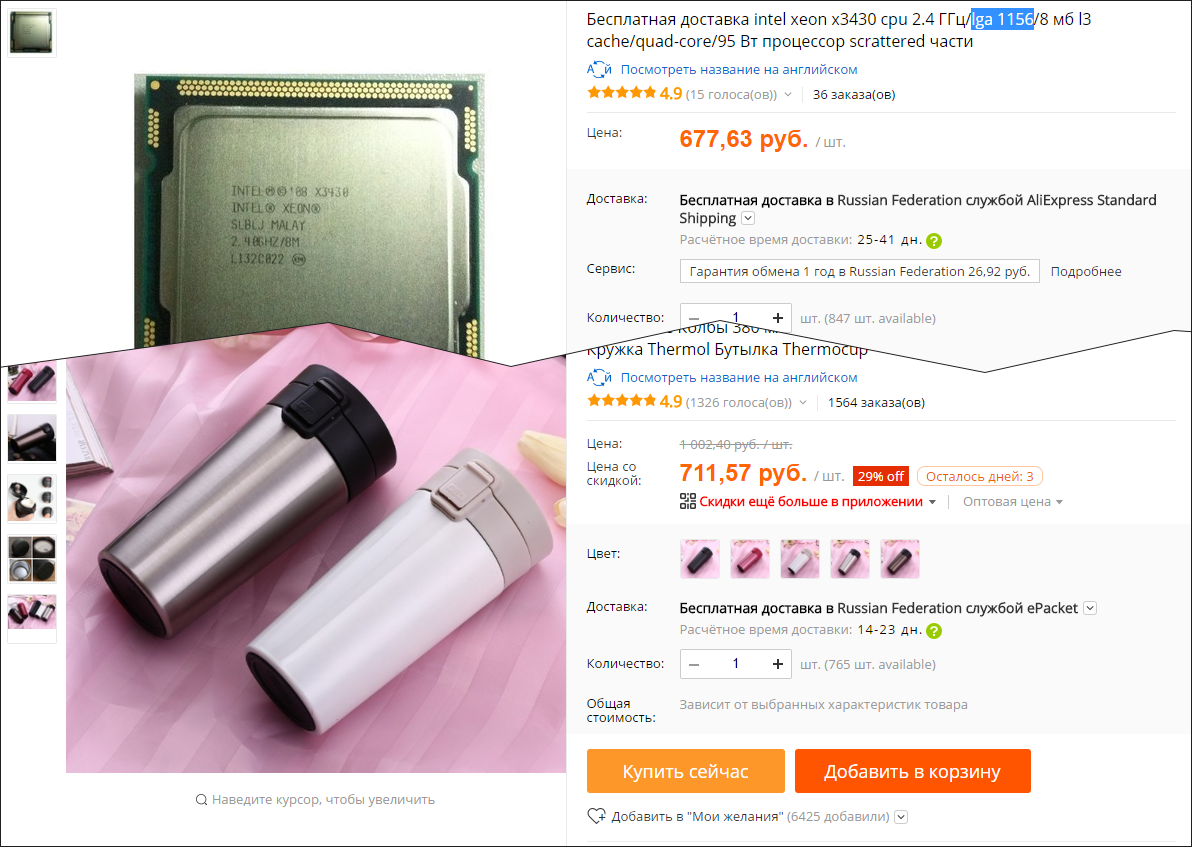
Do you have 700 rubles that you will take: is it a decent quad core or a thermos mug? :)
With such an upgrade, you can easily stretch for another couple of years, and there the increased competition in the CPU market will put prices in order, and DDR5 with PCI-Express 4.0 will have to arrive: a qualitatively new level will be noticeable in all pieces of hardware. In the meantime, you can take the best of what is on the current platform and do not blow. The performance of conditional “mediocre” DDR4 is not so different from the “good” DDR3 in reality, and not benchmarks.
The packaging is not as modest as that of ordinary modules, and it’s understandable that it cost its dollar, but damn how nice it is to open a neat cardboard case. Inside - minimalistic blisters, a couple of stickers, warranty information and, of course, the modules themselves. In this case - 2 to 8 (and you can find a set and 4x8) gigabytes, with XMP-profiles for operation at a frequency of 2133 and 2400 MHz.
Anthracite-black overlays with neat logos look much more mature and stricter than the usual two flowers with fancy edges, and the style will fit almost any desktop - in the end, the aesthetic part is also important to some users.
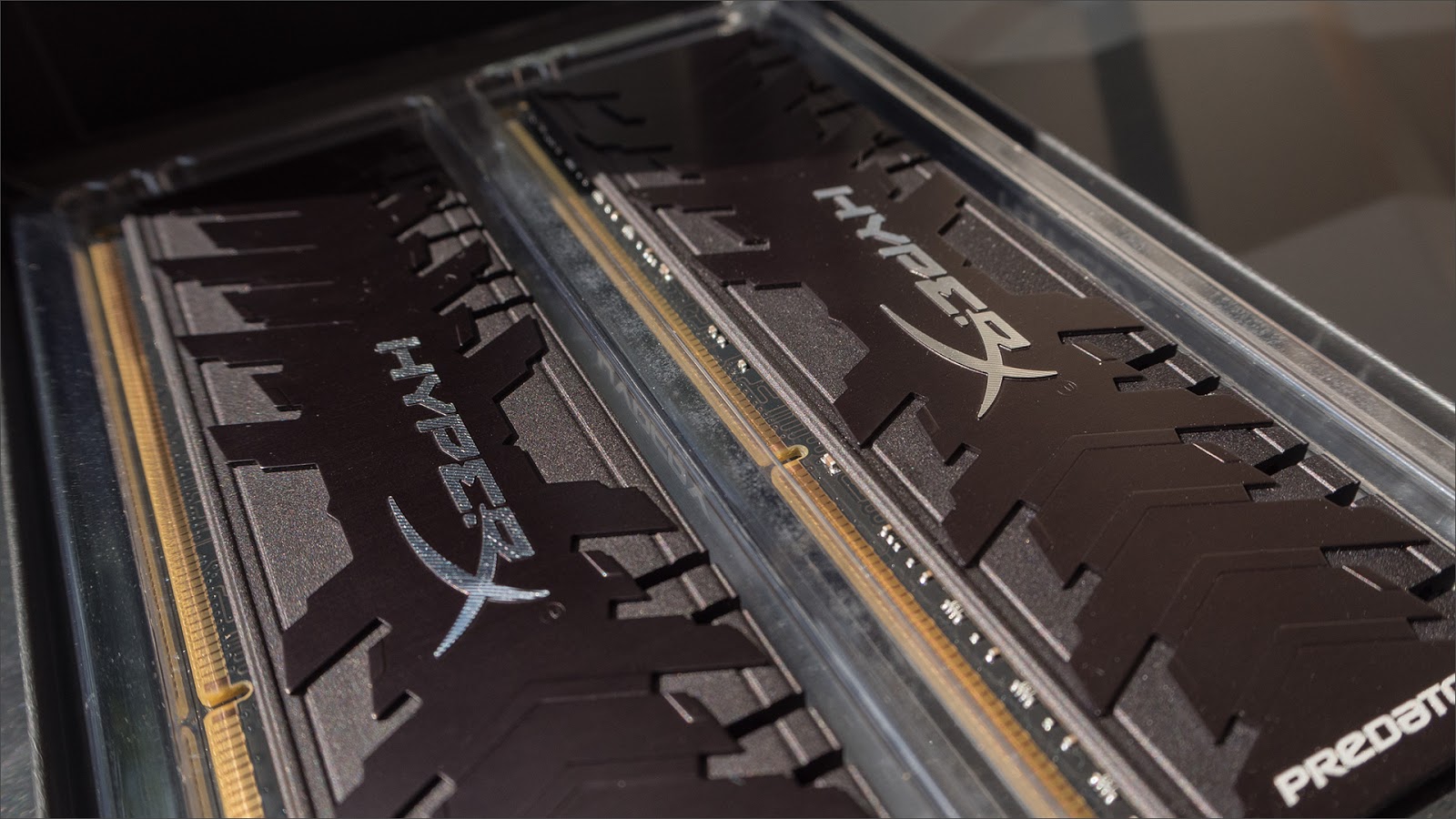
The package bundle for the HX324C11PB3K modules is different: the box can contain both Kit of 2 and Kit of 4, that is, 2x8 = 16 GB and 4x8 = 32 GB, respectively. Inside, everything is the same, and even the packaging is no different (an empty blister from under the second pair simply acts as a “pedestal” in the junior set).
To improve the temperature of the memory used classic aluminum radiators. They are attached to the chips through a thermal pad and a kind of lock at the top. Not that this information could ever be useful to you, but it is necessary to open them carefully, from the bottom up, from the “smaller” part, and without trying textolite for breaking.

Inside the classic scheme is the H5TC4G83BFR microcircuits with 512 MB each, soldered on both sides. The chips themselves belong to a fairly popular line-up, which is used by many vendors, but the most unusual is that, according to specifications, these are modules for 1866 MHz with timings 13-13-13, that is, the RAM is dispersed to the eye directly from the factory.

However, for us, it is not so much the “factory” characteristics that are important as the quality of the microcircuits - after all, not just so different modules react differently to reduced timings or an increase in the operating frequency. HyperX Predator uses chips that have undergone the most rigorous quality control, which confirms the ten-year warranty, and if the frequency potential is chosen almost completely from the factory, then you can try to tighten the memory timings even tighter, gaining a few percent free performance for yourself.
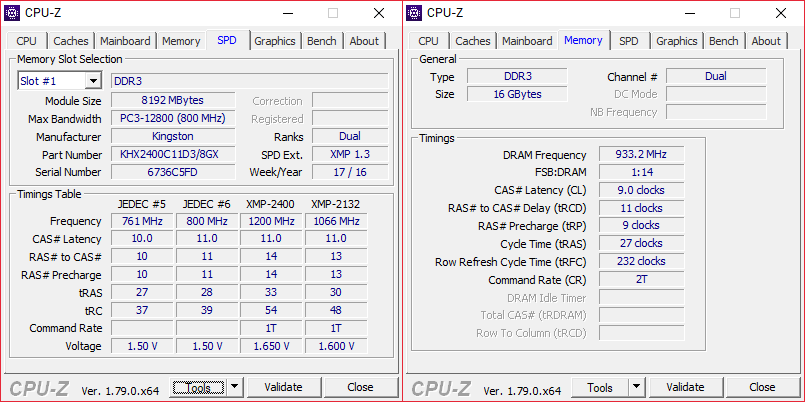
CPU-Z again lied with timings, it happens. In fact, the 2400 runs on the CL-11-13-14
The memory operates according to the JEDEC standard at 1600 MHz with CL11-11-11 timings and 1.5 Volts and has two XMP profiles. The first, less aggressive - 2133 MHz with delays CL11-13-13 (1.6 Volt), the second - 2400 and CL11-13-14 (1.65 Volt).

Of course, you can try to overclock the memory further, but in this case it will be much more interesting to lower the timings - the performance gain will be more noticeable, especially in games with physical calculations on the CPU.
As a basis for benchmarks, one of the aforementioned cases will act: a combat old man, fully utilizing the capabilities of a platform with DDR3. A motherboard with a processor was taken at a sale of old workstations in one of the many offices. A completely exotic config based on Core i7-3930k (socket 2011) and ASUS X79 was used as a server for 1C.

Nobody clocked it up, he regularly underwent all the necessary checks, there wasn’t even any dust inside the system unit. Responsible for the video pair GTX 980Ti - quite a serious argument in a dispute with the grafon of current toys. Again, the secondary housing is full of copies that have not worked for half a year - they were replaced by 1080, and sold at a price of 1060.

Motherboard: ASUS P9X79;
Processor: Intel Core i7-3930k (overclocking multiplier up to 4.4 GHz);
Cooling: Noctua NH-D14;
RAM:
1 set of HyperX Predator 2400 MHz (2x8 GB),
2 sets of Kingston HyperX Blue 1600 MHz (2x4 GB),
2 sets of HyperX Beast 1866 MHz (4x4 GB);
Video card: 2xPalit JetStream 980Ti (1152 MHz, no overclocking) in SLI;
Power supply: Aerocool Higgs 850W.

We will conduct a basic performance evaluation in 3DMark TimeSpy: this benchmark perfectly knows how to load a bundle of two video cards, more or less objective (at least in the current version, which has settled down after all the patches). It will be possible to evaluate both the wagging of a different speed of the RAM on the graphic component, and on the physical calculations, since the corresponding tests go in the box and are free. All tests were run after a reboot 5 times, with chrome running in the background, a set of messengers, and all such - in general, the tests are close to combat conditions. As a result, the average for all 5 runs was chosen.
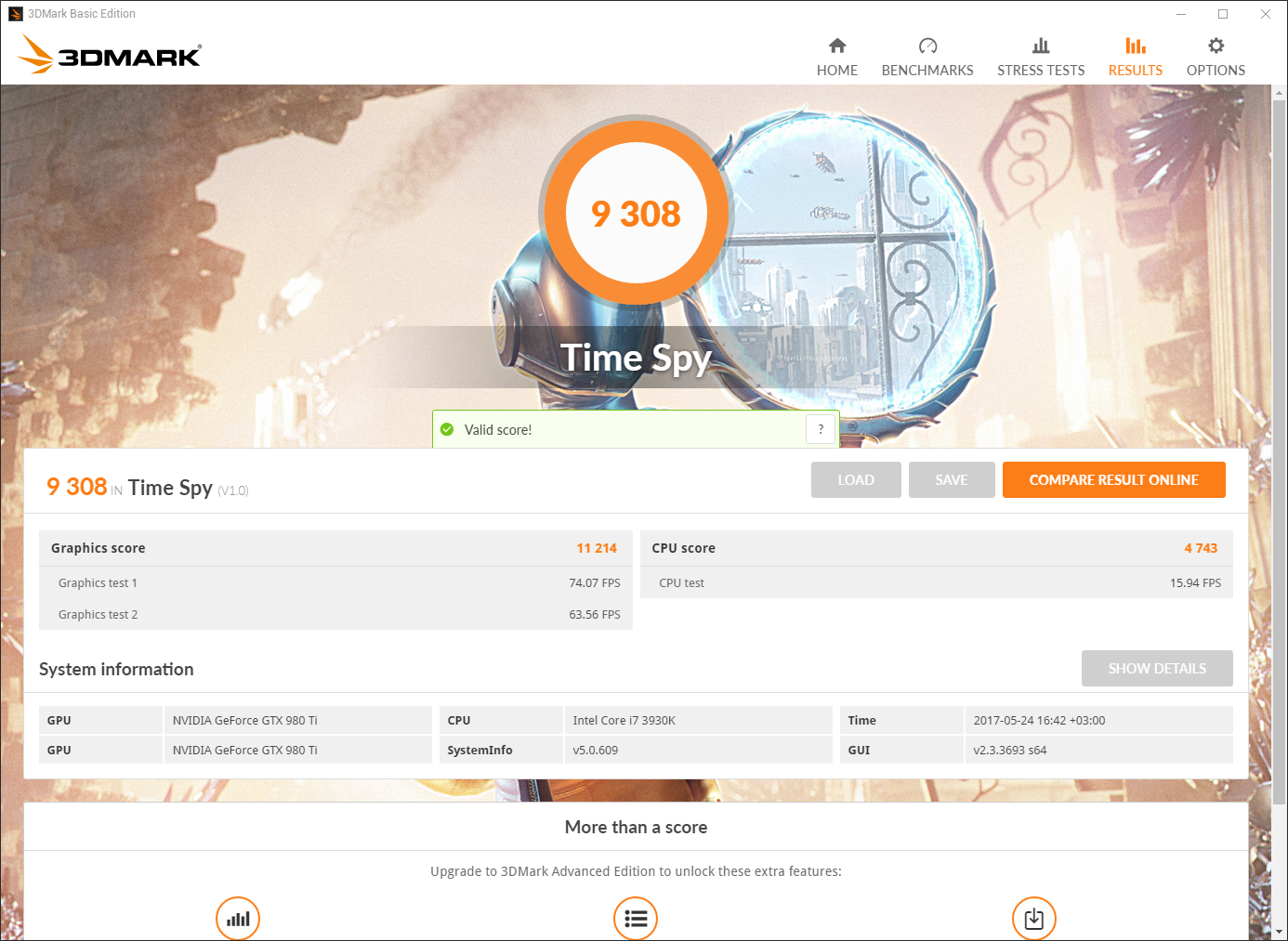



The results are quite predictable, and not the biggest difference in the overall ranking is actually a very significant gap: the usual spread in the benchmarks was no more than 10 points, that is, the measurement uniformity from run to run was high, and the difference of results was less than 2.5% - in the zone statistical error, but the superiority of even a dual-channel 2400 over the four channels of 1866 is more than noticeable. If we turn to the details, the test of physics won the most from fast memory: the increase in FPS is noticeable and the results are directly proportional to the frequency and do not greatly depend on the number of channels.

Game benchmarks (for example, GTA V or the ill-fated Watchdogs) show better results in scenes with the active use of physics, that is, in all sorts of explosions, collisions, destructions and other indecencies. The performance increase comes at the most topical moments of all that are found in the game: these are the sudden events that create an additional load and have the bad habit of “squander” FPS. The additional load on the processor causes it to allocate less resources to control the operation of the video card, so a double impact on performance is obtained, and the faster the CPU performs with physics, the better for us - and in this case, 2400 MHz with timings - an obvious favorite.
In competitive online games, there is practically no difference: everything has been optimized and licked to the limit for a long time, and shows tolerable results even on the younger i3 with 8 gigs of any RAM.
The rest of the tests are fairly abstract and measure spherical horses in a vacuum: it’s a no-brainer that with faster memory, read / write or data compression tests, all other things being equal, will pass faster.

In work tasks, fast RAM will save only programmers working with multikilometer databases - Photoshop, Premiere and other graphics packages previously run into the brute force of the processor or read / write speed from the HDD when it comes to batch processing. Only very specific testing methods will be able to reveal the advantages of 2400, say, before 1600.
High-speed memory is cool when your hardware can realize its full potential. In the case of the Core i3 or the first i5 of the time of the King of Peas, most likely, there will be little sense from 2400 MHz, and you can take the memory easier, there is a good thing to choose from - nobody canceled HyperX Savage, and the 1866 MHz modules with low delays will perfectly complement the average iron. But for all fans of nekrozheleza more powerful new set will like.

The high capacity of one module, coupled with decent frequencies, allows you to squeeze all the juice even from systems on mATX / mITX: 16 GB is quite a decent amount, and the video embedded in the processor works the faster, the higher the memory frequency.
Well, if you already have a new hardware with DDR4 - do not miss the chance, today is the last day of a ten percent discount on HyperX Fury DDR4 modules (in any color). The discount is valid in "Yulmart" until May 29, 2017 on the promotional code HXCOLOUR. A lot of RAM'ki does not happen!

But you know what's even cooler? When major manufacturers do not forget about the platforms of the past generation, which are still relevant. The high-speed HyperX Predator DDR3 kit operates at frequencies up to 2400 MHz out of the box - not every DDR4 has such speeds. Let's see what's inside. ;)
Who needs this old stuff
“But who needs DDR3 now, they don’t use it on new machines!”. Well, in the world of digital ponies and small computer elves, maybe it is, but our harsh reality puts all the dots on “i”, “e” and at the end of sentences. Many still have old computers that were built many years ago. The presence of solder under the processor cover allowed the Sandy / Ivy bridge or Haswell lines to easily take transcendental frequencies: the 4.5 GHz threshold was easily achieved in air, the successful i7-2600k instances worked at 5.2-5.5 GHz. Such an iron doesn’t have much difference in performance compared to modern Skylake / Kaby Lake, but things are different with memory. 5 years ago, 8 GB in a gaming or working machine was considered the norm, and today even 16 gigs is not enough.
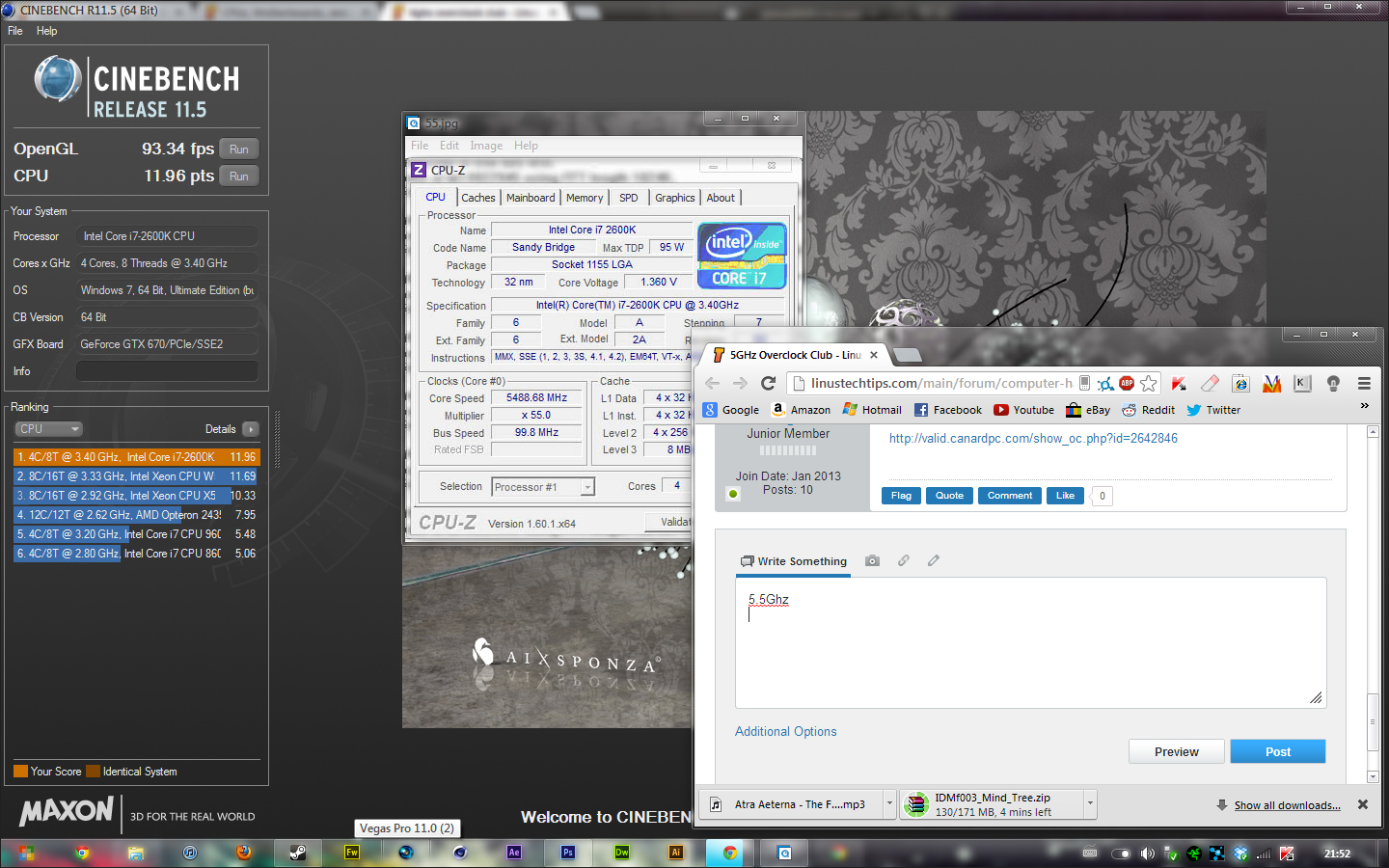
And today, Intel does not like overclockers and sticks them in the wheels
The upgrade of early DDR3 systems does not disappear anywhere either. You had some ancient Phenom or Core2 with 4-8 gigs of RAM, and you changed it not so long ago to i5 / i7 - new or used - it doesn't matter. Then it came to the video card, SSD, and now the old RAM has become a bottleneck, and the whole world is creeping over to DDR4. Replacing a motherboard with a processor will cost a tidy sum, and there won't be a “wow” sensation, it’s better to install a fresh set of fast RAM and buy a modern NVMe with a PCI-Express adapter - everything will be more fun.
Well, and still many people collect pieces of iron "from scratch" in very modest budgets, ordering a nurse and a percent from China. Used Xeon'y on all sorts of Alyekspressov lie in packs for a penny, the main problem - to find a suitable motherboard (most likely, it will cost 3-5 times more expensive than the CPU. You get very good workstations and gaming machines for a modest price - and they also need DDR3 in large volumes.
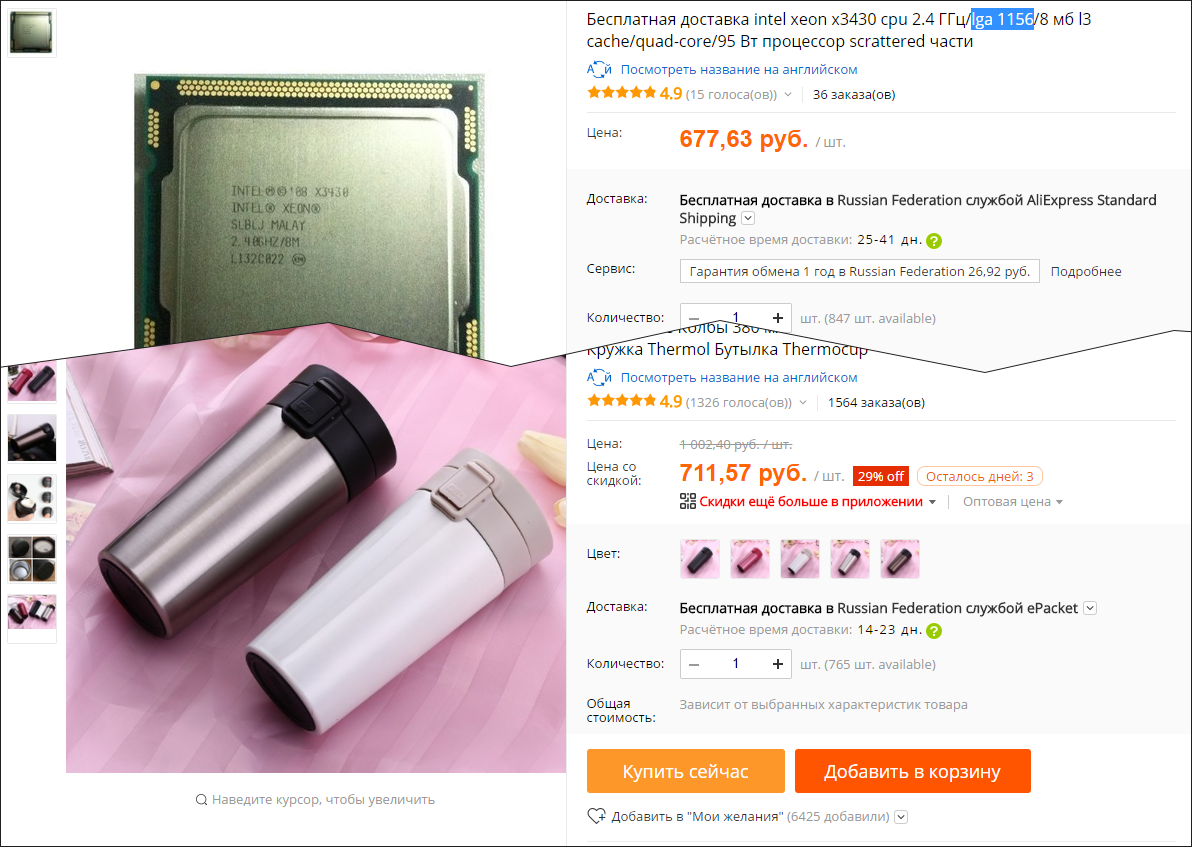
Do you have 700 rubles that you will take: is it a decent quad core or a thermos mug? :)
With such an upgrade, you can easily stretch for another couple of years, and there the increased competition in the CPU market will put prices in order, and DDR5 with PCI-Express 4.0 will have to arrive: a qualitatively new level will be noticeable in all pieces of hardware. In the meantime, you can take the best of what is on the current platform and do not blow. The performance of conditional “mediocre” DDR4 is not so different from the “good” DDR3 in reality, and not benchmarks.
HyperX Predator 2400
The packaging is not as modest as that of ordinary modules, and it’s understandable that it cost its dollar, but damn how nice it is to open a neat cardboard case. Inside - minimalistic blisters, a couple of stickers, warranty information and, of course, the modules themselves. In this case - 2 to 8 (and you can find a set and 4x8) gigabytes, with XMP-profiles for operation at a frequency of 2133 and 2400 MHz.
Anthracite-black overlays with neat logos look much more mature and stricter than the usual two flowers with fancy edges, and the style will fit almost any desktop - in the end, the aesthetic part is also important to some users.
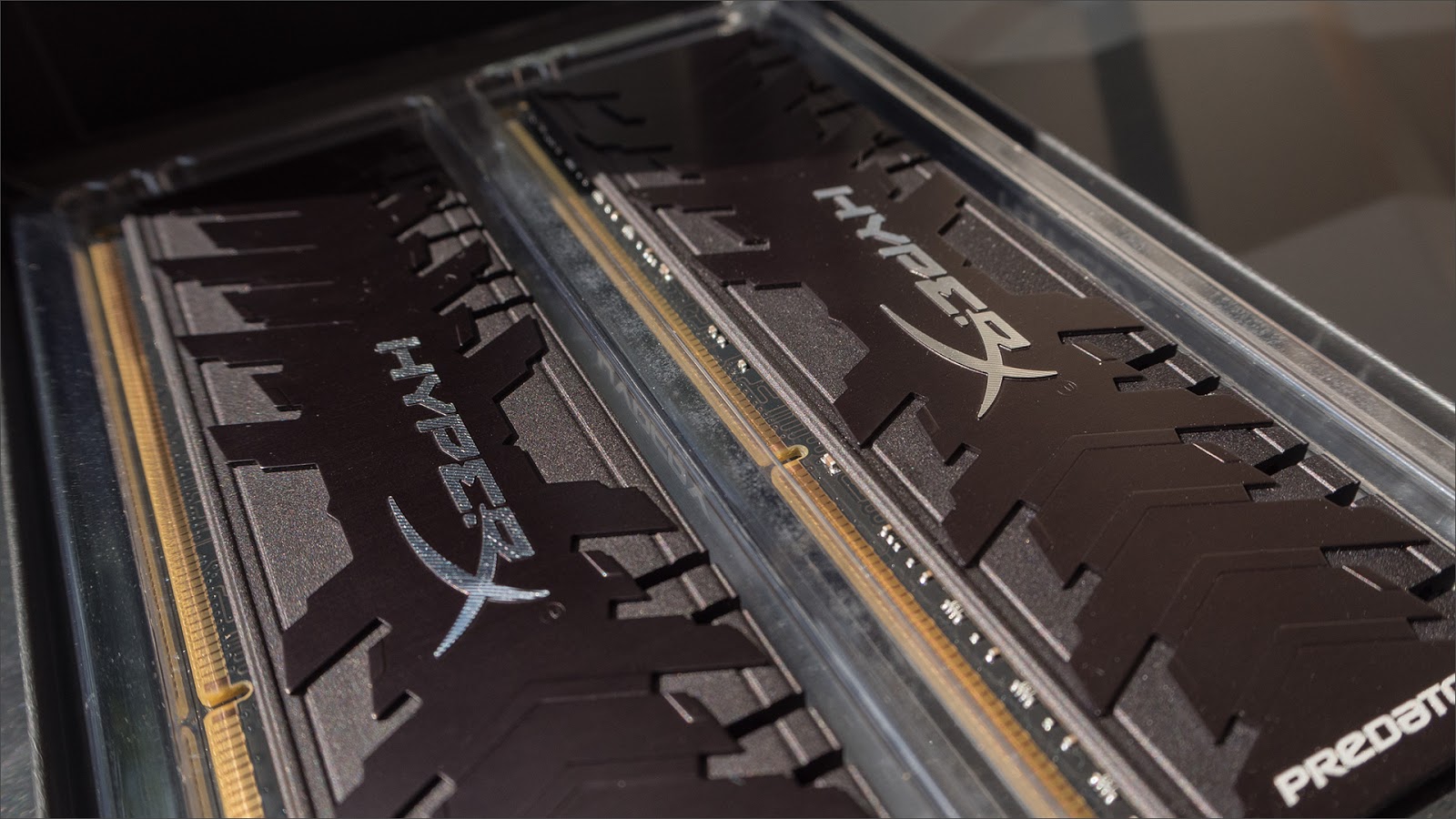
The package bundle for the HX324C11PB3K modules is different: the box can contain both Kit of 2 and Kit of 4, that is, 2x8 = 16 GB and 4x8 = 32 GB, respectively. Inside, everything is the same, and even the packaging is no different (an empty blister from under the second pair simply acts as a “pedestal” in the junior set).
To improve the temperature of the memory used classic aluminum radiators. They are attached to the chips through a thermal pad and a kind of lock at the top. Not that this information could ever be useful to you, but it is necessary to open them carefully, from the bottom up, from the “smaller” part, and without trying textolite for breaking.

Inside the classic scheme is the H5TC4G83BFR microcircuits with 512 MB each, soldered on both sides. The chips themselves belong to a fairly popular line-up, which is used by many vendors, but the most unusual is that, according to specifications, these are modules for 1866 MHz with timings 13-13-13, that is, the RAM is dispersed to the eye directly from the factory.

However, for us, it is not so much the “factory” characteristics that are important as the quality of the microcircuits - after all, not just so different modules react differently to reduced timings or an increase in the operating frequency. HyperX Predator uses chips that have undergone the most rigorous quality control, which confirms the ten-year warranty, and if the frequency potential is chosen almost completely from the factory, then you can try to tighten the memory timings even tighter, gaining a few percent free performance for yourself.
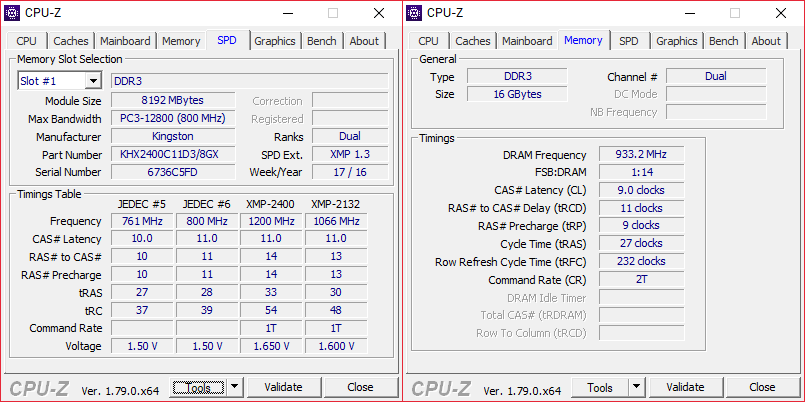
CPU-Z again lied with timings, it happens. In fact, the 2400 runs on the CL-11-13-14
The memory operates according to the JEDEC standard at 1600 MHz with CL11-11-11 timings and 1.5 Volts and has two XMP profiles. The first, less aggressive - 2133 MHz with delays CL11-13-13 (1.6 Volt), the second - 2400 and CL11-13-14 (1.65 Volt).

Of course, you can try to overclock the memory further, but in this case it will be much more interesting to lower the timings - the performance gain will be more noticeable, especially in games with physical calculations on the CPU.
Live tests
As a basis for benchmarks, one of the aforementioned cases will act: a combat old man, fully utilizing the capabilities of a platform with DDR3. A motherboard with a processor was taken at a sale of old workstations in one of the many offices. A completely exotic config based on Core i7-3930k (socket 2011) and ASUS X79 was used as a server for 1C.

Nobody clocked it up, he regularly underwent all the necessary checks, there wasn’t even any dust inside the system unit. Responsible for the video pair GTX 980Ti - quite a serious argument in a dispute with the grafon of current toys. Again, the secondary housing is full of copies that have not worked for half a year - they were replaced by 1080, and sold at a price of 1060.

Demo stand and tests
Motherboard: ASUS P9X79;
Processor: Intel Core i7-3930k (overclocking multiplier up to 4.4 GHz);
Cooling: Noctua NH-D14;
RAM:
1 set of HyperX Predator 2400 MHz (2x8 GB),
2 sets of Kingston HyperX Blue 1600 MHz (2x4 GB),
2 sets of HyperX Beast 1866 MHz (4x4 GB);
Video card: 2xPalit JetStream 980Ti (1152 MHz, no overclocking) in SLI;
Power supply: Aerocool Higgs 850W.

We will conduct a basic performance evaluation in 3DMark TimeSpy: this benchmark perfectly knows how to load a bundle of two video cards, more or less objective (at least in the current version, which has settled down after all the patches). It will be possible to evaluate both the wagging of a different speed of the RAM on the graphic component, and on the physical calculations, since the corresponding tests go in the box and are free. All tests were run after a reboot 5 times, with chrome running in the background, a set of messengers, and all such - in general, the tests are close to combat conditions. As a result, the average for all 5 runs was chosen.
16 GB DDR3 1600 MHz (2 channels)
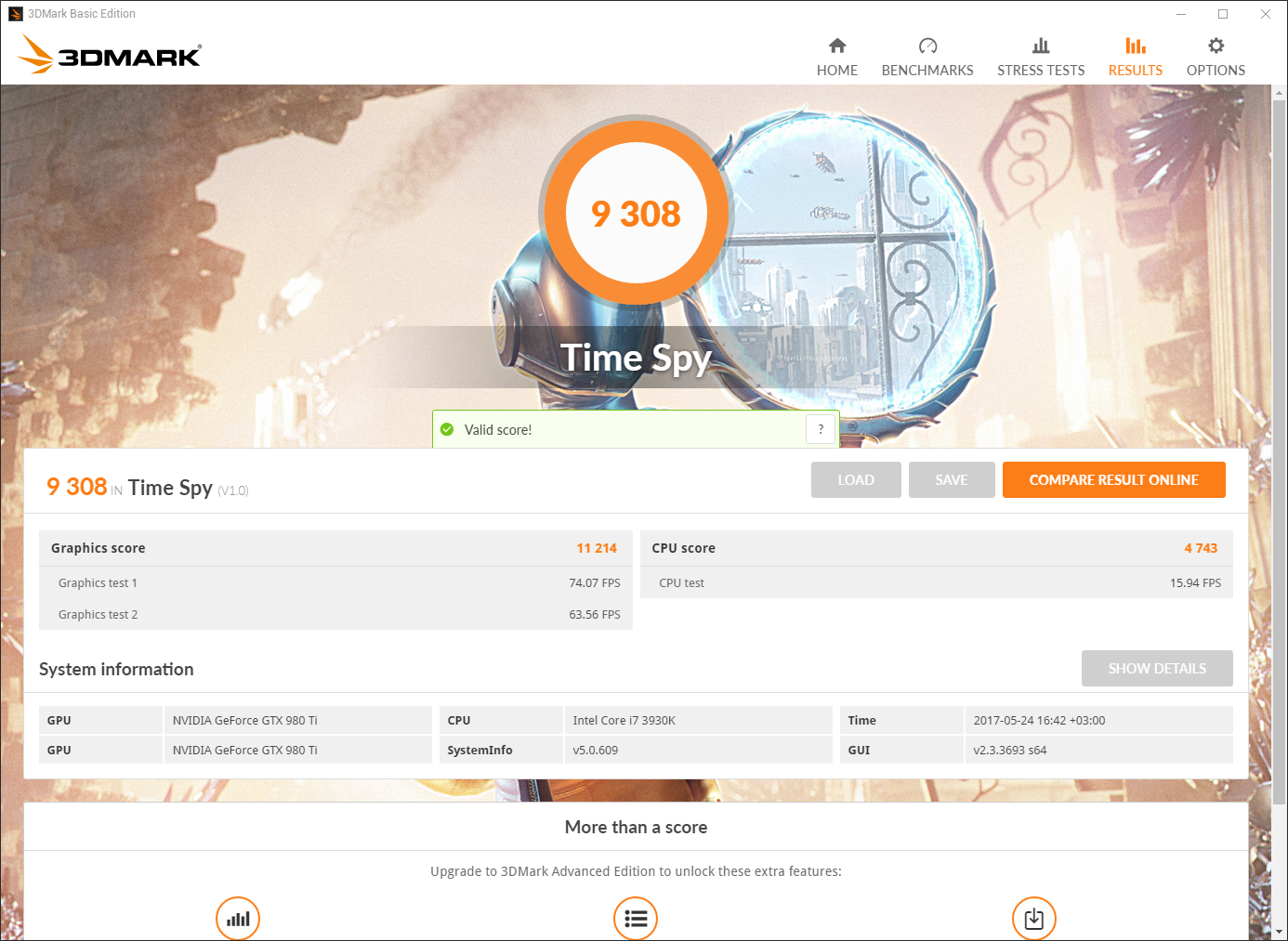
16 GB DDR3 1600 MHz (4 channels)

32 GB DDR3 1866 MHz (4 channels)

16 GB DDR3 2400 MHz (2 channels)

The results are quite predictable, and not the biggest difference in the overall ranking is actually a very significant gap: the usual spread in the benchmarks was no more than 10 points, that is, the measurement uniformity from run to run was high, and the difference of results was less than 2.5% - in the zone statistical error, but the superiority of even a dual-channel 2400 over the four channels of 1866 is more than noticeable. If we turn to the details, the test of physics won the most from fast memory: the increase in FPS is noticeable and the results are directly proportional to the frequency and do not greatly depend on the number of channels.

Game benchmarks (for example, GTA V or the ill-fated Watchdogs) show better results in scenes with the active use of physics, that is, in all sorts of explosions, collisions, destructions and other indecencies. The performance increase comes at the most topical moments of all that are found in the game: these are the sudden events that create an additional load and have the bad habit of “squander” FPS. The additional load on the processor causes it to allocate less resources to control the operation of the video card, so a double impact on performance is obtained, and the faster the CPU performs with physics, the better for us - and in this case, 2400 MHz with timings - an obvious favorite.
In competitive online games, there is practically no difference: everything has been optimized and licked to the limit for a long time, and shows tolerable results even on the younger i3 with 8 gigs of any RAM.
The rest of the tests are fairly abstract and measure spherical horses in a vacuum: it’s a no-brainer that with faster memory, read / write or data compression tests, all other things being equal, will pass faster.

In work tasks, fast RAM will save only programmers working with multikilometer databases - Photoshop, Premiere and other graphics packages previously run into the brute force of the processor or read / write speed from the HDD when it comes to batch processing. Only very specific testing methods will be able to reveal the advantages of 2400, say, before 1600.
Is it worth it?
High-speed memory is cool when your hardware can realize its full potential. In the case of the Core i3 or the first i5 of the time of the King of Peas, most likely, there will be little sense from 2400 MHz, and you can take the memory easier, there is a good thing to choose from - nobody canceled HyperX Savage, and the 1866 MHz modules with low delays will perfectly complement the average iron. But for all fans of nekrozheleza more powerful new set will like.

The high capacity of one module, coupled with decent frequencies, allows you to squeeze all the juice even from systems on mATX / mITX: 16 GB is quite a decent amount, and the video embedded in the processor works the faster, the higher the memory frequency.
Well, if you already have a new hardware with DDR4 - do not miss the chance, today is the last day of a ten percent discount on HyperX Fury DDR4 modules (in any color). The discount is valid in "Yulmart" until May 29, 2017 on the promotional code HXCOLOUR. A lot of RAM'ki does not happen!
All Articles